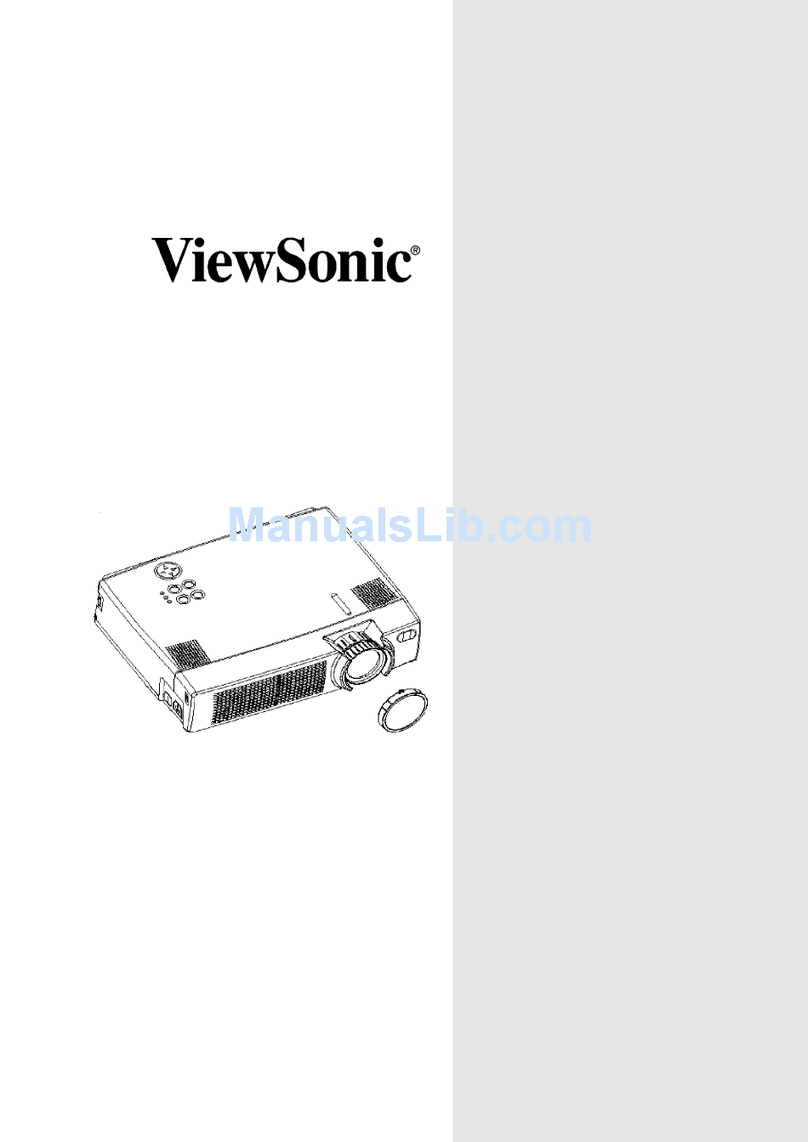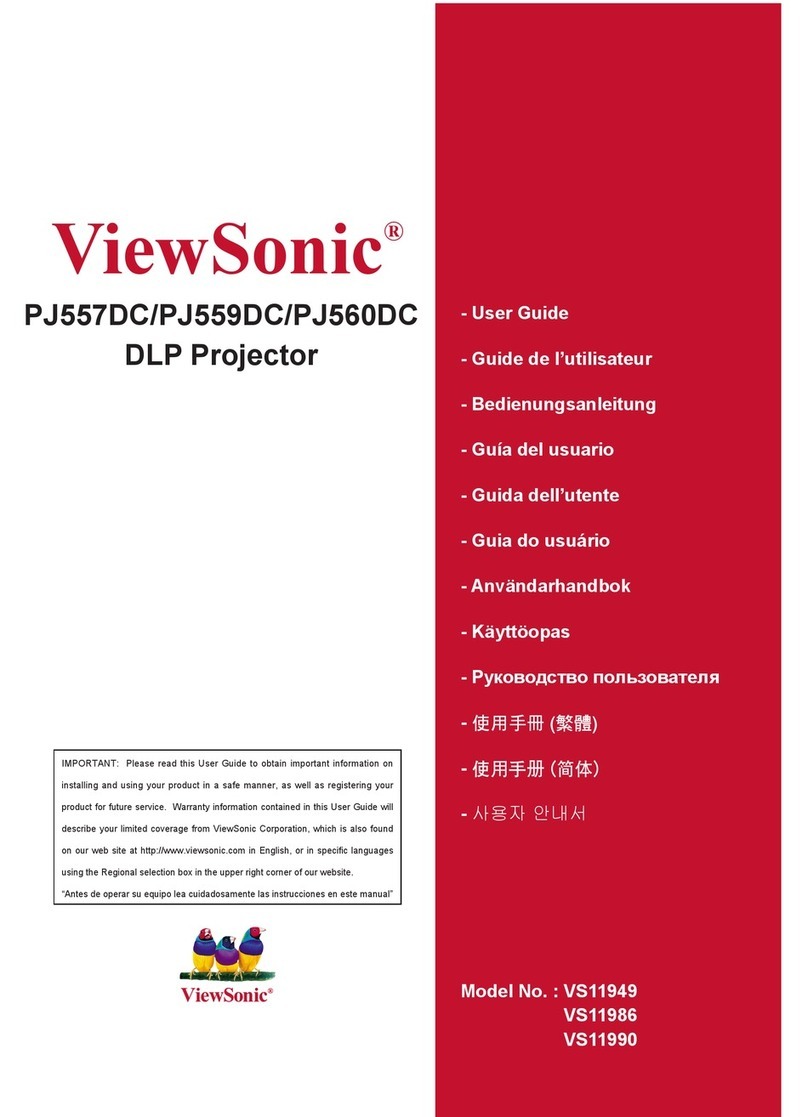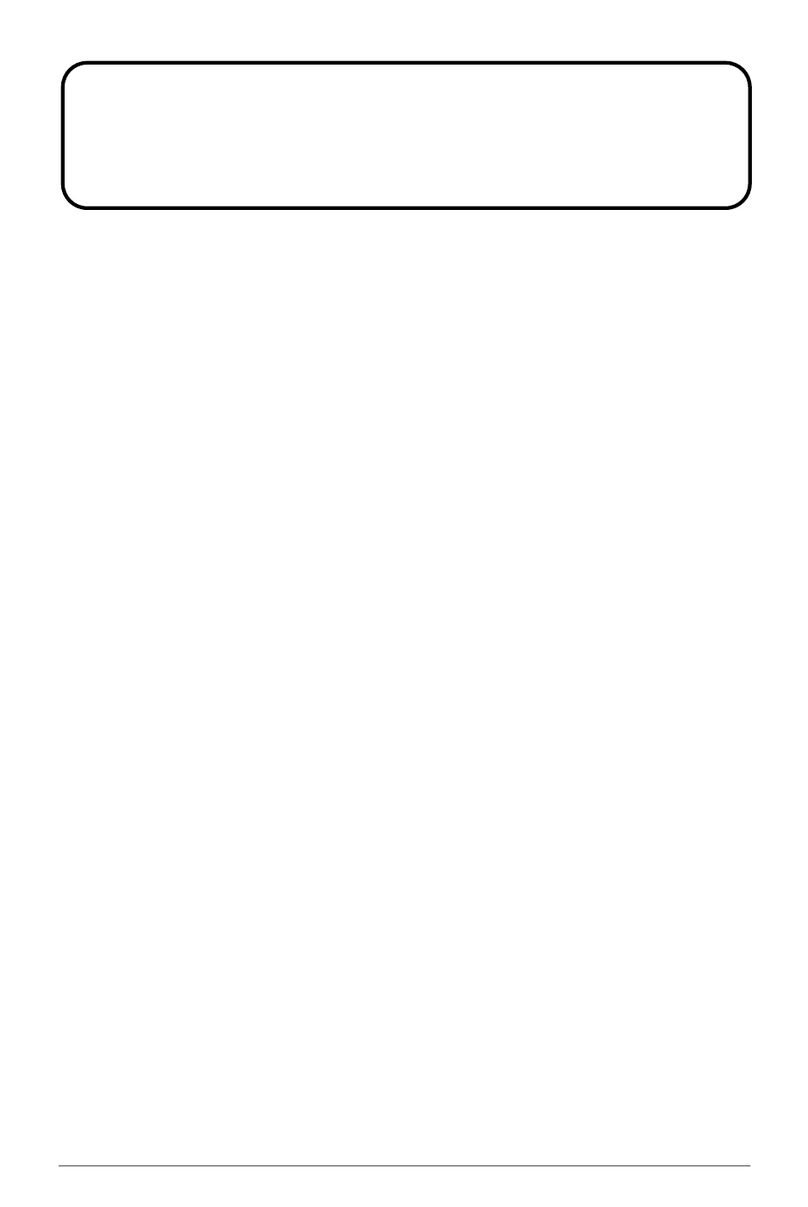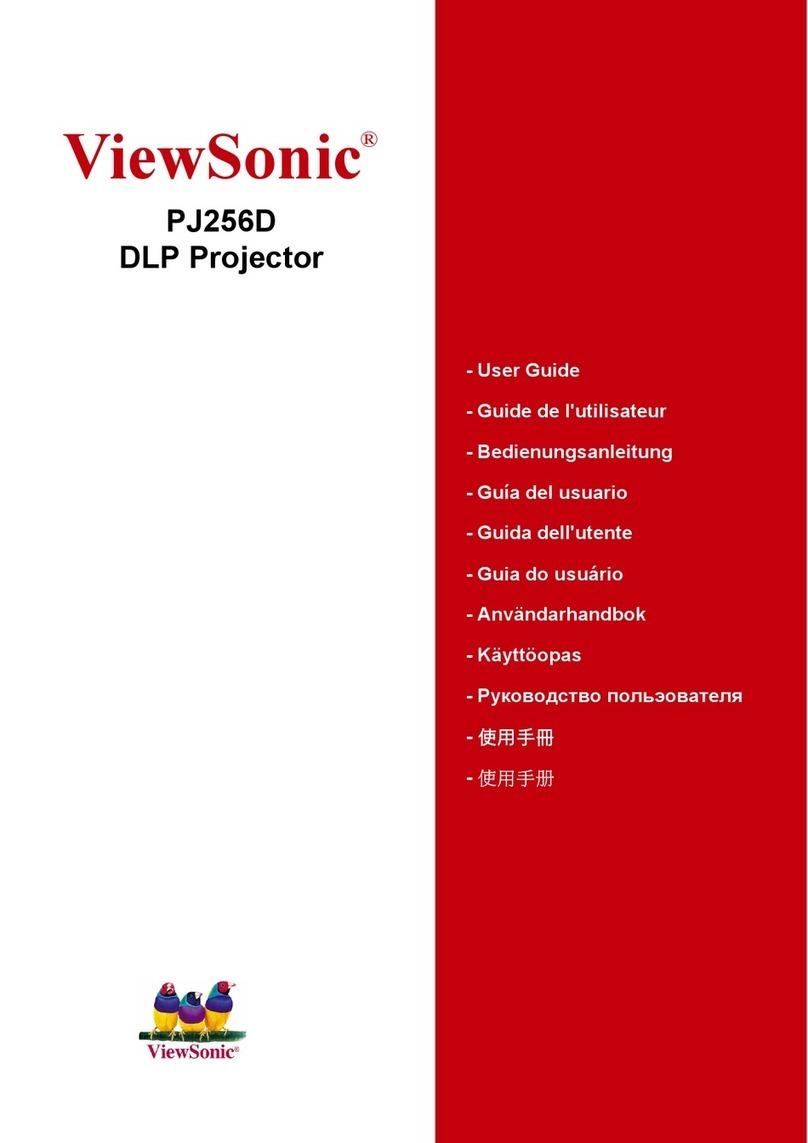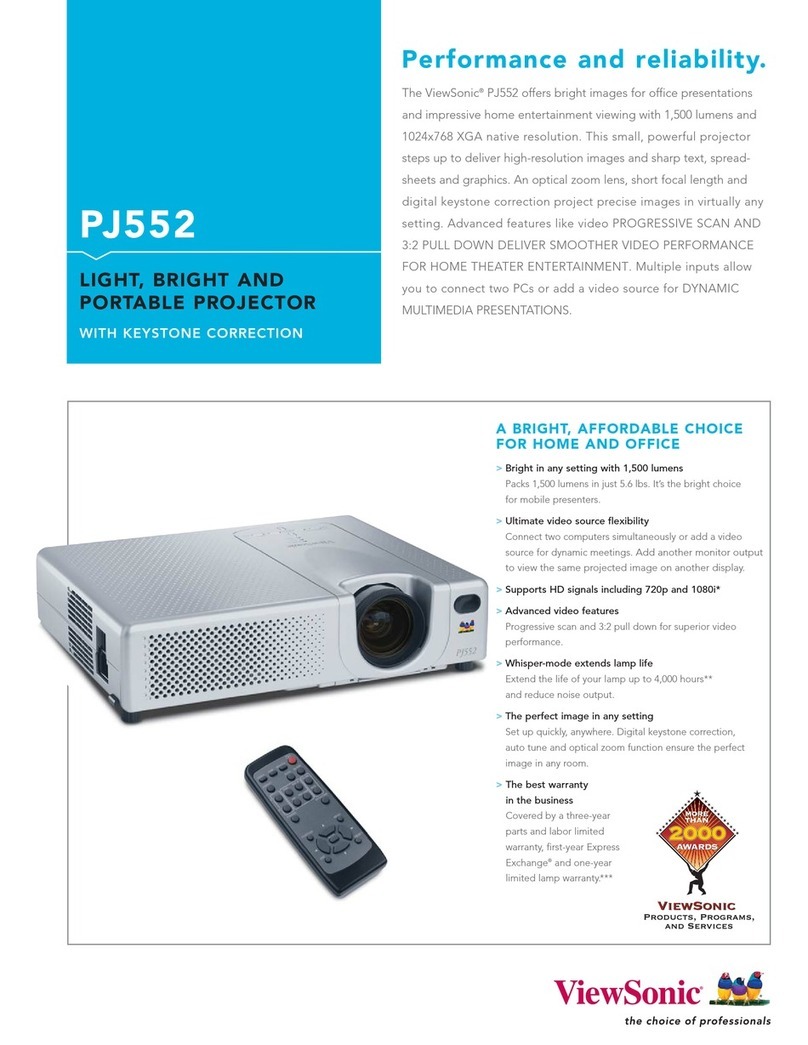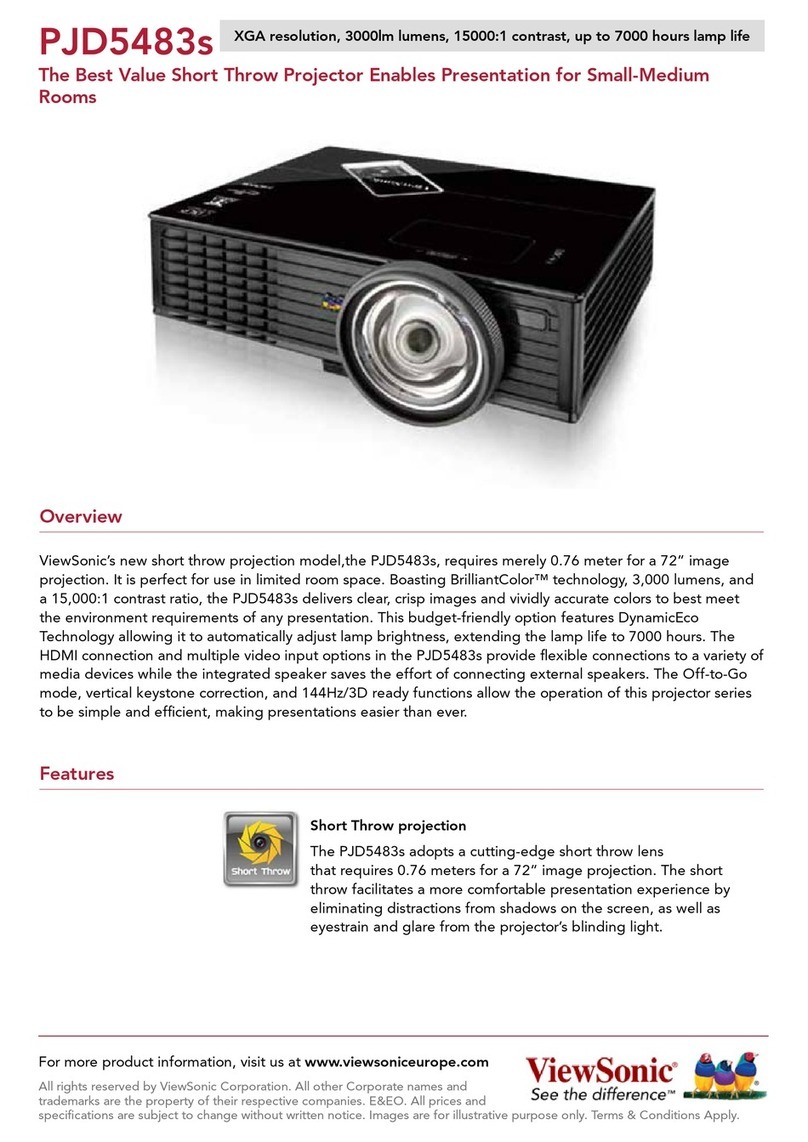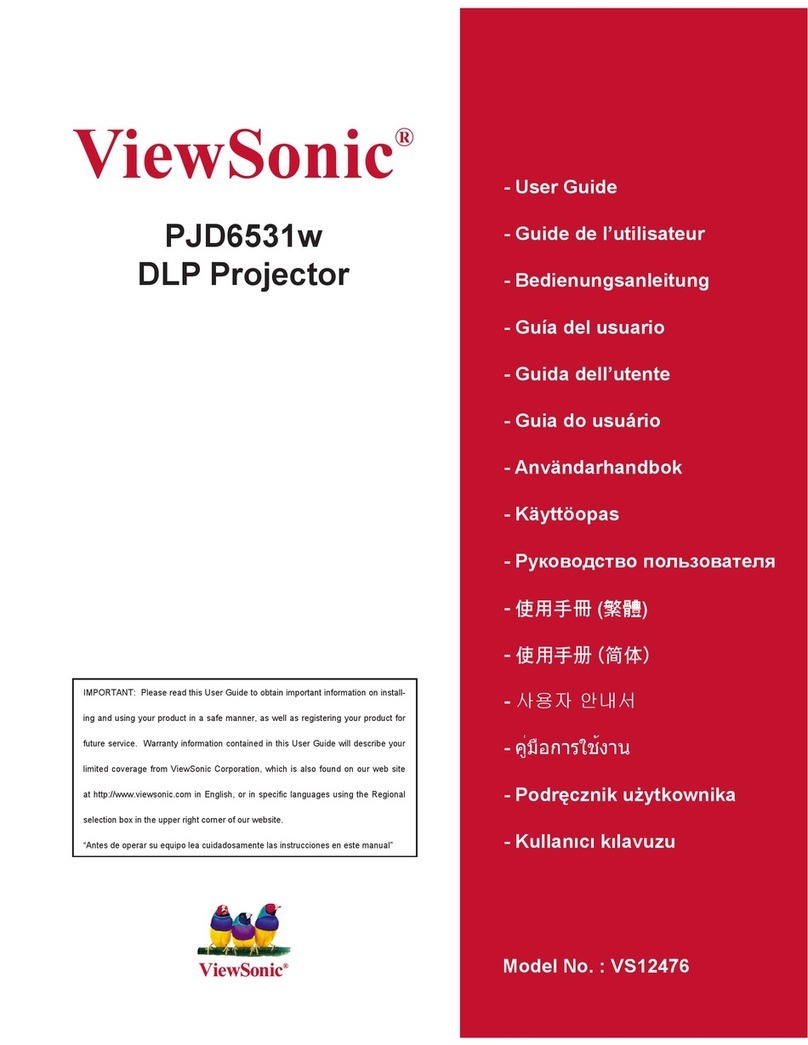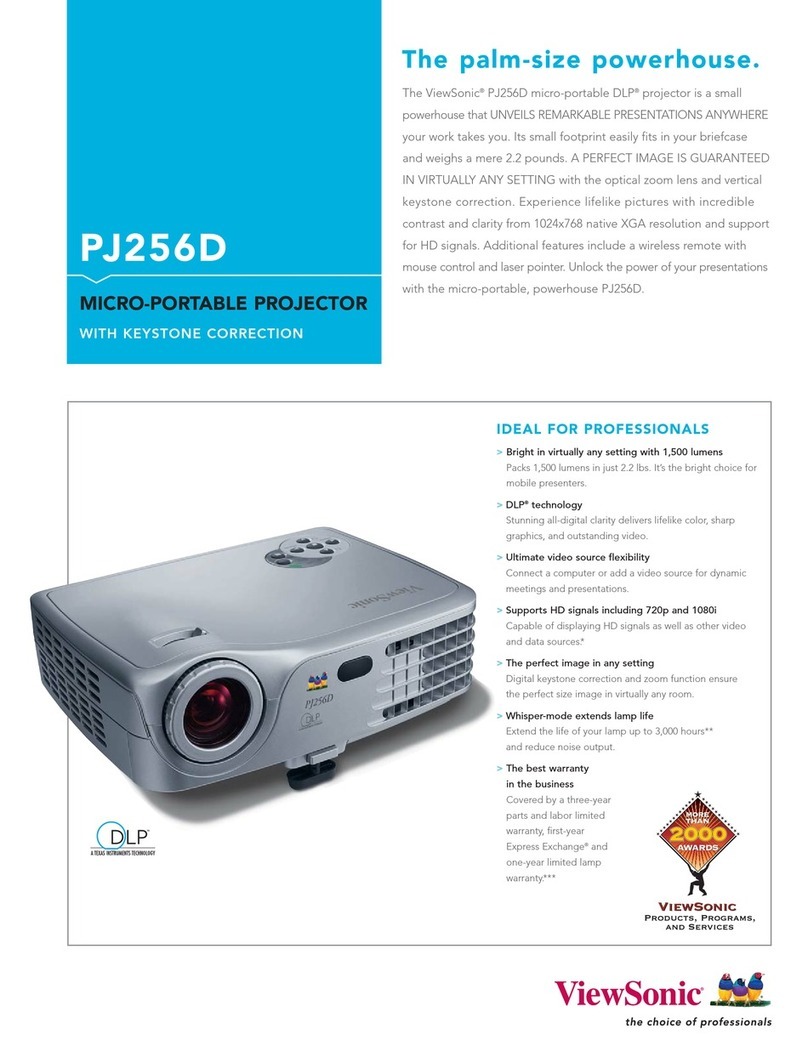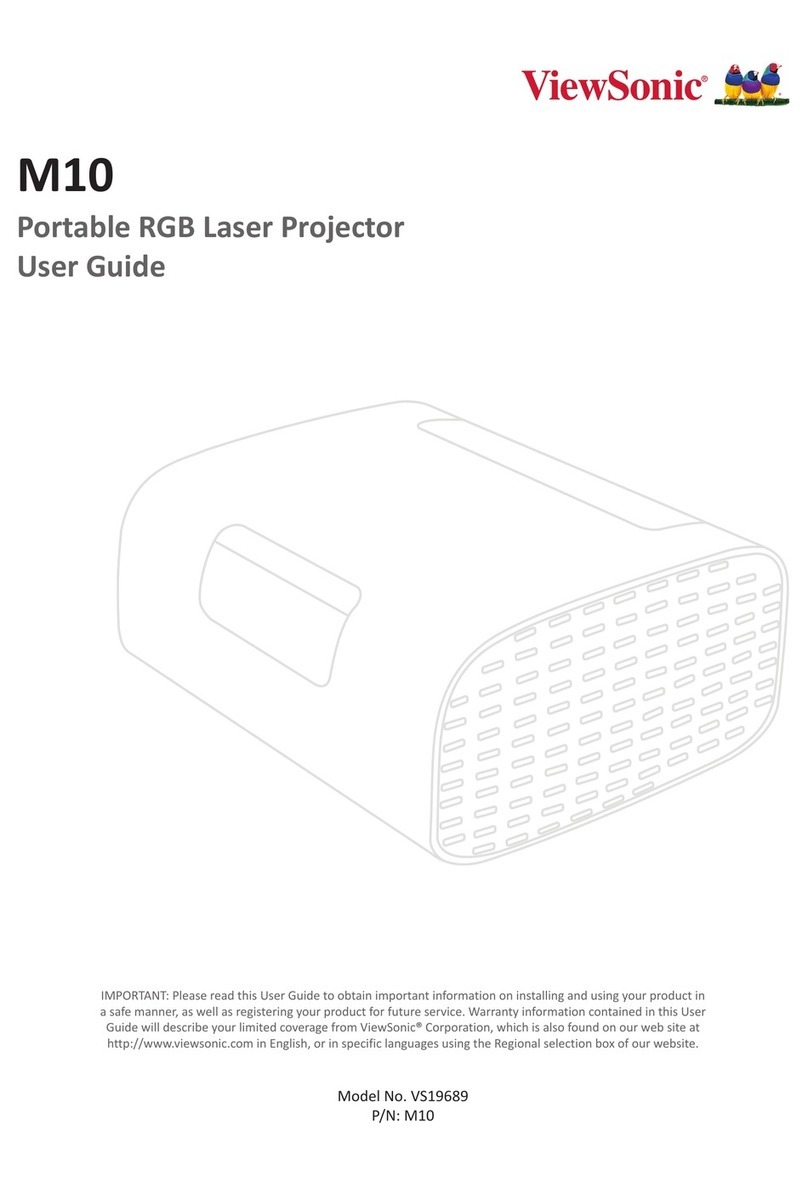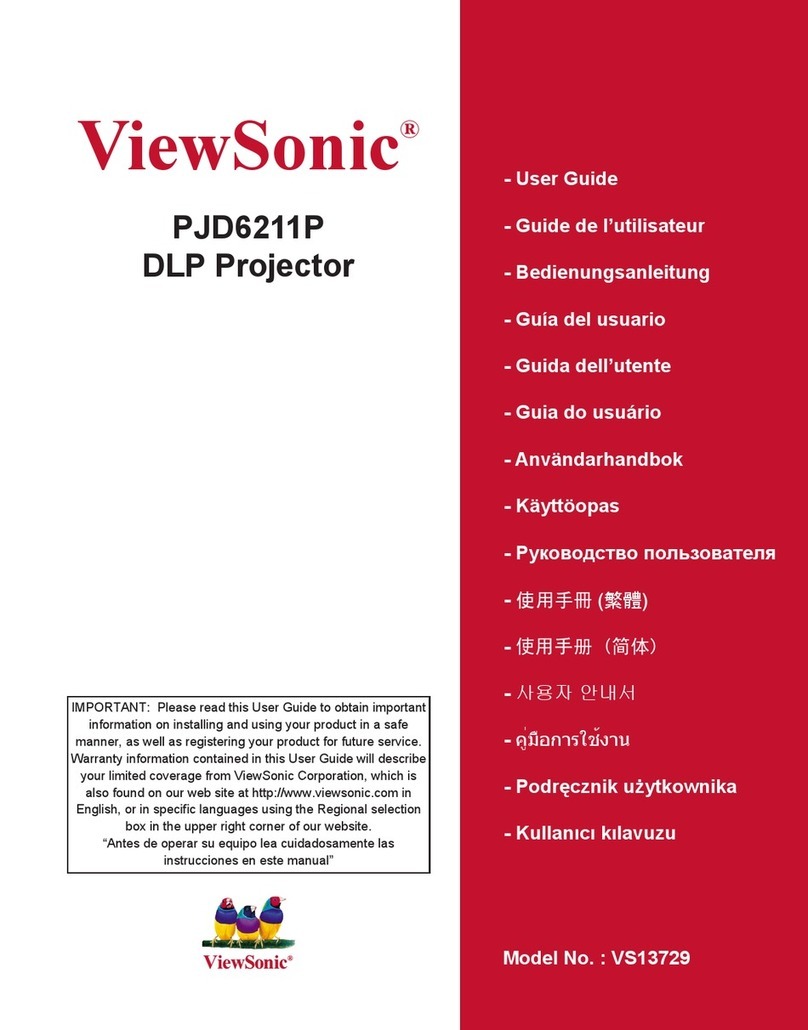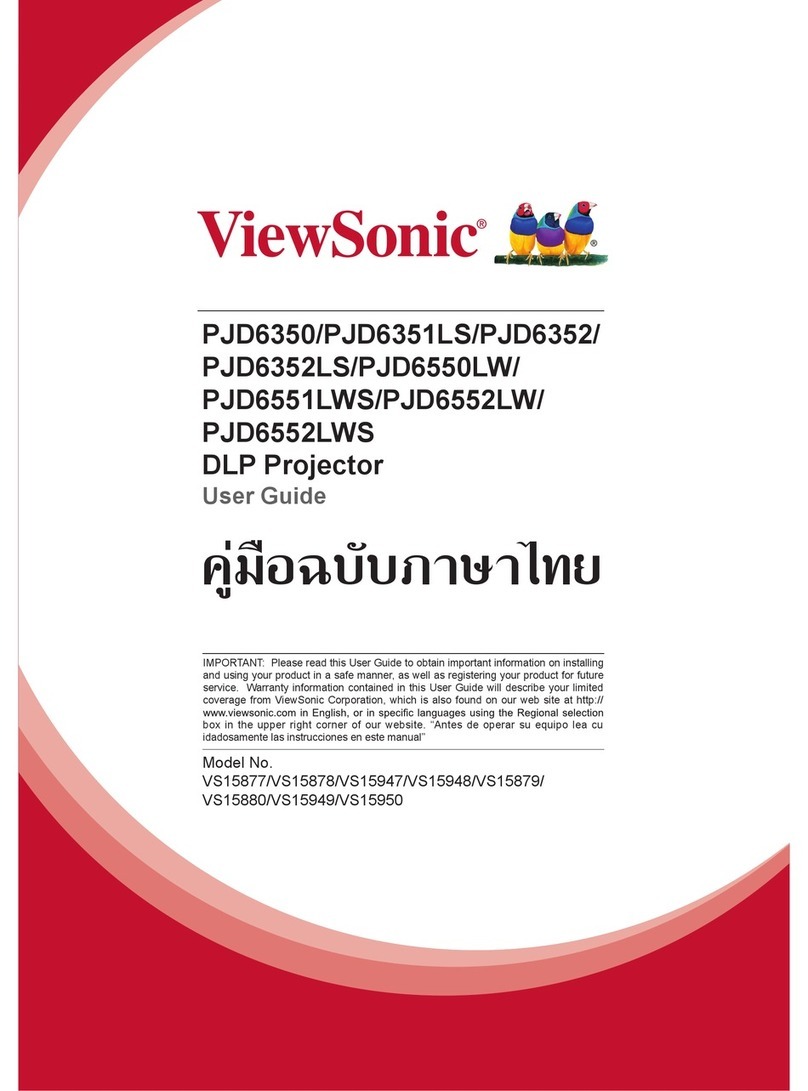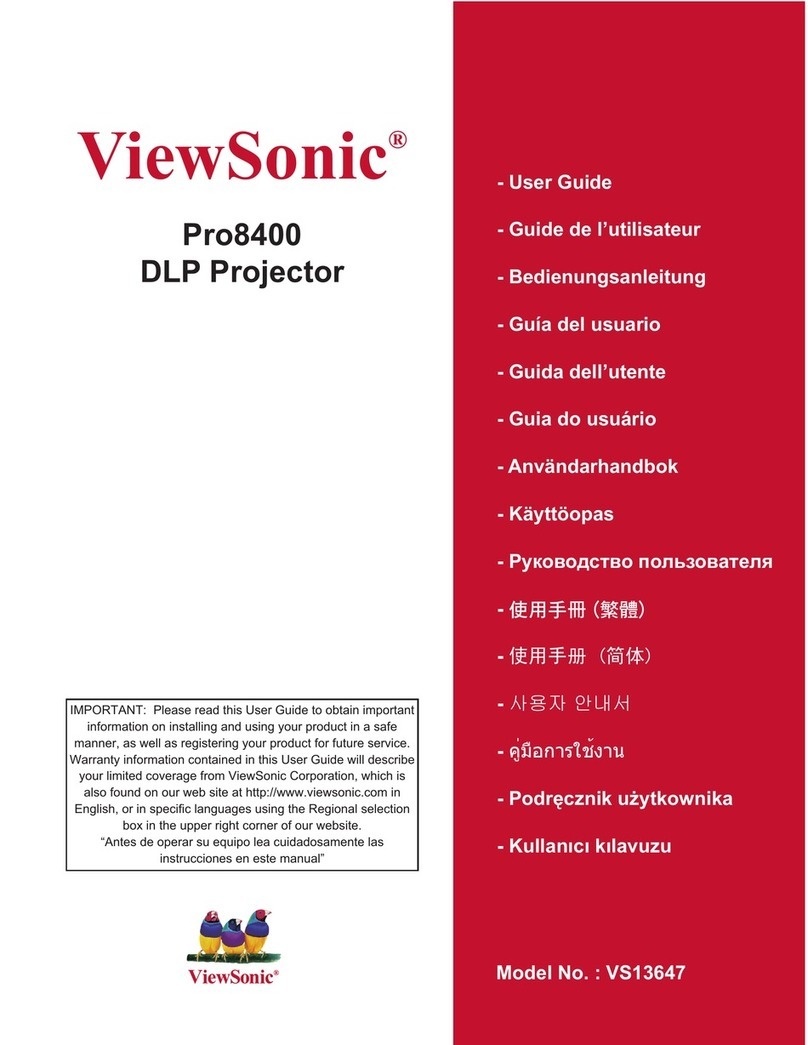PROJECTOR Type 0.55" Poly-Si TFT with micro-lens
Pixel Format 800x600 SVGA
Lens Digital zoom, manual focus
Zoom Factor 1.2 (digital)
Keystone Vertical ± 15º
DISPLAY Size 40"–300" (diagonally)
Throw Distance 60"–456"
Throw Ratio 1.9:1
Lamp 165W, 2,000 hours**
Brightness 1,600 ANSI lumens
Contrast Ratio 300:1
Aspect Ratio 4:3 (native), 16:9
AUDIO Speakers 1x1 watts
INPUT SIGNAL Video RGB analog, NTSCM, NTSC 4.43, PAL, SECAM, HDTV
(480i, 480p, 576i, 720p, 1080i)
Frequency Fh: 15–92kHz; Fv: 56–120Hz
COMPATIBILITY PC Analog: from VGA up to UXGA (scaled)
Mac®†Analog: up to SXGA (may require a Mac adapter)
CONNECTOR RGB (input) 15-pin HD, D-sub cable (x1)
Composite Video (input) RCA jack (x1)
S-Video (input) Mini-Din 4-pin (x1)
Component Video (input) VGA DB-15 to component adapter*
Audio (input) Stereo mini-jack (x1)
Control 9-Pin D-sub for RS232 control
POWER Voltage 100–240 VAC, 50–60Hz (universal)
Consumption 240W (typ)
CONTROLS Basic Standby, input, reset, H/V keystone
OnView®Language, brightness, contrast, gamma, color temperature,
color, tint, sharpness, progressive, My Memory, aspect,
overscan, V. position, H. position, H. phase, H. size, auto
adjust, color space, component, video format, information,
V. keystone, whisper, mirror, volume, language, menu position,
OSD bright, blank color, start up, My Screen, My Screen Lock,
message, auto search, lamp time, filter time, service menu
OPERATING Temperature 32–95°F (0–35°C)
CONDITIONS Humidity 10–85% (non-condensing)
NOISE LEVEL Normal 38 dB (typ)
Whisper Mode 33 dB (typ)
DIMENSIONS Physical (mm) 285mm x 73mm x 202mm
(W x H x D) Physical (in.) 11.2" x 2.9" x 8.0"
WEIGHT Net 4.9 lb. (2.2 kg)
Gross 12.1 lb. (5.5 kg)
REGULATIONS UL 60950, C-UL, FCC-B, UL-DEMKO/GS, CCC, CB, CE,
C-TICK, GOST, NOM, PSB, TUV-S
OTHER Vertical digital keystone correction, progressive scan,
3:2 pull down, auto adjust, remote control
WARRANTY Three-year limited warranty on parts and labor, first-year
Express Exchange®Service. One-year limited warranty on
lamp***
PJ400
LIGHT, BRIGHT AND PORTABLE PROJECTOR WITH KEYSTONE CORRECTION
For more product information, visit us on the web at ViewSonic.com
ViewSonic Corporation • 381 Brea Canyon Road, Walnut, CA 91789
Customer
Service
and
T
echnical
Support:
(800)
688-6688
•
Sales:
(888)
881-8781
•
[email protected] •
ViewSonic.com
*Optional cables required. **Running whisper-mode exclusively can extend lamp life. ***Visit ViewSonic.com for full details. †Adapter may be required. Analog adapter available from ViewSonic. Specifications subject to change without
notice. Selection, offers and programs vary by country. See your ViewSonic representative for complete details. Corporate names, trademarks stated herein are the property of their respective companies. Copyright © 2006 ViewSonic
Corporation. All rights reserved. [12745-01B-03/06] PJ400-2
Optional Accessories
• Replacement lamp . . . . . . . . . . . . . . . . .RLC-004
• Hard case with wheels . . . . . . . . . . . . . .PRJ-HCA-001
• Extended Express Exchange
®
. . . . . . .PRJ-EE-05-03
• Soft case with wheels
and laptop bag . . . . . . . . . . . . . . . . . . . .PRJ-SCA-004
• Universal ceiling mount kit . . . . . . . . . .WMK-005
• VGA to component video adapter . . .ADPT-002