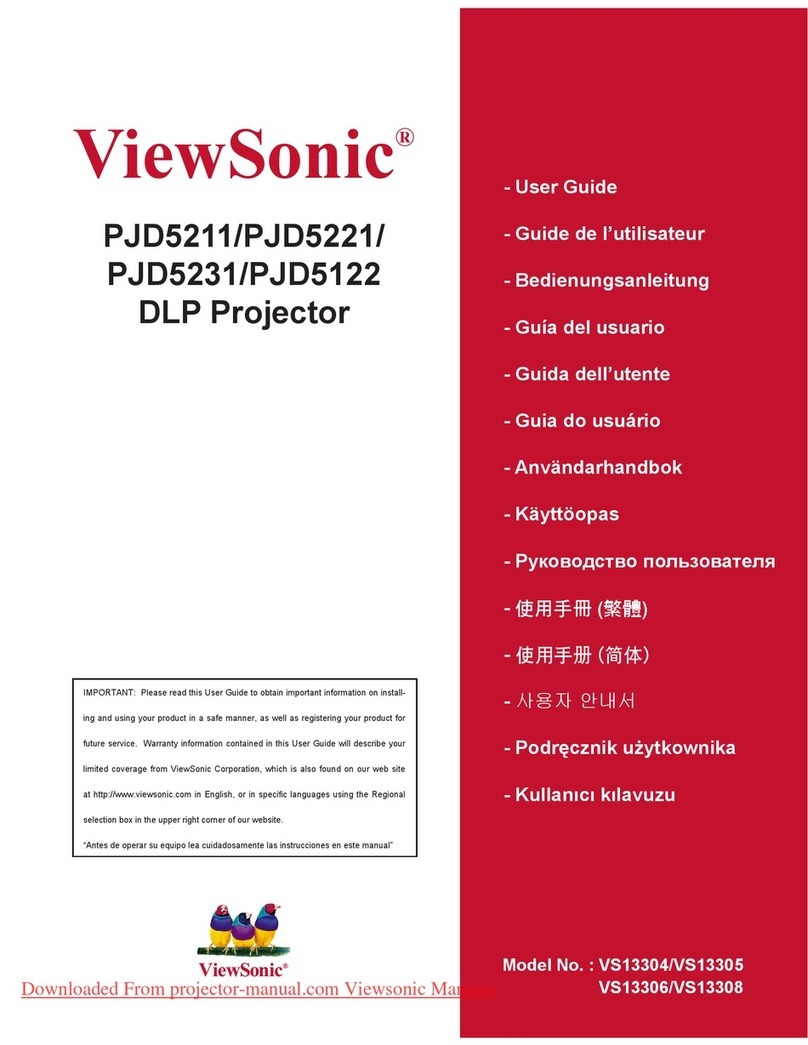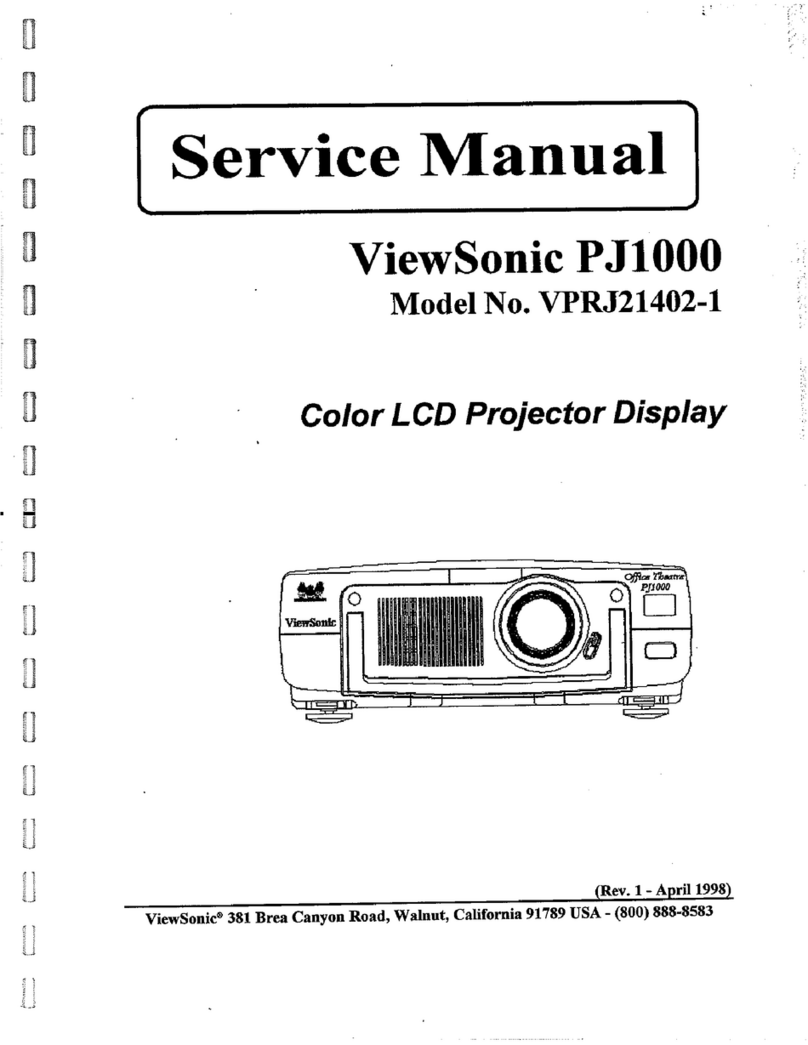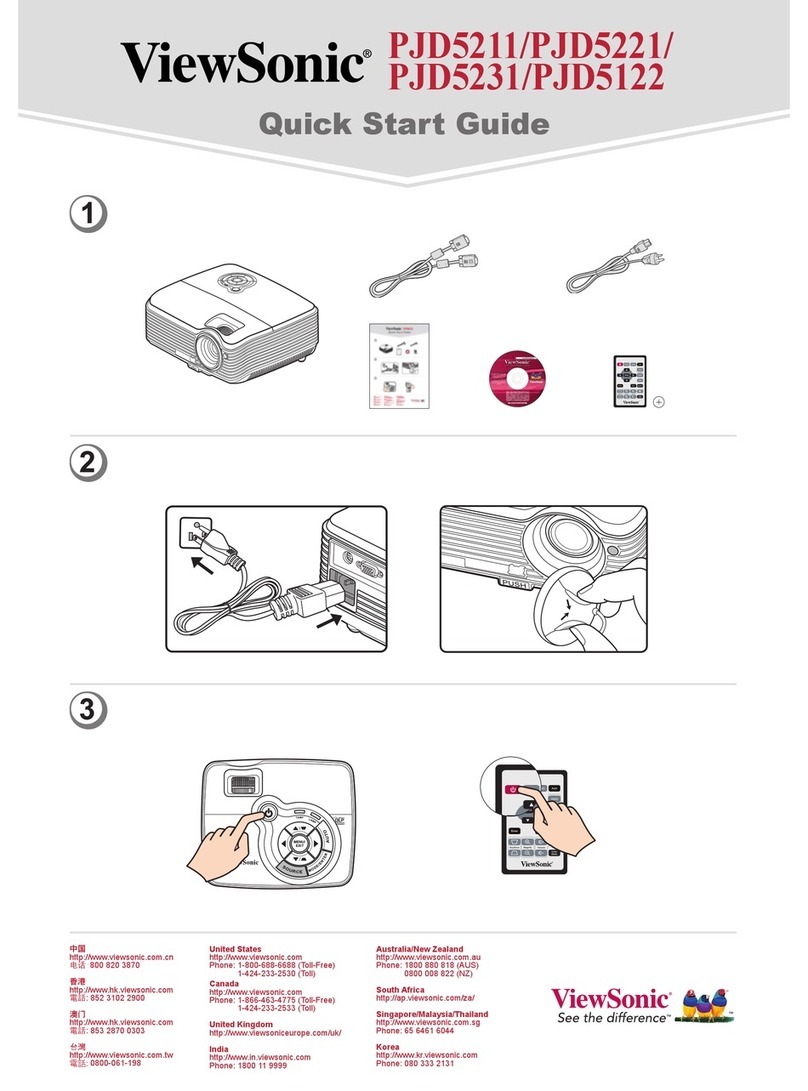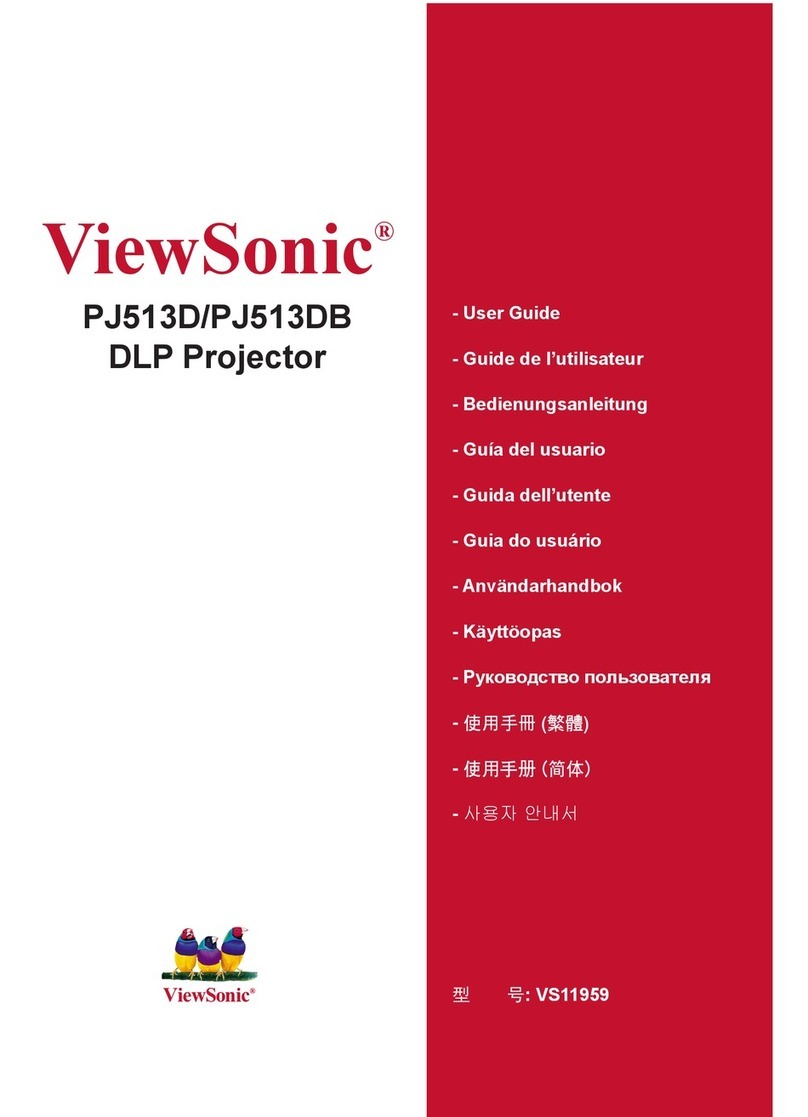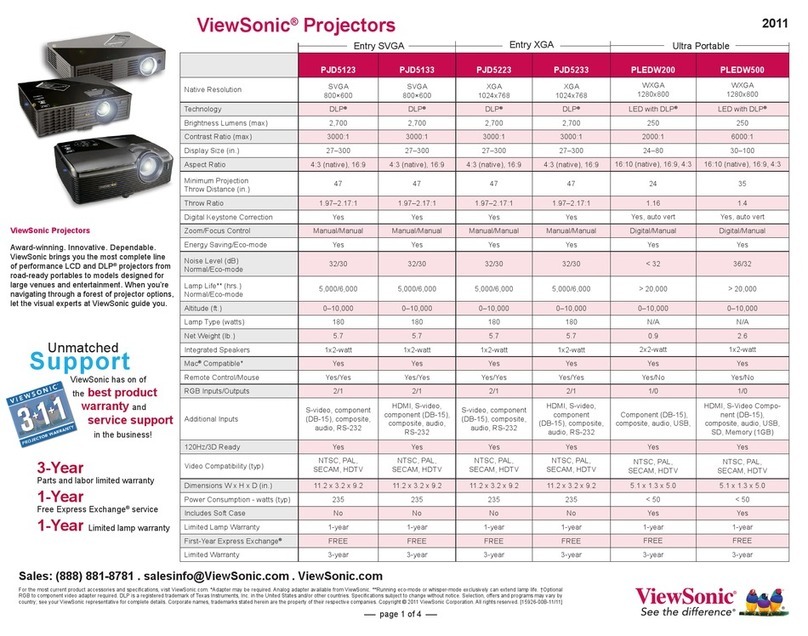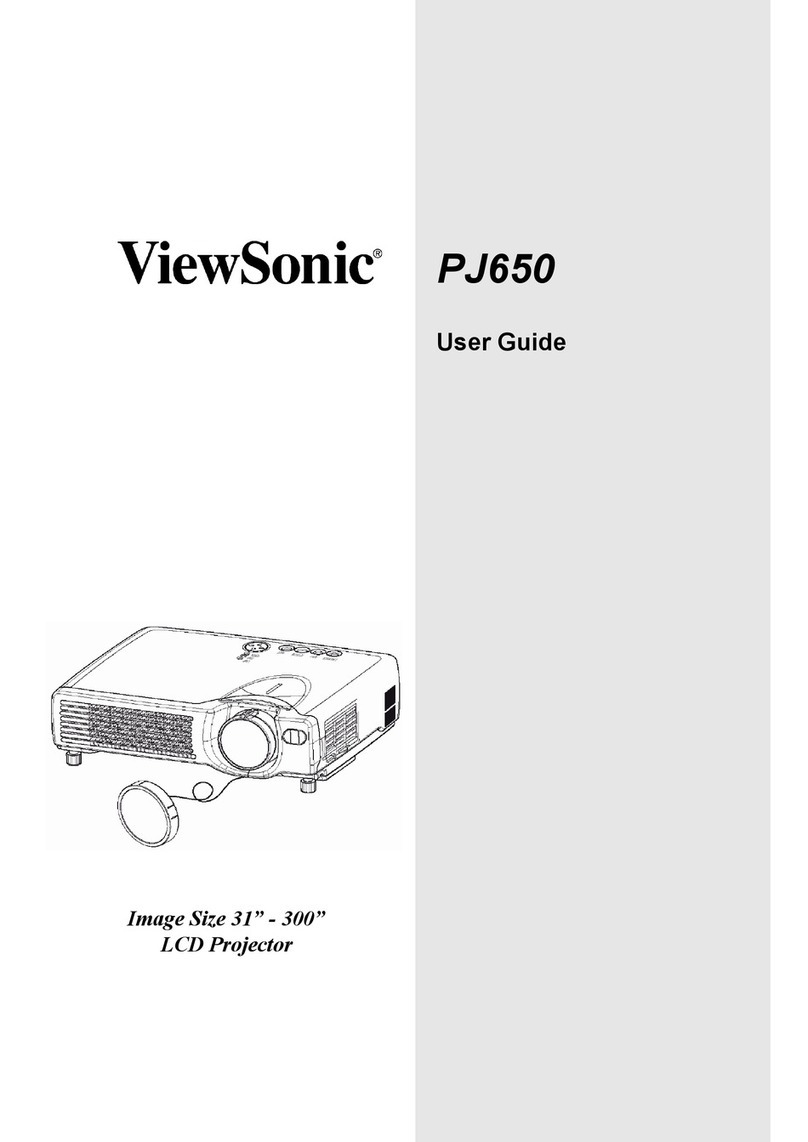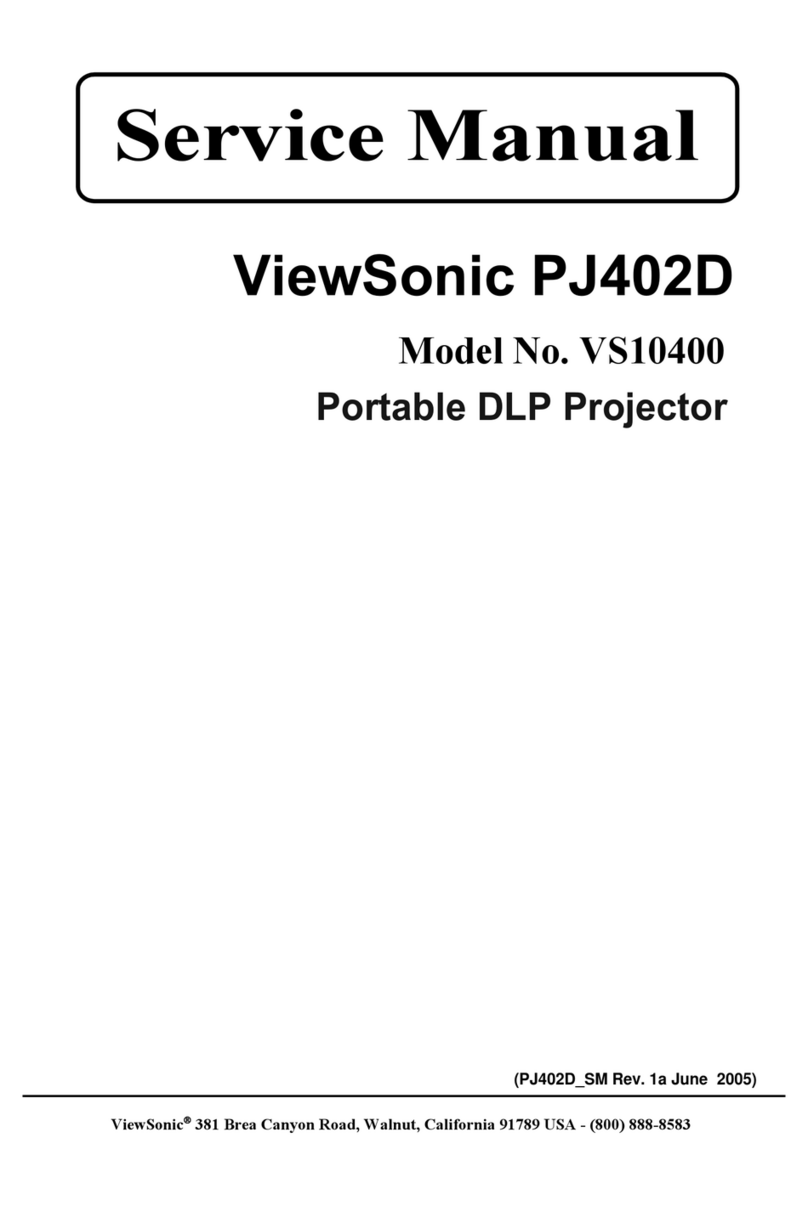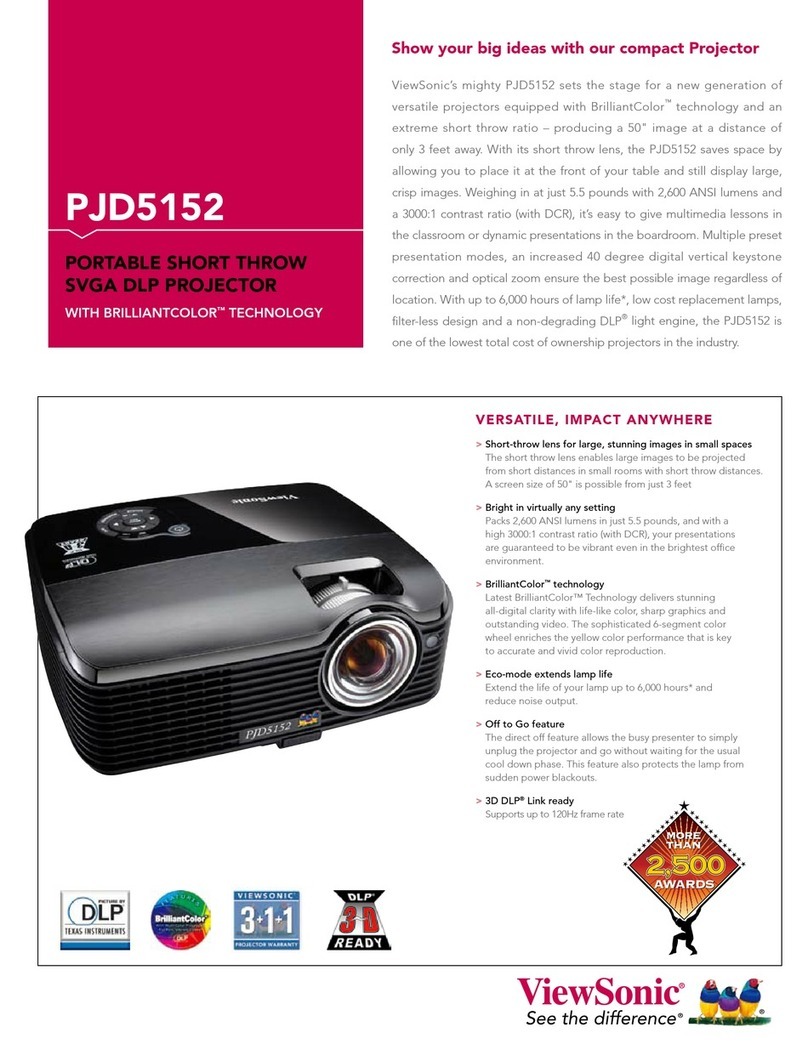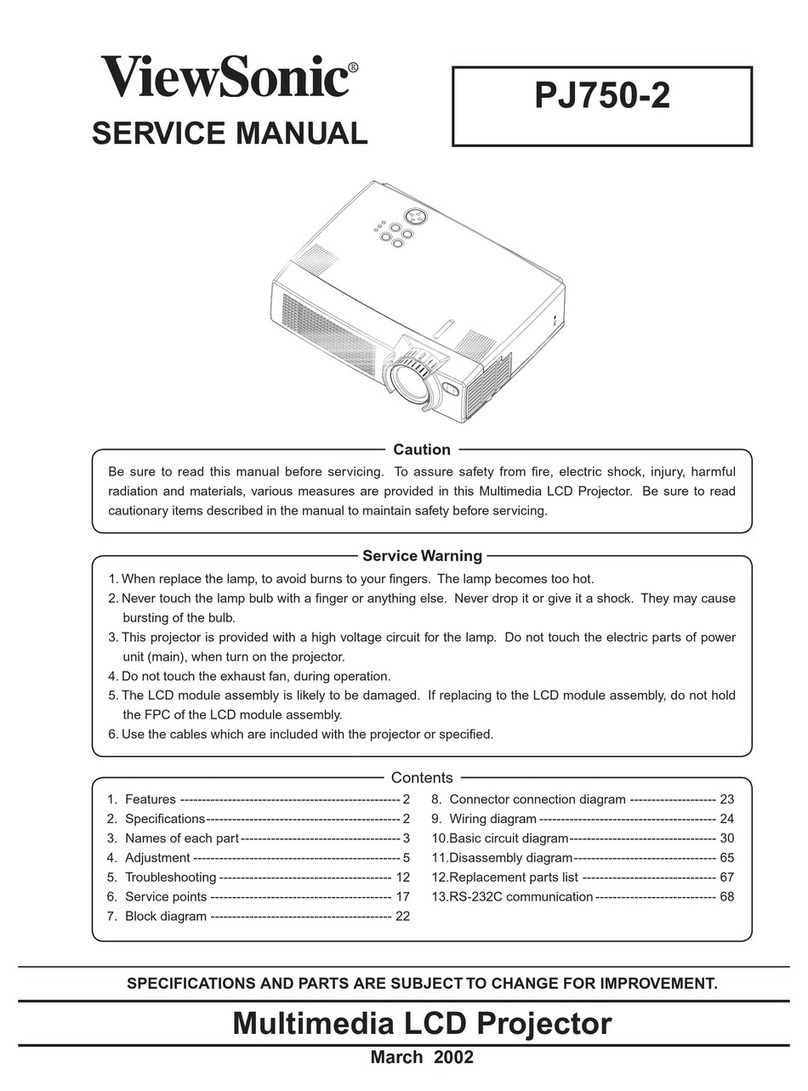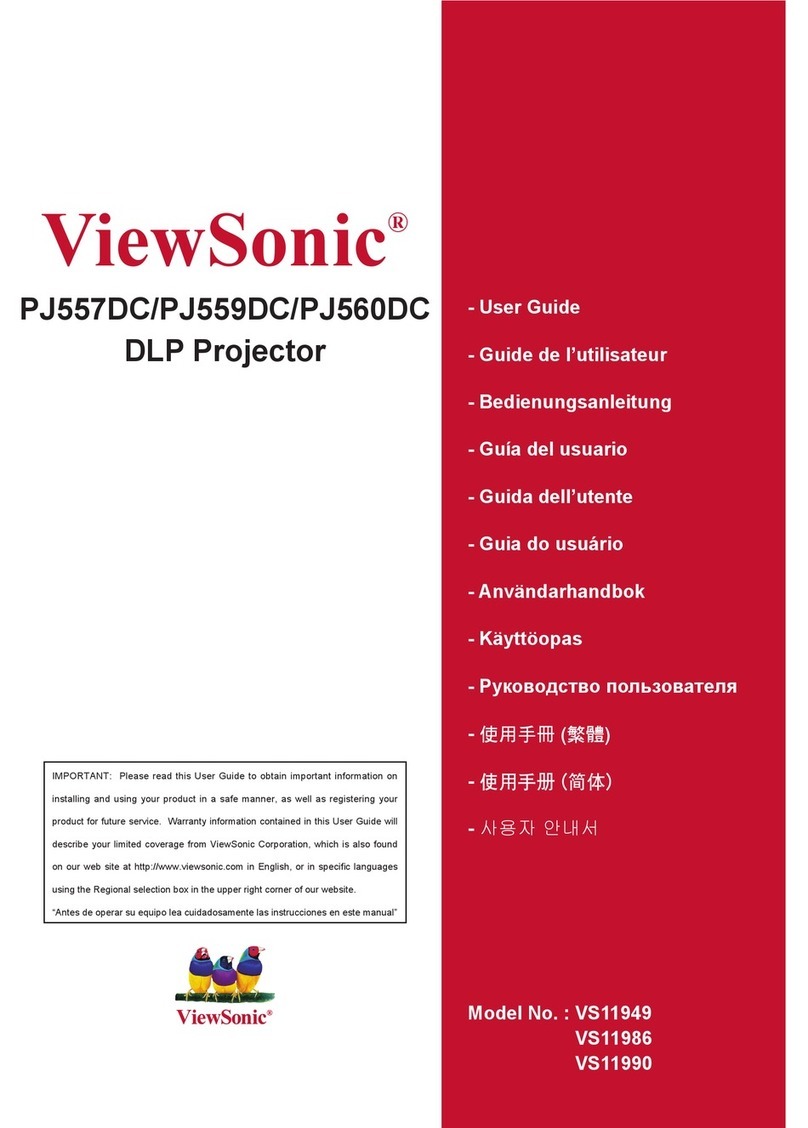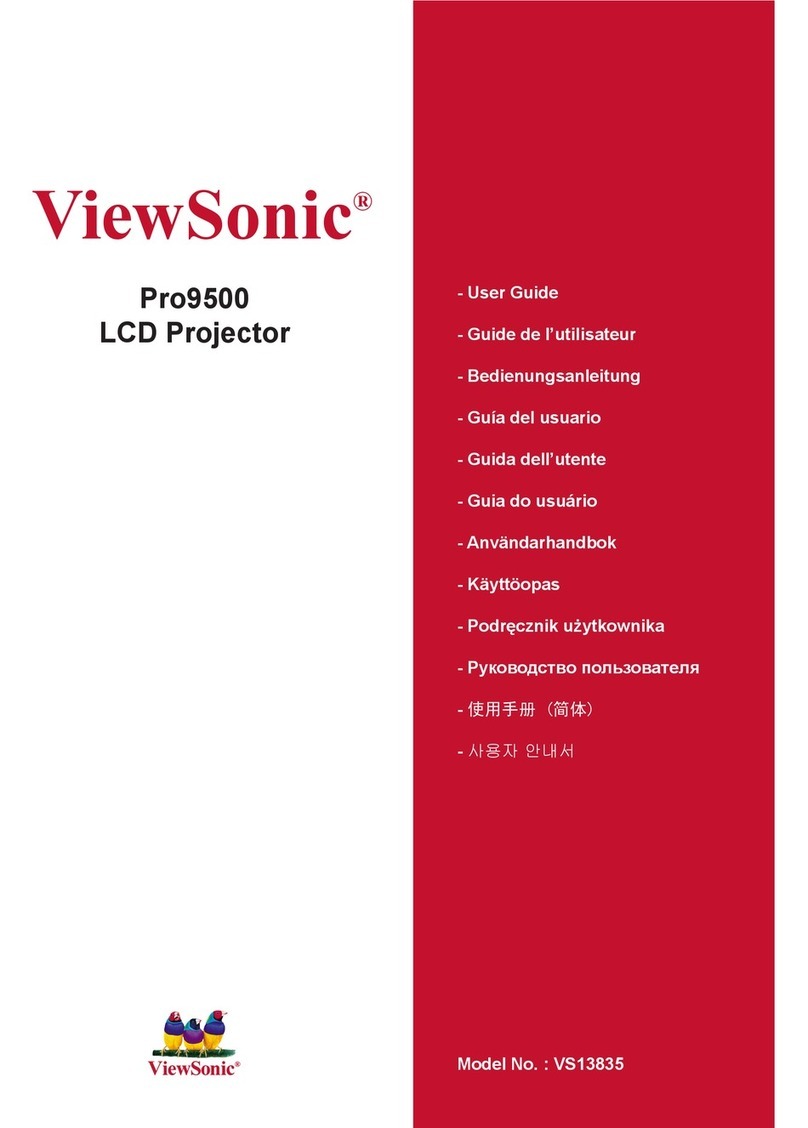DISPLAY Type 0.63" (x3) Poly-Si TFT
Resolution XGA 1024x768 (Native) / UXGA 1600×1200 (compressed)
Color Depth 24 bits, 16.7 million color (8+8+8)
Lens 1.2× Manual optical zoom / Manual focus
Keystone Vertical digital keystone correction: +/– 30 degrees
Size 40"–300" / 1.0m–7.6m
Throw Distance 4.3 ft. – 32.3 ft. / 1.3m – 9.8m
Throw Ratio 1.62 – 1.92:1
Lamp 215 watt
Lamp Life (Normal / Eco-mode) 4000 / 6000†hours
Brightness 2600 Lumens
Contrast Ratio 500:1 (typ) / 900:1 (max)
Aspect Ratio 4:3 (native)
Color Gamut 114% NTSC 1931 CIE
INPUT SIGNAL Computer and Video NTSC M (3.58MHz), 4.43MHz, PAL (B, D, G, H, I, M, N),
SECAM, SD (480i/576i), ED (480p/576p), HD (720p/1080i)
Frequency Fh: 15–100KHz, Fv: 50–100Hz
COMPATIBILITY PC Analog: VGA to UXGA
Mac®Analog: Up to 1152x870
CONNECTOR RGB Input 15-pin mini D-sub (X2)
RGB Output Shared with RGB 2
Component Shared with RGB 1
S-Video Shared with RGB 1
Composite Input RCA jack
Audio Input 3.5mm mini jack, RCA (L/R)
Audio Output 3.5mm mini jack
Control RS-232 (DB-9)
Network RJ45
AUDIO Speaker 1W (x1)
POWER Voltage 100~240VAC (Auto Switching), 50/60Hz (universal)
Consumption 284W (typ) / <1W (stand-by mode)
CONTROLS Basic ON/Stand-By, Auto Setup, Arrow Key Up, Arrow Key Down, Arrow
Key Left/Volume Down, Arrow Key Right/Volume Up, Menu, Select
OSD Input Menu: Computer 1, Computer 2, Video
PC Adjust Menu: Auto PC adj, Fine sync, Total dots, Horizontal,
Vertical, Current mode, Clamp, Display area H, Display area V,
Reset, Mode free, Store
Image Select (PC): Dynamic, Standard, Real, Blackboard (Green),
Colorboard, Image1~4
Image Select (AV): Dynamic, Standard, Cinema, Blackboard
(Green), Colorboard, Image1~4
Image Adjust: Contrast, Brightness, Color*, Tint*, Color Temp, Red,
Green, Blue, Sharpness, Gamma, Noise reduction*, Progressive*,
Reset, Store (*Only available in video signal)
Screen: Normal, True*, Wide, Full*, Custom, Custom adj,
Digital Zoom +/-* (*Not available in video signal)
Sound: Volume, Mute
Setting: Language, Menu position, Auto setup (Input search, Auto PC
adj, Auto keystone), Keystone, Background, Display, Logo (Logo
select, Capture, Logo PIN code lock, Logo PIN code change), Ceiling,
Rear, Terminal (Computer 2, Monitor out), Power management, Direct on,
Standby mode (ECO, Network), P-timer, Closed Caption, Lamp control,
Remote Control, Security (Key lock, PIN code lock, PIN code change),
Fan, Fan control, Video delay control, Lamp counter, Filter counter,
Warning log, Factory default
Network: LAN mode select, Network setting, Network PIN code,
Network information, Network factory default
OPERATING Temperature 41ºF–95ºF (5ºC–35ºC)
CONDITIONS Humidity 20%–80% (non-condensing)
Altitude 0 to 6,000 ft (1,800m), operational up to 10,000 ft (3048m)
at reduced reliability and performance
NOISE LEVEL Normal / Eco-mode 34dB / 29dB
DIMENSIONS Physical 13.4 × 4.2 × 9.9 (in) / 341 × 106 × 251 (mm)
(W x H x D) Packaging 17.0 × 8.4 × 16.2 (in) / 429 × 213 × 411 (mm)
WEIGHT Net 5.7 lb. (2.6 kg)
Gross 10.6 lb. (4.8 kg)
REGULATIONS UL/cUL, FCC B, C-Tick, CCC, CE, WEEE, RoHS, ErP
PACKAGE CONTENTS Projector, power cable, RGB cable, remote control with batteries,
lens cap, Quick Start Guide, ViewSonic Wizard CD (with User Guide)
WARRANTY 3-year limited warranty on parts, 1-year limited warranty on lamp,
1st year FREE Express Exchange®service.
†Running Eco-mode exclusively can extend lamp life. See ViewSonic.com for full Express Exchange details. Specications subject to change without
notice. Selection, offers and programs may vary by country; see your ViewSonic representative for complete details. Corporate names, trademarks stated
herein are the property of their respective companies. Copyright © 2011 ViewSonic Corporation. All rights reserved [15610-00B-04/11] PJL6233-1
Projection Distance
For more product information, visit us on the web at ViewSonic.com
PJL6233
BRIGHT PERFORMANCE PROJECTOR WITH 3LCD TECHNOLOGY
ViewSonic Corporation’s QMS & EMS have been
registered to ISO 9001 & ISO 14001, respectively,
by TUV NORD.
Feet
4.3
6.5
8.2
11.5
16.4
23.0
26.2
32.1
Meters
1.3
2.0
2.5
3.5
5.0
7.0
8.0
9.8
Inches
33.5–39.4
51.2–60.6
64.2–76.0
90.5–106.3
128.0–152.0
177.2–212.6
204.7–244.0
252.0–299.2
Meters
0.85–1.0
1.3-1.54
1.63–1.93
2.3–2.7
3.25–3.86
4.5–5.4
5.2–6.2
6.4–7.6
Optional Accessories
> Replacement Lamp................................RLC-065
> Universal Ceiling Mount Kit ................. WMK-005
> Wireless G Presentation Gateway ...... WPG-360
> Extended Express Exchange®.... PRJ-EE-08-03
4:3 Screen Size
(Diagonal)