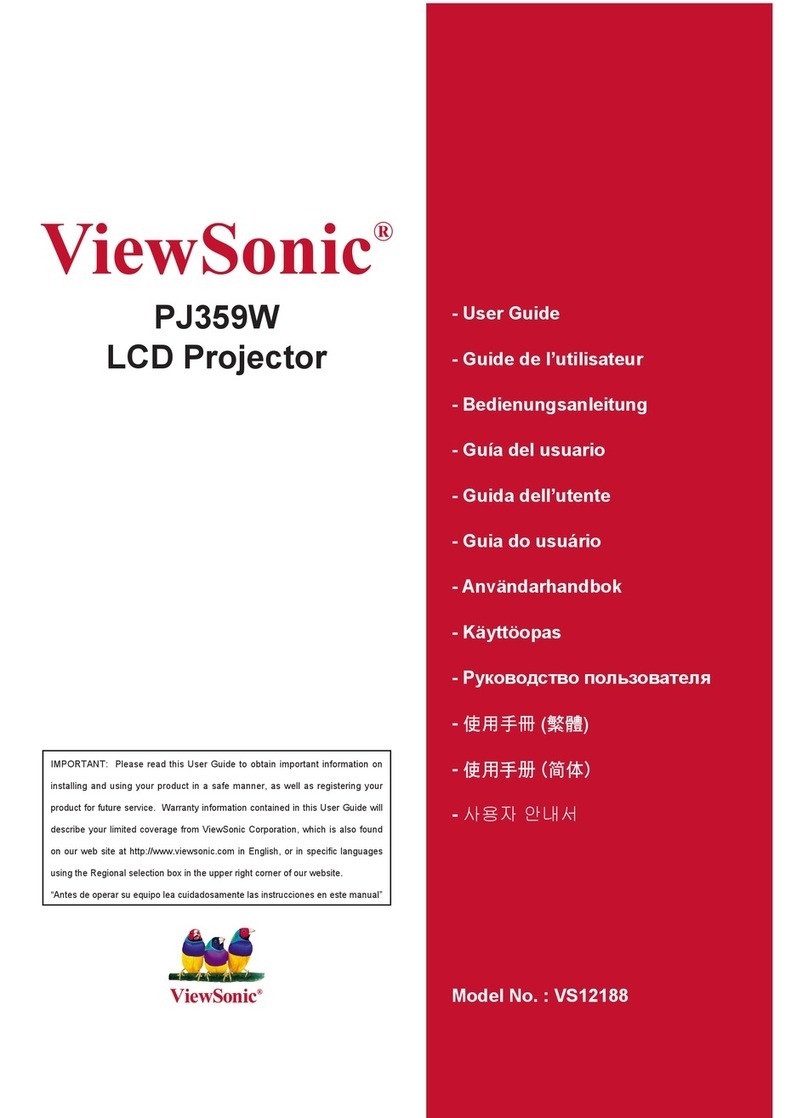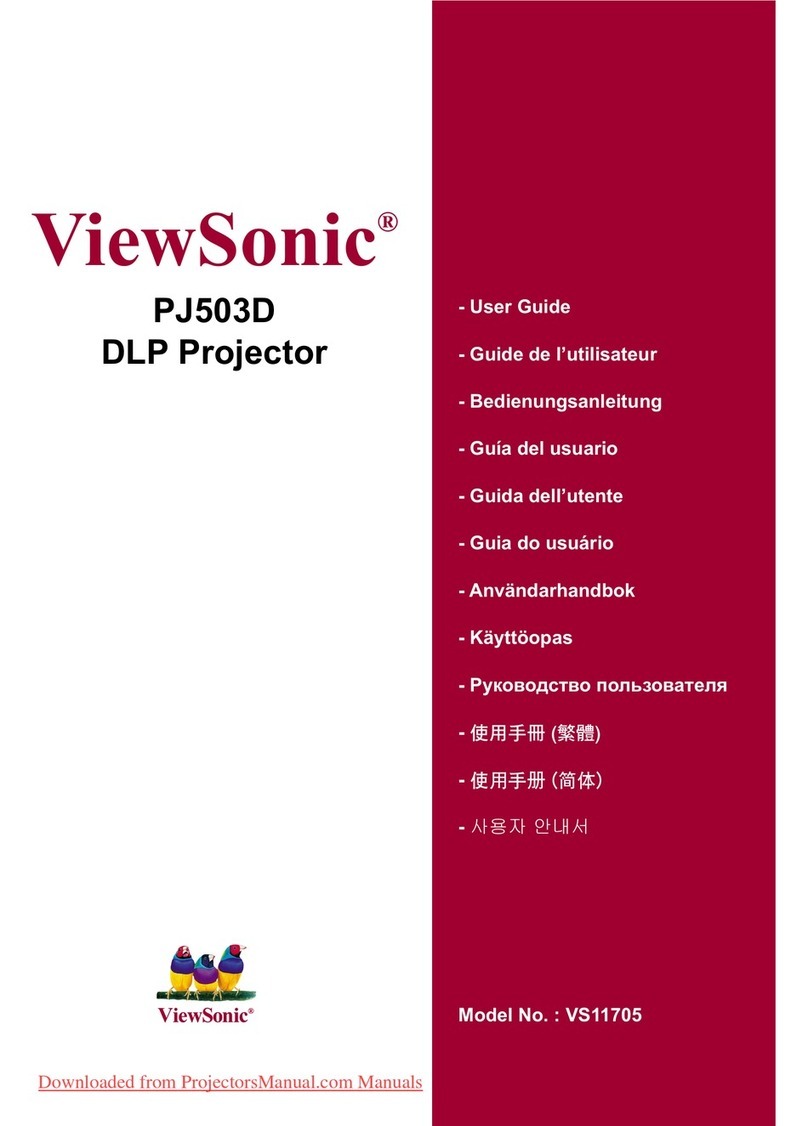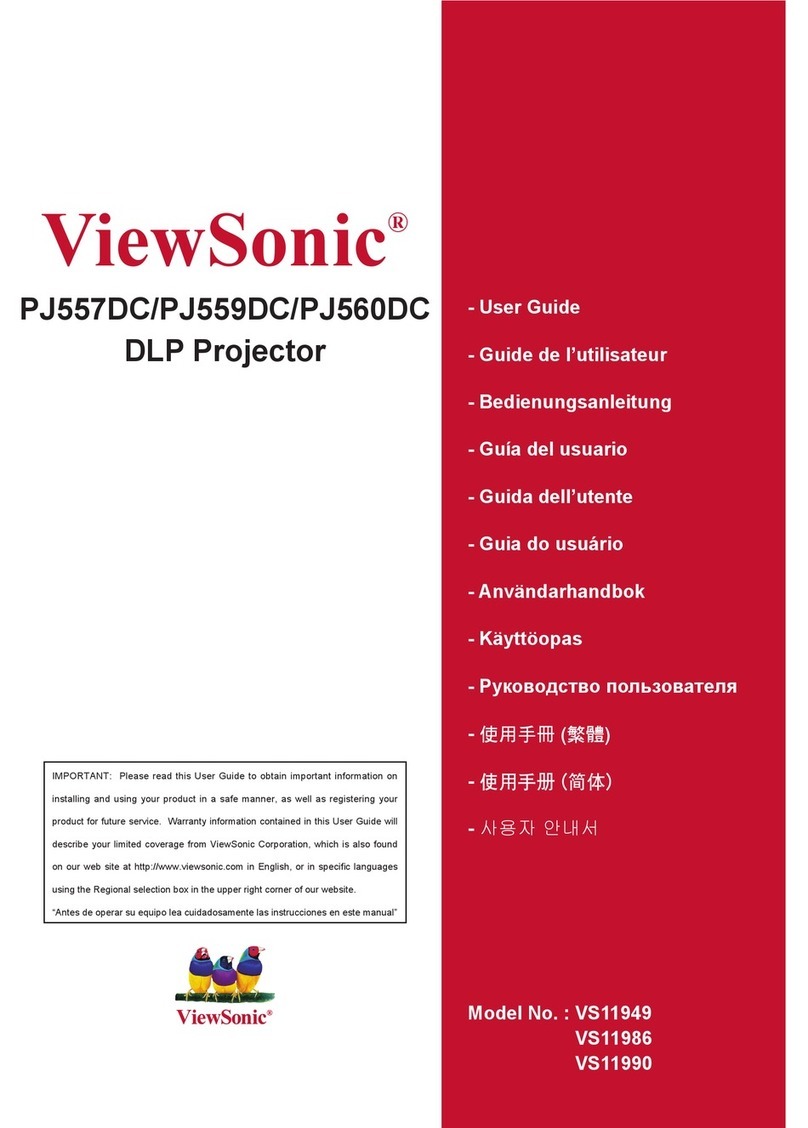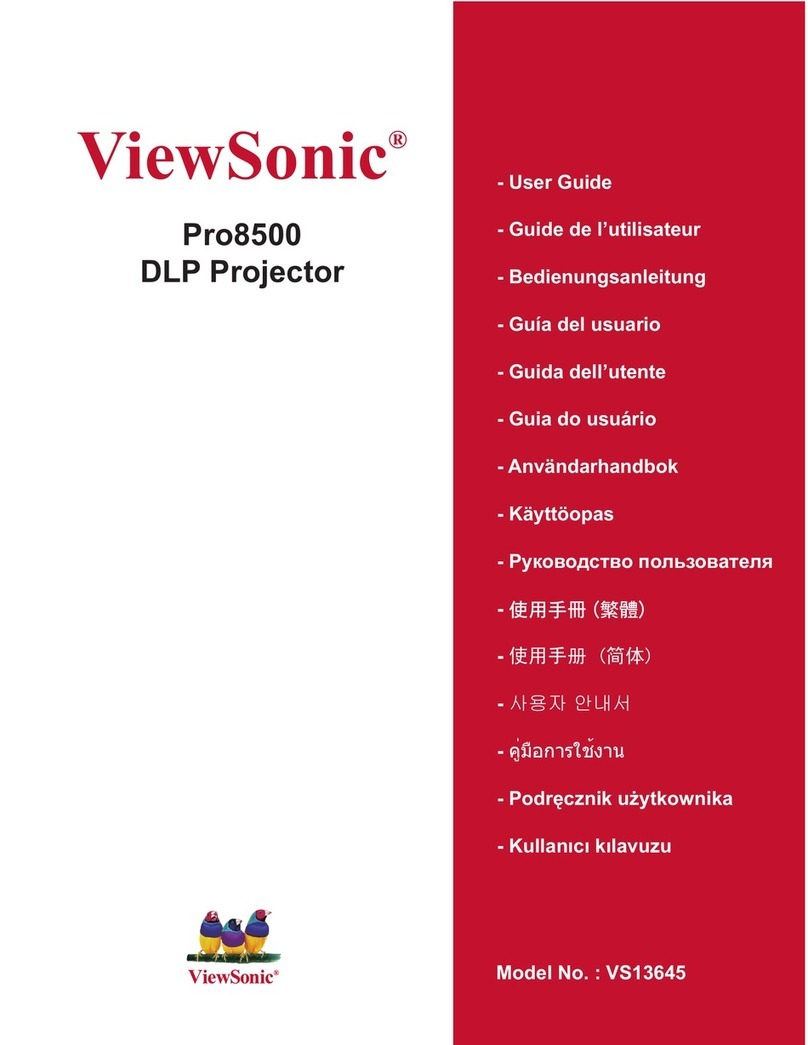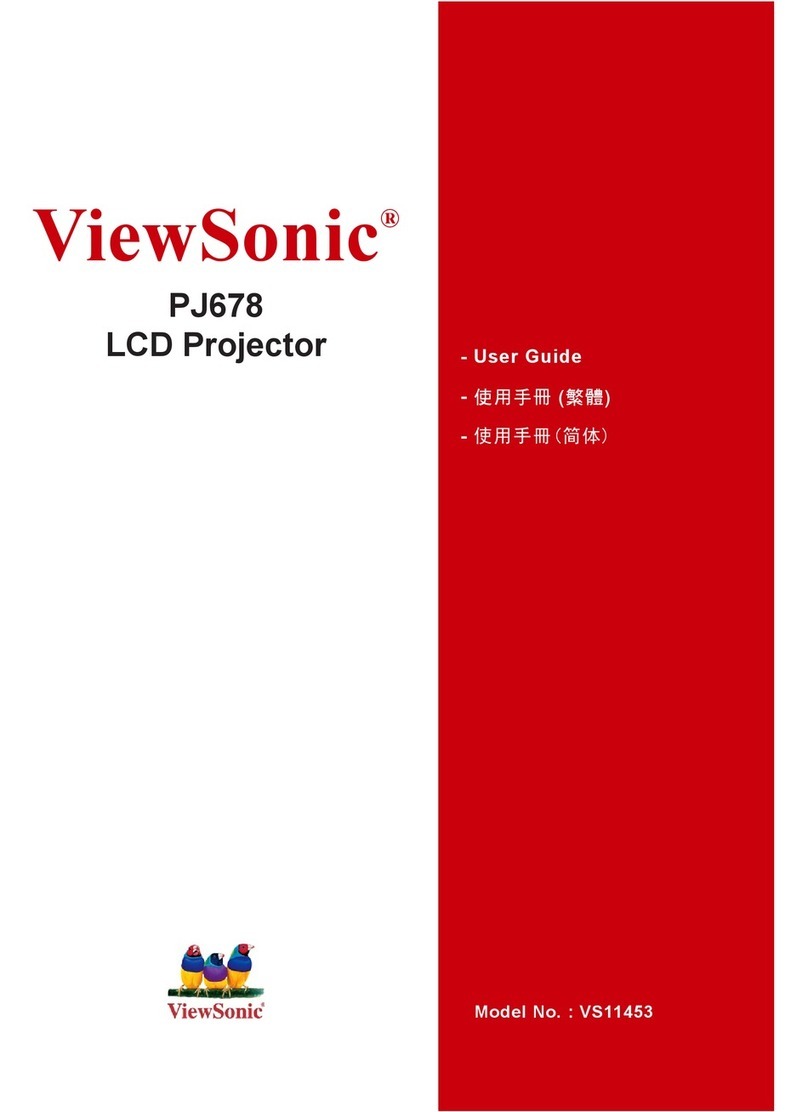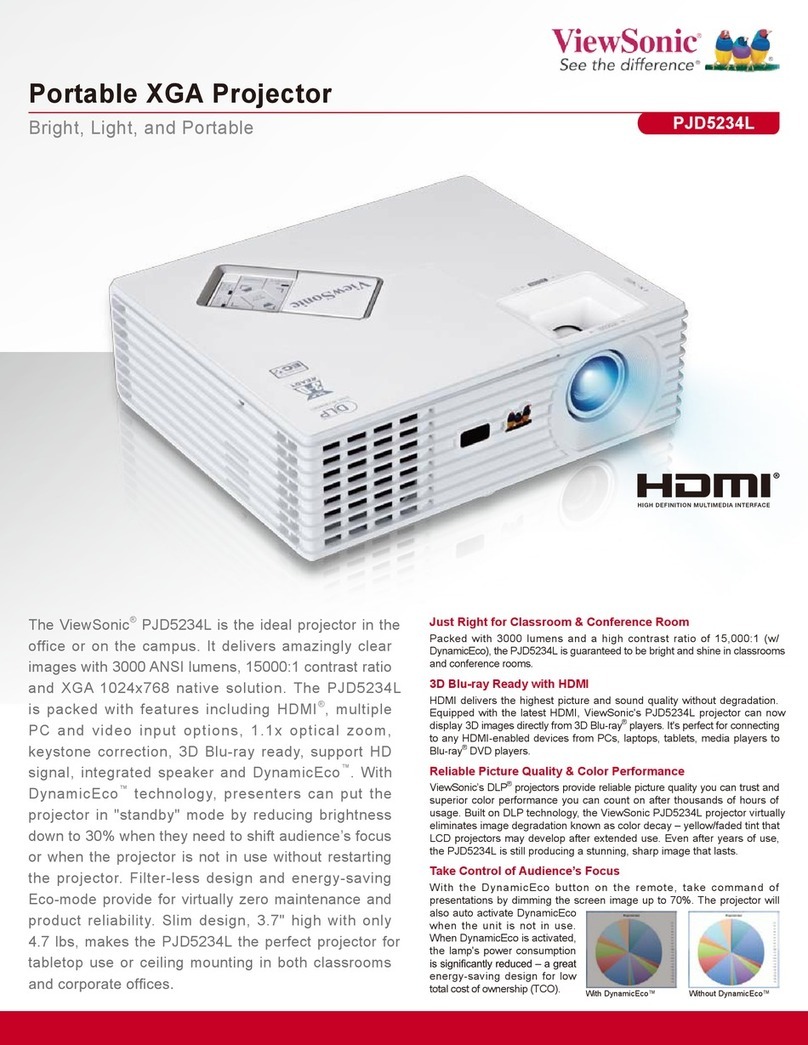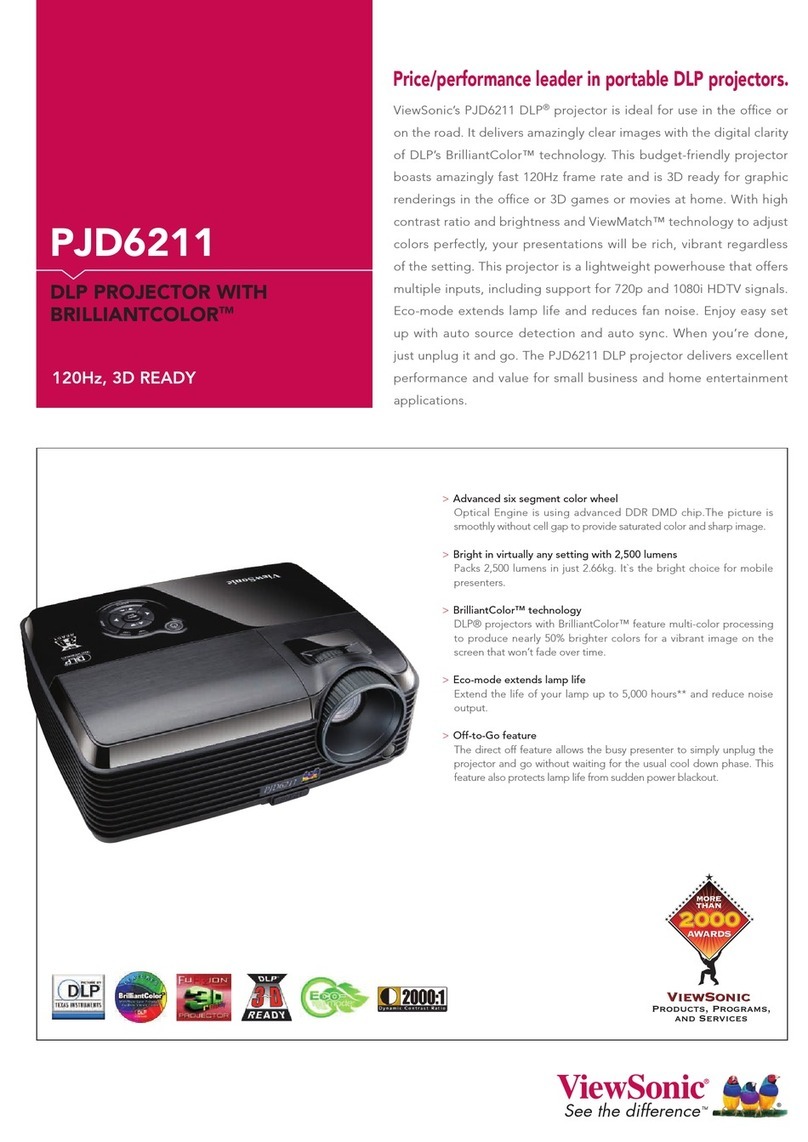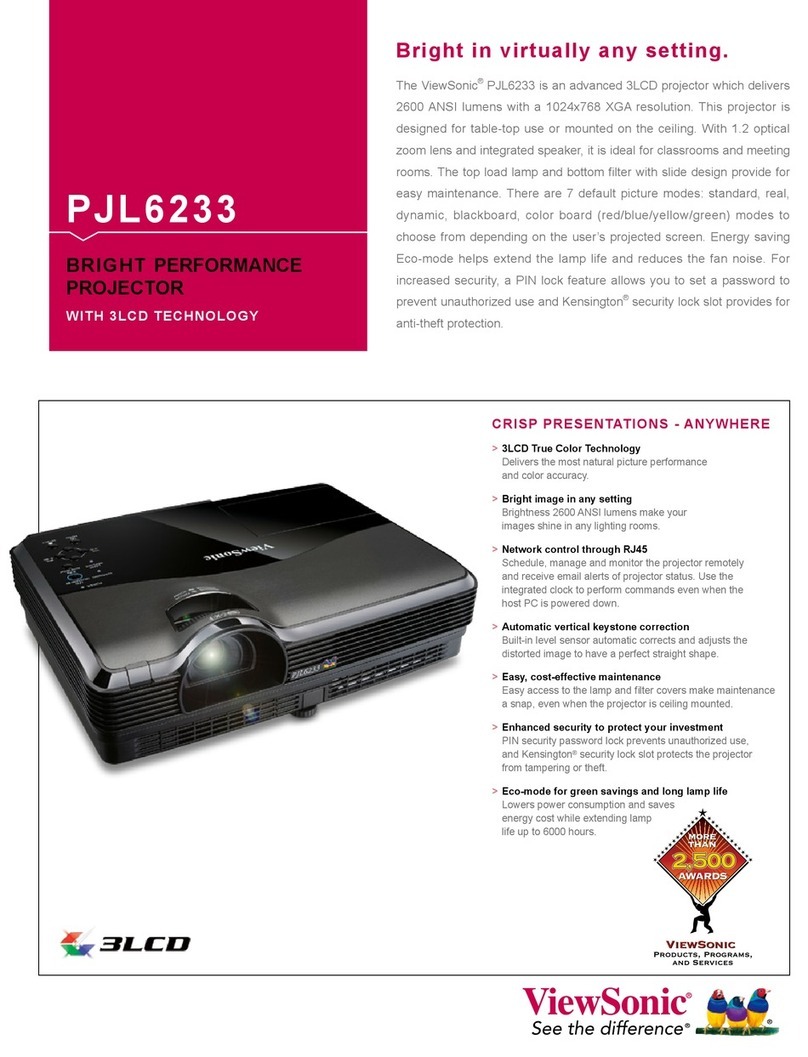DISPLAY Type
Resolution
Lens
Keystone
Size
Throw Distance
Throw Ratio
Lamp
Lamp Life (Normal / Eco Mode)
Brigtness
Contrast Ratio
Aspect Ratio
0.63" (×3) Poly-Si TFT with Micro Lens
XGA 1024×768 (native) / Full HD 1920×1080 (compressed)
1.2× Manual optical zoom / Manual optical focus
Auto vertical digital keystone correction: ± 30 degrees
40"-300" (Diagonal) / 1.0m-7.6m
1.1m-10.5m (43.3"-413")
1.4:1 - 1.7:1
220 w
2000 / 3000 (hours)
2700 Lumens
650:1
4:3 (native) / 16:9
AUDIO Speakers 1 x 7W
INPUT SIGNAL Computer and video RGB Analogue, NTSC M, NTSC 4.43, PAL (B, D, G, H, I, M, N, 60),
SECAM, SDTV / EDT V (480i/p, 576i/p), HDTV (720p, 1080i/p), HDTV
(480i/p, 576i, 720p, 1080i/p)
Frequency Fh:31-92 KHz, Fv:48-120 Hz
COMPATIBILITY PC Analogue: VGA to Full HD
Mac* Analogue: Up to XGA (may require Mac Adapter)
CONNECTOR RGB Input
RGB Output
Digital Input
Composite Input
S-Video Input
Component
Audio Input
Audio Output
Control
USB
1 × 15-pin mini D-sub
1 × 15-pin mini D-sub
1 × DVI-I
1 × RCA jack
1 × 4-pin mini-DIN
1 × RCA jack
2 × 3.5mm mini jack, 1 (L/R) × RCA jack
1 × 3.5mm mini jack
1 × RS-232 (9 Pin D-sub)
1 × USB type B (for mouse control only)
POWER Voltage 90~120VAC/220~240VAC (Auto Switching), 50/60Hz (universal)
Consumption 255W (Typ.) / <5W (Stand-by mode)
CONTROLS Basic Keystone, Vol +/-, Input, Menu, Blank, Auto
OSD Pic ture: <C o m puter Mode> Brightnes s , C on t rast, Shar pn e ss,
Display mode ( Natual, Cinema, Daylight, Greenboard, Whiteboard,
Blackboard), Color Temp. ( High, Mid, Low, User: User Red, User Green,
User Blue) <Video Mode> Brightness, Contrast, Sharpness, Display
mode, Color Temp. ( High, Mid, Low, User: User Red, User Green, User
Blue), Color, Tint
Audio: Volume, Audio Channel Setting ( RGB, DVI-I, Video, S-Video,
YPbPc)
Image: <Computer Mode> H Posititon, V Position, Phase, Frequency,
Auto Keystone, V Keystone, Resize, Auto Syne, Auto Search <Video
Mode> Auto Keystone, V Keystone, Resize, Auto Search
Setting: Language (12 languages), Select Source, Logo Setting, Lamp
Mode ( Normal, Economic), Lamp time, Reset Lamp Timer, Reset Filter
Timer, Filter Counter
Option: Zoom/ PAN, Still, Blank, Reset All, Auto Ceiling ( Front,
Ceiling, Rear, Ceiling and Rear)
Advanced: PIN Lock Protection, Modify PIN, Auto Brightness, DCR (
Dynamic Contrast Ratio), Closed Caption, Blank off, Auto on ( lamp on),
No signal off
OTHER
FEATURES
Short Throw Feature, DVI with HDCP support, Suppor ts Dynamic
Contrast ratio, 6 default picture mode for different environment usage,
Auto off and on
OPERATING
CONDITION
Temperature
Humidity
Altitude
41ºF-95ºF (5ºC-35ºC)
20%-80% (non-condensing)
0 to +10,000 ft
NOISE LEVEL Normal / Eco Mode 32dB / 29dB
DIMENSIONS (W × H × D mm) 325 × 112 × 260 (physical)
462 × 195 × 359 (packaging)
WEIGHT Net 3.0kgs
Gross 6.3 kgs
REGULATIONS UL60951-1, cUL, FCC part15 ClassB, CISPR22 ClassB, CISPR24 ClassB,
ICES003, IRAM, CB, CE, CCC, Gost-R+ Hyg, UkrSEPRO, NEMKO-GS,
SASO, PSB, C-tick, EK, KPS (Korea), RoHS
PACKAGE
CONTENTS
Projector, power cords, VGA cable, USB cable, wireless remote control,
lens cap, soft case, ViewSonic Wizard CD, Quick Start Guide
WARRANTY 3 years on-site product warranty and a limited one year lamp warranty
Optional Accessories
> Replacement lamp RLC-041
> Ceiling Mount Kit WMK-018
> Wireless G presentation gateway WPG-150
> Extended 3 - year lamp warranty LSWPY3
PJL7201
Bright 3LCD projec tor with advanced connec tivit y
* May require optional Mac adapter.
Copyright © 2007 ViewSonic Corporation. All rights reserved. Specifications subject to change without notice. Corporate names and trademarks stated herein are the property of their respective companies. VS PJL7201
09/08-UK
ViewSonic Europe Limited/UK
Riverside House
7th Floor
2a Southwark Bridge Road
London, SE1 9HA
United Kingdom
Tel: +44 (0) 207 921 2200
Fax: +44 (0) 207 921 2201
ViewSonic Germany
Hanns-Martin-Schleyer-Straße 18A
47877 Willich
Germany
Tel: +49 (0) 21 54 91 88 0
Fax: +49 (0) 21 54 91 88 10
ViewSonic France
Parc des Barbanniers
1 allée des Bas Tilliers
92230 Gennevilliers
France
Tel: +33 (0) 1 41 47 49 00
Fax: +33 (0) 1 41 47 49 10
ViewSonic Corporation
381 Brea Canyon Road
Walnut
California 91789-0708
USA
Tel: +1 909 869 7976
Fax: +1 909 869 7958
ViewSonic Belux Tel: +32 (0)56 85 26 27
ViewSonic Denmark Tel: +45 70 22 11 71
ViewSonic Finland Tel: +358 (0)20 7120 860
ViewSonic MEA Tel: +971 (0) 4 88 11 871
ViewSonic Netherlands Tel: +31 (0)20 491 9254
ViewSonic Norway Tel: +47 (0) 22 88 17 60
ViewSonic Spain Tel: +34 (0) 91 63 05 339
ViewSonic Sweden Tel: +46 (0) 8 50 71 30 00
For more product information, visit us on the web at viewsoniceurope.com