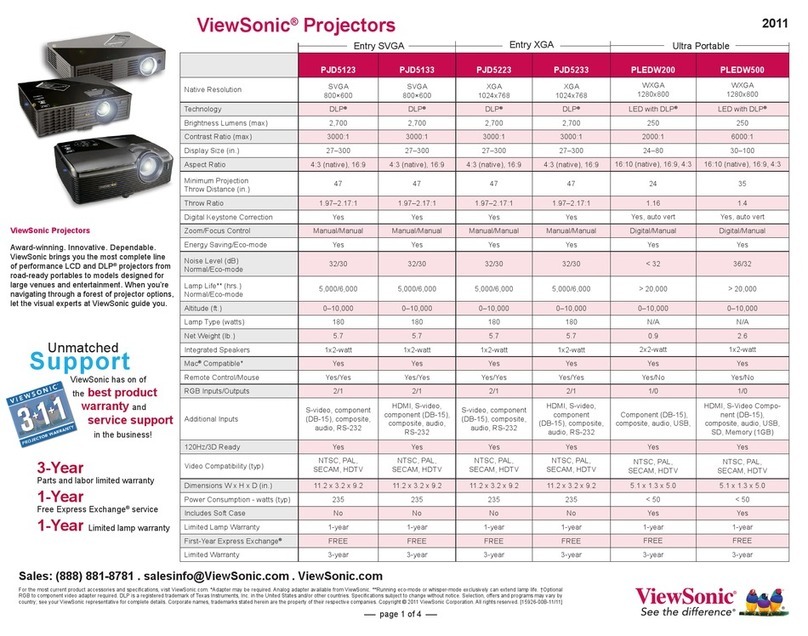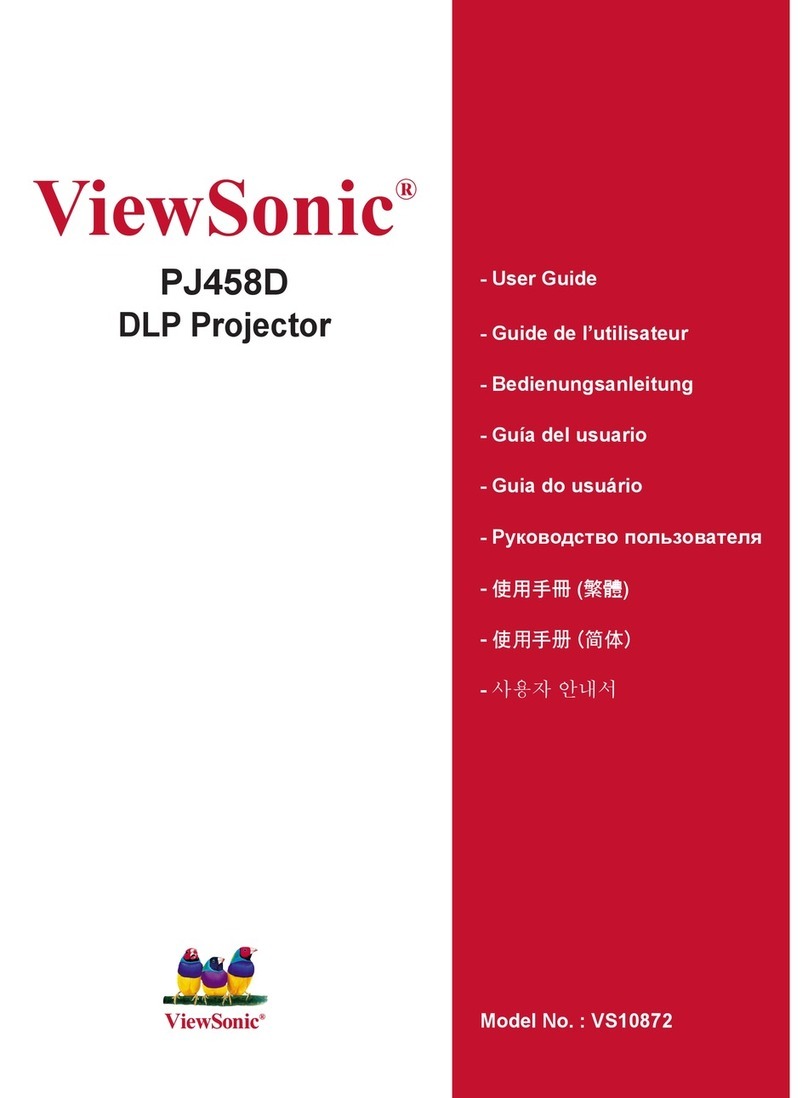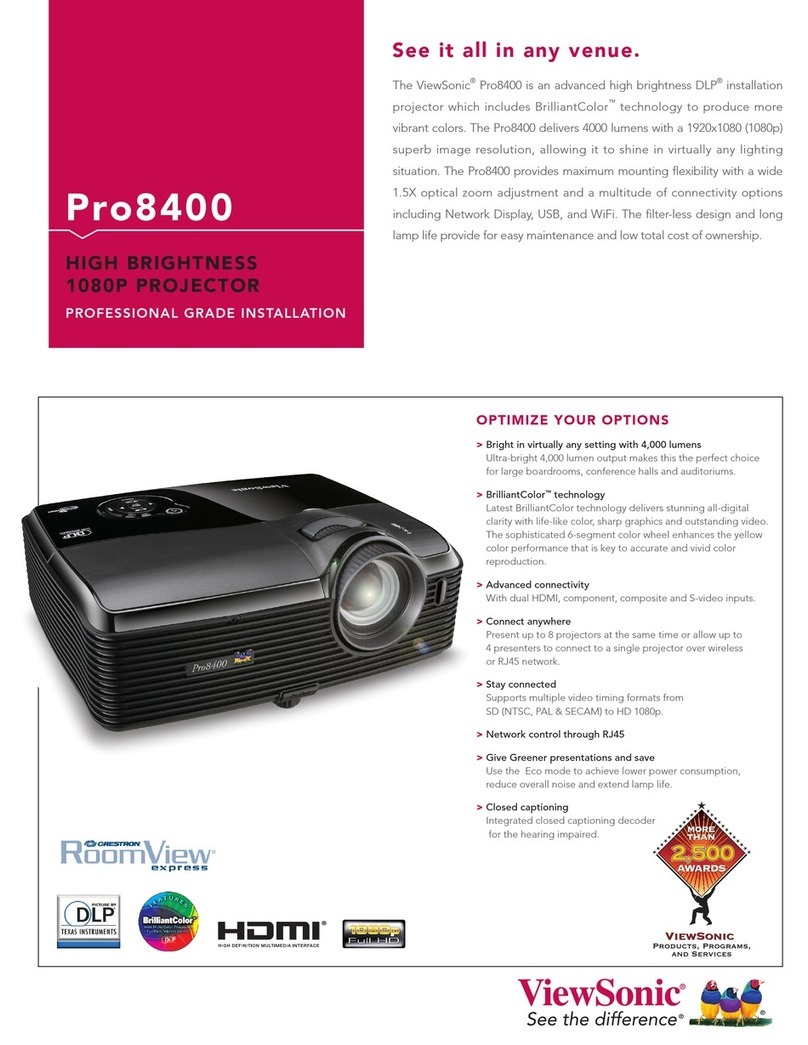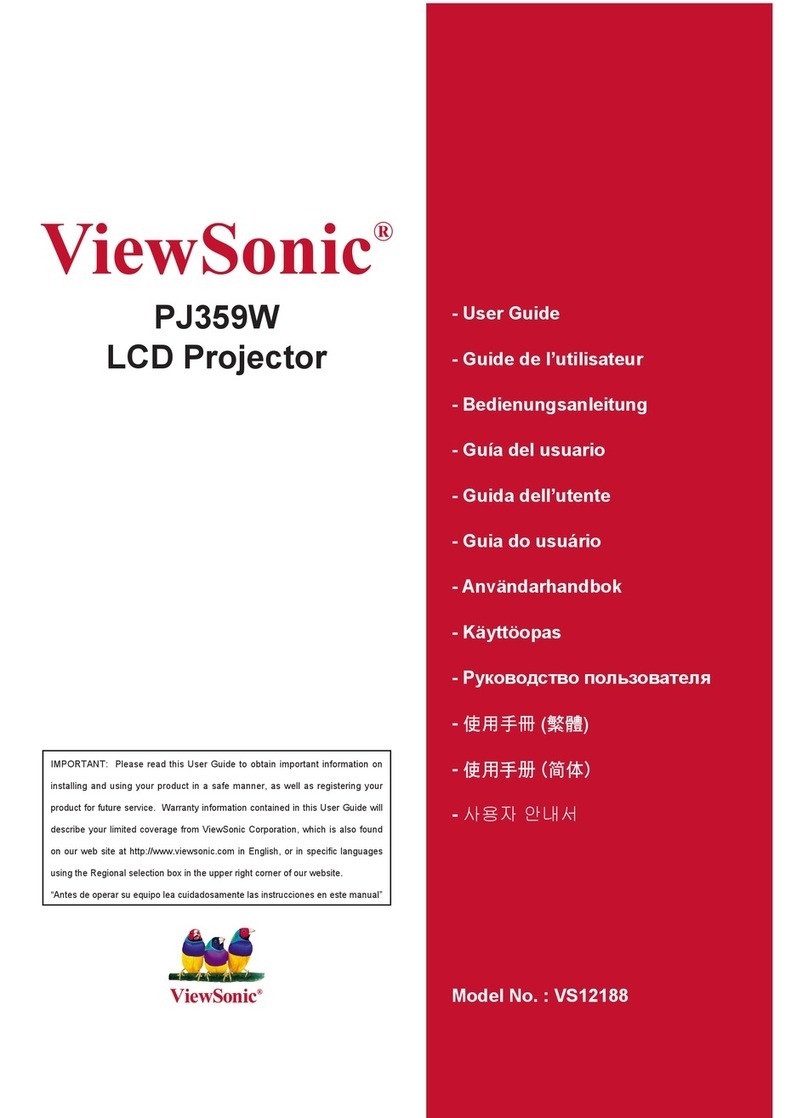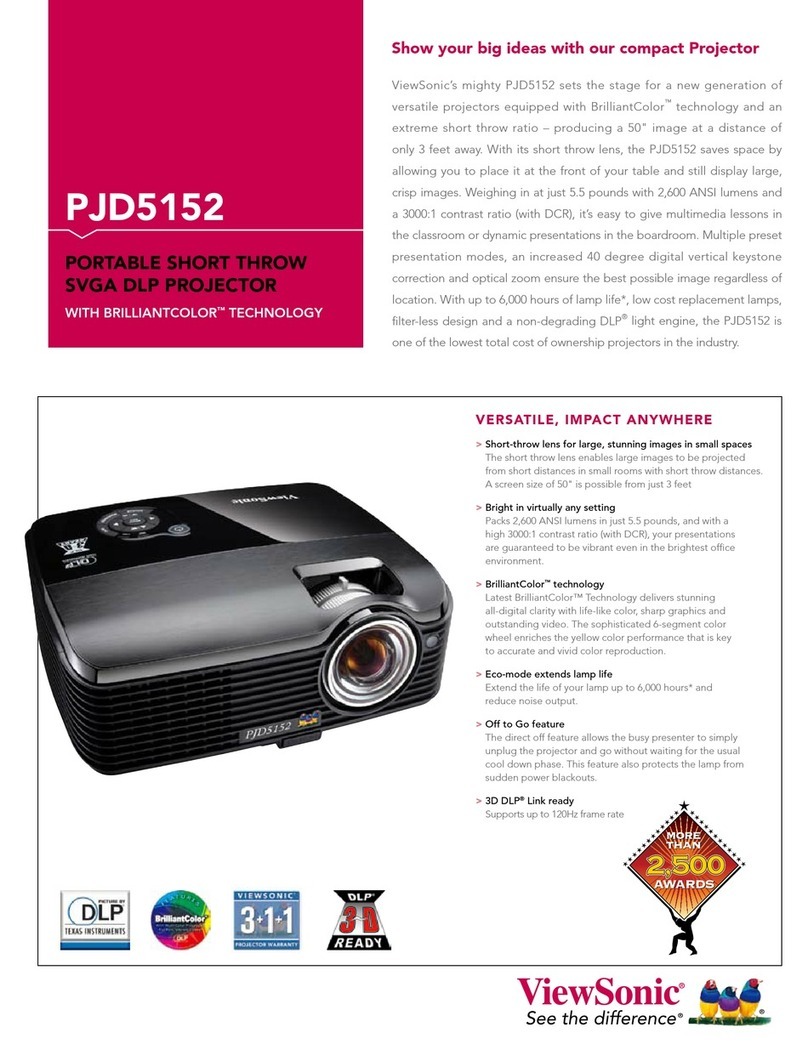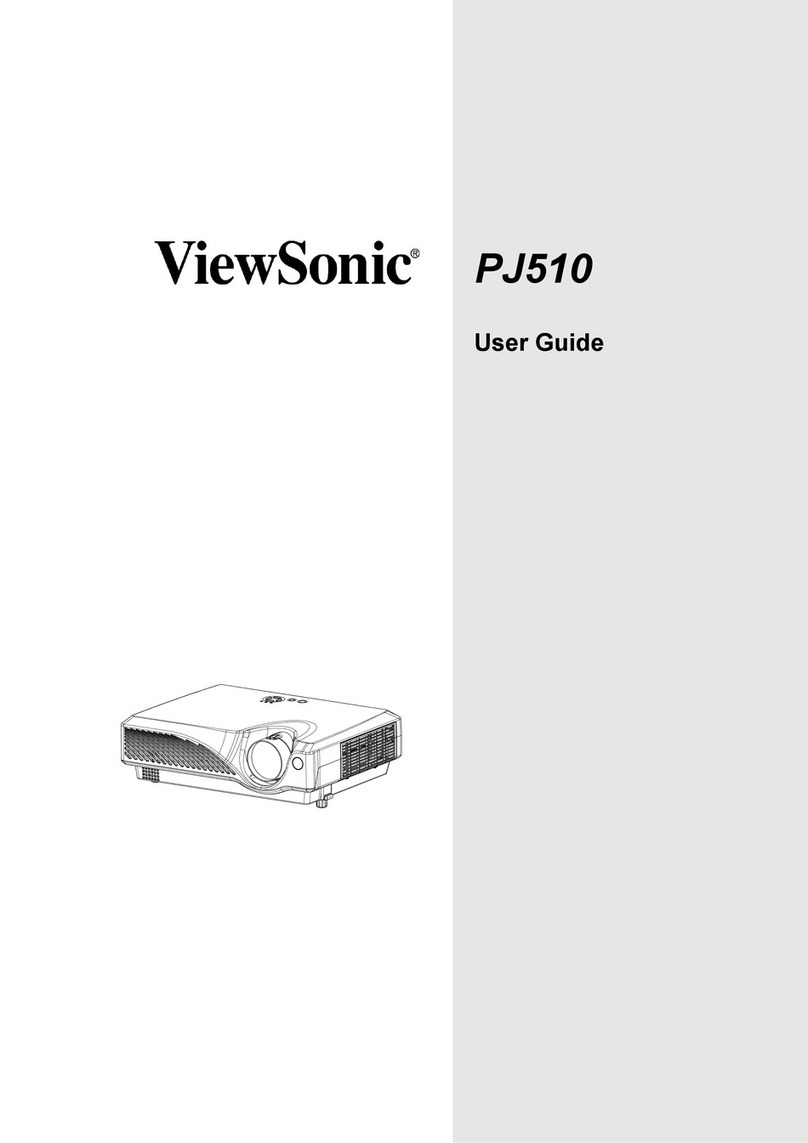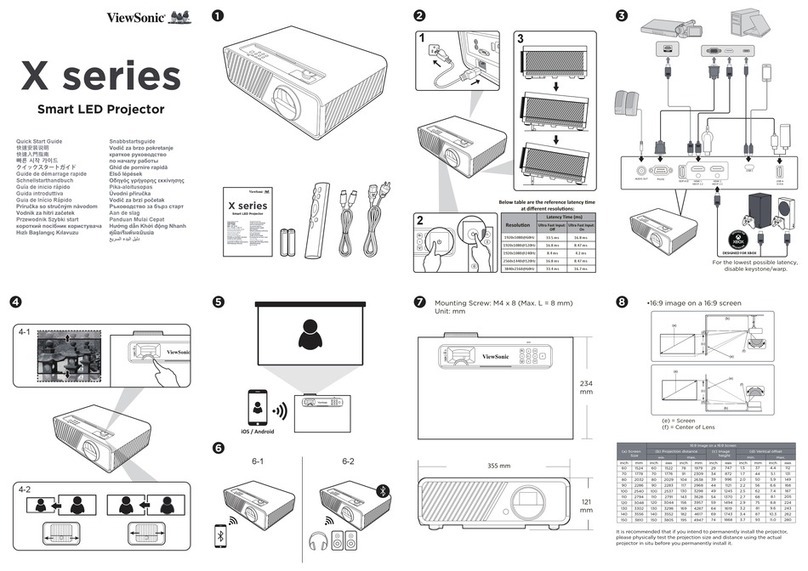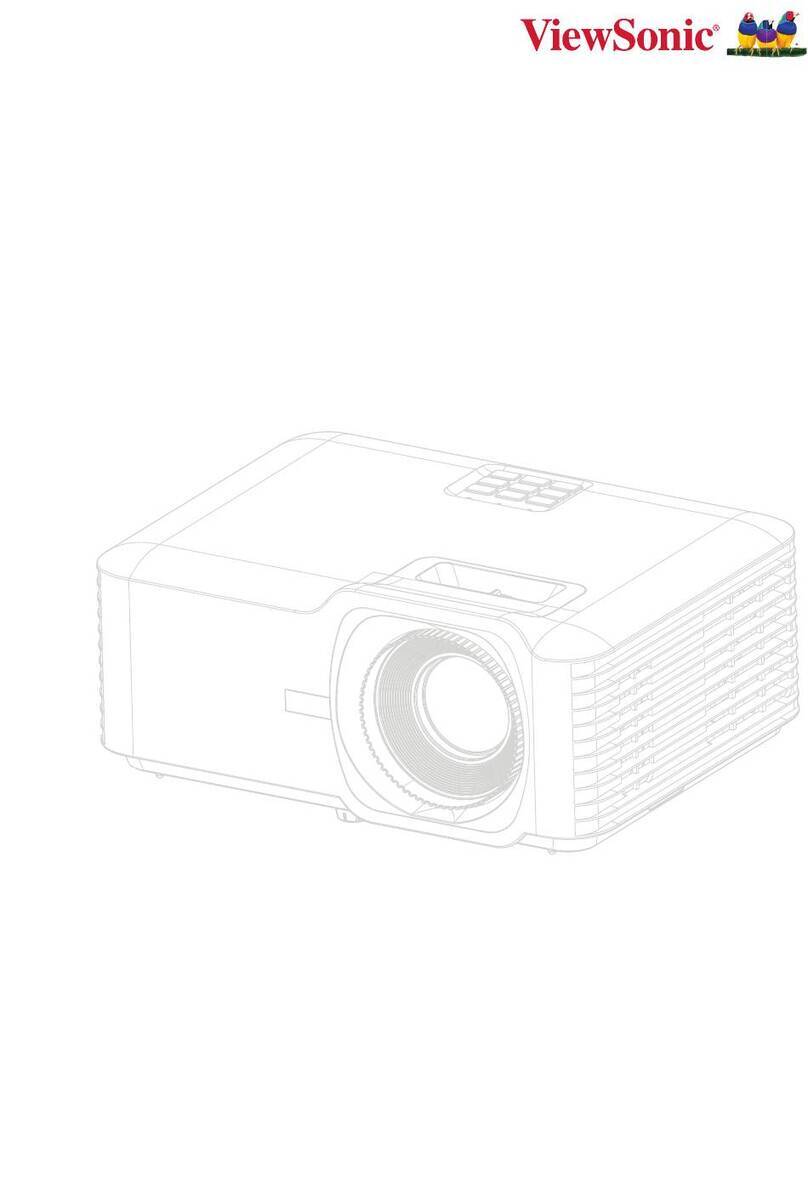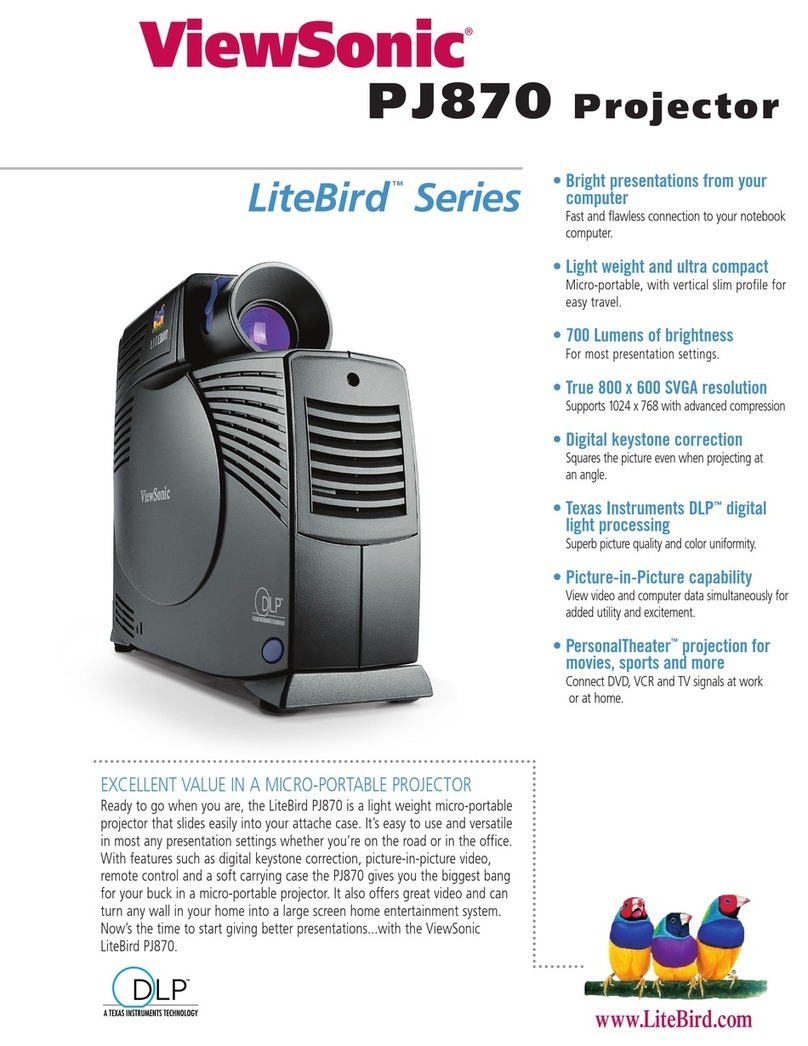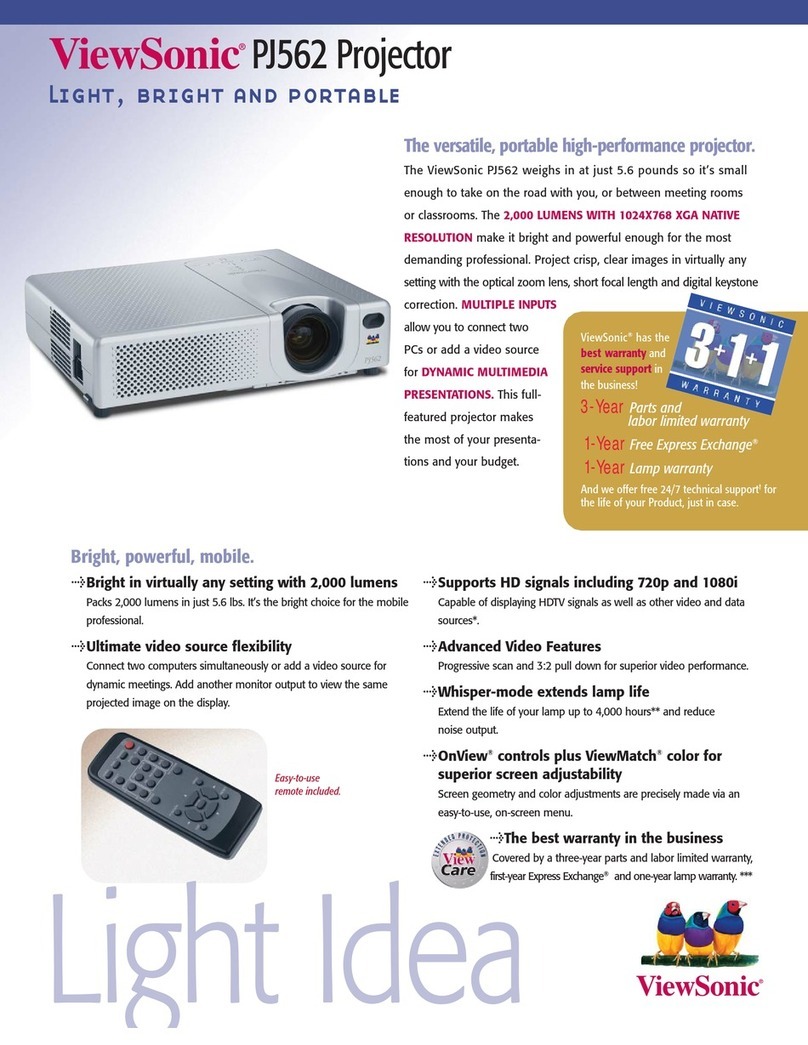*Running eco-mode exclusively can extend lamp life. See ViewSonic.com for full Express Exchange details. Specifications subject to change without
notice. Selection, offers and programs may vary by country; see your ViewSonic representative for complete details. Corporate names, trademarks
stated herein are the property of their respective companies. Copyright © 2010 ViewSonic Corporation. All rights reserved [15424-00B-01/10] PRO9500
Projection Distance
For more product information, visit us on the web at ViewSonic.com
Pro9500
ViewSonic Corporation’s QMS & EMS have been registered
to ISO 9001 & ISO 14001, respectively, by TUV NORD.
Feet
2.95
4.9
6.5
13.1
16.4
26.2
M
0.9
1.5
2
4
5
8
Inches
17.7–29.5
29.5–49
39–67
78.7–130
98.4–165
157.5–263.8
M
0.45–0.75
0.75–1.25
1.0–1.7
2–3.3
2.5–4.2
4–6.7
Optional Accessories
> Replacement Lamp.................................. RLC-063
> Universal Ceiling Mount Kit ..................WMK-005
> Wireless Presentation Gateway.............WPG-360
> Extended Express Exchange®........PRJ-EE-10-03
4:3 Screen Size
DISPLAY Type 0.63" (x3) 3LCD Poly-Si TFT with Micro Lens
Resolution XGA 1024x768 (Native) / UXGA 1600×1200 (compressed)
Color Depth 24 bits, 16.7 million colors (8+8+8)
Lens 1.7× Manual optical zoom / Manual focus
Lens Shift Vertical 10:0-4:1 at Horizon 1:1 / Horizon 11:9-9:11 at Vertical 10:0-4:1
Keystone Vertical digital keystone correction: +/– 30 degrees
Projection Size 30"–300" / 0.8m–7.6m diagonal
Throw Distance 2.95ft-29.9ft / 0.9m-9.1m
Throw Ratio 1.5-2.5:1
Lamp 245 watt
Lamp Life 3000 / 5000* hours (Normal / Eco-mode)
Brightness 5000 Lumens
Contrast Ratio 1800:1 (typ) 3500:1 (max)
Aspect Ratio 4:3 (native)
INPUT SIGNAL Computer & Video NTSC M (3.58MHz), 4.43MHz, PAL (B, D, G, H, I, M, N),
SECAM, SD (480i/576i), ED (480p/576p), HD (720p/1080i/1080p)
Frequency Fh: 31–106KHz, Fv: 56–120Hz
COMPATIBILITY PC Analog: VGA to UXGA
Mac®Analog: Up to WSXGA+
CONNECTOR RGB Input 15-pin mini D-sub
RGB Output 15-pin mini D-sub
RGB-BNC BNC-5 (x 1 set)
Digital Input HDMI 1.3
Component RCA (x3)
Composite Input RCA jack
S-Video Input 4-pin mini-Din
USB Type A: for PC-less slide show presentation - support JPEG,
BMP, TIFF, PNG, GIF from USB flash drive.
Type B: for direct presentation from PC (not Mac compatible),
Mouse Control
Audio Input 3.5mm mini jack (x2), RCA (L/R) x1 Pair
Audio Output RCA (L/R) x1 Pair
Mic In 3.5mm mini jack (x1)
Control RS-232 (DB-9), 3.5mm mini jack (wired remote)
Network RJ45
AUDIO Speaker 8W (x2)
POWER Voltage 100~240 VAC (Auto Switching), 50/60Hz (universal)
Consumption 420W (typ) / <0.5W (stand-by mode)
CONTROLS Basic STANDBY/ON, INPUT, MENU
OSD
PICTURE Menu: Brightness, Contrast, Gamma, Color Temp, Color, Tint, Sharpness,
Active IRIS, My Memory
IMAGE Menu: Aspect, Over Scan, V position, H position, H Phase, H size,
Auto Adjust Execute
INPUT Menu: Progressive, Video NR, Color Space, Component, Video Format,
HDMI Format, HDMI Range, Computer IN, Frame Lock, Resolution
SETUP Menu: Auto Keystone, Keystone H/V, Perfect Fit, Auto ECO Mode, ECO Mode,
Mirror, Standby mode, Monitor out
AUDIO Menu: Volume, Speaker, Audio Source, HDMI Audio, MIC Level, MIC Volume
SCREEN Menu: Language, Menu Position, Blank, Start up, Myscreen, Myscreen Lock,
Message, Source Name, Template, CC
OPTION Menu: Auto Search, Auto Keystone, Direct Power ON, Auto Power OFF,
USB Type B, Lamp Time, Filter Time, My Button, My Source, Service (Fan Speed, Auto
Adjust, Ghost, Filter Message, Key Lock, Remote FREQ, Communication,
Information, Factory Reset)
NETWORK Menu: Setup, Projector Name, My Image, AMX D.D,
Presentation, Information, Service
SECURITY Menu: Security password change, Myscreen password, PIN Lock, Transition
Detector, My Text Password, My Text Display, My Text Writing, Security Indicator, Stack Lock
OPERATING Temperature 41ºF–95ºF (5ºC–35ºC)
CONDITIONS Humidity 10%–85% (non-condensing)
Altitude 0 to 6,000 ft (1,800m), operational up to 10,000 ft (3048m)
at reduced reliability and performance
NOISE LEVEL Normal / Eco-mode 36dB / 29dB
DIMENSIONS Physical 15.8 × 4 × 12.5 (in) / 401 × 103 × 318 (mm)
(W x H x D) Packaging 22 × 7.7 × 16.5 (in) / 560 × 197 × 420 (mm)
WEIGHT Net 10.4 lb. (4.7 kg)
Gross 17.8 lb. (8.1 kg)
REGULATIONS UL60950-1/C-UL, FCC part 15 Class B, CE approval:
EN61000-3-2, EN61000-3-3, EN55022, EN55024 (EMC
directive), EN60950-1 (low voltage directive); WEEE, RoHS
C-Tick (Australia/New Zealand), NOM, ErP
PACKAGE CONTENTS ViewSonic Projector, power cable, RGB cable,
remote control with batteries, Lens Cap, Quick Start Guide,
ViewSonic Wizard CD (with User Guide)
WARRANTY 3-year limited warranty on parts, 1-year limited warranty
on lamp, 1st year Express Exchange®service.
HIGH BRIGHTNESS
PERFORMANCE PROJECTOR
WITH 3LCD TECHNOLOGY