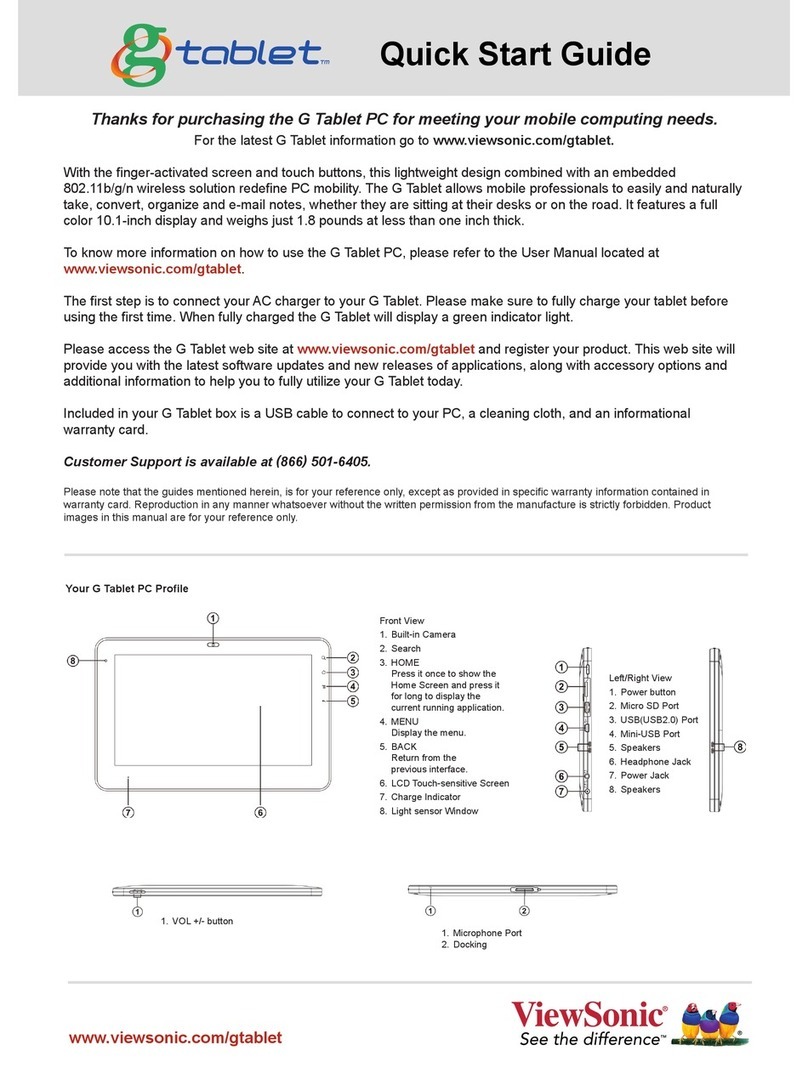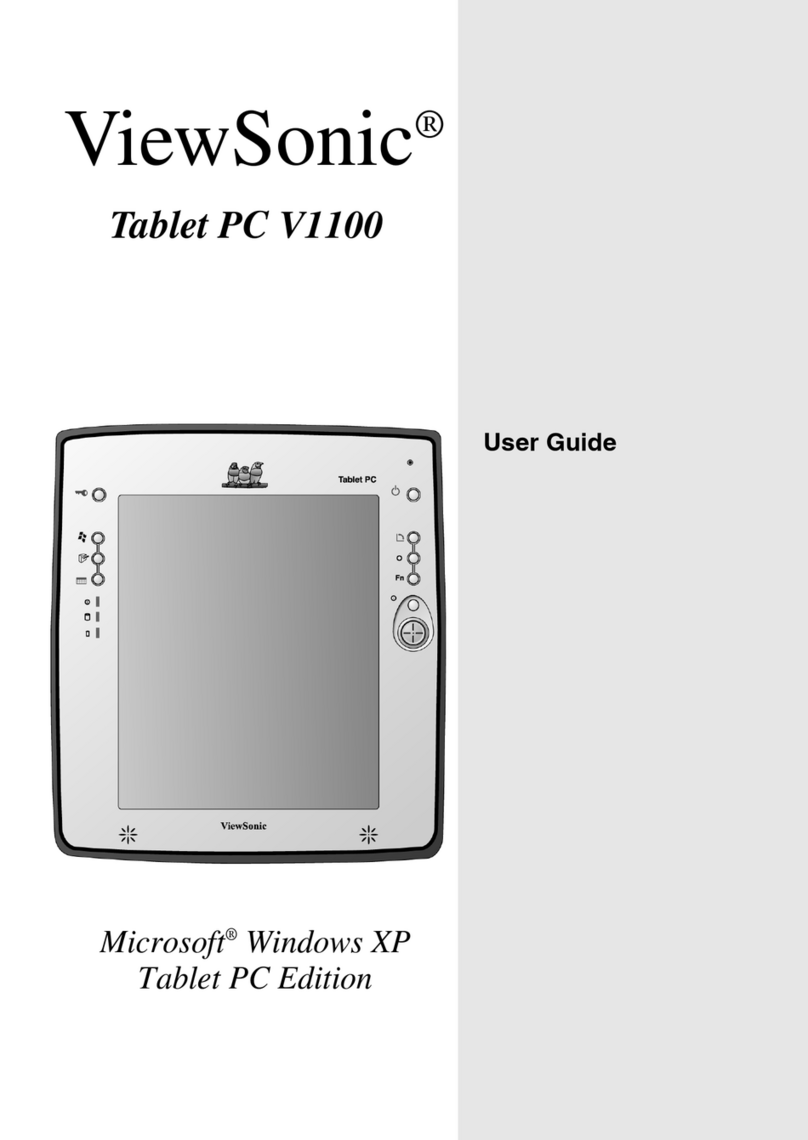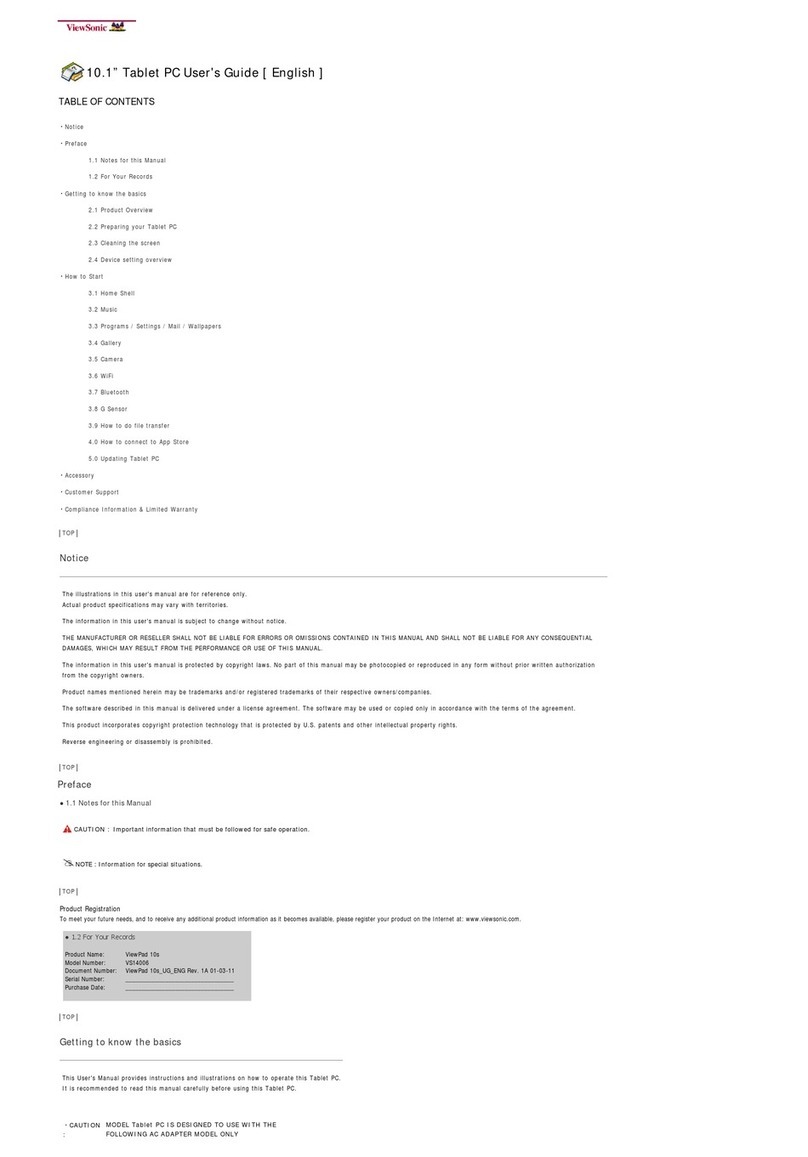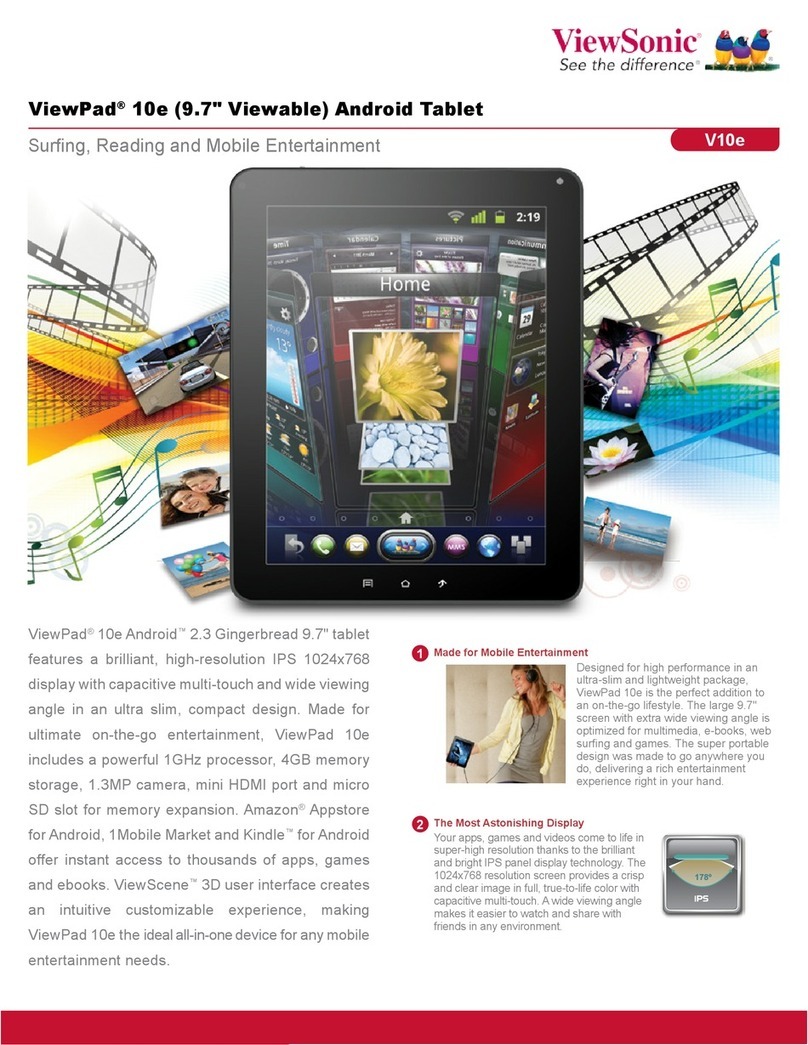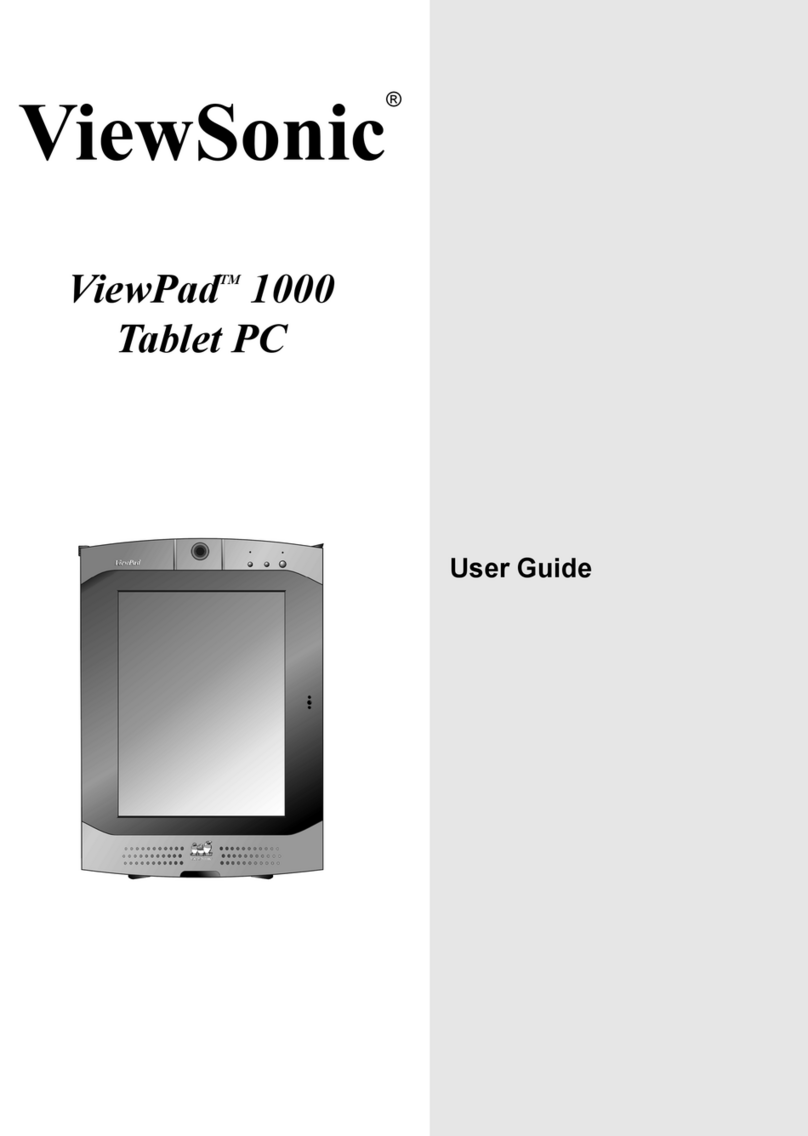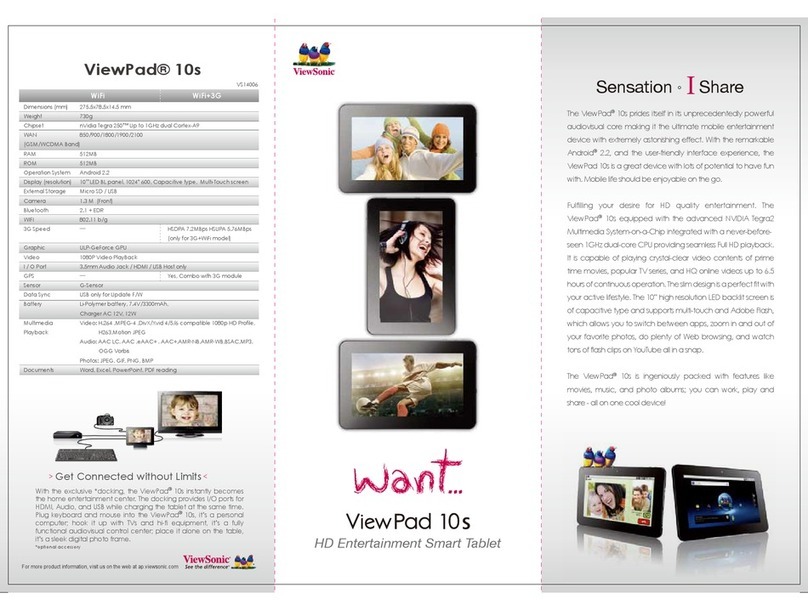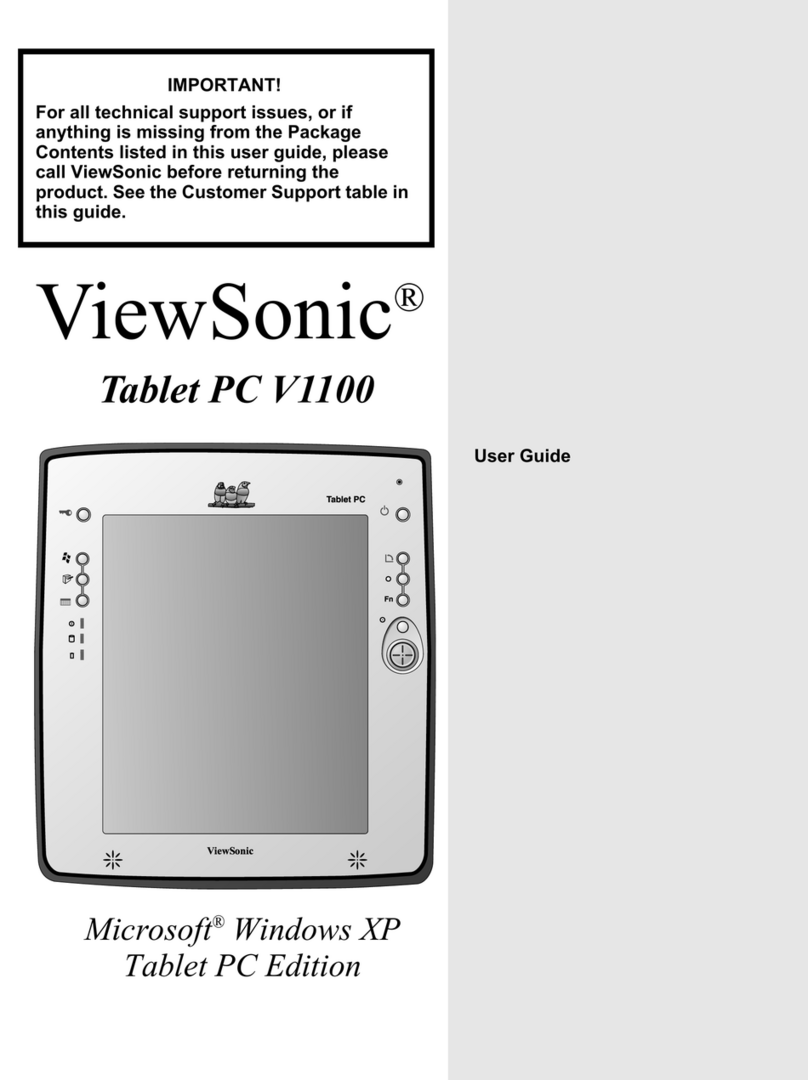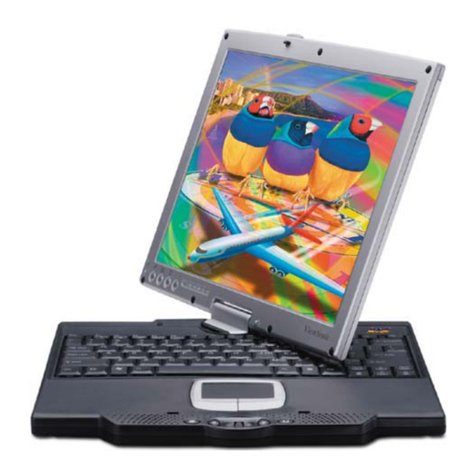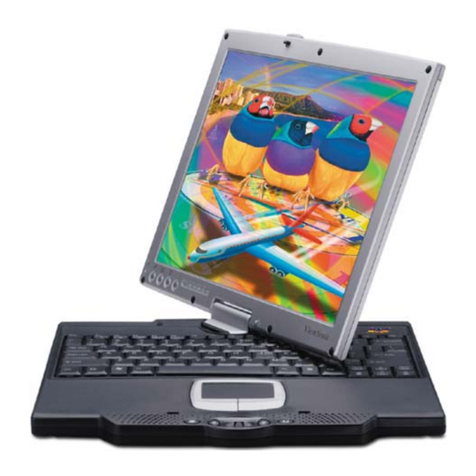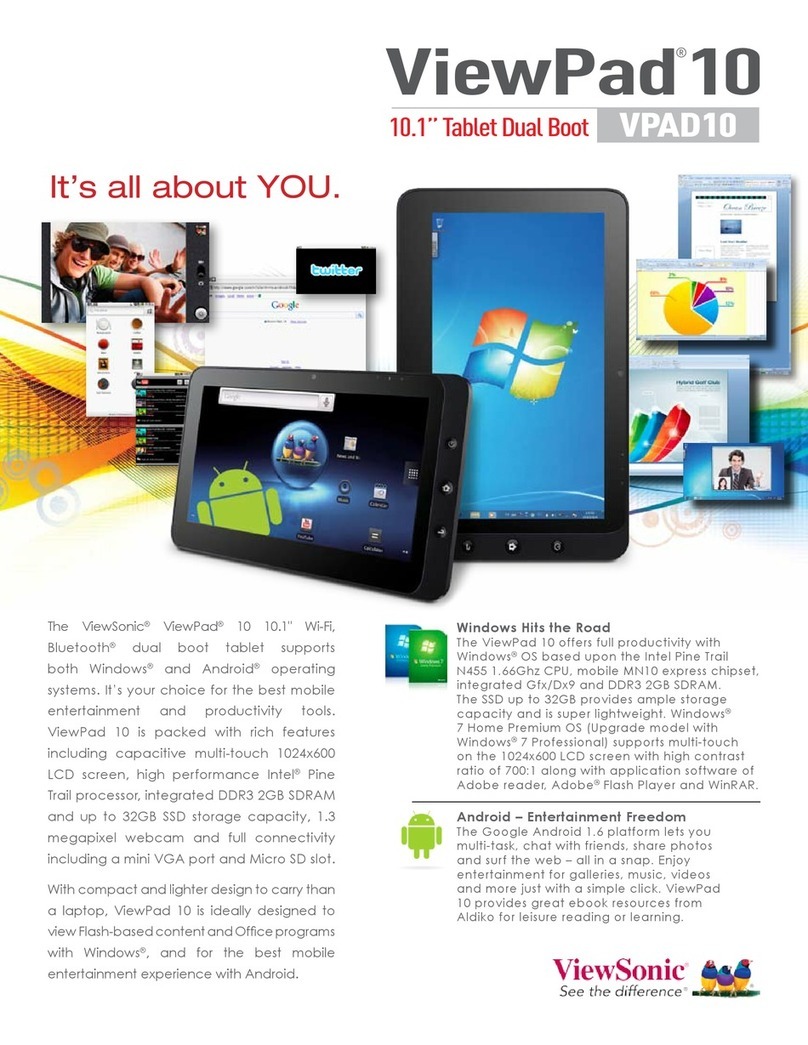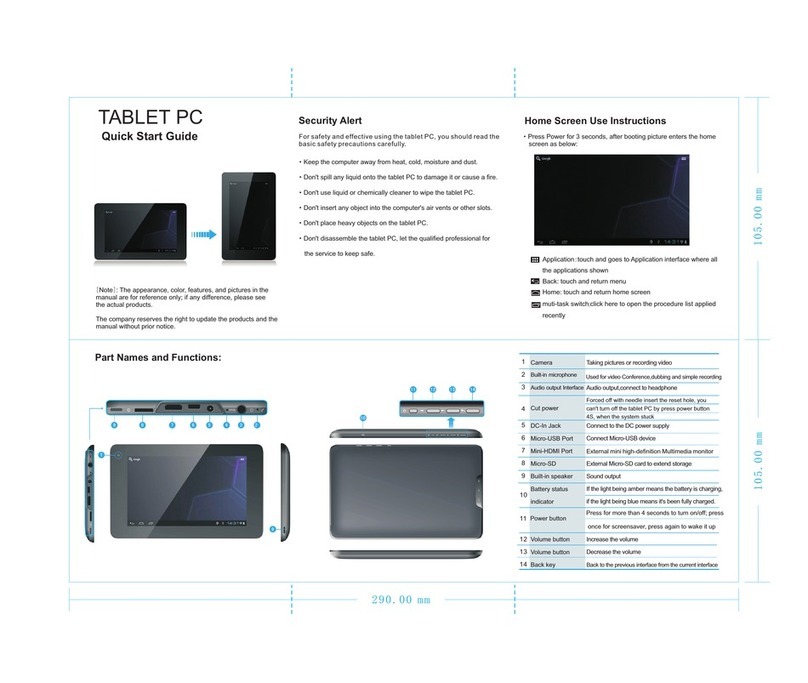ViewSonic ViewPad 1000 Tablet PC ii
Working Without a Keyboard .................................................. 31
Disabling the Secure Boot Ctrl-Alt-Delete Requirement ..... 31
Automatic Reboot ................................................................... 32
Enabling Automatic Reboot ................................................. 32
Standby Resume Security ...................................................... 34
Disabling the Standby Resume Password Prompt ............. 34
Upgrading the Memory in Your ViewPad 1000 ...................... 35
Upgrading the System Memory ........................................... 35
Installing a New Memory Module ........................................ 35
Troubleshooting
An Initial Check List ................................................................ 38
System Recovery ................................................................... 38
Audio Problems ...................................................................... 39
Speaker ............................................................................... 39
Sound Recording ................................................................ 39
Hard Disk Problems ............................................................... 39
Spin ..................................................................................... 39
Abnormal Sounds ................................................................... 40
Drive is Full ......................................................................... 40
Drive is Slow ....................................................................... 40
Display Problems ................................................................... 40
Blank Screen ....................................................................... 40
Screen is Difficult to Read ...................................................... 40
The Screen Flickers ............................................................ 41
Wireless Keyboard and Pointing Device Problems ................ 41
Keyboard is Non-responsive ............................................... 41
Character Repetition ........................................................... 41
Bios Problems ........................................................................ 42
CMOS Checksum Failure Message .................................... 42
Infrared Problems ................................................................... 42
Port Failure .......................................................................... 42
Memory Problems .................................................................. 42
Increased Memory is not Recognized ................................. 42
Insufficient Memory Error Message .................................... 42
Modem Problems ................................................................... 44
Connection Difficulties ......................................................... 44
Network Adapter Problems .................................................... 44
Adapter Nonresponsive ....................................................... 44
100 Mbps Mode Nonresponsive ......................................... 44
PC Card (PCMCIA) Problems ................................................ 45
PC Cards do not Function ................................................... 45