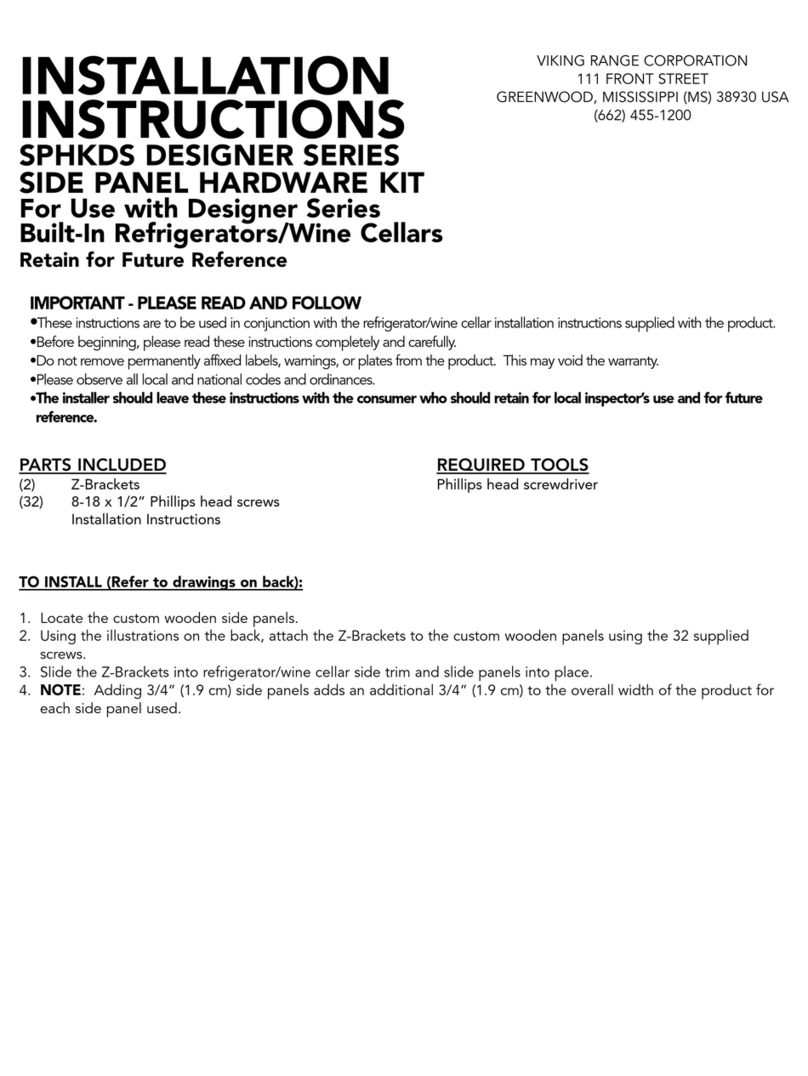• Compatible with analog PABX/KSU stations
• Connect one or two SO-24’s to an unused
phone system line input or to a dedicated
single line phone
• Built-in talk assist
• Cassette recorder output
• Automatic gain control equalizes in and
outbound conversation levels
• Add remote observing with a Remote Access
Device (Model RAD-AMP)
• Configurable for digital phones (requires an
extra pair of wires for each phone handset) Power: 120V AC/12V DC 500mA, UL listed adapter provided
Dimensions: 210mm x 159mm x 45mm (8.25” x 6.25” x 1.75”)
Shipping Weight: 1.36 kg (3 lbs)
Environmental: 0°C to 32°C (32°F to 90°F) with 5% to 95%
non-condensing humidity
Connections: (1) RJ21X, (1) 3.5mm (1/8”) audio jack and cable,
(1) 2.5mm (3/32”) control jack and cable
The SO-24 Silent Service Observation unit allows
supervisors to monitor, train, motivate, even assist
sales personnel, customer service staff or
telemarketing representatives without disrupting
the activity at their work station.
Add Silent Observation to Most
Phone Systems
VIKING©
Technical Practice
Telecommunication Peripheral Products SO-24
Service Observation
Unit
May 12, 1999
Features Applications
Sales...(715) 386 - 8861
Made in the U.S.A.
Specifications
• Telemarketing Centers
• Direct Sales Outlets
• Travel Agencies
• Customer Service Departments
• Airline Employment Services
• Collection Agencies
• Credit Bureaus
• Insurance Companies
Stations are monitored silently, however, a
supervisor may quickly enter the conversation by
dialing a “Q.” A cassette recorder output permits
selective recording by simply dialing a “9.”
Alternatively, all monitored conversations may be
recorded.
http://www.Viking Electronics.com
Each SO-24 Service Observation unit provides access to 24 analog stations or lines
simply by dialing a two-digit code from the supervisory phone. An additional SO-24
unit may be installed for larger systems.