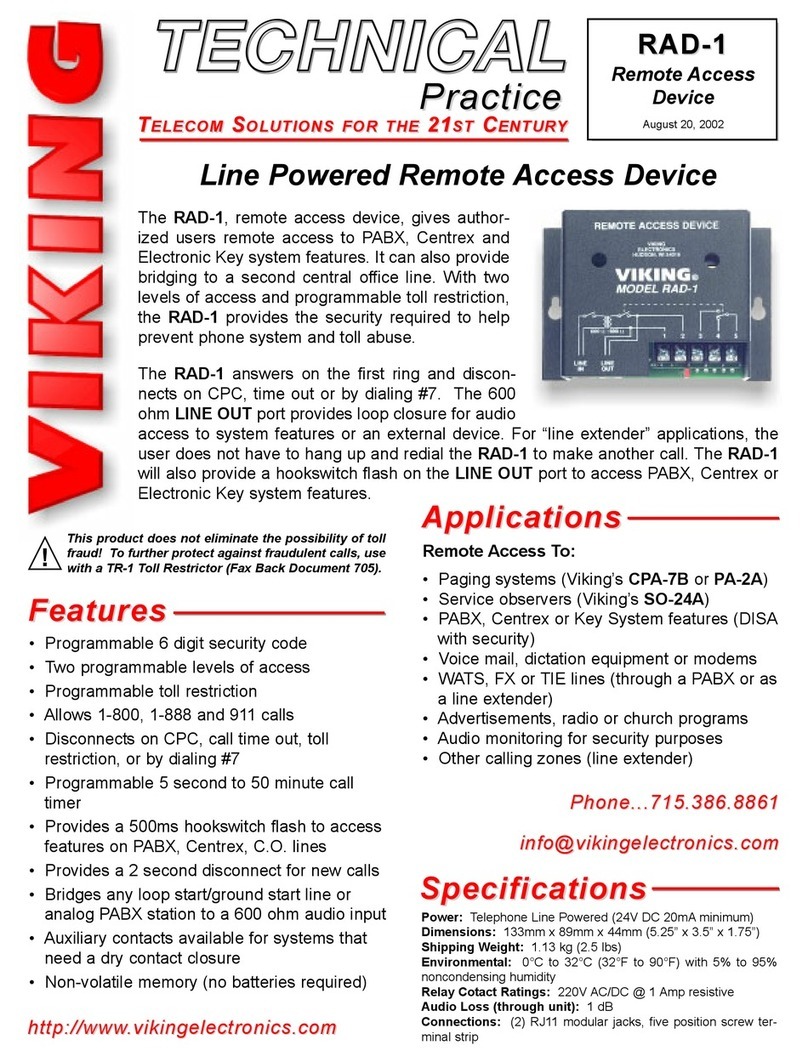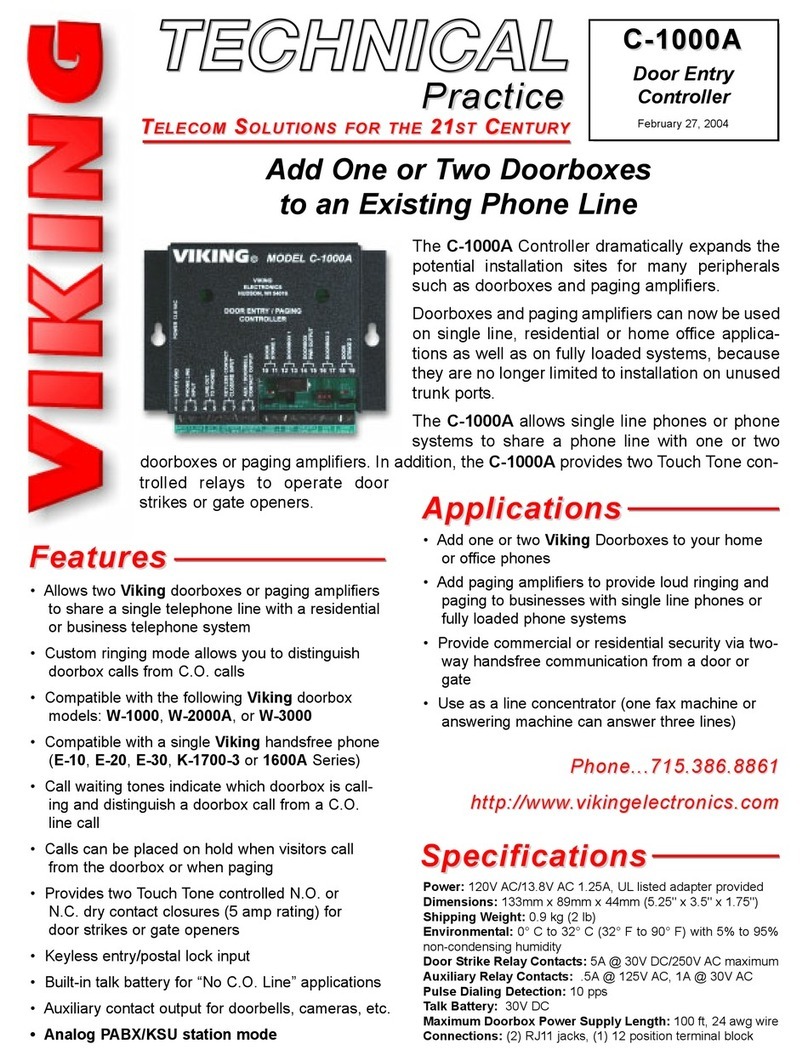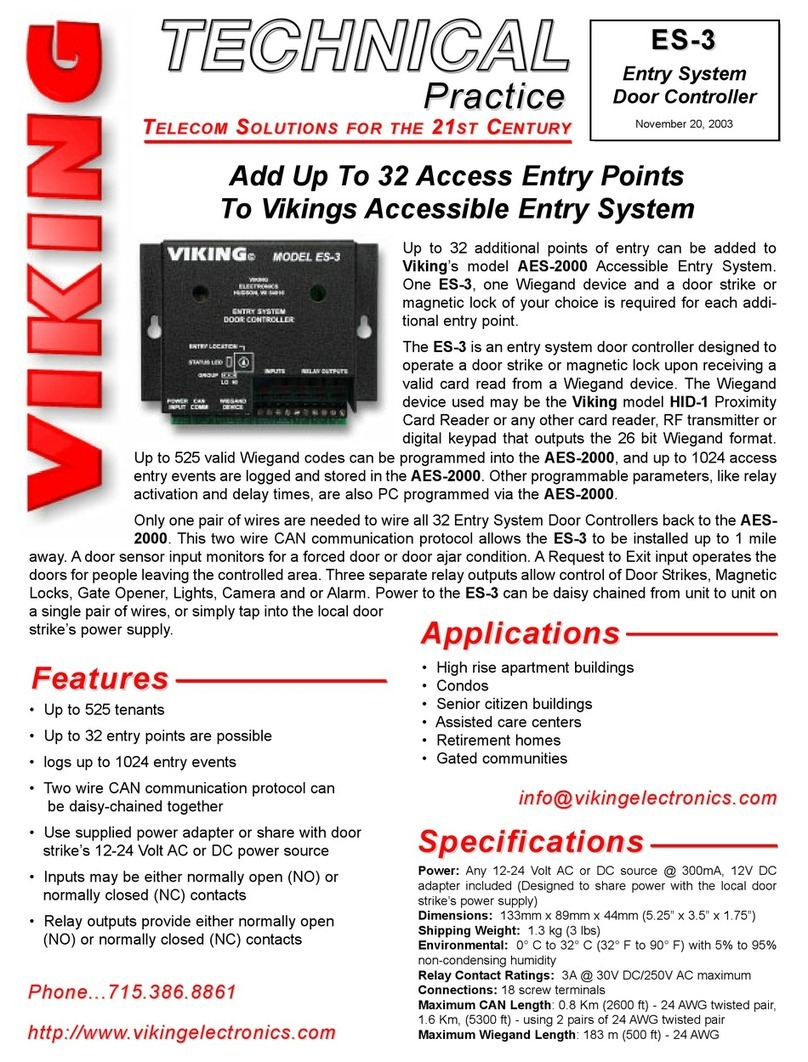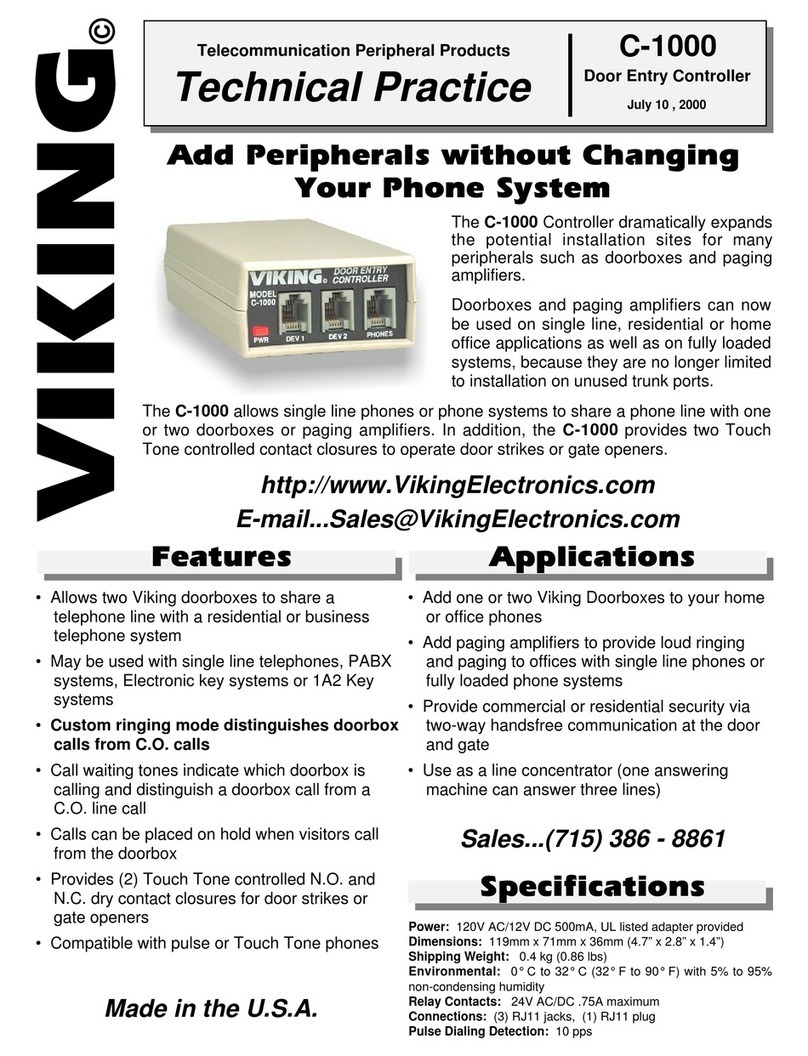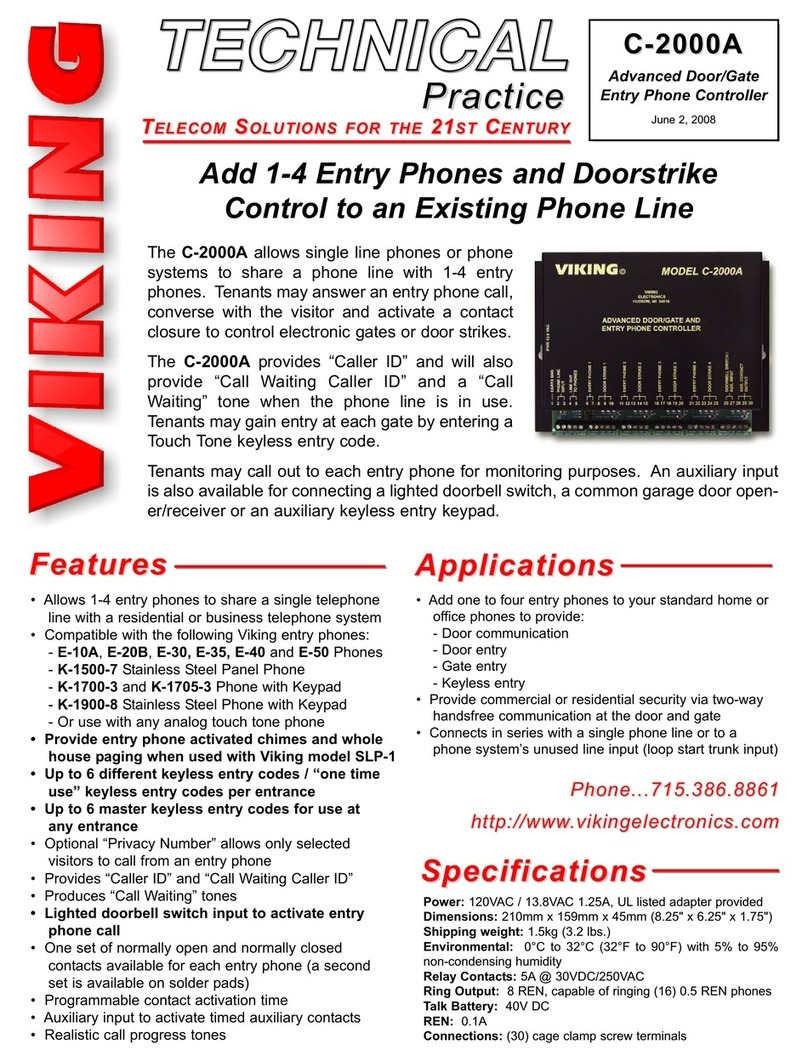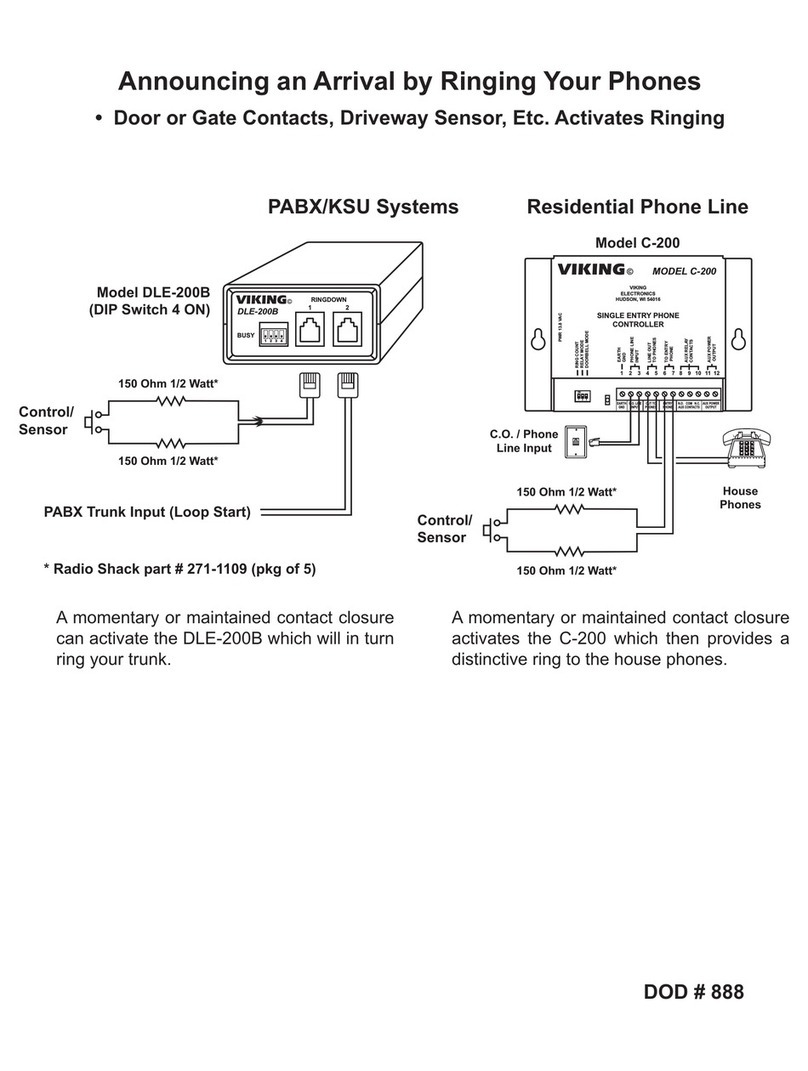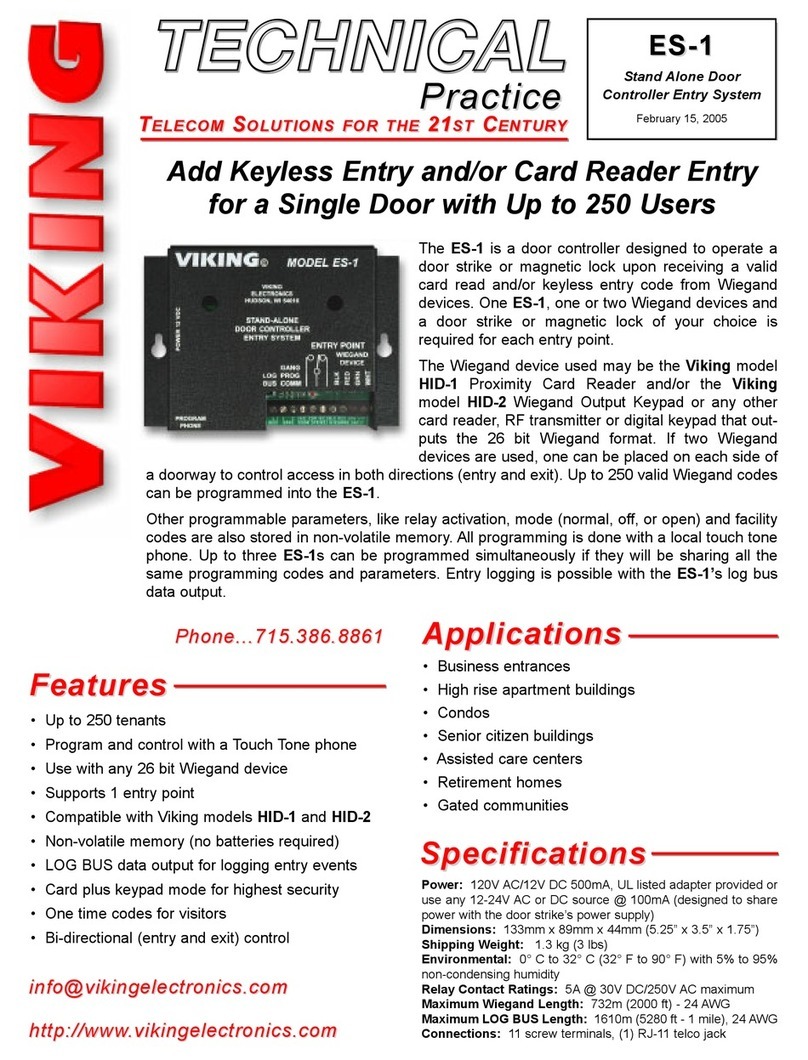RAD-1A
RAD-1A
Remote Access
Device
July 26, 2005
S
Sa
al
le
es
s.
..
..
.7
71
15
5.
.3
38
86
6.
.8
88
86
61
1
Power: Telephone Line Powered (24V DC 20mA minimum)
Dimensions: 133mm x 89mm x 44mm (5.25” x 3.5” x 1.75”)
Shipping Weight: 1.13 kg (2.5 lbs)
Environmental: 0°C to 32°C (32°F to 90°F) with 5% to 95%
non-condensing humidity
Relay Contact Ratings: .5A @ 125VAC / 1A @ 30VDC
Audio Loss (through unit): 1 dB
Connections: (2) RJ11 modular jacks, 7-position screw terminal
strip
Line Powered Remote Access Device
P
Pr
ra
ac
ct
ti
ic
ce
e
T
TE
EL
LE
EC
CO
OM
MS
SO
OL
LU
UT
TI
IO
ON
NS
SF
FO
OR
RT
TH
HE
E2
21
1S
ST
TC
CE
EN
NT
TU
UR
RY
Y
TECHNICAL
TECHNICAL
S
Sp
pe
ec
ci
if
fi
ic
ca
at
ti
io
on
ns
s
F
Fe
ea
at
tu
ur
re
es
s
• Status LED turns on when the unit is
active and brightens to indicate the
presence of audio
• Programmable 6 digit security code
• Programmable 6 digit access code
• Separate 600 ohm audio and telephone
line outputs
• Disconnects on CPC, call time out, silence
time out, busy or by dialing #7
• Programmable 2 hour call timer
• Programmable 1-99 second silence timer
• Alternate screw terminal connection for
phone line out
• Connects phone line to the 600 ohm input/
output of one-way paging amplifiers, digital
announcers and other audio programs
• Relay contacts available for systems that need
a dry contact closure (activate whenever the
unit’s output is active)
• Non-volatile memory (no batteries required)
The RAD-1A, remote access device, gives
authorized users remote access to one way pag-
ing amplifiers, digital announcers and other audio
programs. A programmable access code prohibits
access by unauthorized users.
The RAD-1A answers on the first ring and dis-
connects on CPC, call time out, silence time out,
busy or by dialing #7. Separate 600 ohm audio
and telephone line outputs are provided, allowing
connection to audio amplifiers, digital announc-
ers, or phone systems. The user does not have to hang up and redial the RAD-1A to
access other features.
h
ht
tt
tp
p:
:/
//
/w
ww
ww
w.
.v
vi
ik
ki
in
ng
ge
el
le
ec
ct
tr
ro
on
ni
ic
cs
s.
.c
co
om
m
Remote Access To:
• Paging systems (Viking’s CPA-7B or PA-2A)
• Digital announcers, dictation equipment
• Advertisements, radio or church programs
• Audio monitoring for security purposes
A
Ap
pp
pl
li
ic
ca
at
ti
io
on
ns
s
This product does not eliminate the possibility of toll fraud! To further protect against fraudulent calls,
use with a TR-1 Toll Restrictor (Fax Back Document 705).
!
i
in
nf
fo
o@
@v
vi
ik
ki
in
ng
ge
el
le
ec
ct
tr
ro
on
ni
ic
cs
s.
.c
co
om
m