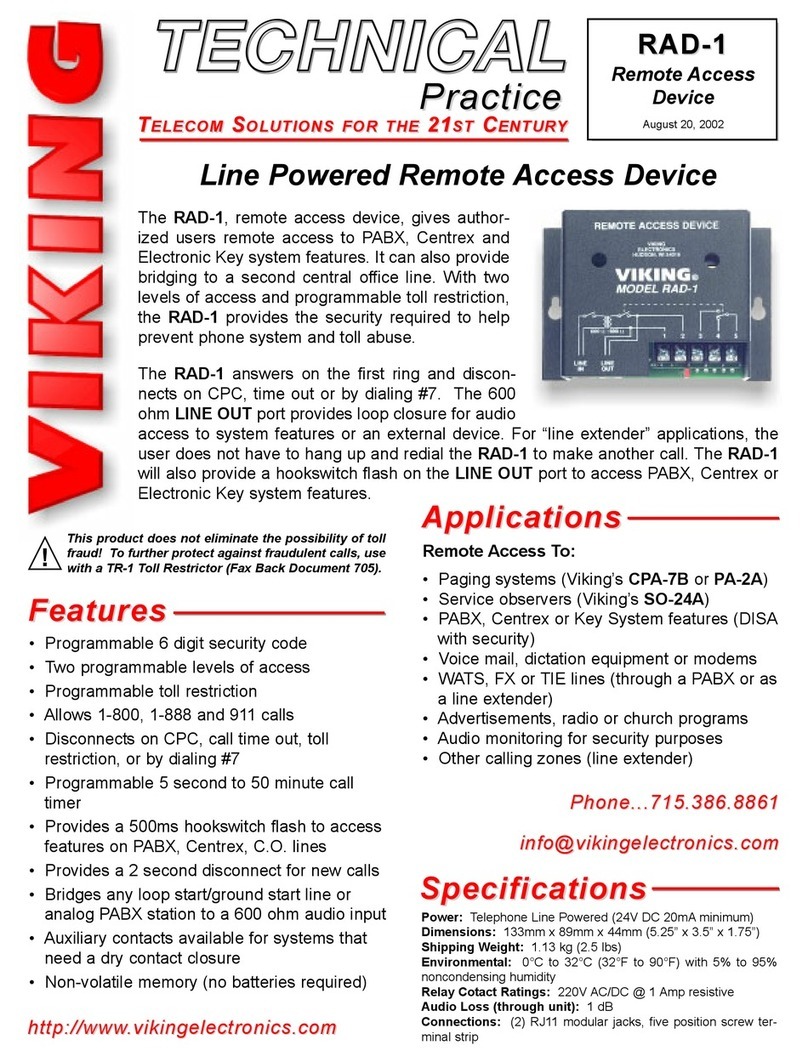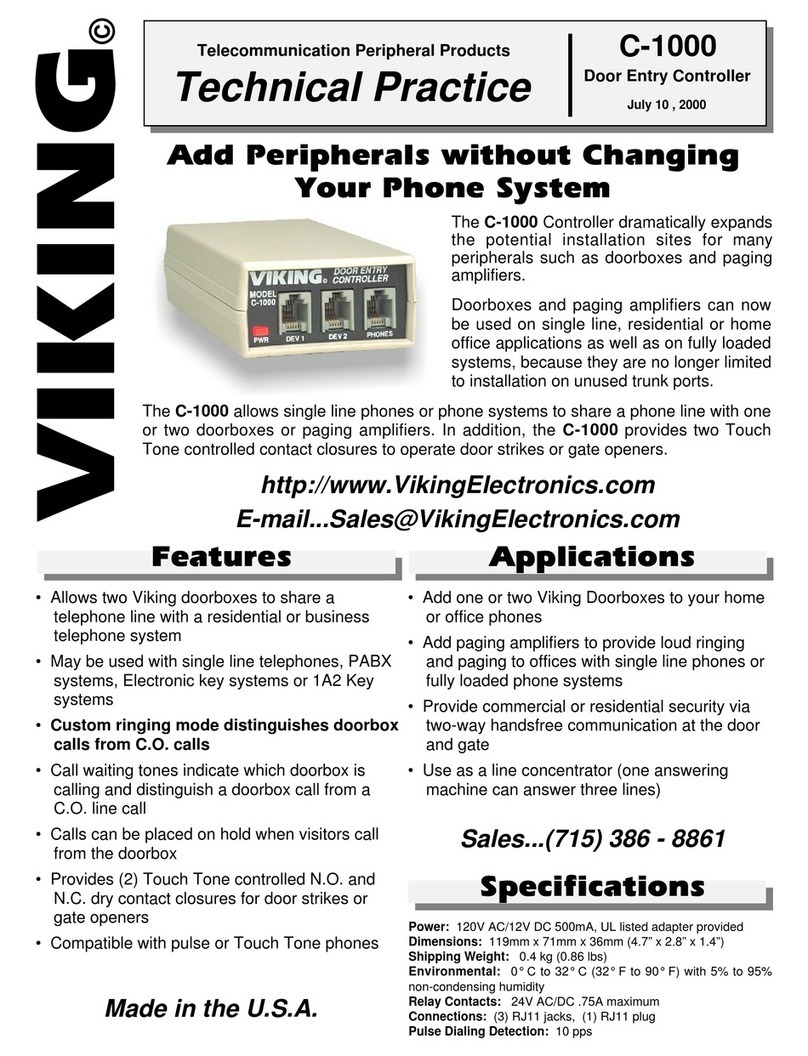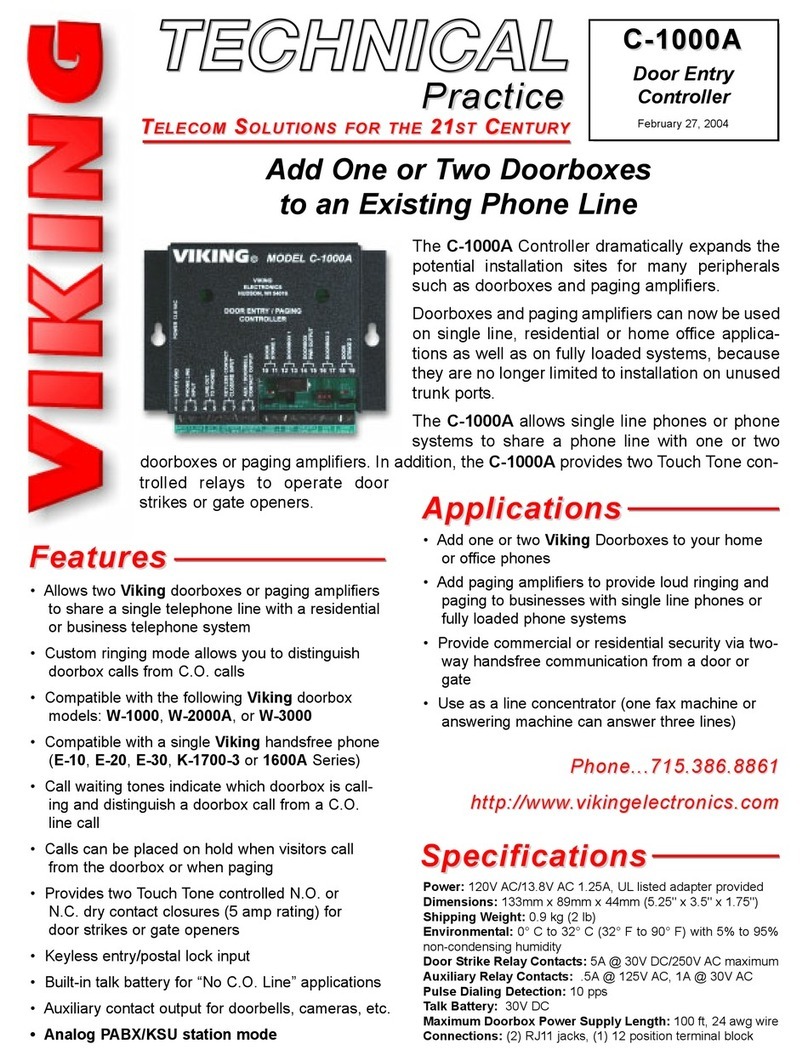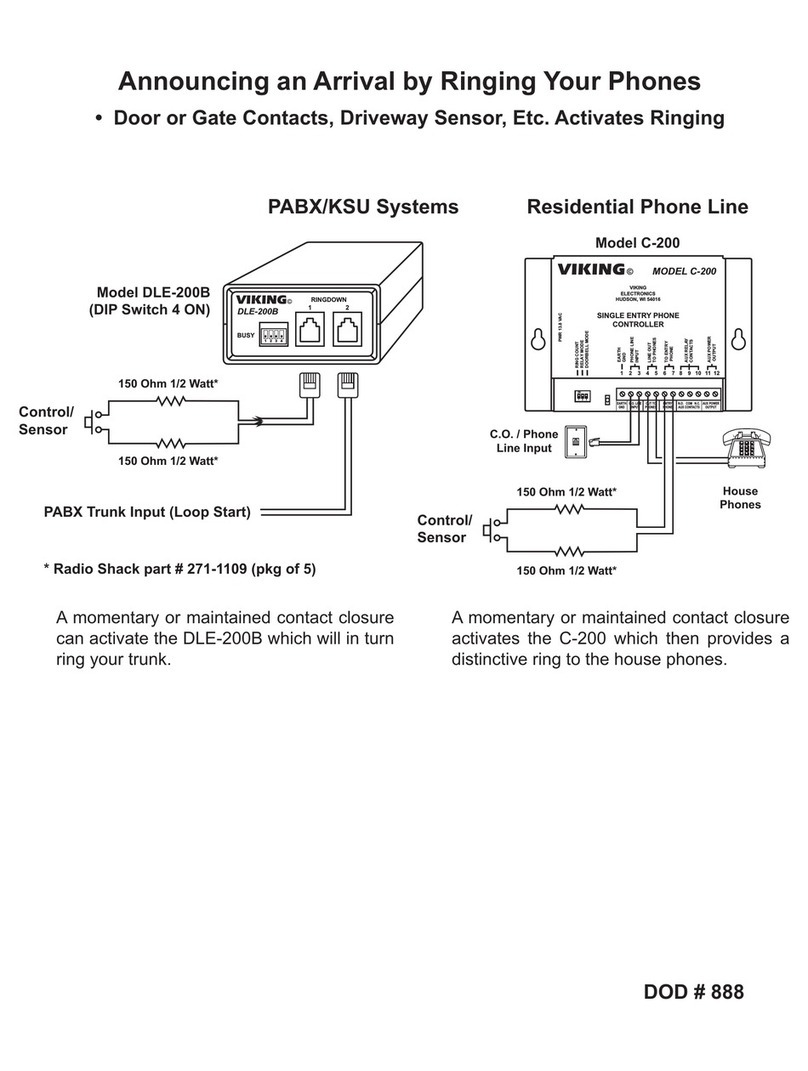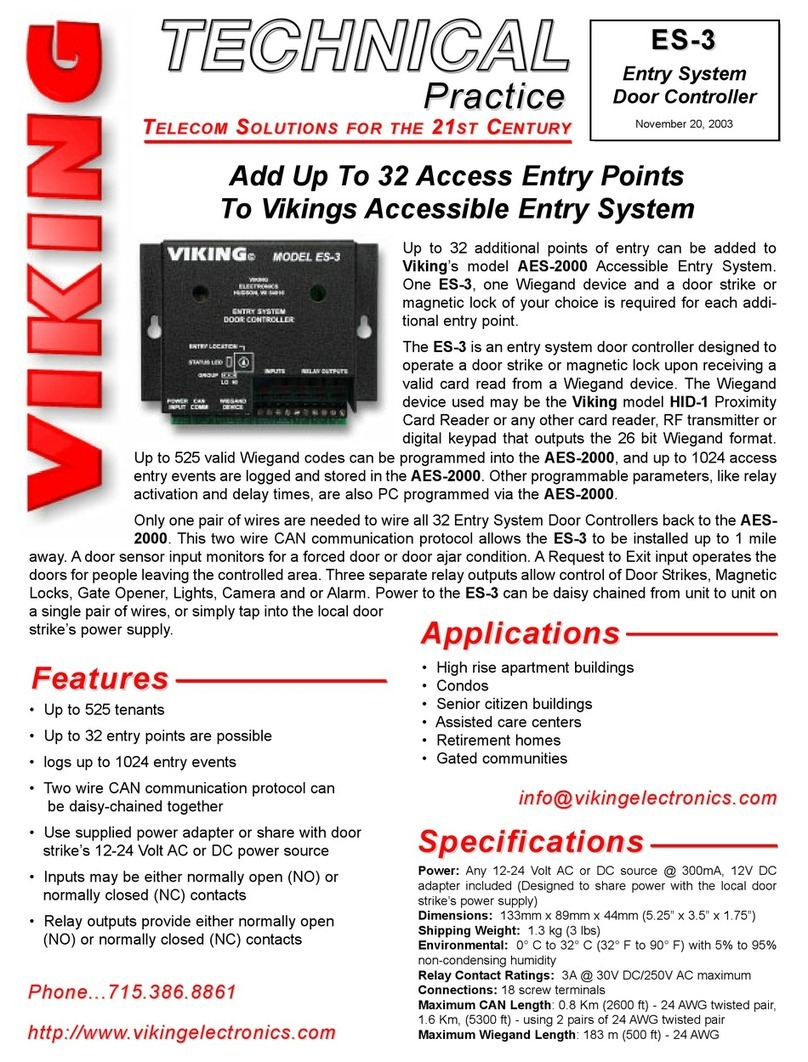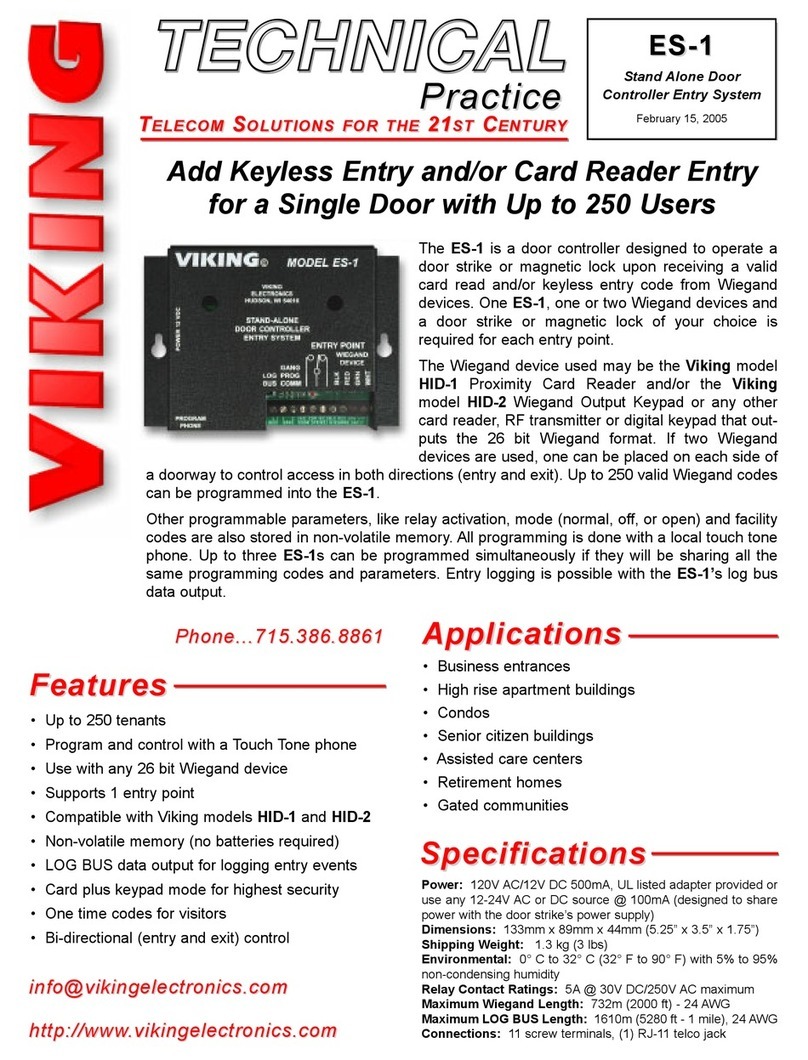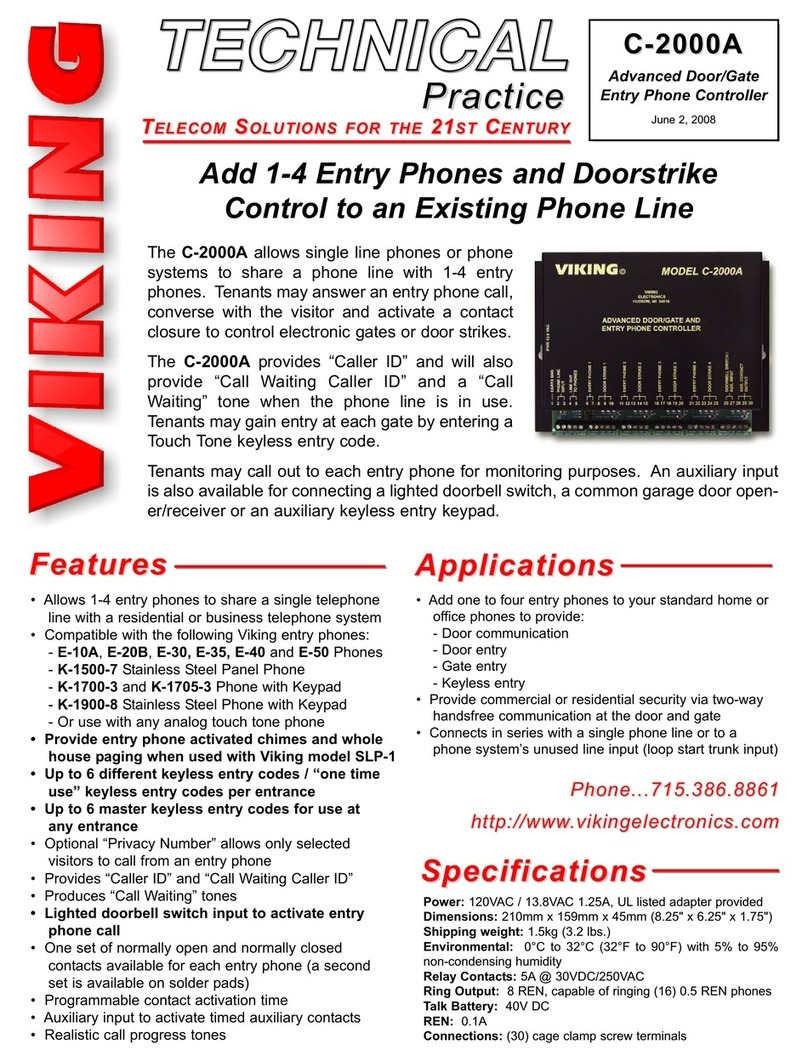C.O. LINE
C.C. INPUT
N.O. COM N.C.
N.O. COM N.C.
C.O. Line
C.O. Line
C.O. Line
The C-1000B can be used as a line concentra-
tor, allowing up to 3 seperate C.O. lines to con-
nect to one telcom device. See Installation
Section A.
The C-1000B can also be used to control up to 3
doorboxes and 3 door strikes without a C.O. line.
See Installation Section B.
Use the C-1000B as a
Line Concentrator or to
Control 3 Door Boxes
January 6, 2005
Using the C-1000B as a Line Concentrator or using
the C-1000B with 3 Door Boxes and no C.O.line.
T
TE
EL
LE
EC
CO
OM
MS
SO
OL
LU
UT
TI
IO
ON
NS
SF
FO
OR
RT
TH
HE
E2
21
1S
ST
TC
CE
EN
NT
TU
UR
RY
Y
APPLICATION
APPLICATION
N
No
ot
te
e
P
Ph
ho
on
ne
e.
..
..
.7
71
15
5.
.3
38
86
6.
.8
88
86
61
1
w
ww
ww
w.
.v
vi
ik
ki
in
ng
ge
el
le
ec
ct
tr
ro
on
ni
ic
cs
s.
.c
co
om
m
I
In
ns
st
ta
al
ll
la
at
ti
io
on
n
Model C-1000B
?Need More Information on the C-1000B?
Call (715) 386-4345 and select 168.
The first ringing line will ring to the “LINE
OUT TO PHONES” terminals 4& 5on the
C-1000B. On outbound calls, the C-1000B
will default to the perimary line (line con-
nected to the “PHONE LINE INPUT” termi-
nals 2& 3). To access the lines connected
to “DOORBOX 1” terminals or “DOORBOX
2” terminals, simply enter Touch Tones “#1”
or “#2” respectively.
Note: DIP switch 3must be in the OFF
position.
A. Line Concentrator Mode (One Telcom Device Can Answer up to Three Lines)
Line Concentrator Operation
i
in
nf
fo
o@
@v
vi
ik
ki
in
ng
ge
el
le
ec
ct
tr
ro
on
ni
ic
cs
s.
.c
co
om
m
The C-1000B can be used as a line concentrator,
allowing up to 3 separate C.O. lines to connect to
one telcom device.
Step 1. Connect as shown to the right.
Step 2. Move DIP switch 3to the OFF position
See the C-1000B Technical Practice,
Programming section E.
Step 3. Be sure the “Talk Battery Switch”
is set to OFF.