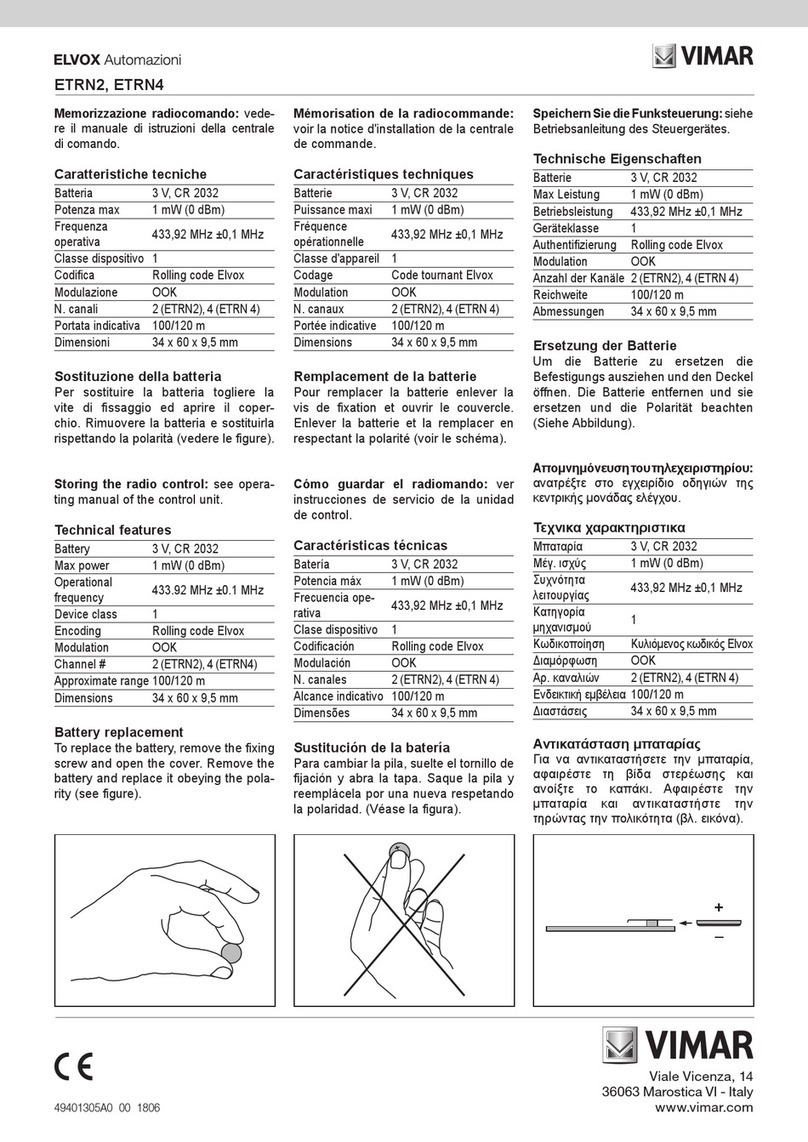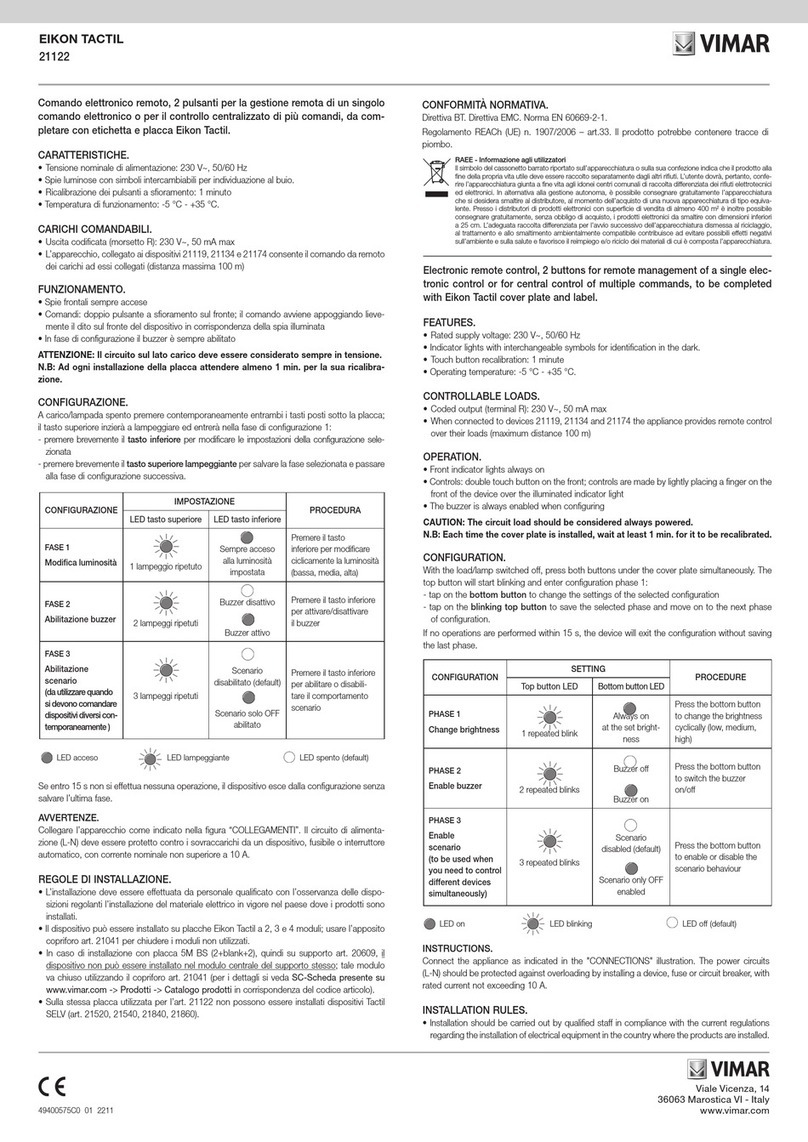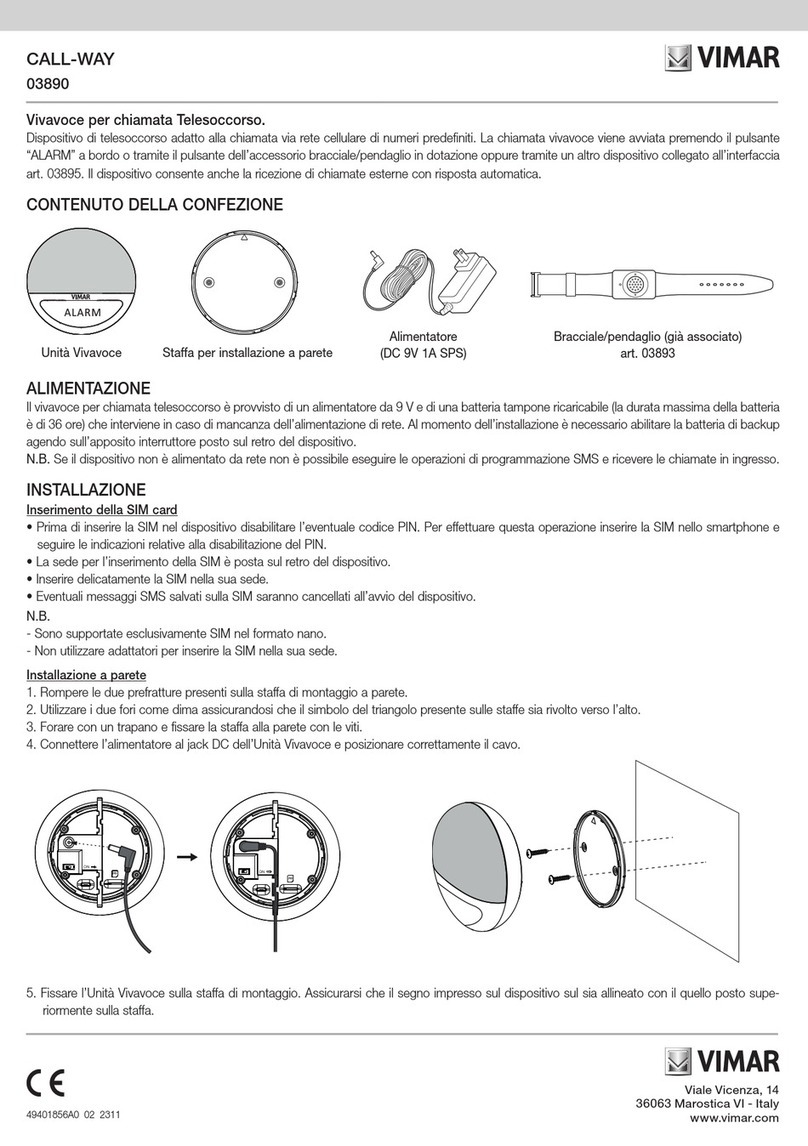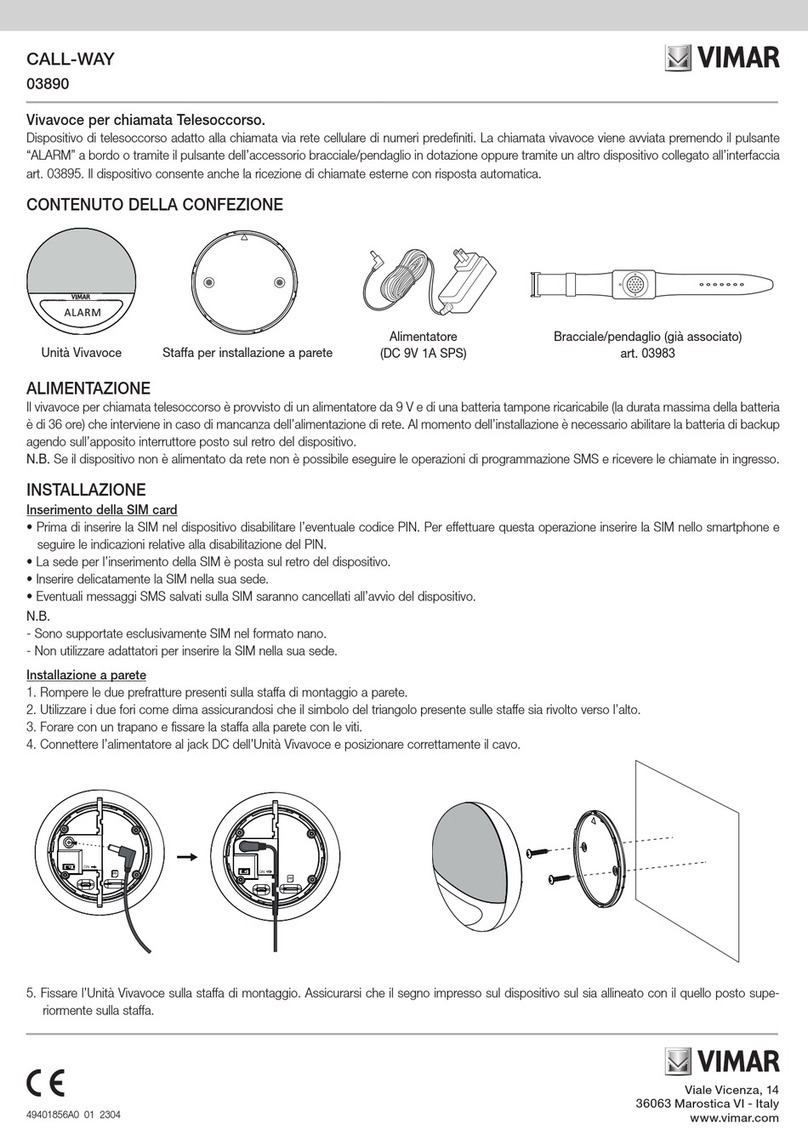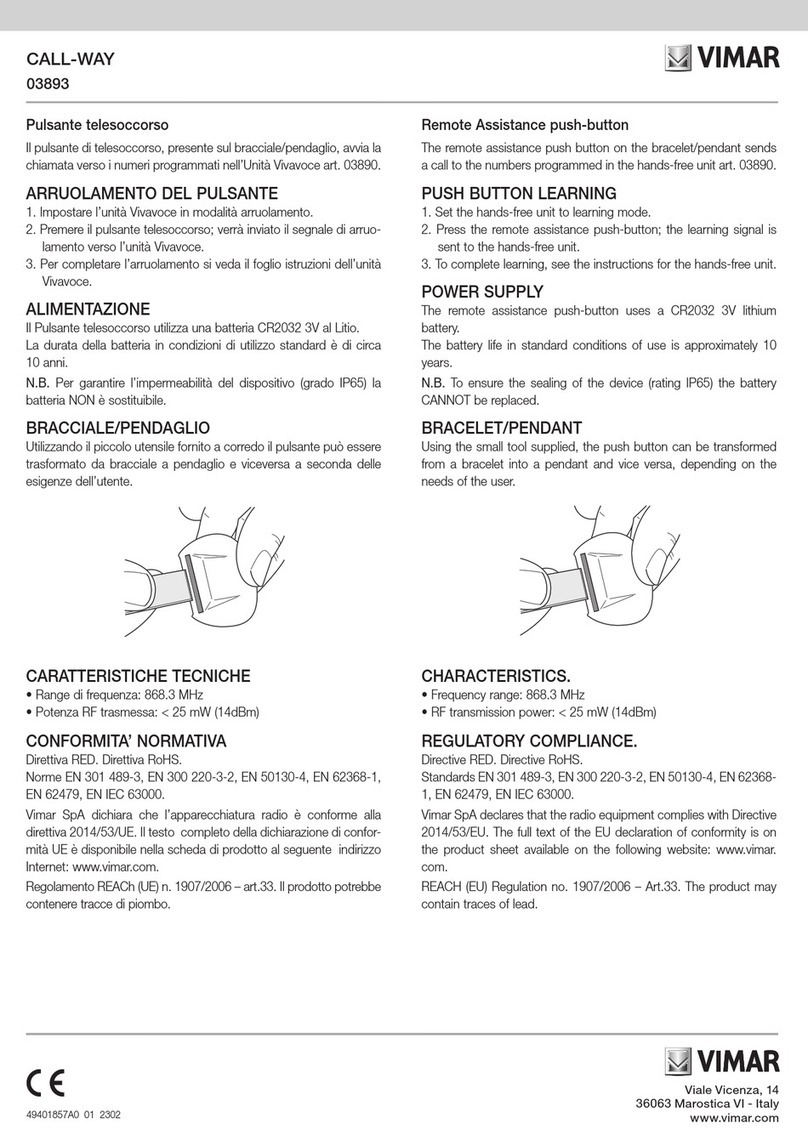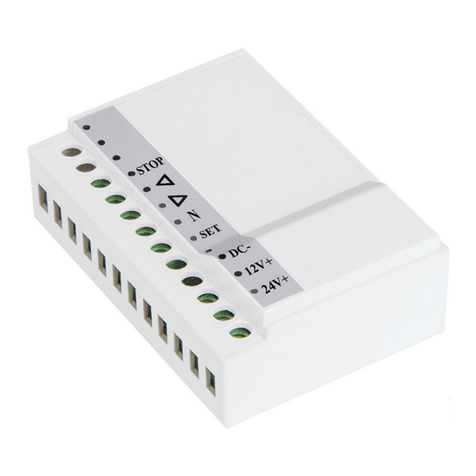9
BUILDING AUTOMATION
8. SMS Remote Programming
The device is programmed by sending specific SMS message controls to the number of the SIM in the device. When each SMS message control is sent, the device answers
with a SMS message containing the name of the control sent followed by <OK>.
If no message is received or an ERROR message is received, followed by the control name, the sending/receipt/execution was not successful.
The word PROG is non-editable. The access code used (1111) corresponds to the last 4 last digits of the IMEI shown on the tracking label on the back of the device.
The general procedure is as follows:
1. Enter the SMS screen on your mobile phone or smartphone.
2. Enter the programming control (see the SMS remote programming controls tables below).
3. Enter a colon (:).
4. Enter SMS Keyword (default is PROG).
5. Enter a comma (,).
6. Enter the Access Code (default is 1111).
7. Enter a comma (,).
8. Enter the parameter(s).
9. The composition of the control is completed. You can send the control to 03890 now.
9. First-time programming
1. Set the APN APN:PROG,1111,<Parameter1>,<Parameter2>,<Parameter3>
Parameter 1: enter the APN of the telephone operator
Parameter 2: enter the user (optional, leave empty if not present)
Parameter 3:enter the password (optional, leave empty if not present)
Example: APN:PROG,1111,ibox.tim.it,,
N.B. The user and password fields, even when empty, must always be separated by a comma.
Main APNs tested
TIM ibox.tim.it
Vodafone web.omnitel.it
Wind3 internet.it
Iliad iliad
2. Programme the numbers to call RPT:PROG,1111,<Parameter1>,<Parameter2>, <Parameter3>,<Parameter4>,<Parameter5>,<Parameter6>
Parameter 1:field for programming the number
Parameter 2: telephone number
Parameter 3: group the number belongs to
Parameter 4:always enter 0
Parameter 5: always enter 0
Parameter 6:always enter 4
Example: RPT:PROG,1111,1,0039378552428,1,0,0,4
N.B. It is possible to specify the country dialling code, e.g. +39 or 0039 etc.
Points 1 and 2 must be done while 3, 4, 5, 6, 7 and 8 are optional.
3. Programme the device answer mode ANSIN:PROG,1111,<Parameter1>,<Parameter2>
Parameter 1:
- enter 0 to not receive incoming calls;
- enter 1 to receive incoming calls (the device will ring; to answer, press the ALARM button or the one of the pendant/bracelet if associated);
- enter 2 to answer automatically without pressing any push button.
Parameter 2: always enter 0
Example: ANSIN:PROG,1111,1,0
4. Programming favourite numbers (the device answers incoming calls from favourite numbers automatically) CALID:PROG,1111,<Parameter1>,<Parameter2>
Parameter 1:programming field for the favourite number (options 1 and 2 available)
Parameter 2: enter the phone number to programme as favourite
Example: CALID:PROG,1111,1,378552428
SMS Remote Programming - First-time programming