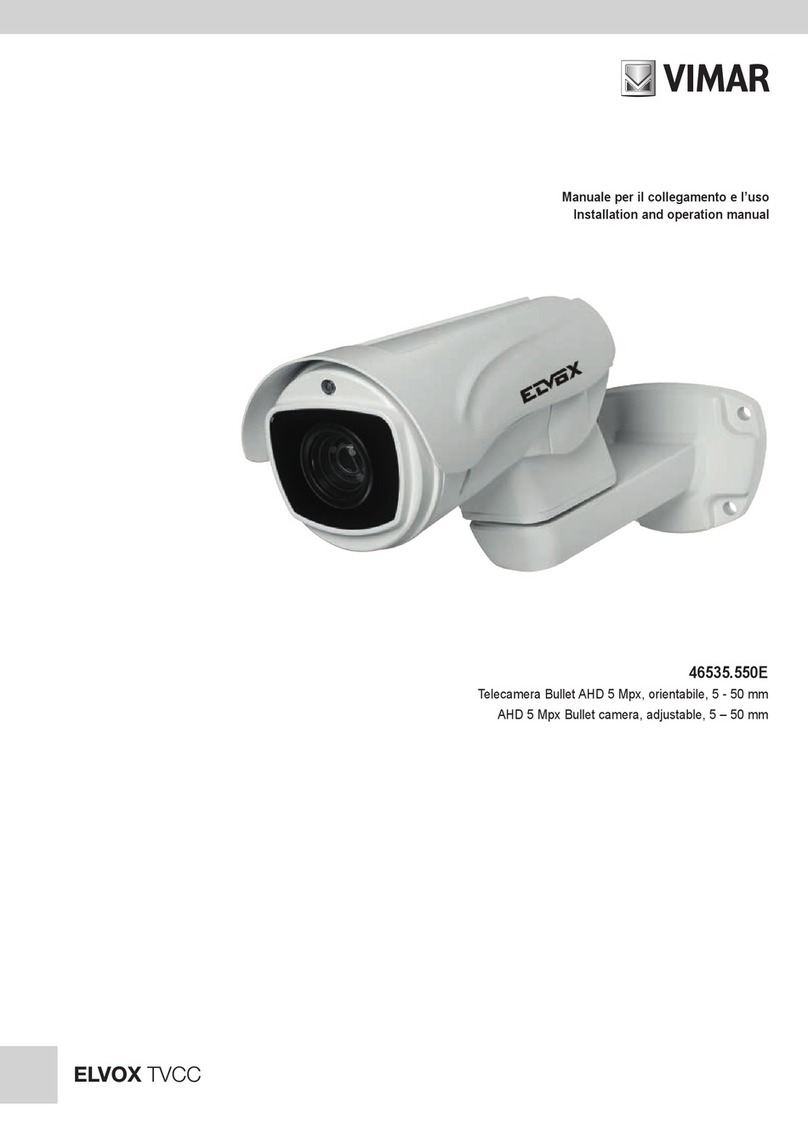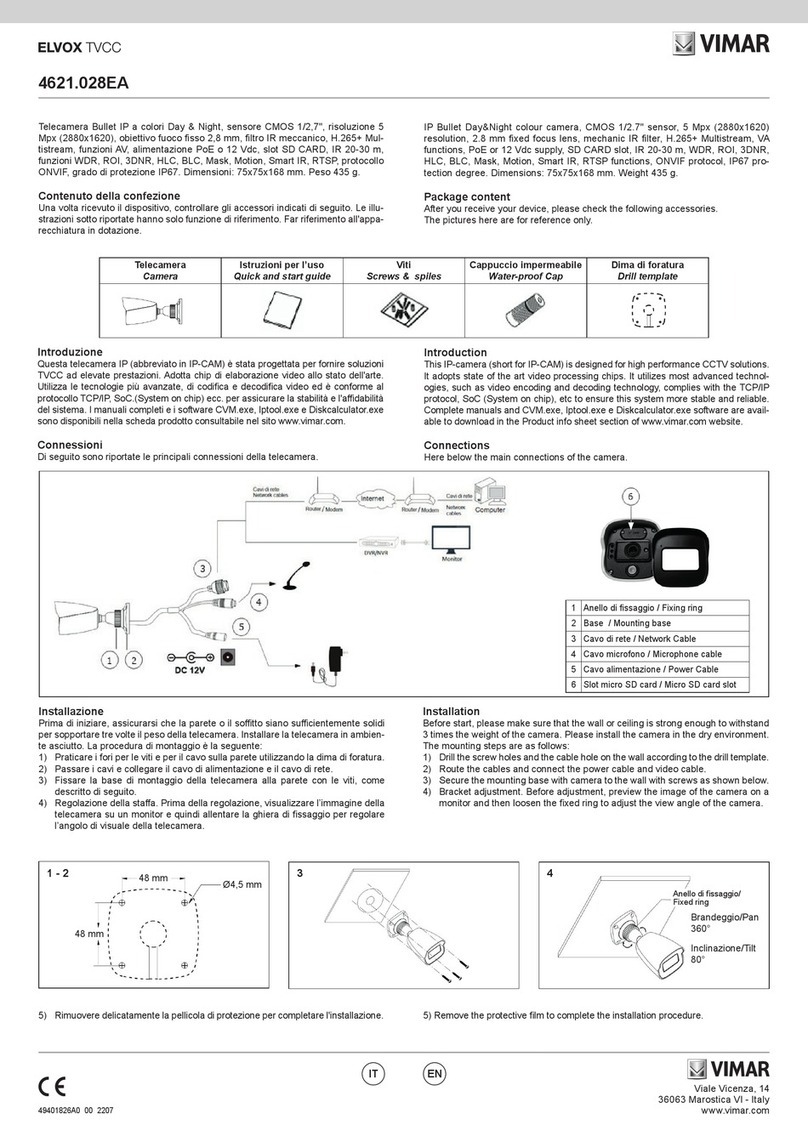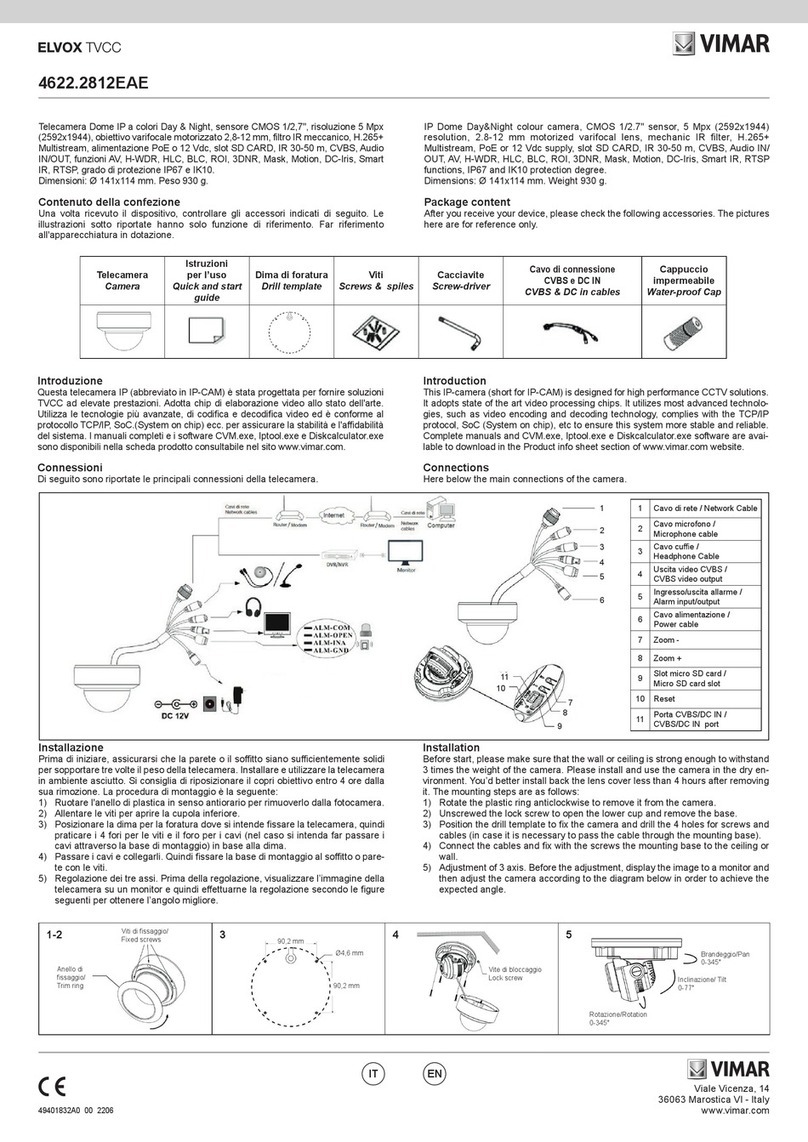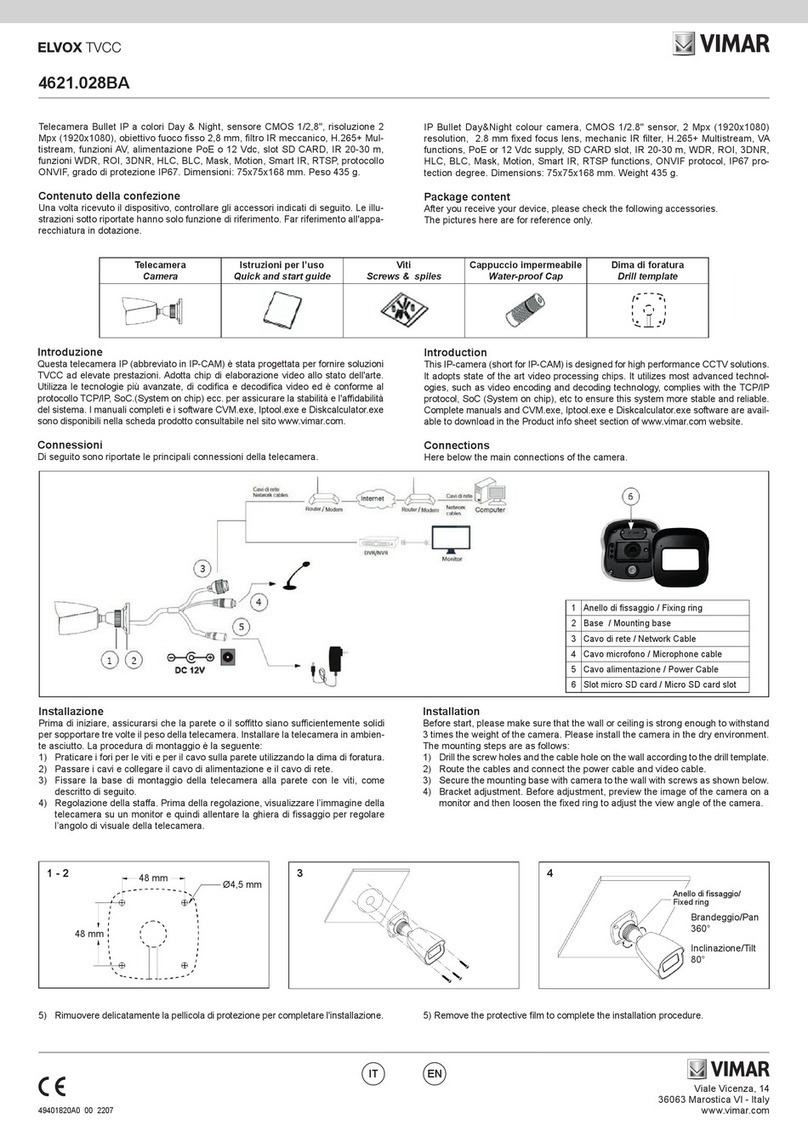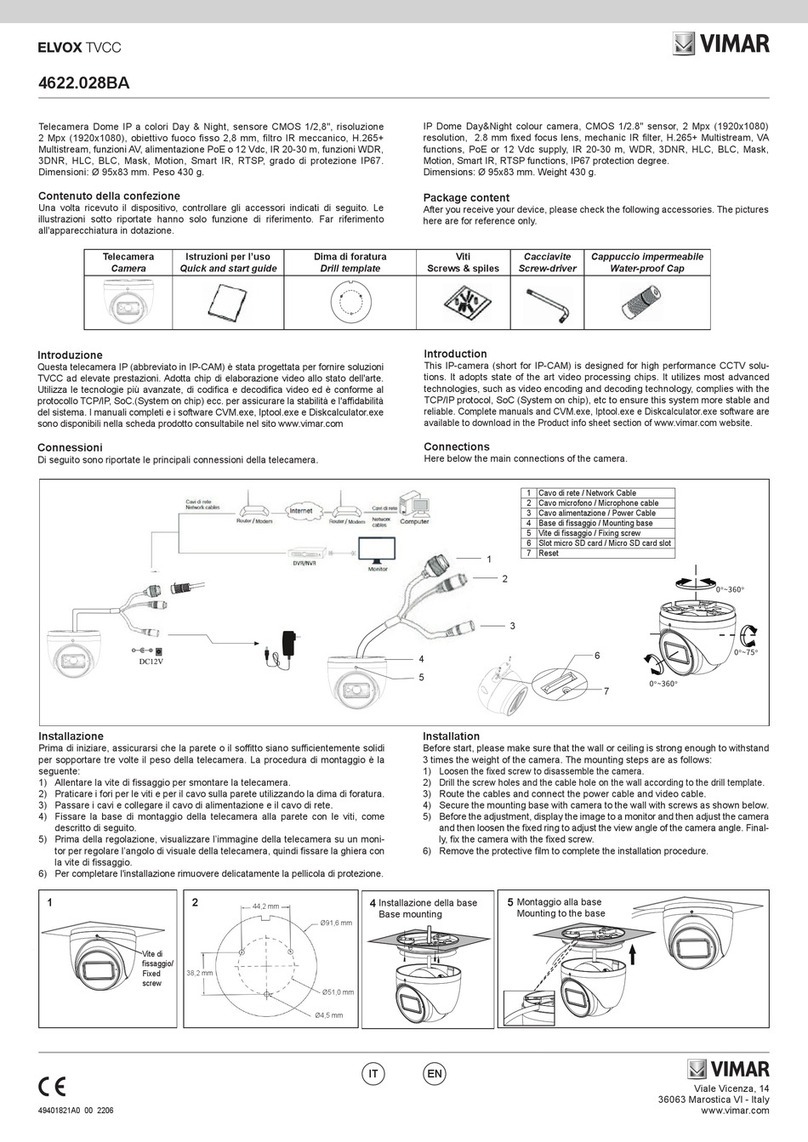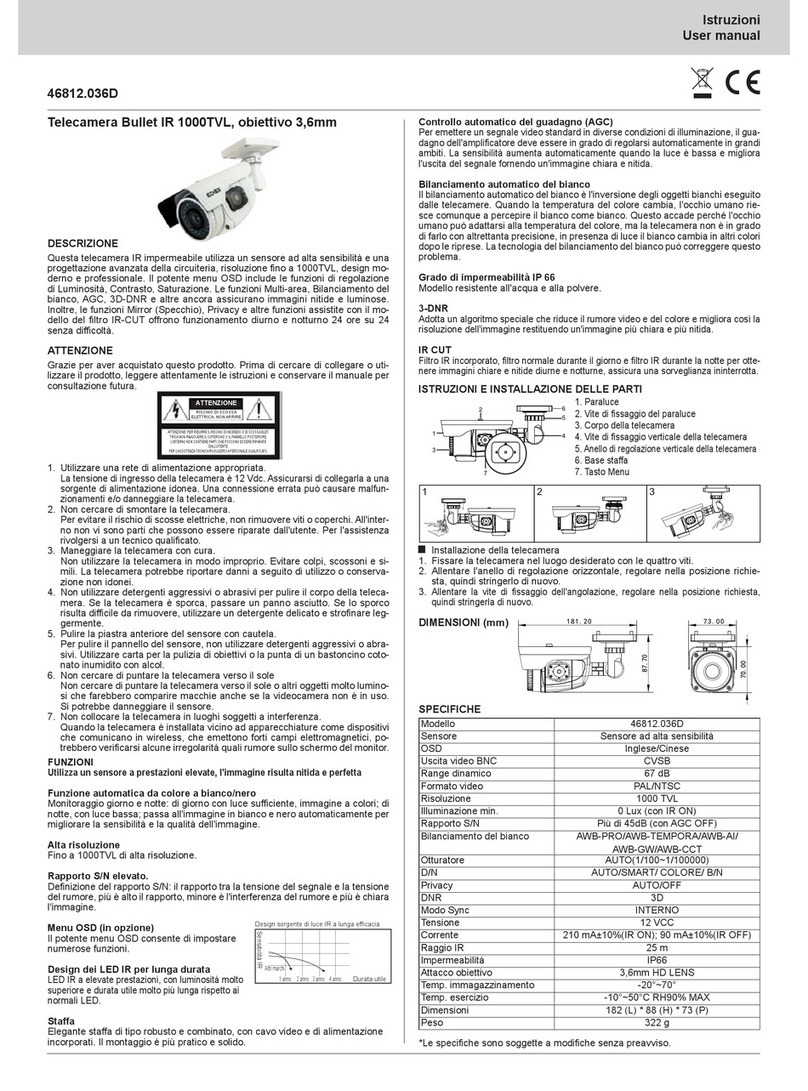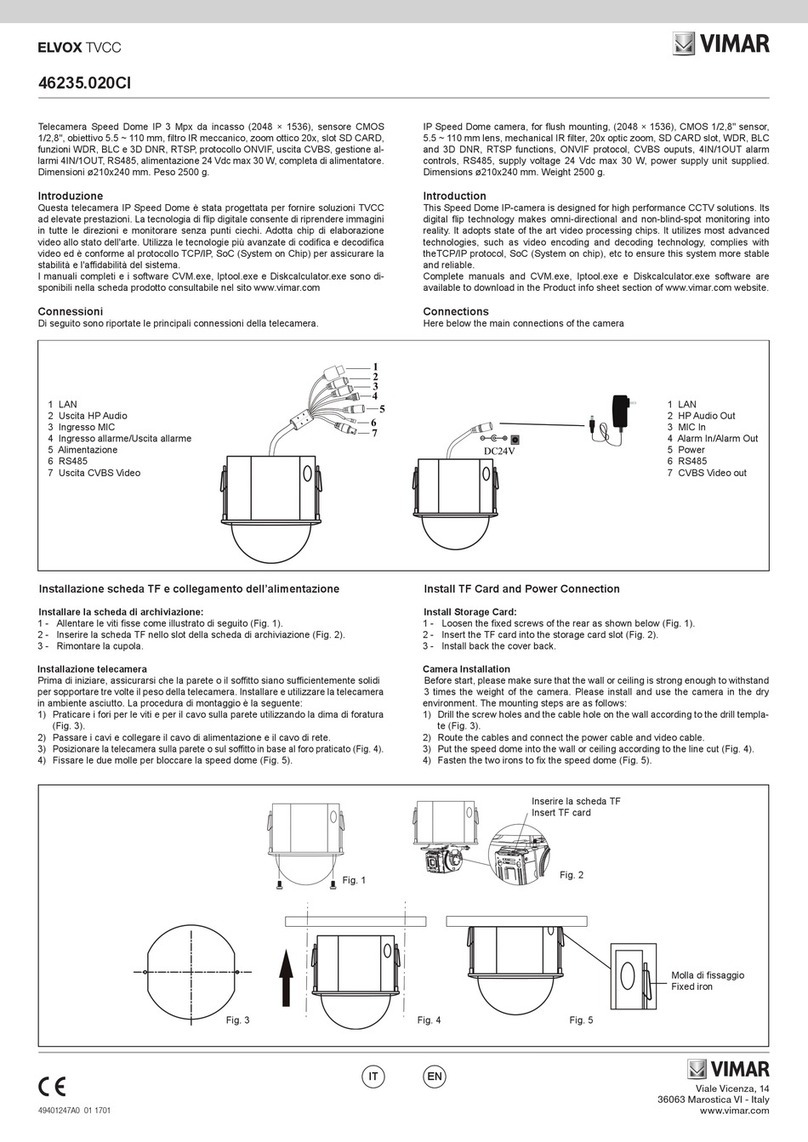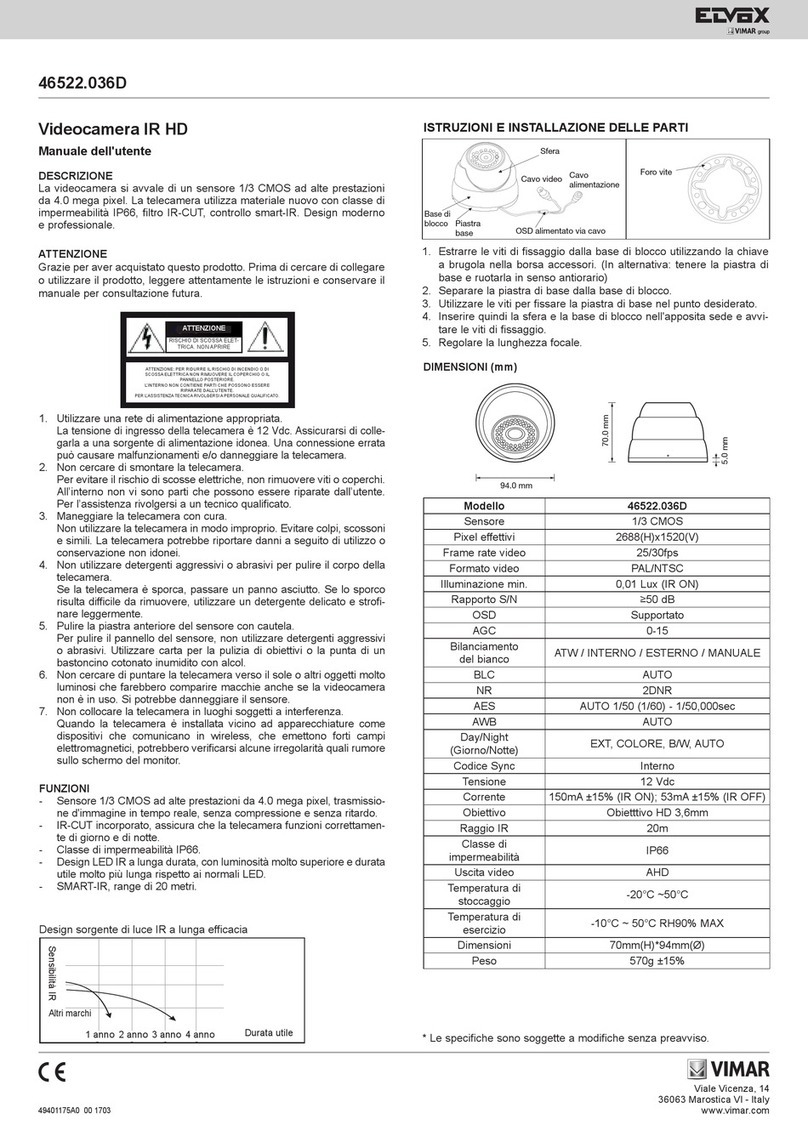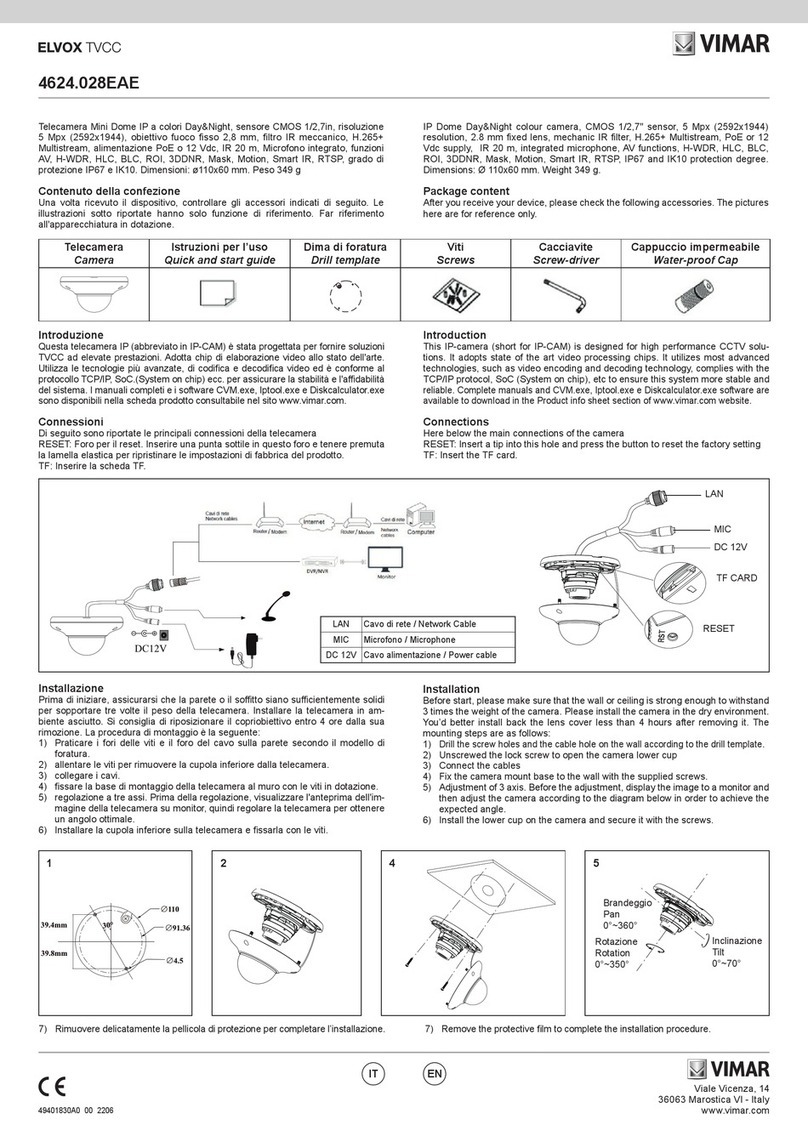3
Graphic User Interface (GUI) for IP Speed Dome
EN
Contents
1 Introduction .........................................................................................................................................................3
2 IE Remote Access ..............................................................................................................................................3
2.1 LAN ..........................................................................................................................................................3
2.1.1 Access through IP-Tool ..................................................................................................................3
2.1.2 Directly Access through IE .............................................................................................................4
2.2 WAN .........................................................................................................................................................6
3 Remote Preview .................................................................................................................................................8
4 Menu Setup ........................................................................................................................................................13
4.1 System Information ..................................................................................................................................13
4.2 System Setup ...........................................................................................................................................13
4.2.1 Auto PT Flip ...................................................................................................................................14
4.2.2 Date Setup .....................................................................................................................................14
4.2.3 Title Setup ......................................................................................................................................14
4.2.4 North setup ....................................................................................................................................15
4.2.5 New Password and Change Password..........................................................................................15
4.2.6 Auto Exit Time ................................................................................................................................15
4.3 Camera Setup ..........................................................................................................................................15
4.3.1 Camera Control ..............................................................................................................................16
4.3.2 Image Setup ...................................................................................................................................16
4.3.3 Lens Setup .....................................................................................................................................17
4.3.4 Day & Night Setup .........................................................................................................................18
4.3.5 Video Format .................................................................................................................................18
4.4 Dome Function .........................................................................................................................................18
4.4.1 Preset Setup ..................................................................................................................................18
4.4.2 Cruise Setup ..................................................................................................................................19
4.4.3 Grouping Setup ..............................................................................................................................20
4.4.4 Task Setup .....................................................................................................................................20
4.4.5 Track Setup ....................................................................................................................................21
4.4.6 Alarm Setup ...................................................................................................................................21
4.4.7 Home Position ................................................................................................................................22
4.5 Display Setup ...........................................................................................................................................22
4.6 Load Default .............................................................................................................................................23
5 Remote Conguration.........................................................................................................................................23
5.1 System Conguration ...............................................................................................................................23
5.1.1 Basic Information ...........................................................................................................................23
5.1.2 Date and Time Conguration .........................................................................................................23
5.1.3 Local Cong ...................................................................................................................................24
5.1.4 SD Card .........................................................................................................................................24
5.2 Image Conguration .................................................................................................................................27
5.2.1 Camera parameters .......................................................................................................................27
5.2.2 Video Stream .................................................................................................................................29
5.2.3 OSD Conguration .........................................................................................................................30
5.2.4 Video Mask ...................................................................................................................................30
5.3 PTZ Conguration ....................................................................................................................................31
5.3.1 PTZ and Password Setting ............................................................................................................31
5.3.2 Load Default ...................................................................................................................................31
5.3.3 Dome Function ...............................................................................................................................31
5.4 Alarm Conguration ..................................................................................................................................32
5.4.1 Motion Detection ............................................................................................................................32