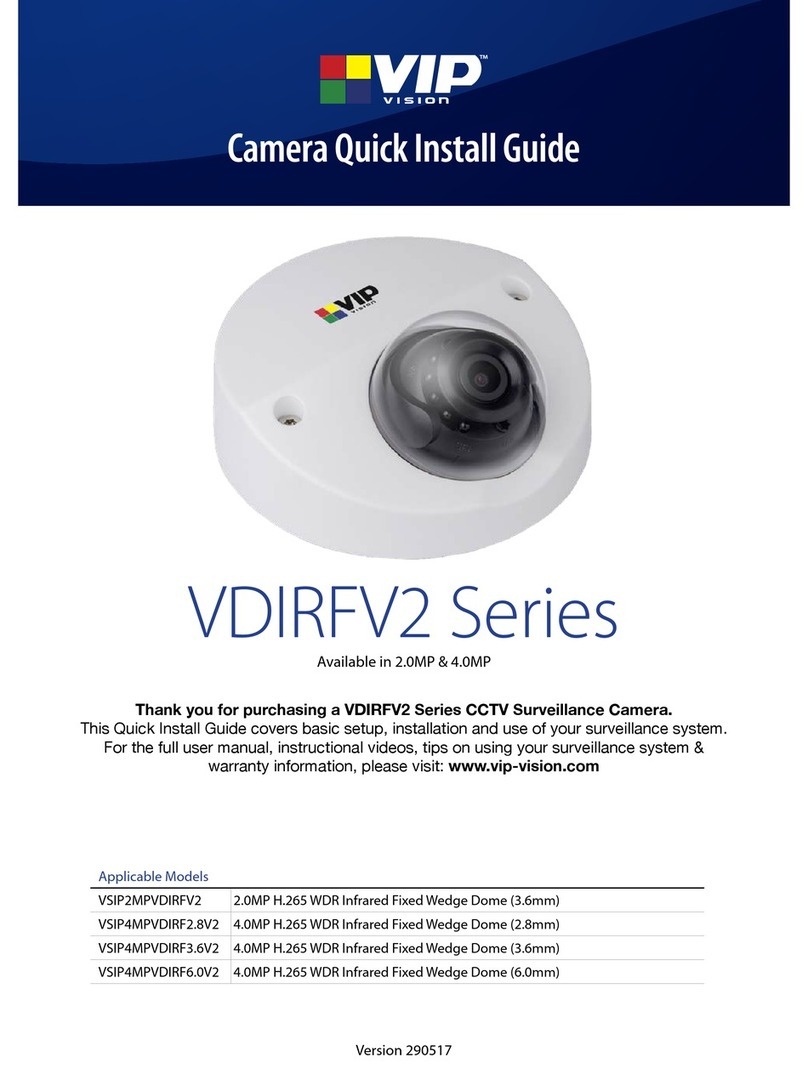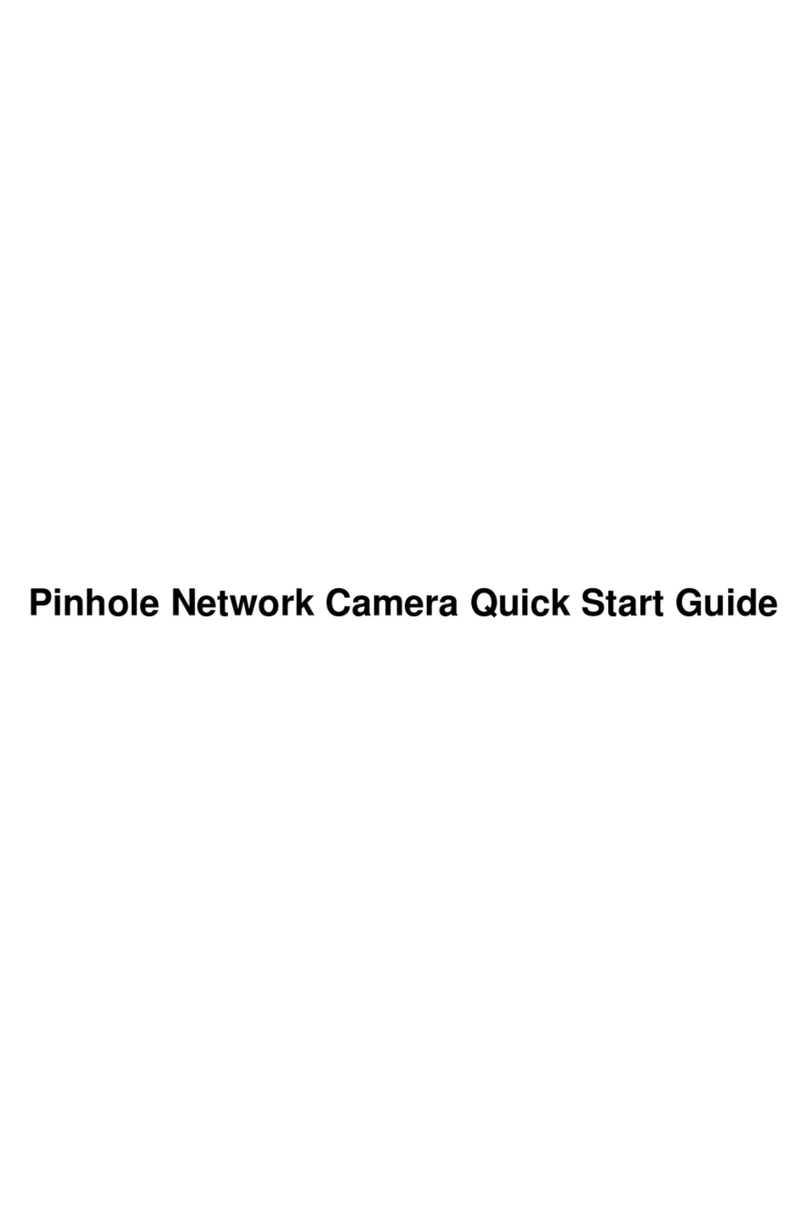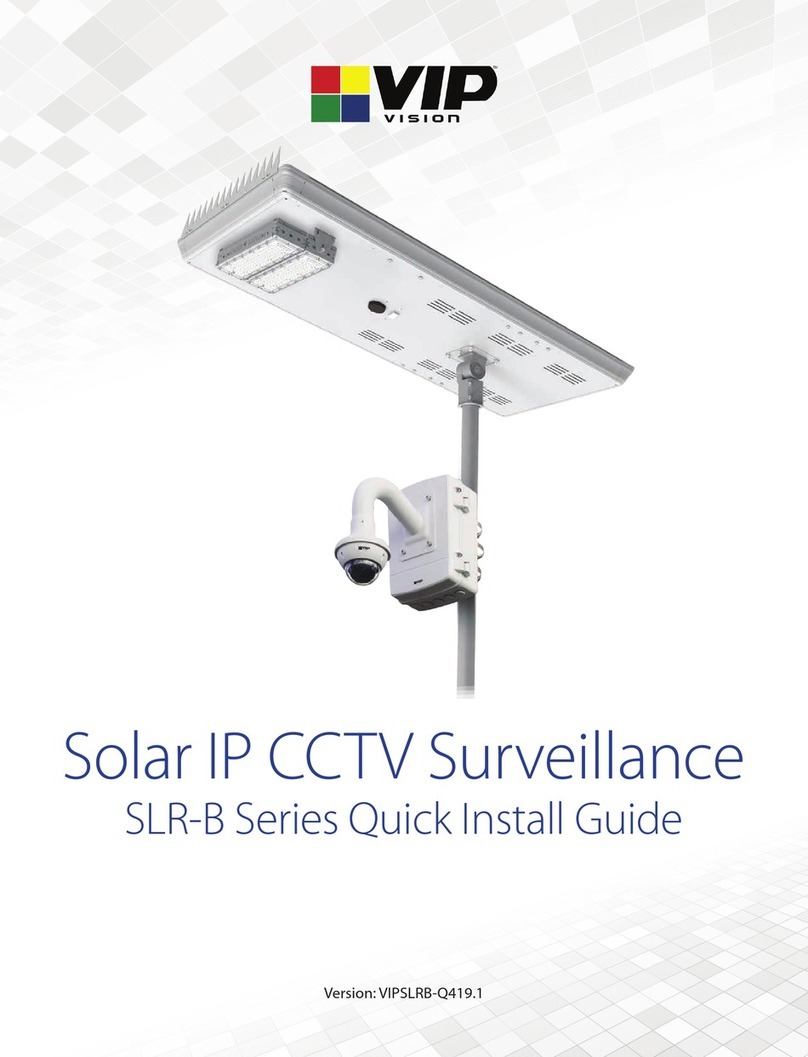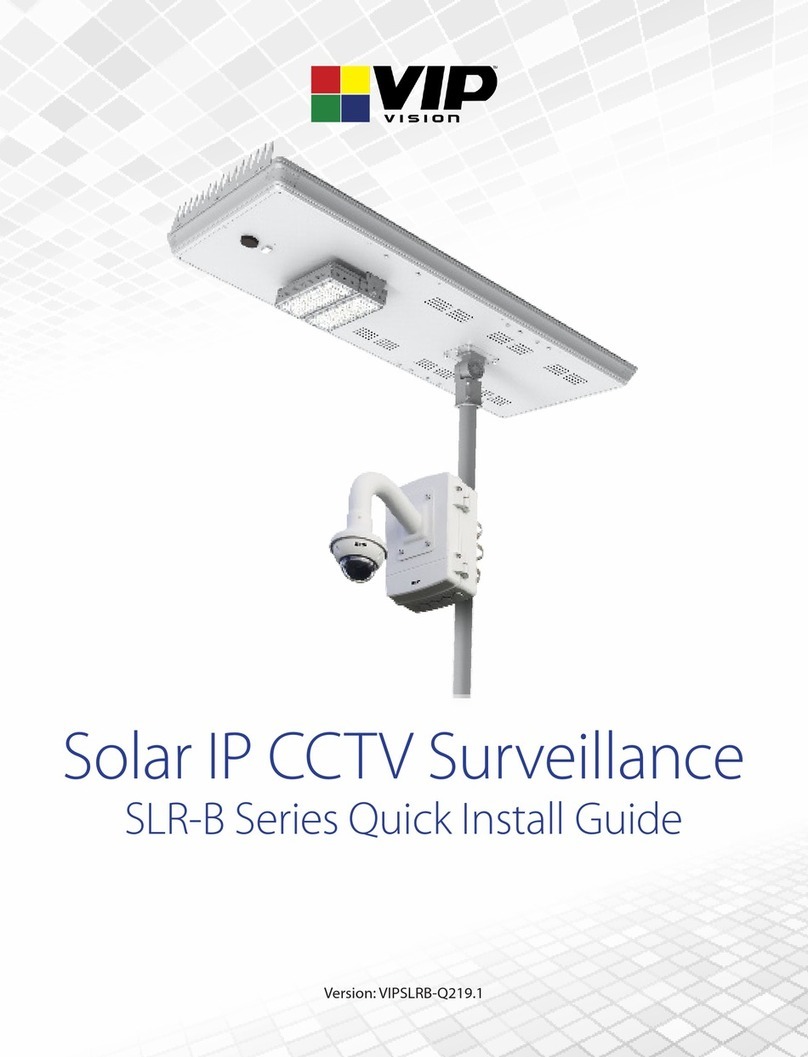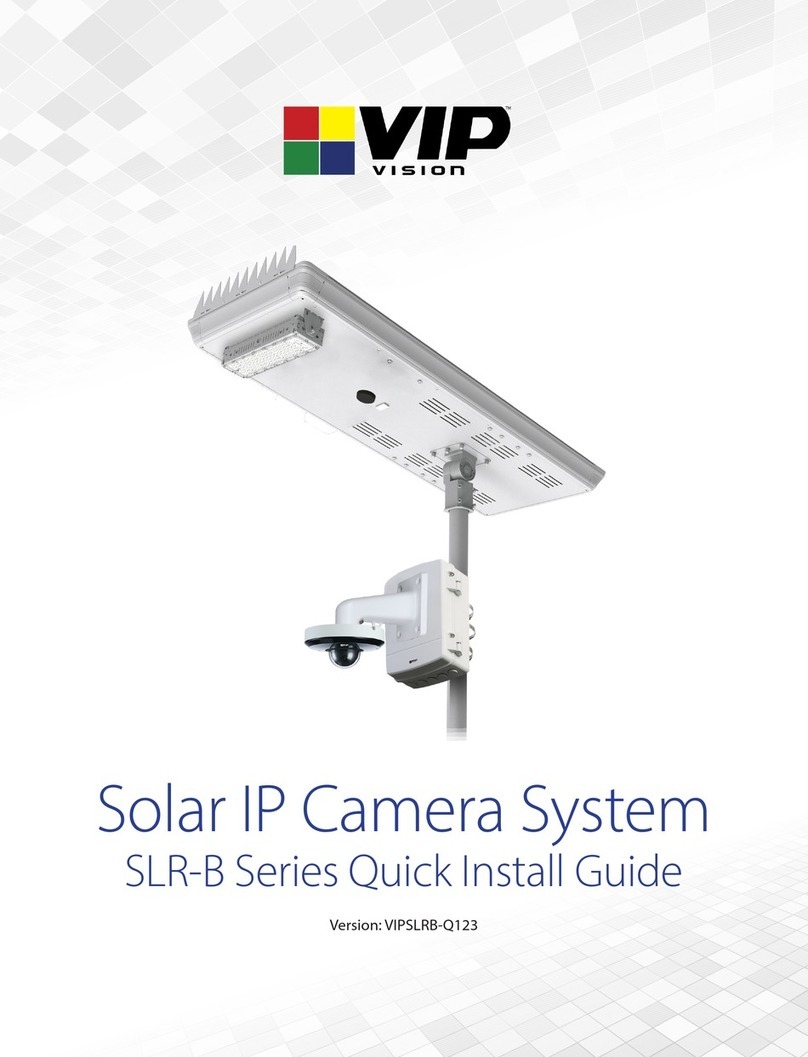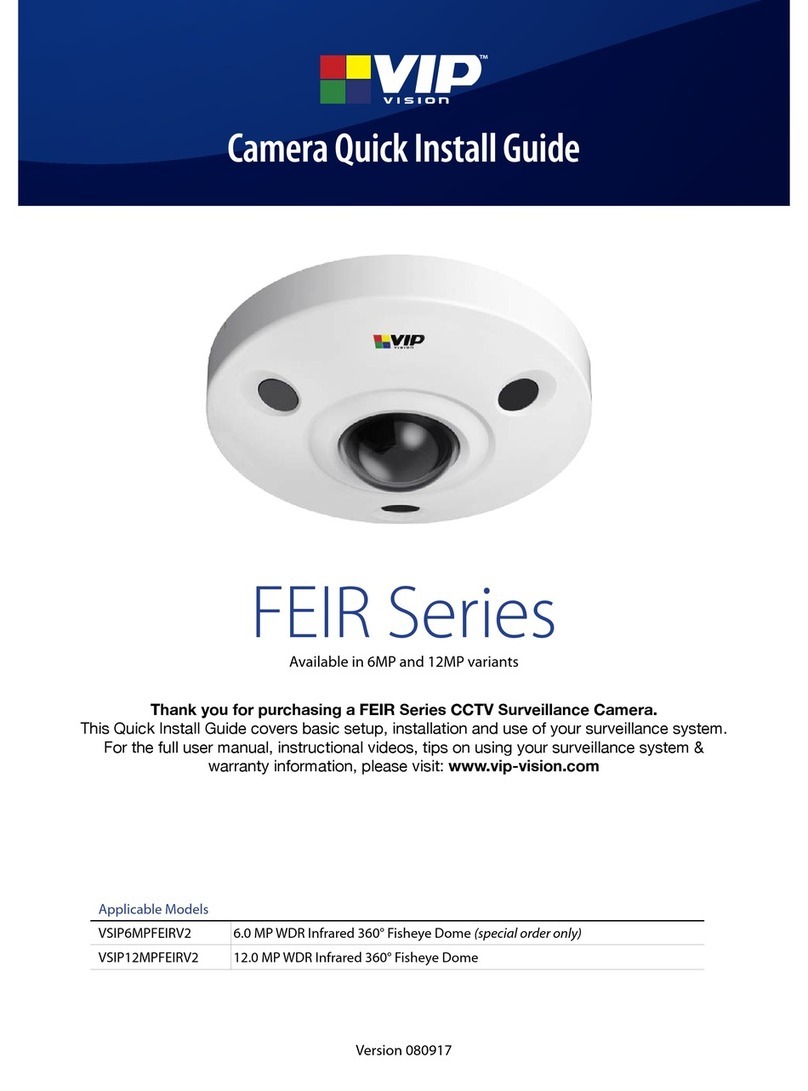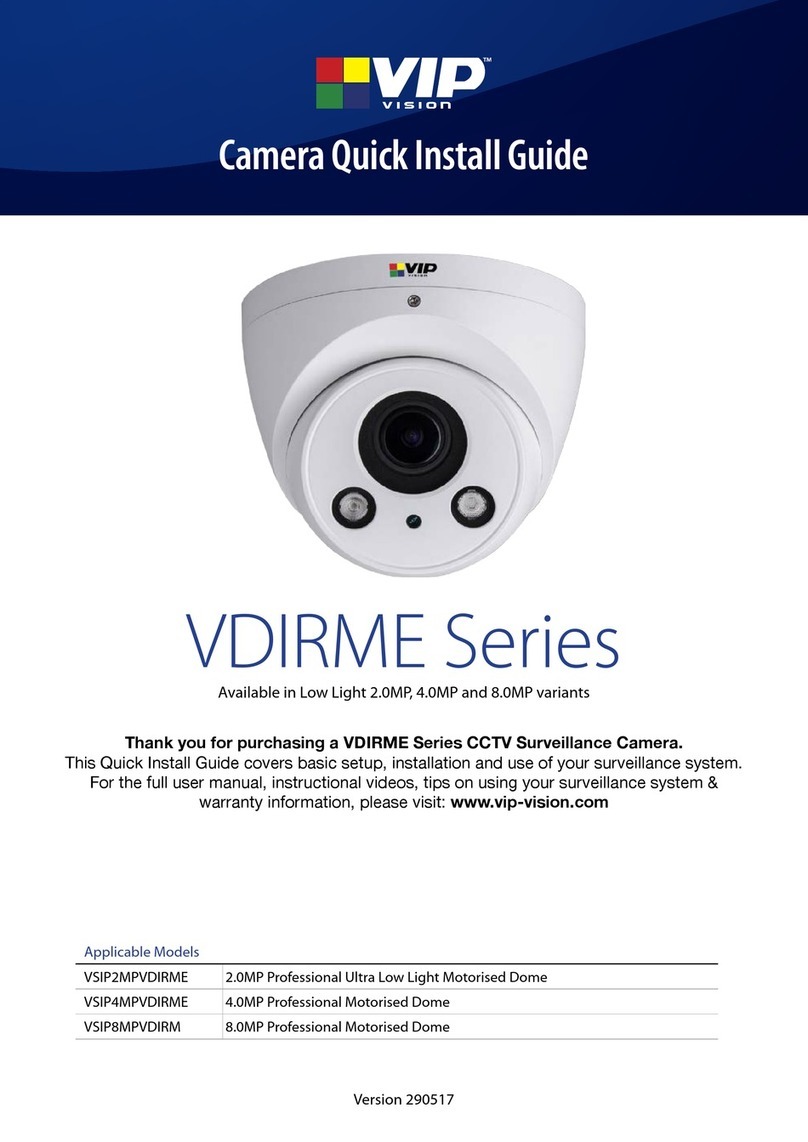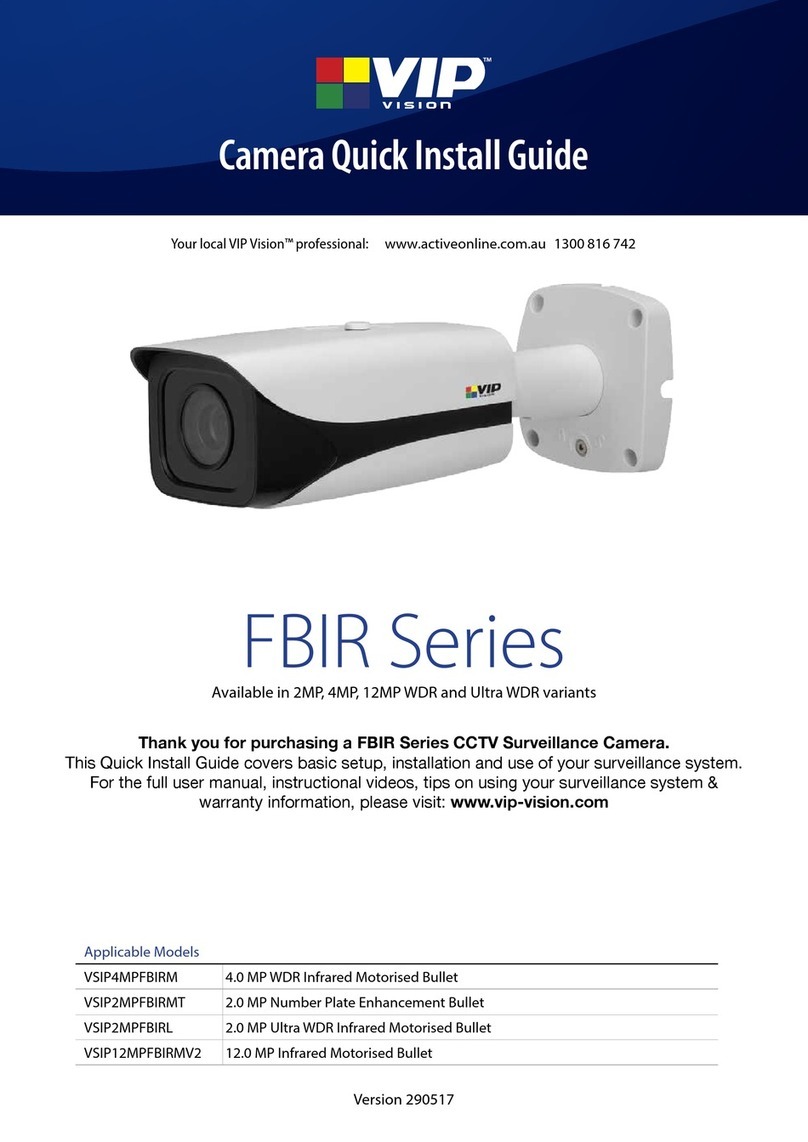2Crucial evidence. Always.
PTZIRW Series | Surveillance Cameras
Electrical safety
• All installation and operation here should conform to your local electrical safety codes.
• Check that the power supply is correct before operating the camera.
• Ensure the power supply conforms to the requirement in the SELV (Safety Extra Low Voltage) and the
Limited power source is rated DC 12V or AC 24V in the IEC60950-1. (Power supply requirement is subject
to the device label).
• Do not install wiring while the camera is powered on.
• Prevent the power cable from being trampled or pressed, especially the plug, power socket and junction.
• We assume no liability or responsibility for any fires or electrical shock caused by improper handling or
installation.
• We assume no liability or responsibility for any problems caused by unauthorized modification or
attempted repair.
Environment
• Do notaimthecameraatstronglight (such aslighting,sunlight,etc)to focus;this may causeoverexposure,
which will affect the longevity of the CCD and/or CMOS.
• Transport, use and store the camera within the specified range of humidity and temperature.
• Do not store the camera in a wet, dusty, extremely hot, or extremely cold location, or in an area with
strong electromagnetic radiation or unstable lighting.
• Do not allow water or other liquids to fall into the camera; this may damage internal components.
• Do not allow water or other liquids to make contact with indoor cameras (cameras with no IP rating); this
may damage the camera or cause fire/electrical shocks.
• Keep the camera well ventilated in case of heat accumulation.
• Pack the camera with the included factory packaging (or material of similar quality) while transporting
to prevent damage.
• While being transported, stored or installed, ensure the camera does not experience heavy stress, strong
vibration or liquid contact .
Warning
• Change the default password after login in order to avoid unauthorised access.
• Install the camera using the standard accessories provided by the manufacturer and make sure the
device is installed and fixed by professionals.
• Keep the camera away from laser beams while using a laser device.
• Do not connect two power sources to the device at the same time; this may result in damage to the
camera.
Statement
• Refer to the actual product for more details; the manual is just for reference.
• The manual will be regularly updated as the product updates; the updated content will be added to the
manual without prior announcement.
• Contact the supplier or customer service if there is any problem occurred camera using the camera.
• Contact the supplier or customer service for the latest procedure and supplementary documentation.
• Actual value of some data and the value provided in the manual may differ due to environmental
differences, etc.
• VIP Vision is not liable for any damages caused by operation which is not followed in the manual.
Safety Information