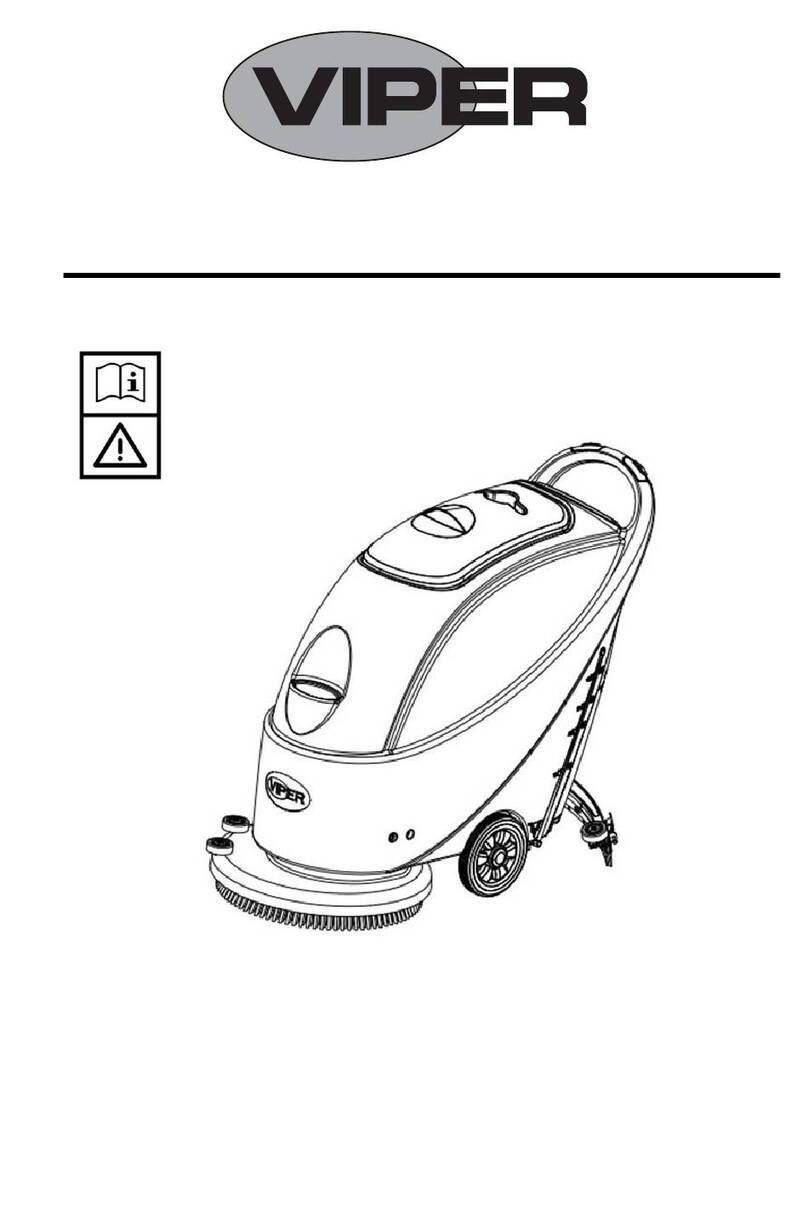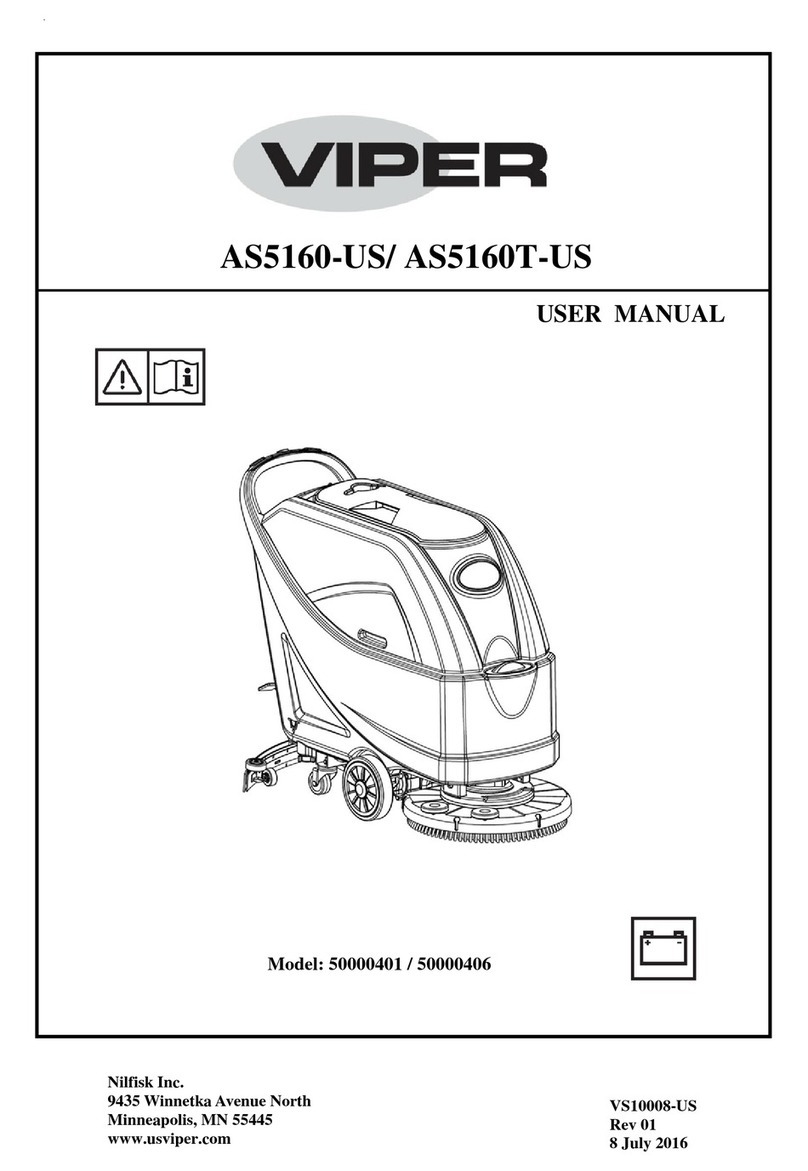Viper AS1050R User guide
Other Viper Scrubber manuals

Viper
Viper TP24TSCRUB User manual

Viper
Viper AS5160 User manual

Viper
Viper AS430C User manual

Viper
Viper AS4335C Instruction Manual

Viper
Viper AS510B User manual

Viper
Viper TP24TSCRUB User manual
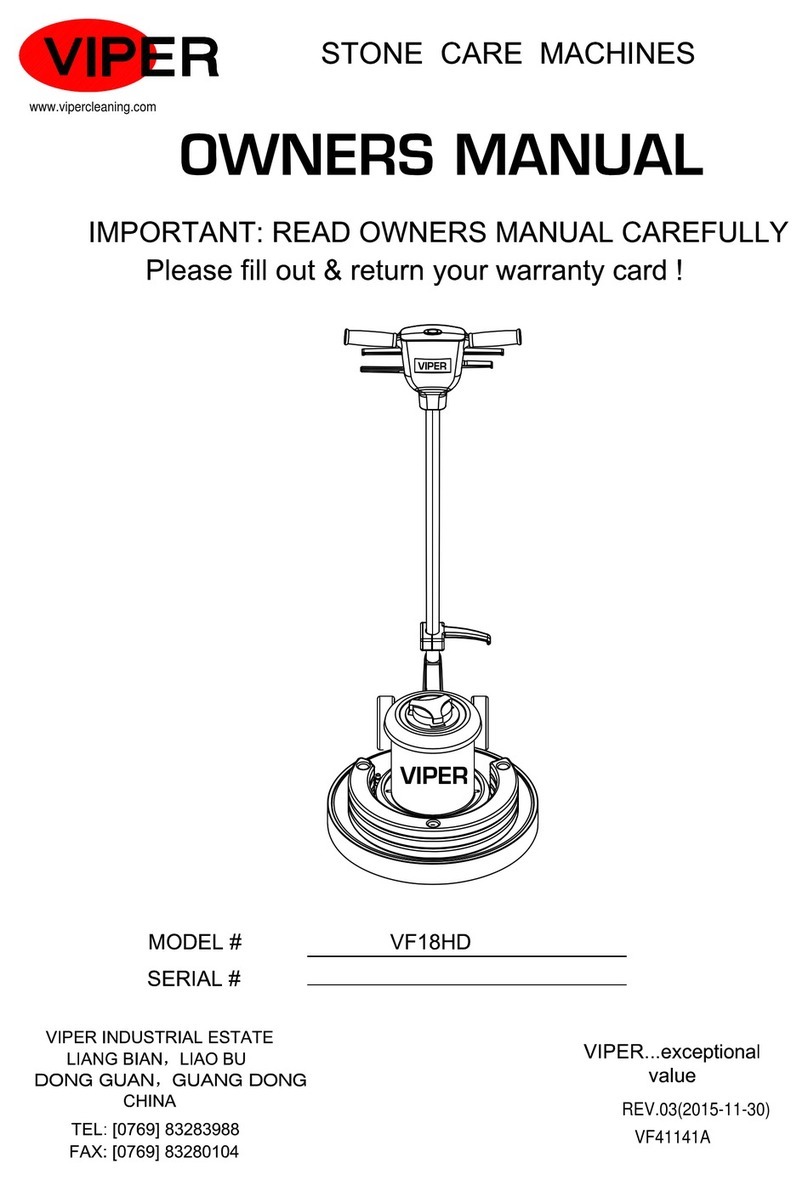
Viper
Viper VF18HD User manual

Viper
Viper AS380/15C-EU User manual

Viper
Viper Fang15B User manual

Viper
Viper AS430C User manual

Viper
Viper VE13P User manual

Viper
Viper FANG 20 User manual

Viper
Viper AS710R User manual

Viper
Viper AS6690T User manual
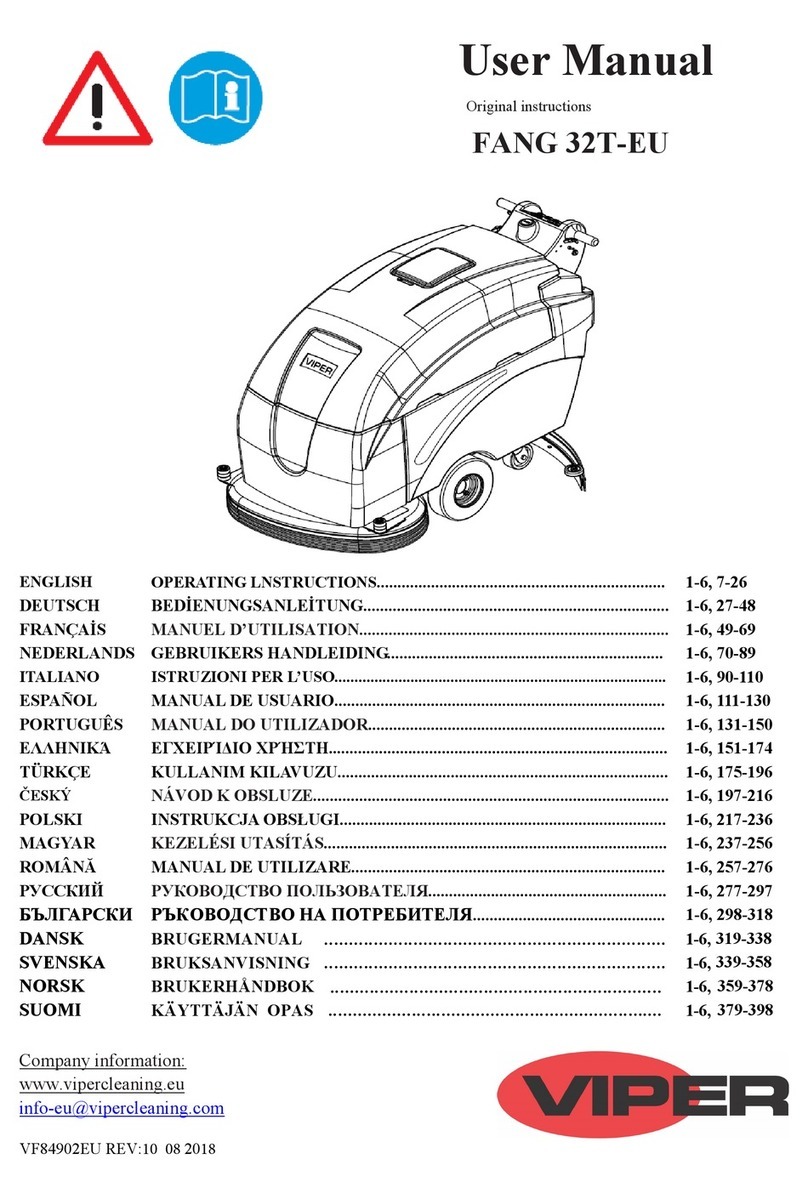
Viper
Viper FANG 32T-EU User manual

Viper
Viper AS380/15B-EU User manual

Viper
Viper AS4325B Instruction Manual

Viper
Viper FANG 20T User manual

Viper
Viper AS5160 User manual

Viper
Viper AS380/15B-EU User manual
Popular Scrubber manuals by other brands

Numatic
Numatic TTB 4045/100 Original instructions

U.S. Products
U.S. Products PEX 500-C-TICK Information & operating instructions

Mclennan
Mclennan C510 Operator's manual

Tennant
Tennant T20 LPG Operator's manual

Columbus
Columbus ARA 66 BM 100 operating manual

Numatic
Numatic TTV 678G / 300T Owner's instructions