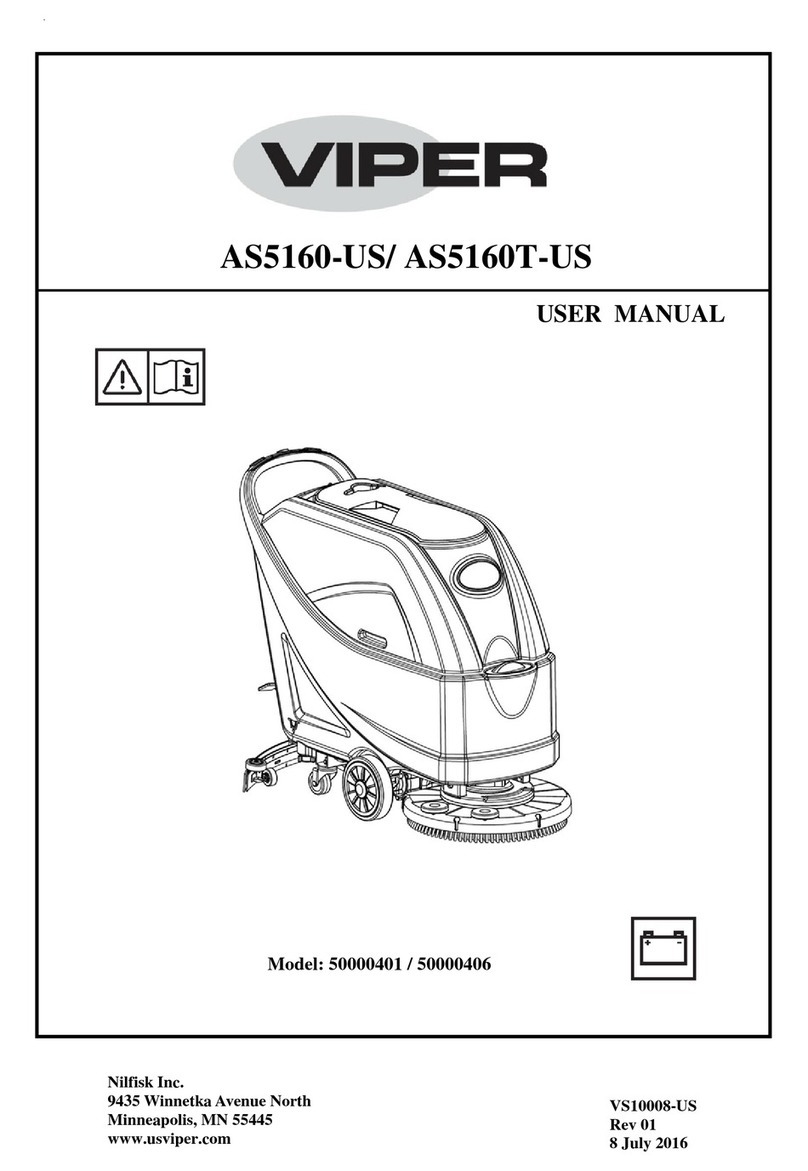Use and maintenance
Operating guidelines AS4325B
Lift the squeegee up by hand until it locks in the
UP position, and turn off the vacuum, to perform
double scrubbing. To return to normal working
mode, use the red lever to release the squeegee,
and turn the vacuum back on.
When scrubbing is complete, turn off the machine
to perform the following maintenance.
You can check the level of the solution anytime
using the red ball on the left side of the machine.
Start cleaning by placing the hands on
the safety switches.
Press the + or – buttons to increase / decrease
the solution flow rate.
Turn on the machine and verify there is enough
battery power to complete the work. Charge
batteries if required.
Lift the deck by pressing the pedal down and to
the left. The squeegee is raised and lowered with
the deck.
Place the brush or pad-holder under the center of
the drive plate and lower the deck by pressing the
foot pedal down and to the right.
Turn the machine ON, and press one of the safety switches to install the brush/pad-holder. If necessary, repeat
the procedure until the brush/pad-holder is fully engaged. The brush pad-holder can also be installed manually
if needed. Use the black lever to adjust the handle height to a comfortable position.
Remove the red cover, fill the tank 1/2 full,
then add an appropriate amount of low foaming
detergent. Complete the filling of the tank,
and replace the red cover.
July 2020
Additional features (battery version only):
• Eco Mode optimizes use of water
and detergent to extend runtime
and increase productivity.
• Silent Mode allows for cleaning in
sound-sensitive areas, or during daytime.