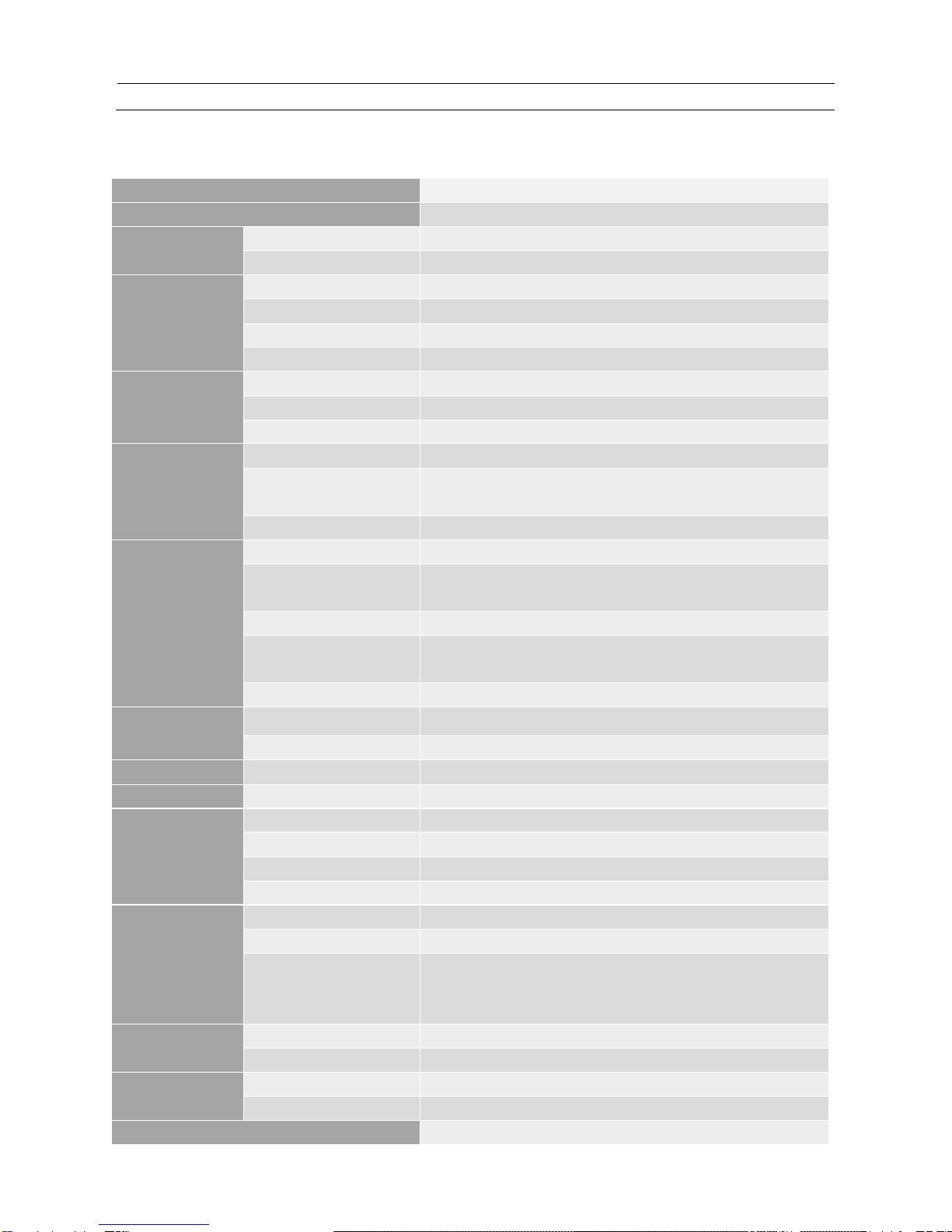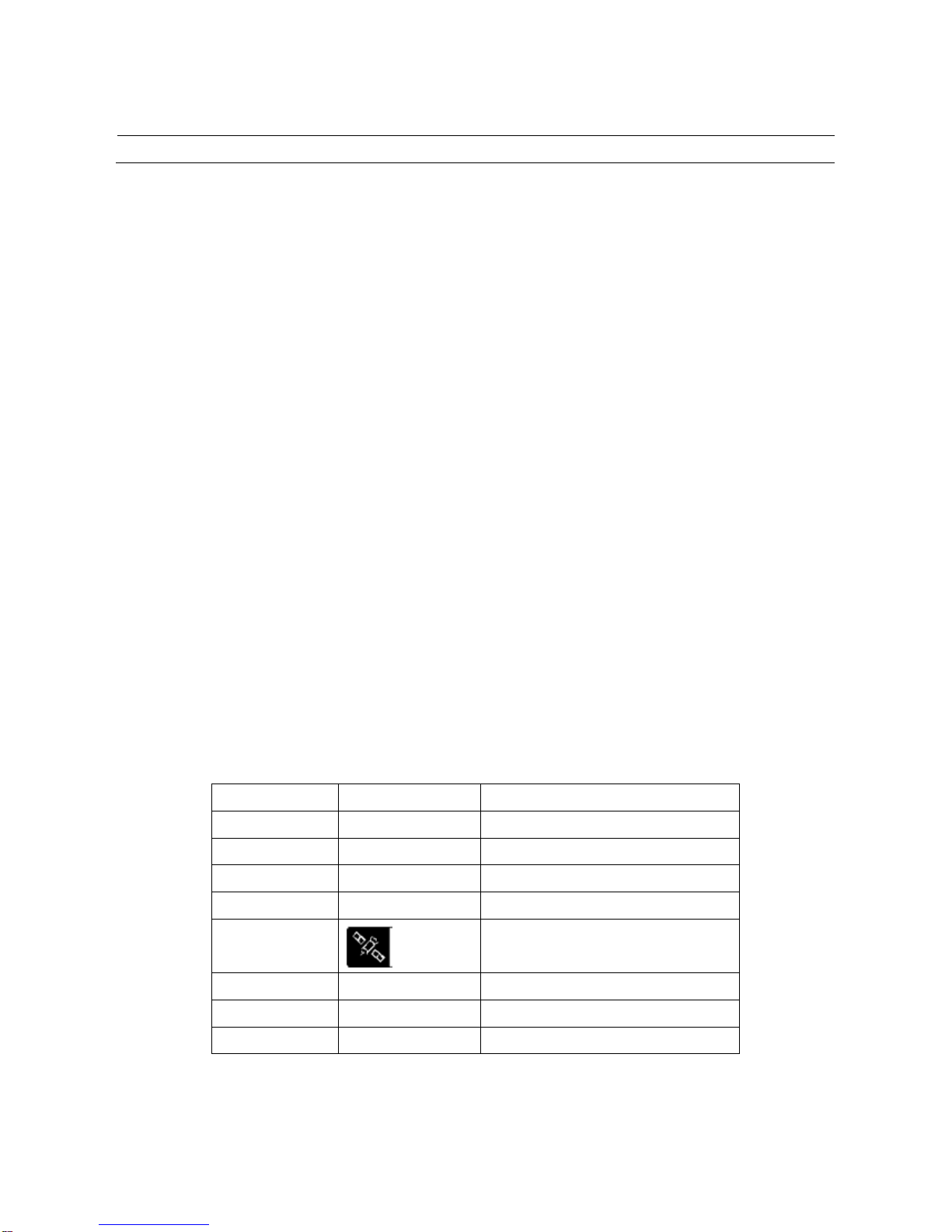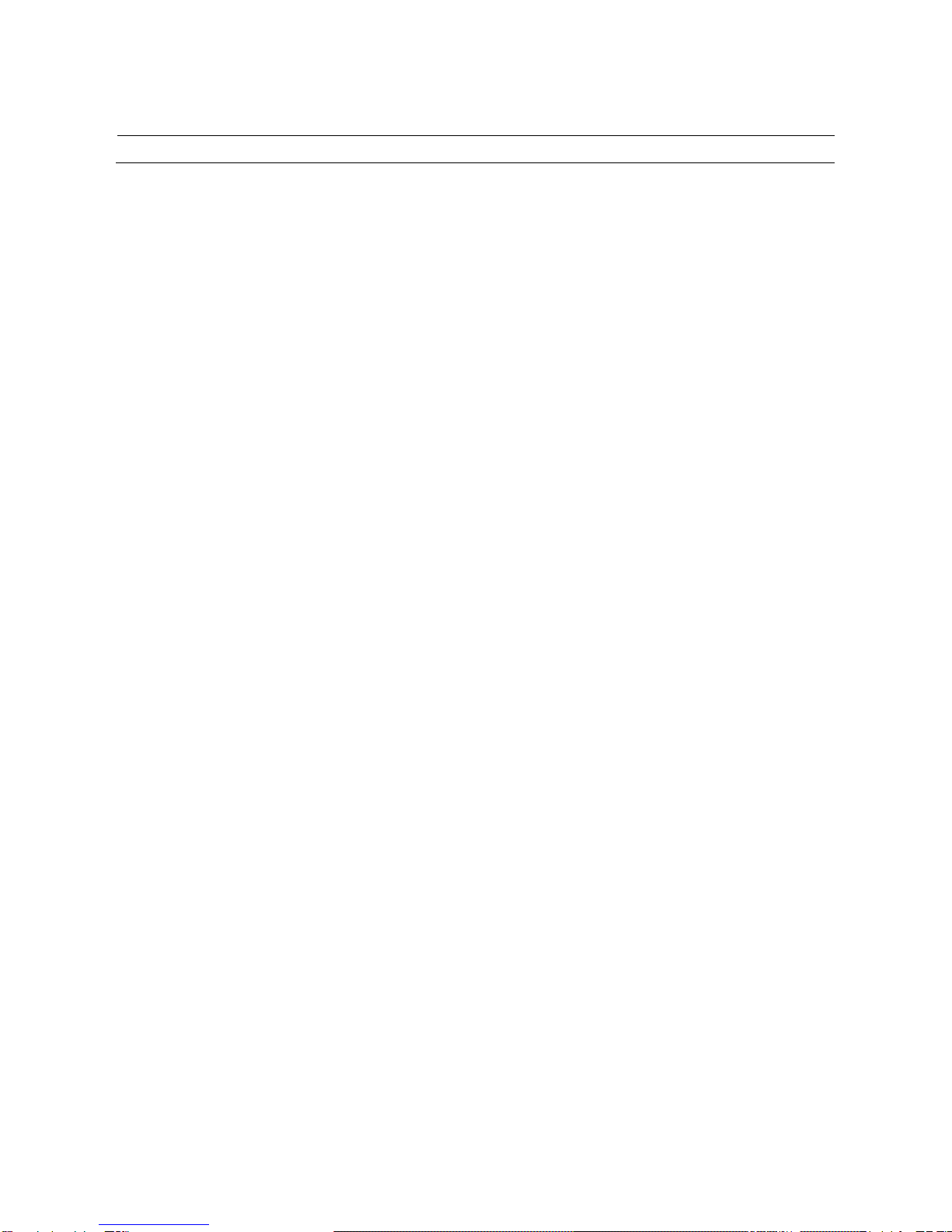Product Overview
MVR-200 is a cost-effective Mobile Digital Video Recorder specially designed for mobile surveillance. It adopts
high-speed processor and embedded operating system, combined with H.264 video compression &
decompression technology and GPS locating technology. It can realize CIF, HD1 and D1 video recording and
vehicle driving information recording, with the data recorded down to be used for data query and accident
analysis. MVR-200 is designed exquisitely with advantages of flexible installation, easy maintenance, etc.
Features
1) Total resources: 4 CH D1 100/120fps
2) Dual cards recording: support cycle recording (two SD cards record one by one circularly) and mirror
recording (one is for main recording and another is for backup) with dual 32GB/64GB/128GB SD cards,
up to total 256GB storage capacity.
3) Waterproof level up to IP54: protect device from the damage of dust and water spray from different
direction.
4) Support GPS for location tracking
5) Support 360 degree installation;
6) Support CIF, HD1 and D1 resolution;
7) Provide protection for abnormal power-off, which reduces video loss;
8) Support DC8~36V wide voltage input, suitable for 12V and 24V vehicle;
9) Watermark technology: prevent data tempering and guarantee the video authenticity and legal efficiency;
Functions
1) Local recording and video playback: D1/HD1/CIF resolution optional;
2) Driving recording: provide statistics on speed, turning, brake, reverse, opening door, etc.
3) User log: on-off status of the device, video loss, recording start time / end time, user log in / log out,
modification of the device parameters, checking the time, GPS status.
4) Import and export of the configuration file: U disk import/export device parameters.
5) Device upgrade: support local upgrade.
6) Alarm linkage: support linkage switch value output, image display, etc.
7) Storage formatting: formatting SD cards and external USB devices.