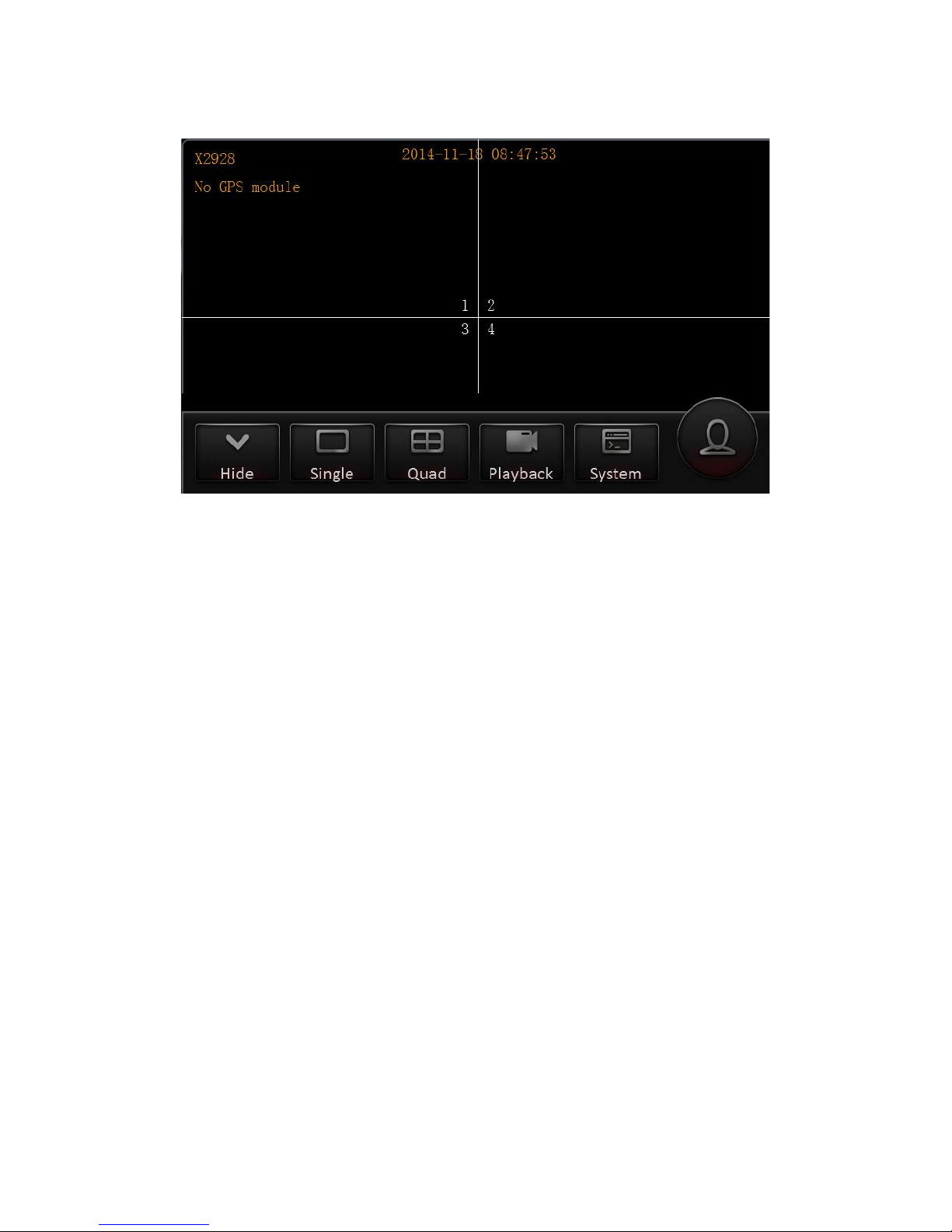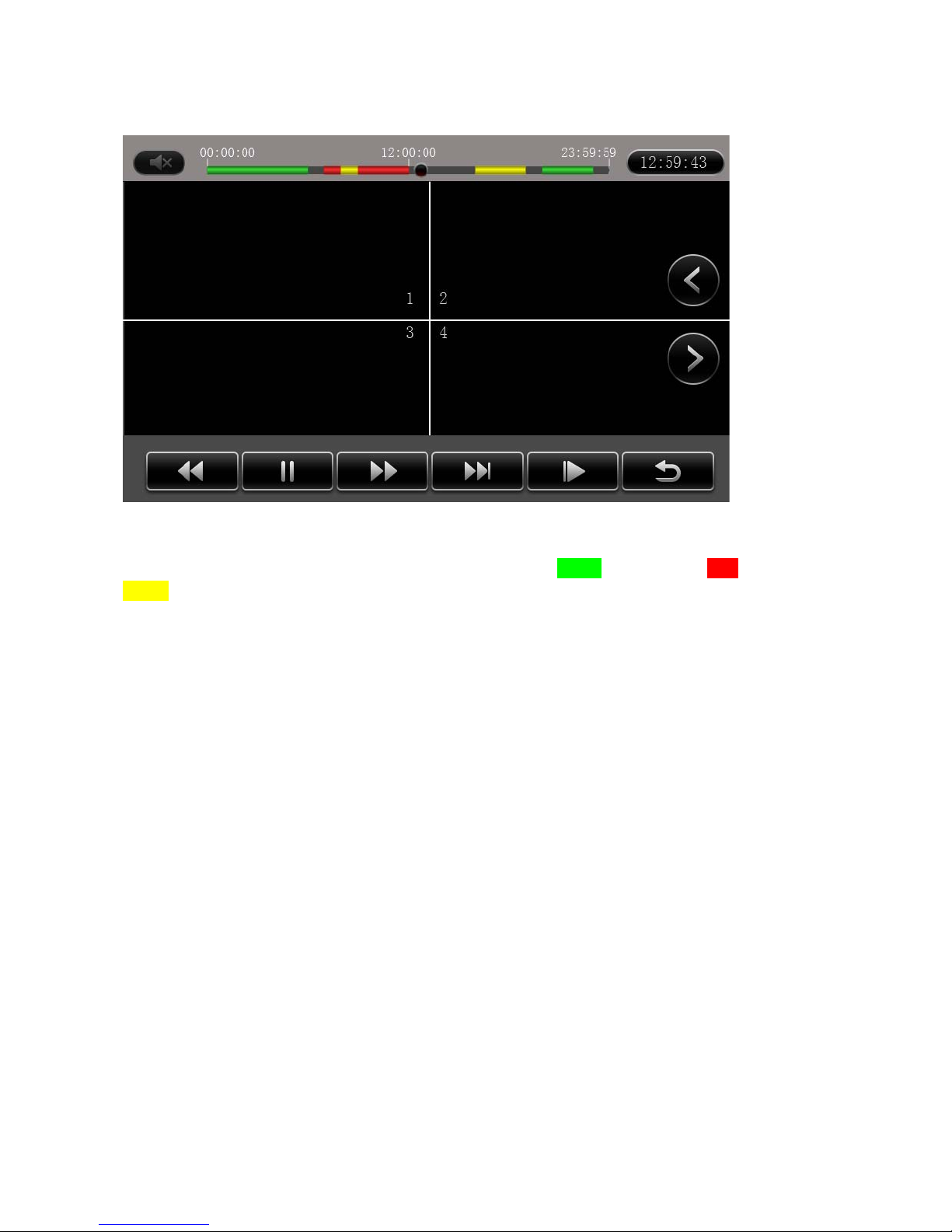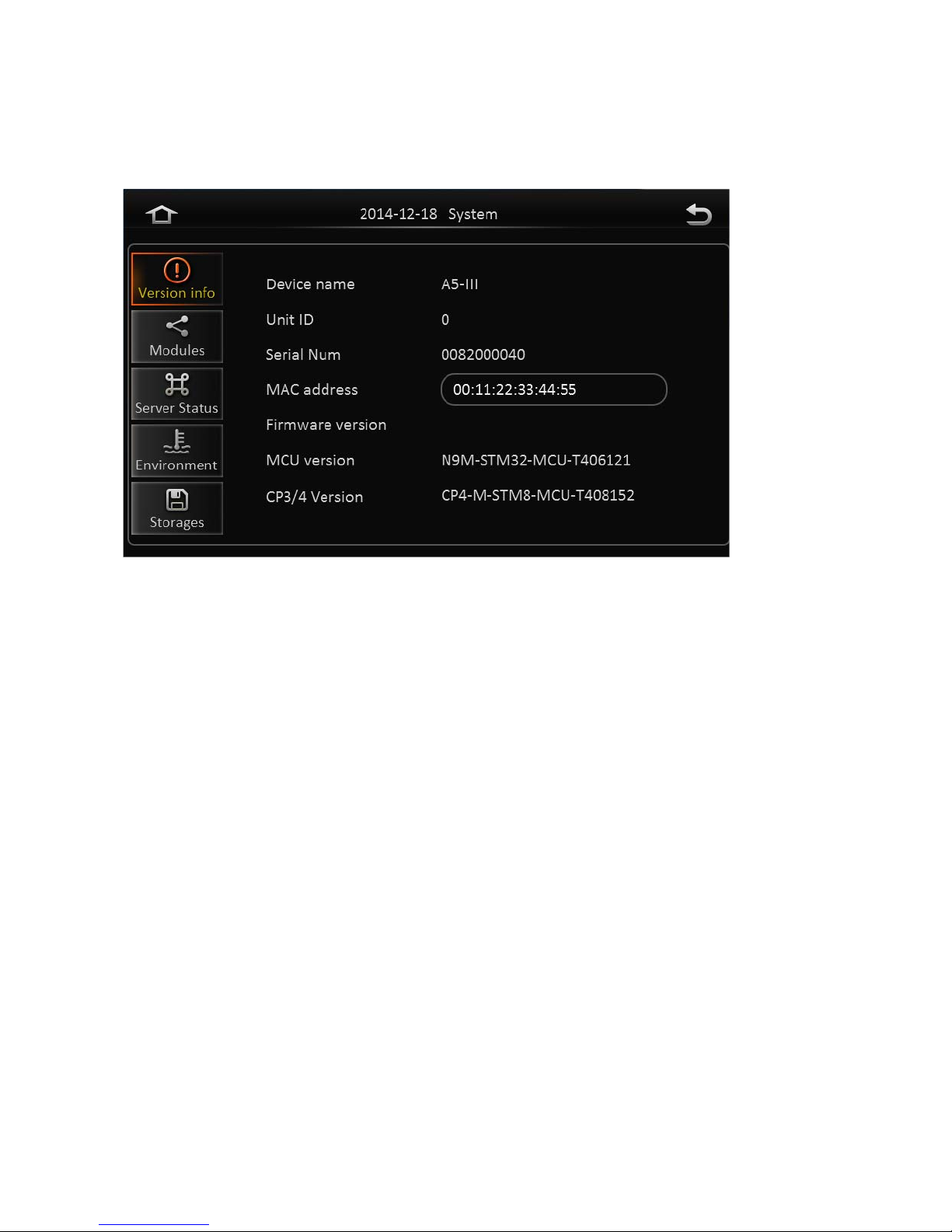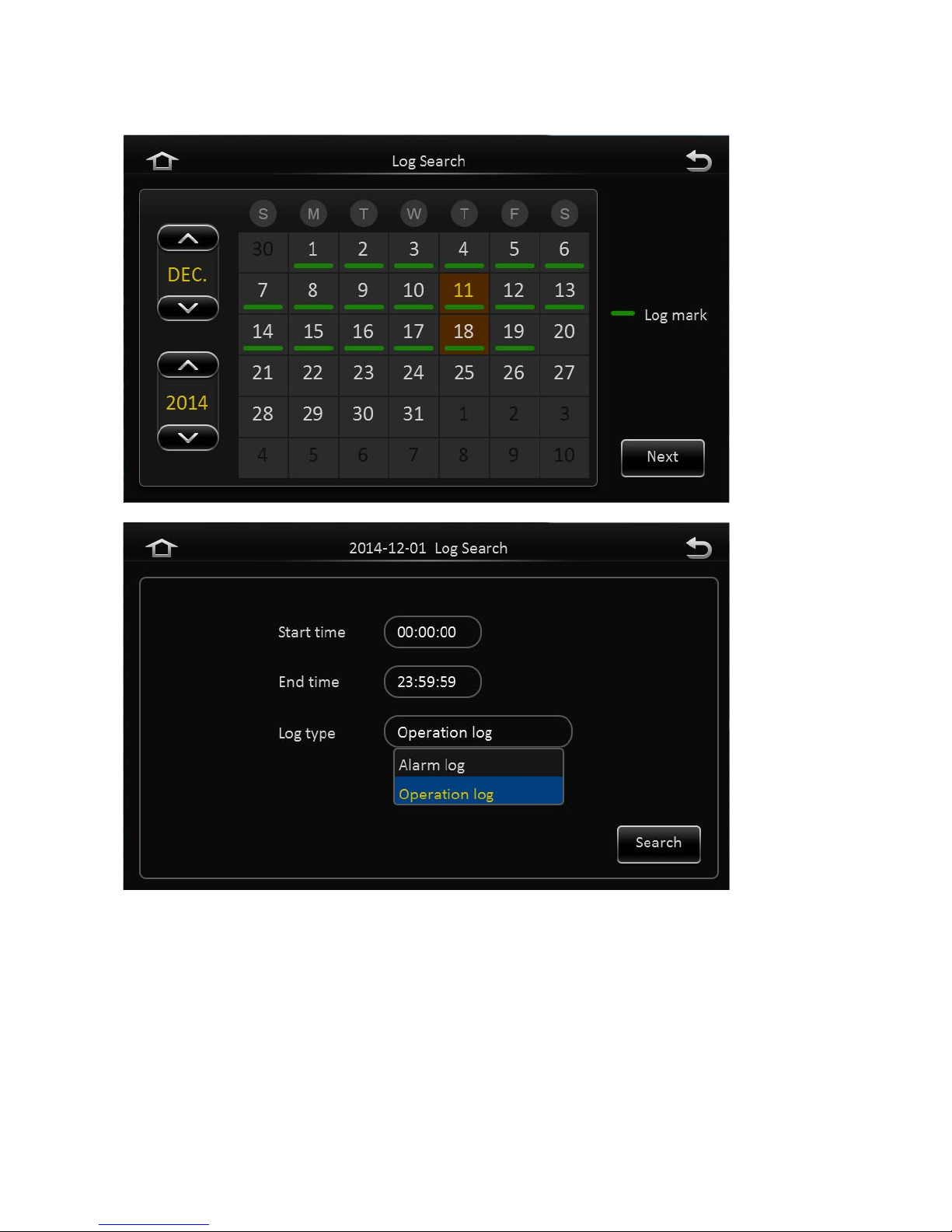2.1 REC research
Features˖
1. Use different colors to distinguish different videos: Green: Normal video, Red: Alarm video, Yellow:
Locked video.
2. Offer four search conditions: Date, recording type (main video, sub video, mirror recording), stream type,
channel selection.
Explanation˖You can only choose sub-stream recording or mirror recording. The parameters of mirror
recording are the same as the main recording parameters, the parameters of the sub-stream recording can
be set independently.
Application˖Easy for customers to select the channels in alarm condition or locked video.