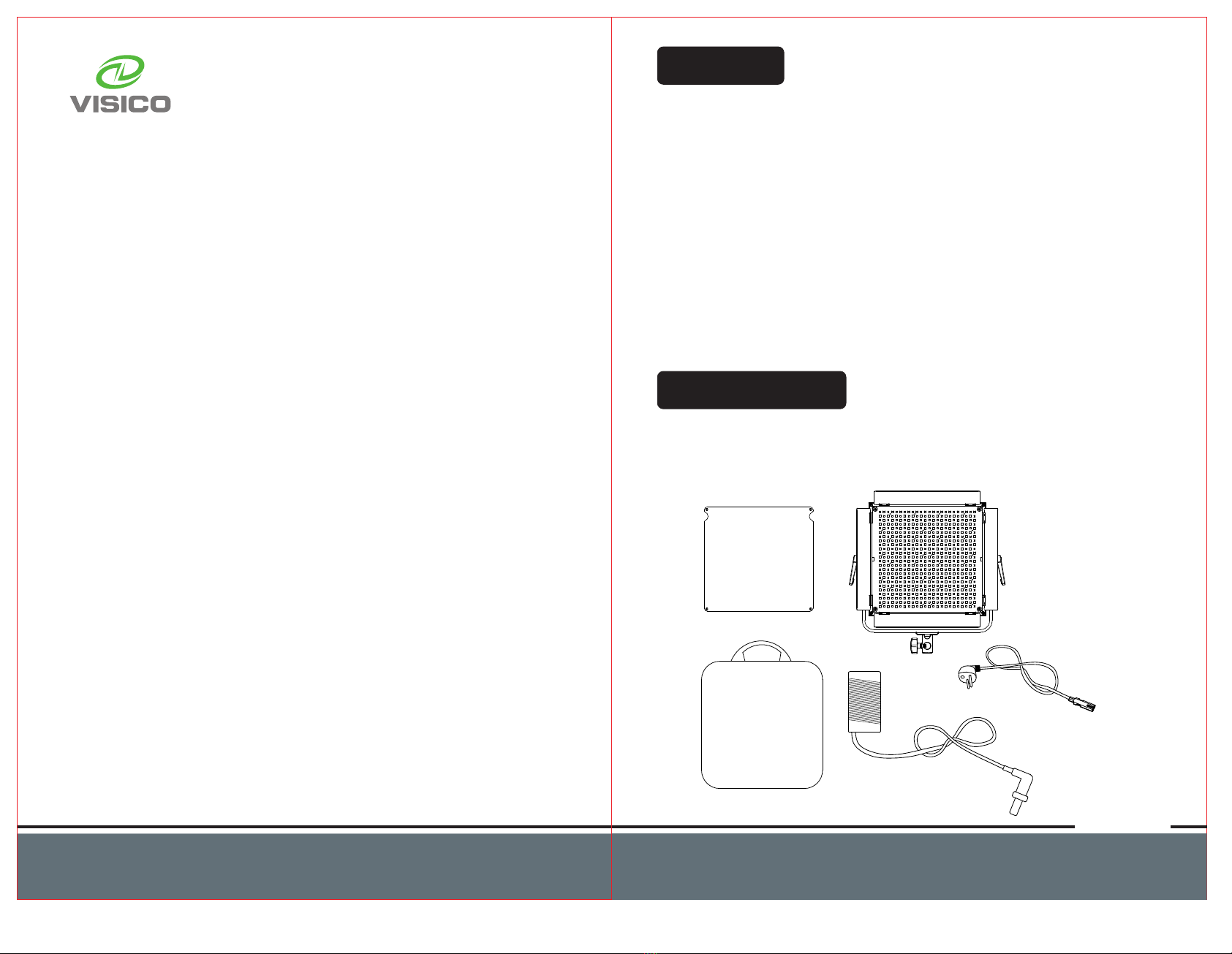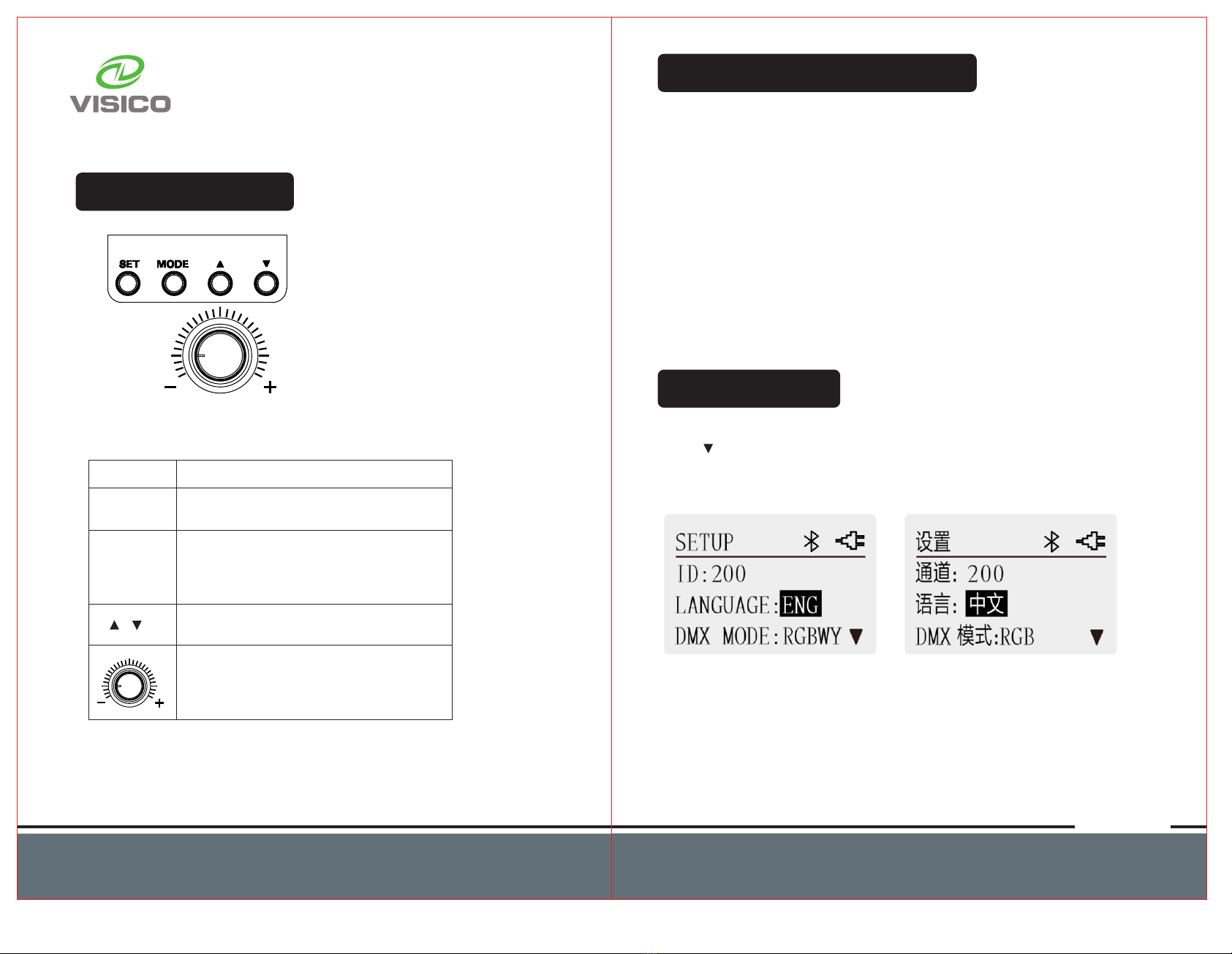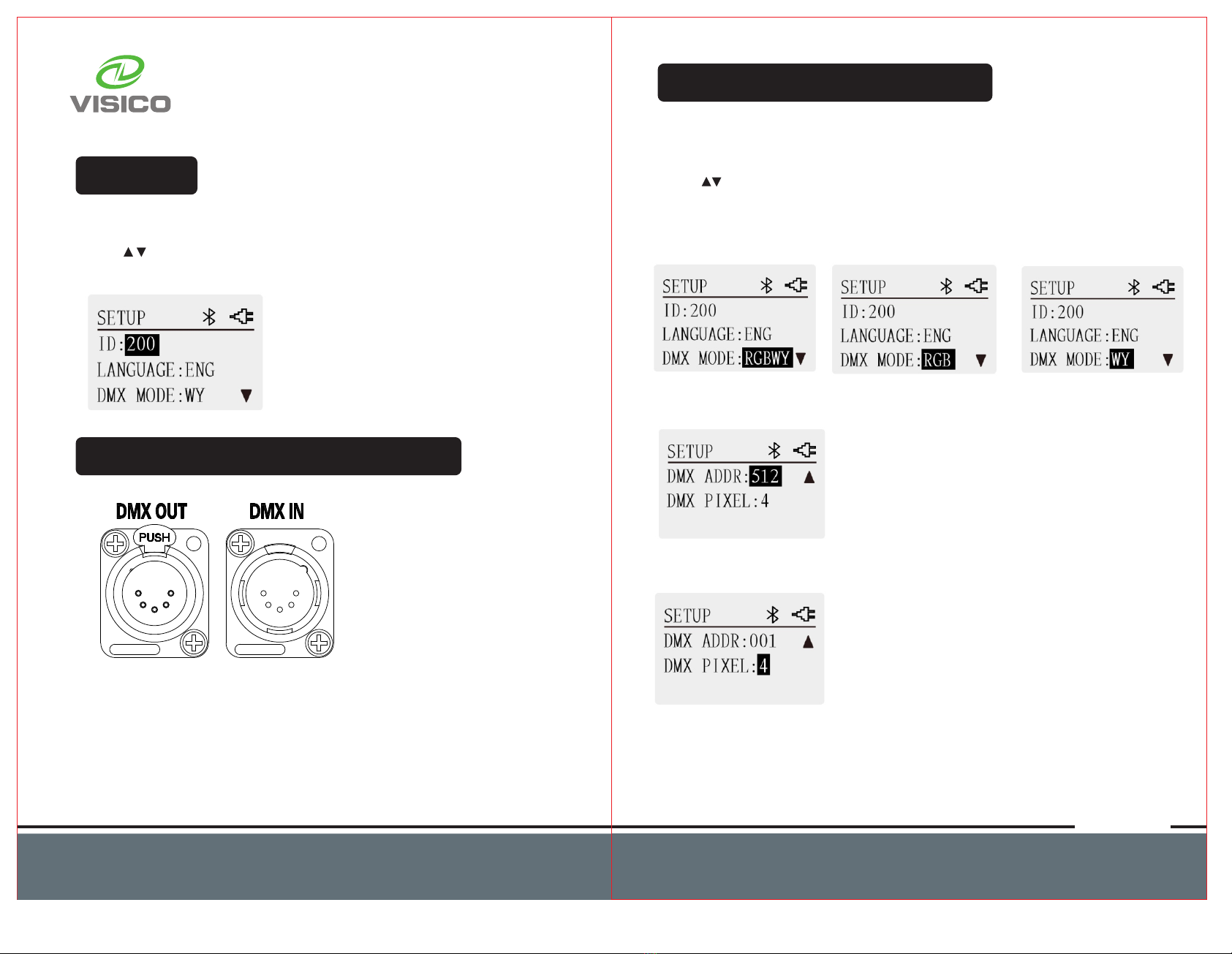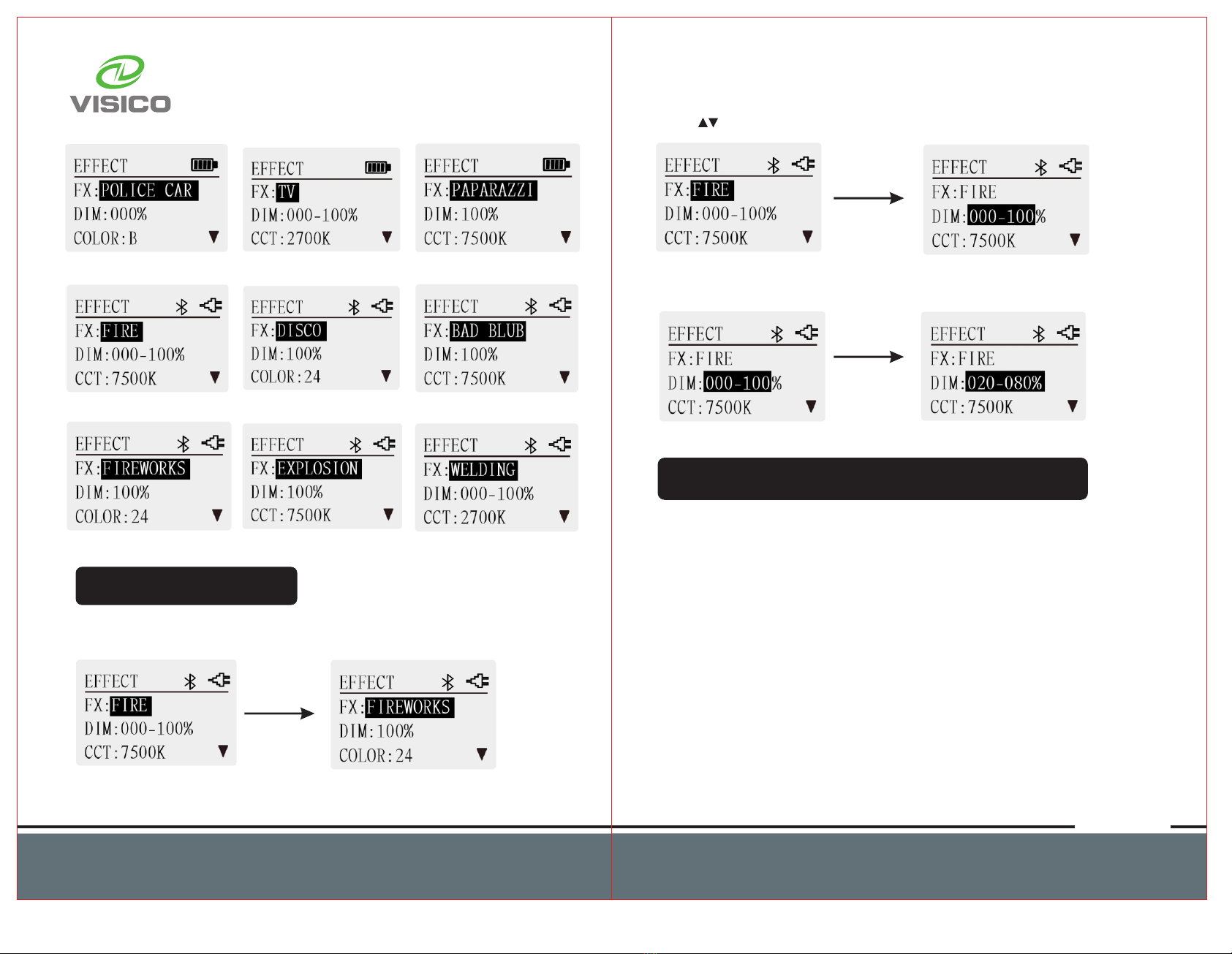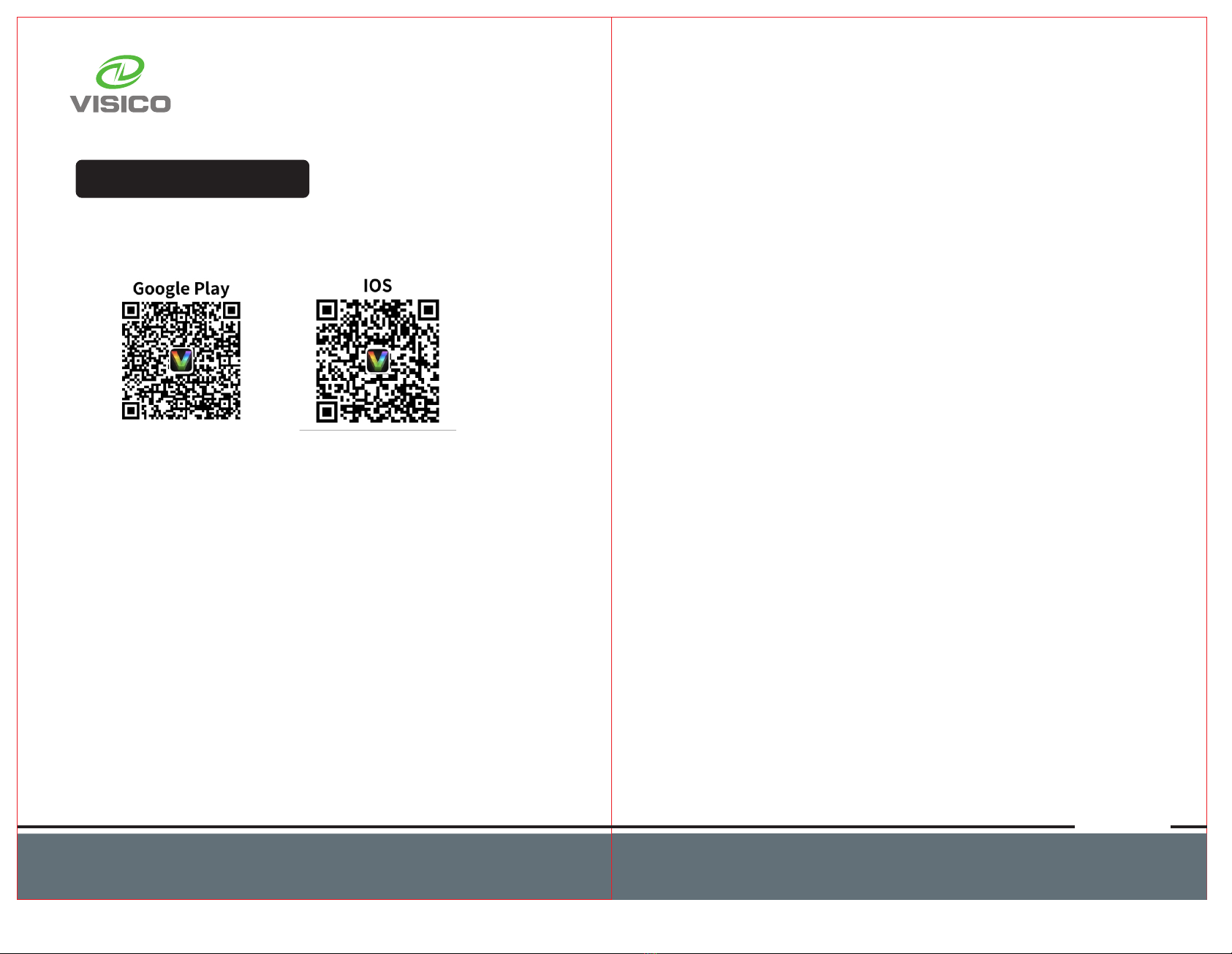09/10
If you select DMX mode RGBWY, each pixel will use 5 DMX addresses.
If you select DMX mode RGB, each pixel will use 3 DMX addresses.
If you select DMX mode WY, each pixel will use 2 DMX addresses.
For example, set DMX address 001 and set DMX pixel 4 on the light
fixture, the color of the 1st pixel can be adjusted through DMX
console's address 001-005, the color of the 2nd pixel can be
adjusted through DMX console's address 006-010, the color of
the 3rd pixel can be adjusted through DMX console's address
011-015, and the color of the fourth pixel can be adjusted through
DMX console's address 016-020.
After well connecting light fixture with DMX console, and after
finishing the setting of DMX mode, DMX address and DMX pixel,
press SET button to active DMX function. DMX Display shows
as follows:
Note:DMX control and APP cannot be used at the same time, and
always DMX first.
Set CCT Mode
Press MODE button to select CCT Mode. Press button to select
from DIM, CCT, G/M. Rotate regulator to adjust the value of DIM, CCT,
G/M.
DIM range: 000% -100%, CCT range: 2700K-10000K, G/M
range: -100 - +100
Set HSI Mode
Press MODE button to select HSI Mode. Press button to select
from DIM, HUE, SAT. Rotate regulator to adjust the value of DIM,
HUE, SAT.
SpecialEffectMode
There are 15 special effect modes, including HUE LOOP, CCT LOOP,
INT LOOP, FLASH, PULSE, STORM, POLICE CAR, TV, PAPARAZZI,
FIRE, DISCO, BAD BULB, FIREWORKS, EXPLOSION and WELDING.
DIM range: 000% -100% HUE range: 000-360 SAT: 000-100