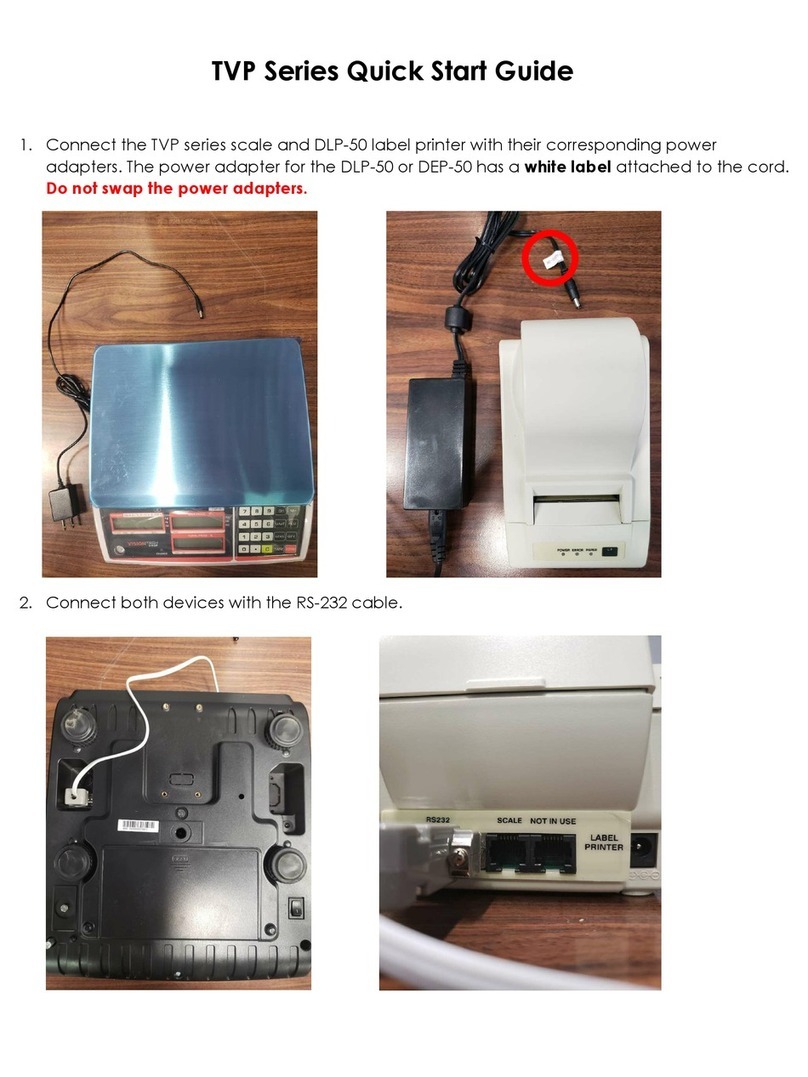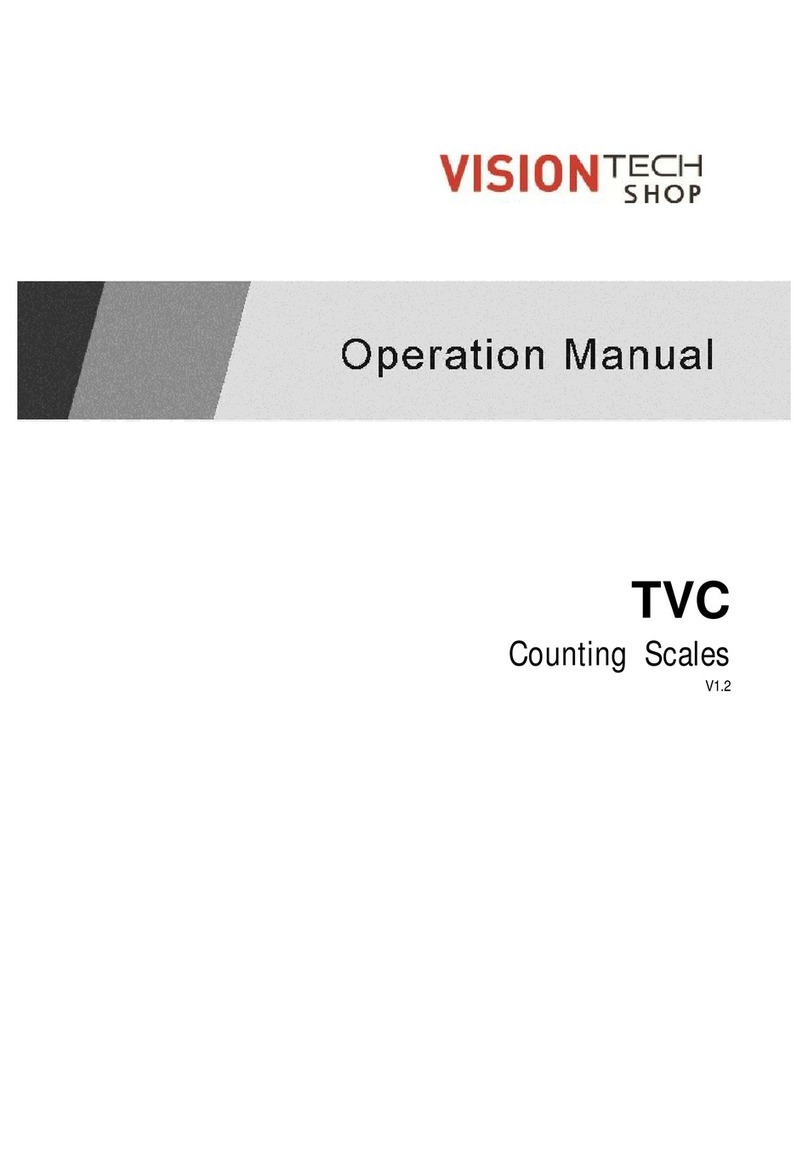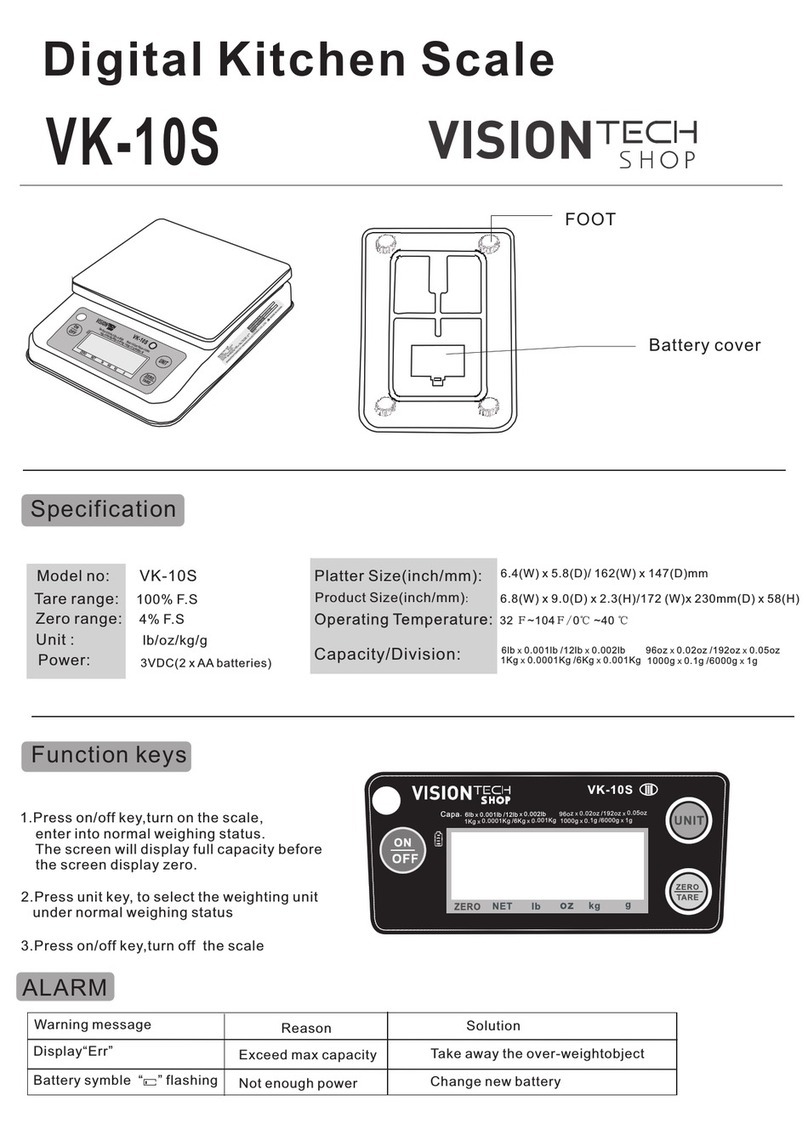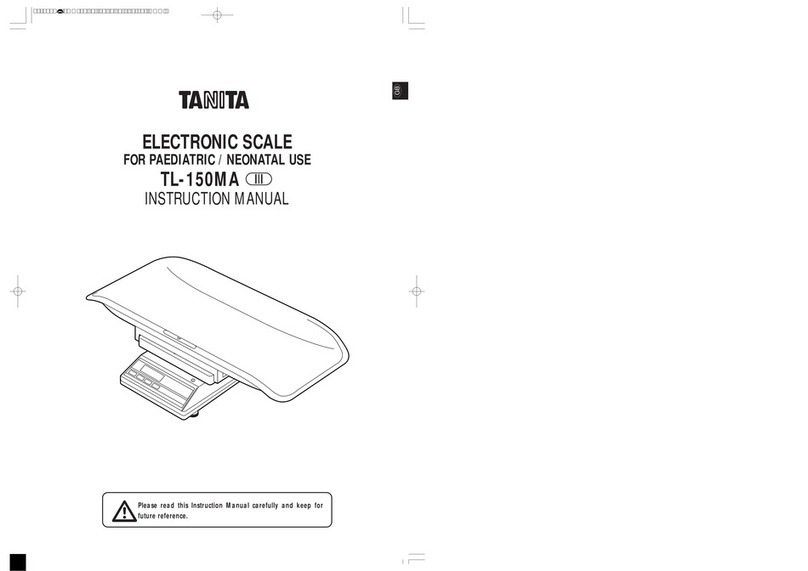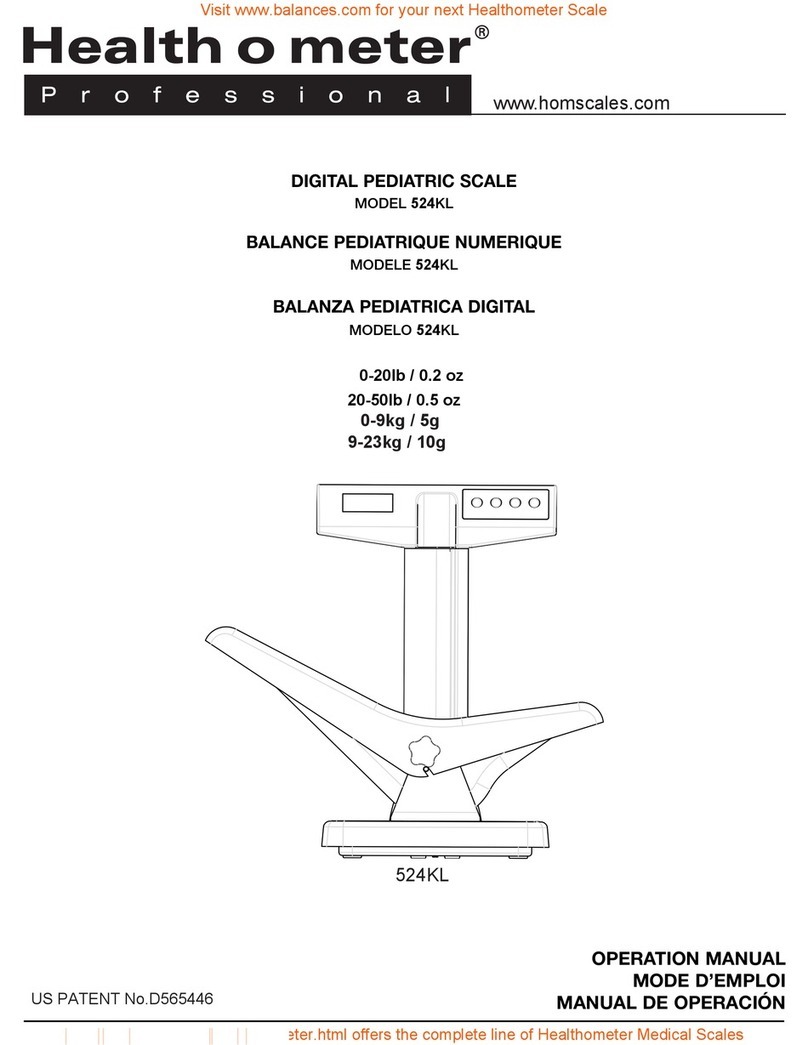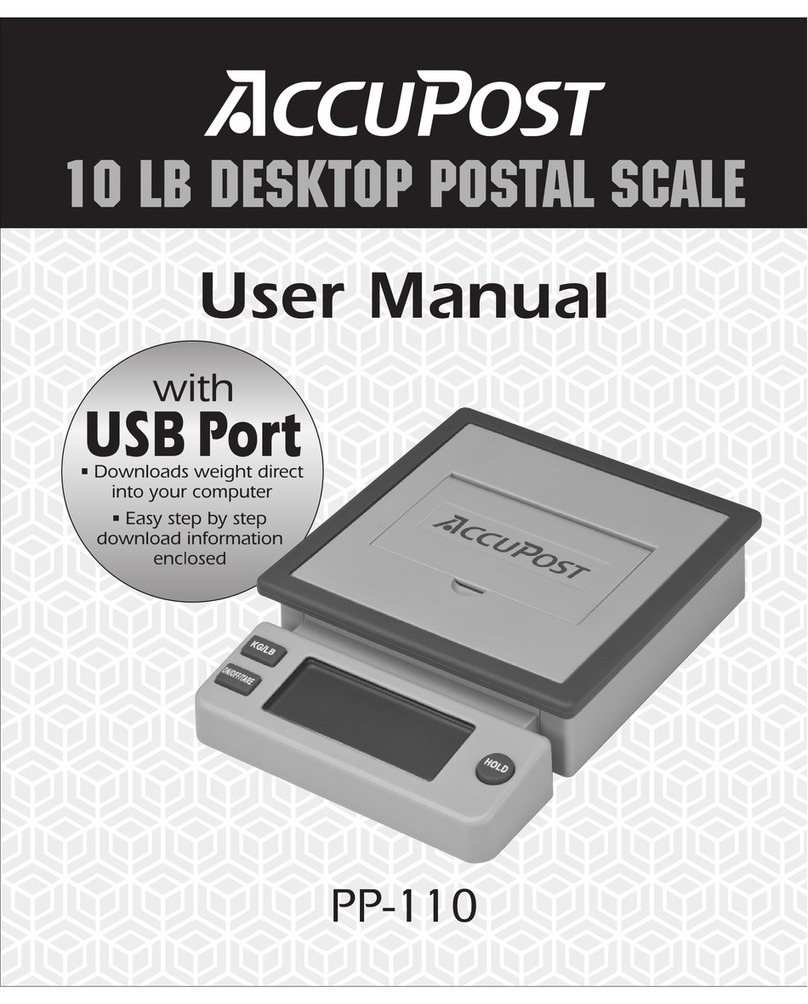Operation
NOTE
lb
UNIT
lb
UNIT
UNIT UNIT
Unit Select
TARE
put the container on the pan,display”0.005lb”
press zero/tare” key to tare the
container’s weight,display“0.000lb”
put the object in the container,display”1.000lb”
lb lb
ON
OFF
power on
lblb
lb
ON
OFF
power off
TARE
ZERO
UNIT
VK-2D
ZERO
100 Temple Ave.Hackensack,NJ07601
Tel:+1-201-679-7793
VisionTechShop.com
SHOP
1. Use the scale on the stable level surface
2. No overloading
3. Forbid to drech,washing,keep the body inside dry,don’fall off the scale
4. When it indicates low power ,please replace new battery
5. Clean the scale with mild detergent ,chemicals is not allowed.
6. If it is incorrect,it needs to recalibrate by standard weight or contact with dealer
TARE
ZERO
UNIT
VK-2D
ZERO
.
96oz X 0.02oz /192oz X 0.05oz
1Kg X 0.0001Kg /6Kg X 0.001Kg 1000g X 0.1g /6000g X 1g
6lb X 0.001lb /12lb X 0.002lb
Capa.
TARE
ZERO
UNIT
VK-2D
ZERO
.
96oz X 0.02oz /192oz X 0.05oz
1Kg X 0.0001Kg /6Kg X 0.001Kg 1000g X 0.1g /6000g X 1g
6lb X 0.001lb /12lb X 0.002lb
Capa.
96oz X 0.02oz /192oz X 0.05oz
1Kg X 0.0001Kg /6Kg X 0.001Kg 1000g X 0.1g /6000g X 1g
6lb X 0.001lb /12lb X 0.002lb
Capa.
TARE
ZERO
UNIT
VK-2D
ZERO
96oz X 0.02oz /192oz X 0.05oz
1Kg X 0.0001Kg /6Kg X 0.001Kg 1000g X 0.1g /6000g X 1g
6lb X 0.001lb /12lb X 0.002lb
Capa.
TARE
ZERO
UNIT
VK-2D
ZERO
96oz X 0.02oz /192oz X 0.05oz
1Kg X 0.0001Kg /6Kg X 0.001Kg 1000g X 0.1g /6000g X 1g
6lb X 0.001lb /12lb X 0.002lb
Capa.
.
.
TARE
ZERO
UNIT
VK-2D
ZERO
96oz X 0.02oz /192oz X 0.05oz
1Kg X 0.0001Kg /6Kg X 0.001Kg 1000g X 0.1g /6000g X 1g
6lb X 0.001lb /12lb X 0.002lb
Capa.
TARE
ZERO
UNIT
VK-2D
ZERO
96oz X 0.02oz /192oz X 0.05oz
1Kg X 0.0001Kg /6Kg X 0.001Kg 1000g X 0.1g /6000g X 1g
6lb X 0.001lb /12lb X 0.002lb
Capa.
TARE
ZERO
UNIT
VK-2D
ZERO
96oz X 0.02oz /192oz X 0.05oz
1Kg X 0.0001Kg /6Kg X 0.001Kg 1000g X 0.1g /6000g X 1g
6lb X 0.001lb /12lb X 0.002lb
Capa.
g.kg
oz
Press and hold the UNIT key , and
then press ON/OFF on key once
ON
OFF
UNIT +
(HOLD)
TARE
ZERO
UNIT
VK-2D
ZERO
96oz X 0.02oz /192oz X 0.05oz
1Kg X 0.0001Kg /6Kg X 0.001Kg 1000g X 0.1g /6000g X 1g
6lb X 0.001lb /12lb X 0.002lb
Capa.
Press the zero/tare key once
TARE
ZERO
UNIT
VK-2D
ZERO
96oz X 0.02oz /192oz X 0.05oz
1Kg X 0.0001Kg /6Kg X 0.001Kg 1000g X 0.1g /6000g X 1g
6lb X 0.001lb /12lb X 0.002lb
Capa.
TARE
ZERO
UNIT
VK-2D
ZERO
96oz X 0.02oz /192oz X 0.05oz
1Kg X 0.0001Kg /6Kg X 0.001Kg 1000g X 0.1g /6000g X 1g
6lb X 0.001lb /12lb X 0.002lb
Capa.
Press the unit key to cycle to select
the Auto Power-off time,Press
the ON/OFF key power off after selecting
TARE UNIT
Auto Power-off function is off
The electronic scale Aut o Po we r- off after
1 minute of stable weighin g
The electronic scale Aut o Po we r- off after
5 minute of stable weighin g
The electronic scale Aut o Po we r- off after
10 minute of stable weighi ng
Auto Power-off Function
parameter setting