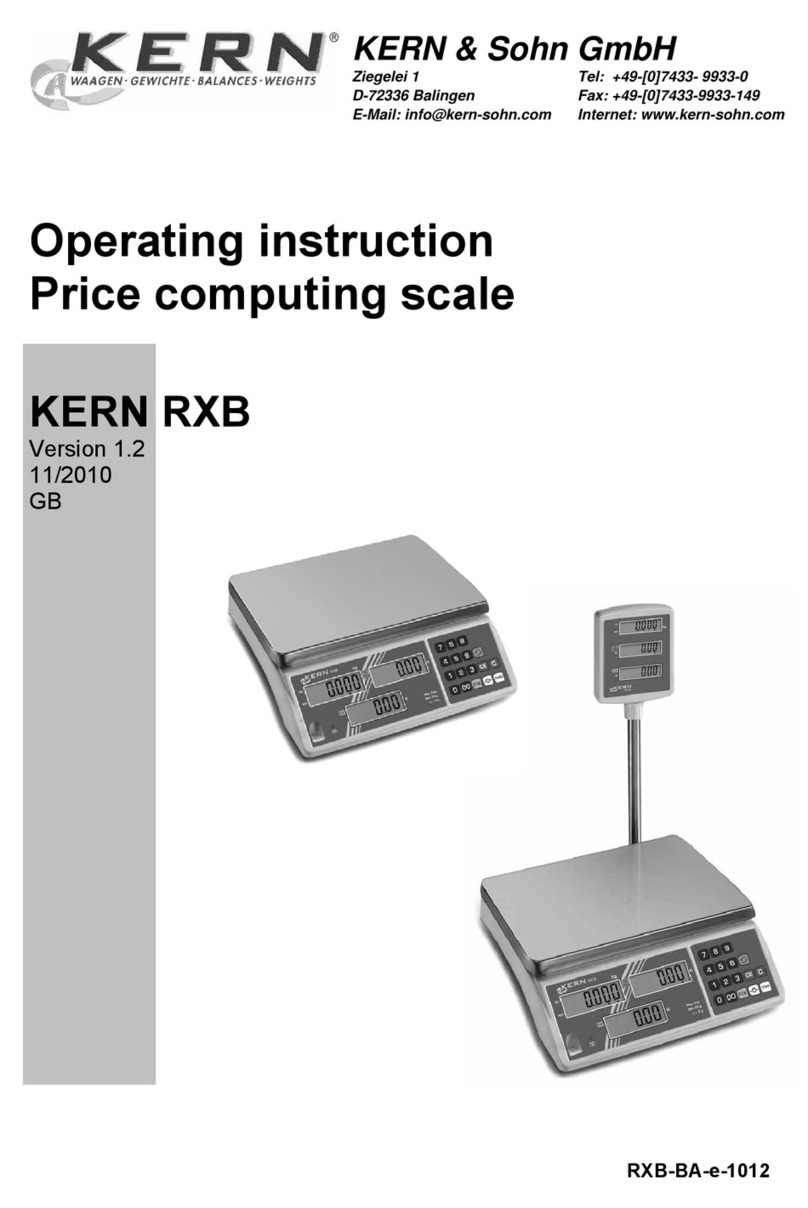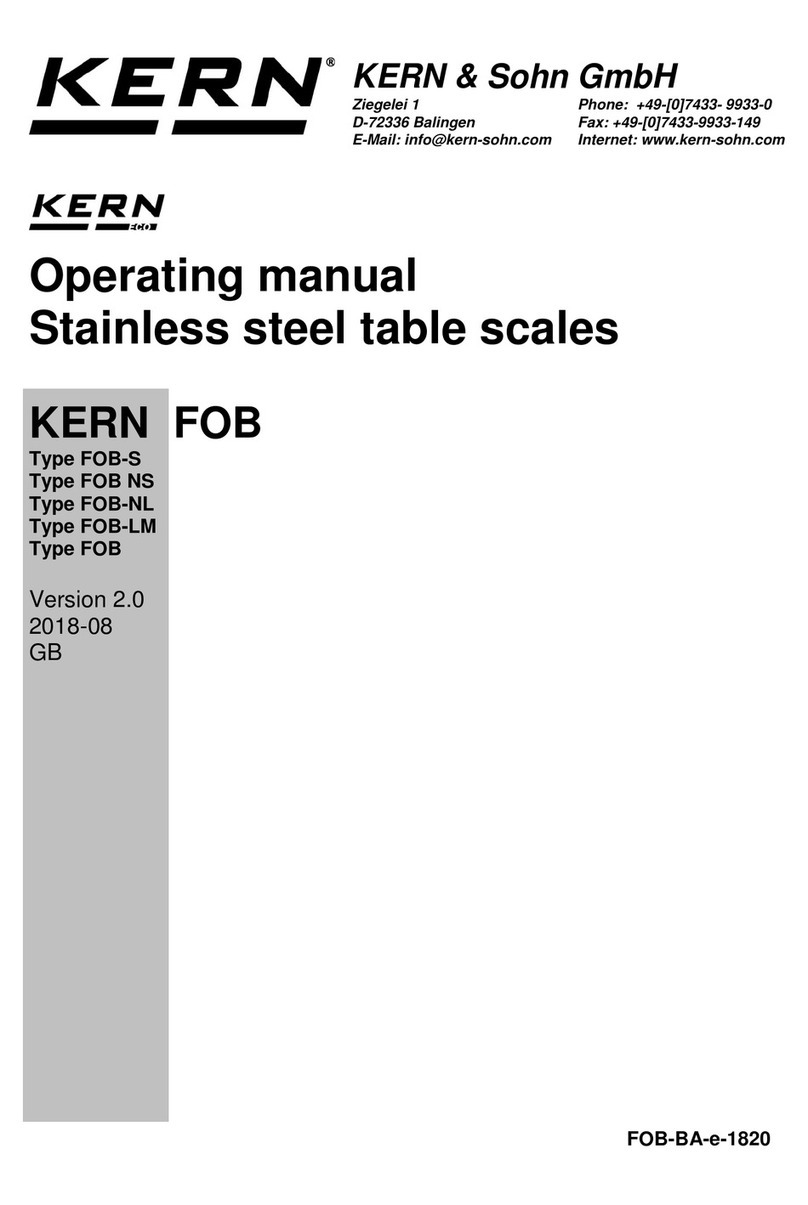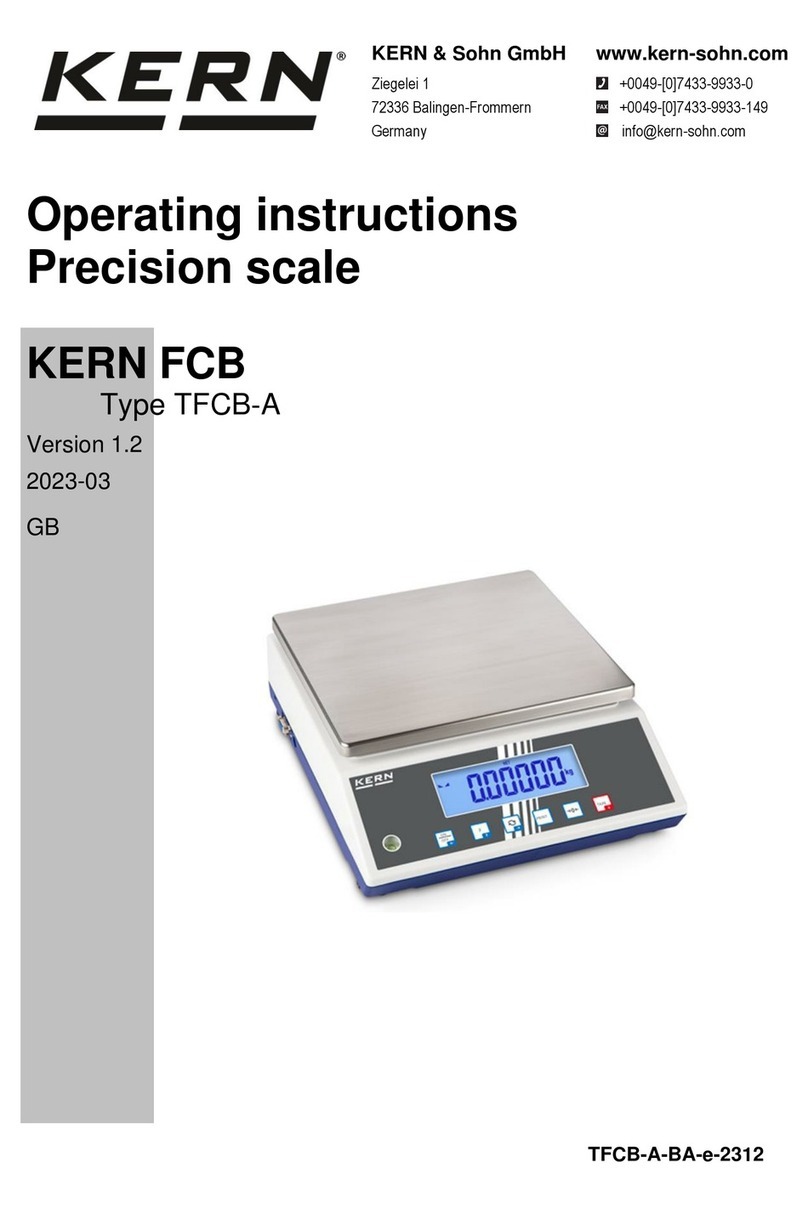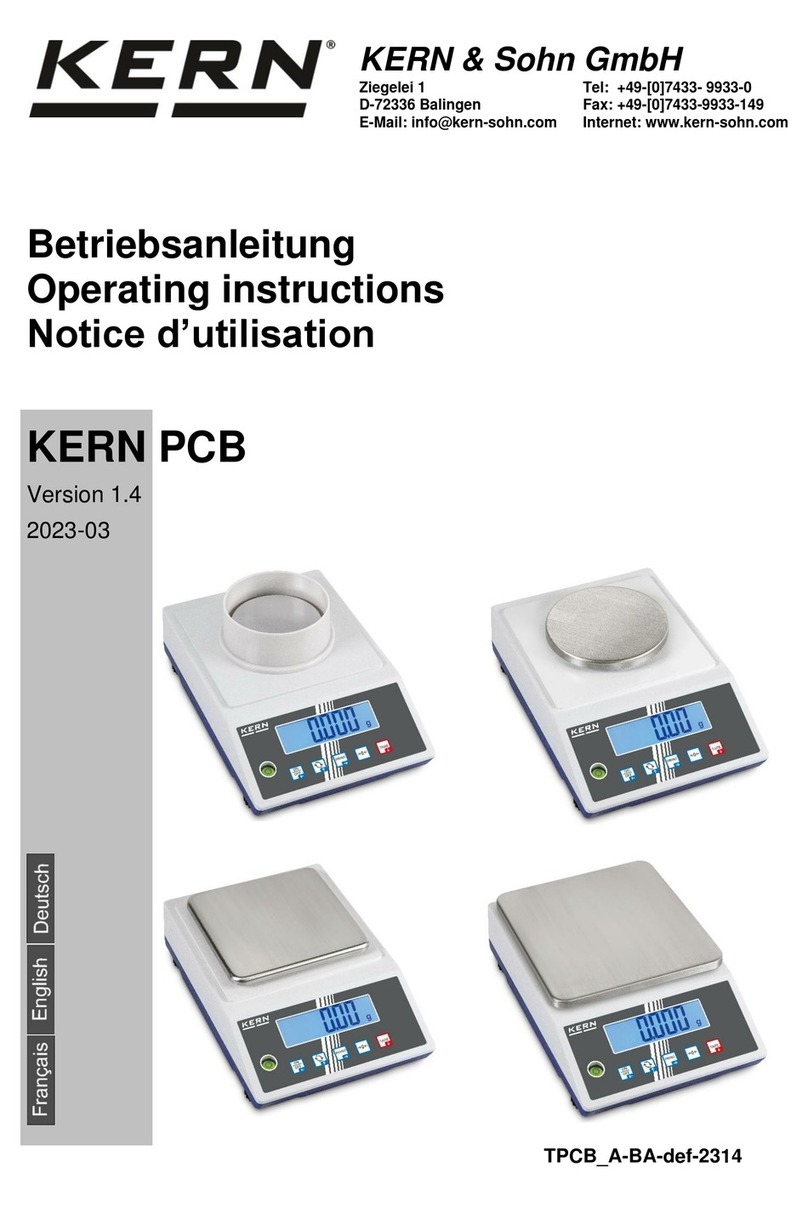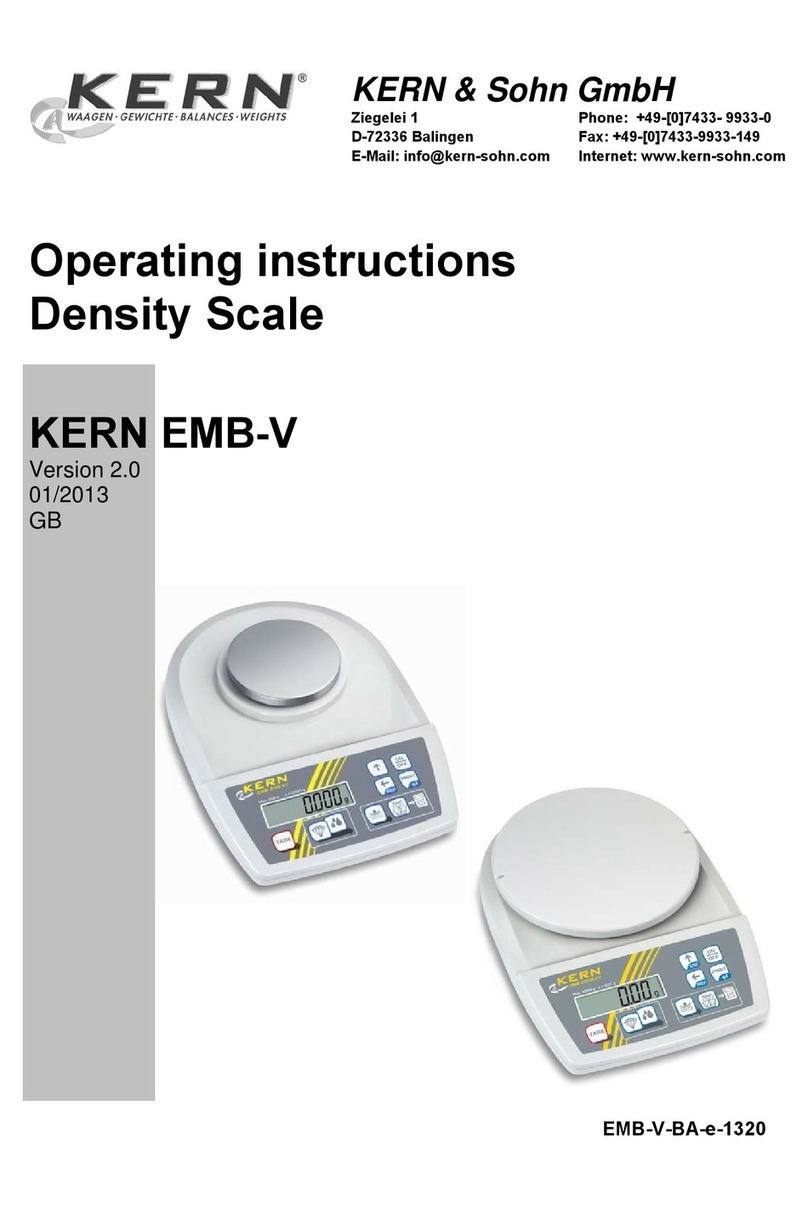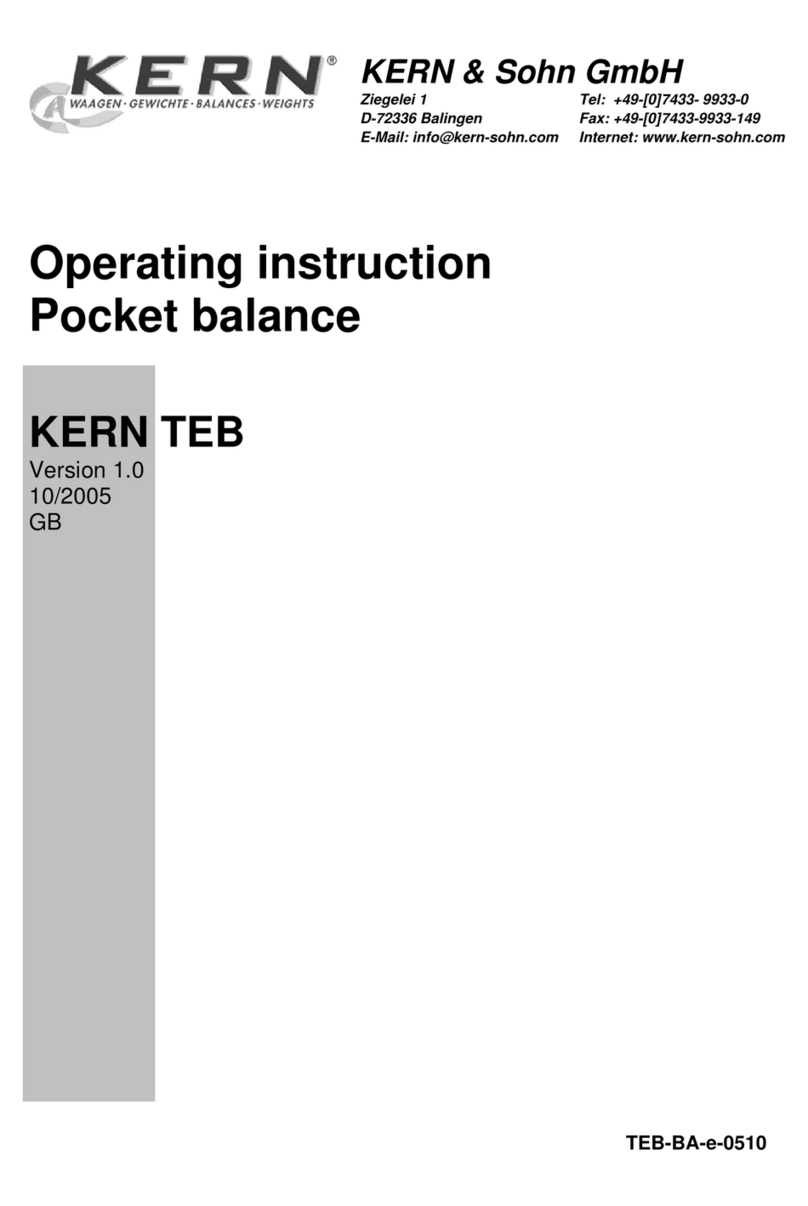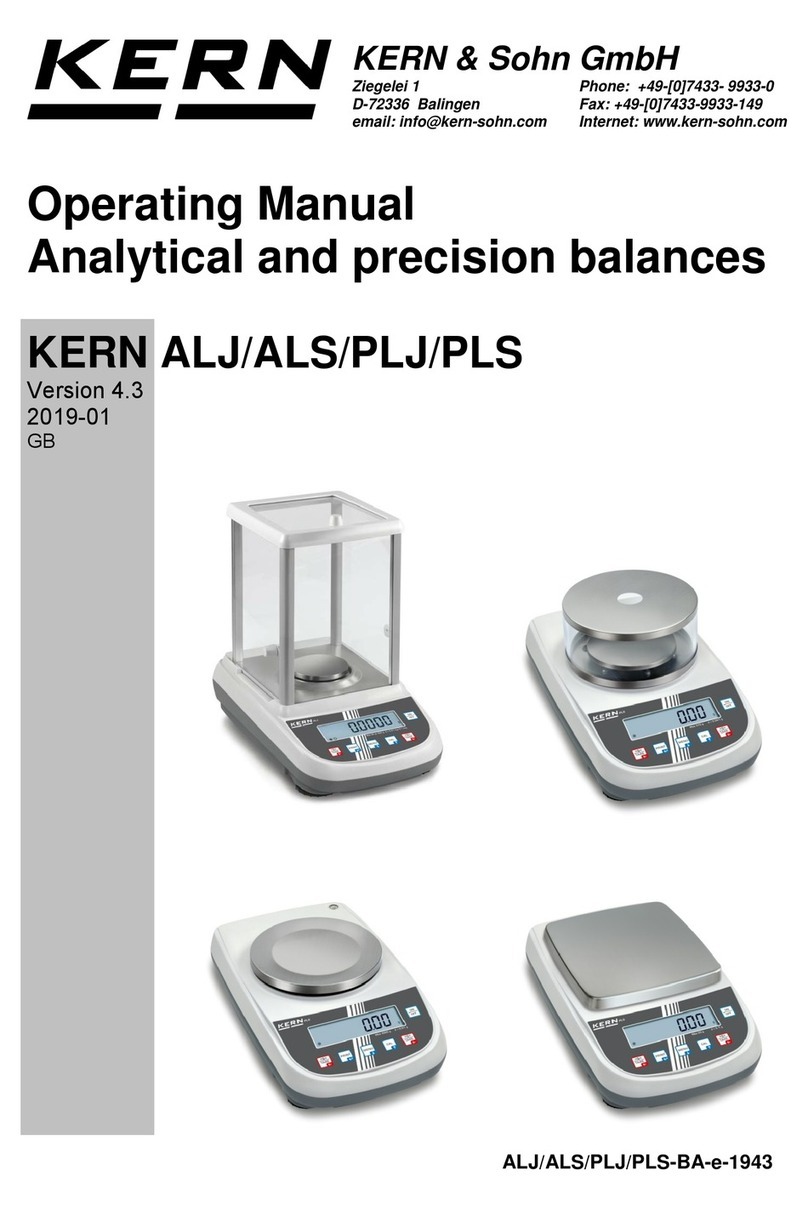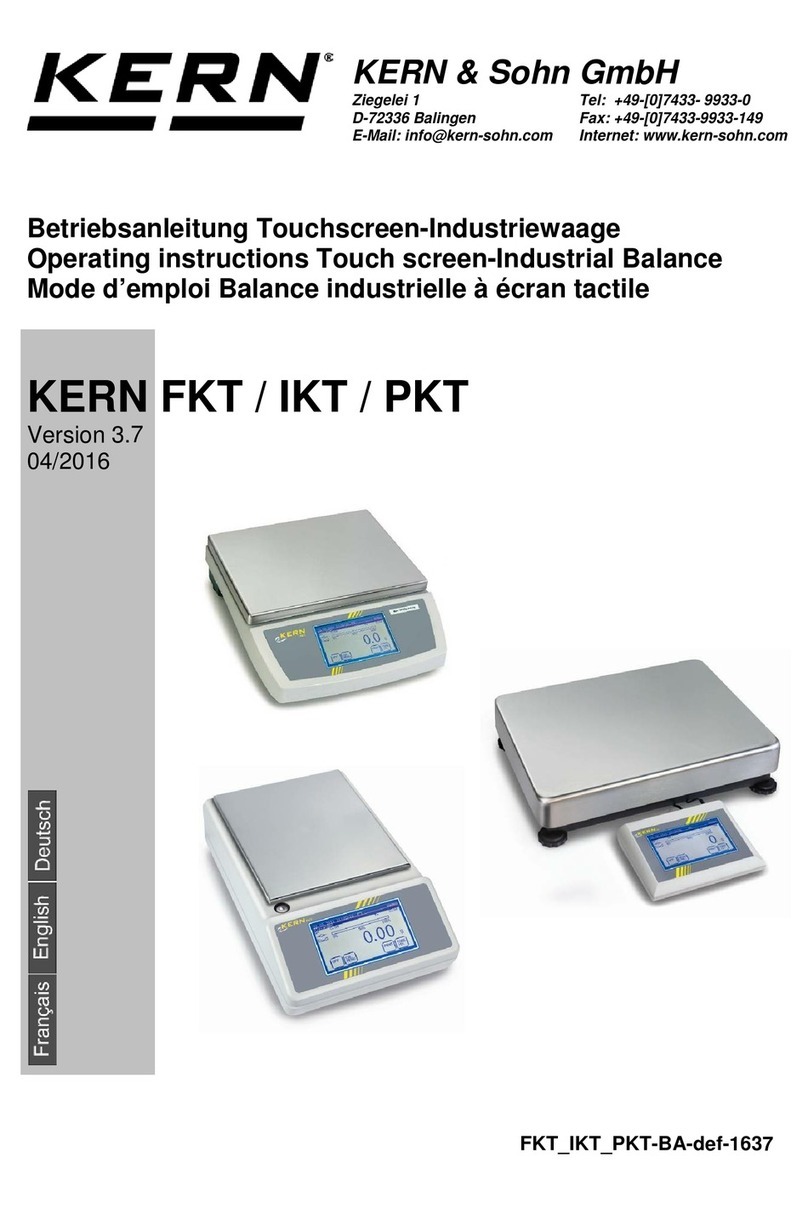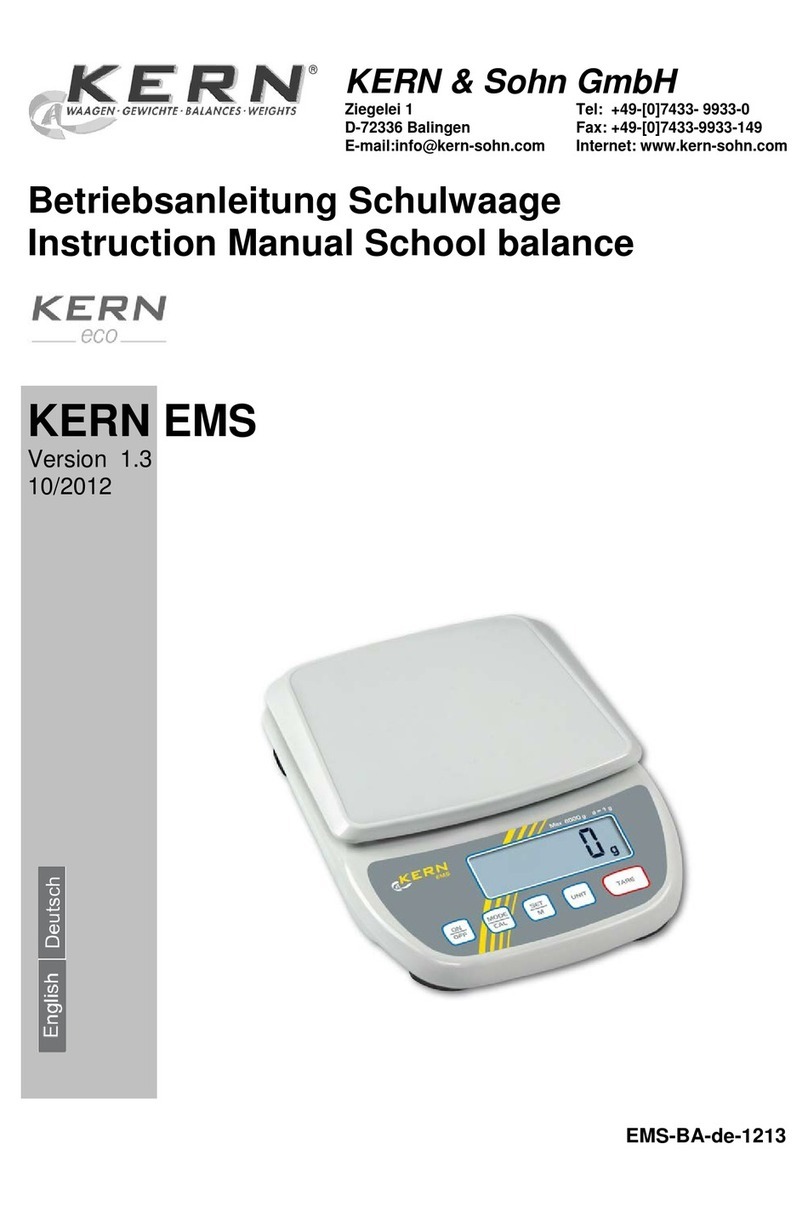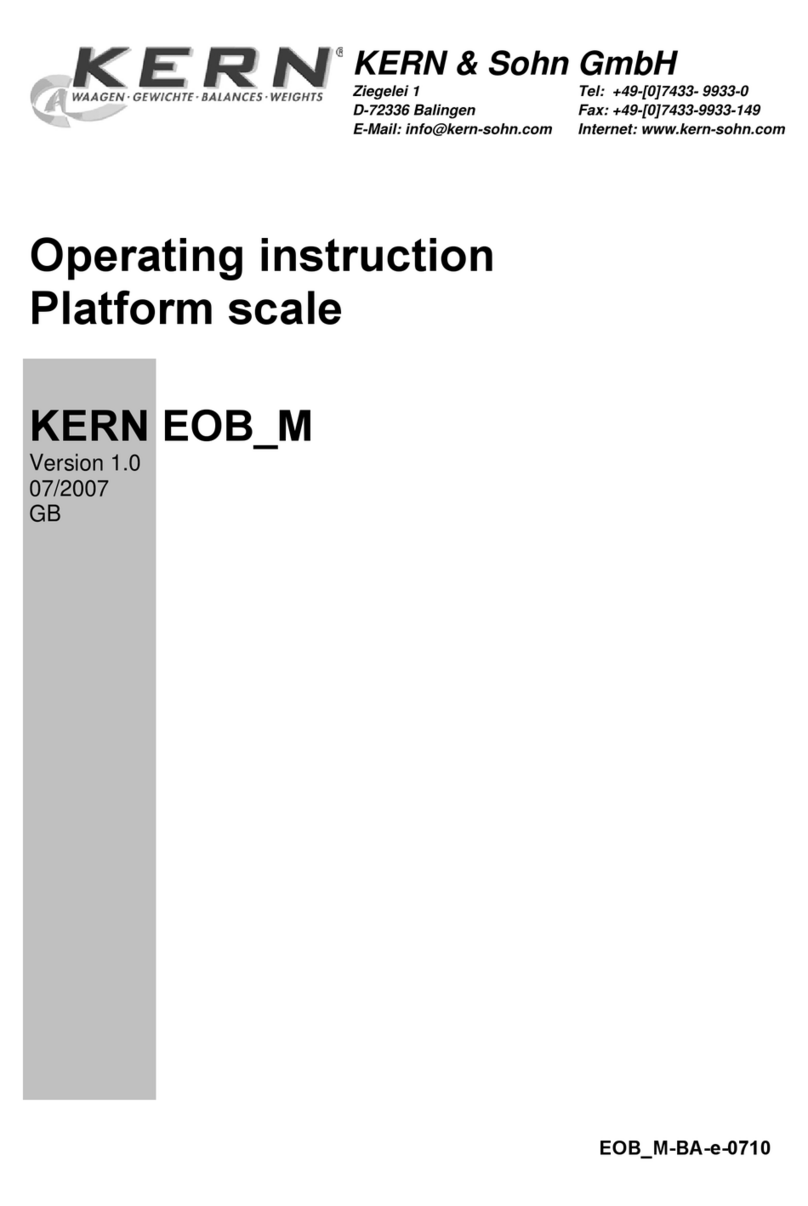KERN VB-A08 User manual
Other KERN Scale manuals
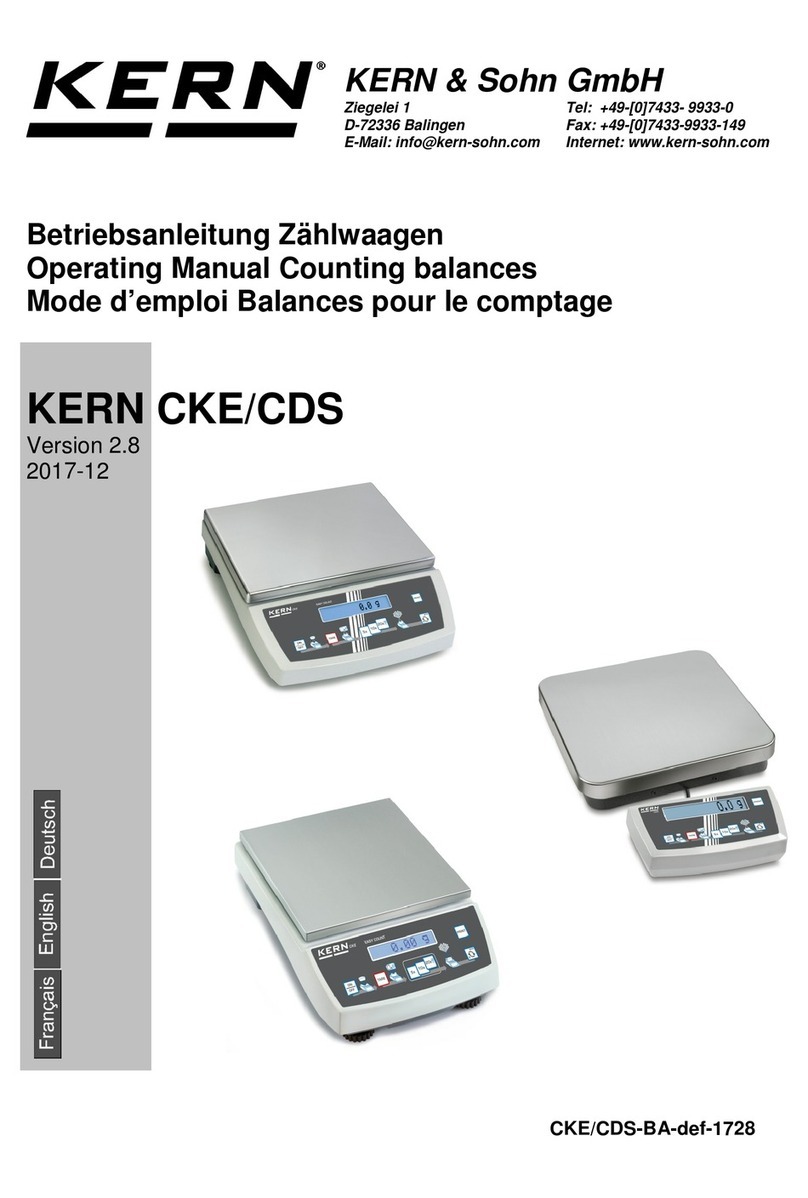
KERN
KERN CDS Series User manual
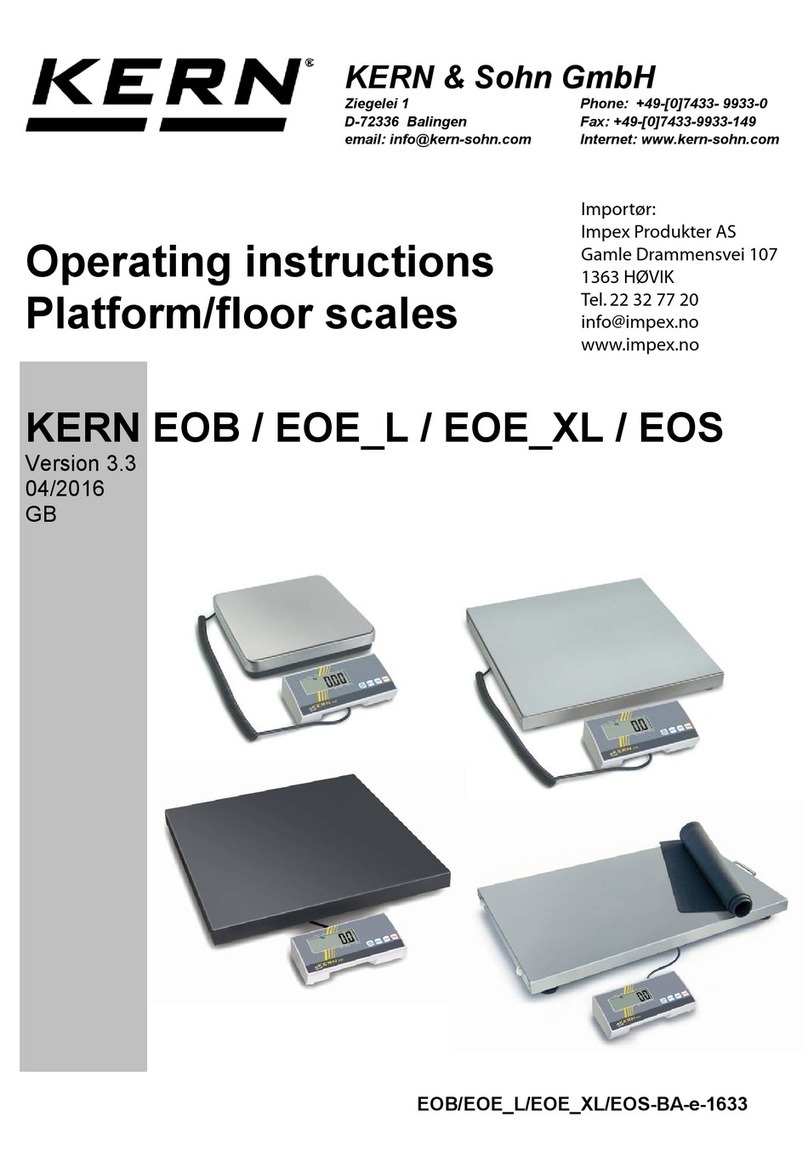
KERN
KERN EOE-L Series User manual

KERN
KERN MGB 150K100 User manual
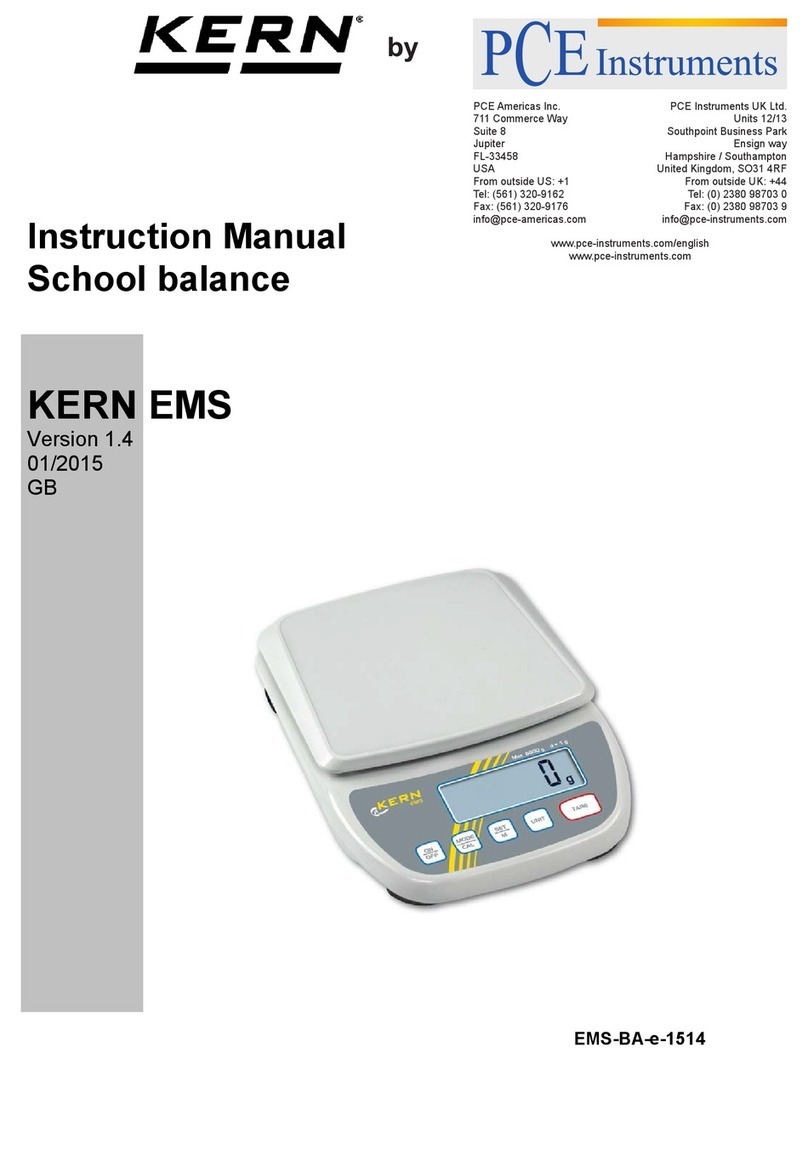
KERN
KERN EMS-BA-e-1514 User manual
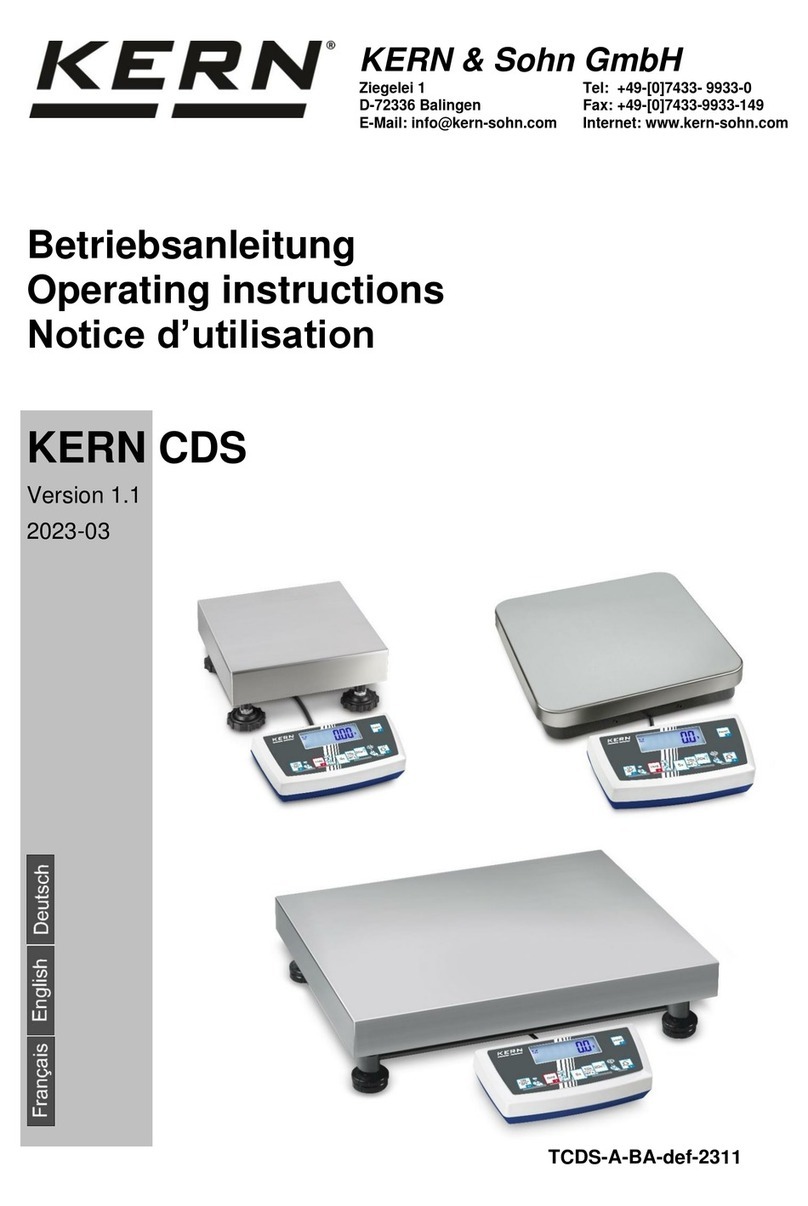
KERN
KERN CDS Series User manual
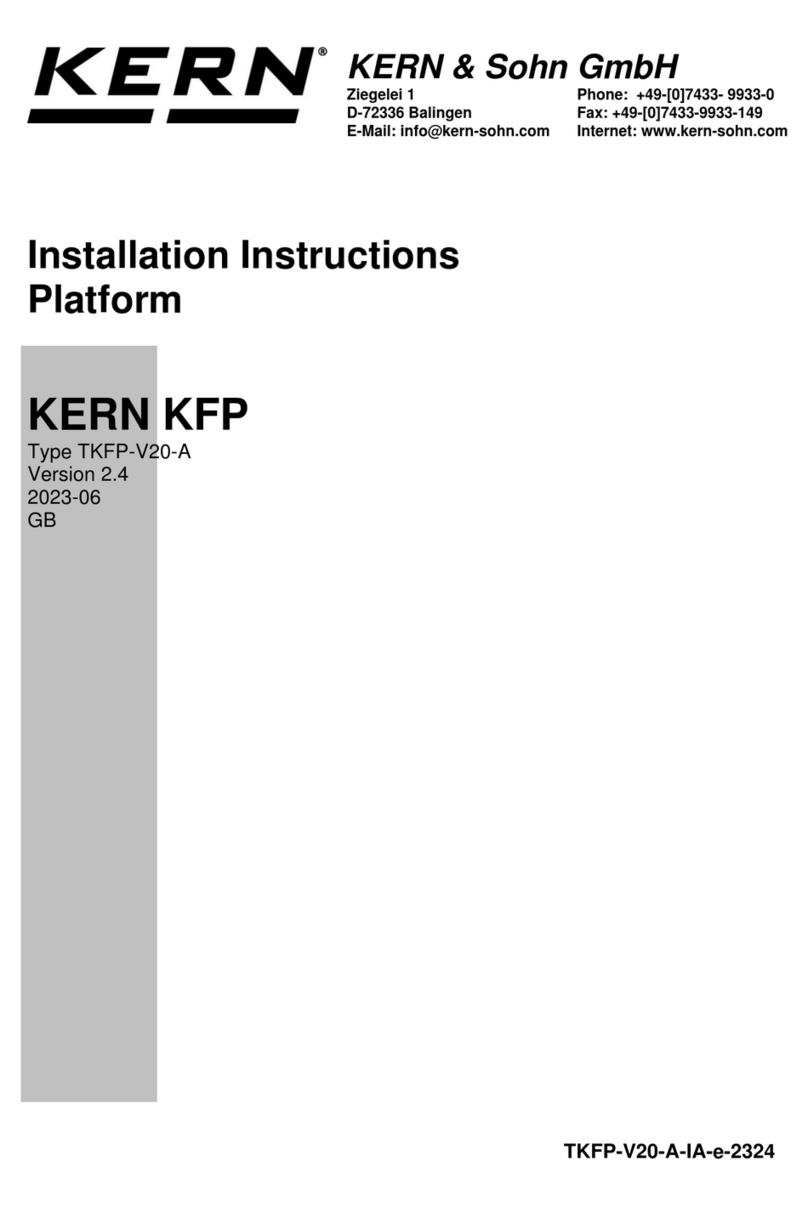
KERN
KERN TKFP 3V20M-A User manual
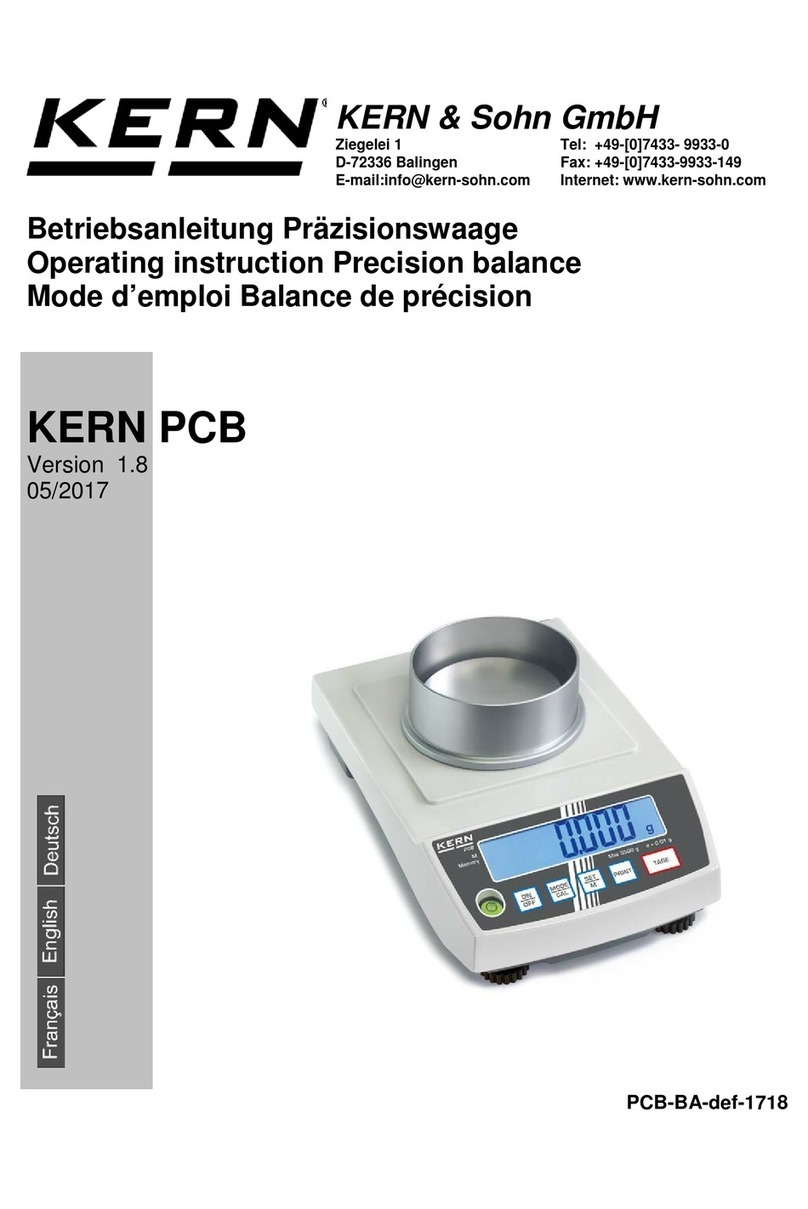
KERN
KERN PCB 100-3 User manual

KERN
KERN MBC-NM User manual
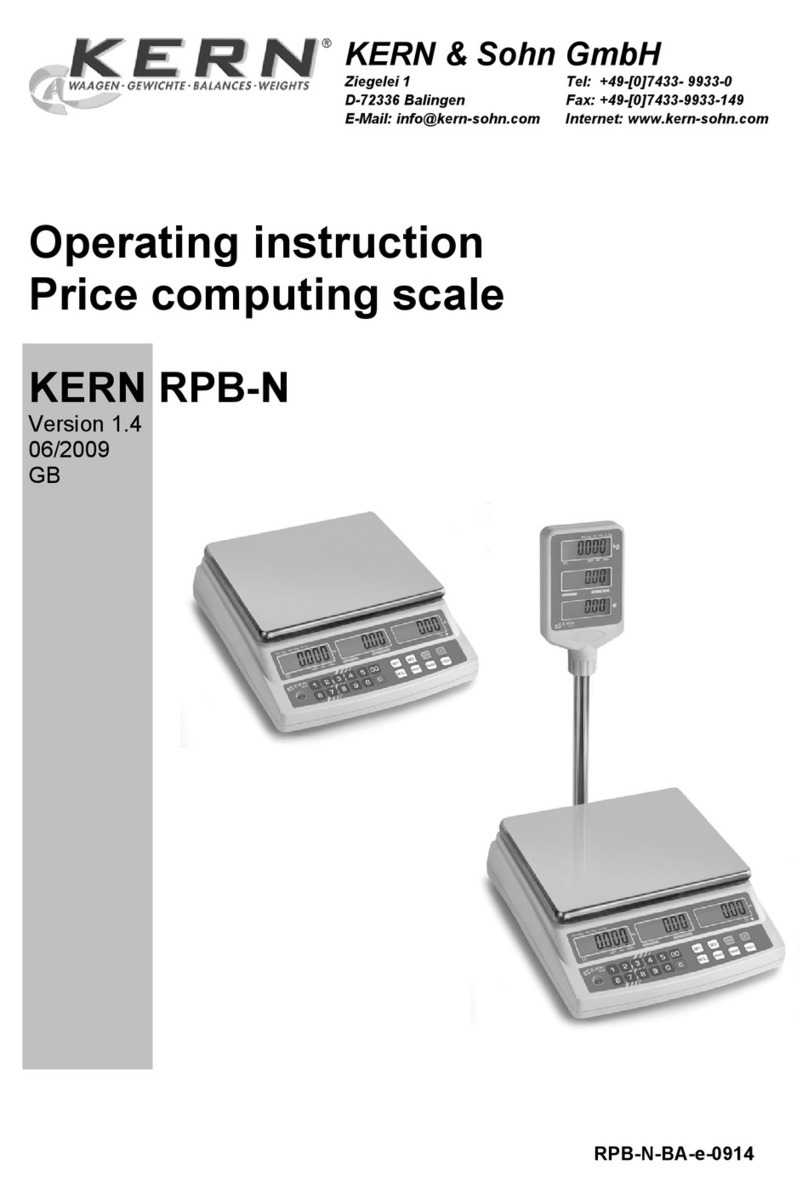
KERN
KERN RPB 6K2NM User manual

KERN
KERN PLE User manual