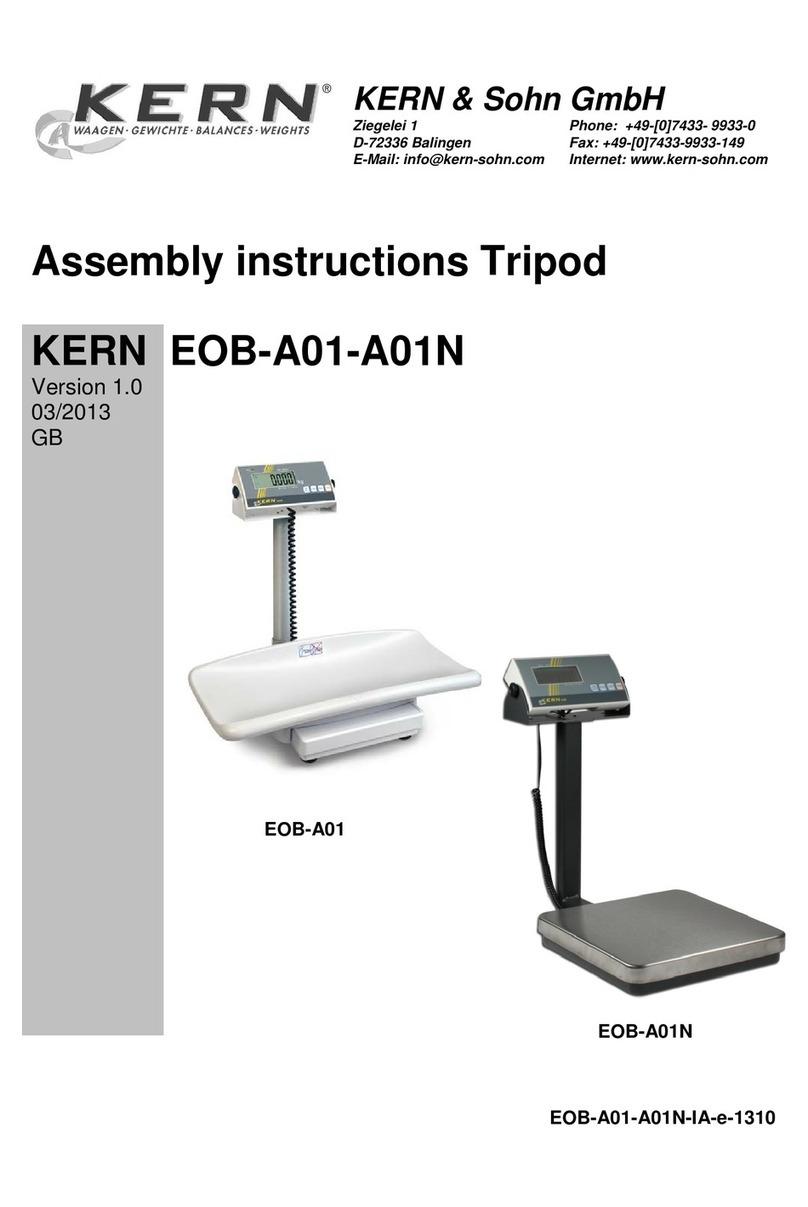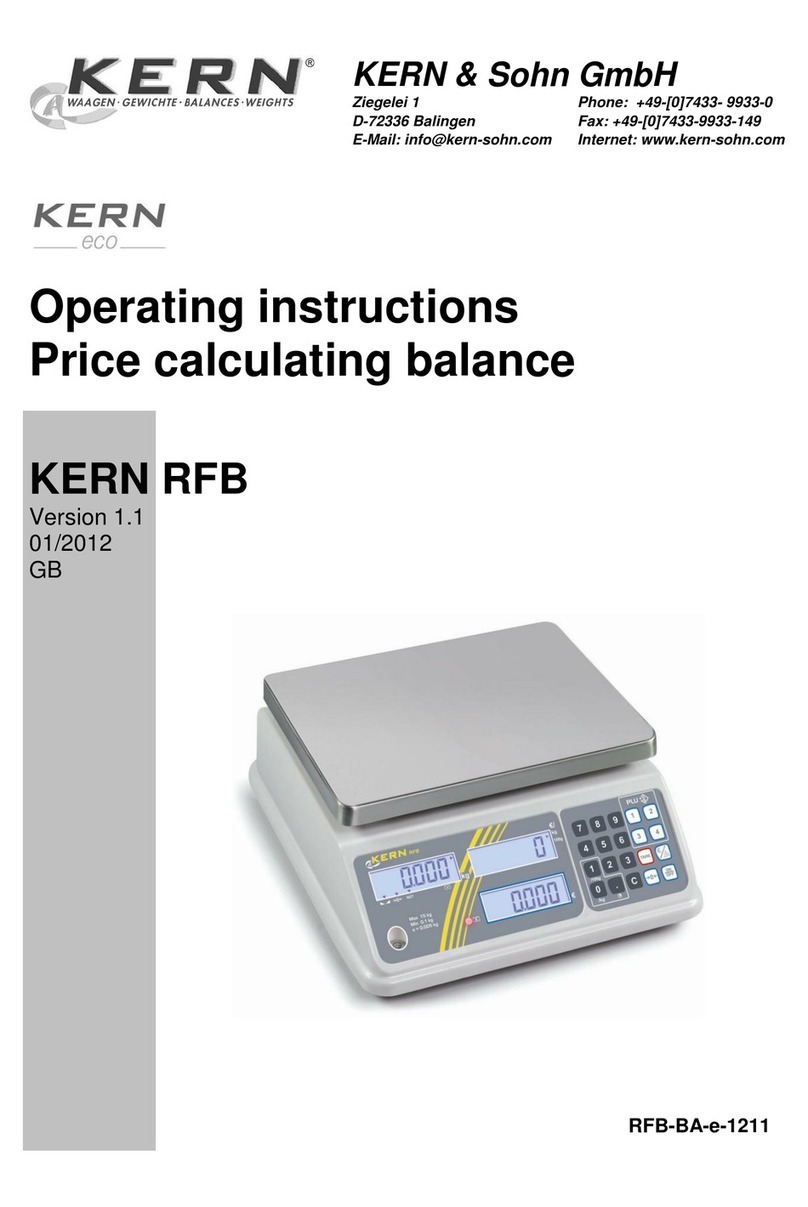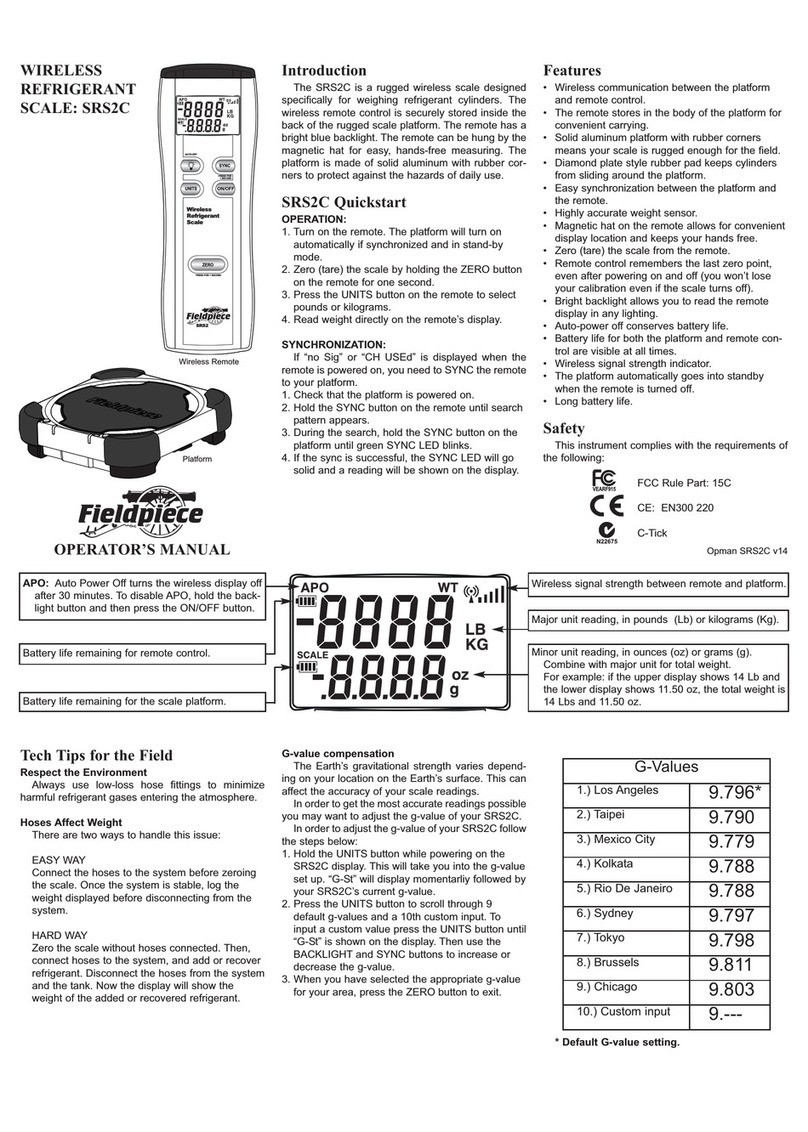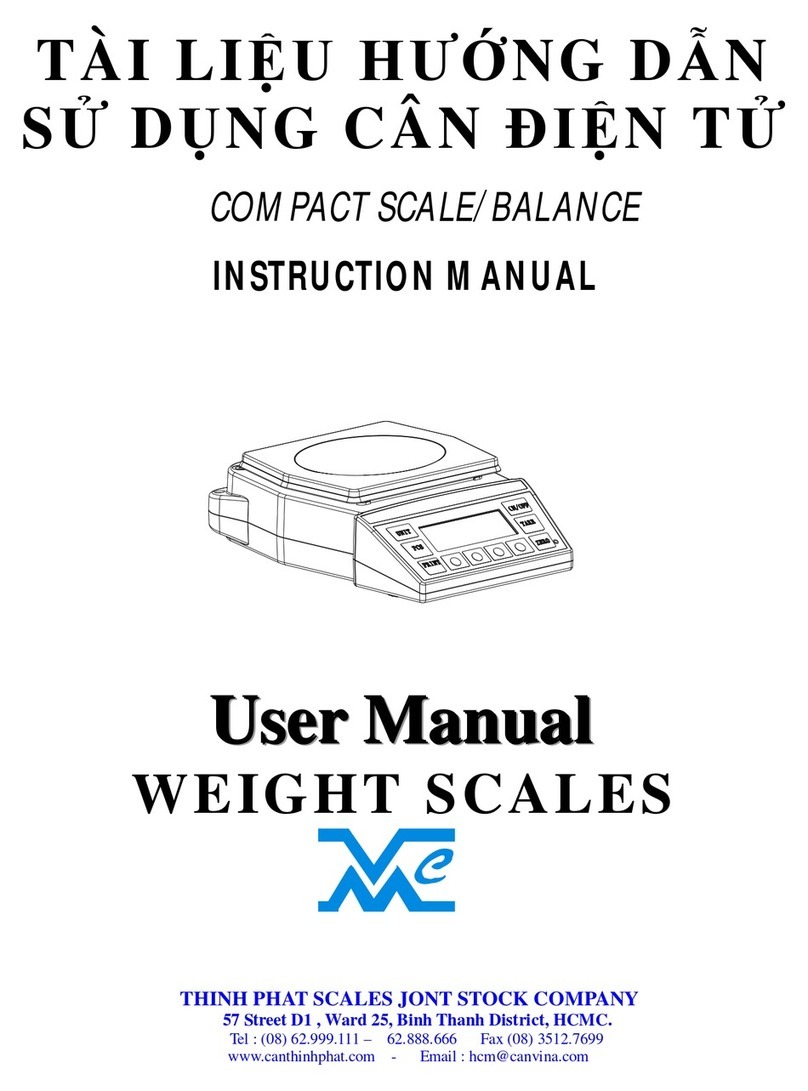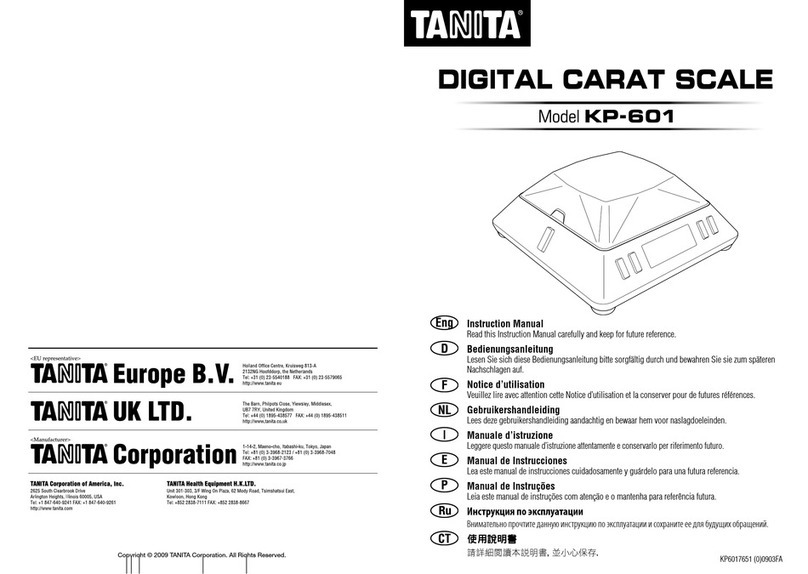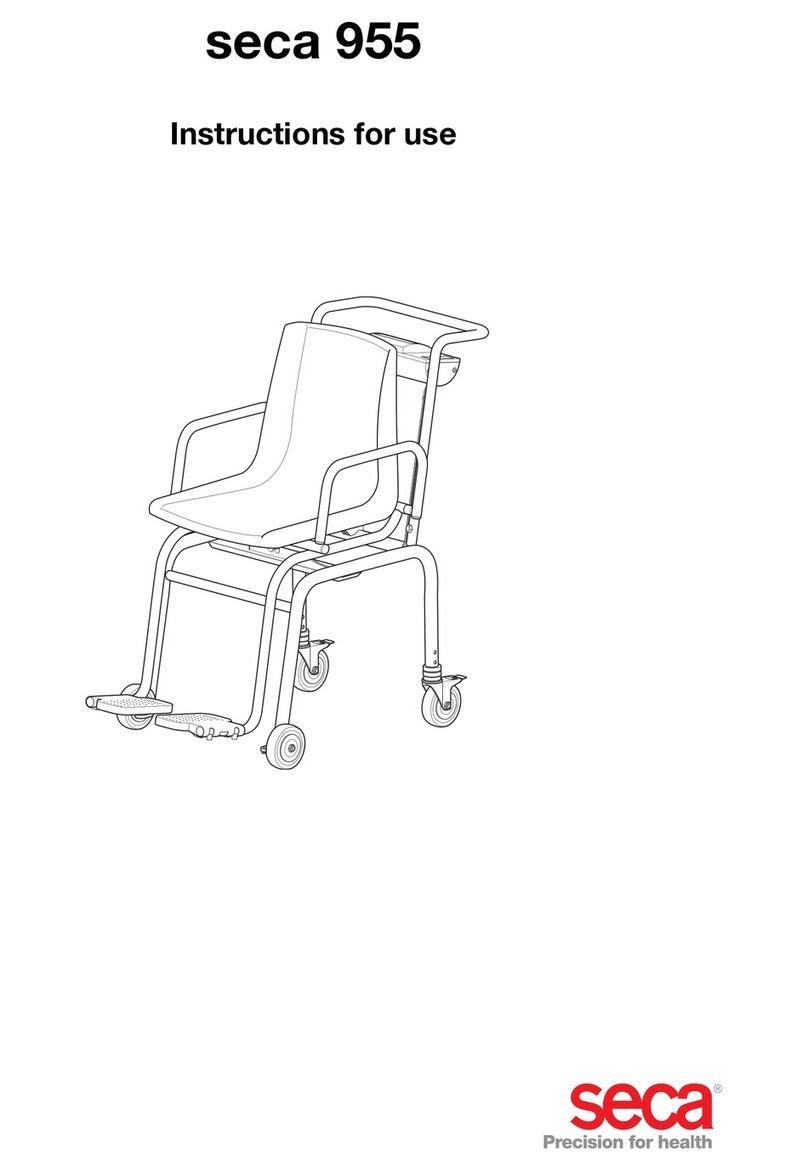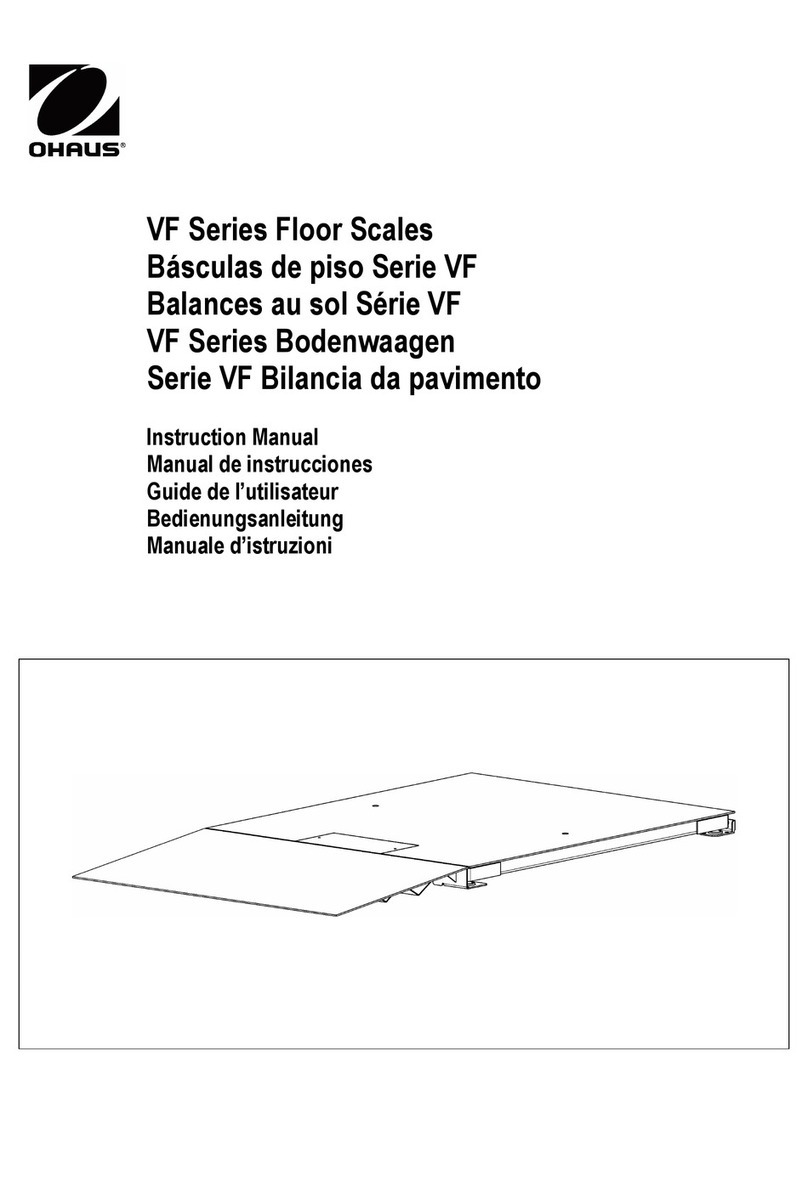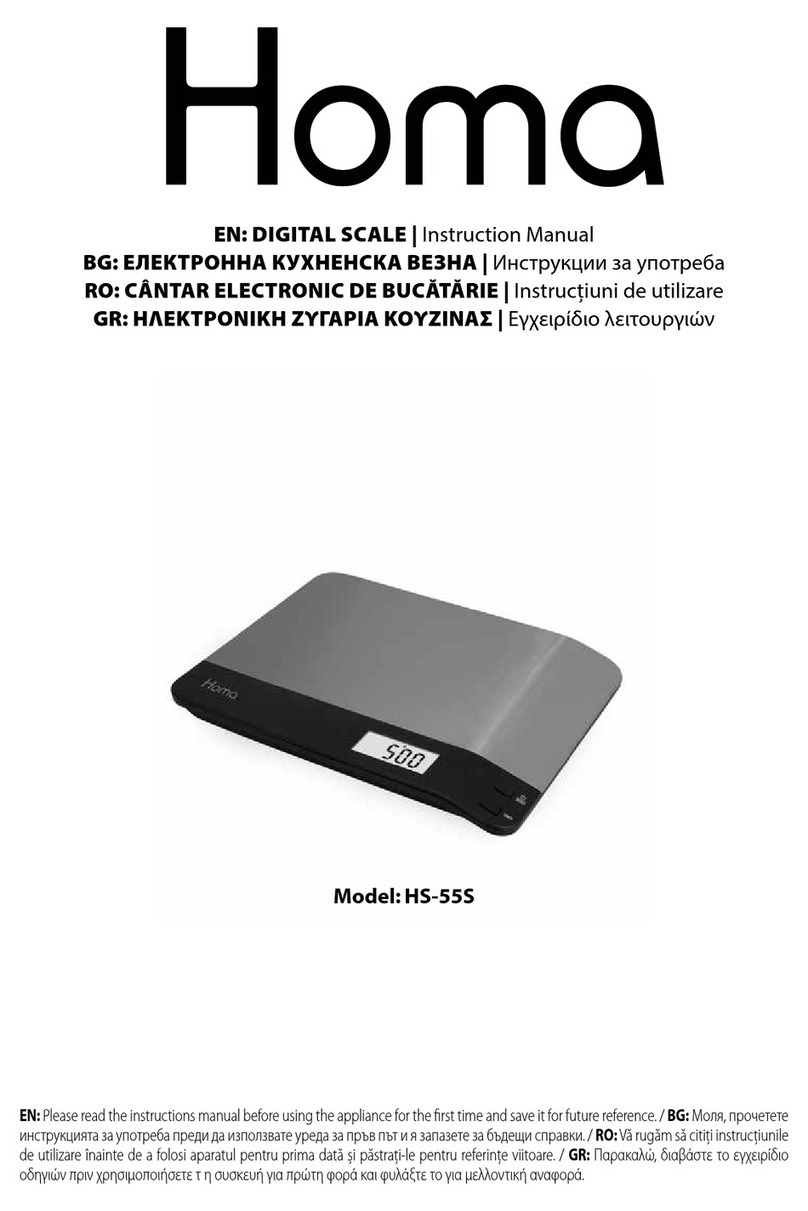Vision Tech Shop TVC Series User manual

TVC
Counting Scales
V1.2

TVCCountingScales Operation Manual
Contents
1.INTRODUCTION ............................................................................................................... -1 -
2.KEYDESCRIPTION.......................................................................................................... -1 -
3. DISPLAYSYMBOLS............................................................................................................ -1 -
4. GENERALINSTRUCTION.................................................................................................. -2 -
5. BASICOPERATION .............................................................................................................. -2 -
5. 1Power ON/OFF.......................................................................................................... -2 -
5. 2Zerothe scale............................................................................................................ -2 -
5. 3Tare.............................................................................................................................. -3 -
5. 4Overload Warning...................................................................................................... -3 -
5.5Changeunit................................................................................................................. -3 -
6. PARTSCOUNTING.............................................................................................................. -3 -
6.1 Setting Unit Weight........................................................................................................ -3 -
6.1.1 Weighing a sample to determine the Unit Weight............................................... -3 -
6.1.2 Entering a Known Unit Weight........................................................................... -3 -
6.2 Parts Counting................................................................................................................ -4 -
6.3 Automatic Part WeightUpdates..................................................................................... -4 -
7.WEIGHINGANDCOUNTING CHECKINGALARM......................................................... -4 -
7.1Set Hi/low Limit........................................................................................................... -4 -
7.2Checking Alarm........................................................................................................... -4 -
8.ACCUMULATED OPERATION............................................................................................ -5 -
8.1 ManuallyAccumulated Total......................................................................................... -5 -
9. OTHER FUNCTION............................................................................................................. -5 -
9.1Backlight....................................................................................................................... -5 -
10.SPECIFICATION.................................................................................................................. -6 -
11.DIMENSIONS(inch/mm).................................................................................................... -6 -
12.ERRORMESSAGE............................................................................................................. -6 -
13.SELECTINGTHEPRINTER.............................................................................................. -7 -
14.RS232OUTPUT................................................................................................................. -7 -
14.1Print Format................................................................................................................ -7 -
14.2Diagram: Serialinterface......................................................................................... -8 -

TVCCountingScales Operation Manual

TVCCountingScales Operation Manual
-1-
1.INTRODUCTION
üTVCseries ofscales provides anaccurate,fastand versatileseries ofcounting
scales.
üWeighingunitsconversion(kg/lb).
üAllunitsinclude automaticzerotracking,audiblealarmforpre-setweights/quantity,
tareand an accumulationfacilitythatallowsthe counttobe stored and recalledas an
accumulated total.
üStandardRS-232 can be connected toreceipt andlabelprinter.
2.KEYDESCRIPTION
3. DISPLAYSYMBOLS
Keys Description
CUsedtoclear the unit weight or an erroneous entry.
Holding thiskeycan shift inweighingcheckalarmand countingcheckalarm.
0~9 Numericentrykeys,usedtomanuallyenteravalue fortareweights,unit
weight, and samplesize.
M+ Add thecurrentcounttothe accumulator.Upto99 values orfullcapacityof
the weight displaycan be added.
MR Torecall the accumulatormemory.
PST Toset the high/low limit for the weighing and countingcheckingalarm.
U.Wt/
UNIT
Usedtoenter the weight ofasamplemanually.
Press and holdthe keytoselect weighingunits
SMPL Usedtoinput the number ofitemsinasample.
ZERO Set the zeropoint for allsubsequent weighing. Displayshowszero.
TARE
Tares the scale.Storesthe currentweightinmemoryas atarevalue,
subtractsthe tarevaluefromthe weight andshowsthe Net weight. Enteringa
value using the keypad willstorethat value as the tarevalue.
Print Toprint the resultstoaPCor printer usingthe optionalRS-232interface.
Symbols
Description
BATT.
Batteryindicator.When itsilluminated, batteryshouldbe recharge
NET NetWeight
STABLE Stableindicator.Whenitsilluminated, the scaleisstable
ZERO Zeroindicator.Whenitsilluminated, the scaleisinZeropoint

TVCCountingScales Operation Manual
-2-
4. GENERALINSTRUCTION
1Whenbatterygoeslow,the BATTsymbolindicatorwillbeshownonautomatically.This
indicatesthatthe batteryneedstobe charged withthe AC power.Ifthe scalegoeson
being used withoutpropercharging,the displaywindowwillshow “BATLO”every5
minutes,and scalewill eventuallyshutdownautomaticallyafter2hoursofwarning in
ordertoprotectthe battery.Please chargethe batteryimmediately,orscalecannotbe
used.Tocharge battery,simplyplugAC adapterormainpowercord;itisnotnecessaryto
turnon the scale.
2.Justleft ofthe quantitydisplayisanLEDthatindicatesthe status ofbatterycharging.
Whenthe scaleisplugged intothe mains power,the internalbatterywill be charged.
Whencharging the battery, the LED isred; when fullycharged, the LEDwill turntogreen.
3Beforestartingusingscale,please checkifthebubbleisinthe middleofthelevel;if not,
please make appropriateheight adjustment.
5. BASICOPERATION
5. 1Power ON/OFF
Powerswitch islocated belowthe rightside ofthe scale.Turn on the scaleby
pressing on/off.The displayisswitched onand theself-testisstarted.Ifyou wantto
switch off,press the keyagain.
5. 2Zerothe scale
Whenthereisno itemon the scalebut reading isnot zero, press
the ZERO keytoturnon ZERO indicator.When the weightgoes over2%ofthe full
capacity, “read zero”function isobsolete.
kg/lb Current weighing unit
indicatorswill showwhen the scalehas determined thatthereisan
insufficient number ofsamples toaccuratelydetermine the count:
Preset Ifapreset count has beenstored, thisindicator willhavean arrow aboveit.
Whenthe unit weight isnot large enoughtodetermine an accuratecount.
Memory Indicatorswillshowwhen avalue has been enteredintomemorywhen the
arrow abovethe "memory"legend ison.
Charge Status ofthe batterycharging

TVCCountingScales Operation Manual
-3-
5. 3Tare
Putcontaineron theplatter,once the weightreading isstable,pressthe TARE key,
the TARE indicatorwillbe on and thecontainer sweightwillbe deducted. When itistime
toclear the TARE, take off the container, and press TAREkeyagain.
5. 4Overload Warning
Please donot additemthat isover the maximumcapacity.
Whenthe scaledisplays“OL “andbeeping sounds,removethe itemon the
platter toavoiddamage tothe load cell.
5.5Changeunit
You can use the U.Wt/UNIT keytochangeunit(kg/lb). Pressing U.Wt/UNIT keywill
change the weighing unitcircularly, and the pertinent indicator willbe on.
6. PARTS COUNTING
6.1SettingUnit Weight
Inordertoperformpartscounting,itisnecessarytoknowtheaverageweightofthe
itemstobe counted.Thiscan be donebyweighingaknownnumberoftheitemsand
letting the scaledeterminethe average unitweightorbymanuallyinputtingaknown
weight usingthe keypad.
6.1.1WeighingasampletodeterminetheUnit Weight
Todetermine the averageweightofthe itemstobe counted,place aknownquantity
ofitemson the scaleand then enter the quantitybeing weighed.
The scalewill thendivide the totalweightbythe numberofsamplesand displaythe
average unit weight.
Zerothe scalebypressingthe ZERO keyif necessary.Ifacontaineristobeused,
placethe container on thescaleand tareas discussed earlier.
Place aknownquantityofitemsonthe scale.Afterthe weightdisplayisstableenter
the quantityofitemsusingthe numerickeysfollowed by SMPL key.The numberofunits
will bedisplayed on the "Quantity"displayand the computed averageweightwill be
shownon the "UnitWeight"display.
Asmoreitemsareadded tothe scale, the weight andthe quantitywill increase.
Ifthe scaleisnotstable,the calculation will notbe completed.Ifthe weightisbelow
zero, the quantitydisplaywill show negativecount.
6.1.2Entering aKnownUnit Weight
Ifthe unitweightisalreadyknown,then itispossibletoenterthatvalue using the
keypad.
Enterthe valueofthe unit weightusing the numerickeysfollowed bypressing and
holdingthe U.Wt/UNIT keyforthree seconds.The"UnitWeight"displaywill showthe

TVCCountingScales Operation Manual
-4-
value as it was entered.
The sampleisthen added tothe scaleand theweight will bedisplayed as wellas the
quantitybased uponthe unit weight.
6.2PartsCounting
Afterthe unitweighthasbeen determined orentereditispossibletouse the scalefor
partscounting.The scalecan be taredtoaccountforpackage weightas discussed inan
earlier section.
After the scaleistared, place the itemstobe counted on the scaleandthe "Quantity"
displaywillshow the number ofitemscomputed using the weight and the unitweight.
It ispossibletoincreasethe accuracyoftheunitweightatanytimeduring the
counting processbyentering the countdisplayed then pressingthe SMPL key.You must
be certainthe quantitydisplayed matches the quantityon the scalebeforepressing the
key.The unitweightwillbeadjusted baseduponalargersamplequantity.Thiswill give
greater accuracywhen countinglarger samplesizes.
6.3AutomaticPart Weight Updates
The scales will automaticallyupdatethe unitweightwhen asampleequaltoless than
the samplealreadyon the platformisadded.Abeep will beheardwhen the value is
updated. Itiswise tocheckthe quantityiscorrectwhen the unit weight has been updated
automatically.
Thisfeatureisturned offas soon as the numberofitemsadded exceeds thecount
used asasample.
7.WEIGHINGAND COUNTING CHECKINGALARM
7.1Set Hi/lowLimit
Press PST key,the display will show PCSHI,keyinhigh limitforcounting alarm, press
TARE toconfirm,then the displaywill show PCSLO,keyinlowlimitforcounting alarm,
press TARE toconfirm,then the displaywill show nethi,keyinhigh limitforweighing,
press TARE toconfirm,then the displaywill show netlo ,keyinlowlimitforweighing,
press TARE toconfirm.The displaywill be backtonormalweighingmode.
7.2Checking Alarm
Atfirst, you need setcheckingmode,press and hold C key,you will show checknet
(weighing checking alarm), checkpcs (counting checking alarm)or checkoff (don tuse
alarmfunction).
The beep sound willbe worked as per described inthe beep settings.Checkparameter
f9beep
Check mode no : Nobeepsoundinthe limits. Function turned off.
Check mode ok : When the weight/quantityisbetween the limits. beeper willbe
sounded.

TVCCountingScales Operation Manual
-5-
Check mode ng : Whenthe weight/quantityisout ofthe limits, the beeper will be
sounded.
Note:Check weighingavailableonlywhenweight morethan20d
Forchecklimits, just onelimit valuecanbeset foroperations
Thecheck modewill bedeactivating, if bothvalues areset tozero.
8.ACCUMULATEDOPERATION
8.1ManuallyAccumulatedTotal
The values (weightand count) shownonthe displaycan be added tothe values in
the accumulatorbypressing the M+ key.Thememoryindicatorwillbe on.The "Weight"
displaywill showthe totalweight, the "Count"displaywill showthe totalaccumulated
count and the "UnitWeight"displayshowsthenumber oftimes itemshavebeen added to
the accumulation memory.The values willbe displayed for2seconds beforereturningto
normal.
The scalemustreturntozerooranegativenumberbeforeanothersamplecan be
addedtothe memory.
Moreproductcan then beadded andthe M+ keypressed again.Thiscan continue
for up to99 entries, or untilthe capacityweight displayisexceeded.
Toobservethe totalstored pressthe MR key.The totalswill be displayedfor2
seconds.
Toclearthememorypress MR torecall thetotalsfrom memoryandthenpress the C
keytoclear allvalues frommemory.
9. OTHER FUNCTION
9.1Backlight
Innormalweighing mode,Press andhold
key until the following displayisshown
Press the M+ keytochange the settings
backlight displaymode toAuto/ On/Off.
(The third screen saying “Auto” will not always be the same, since it depends on the option)
Display Description
bLSEtModEAUto Backlightwillbe turnedon,when start to
use or when weight isnot inzero.
bLSEtModE on Backlight will be turned alwayson
bLSEtModE oFF Backlight function will beturned off
BLSEt ModE AUto

TVCCountingScales Operation Manual
-6-
10.SPECIFICATION
MODEL TVC-6 TVC-12 TVC-30 TVC-60
Capacity 6lb/3kg 12lb/6kg 30lb/15kg 60lb/30kg
Readability 0.0002lb/0.1g 0.0005lb/0.2g 0.001lb/0.5g0.002lb/1g
Resolution 30000
WeighingUnits kg / lb
Display 0.59inch /15mmdigitsLCD Displaywithwhite LED back Light
Plattersize 8 x10.5inch/ 204 x265mm
Housing ABSPlasticand Stainless Steelpan
Interface RS232 Output optional
OperationTemperature 14°F-104°F/ -10°C -+40°C
PowerACAdaptor12V/500mA, Rechargeable Battery6V/3.2Ah
Batterylife Approx.60 Hours LCD (no backlight)
Keypad 20 membrane keys
Dimensions (inch/mm) 10.5 (W)x12 (D)x4 (H)/ 265 (W)x313 (D)x108.8 (H)
Gross weight 9lb (4.1kg)
11.DIMENSIONS(inch/mm)
12.ERRORMESSAGE
ErrorMessage
Description Solution
Err 4 Zerosetting error Zerosettingrange exceededdue to
switching on.
Makesureplatformempty.

TVCCountingScales Operation Manual
-7-
13.SELECTING THE PRINTER
Forprintersetting,itneeds toenterthe parameterssettings toselectF8RS232>
mode > EP50/LP50, use M+ keytoselect options
14.RS232OUTPUT
The TVCSeries ofscalescan be orderedwithastandardRS-232 output. It can be
connected toDEPreceipt printer &DLPlabelprinter
14.1Print Format
Err 6 A/Dvalueout ofrange Makesureplatformemptyand checkthe
pan isinstalledproper.Checkthe load cell
connectors.
Err15 Enter gravityerror Gravityrange (0.9~1.0)
Err19 Initializezeroerror Calibrationthe scale.
--ol-- Over range Removethe load.
Re-calibrate
fail CalibrationError Re-calibrate
Ba lo Batterylow Rechargebattery, checkthe voltages.
Options Description
EP50 Press M+ keytosend datatoDEPreceipt printer
LP50 Press M+ keytosend datatoDLPlabelprinter

TVCCountingScales Operation Manual
-8-
14.2Diagram: Serialinterface
Pin 2RXD Input Receivingdata
Pin 3TXD Output Transmission data
Pin 5GND ―Signalground
9pinDConnecter:
ScaleComputer
Pin2Pin3
Pin3Pin2
Pin5Pin5
2
3
4
5
6
7
8
9

Other manuals for TVC Series
1
This manual suits for next models
4
Table of contents
Other Vision Tech Shop Scale manuals

Vision Tech Shop
Vision Tech Shop TPD Series User manual

Vision Tech Shop
Vision Tech Shop VK-2D User manual
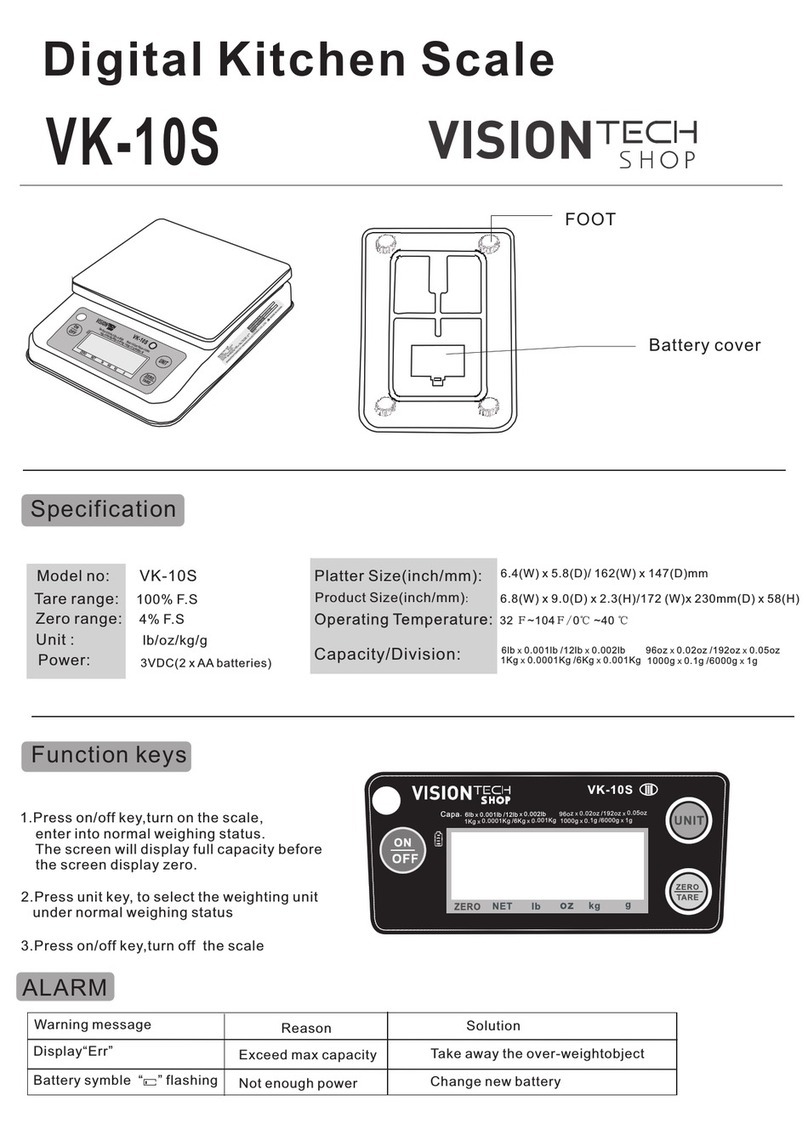
Vision Tech Shop
Vision Tech Shop VK-10S User manual

Vision Tech Shop
Vision Tech Shop TVD Series User manual

Vision Tech Shop
Vision Tech Shop DLP-300 Manual
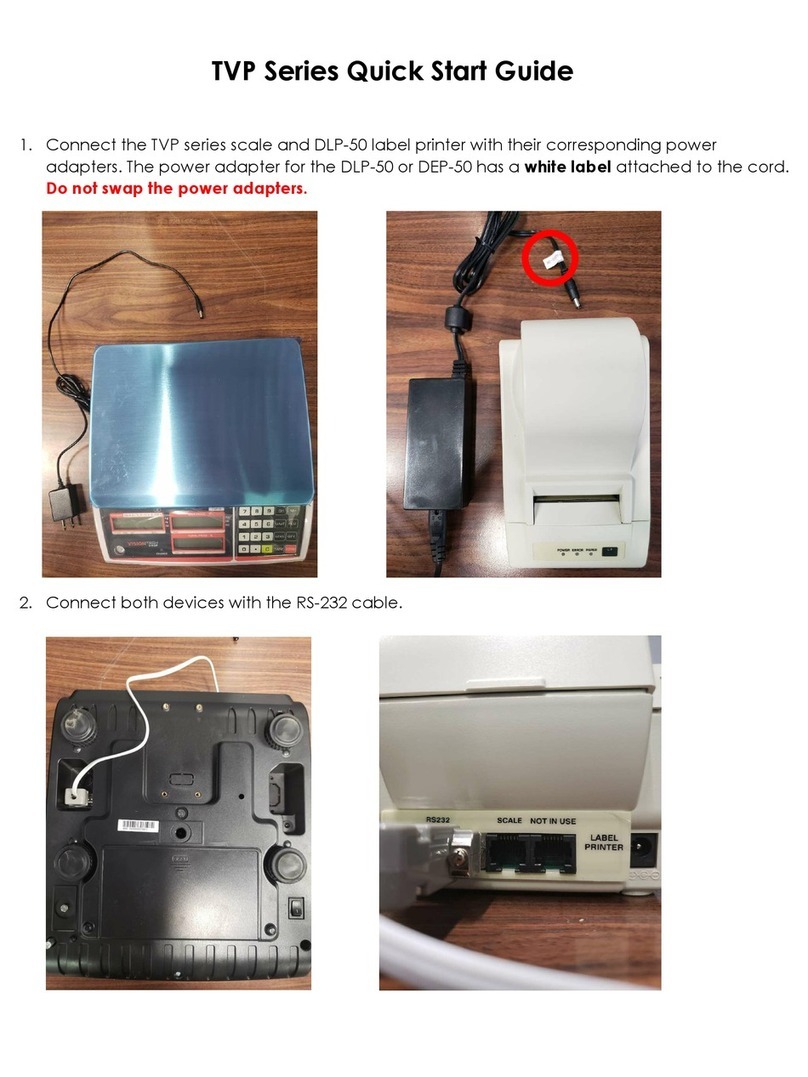
Vision Tech Shop
Vision Tech Shop TVP Series User manual

Vision Tech Shop
Vision Tech Shop TVC Series User manual

Vision Tech Shop
Vision Tech Shop VK-4C User manual

Vision Tech Shop
Vision Tech Shop DSW-100 User manual

Vision Tech Shop
Vision Tech Shop TVD Series User manual