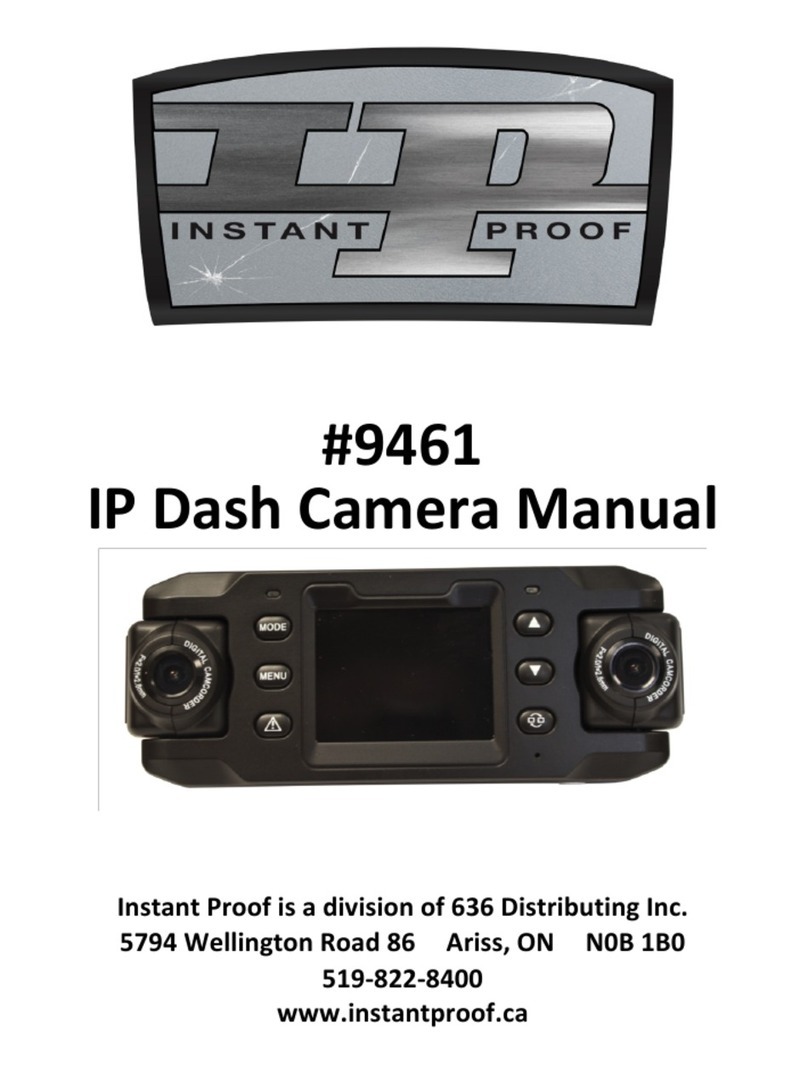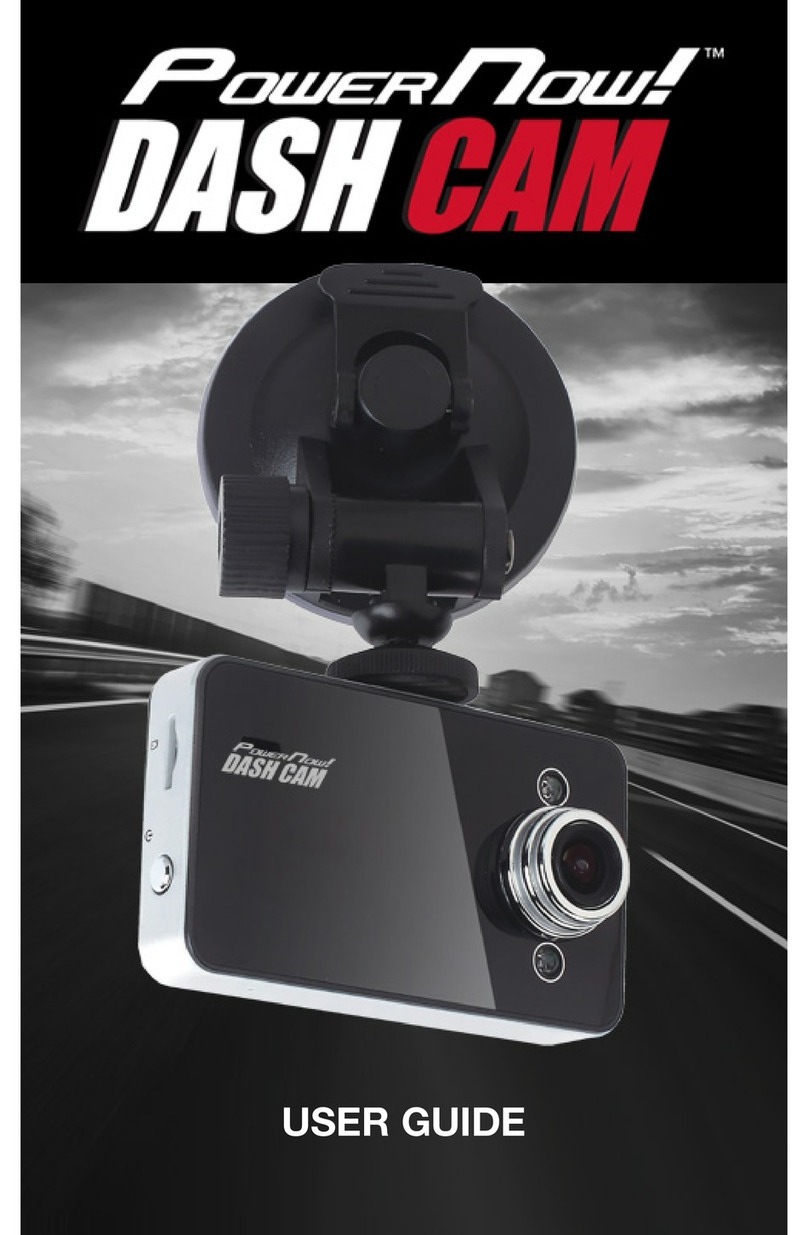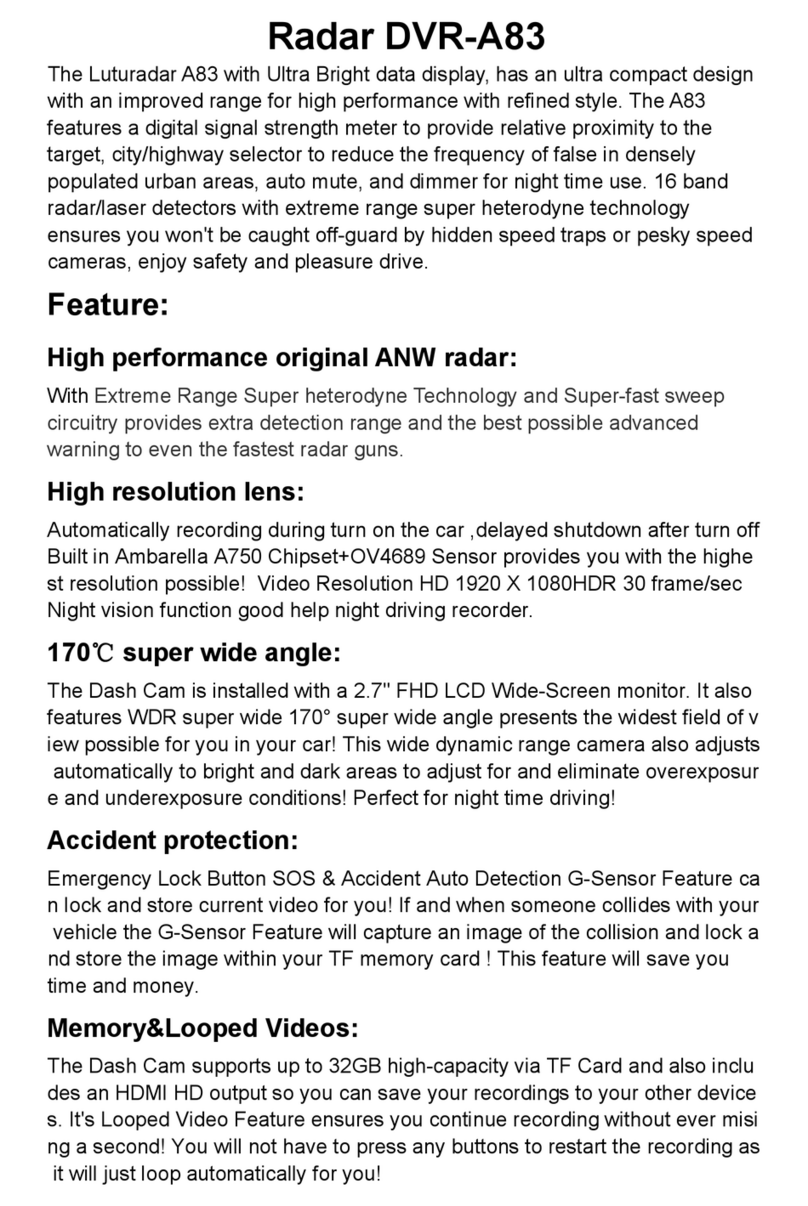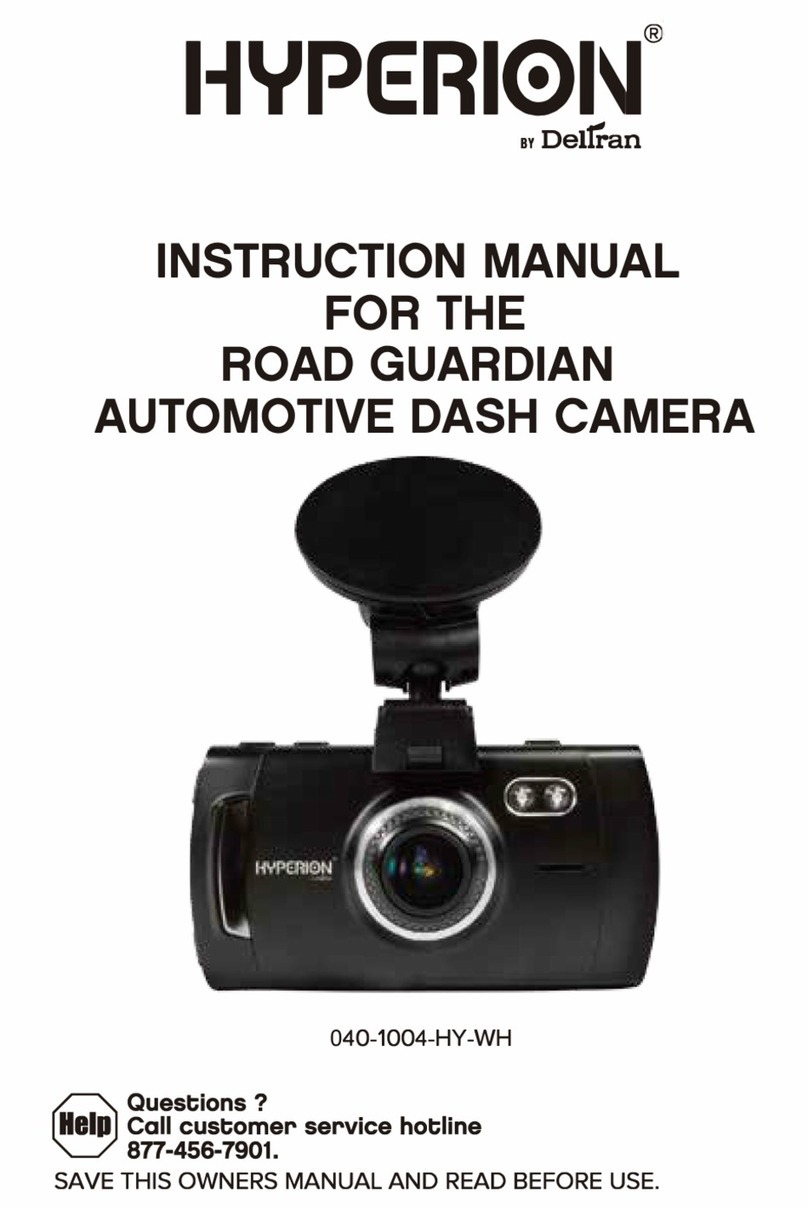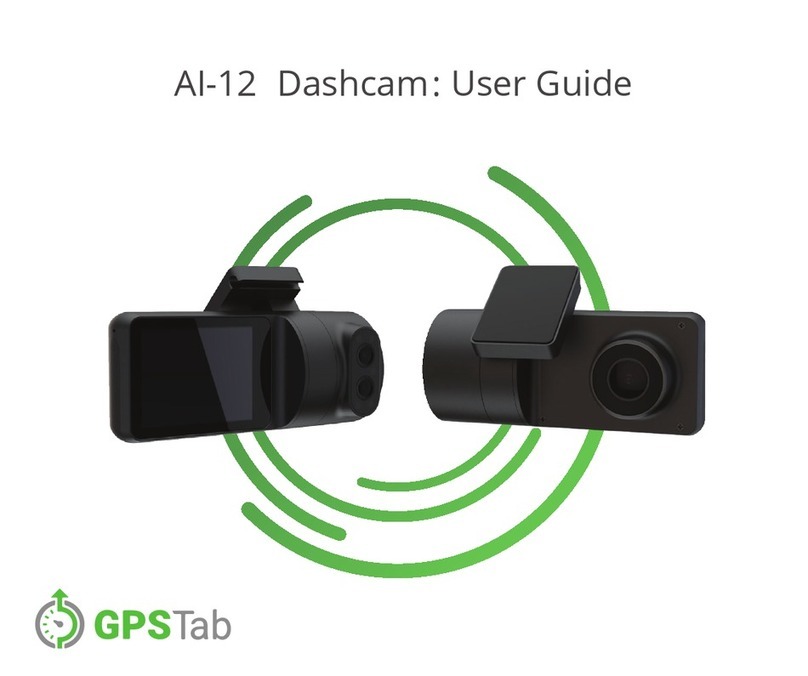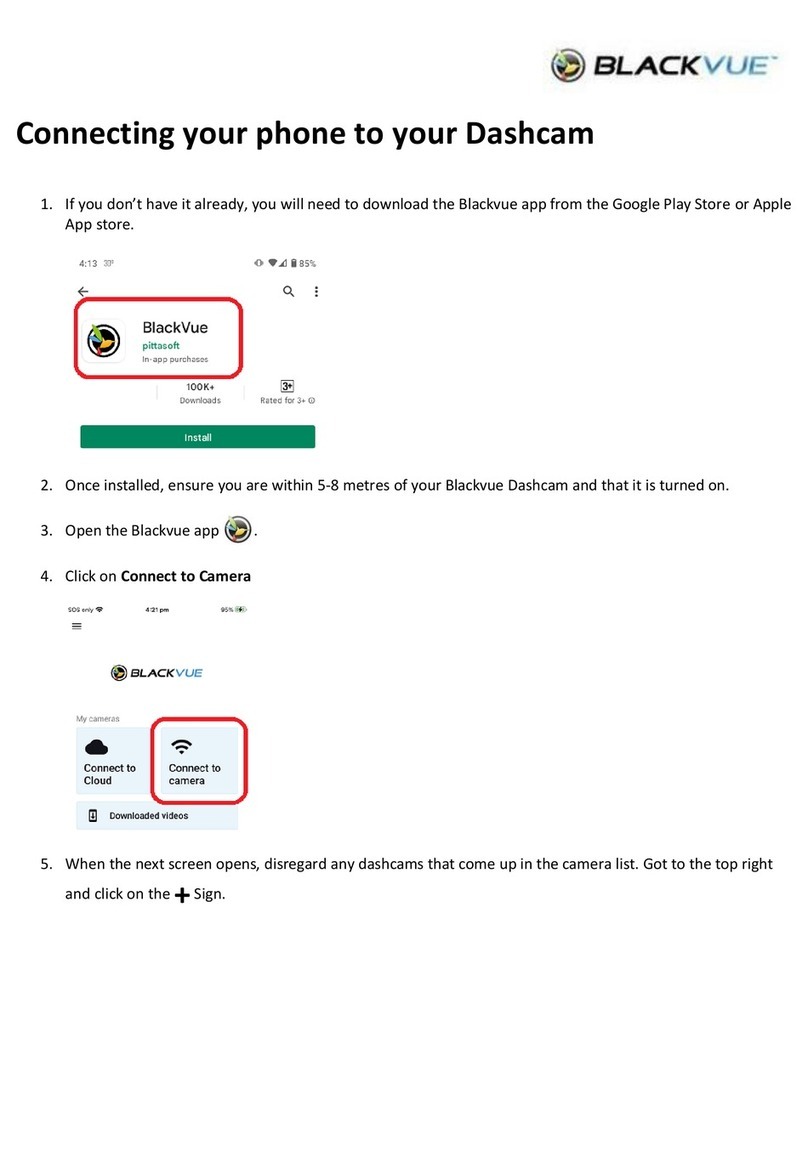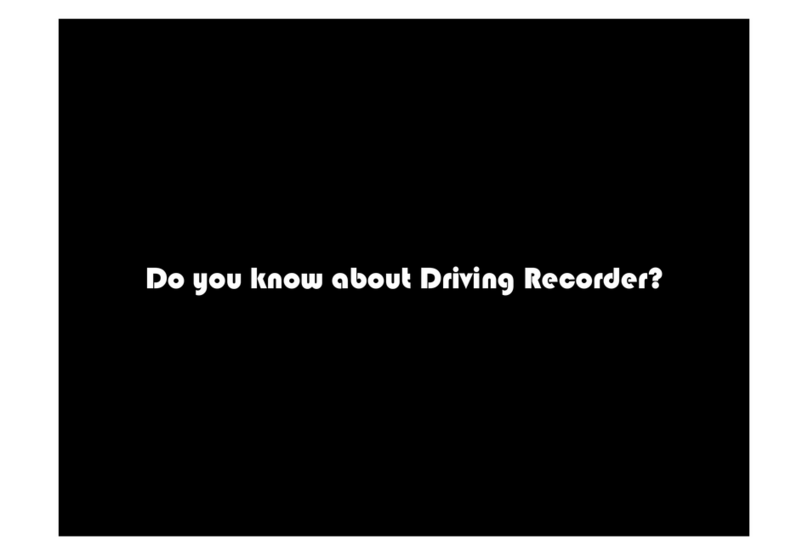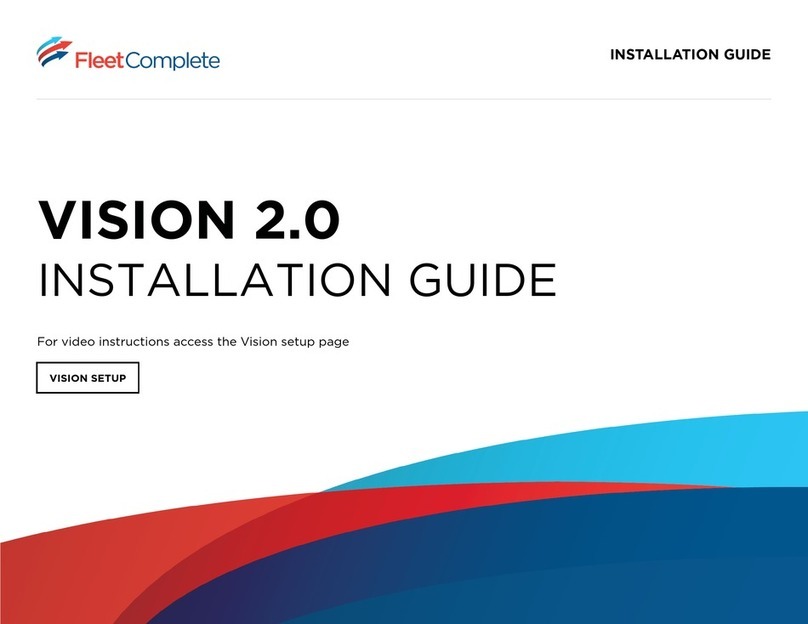VisionTrack FLEET FOCUS FF1000 User manual

USER GUIDE
FULL HD VEHICLE RECORDER
• Thank you for purchasing the FF1000 Vehicle Recorder.
• Please ensure that you read and understand this USER GUIDE
and use it before connecting and installing this Recorder.
• Please store the USER GUIDE in an easily accessible location.
VER 1.0.0 1st Edition
FF1000

■Safety advice .............................................................................. 3
■GPS recePtion ............................................................................ 4
■contentS ...................................................................................... 5
■introduction .............................................................................. 6
■functionS ..................................................................................... 8
■LedS & Buzzer SPecification ............................................... 10
■inStaLLation .............................................................................. 11
■SoftWare uSer Guide ............................................................ 12
■SoftWare inStaLLation .......................................................... 13
■initiaLize Sd card .................................................................... 14
■SettinGS ...................................................................................... 15
■Pc vieWer SoftWare vieWinG SettinGS ............................ 17
■oPen the Sd card .................................................................... 18
■PLayBack .................................................................................... 19
■LoG fiLe PLayBack ................................................................... 20
■Save JPeG and avi fiLe ............................................................. 21
■Print imaGe ................................................................................ 22
■BackinG uP fiLeS ...................................................................... 23
■GPS LoG to kmL converter .................................................. 24
■driver rePort ........................................................................... 25
■anaLySiS criteria SettinGS .................................................. 26
■GradinG criteria SettinGS ................................................... 28
■GradinG method ...................................................................... 31
■GraPh diSPLay SettinGS ........................................................ 32
■SPecification ............................................................................ 33
■aPPendix recordinG time taBLe ......................................... 34
■aPPendix uPGrade ................................................................... 35
■technicaL SuPPort and Warranty ................................... 36
2
INDEX
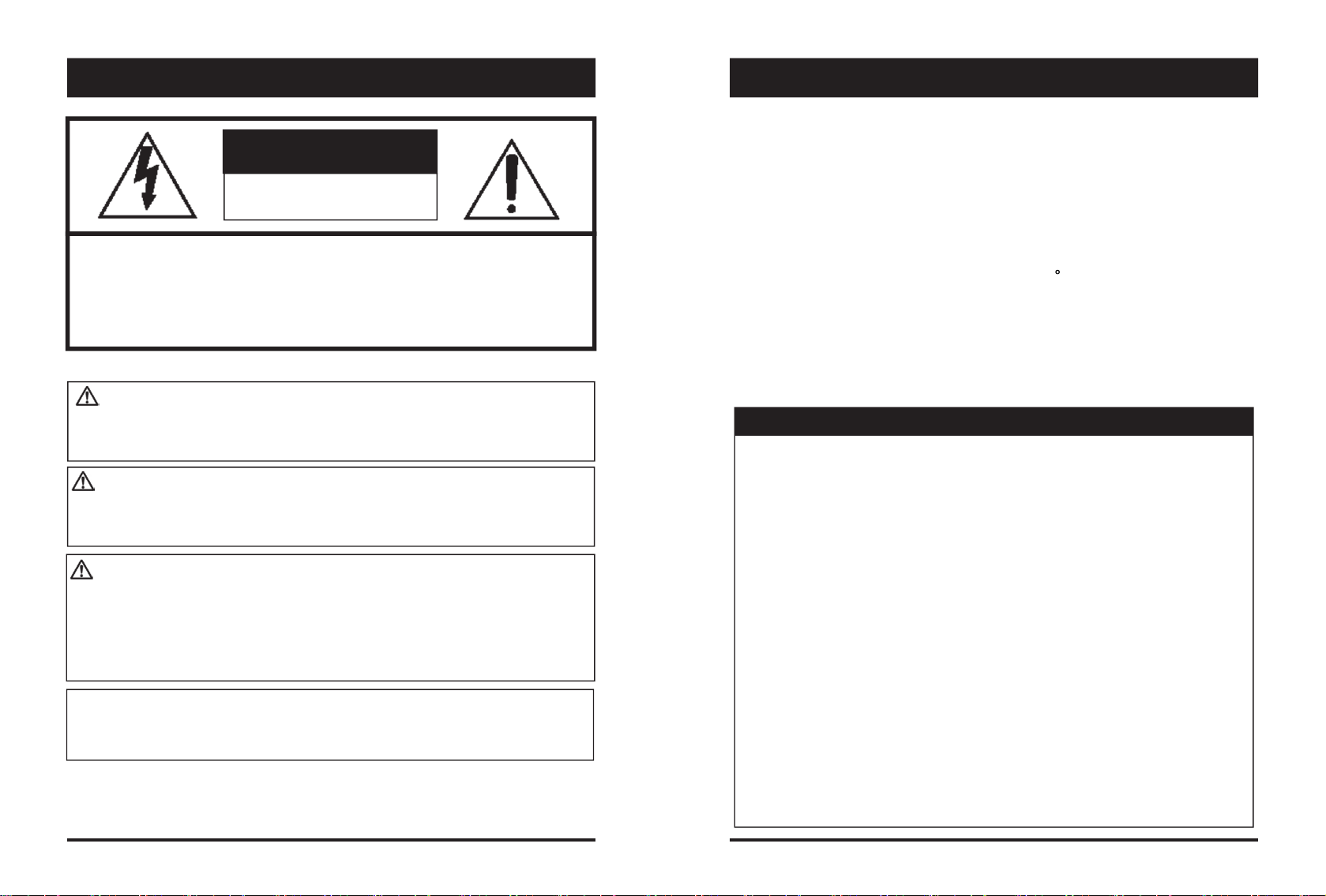
3
Caution
Damagesduetoproductionmalfunction,lossofdata,orotherdamagesoccurring
whileusingthisproductshallnotbetheresponsibilityofthemanufacturer.
Althoughtheproductisadeviceusedforrecordingvideos,theproductmaynotsave
allvideosinthecaseofamalfunction.Inthecaseofanaccident,thesensormaynot
recognizetheshockwhentheimpactislightandasaresultitmaynotbegin
recordingautomatically.
SAFETY ADVICE
CAUTION
RISKOFELECTRICSHOCK
DONOTOPEN
CAUTION: TOREDUCETHERISKOFELECTRICSHOCK,
DONOTREMOVECOVER.
NOUSER‐SERVICEABLEPARTSINSIDE.
REFERSERVICINGTOQUALIFIEDSERVICEPERSONNEL.
WARNING:
TOPREVENTFIREORELECTRICSHOCKHAZARD,DONOTEXPOSE
THISAPPLIANCETORAINORMOISTURE.
Caution
Installtheproductwhereitdoesnotblockdriver’svisibilityandwherethereis
noairbaginstalled.Thiscouldcauseanaccidentormightinjurepassengersin
caseofaccident
Pleasemakesureyoufollowthesafetyadvice/instructionsgivenintheuserguide.
Caution
RISKOFEXPLOSIONIFBATTERYISREPLACEDBYANINCORRECTTYPE.
DISPOSEOFUSEDBATTERIESACCORDINGTOTHEINSTRUCTIONS.
BatteryforRTC(RealTimeClock)inside
4
GPS Reception
1. Activatetheproductinanareawithoutlargebuildingsto
improveGPSreception.
2. Thetemperaturerangeforoptimumoperationofthe
GPSreceiverinyourcaris‐10~50°C.
3. Whenusingtheproductforthefirsttimeorafteralong
period(morethanthreedays),itmaytakealittlelongerto
recognizeyourcurrentlocation.
ItmaytakebetweenfiveandthirtyminutestogetGPSreception.
GPSreceptionmaybeimpairedunderthefollowingcircumstances
1) IfthereisanobjectattheendoftheGPSantenna
2) Ifyourvehiclehasmetallicelementsonthewindshields
3) IfequipmentgeneratingelectromagneticwavesthatinterferewiththeGPS
signalisinstalledinthevehiclee.g.:OtherGPSdevicessuchasacertain
typeofwirelessactivatedalarms,MP3andCDplayersandcameraalarms
usingGPS.
4) Ifyouareusingareceiverconnectedbycable,electricinterferencecanbe
avoidedbysimplychangingthelocationofthereceiver(antenna).
5) Onheavilyovercastorcloudydays,ifthevehicleisinacoveredlocation
suchasunderabridgeorraisedroadway,inatunnel,anunderground
roadwayorparkingarea,insideabuildingorsurroundedbyhigh‐rise
buildings.
6) IfGPSsignalreceptionispoor,itmaytakelongertolocateyourcurrent
positionwhenthevehicleismovingthanwhenitisstationary.
ThecommercialpurposeGPShastheaveragerageerrorofmore
than15metersandtherangeerrorcouldbemorethan100meters
duetoenvironmentalconditionslikebuildings,roadsidetreesetc.
3 4
GPS RECEPTIONSAFETY ADVICE

5
CONTENTS
FF1000Vehicle
Recorder
WireSpliceclips(x5)
StickerforWindscreenmounting
(doublesidedtapex1)
PowerCable
6
INTRODUCTION
CameraLens
Bracket
FRONT
Leftside RightSide
SD
Memory
CardSlot
Lock
5 6
INTRODUCTIONCONTENTS

7
INTRODUCTION
BACK
RecordLED
BLUELED
WarningLED
REDLED
PanicRecordButton
G‐SensorCalibrationbutton
PowerCable
Black(Ground)
Red(Power+)
White(Externalpanicbutton+)
Blue(Externalpanicbutton‐)
Green(Alarmout1),Low(0V)toHigh(5V)2seconds
Yellow(Alarmout2),Low(0V)toHigh(5V)2seconds
ExternalPanicButton
(optionalItem)
Cablelength:2m90cm
ButtonCaseSize:18x39x10mm
8
FUNCTIONS
AutomaticBooting
Oncethe FF1000hasbeenwiredtoyourcarpowersourcetheFF1000willbe
bootup,thiswilltakearound1minutefortheunittobereadytorecord.
Thedefaultsettingforrecordisthecontinuousrecordingat30fps,720P
resolution.Thissettingallowsforseparateeventandpanicrecordings.Onthis
settingtheSDcardstoragemaybeusedupquickeranddependingonthesettings,
overwriteorstoprecordingwhenfull.Toavoidlosingvaluabledata,backupdata
toaseparatestorageorPCdeviceafteranyincidents.
ContinuousRecord(WhenRecordmodesetas“Continuous”)
Thisisthedefaultmodeforrecording.Inthissettingtheunitwillbeginrecording
afterbootupandrecordtheentiretimetheunitispowered.
Theresolutionandframeratescanbesetasperyourrequirements.Youcanchange
theconfigurationoftherecordingusingtheFF1000Software.Todothis,pleasesee
the‘Settings’sectiononpage15.
NOTE:Theunitwillnotstartrecordingimmediatelyafterpoweron.Ittakes
around1minuteforthebuilt‐inpowerbackupsystemtocharge.Thereafter,the
internalflashmemorywillbereadytorecord.
EventRecord(WhenRecordmodesetas“Event”)
Theunitwillrecordwhentriggeredbyeitheranimpactorapushofthe‘PANIC’
button.Insuchevents,15secondsofpreandposteventswillbestoredseparatelyon
theSDcard.
NOTE:
Whenrecordingat30fps,(1080PHD)resolution,separateeventfiles(Shockand
Panic)willnotbestored.Ifyouwishtokeepseparateeventfiles,changethe
settingstoalowerresolutionorframerate.
Forexample,1080P@10fpsor720P@30fps
Parkingmode: IfG‐Sensorvalueisnotchangedduring5minutes,therecord
frameratewillbeautomaticallychangeto1FPS.Whenavehiclestartstomove
thentheparkingmodewillswitchoffautomaticallyandstartthecontinuous
recordingimmediately
This“Parkingmode”canbesetwhentherecordmodesetas“Continuous”.
7 8
FUNCTIONSINTRODUCTION
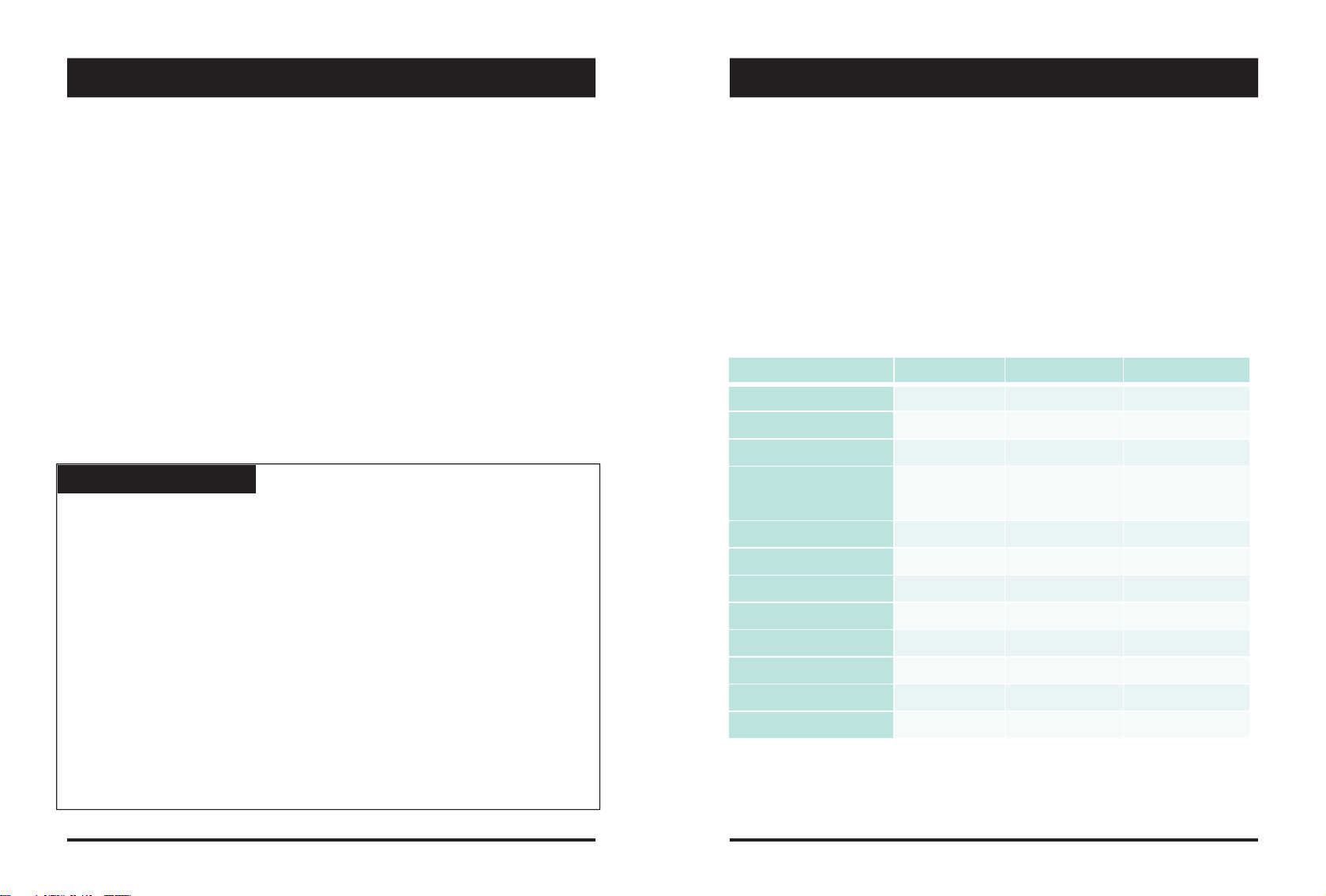
9
FUNCTIONS
G‐SensorCalibration
1. Installtheunitandparkthevehicleonaflatsurface.
2. Turnontheunitandpressthebluebuttononetime.
3. Thencalibrationwillbedonewith“beep”sound.
Built‐inpowerbackup(SuperCapacitor)
Whenpowertotheunitisinterrupted,FF1000createsthelast
fileusingtheinternalSuperCapacitor.
TimeandDate
TherearenotimeanddatesettingsastheFF1000getsthisinformationfromthe
GPSsatellites.
SDMemoryCardFormat
Pleaseformat[initialize]theSDcardusingthePCviewersoftware.
PoweroffvehicleandtakeoutSDmemorycard
TurnoffthepowerandthenchecktheBLUELEDlight.OncetheLEDlight
isnoton,youcannowsafelyremovetheSDmemorycard.
TakeoutandInsertSDmemorycardduringpoweron
[SDun‐mount]PresstheBluebuttonfor3secondsandreleaseit,thentheBlue
LEDwillstayonallthetime.NowyoucantakeouttheSDmemorycard.
[SDreset]PresstheBluebuttonfor3secondsandreleaseitafterinsertingthe
SDcard,thentheFF1000willreboot.
Thereare2waystoremovetheSDcard,thefirstrequiresthevehicletobepowered
downandthesecondyoucansafelyremovetheSDwiththevehicleispoweredon.
Pleaseseebelowdetailsforbothmethods.
SafelyRemovalSDCard
10
Status BLUELED REDLED BUZZER
Booting on on off
Upgrade heartbeat heartbeat off
Continuous recording 4sec / 1sec off off
Triggered
Event recording
0.5sec on/off off 100msec on
SD fault off 0.5 sec on/off off
System fault on on off
SD umount on off 0.1sec on 2 times
SD reset on off 0.1sec on 2 times
SD Full off 2sec / 2sec off
G‐Sensor calibration ‐ ‐ 0.1sec on 1 time
Parking Mode 8sec / 1sec off off
Power off off off off
BLUELED(RECORD)
TheblueLEDshowsthepowerison.
Duringthecontinuousrecording:blueLEDwillbeon4secondsandoff1second.
Duringtheeventrecording:blueLEDwillbeon0.5secondandoff0.5second.
DuringtheParkingmode:blueLEDwillbeon8secondsandoff1second.
REDLED(WarningLED)
TheredLEDwillbeturnedonwhensystemfailure.
Buzzer
A‘Beep’soundwilloccurwheneventrecordingstarts(thiscanbeturnedoff,if
requiredbyuncheck“EventBeep”atSettings)
LEDs & BUZZER Specification
9 10
LEDS & BUZZER SPECIFICATIONFUNCTIONS
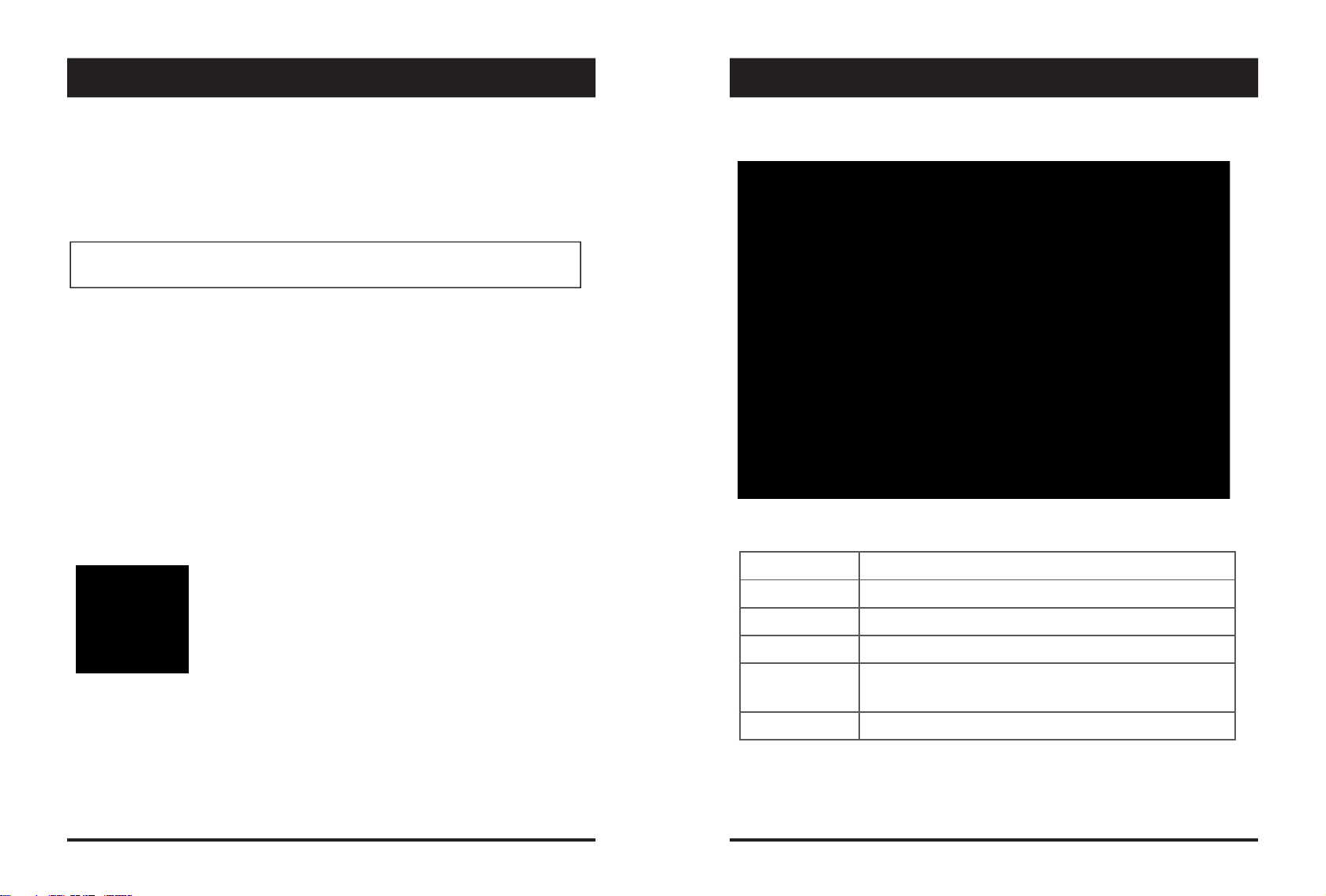
11
INSTALLATION
Parkyourvehicleonaflatlevelsurface.
TurnofftheenginebeforeinstallingtheFF1000.
AttachtheFF1000usingtheprovideddoublesided3Mtape.
Thesurfacemustbecleananddrybeforeyouinstall.Werecommendedtoinstall
theproductbehindtherearviewmirroronthefrontwindshield.
NOTE:The3Madhesivetapewillnotstickwellwithdustoroil,etc.
Pleasemakesurethesurfaceiscleanbeforeapplying.
Adjustcameraview.Makesurethelenshasanunobstructedview.Checkfrom
outsidethevehicletocheckthecameraangle,youcanadjusttheangleviathe
bracketteeth.
Arrangethepowercordneatlyalongsideofthewindshieldanddoorpillartrim.
TheFF1000requiresacontinuous12/24voltpowersourcefromthevehicle.
ThecablesuppliedwillallowyoutohardwiretheFF1000unittothefuseboxof
yourvehicle.
Connectthe“redcable(+)”toafuse(seepicturebelow).Itshouldbeconnected
toafusethathavepowerwhenyoustarttheengine.
Thegroundcableshouldbeconnectedtothecarbodyorbatterynegative.
Startthecarafterinstallation.
12
SOFTWARE USER GUIDE
PCViewerSoftware
PCSYSTEMREQUIREMENT
IfthePCdoesnotmeettheminimumsystemrequirement,thePCViewer
Softwaremaynotfunctionproperly.
OS WindowsVista.Windows7,Windows8/8.1
CPU Core2Duo2.5GHzorHigher
RAM 2GBorHigher
Interface SDMemoryCardReader
HDD
Freespace
Install:55MBorHigher
Backup:4GBorHigher
Display 1024x768pixel/TrueColororhigher
RecommendedPCspecificationsforPCViewerSoftware
11 12
SOFTWARE USER GUIDEINSTALLATION
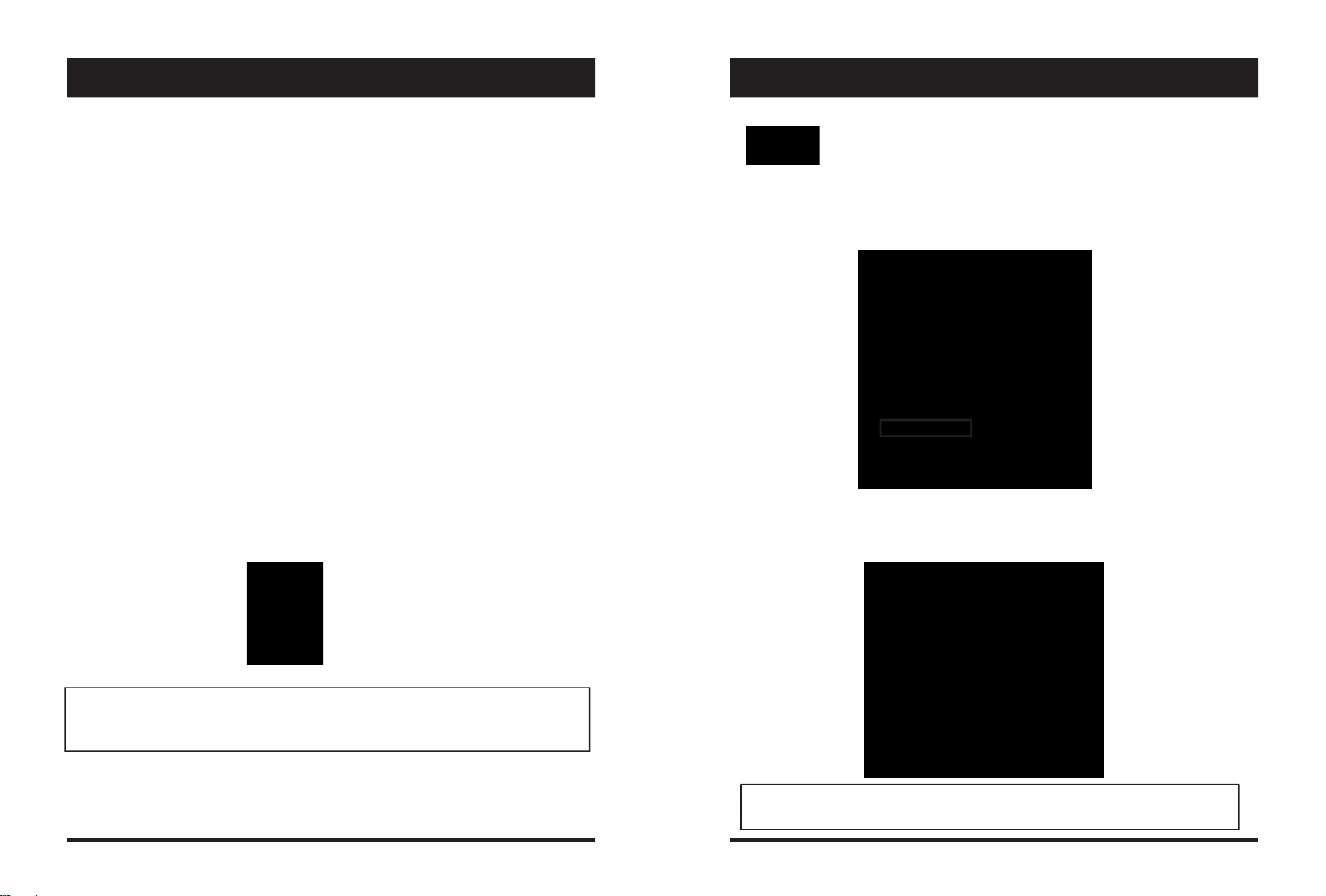
13
SOFTWARE INSTALLATION
1. ConnecttheSDcardintoyourPC(ifyourcomputerdoesnothaveand
SDcardslotusetheUSBSDcardreader)andopenthe“MyComputer”
2. Right‐clickthe“FF1000”driveandselect[Open]
3. Doubleclick[SETUP.EXE]inthe[pcsw]folder.
4. Selectthelanguageandthenfollowthedialogboxprompts.
5.The“PCViewerFF1000”iconwillbedisplayedonyourdesktop.
NOTE:ToUn‐installthePCViewerSoftware
Makesuretheprogramisnotrunningandopenthe‘ControlPanel’
Select‘RemoveProgram’andremovethePCViewerSoftware.
ThePCViewerSoftwareisontheprovidedSDcard.(Alsoavailableonour
website.)
14
Initialize SD Card
ToinitializetheSDcard,clickontheaboveiconandyouwillbe
presentedwiththefollowingscreentochoosethecardtoinitialize.Click‘Ok’
whenselected.
Onthefollowingscreen,checkthe‘QuickFormat’buttonanduncheckthe
‘BackupConfigurationFile’andclick‘Start’tobegininitialisation.
initializeSDCard’Icon
NOTE:ThePCViewersoftwarewillautomaticallybecopiedto[pcsw]
folderontheSDcard.
13 14
INITIALIZE SD CARDSOFTWARE INSTALLATION

15
Settings
[Settings]icon
Thisoptionallowsyoutoadjustthesettingsontherecorder.Clicktheabove
icontobringupthescreenbelow.
RecordMode
Event(AutomaticallystartsrecordingbyG‐sensororPanicbutton.)
Continuous(AlwaysrecordingwhenpoweredbyDC12/24V.)
Resolution
VGA(640x480),720P(1280x720),1080pHD(1920x1080).
FrameRate
Adjusttheframeratefrom30fps,15fps,10fps,1fps
Password
Enter4numbersfrom1000to9999asapassword
OverwriteRecordings
ThisfunctionallowstheunittooverwriteoldfilesontheSDCard
automatically.Youcanoverwritethecontinuous,panicorG‐Sensor
recordedfiles.
RecordAudio
Turntheaudiorecordingonoroff.
16
Settings
ParkingMode
SetRecordModeasContinuousandthenyoucanchecktheParkingModebox.
IfG‐Sensorvaluedoesnotchangefor5minutes,therecordframeratewillbe
automaticallychangeto1FPS.Whenavehiclestartstomovethentheparking
modewillswitchoffautomaticallyandstartthecontinuousrecording
immediately
EventBeep
Turnontheeventbeeptomaketheunit‘beep’whentheG‐sensorhasbeen
triggeredorthePanicbuttonhasbeenpressed.
G‐SensorSensitivity
Theshocksensorsensitivitycanbesetto‘SimplesettingMode’or‘Custom’.Set
toeasyallowsyoutosetthesensitivityto9(High),5(Medium)or1(Low).
Incustomset,youcanset3differentshocksensorvaluesindividually.
AutoadjustG‐SensortoVehiclespeed
Onceitchecked,FF1000willautomaticallydecreasetheG‐Sensorsensitivityat
highervehiclespeedstocompensateforthenaturallyaddedG‐forcesthatare
experiencedduetovelocity.
GPSRecordTime
Selectthetotallogfilesize.
About2days(80MB)
About7days(280MB)
SDErrorBeep
TurnontheSDErrorbeeptomaketheunit‘beep’whentheSDErroroccurred.
AlarmOut1
Highvoltage5VoutwhenG‐sensororPanictriggered.(LowtoHigh2seconds)
AlarmOut2
Highvoltage5VoutwhenSDerroroccurred.(LowtoHigh2seconds)
Date/Time
AutomaticallysynchronizewithGPStime.Howeverthismanualtimesettingis
alsoavailabletousetheunitattheinsideofbuilding.
VehicleID
SetavehicleIDfortheunit.
InitSDCard(InitializeSDCard)
AllvideoandGPSdatawillbedeletedandcreatenecessaryfoldersandcopy
necessaryfilesintotheSDcard.
InitializeData
ClickthisoptiontodeleteallrecordedfilesontheSDcard.Pleasebackupalldata
filesyouwishtokeepbeforedoingthis.
15 16
SETTINGSSETTINGS
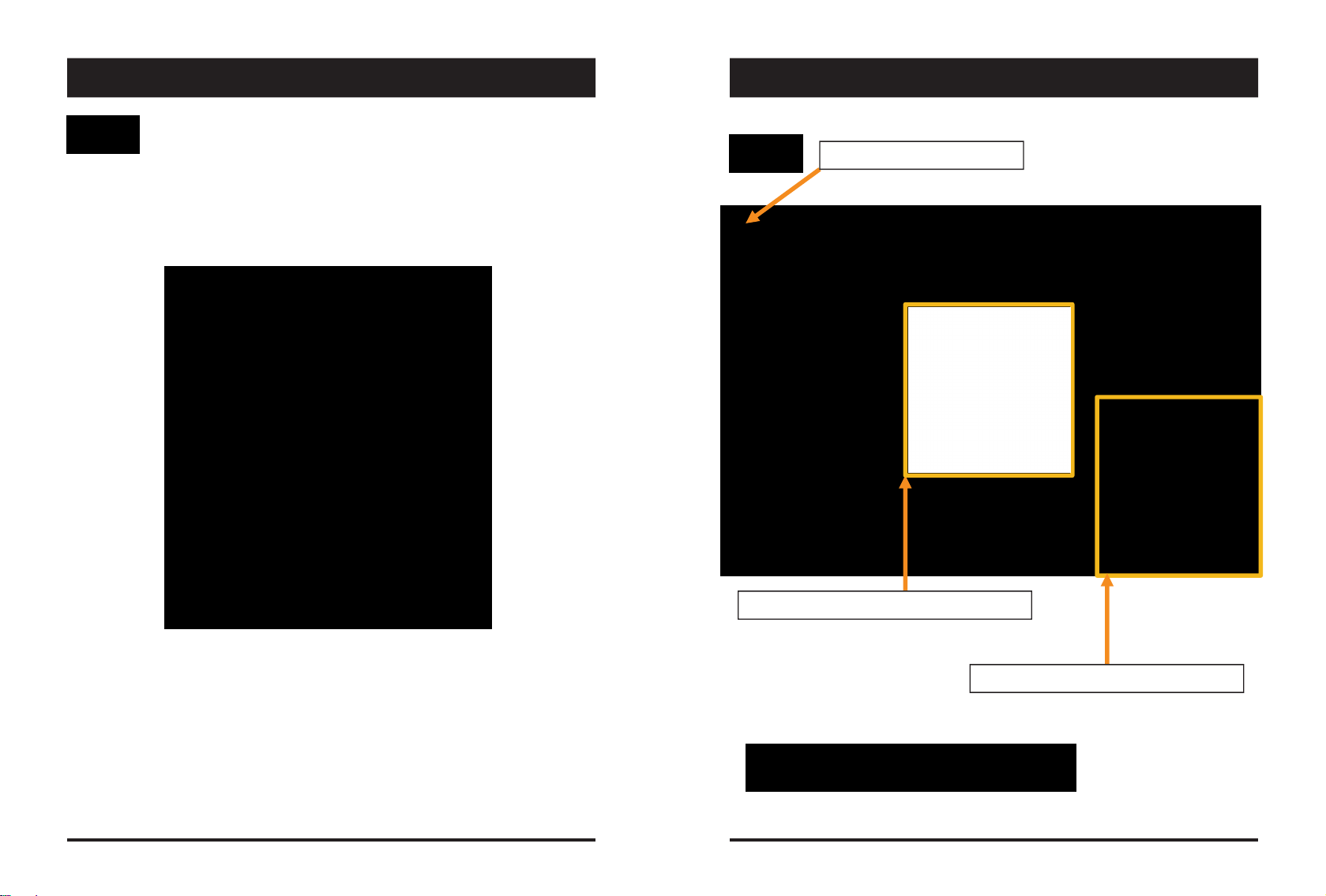
17
The‘speed’unit&‘date’formatscanbechangedwiththisViewingsettings.
VideoFlip,VideoMirror,BrightnessandContrastcanbesetinthisViewing
Settings
PC Viewer Software Viewing Settings
ThissettingisforthePCViewerSoftwareitself.TosettheRecorder,referto
page15.
Viewingsettings
18
Open the SD card
①Click “SelectSDCard”icon
②SelecttheSDcarddriveandclick“OK”
③Click“CheckAll”andthenclick“Load”
InserttheSDcardintoyourPC
ChangetaptoloadthePanicEventsorG‐sensorEventsorLogfiles.
17 18
OPEN ThE SD CARDPC VIEWER SOFTWARE VIEWING SETTINGS
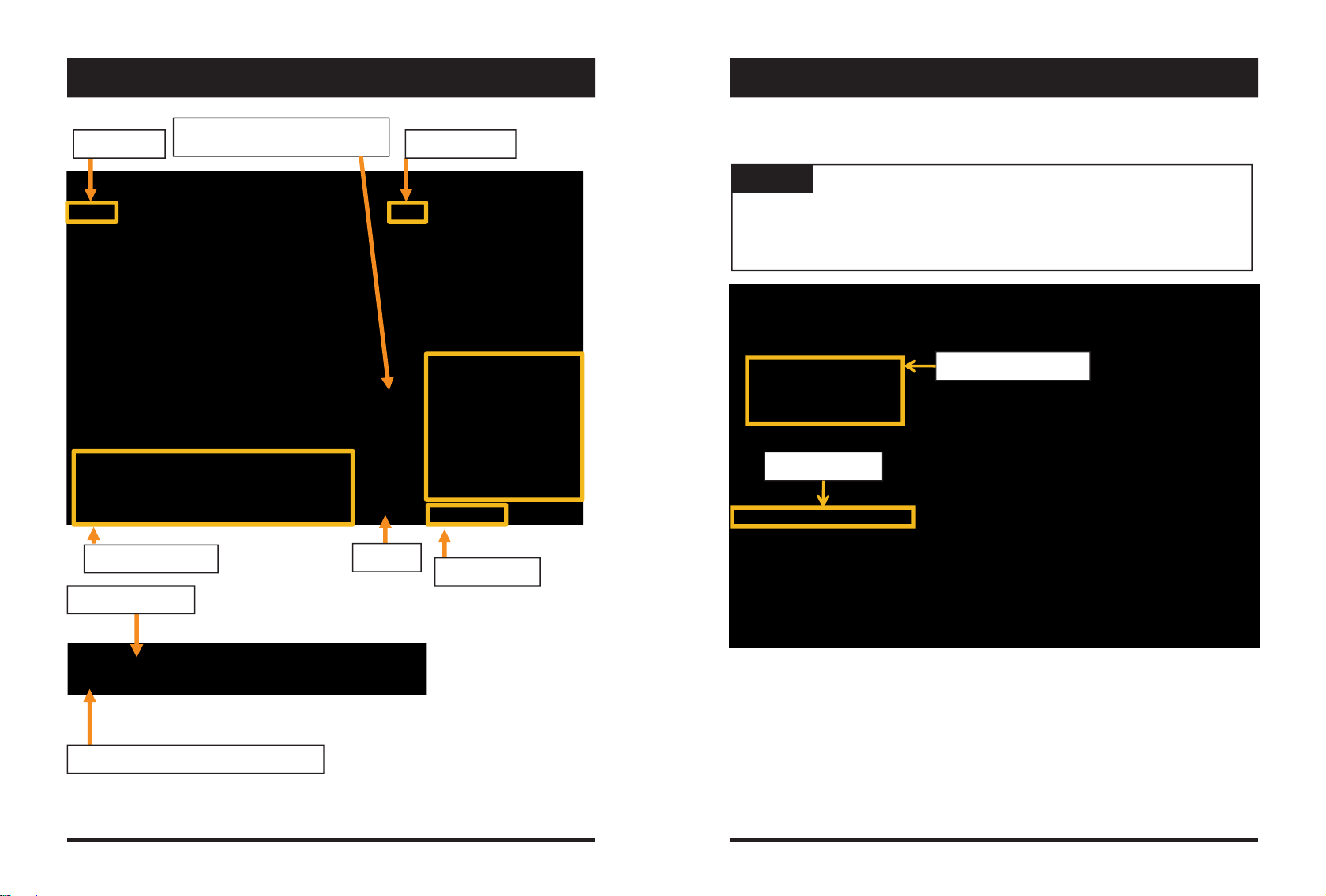
19
Playback
EventSearch
Resolution RecordMode
4x4MultiView(Thumb‐nailfunction)
PlaybackSpeed
Pause
Next
Image
Previous
Image
X0.5, 1
Play
X2, 4, 8, 16
Fast Forward
X0.5, 1
Reverse
X2, 4, 8, 16
Fast Reverse
Speed
FrameSize
DisplayFrame/Totalframesnumber
G‐SensorGraph
20
LOG FILE PLAYBACK
Select[LOG]tap.
Checkthelogfromtheloglistusingmouseorclick[CheckAll].Thenclick[Load].
GPSspeed,GsensorXvalue,GsensorYvalue,GsensorZvalue,
canbecheckedfirstonthesmallcheckboxatrightsideofeachvalue.
Theninputdatafordatasorting.
Ifthereisrecordedvideodata,[Switch]or[GSensor]markwillbe
displayedonlist.
Logdata Logdatawillberecordedduringdrivingevenifthereareno
events.Thetotallogdatasizecanbesetfrom2days,to31days.Thelogdata
overwritestheoldestdata.Usingthislogdata,youcanusethedatasorting
functionwhichhelpstofindaspecificdatalikemorethan80mph(or80km),for
example.
Searchbutton
Inputsortingdata
GsensorXvalue:Front&Back(likeQuickbrakeorQuickStart)
GsensorYvalue:Left&Right(likeQuickTurn)
GsensorZvalue:Up&Down
19 20
LOG FILE PLAYBACKPLAYBACK
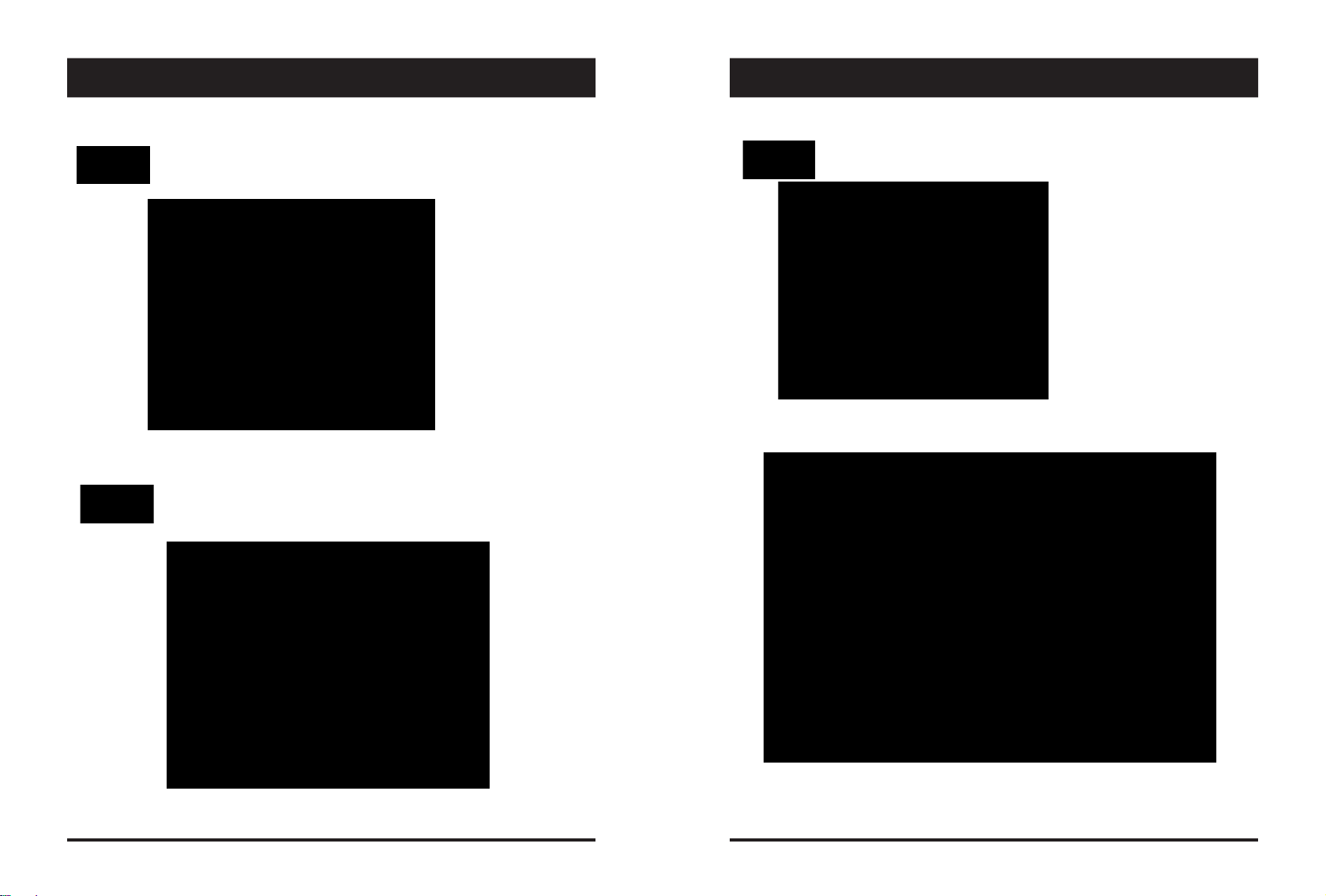
21
Save JPEG and AVI File
Pausetheplaybackandclick“SaveJPG”icontomakeJPGimages.
Pausetheplaybackandclick“SaveAVI”icontomakeanAVIfile.
“SaveJPG”icon
“SaveAVI”icon
22
Print Image
Pausetheplaybackandclick“PrintImage”icon.
“PrintImage”icon
Choosetoprintthecurrentimageorselectanotherimagefromthesame
fileyouareinbysearchingthetimeanddate.
Seeapreviewoftheprintedimageandaltertheprintersettingstochange
papersize/orientationetc.
21 22
PRINT ImAGESAVE JPEG AND AVI FILE

23
Backing up files
Select“Cont”,“Panic”.“Event”,“Log”tapandselectthefilesfirst.
AndthenclicktheBackupicontobackupthefilestothePC.
TobackupthewholedatafromtheSDcardtothePC,checkthe“BackupAll”
option.
“Backup”icon
24
GPS Log to KML Converter
ToseethewholerouteonGoogleEarth,selectthelogfileandclicktheGoogle
Earthicon,asshownbelow.
STEP1.InstallGoogleEarthonyourPC.(http://www.google.com/earth/)
STEP2.Checkthelogfile
STEP3.ClicktheGoogleEarthIcon
SelectthefolderlocationoftheKMLfile.
Click“OK”andtheroutewillthenbeshownonGoogleEarth.
WerecommendyouuseGoogleEarthVersion5.0orabove.
23 24
GPS LOG TO KmL CONVERTERBACKING UP FILES

25
Driver Report
Duringtheviewing,clickthe“DriverReport”icontoviewthebelowDriverReport
Screen.
Fromthecalendarinthebottomrightcorner,choosethedateyouwishtoinspect
amongthedateshighlightedinblue.Datesthatarenothighlightedinblue,donot
havetherelevantdata.
Alldatafromtheselecteddatewillbeautomaticallychosenfromthe
selectionontheright.Youcanunselectdatathatyoudonotneed.Whendatais
selected,clickthe‘Load’buttontoloadthedata.
Asummaryofinformationcanbefoundonthetopofthewindowincluding;
vehicleID,userID,totaldurationandtotaldistance.Inadditionyoucananalyze
thenumberofover‐accelerations,over‐decelerations,sharpturns,over‐speeding,
over‐RPMsthatexceededthepre‐setlimit.
TopGraph
Thetopgraphshowsthespeed(red)andbelowarethreeindicatorbarsthatshow
drivingpatterns.Thefirstbarshowsdriving(blue)andidling(grey)andthe
secondbarshowsthespeed.
Whitemeansthatthevehiclewaswithinboththepermittedspeedandeco‐speed
limit,greenmeansaboveeco‐speedbutwithinpermittedspeedlimit,andred
meansabovethelegalspeedlimit.Thelastbarshowsthestateoftheenginewhere
whitemeanstheengineisoff,bluemeansitisrunningproperlywithinthepre‐set
RPMlimit,andredmeansoveracceleration,i.e.exceedingthepre‐setRPMlimit.
“DriverReport”icon
26
BottomGraph
ThelowergraphshowstheG‐sensors.Thex‐axisisinred,y‐axisinblue,and
z‐axisisgreen.
TheindicatorbarbelowshowsjoltsintheG‐sensorvalues,i.e.G‐sensor
valuesthatexceedthepre‐setlimit.Greymeansnormalconditions,red
meansjoltsinthex‐axisdirection,blueinthey‐axisdirection,andgreenin
thez‐axisdirection.
Configurationsforthisfunctioncanbesetbyclickingthe[Setting]buttonin
therightbottomcorner.ThelimitsforG‐sensor,permittedspeeding,
excessiveRPM,andeco‐speedingcanbesetunderthe‘Analysis’taband
rangesforthetwographscanbesetunderthe‘Component’tab.
Analysis Criteria Settings
25 26
ANALYSIS CRITERIA SETTINGSDRIVER REPORT

27
Analysis Criteria Settings
Acceleration/Brake
Thissetsthecriteriaforexcessiveaccelerationandbrake.ThisismeasuredinG‐
force,soifaccelerationordecelerationexceedstheG‐forcelimit,itwillbe
countedasexcessive.
SpeedLimit
Thisoptionallowsyoutosetthecriteriaforexcessivespeeding.Youcansetthe
valuelimitsbetween0‐999km/h.Intheexampleabove,thelimithasbeensetto
80km/hfor30seconds,sothereforeifthevehiclegoesoverthisspeedforover
30seconds,itwillcountasexcessivespeeding.Ifyougooverthatspeedbutfor
under30seconds,itwillnotcountasexcessivespeeding.
Eco‐speedLimit
Setthecriteriaforeco‐speedlimit.Theeco‐speedlimitcanbesethigherorlower
thanthespeedlimitandcanbesetfrom0‐999km/handthetimecanbesetby
selectingthedropdownmenu.Intheexample,thelimithasbeensetto60km/h
for10seconds.Ifthislimitisexceeded,itwillcountasexcessive.
AnalysisCriteriaSettings
Thisoptionallowsyoutomakechangestotheanalysiscriteriasettings.To
accessthismenu,goto‘settings’click‘analysiscriteriasettings’andyouwill
bepresentedwiththefollowingscreen.
28
Grading Criteria Settings
Thecriteriaforgradingdriver’ssafetyandeco‐scorecanbesetinthesesettings.
Thesafetyandeco‐gradingcriteriahave7and8separatecomponents
respectively.Aweightedaverageofthesecomponentscoredareusedto
determineanoverallscore.
Gradingforeachcriteriaissetto4levels(A,B,C&D)andifthedriver’sscoreis
lowerthentheywillreceiveanFforfail.Eachcriteriacanbegivenadifferent
weightdependingontheimportanceyouplaceoneachonebutallweightsmust
addupto100.Togetintothismenu,enterthe‘Settings’menu,andclickthe
‘GradingCriteriaSettings’.
SuddenStartCount
Thisoptionsetsthegradingcriteriatheamountofsuddenstartsperhour.The
assessmentofthiscriteriaisbasedonthe(acceleration/deceleration).For
example,ifadriverdrovefor8hoursinonedayandhad4suddenstartsduring
thattime,theirscoreforthatcriteriawillbe0.5andbasedonthesettingsinthe
imageabove,theywouldbegradedasB.
Thiscriteriaisusedinbothsafetyandecograding,buttheweightscanbeset
separately.
27 28
GRADING CRITERIA SETTINGSANALYSIS CRITERIA SETTINGS

29
Grading Criteria Settings
AccelerationCount
Thisoptionsetsthegradingcriteriatheamountoftimesthereisasudden
accelerationperhour.Theassessmentofthiscriteriaisbasedonthe
(acceleration/deceleration).Forexample,ifadriverdrovefor8hoursinoneday
andhad4suddenaccelerationsduringthattime,theirscoreforthatcriteriawill
be0.5andbasedonthesettingsintheimageonthepreviouspage,theywouldbe
gradedasB.
Thiscriteriaisusedinbothsafetyandecograding,buttheweightscanbeset
separately.
BrakeCount
Thisoptionsetsthegradingcriteriatheamountoftimesthereisasudden
decelerationperhour.Theassessmentofthiscriteriaisbasedonthe
(acceleration/deceleration).Forexample,ifadriverdrovefor8hoursinoneday
andhad4suddendecelerationsduringthattime,theirscoreforthatcriteriawill
be0.5andbasedonthesettingsintheimageonthepreviouspage,theywouldbe
gradedasB.
Thiscriteriaisusedinbothsafetyandecograding,buttheweightscanbeset
separately.
SpeedingCount
Thisoptionsetsthegradingcriteriatheamountoftimesthedriverexceedsthe
speedinglimitfortheamountoftimesetinthe‘criteriasettings’.Theoverall
valueissetasaratiooftheamountoftimespeedingtothetimedrivingasa
percentage.Forexample,ifadriverdrove8hoursinadaybutwasspeedingfor1
hourintotal,theirscoreforthiscriteriawouldbe12.5%andbasedontheimage
onthepreviouspage,theywouldbegradedasA.
Thiscriteriaisusedinbothsafetyandecograding,buttheweightscanbeset
separately.
SpeedingDurationRatio
Thisoptionsetsthegradingcriteriaforspeedingandiscalculatedasaratioof
timespeedingandissetasapercentage.Forexample,ifadriverdrove8hoursin
adaybutwasexceedingthespeedlimitfor1hour,theirscoreforthiscriteria
wouldbe12.5%,theywouldbegradedasA.
Theassessmentofthiscriteriaisbasedontheeco‐speedlimitoptioninthe
‘AnalysisCriteriaSetting’.Thiscriteriaisusedforecogradingonly.
30
Grading Criteria Settings
PeakSpeedRelativetoSpeedLimit(kmh/mph)
Thisoptionsetsthegradingcriteriaforspeedingandcalculatesthepeakspeed
thedriverdrove,relativetothespeedlimit.Thevaluecanbesetfrom0‐999km/h.
Theassessmentofthiscriteriaisbasedonthespeedlimitoptioninthe‘Analysis
CriteriaSetting’.Thiscriteriaisusedforsafetygrading.
AverageSpeedRelativetoSpeedLimit(kmh/mph)
Thisoptionsetsthegradingcriteriaforspeedingandcalculatestheaverage
speedthedriverdrove,relativetothespeedlimit.Thevaluecanbesetfrom0‐
999km/h.
Theassessmentofthiscriteriaisbasedonthespeedlimitoptioninthe‘Analysis
CriteriaSetting’.Thiscriteriaisusedforsafetygrading.
ExcessEco‐speedCount
Thisoptionsetsthegradingcriteriaforecospeedingandiscalculatedperhour.
Forexample,ifadriverdrove8hoursinadaybutwasexceedingtheeco‐speed
limit4times,theirscoreforthiscriteriawouldbe0.5,theywouldbegradedasB.
Theassessmentofthiscriteriaisbasedontheeco‐speedlimitoptioninthe
‘AnalysisCriteriaSetting’.
Thiscriteriaisusedforecogradingonly.
ExcessEco‐speedDurationRatio
Thisoptionsetsthegradingcriteriaforecospeedingandiscalculatedasaratio
oftimespeedingandissetasapercentage.Forexample,ifadriverdrove8hours
inadaybutwasexceedingtheeco‐speedlimitfor1hour,theirscoreforthis
criteriawouldbe12.5%,theywouldbegradedasA.
Theassessmentofthiscriteriaisbasedontheeco‐speedlimitoptioninthe
‘AnalysisCriteriaSetting’.Thiscriteriaisusedforecogradingonly.
PLEASENOTE
Oncethegradingcriteriasettingshasbeenadjustedandsaved,itcanbeexported
intoan‘ini’fileandthemimportedintoanotherversionofthesoftware.
ThismeansthatyoucanseteachFF1000quickerthanmanuallyadjustingthe
settingsineachversionofthesoftware.
29 30
GRADING CRITERIA SETTINGSGRADING CRITERIA SETTINGS
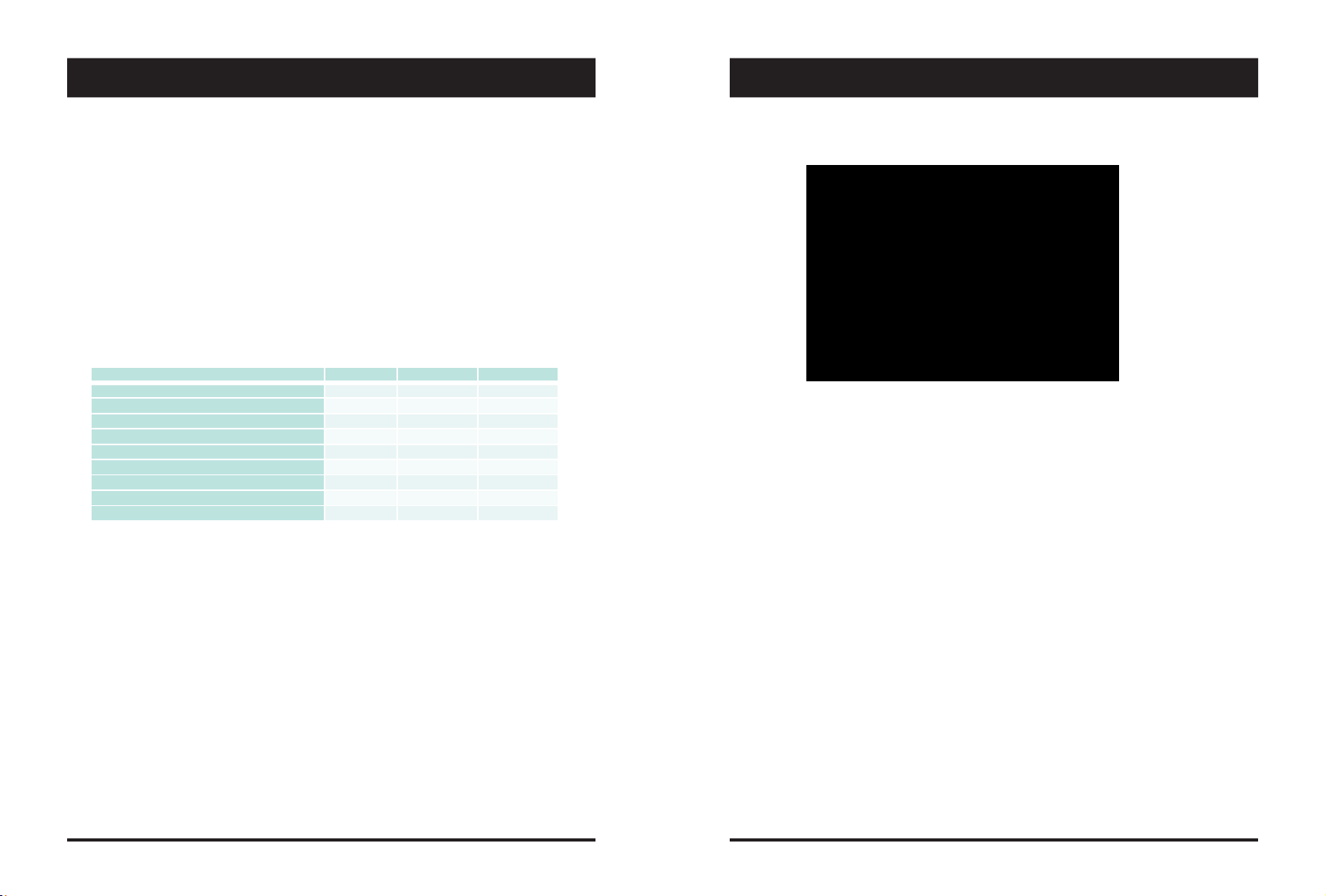
31
Grading Method
Grades
:EachcriteriaisgivenagradeofA,B,CorDandanythinglowerisgivena
gradeofFforfail.Thereforeeachgradewillbeassignedalimitthatifexceed,the
scorewillgodowntothenextgrade.IfthedriverexceedsthelimitfortheD
grade,theywillbegivenanF.
Weights:Eachcriteriacanbegivenadifferentweightwhencalculatingthesafety
andecogradestoprovideflexibilitytotheoperatorinassessment.
Grading&Scores:Eachgradeisassignedascore;A=100,B=80,C=70,D=60,
F=50.Withthisscore,thesafetyandeco‐scoresareassessedbyaweighted
averageoftherelevantcriteriascores.
Thetotalscoreisanaverageofthesafetyandecoscores.
Belowisanexampleofhowscorescanbecalculatedforeachcriteria.
Forexample,letssaytwodriversreceivedthebelowscoresineachcriteria.With
thesesetweights,theirgradeswouldcomeoutasshownbelow.
Eco grade Weight Driver 1 Driver 2
Sudden Start Count 20 A(100) C(70)
Acceleration Count 10 A(100) A(100)
Brake Count 20 C(70) A(100)
Speeding Count 20 A(100) C(70)
Speeding Duration Ratio 10 C(70) A(100)
Peak Speed Relative to Speed Limit 10 A(100) A(100)
Average Speed Relative to Speed Limit 10 A(100) A(100)
ExcessEco‐speedCount 91 88
ExcessEco‐speedDurationRatio A B
[Driver1]
Ecoscore=20*100/100+10*100/100+20*70/100+20*100/100+10*70/100
+10*100/100+10*100/100=91=EcogradeA
[Driver2]
Ecoscore=20*70/100+10*100/100+20*100/100+20*70/100+10*100/100
+10*100/100+10*100/100=88=EcogradeB
AlthoughbothdriversreceivedaCintwodifferentcriteria,eachscoreis
weighted,andthereforetheecogradesdiffered.
32
Graph Display Settings
Theresultsofthedriveranalysiscanbeshownonagraph.Toadjustthegraph
display,clickonthe‘GraphDisplaySettings’option.
MaxSpeed:Setthegraphsupperspeedlimit(0‐999km/h)
MaxG‐Sensor:SetthegraphsupperG‐Sensorlimit,byselectingavalue
fromthedropdownmenu(+‐1G,+‐2G,+‐3G)
ZoomWindowDisplayTime:Setthetimescaleforthegraphtobein
zoommodebyselectingavaluefromthedropdownmenu(1min~10
mins).
Thegraphsettingswillappliedtothefollowingwindowdisplays:Manual
Mode,DataSearch,DrivingDataandtheZoomGraph.
Defaultsettingsare:MaxSpeed(100km/h),MaxG‐Sensor(+‐1G),MaxRPM
(3000).
31 32
GRAPh DISPLAY SETTINGSGRADING mEThOD
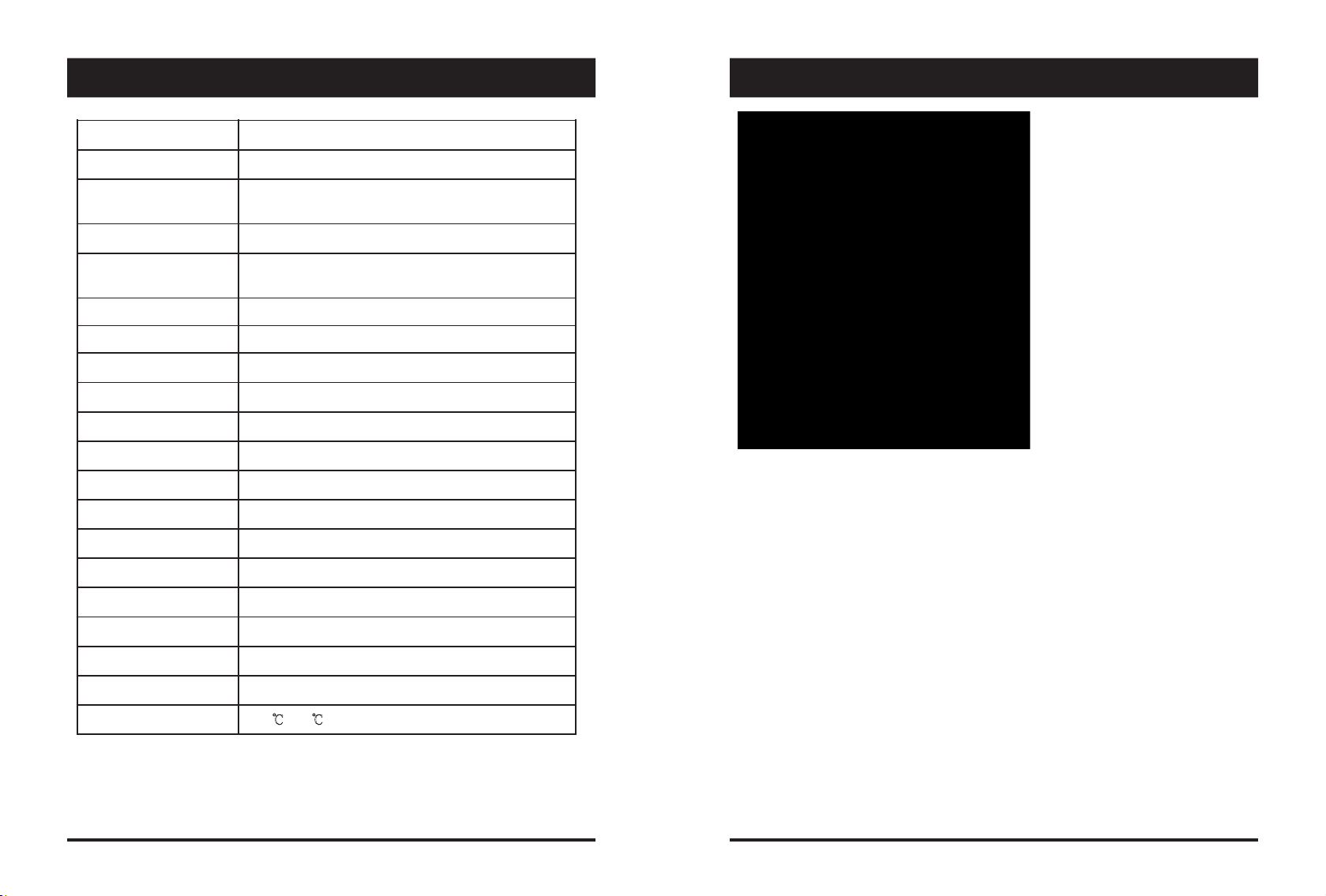
33
SPECIFICATION
Imagesensor 1/3”3MegapixelCMOSSensor
AngleofView 170°
Videoresolution 1080pHD(1920x1080)
720P(1280x720),VGA(640x480)
RecordingSpeed Upto30fps
RecordingMode Continuous,
Event(shocksensor,Panicbutton)
Recordingtime Seerecordingtablebelow
Memory SupportsCardsofupto32GB(Class10)
GPS/GLONASS InternalGPS/GLONASS
G‐Sensor Internal3‐axisG‐sensor
RTC Internalbattery
Buzzer Recordingstart,error
Audio InternalMicrophone
LED Record,(BlueLED)Warning(RedLED)
SupperCapacitor Enablerecordingoflastfileandshutdown
PCsoftware Supplied
Powerinput 12Vto24Vpermeantwiringkit
Powerconsumption 3.6W
Size(LxØ) 100mmX50mm
Weight 175g(include1mcable)
OperationTemp. ‐10℃~60℃
34
APPENDIX‐ Recording time table
Thistableisaguidelineonly.
Actualresultsmayverydependingonavarietyoffactorsontheroad.
33 34
APPENDIX - RECORDING TImE TABLESPECIFICATION
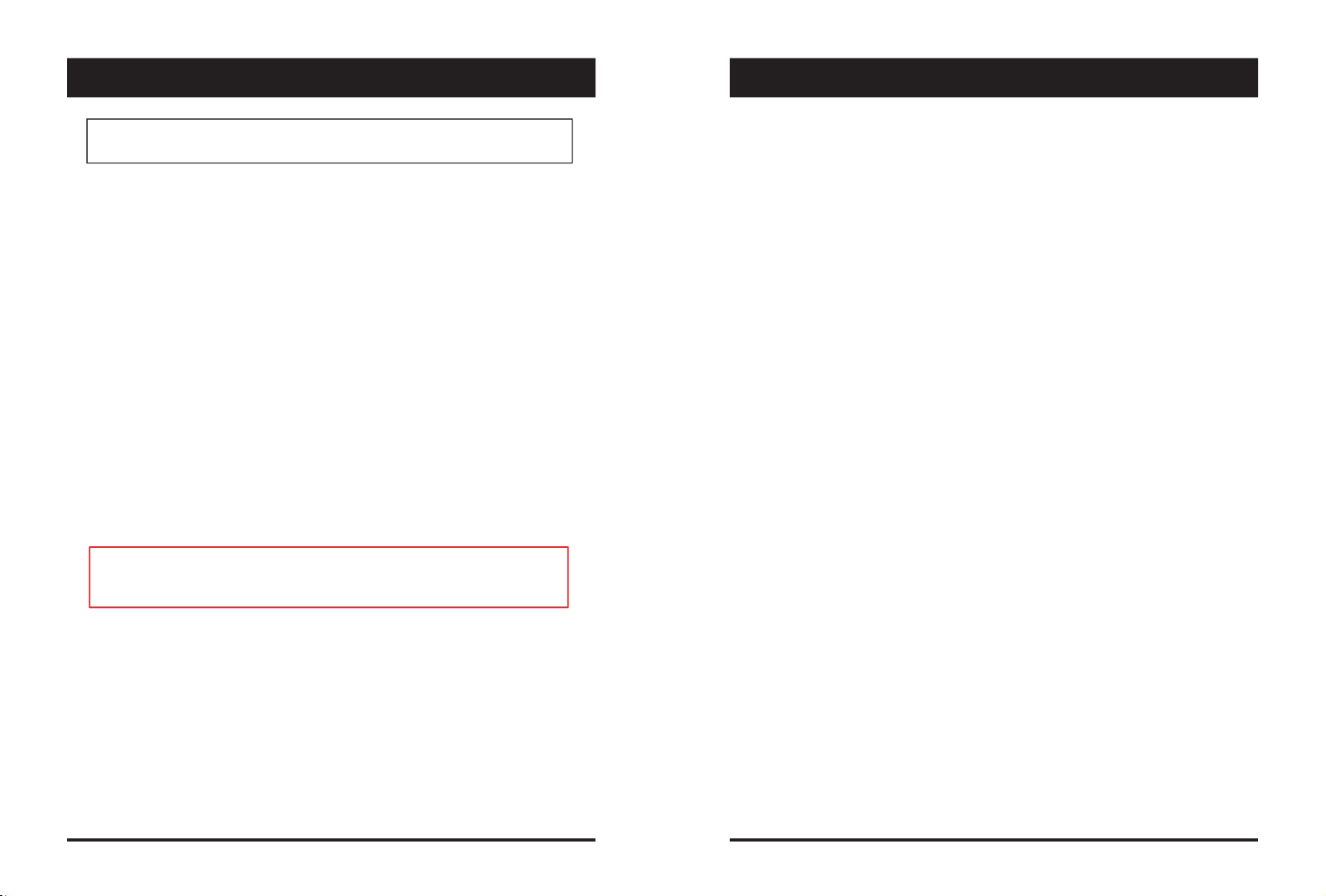
35
APPENDIX‐ Upgrade
Makeafoldercalled[program]ontheSDrootfolderasshownbelow,
Copy“XXXXXX_x.x.x.bin”filetotheSDcard[program]folder.
1. PrepareFirmware
2. UpgradeFF1000
InsertthepreparedSDcardto FF1000unitandturnonthepower.
TheBlue&RedLEDwillquicklyblinkwhiletheunitisupgrading.Itwillalso
‘beep’continuously.Upgradingtheunitusuallytakesabout30seconds.
Warning:Donotturnoffthepowerduringupgrading.If
theupgradefails,theFF1000unitshouldbereturnedto
yourlocaldistributor.
Oncetheupgradingisfinished,theunitwillautomaticallyturnoffandonthepower.
NOTE:Togettheupgradefirmware,pleasecontactyourlocal
distributor.
36
Technical Support &Warranty
TECHNICALSUPPORT
ForTechnicalSupport,pleasecontactyourlocaldistributor.
LIMITEDWARRANTY
Thisproductissuppliedwith1yearwarranty.TheWarrantyexcludesproducts
thathavebeenmisused,(includingaccidentaldamage)anddamagecausedby
normalwearandtear.Intheunlikelyeventthatyouencounteraproblemwith
thisproduct,itshouldbereturnedtotheplaceofpurchase.
35 36
TEChNICAL SUPPORT & WARRANTYAPPENDIX - UPGRADE

Table of contents
Other VisionTrack Dashcam manuals