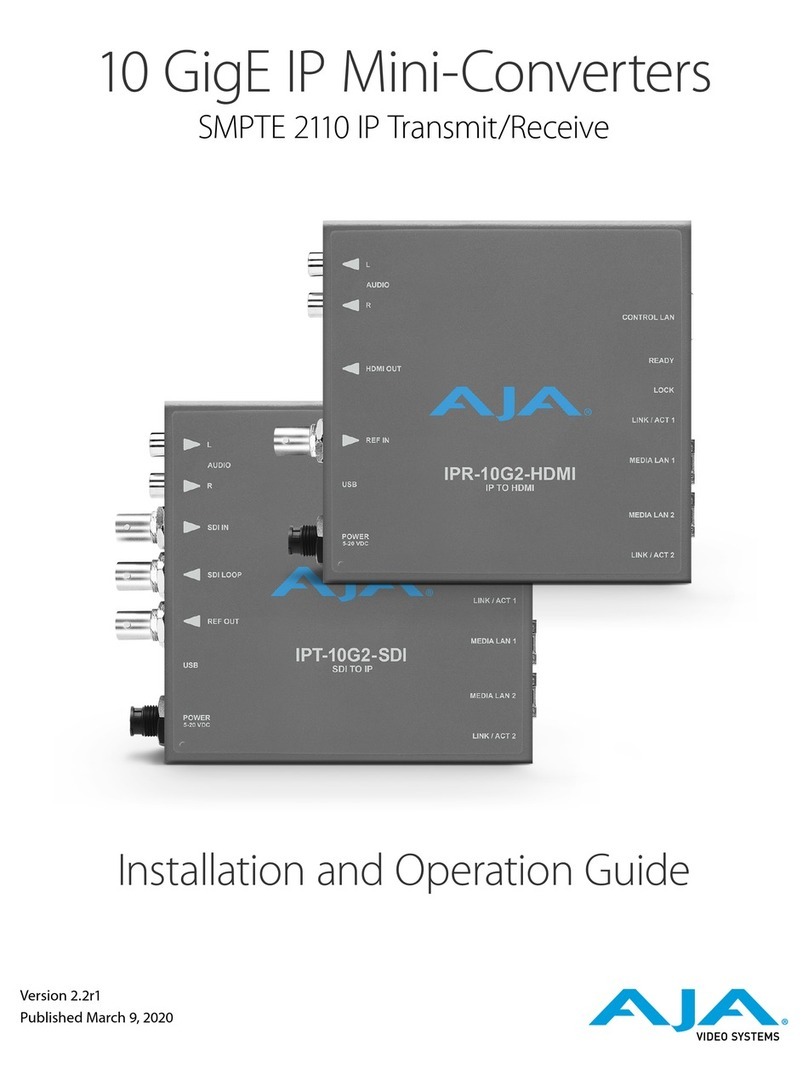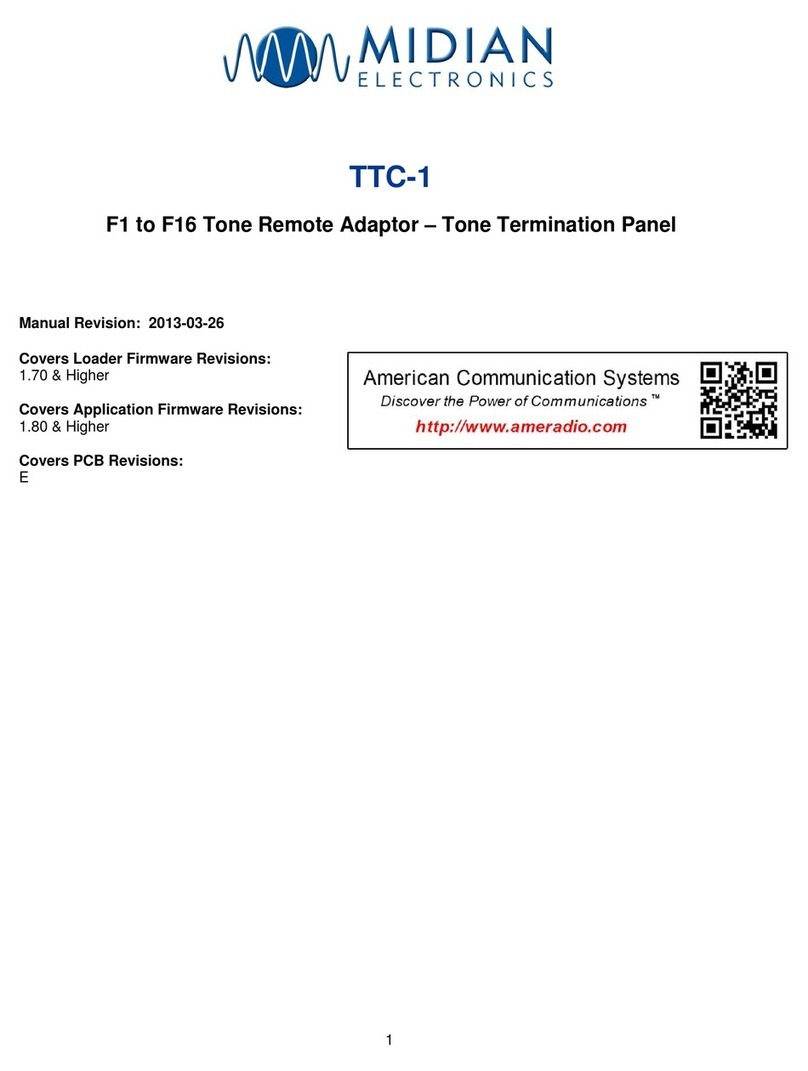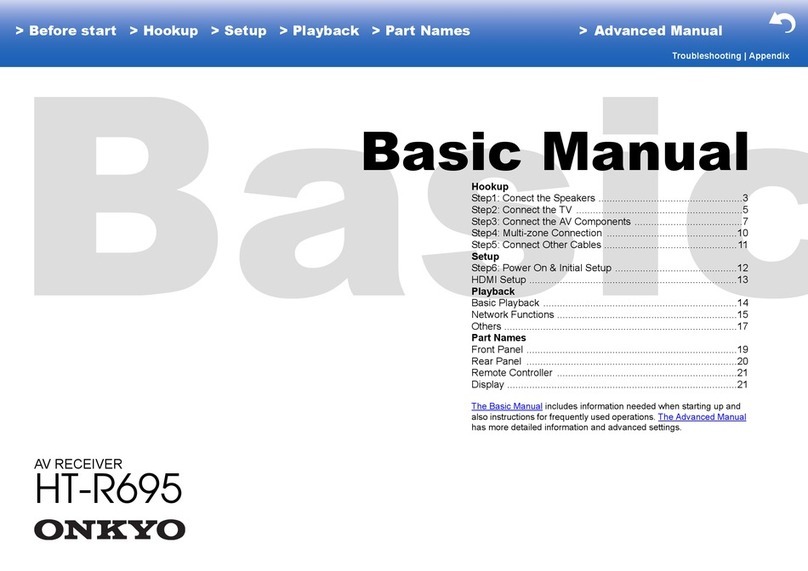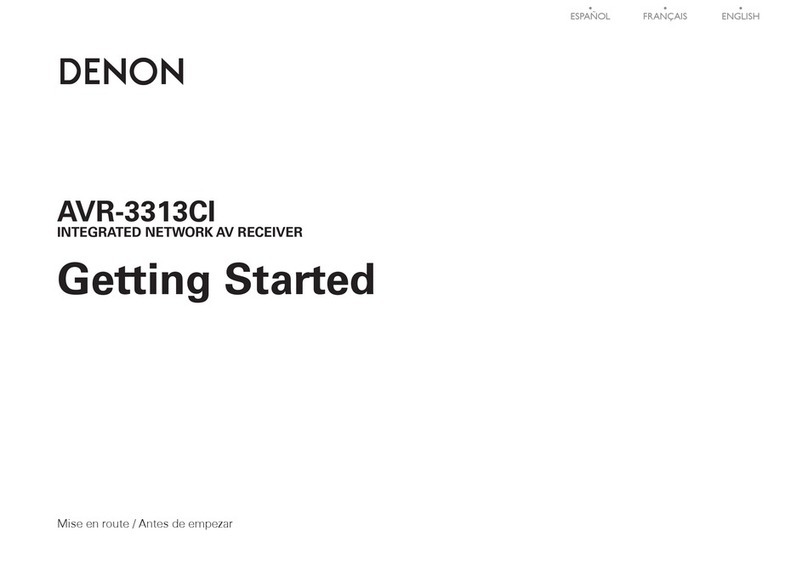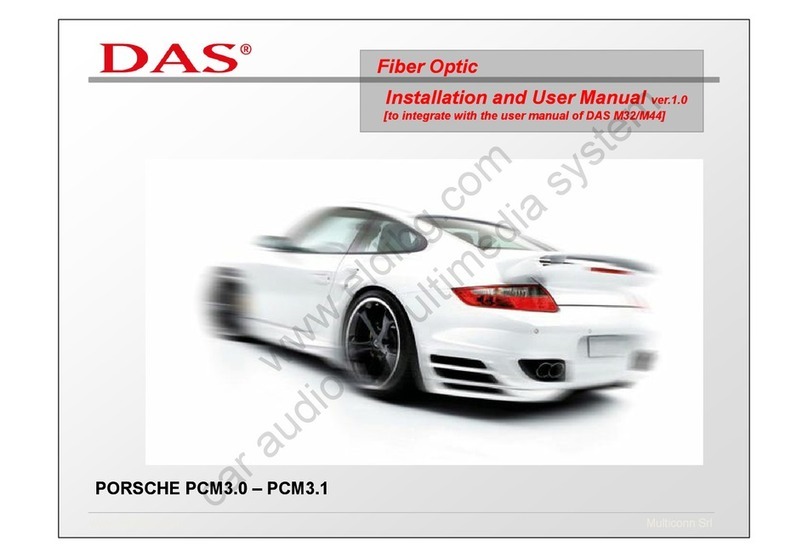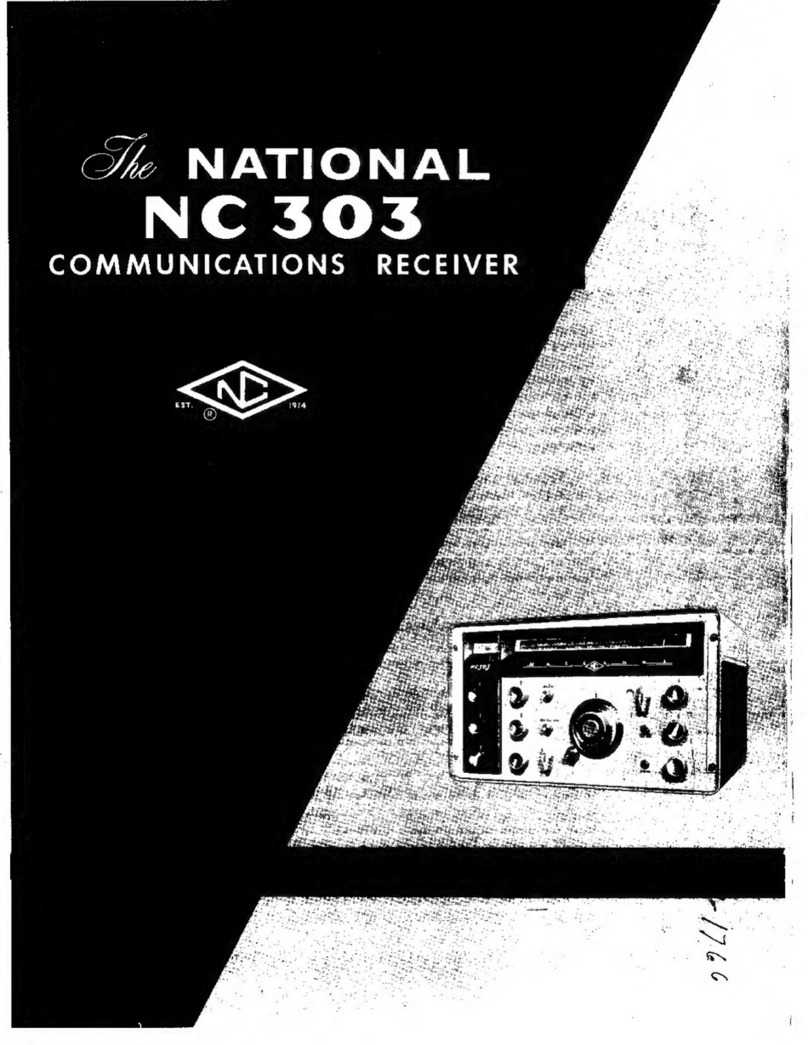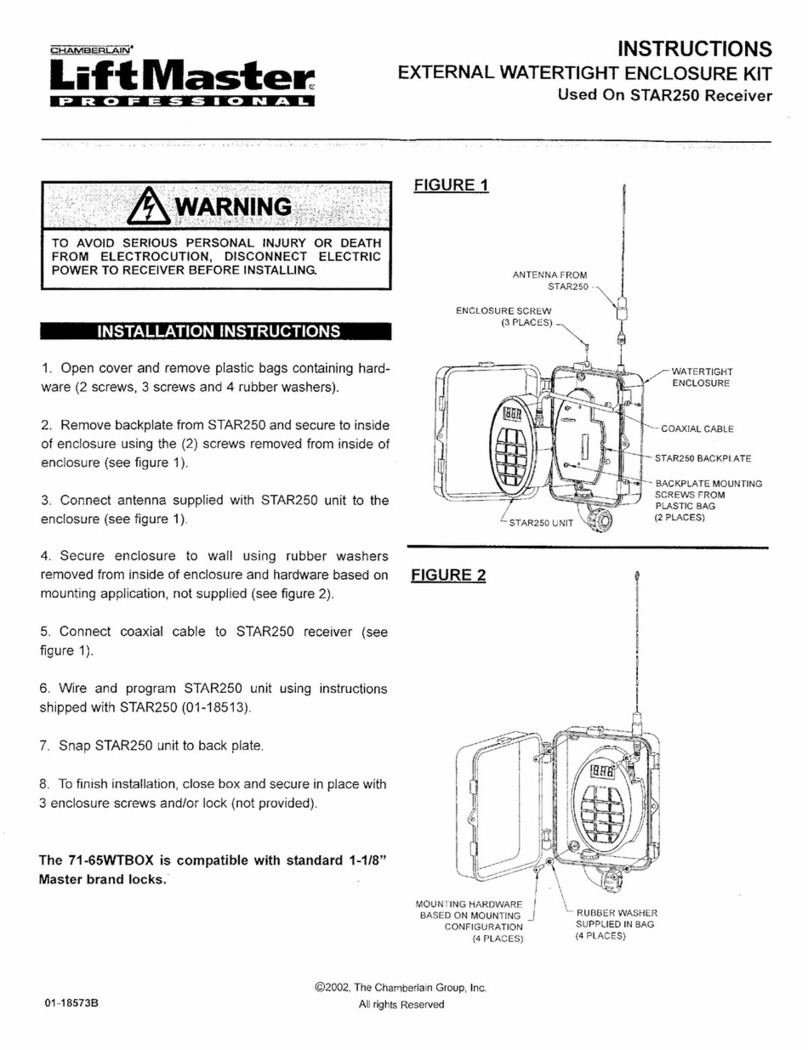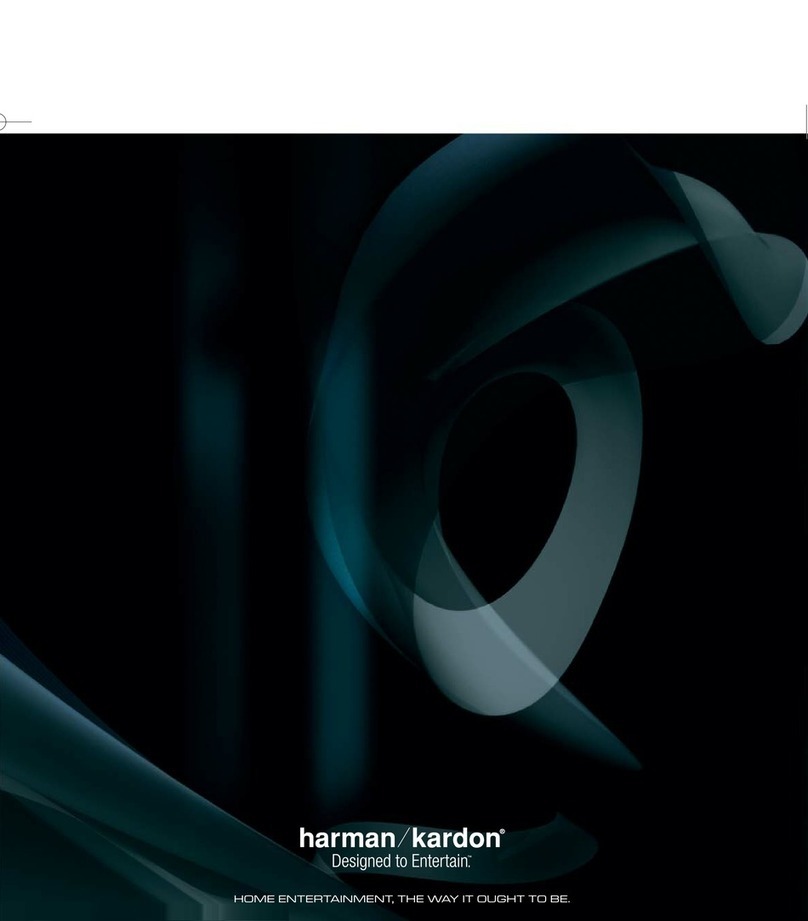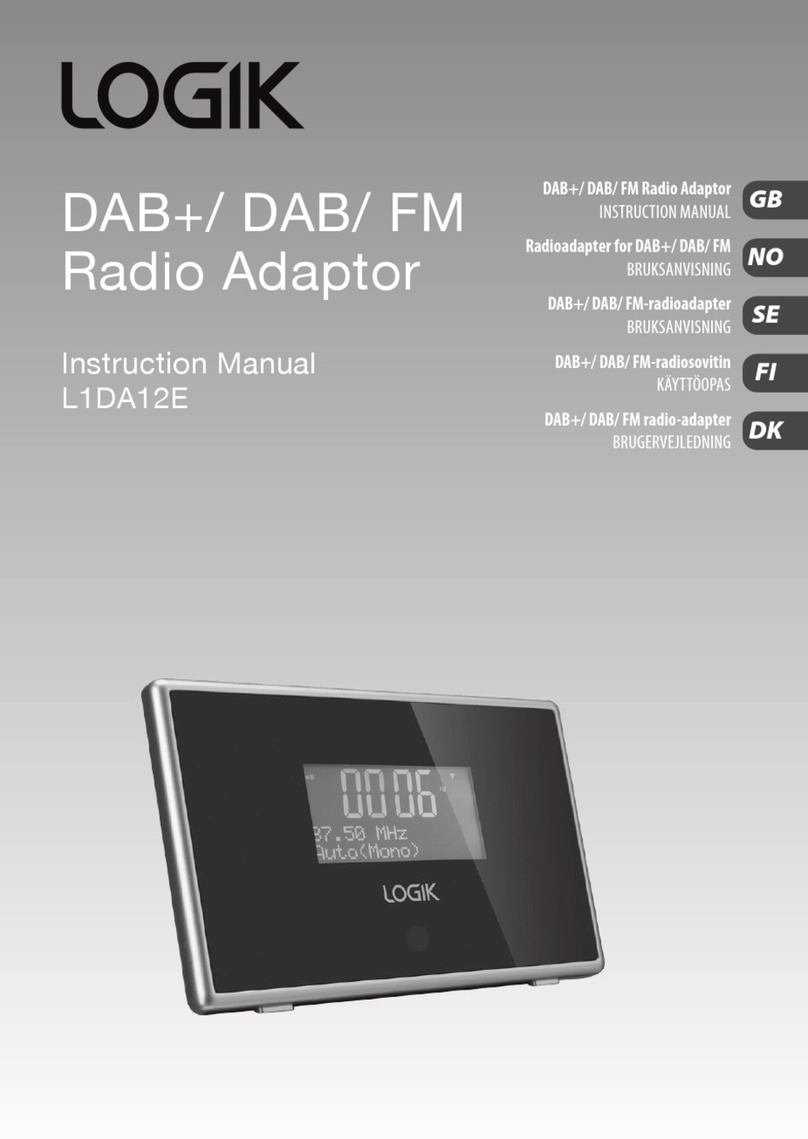Vislink UltraReceiver LD User manual

Vislink Technologies, Inc., Waterside House, Earls Colne Business Park, Colchester, Essex, CO6 2NS, UK
Telephone: +44 (0)1442 431300 ●Facsimile: +44 (0) 1494 775356 ●Email: sales@vislink.com ●Website: www.vislink.com
Company Registered in England & Wales no. 10523708 ●VAT registration no. GB 260 012 169
Registered Office: Waterside House, Earls Colne Business Park, Colchester, Essex, CO6 2NS, UK
UltraReceiver LD
User Manual

Issue No: 2.01 Page: ii
Ref: ULRXLD-ASUM-700X Copyright © 2020 Vislink Technologies, Inc.
Document Disclaimer
The information contained in this manual remains the property of Vislink and
may not be used, disclosed or reproduced in any other form whatsoever without
the prior written permission of Vislink.
Vislink reserves the right to alter the equipment and specification appertaining to
the equipment described in this manual without notification.
This document is supplied on the express terms that it is to be treated as
confidential and that it may not be copied, used or disclosed to others for any
purpose except as authorized by Vislink Technologies, Inc.
Conventions
NOTE: Notes are used to convey additional information.
CAUTION: Cautions highlight potential equipment damage.
WARNING: Warnings highlight potential personal danger or death. Ensure you
read and understand all warnings before attempting to carry out any
work on any equipment attached or related to the equipment in use.
The danger is real and not understanding the warning could lead to
injury, harm or potential death.
Service/Support Contacts:
Region
Contact Details
Worldwide
+44 (0) 1442 431410
+44 (0) 1787 226227
Americas
USsupport@vislink.com
+1 978 671 5929
888 777 9221
When contacting Technical Support, please include the following information:
Model number and serial number of the unit (located on a label on the side of each
unit).
………………………………………….
Approximate date of purchase.
………………………………………….

Issue No: 2.01 Page: iii
Ref: ULRXLD-ASUM-700X Copyright © 2020 Vislink Technologies, Inc.
Document History
Version
Date
Modification
FW Ver.
1
22/07/19
First Issue
V7003 full unit
V7003 decoder
only variant
.
2
13/01/2020
Included details for dual decoder and updated license and decoder
options in Section 2, 3.2 and 3.10.
Updated Section 5.2.2 “Settings” to add standard options and section
overview.
Updated Table 5-3 Audio with new dual decoder options.
Updated section 5.2.5 for new BISS information.
Updated section 5.2.6 with new note.
Added new section 5.2.9 for HEVC Dual Decoder
Updated section 5.7.2 with new webpage example.
Updated Section 5.6 Menu Overview
V7007
V7007 decoder
only variant
.
2.01
30/01/2020
Minor update to Table 5-3 correcting the AAC audio pair numbering.
V7008
V7008 decoder
only variant

Issue No: 2.01 Page: iv
Ref: ULRXLD-ASUM-700X Copyright © 2020 Vislink Technologies, Inc.
Table of Contents
1. Safety and Compliance......................................................................................... 1
1.1. General Safety Information ..................................................................................................1
1.2. Disposal Instructions...............................................................................................................2
1.3. Environmental ......................................................................................................................... 2
1.4. Health & Safety ....................................................................................................................... 3
1.5. Maximum RF Power Density Limits..................................................................................... 4
2. Introduction ........................................................................................................... 5
2.1. Decoder Only Variants ........................................................................................................... 5
2.2. Firmware Version.................................................................................................................... 5
2.3. Internal Architecture ..............................................................................................................5
3. Specification........................................................................................................... 7
3.1. Demodulation .......................................................................................................................... 7
3.2. Decoder Options...................................................................................................................... 7
3.3. Video Formats ......................................................................................................................... 7
3.4. Video Profiles........................................................................................................................... 7
3.5. Inputs......................................................................................................................................... 7
3.6. Outputs .....................................................................................................................................7
3.7. Video Decode Standards ....................................................................................................... 7
3.8. Audio Decode Standards ....................................................................................................... 8
3.9. Physical..................................................................................................................................... 8
3.9.1. Size:.....................................................................................................................................8
3.9.2. Weight: ...............................................................................................................................8
3.9.3. Power: ................................................................................................................................8
3.9.4. Environmental: ..................................................................................................................8
3.10. Optional Licenses.................................................................................................................... 8
3.11. Input / Output Connections .................................................................................................. 9
3.11.1. Inputs and Outputs..........................................................................................................9
3.12. Pinout Information................................................................................................................ 10
3.12.1. RF1-4 Inputs ...................................................................................................................10
3.12.2. ASI IN...............................................................................................................................10
3.12.3. Frame Lock Input...........................................................................................................10
3.12.4. Video Outputs ................................................................................................................10
3.12.5. ASI Output ......................................................................................................................10
3.12.6. CTRL/Data .......................................................................................................................11
3.12.7. Audio 1 .............................................................................................................................11
3.12.8. Audio 2.............................................................................................................................11
3.12.9. Alarm............................................................................................................................... 12
3.12.10. Ethernet –Control ....................................................................................................... 12
4. Controls................................................................................................................. 13
4.1. Selection Keys ....................................................................................................................... 13
4.2. Menu Scroll Keys................................................................................................................... 13
4.3. Hot Keys ................................................................................................................................. 14
4.4. LEDs......................................................................................................................................... 14

Issue No: 2.01 Page: v
Ref: ULRXLD-ASUM-700X Copyright © 2020 Vislink Technologies, Inc.
....................................................................................................................................14
5. Main Display......................................................................................................... 15
5.1. Demodulator Menus .............................................................................................................15
5.1.1. Input .................................................................................................................................. 15
5.1.2. Setup Downconverters ................................................................................................... 15
5.1.3. Enable Downconverters.................................................................................................. 15
5.2. Decoder Menus...................................................................................................................... 16
5.2.1. Inputs ................................................................................................................................ 16
5.2.2. Settings ............................................................................................................................. 16
5.2.3. Service .............................................................................................................................. 17
5.2.4. Audio ................................................................................................................................ 17
5.2.5. De-Scrambling ................................................................................................................. 17
5.2.6. Genlock ............................................................................................................................. 18
5.2.7. ASI Output ........................................................................................................................ 18
5.2.8. User Data.......................................................................................................................... 18
5.2.9. HEVC Dual Decoder ......................................................................................................... 18
5.3. Unit Setup Menu.................................................................................................................... 19
5.3.1. Presets .............................................................................................................................. 19
5.3.2. Control Interface.............................................................................................................. 19
5.3.3. Defaults............................................................................................................................. 19
5.3.4. Licenses ............................................................................................................................ 19
5.3.5. Time ................................................................................................................................. 20
5.4. Support Menu ........................................................................................................................ 20
5.4.1. Diagnostics ...................................................................................................................... 20
5.5. Camera Control .....................................................................................................................20
5.6. Menu Overview .....................................................................................................................20
5.7. Webserver Operation over RJ45 Port .............................................................................. 24
5.7.1. How Do I Set Up a Basic Connection?...........................................................................24
5.7.2. Accessing the UltraReceiver Low Delay via Web Browser.........................................25
5.7.3. Routing Page....................................................................................................................25
6. Receiver Setup..................................................................................................... 27
6.1. Demodulation Options .........................................................................................................27
6.1.1. DVB-T Operation .............................................................................................................28
6.1.2. LMS-T Operation..............................................................................................................29
6.2. Down-Converter Type .........................................................................................................29
6.3. Decoder................................................................................................................................... 29
6.4. Decryption.............................................................................................................................. 29
7. Licenses and Upgrades....................................................................................... 31
7.1. Licensing.................................................................................................................................31
7.2. Firmware Upgrades..............................................................................................................31

Issue No: 2.01 Page: vi
Ref: ULRXLD-ASUM-700X Copyright © 2020 Vislink Technologies, Inc.
Table of Figures
Figure 2-1 Internal Architecture Overview............................................................................... 6
Figure 3-1 Input / Output Connections...................................................................................... 9
Figure 4-1 UltraReceiver LD Front Panel ................................................................................ 13
Figure 4-2 MER (Modulation Error Ratio) Display.................................................................. 14
Figure 5-1 Web Page Example ................................................................................................. 25
Table of Tables
Table 1-1 Minimum Safe Distance Recommendations Table .............................................. 3
Table 3-1 CTRL/Data Pinout Information .............................................................................. 11
Table 3-2 Audio 1 Pin Out......................................................................................................... 11
Table 3-3 Alarm Pin Out ........................................................................................................... 12
Table 5-1 Clip-on4 - H.264 PTS Settings............................................................................... 16
Table 5-2 L17xx - H.264 PTS Settings.................................................................................... 17
Table 5-3 Audio .......................................................................................................................... 17
Table 5-4 Presets Menu Overview.......................................................................................... 19
Table 5-5 Control Interface Menu Overview......................................................................... 19
Table 5-6 Defaults Menu Overview ........................................................................................ 19
Table 5-7 Diagnostics Menu Overview................................................................................... 20
Table 6-1 DVB-T Operation Menu Overview ........................................................................ 28
Table 6-2 DVB-T Bitrate Operation ........................................................................................ 28
Table 6-3 LMS-T-T Operation Menu Overview .................................................................... 29
Table 6-4 LMS-T Bitrate Operation......................................................................................... 29

UltraReceiver LD User Manual
Safety and Compliance
Issue No: 2.01 Page: 1
Ref: ULRXLD-ASUM-700X Copyright © 2020 Vislink Technologies, Inc.
SERVICE PERSONNEL - CAUTION
DOUBLE POLE/NEUTRAL FUSING
1. Safety and Compliance
WARNING: Earth all mains power equipment.
CAUTION: Achieve connection and disconnection from the mains supply through a
detachable mains cord. This must be of a suitable rating and cross-
sectional area, as well as approved to the relevant national standards
for the country in use. The cord or its plug must be easily accessible to
allow quick disconnection
CAUTION: Replacement fuses must be of identical ratings to the original parts
fitted, i.e. T5A H250.
CAUTION: Operate the equipment within environmental limits and ensure as much
ventilation as possible (normally 0°C - 50°C <99% humidity).
CAUTION: Only allow authorized personnel to remove protective covers or open
the product. Any repair or warranty is invalid if the seals are broken.
The equipment is CE compliant. Technical files are available on request.
1.1. General Safety Information
To ensure awareness of potential hazards, all personnel concerned with the
operation or maintenance of the equipment must study the information that
follows, together with local site regulations.
WARNING: RF Power Hazard: High levels of RF power are present in the unit.
Exposure to RF or microwave power can cause burns and may be
harmful to health. Switch off supplies before removing covers or
disconnecting any RF cables, and before inspecting damaged cables or
antennas.
WARNING: Avoid standing in front of high gain antennas (such as a dish) and
never look into the open end of a waveguide or cable where RF power
may be present.
CAUTION: We strongly recommended returning all RF equipment to Vislink for
servicing.
WARNING: GaAs / BeO Hazard: Certain components inside the equipment contain
Gallium Arsenide and Beryllium Oxide that are toxic substances. Whilst
safe to handle under normal circumstances, individual components
must not be cut, broken apart, incinerated or chemically processed. In
the case of Beryllium Oxide, a white ceramic material, the principal
hazard is from the dust or fumes, which are carcinogenic if ingested,
inhaled or entering damaged skin.
Please consult your local authority before disposing of these components.
CAUTION: Tantalum Capacitors: When subjected to reverse or excess forward
voltage, ripple current or temperature these components may rupture
and could potentially cause personal injury.

UltraReceiver LD User Manual
Safety and Compliance
Issue No: 2.01 Page: 2
Ref: ULRXLD-ASUM-700X Copyright © 2020 Vislink Technologies, Inc.
CAUTION: This system contains MOS devices. Employ Electrostatic Discharge
(ESD) precautions to prevent accidental damage.
1.2. Disposal Instructions
WARNING: DO NOT incinerate batteries. Exposing batteries to naked flames or
extreme heat sources can cause them to rupture or explode.
WARNING: DO NOT dispose of any of the supplied equipment as household waste.
The supplied equipment is not biodegradable in landfill sites. For safe
disposal of the supplied equipment, take it to your local
(council/authority) environmental waste site. For details, contact your
local authority/recycling center.
NOTE: In Europe dispose of all equipment in accordance with the European
Environmental directive.
1.3. Environmental
CAUTION: Protect the unit from dripping or splashing water/fluids. When used
outdoors, protect the unit using a rain cover.

UltraReceiver LD User Manual
Safety and Compliance
Issue No: 2.01 Page: 3
Ref: ULRXLD-ASUM-700X Copyright © 2020 Vislink Technologies, Inc.
1.4. Health & Safety
Exposure to Non-Ionizing (RF) Radiation/Safe Working Distances
The following example shows how to calculate the safe working distance from a
transmitting antenna:
D =
Key:
D = safe working distance (meters)
PT = transmitter or combiner power output (watts)
GR = antenna gain ratio = anti log (gain dBi ÷10)
w = Maximum allowed power density (watts/square meter)
The RF power density value is determined by reference to safety guidelines for
exposure of the human body to non-ionizing radiation. It is important to note
that the guidelines adopted differ throughout the world and are from time-to-
time re-issued with revised guidelines. For Vislink use, when calculating
minimum safe working distances, apply a maximum power density limit (w) of
1w/m².
WARNING: Any transmitting equipment, radiating power at frequencies of 100
kHz and higher, has the potential to produce thermal and athermal
effects upon the human body.
To be safe:
a. Operators should not stand or walk in front of any antenna, nor should they
allow anyone else to do so.
b. Operators should not operate any RF transmitter or power amplifier with any of
its covers removed, nor should they allow anyone else to do so.
Worked examples:
Antenna
Transmitter Power
Type
Gain (dBi)
Gain Ratio
2W
4W
10W
30W
OMNI
4
2.5
1
1
1.5
2.5
HELIX
20
100
4
5.6
9
15.5
PARABOLIC
DISH
35
3,162
22.5
32
50
87
MINIMUM SAFE DISTANCE (METERS)
Table 1-1 Minimum Safe Distance Recommendations Table
PT. GR
4.w

UltraReceiver LD User Manual
Safety and Compliance
Issue No: 2.01 Page: 4
Ref: ULRXLD-ASUM-700X Copyright © 2020 Vislink Technologies, Inc.
1.5. Maximum RF Power Density Limits
Vislink base the RF Radiation Power Density limit figure recommended in the
following published guideline levels:
a. IEEE standard C95.1 1999 - IEEE Standard for Safety Levels with respect to
Human Exposure to Radio Frequency Electromagnetic Fields, 3 kHz to 300 GHz.
b. Guidelines for Limiting Exposure to Time-varying Electric, Magnetic &
Electromagnetic Fields (up to 300 GHz) published in 1998 by the Secretariat of
the International Commission on Non-Ionizing Radiation Protection (ICNIRP).
Both documents define guideline RF power density limits for "Controlled" and
"Uncontrolled" environments. An uncontrolled environment is defined as one in
which the person subjected to the RF radiation may be unaware of and has no
control over the radiation energy received. The uncontrolled environment
conditions can arise, even in the best-regulated operations. For this reason, the
limits defined for the uncontrolled environment are assumed for the Vislink
recommended limit.
Documents a) and b) show the RF power density guidelines to be frequency
dependent. Different power density / frequency characteristics are presented in
the two documents. To avoid complexity and to avoid areas of uncertainty,
Vislink recommends the use of a single power density limit across the frequency
range 100 kHz to 300 GHz. The 1w/m² power density limit we recommend
satisfies the most stringent of the guidelines published to date.
NOTE: The IICNIRP document is freely available for download from the internet
at www.icnirp.de/emfgdl (PDF file) the IEEE standard is available on loan
from Essex County Library on payment of a search fee.

UltraReceiver LD User Manual
Introduction
Issue No: 2.01 Page: 5
Ref: ULRXLD-ASUM-700X Copyright © 2020 Vislink Technologies, Inc.
2. Introduction
The UltraReceiver LD is a flexible, high performance product, based on compact
DVB-T and LMS-T demodulators. It uses the Vislink Maximum Ratio Combining
diversity algorithm and a combined MPEG-2, H.264 and HEVC UHD/HD/SD
decoder.
Various licenses are available over the base configuration of HEVC HD and two-
channel single pedestal demodulator.
Licensed options are:
HEVC 4K, UHD
HEVC Dual HD
H.264, SD/HD
Demodulator 4 channel inputs
Demodulator 4 channel dual pedestal
Demodulator ASI packet switching
Demodulator deep de-interleaving
2.1. Decoder Only Variants
If you have the decoder-only variant of this product, ignore any reference to the
RF and Demodulator functions in this manual.
2.2.Firmware Version
See the Vislink website for details of latest firmware revision:
www.vislink.com
2.3.Internal Architecture
The UltraReceiver uses three main hardware components:
Demodulator board
Decoder board
Controller board

UltraReceiver LD User Manual
Introduction
Issue No: 2.01 Page: 6
Ref: ULRXLD-ASUM-700X Copyright © 2020 Vislink Technologies, Inc.
Figure 2-1 Internal Architecture Overview
Figure 2-1 shows how the Demodulator board generates an ASI stream from the
RF inputs and/or the external ASI. The ASI Stream routes to the Decoder board to
generate the Video and Audio outputs. The Decoder also extracts embedded (or
’wayside’) RS232 data (if present in the transmission). It also handles return data
to a VISLINK Camera Control System, such as FocalPoint.

UltraReceiver LD User Manual
Specification
Issue No: 2.01 Page: 7
Ref: ULRXLD-ASUM-700X Copyright © 2020 Vislink Technologies, Inc.
3. Specification
3.1. Demodulation
DVB-T: QPSK, 16QAM & 64QAM; 6, 7, & 8MHz
LMS-T: QPSK & 16QAM; 10 & 20MHz
LMS-T: Variable Bandwidth (licensed) includes:
Single Pedestal LMS-T:
3, 4, 5, 6, 7, 8, 10, 12 MHz
Dual Pedestal LMS-T and 4 channel Dual input:
4, 6, 8, 10, 12, 14, 16, 20 & 24 MHz
3.2.Decoder Options
HEVC (H.265) UHD
HEVC dual HD
AVC (H.264)
MPEG-2
3.3.Video Formats
480i/29.97
576i/25
720p/50, 59.94, 60
1080i/50, 59.94, 60
1080p/23.98, 24, 25, 29.97, 30, 50, 59.94, 60
2160p/23.98, 24, 25, 29.97, 30, 50, 59.94, 60
3.4.Video Profiles
UHD
Main 10-8/10bits 4.2.0/4.2.2
1.0-40Mbps
HD
Main 10-8/10bits 4.2.0 /4.2.2
1.0-90Mbps
3.5. Inputs
Four UHF inputs, 70-860MHz. Switchable block downconverter power.
ASI input (ISO/IEC 13818-2 188 bytes) for ASI in.
Frame Lock input (black/burst or HD tri-level).
10/100 Ethernet connection for web browser, SNMP control
3.6.Outputs
Up to eight pairs of embedded audio outputs
ASI output (ISO/IEC 13818-2 188 bytes)
Analog audio output on two 3-pin XLR connectors (Pair 1 to 8 selectable)
Camera Control / MPEG data channel interface on 6-pin LEMO (CTRL/DATA)
4 x 3G-SDI SMPTE-424M (UHD)
1 x HD-SDI SMPTE-424M (HD)
3.7. Video Decode Standards
HEVC (H.265) UHD & HD
MPEG-4 AVC (H.264) HD
MPEG-2

UltraReceiver LD User Manual
Specification
Issue No: 2.01 Page: 8
Ref: ULRXLD-ASUM-700X Copyright © 2020 Vislink Technologies, Inc.
3.8.Audio Decode Standards
Linear PCM
MPEG-1 Layer I/Layer II
AAC
3.9.Physical
CAUTION: Keep all vents clear. In particular, ensure the front-left and rear-right
side-vents are clear to allow adequate airflow.
3.9.1. Size:
1U height, half rack width
210mm [8.3"] x 350mm [13.8"] Deep (excluding connectors)
3.9.2. Weight:
1.2kg/2.6 lbs. (approximate)
3.9.3. Power:
AC input 90 VAC to 264 VAC 50Hz to 60Hz; max current 1A (rms)
DC input option 10 VDC to 36 VDC (-ve chassis earth); max current 10A 70Watts
excluding the downconverters requirements.
100W max allowing for downconverters and cables.
3.9.4. Environmental:
Temperature (operating):
0˚C to 50˚C [32˚F to 122˚F]
Humidity (non-condensing):
95%
3.10. Optional Licenses
NOTE: Licenses are available to purchase online via www.vislink.shop or contact
HEVC 4K, UHD
HEVC Dual HD
H.264, SD/HD
Demodulator 4 channel inputs
Demodulator 4 channel dual pedestal
Demodulator ASI packet switching
Demodulator deep de-interleaving

UltraReceiver LD User Manual
Specification
Issue No: 2.01 Page: 9
Ref: ULRXLD-ASUM-700X Copyright © 2020 Vislink Technologies, Inc.
3.11. Input / Output Connections
Figure 3-1 Input / Output Connections
3.11.1. Inputs and Outputs
Summary (details in Section 3.12):
4 x UHF input 70MHz to 860 MHz combined using Maximal Ratio Combining (MRC)
1 x ASI input (complies with ISO/IEC 13818-2 –188byte mode)
1 x Frame lock input (Black/Burst or Tri-level)
4 x Video outputs UHD or 1x HD
1 x Analog audio channel output
1 x Switchable confidence monitor / ASI output
1 x ASI output (complies with ISO/IEC 13818-2 –188-byte mode)
Wayside data channel output
IP Video connection (Ethernet RJ45) (not used)

UltraReceiver LD User Manual
Specification
Issue No: 2.01 Page: 10
Ref: ULRXLD-ASUM-700X Copyright © 2020 Vislink Technologies, Inc.
3.12. Pinout Information
3.12.1. RF1-4 Inputs
75ΩBNC type chassis connector:
UHF input 70MHz to 860MHz.
For configuration, please refer to the HOME > DEMODULATOR Menu.
NOTE: If only two inputs are licensed, inputs three & four are not operational.
NOTE: When operating in Dual Pedestal LMS-T without a four-input license, the
unit only uses RF inputs 1 and 2 to connect to the two down convertors.
NOTE: These inputs can have up to +18VDC output (enabled in Unit/LNB Power)
to power the external down converter; limited to 400mA per connector,
short circuit protected.
3.12.2. ASI IN
75ΩBNC chassis mounted socket. Complies with ISO/IEC 13818-2 –188-byte
mode.
ASI input to the Decoder or packet diversity function to perform packet switching
(Link Research algorithm).
3.12.3. Frame Lock Input
75Ωmini-BNC chassis mounted socket.
Optional to genlock decoder output for both SD & HD video:
SD Mode: Composite Black and Burst input for timing reference.
HD Mode: Supports HD tri-level sync reference input.
NOTE: Delay increases by up to 40ms.
3.12.4. Video Outputs
75Ωmini-BNC chassis mounted socket.
Output #1 - #4.
Four 3G HDSDI for UHD:
SMPTE 292M @1.485Gbps
One HDSDI for up to 3G HD:
ITU-R BT.656 / ANSI/ SMPTE 259M @ 270Mb/s / SMPTE 292M @1.485Gbps
For supported video formats, see Section 3.3.
3.12.5. ASI Output
75Ωmini-BNC chassis mounted socket. Complies with ISO/IEC 13818-2 –188-
byte mode.
Route the ASI output from the Demodulator or external ASI input for decoding by
an external decoder or chaining to another UltraReceiver LD.

UltraReceiver LD User Manual
Specification
Issue No: 2.01 Page: 11
Ref: ULRXLD-ASUM-700X Copyright © 2020 Vislink Technologies, Inc.
3.12.6. CTRL/Data
Chassis Socket Connector:
LEMO EEF0B306CLV
Mating Cable Plug:
LEMO FGF0B306CLAD52Z
LEMO Pin
Function
Pin 1
Tx Data (output)
Pin 2
Rx Data (input)
Pin 3
0v
Pin 4
Tx Control (output)
Pin 5
Rx Control (input)
Pin 6
0v
Table 3-1 CTRL/Data Pinout Information
The serial data from the camera is returned via the transmitter as part of the
MPEG transport stream in a similar way as the RS232 ‘User data’. It is then
extracted from the transport stream by the decoder and passed back to the Data
transmitter, via this Camera Control connector (‘Camera Return Data Tx’).
3.12.7. Audio 1
Audio 1 consists of two three-way XLR Male Chassis mounted plugs. See Table
3-2.
XLR Connector
Function - Analogue
Pin 1
Audio Ground
Pin 2
+ve
Pin 3
-ve
Table 3-2 Audio 1 Pin Out
CAUTION: Attaching any audio inputs with phantom power applied may damage
the audio output amplifiers. The unit uses internal protection on the
audio outputs, but damage may still occur. The unit warranty does not
cover any damage caused through the audio outputs.
Analogue Mode:
48kHz sampling
Clip level 18dB
THD < 0.1%
20Hz to 18kHz ±0.25dB
Crosstalk >60dB minimum
Signal to noise ratio >66dB RMS
3.12.8. Audio 2
Not used.

UltraReceiver LD User Manual
Specification
Issue No: 2.01 Page: 12
Ref: ULRXLD-ASUM-700X Copyright © 2020 Vislink Technologies, Inc.
3.12.9. Alarm
Connector: LEMO 6-pin socket - EEF.0B.306.CLL
‘LEMO’ Type
Function
Pin 1
0v
Pin 2
NC
Pin 3
NC
Pin 4
Status output (open drain)
Pin 5
Reserved for future use
Pin 6
NC
Table 3-3 Alarm Pin Out
The Status output is an open-drain output.
When the system detects an alarm, it pulls low by default. It is also possible to
drive it manually via the menus (see Section 5.3.2) or the web page. Max Voltage
20V; Max Current 1A.
3.12.10.Ethernet –Control
Standard 10/100 Ethernet connection for control of the unit using Web Browser
(HTTP) and Network Management (SNMP).
If required, use the internal web browser link to download a copy of the units
SNMP MIB (Management Information Base).
NOTE: See Section 5.7 to connect to the unit via the internal web browser.
To ensure that the version relevant to the current code release is used, always
use the SNMP MIB link as the reference for any SNMP application.
To configure the unit via the inbuilt web page, see Section 5.7 to connect to the
unit.

UltraReceiver LD User Manual
Controls
Issue No: 2.01 Page: 13
Ref: ULRXLD-ASUM-700X Copyright © 2020 Vislink Technologies, Inc.
4. Controls
Figure 4-1 UltraReceiver LD Front Panel
4.1. Selection Keys
The MENU key allows rapid entry to the main operating menu screens: Top-level
menu tree, overall summary, demodulator mode, decoder input selection.
Within menus, the ESCAPE key navigates you back a level. Escape also rejects
an entry operation without committing to the value adjustment. Pressing
multiple time returns to the home screen at the top of the menu trees.
4.2.Menu Scroll Keys
Key
Description
UP / DOWN /
LEFT / RIGHT
Arrow keys select an option displayed in the window and
navigate around the menu tree.
The ENTER key initially selects an option or a choice. Change the
parameter/value using the UP / DOWN / LEFT / RIGHT arrow keys. Pressing
ENTER key commits the change or ESCAPE aborts the change.
The upper line, in smaller font, of the LCD, shows the parameters available by
means of a ‘prompt’. Access to the next menu level or a summary of the status
of the menu option.
Some menus display ‘V’ at the side of the list, this indicates there are more
options. Use the down arrow to show more options. Pressing ESCAPE in this
instance takes you back to the previous menu.

UltraReceiver LD User Manual
Controls
Issue No: 2.01 Page: 14
Ref: ULRXLD-ASUM-700X Copyright © 2020 Vislink Technologies, Inc.
4.3.Hot Keys
Key
Description
STATUS
Pressing the STATUS key brings you directly to the ALARMS
menu screen. If more than one alarm is active (as indicated in the
top right corner), pressing the Up and Down arrow keys will cycle
through them.
Press ESCAPE or MENU to exit:
The current received signal strength on each of the four RF channels.
The current MER (Modulation Error Ratio) of each of the four RF channels (see
Figure 4-2).
Figure 4-2 MER (Modulation Error Ratio) Display
4.4.LEDs
LED
Color
Description
STATUS
Green
Normal operation
Amber or
Red
Error present
Red
Unit-critical errors, requiring immediate attention
-
Other errors (e.g. no RF lock) result in an Amber LED. The
ALARMS menu option lists the type of error. Set the priority
of each alarm from the web pages. See Section 5.7.
POWER
Green
Illuminates to indicate the unit has power.
Use the front panel USB port to update the unit software. Use a suitable USB
memory stick for code updates.
NOTE: The USB port is not for remote control or for charging mobile devices.
Table of contents
Other Vislink Receiver manuals

Vislink
Vislink Live Gear NewStream User manual

Vislink
Vislink HHT3 User manual

Vislink
Vislink UltraReceiver User manual

Vislink
Vislink airstream LGR-1000 User manual
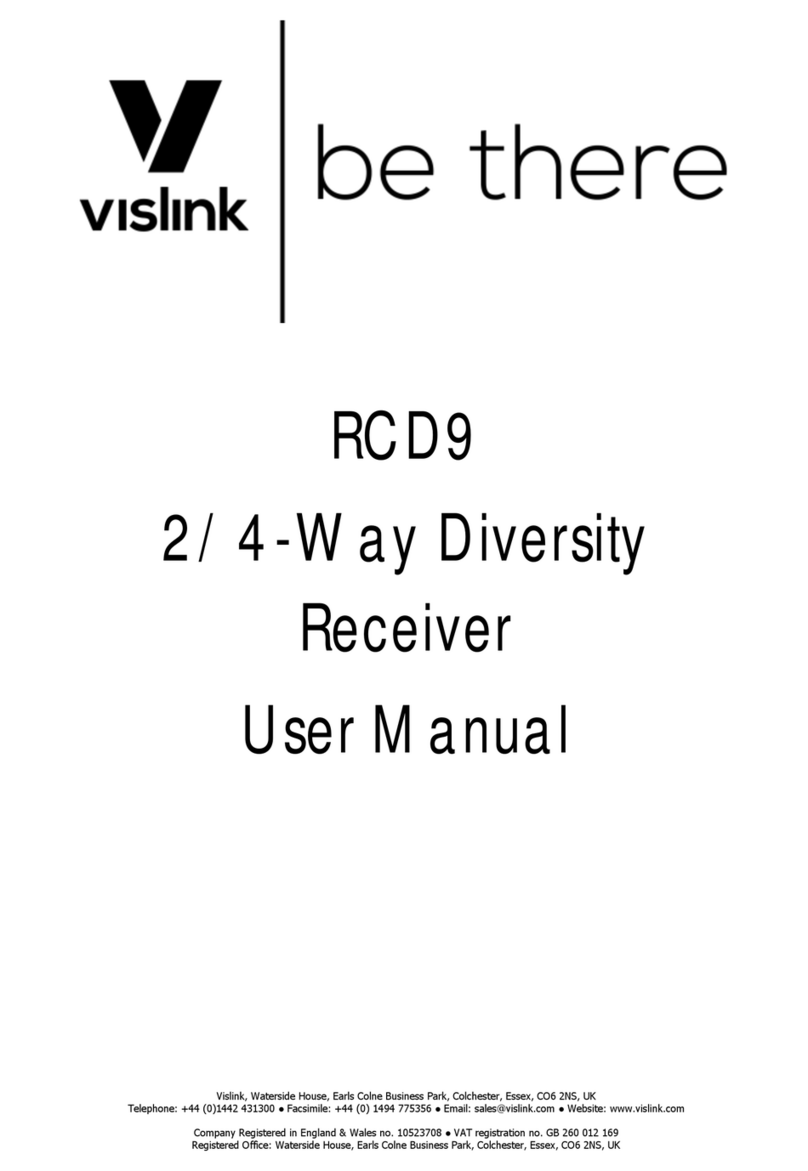
Vislink
Vislink RCD9 User manual

Vislink
Vislink Lynx L2174 User manual
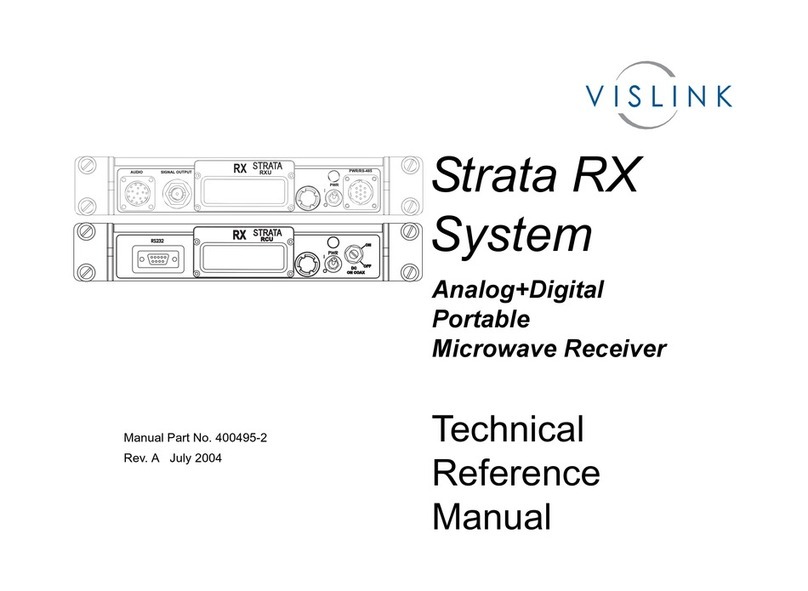
Vislink
Vislink Strata RX Product manual

Vislink
Vislink HDR-1000 User manual
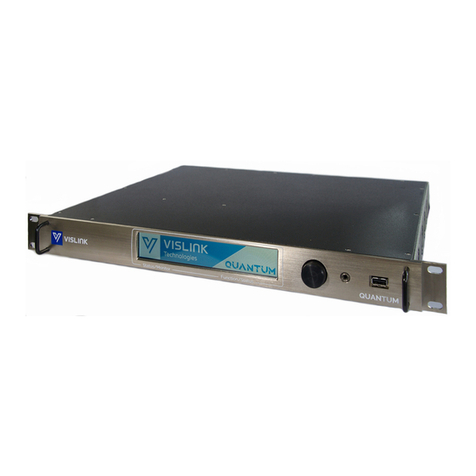
Vislink
Vislink Quantum User manual

Vislink
Vislink Lynx L2174 User manual