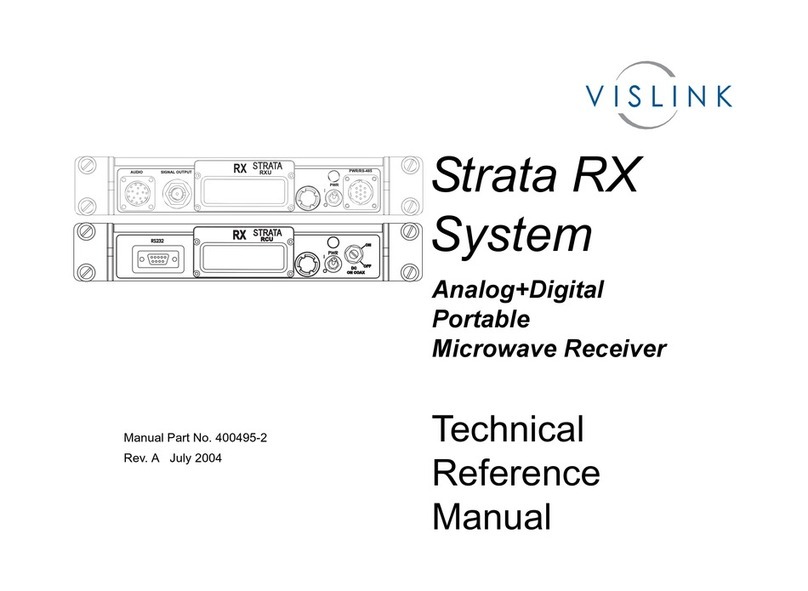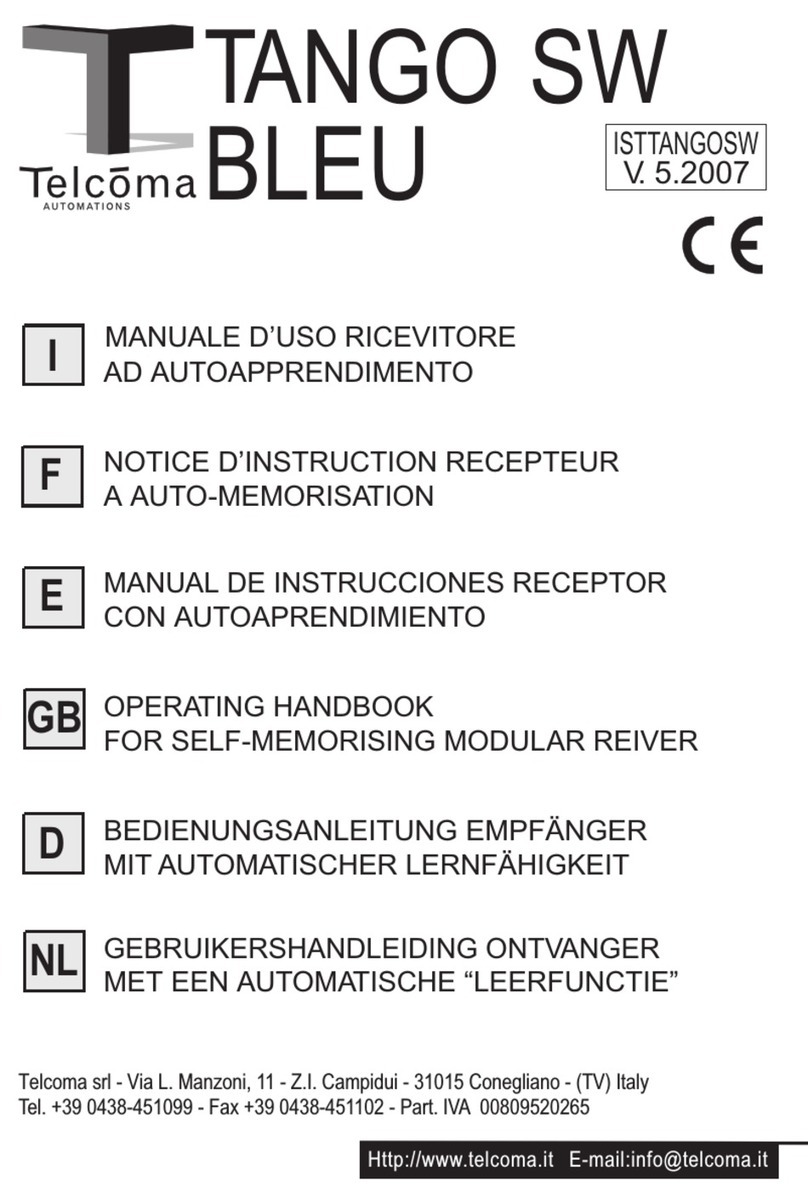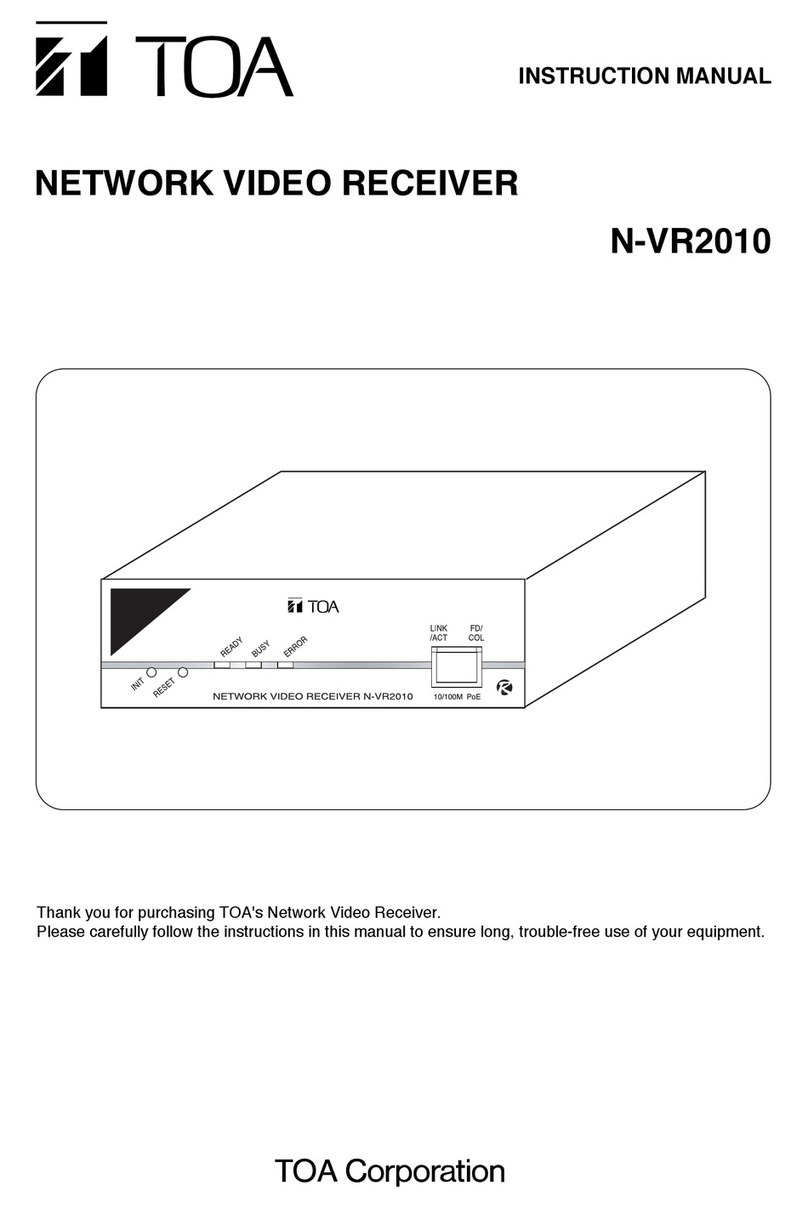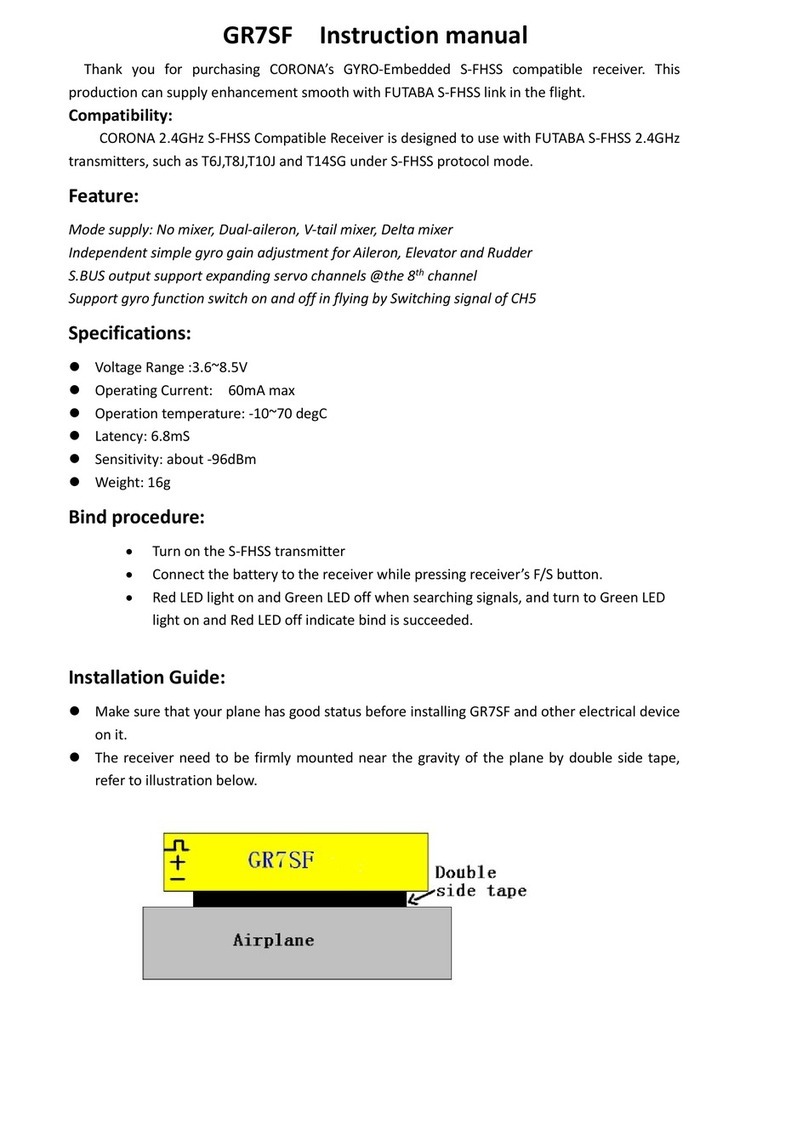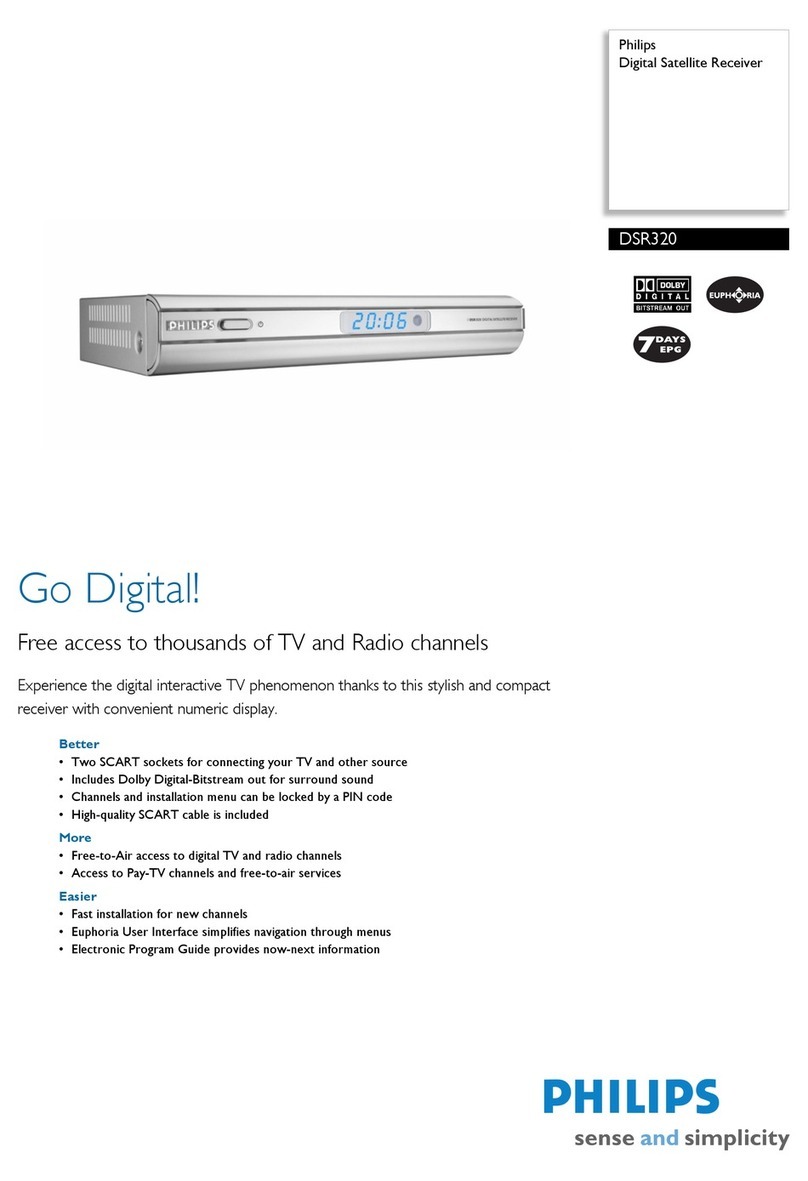Vislink HHT3 User manual

Vislink, Waterside House, Earls Colne Business Park, Colchester, Essex, CO6 2NS, UK
Telephone: +44 (0)1442 431300 ● Facsimile: +44 (0) 1494 775356 ● Email: sales@vislink.com ● Website: www.vislink.com
Company Registered in England & Wales no. 10523708 ● VAT registration no. GB 260 012 169
Registered Office: Waterside House, Earls Colne Business Park, Colchester, Essex, CO6 2NS, UK

Issue :No. 7b Page : ii
Ref: HHT3-ASUM-7000 Copyright © 2018 IMT Ltd, trading as Vislink
The information contained in this manual remains the property of Vislink and may not be
used, disclosed or reproduced in any other form whatsoever without the prior written
permission of Vislink.
Vislink reserves the right to alter the equipment and specification appertaining to the
equipment described in this manual without notification.
This document is supplied on the express terms that it is to be treated as confidential and
that it may not be copied, used or disclosed to others for any purpose except as authorized
by Vislink.
NOTE: Notes are used to convey additional information.
CAUTION: Cautionary notes are given where potential equipment damage could occur.
WARNING: Warnings are shown where there is potential for personal danger or death. This
warning should be read and understood before attempting to carry out any
work on any equipment attached or related to the equipment in use. The
danger is real and not understanding the warning could lead to injury, harm or
potential death.
Register for support:
Worldwide: https://support.imt-solutions.com
Call for support:
Worldwide: +44 1442 431410
USA: +1 978 330 9292
When contacting Technical Support, please include the model and serial number of the
unit (located on a label on the bottom of each unit) and the approximate date of purchase.

Issue :No. 7b Page : iii
Ref: HHT3-ASUM-7000 Copyright © 2018 IMT Ltd, trading as Vislink
Version
Date
Modification
Modified by
1
20/6/2012
first issue
M Robinson
2
31/10/2012
Update of performance detail,
photographs and text throughout manual
M Robinson
3
5/10/2013
Basic Safety Requirement
S Huynh
4
9/4/2015
4.1.4 Connector details updated
A.Wright
5
23/7/2015
Change of STEP SIZE added to Advanced Menu
T. Bunton
6
21/9/2016
Non-technical update to rationalize content using new
look template.
RS
7
26/7/2017
Included SD card, recording functionality
Changed part number to HTT3-ASUM-7000 from the old
RD000579 number.
Updated front page business details
AJ
7a
1/5/2018
Minor non-technical updates.
RS
7b
12/7/2018
Minor update to show the FAT32 SD card format.
Other non-technical updates.
RS

Issue :No. 7b Page : iv
Ref: HHT3-ASUM-7000 Copyright © 2018 IMT Ltd, trading as Vislink
1. General Information .................................................................................................. 1
1.1. General Safety Information........................................................................................................1
1.2. Environmental............................................................................................................................1
1.3. External battery..........................................................................................................................1
1.4. Disposal Instructions..................................................................................................................1
1.5. Health & Safety ..........................................................................................................................2
1.5.1. Exposure to Non-Ionizing (RF) Radiation/Safe Working Distances............................................2
1.6. Maximum RF Power Density Limits ...........................................................................................2
2. General Description................................................................................................... 5
2.1. Features......................................................................................................................................5
3. Specifications ............................................................................................................ 7
3.1. Handheld Receiver Specifications..............................................................................................7
4. Pin Connections......................................................................................................... 9
4.1. Connector Panel and SD Card Slot .............................................................................................9
4.1.1. BNC Connector...........................................................................................................................9
4.1.2. CVBS, YUV, Y/C...........................................................................................................................9
4.1.3. Audio Connectors.....................................................................................................................10
4.1.3.1. Audio Channel 1&2...............................................................................................................10
4.1.4. Remote/User Data Connector .................................................................................................10
4.1.5. Power Connector .....................................................................................................................10
4.1.5.1. 12-18V DC .............................................................................................................................10
4.1.6. RF Inputs (Two-way diversity)..................................................................................................11
4.1.7. USB / Ethernet .........................................................................................................................11
4.1.8. HDMI........................................................................................................................................11
5. Configuring the Receiver.......................................................................................... 13
5.1. On/Off Switch...........................................................................................................................13
5.2. Operator Controls/Menus........................................................................................................13
5.3. Control Monitoring the Front Panel LCD Screen......................................................................13
5.4. Current Status and Alarm Screens ...........................................................................................13
5.4.1. Overview Screen ......................................................................................................................13
5.4.2. Status and Alarm Screens ........................................................................................................14
5.4.2.1. Signal Status..........................................................................................................................14
5.4.2.2. Transport Stream and Video Status......................................................................................14
5.4.2.3. Service and PID Status ..........................................................................................................15
5.4.2.4. Unit Status and Alarms .........................................................................................................15
5.5. Setup Menus ............................................................................................................................16
5.5.1. Channel / Frequency Menu .....................................................................................................16
5.5.1.1. Channel .................................................................................................................................16
5.5.1.2. Frequency .............................................................................................................................16
5.5.1.3. Spectrum and Bandwidth .....................................................................................................16

Issue :No. 7b Page : v
Ref: HHT3-ASUM-7000 Copyright © 2018 IMT Ltd, trading as Vislink
5.5.2. Outputs ....................................................................................................................................16
5.5.2.1. Analogue Outputs.................................................................................................................16
5.5.3. SD CARD MENU........................................................................................................................17
5.5.4. Services ....................................................................................................................................17
5.5.5. Outputs Ports...........................................................................................................................18
5.5.5.1. User Data ..............................................................................................................................18
5.5.5.2. USB Port................................................................................................................................18
5.5.5.3. Ethernet Port ........................................................................................................................18
5.5.6. General Settings.......................................................................................................................18
5.5.6.1. Software Versions.................................................................................................................18
5.5.6.2. Display...................................................................................................................................18
5.5.6.3. Advanced Mode....................................................................................................................18
5.5.7. Decryption................................................................................................................................19
5.5.8. Receiver Menu Tree.................................................................................................................20
5.5.8.1. HHT3-7000 Menu Organization............................................................................................20
6. Preparing for Operation........................................................................................... 25
6.1. Equipment Preparation............................................................................................................25
6.1.1. Checks ......................................................................................................................................25
6.1.2. Transmit / Receive Tests..........................................................................................................25
6.1.3. Antennas..................................................................................................................................25
7. Table of COFDM Bitrates.......................................................................................... 27
7.1. DVB-T Bitrates ..........................................................................................................................27
7.1.1. DVB-T Bitrates 6MHz ...............................................................................................................27
7.1.2. DVB-T Bitrates 7MHz ...............................................................................................................27
7.1.3. DVB-T Bitrates 8MHz ...............................................................................................................27
7.2. ISDB-T bit rates.........................................................................................................................28
7.2.1. ISDB-T Bit Rates - 6MHz...........................................................................................................28
7.2.2. ISDB-T Bit Rates - 7MHz...........................................................................................................28

Issue :No. 7b Page : vi
Ref: HHT3-ASUM-7000 Copyright © 2018 IMT Ltd, trading as Vislink
Figure 4-1 HHT3 Connector Panel and SD Card Overview ............................................................. 9
Figure 5-1 Overview Screens........................................................................................................ 13
Figure 5-2 Signal Status Screen .................................................................................................... 14
Figure 5-3 Transport Stream and Video Status ............................................................................ 14
Figure 5-4 Service and PID Status................................................................................................. 15
Figure 5-5 Unit Status and Alarms................................................................................................ 15
Table 1-1 Safe Working Distances for Receiving Devices.............................................................. 2
Table 3-1 Handheld Receiver Specifications ................................................................................. 8
Table 4-1 CVBS, YUV, Y/C Connector Pinout................................................................................. 9
Table 4-2 Audio Channel 1&2 Pinout.......................................................................................... 10
Table 4-3 Remote/User Data Connector..................................................................................... 10
Table 4-4 12-18V DC Connector.................................................................................................. 10
Table 4-5 USB / Ethernet Connector........................................................................................... 11
Table 5-1 Software Menu Layout................................................................................................ 23
Table 7-1 DVB-T Bitrates 6MHz................................................................................................... 27
Table 7-2 DVB-T Bitrates 7MHz................................................................................................... 27
Table 7-3 DVB-T Bitrates 8MHz................................................................................................... 27
Table 7-4 ISDB-T Bit Rates - 6MHz .............................................................................................. 28
Table 7-5 ISDB-T Bit Rates - 7MHz .............................................................................................. 28

HHT3 Operators Manual
General Information
Issue :No. 7b Page : 1
Ref: HHT3-ASUM-7000 Copyright © 2018 IMT Ltd, trading as Vislink
Personnel concerned with the operation or maintenance of the equipment described must
study the following information, together with local site regulations. This is to ensure
awareness of potential hazards.
WARNING: High levels of RF power are present in the unit. Exposure to RF or microwave
power can cause burns and may be harmful to health.
WARNING: To avoid RF radiation or electric shock: switch off all power supplies before
disconnecting any RF cables or antennas and before inspecting damaged cables
or antennas.
WARNING: Avoid standing in front of high gain antennas (such as a dish) and never look
into the open end of a waveguide or cable where RF power may be present.
WARNING: We strongly advise that you return any equipment that requires RF servicing to
Vislink (Gigawave).
WARNING: GaAs / BeO Hazard: Certain components inside the equipment contain Gallium
Arsenide and Beryllium Oxide that are toxic substances. While safe to handle
under normal circumstances, do not cut, break apart, incinerate or chemically
process individual components. In the case of Beryllium Oxide, a white ceramic
material, the principal hazard is from the dust or fumes, which are carcinogenic
if ingested, inhaled or enter via damaged skin.
Please consult your local authority before disposing of the following components:
WARNING: Tantalum Capacitors: When subjected to reverse or excess forward voltage,
ripple current or temperature these components may rupture and could
potentially cause personal injury.
CAUTION: This system contains MOS devices. To prevent accidental damage, employ
Electro-Static Discharge (ESD) precautions.
CAUTION: The Handheld Receiver does not contain user serviceable parts. Return the unit
to Vislink Customer Support for any repairs required.
CAUTION: Do not open the main unit.
CAUTION: Do not expose the Handheld Receiver to dripping or splashing water/liquid. You
should use the (normally) supplied rain cover, when using the unit outside.
CAUTION: Only replace the external battery with the same or equivalent type.
WARNING: Do not expose the battery to excessive heat, such as fire or the like.
No equipment, including batteries where applicable, should be disposed of with household
waste, as they are not biodegradable in landfill sites.

HHT3 Operators Manual
General Information
Issue :No. 7b Page : 2
Ref: HHT3-ASUM-7000 Copyright © 2018 IMT Ltd, trading as Vislink
WARNING: Do not incinerate batteries.
For safe disposal take to:
The local (council/authority) environmental waste site (in Europe in accordance with
the European Environmental directive).
For local battery disposal information, contact your local authority/recycling center.
The safe working distance from a transmitting antenna may be calculated from the
relationship:
D = √
In which:
D = safe working distance (meters).
PT = transmitter or combiner power output (watts).
GR = antenna gain ratio = anti log (gain dBi ÷ 10).
w = maximum allowed power density (watts/square meter).
The RF power density value is determined by reference to safety guidelines for exposure of
the human body to non-ionizing radiation. The guidelines adopted differ throughout the
world and are revised from time-to-time. For Vislink (Gigawave) use, a maximum power
density limit (w) of 1w/m² is applied when calculating minimum safe working distances.
WARNING: Any transmitting equipment radiating power at frequencies of 100 KHz and
higher, has the potential to produce thermal and athermal effects upon the
human body.
To work safely:
Operators should not stand or walk in front of any antenna, nor should they allow
anyone else to do so.
Operators should not operate any RF receiver or power amplifier with any of its
covers removed, nor should they allow anyone else to do so.
Antenna
Receiver Power
Type
Gain (dBi)
Gain Ratio
2W
4W
10W
30W
MINIMUM SAFE DISTANCE (METRES)
OMNI
4
2.5
1
1
1.5
2.5
HELIX
20
100
4
5.6
9
15.5
PARABOLIC
DISH
35
3,162
22.5
32
50
87
Table 1-1 Safe Working Distances for Receiving Devices
The RF Radiation Power Density limit figure recommended by Vislink (Gigawave) is based
on guideline levels published in:
PT. GR
4.w

HHT3 Operators Manual
General Information
Issue :No. 7b Page : 3
Ref: HHT3-ASUM-7000 Copyright © 2018 IMT Ltd, trading as Vislink
a. IEEE standard C95.1 1999 - IEEE Standard for Safety Levels with respect to
Human Exposure to Radio Frequency Electromagnetic Fields, 3 KHz to 300 GHz.
b. Guidelines for Limiting Exposure to Time-varying Electric, Magnetic &
Electromagnetic Fields (up to 300 GHz) published in 1998 by the Secretariat of
the International Commission on Non-Ionizing Radiation Protection (ICNIRP).
Both documents define guideline RF power density limits for "Controlled" and
"Uncontrolled" environments. An uncontrolled environment is defined as one in which the
person subjected to the RF radiation may be unaware of and has no control over the
radiation energy received. The uncontrolled environment conditions can arise, even in the
best regulated operations and for this reason the limits defined for the uncontrolled
environment have been assumed for the Vislink (Gigawave) recommended limit.
Documents a. and b. also show the RF power density guidelines to be frequency
dependent. Different power density / frequency characteristics are presented in the two
documents. To avoid complexity and to avoid areas of uncertainty, Vislink (Gigawave)
recommends the use of a single power density limit across the frequency range 100 KHz to
300 GHz. The 1w/m² power density limit we recommend satisfies the most stringent of the
guidelines published to date.
The IICNIRP document may be freely downloaded from the internet at
http://www.icnirp.org/cms/upload/publications/ICNIRPemfgdl.pdf (PDF file). The IEEE
standard may be available on loan from your local County Library on payment of a search
fee.

HHT3 Operators Manual
General Information
Issue :No. 7b Page : 4
Ref: HHT3-ASUM-7000 Copyright © 2018 IMT Ltd, trading as Vislink
This page is intentionally unused.

HHT3 Operators Manual
General Description
Issue :No. 7b Page : 5
Ref: HHT3-ASUM-7000 Copyright © 2018 IMT Ltd, trading as Vislink
Standard definition (SD) and High Definition (HD) at 720p and 1080i.
MPEG2 or MPEG4/H264 decoding with auto selection and Ultra Low Delay.
Available for DVB-T COFDM or ISDB-T (with time interleaving).
Improved RF signal ruggedness for any given COFDM mode using two-way MRC
diversity reception.
Wide screen 16x9 and 4x3 switchable 12-inch LED, sunlight readable screen.
Digital and analogue video and audio, and HDMI outputs.
BNC output option (i) HD/SD SDI or ASI, (ii) CVBS.
Built-in two-channel audio loud speakers, 1.5W.
User data channel output.
Comprehensive control and monitoring via on screen display.
Comprehensive connector panel for video and audio outputs.
Remote antenna connections.
Built-in Li-ion battery for one-hour autonomy, plus rear mounted IDX battery clip for
increased operating time.
Battery state indication, plus ext. DC input/charging.
External battery.
Decryption BISS 1 and E or AES256 (option)

HHT3 Operators Manual
General Description
Issue :No. 7b Page : 6
Ref: HHT3-ASUM-7000 Copyright © 2018 IMT Ltd, trading as Vislink
This page is intentionally unused.

HHT3 Operators Manual
Specifications
Issue :No. 7b Page : 7
Ref: HHT3-ASUM-7000 Copyright © 2018 IMT Ltd, trading as Vislink
Parameter
Specification
Frequency bands
1.3GHz to 10GHz (other frequency bands to special order)
Tuning range
400MHz nominal (modulation dependent, consult factory)
1.95GHz to 2.7GHz option
Frequency selection
Up-to 16 pre-set channels, or tuning in 1MHz, 0.5MHz or 0.25MHz
steps via front panel control
Noise figure and receiver threshold
Noise figure: 3dB typical, 4dB max.
Receiver threshold: -92dBm to BER 10-5 (nom. QPSK, ½ FEC, 1/32
Guard Interval)
Demodulation
DVB-T 2k
ISDB-T 2k, with time interleaving 110/220/440ms (option)
Demodulation Modes
QPSK, 16QAM, 64QAM
FEC: 1/2, 2/3, 3/4, 5/6, 7/8
Guard interval: 1/32, 1/16, 1/8, 1/4
Bandwidth
6, 7, 8MHz DVB-T
6, 7MHz ISDB-T
Data Rate
4.98 Mbit/s to 31.7Mbit/s
Decoding
4.2.0 and 4.2.2 broadcast quality video
Factory options:
-MPEG2
-H.264/MPEG4 and MPEG2, with automatic selection
Video outputs
Analogue Composite (CVBS), YUV and Y/C component
SDI HD SMPTE-292M (299M)
SDI SD SMPTE-259M (272M)
HDMI
ASI output
1 x DVB ASI, 188 /204 output but not if BNC is set to CVBS
Video Formats
1080i: 1920 x 1080, 25 and 29.5Hz
720p: 1280 x 720, 50 and 59Hz
480i (NTSC): 720 x 480 and 512
576i (PAL): 720 x 576 and 608
Latency
Automatic selection down to sub 1-frame (20ms), transmitter-encoding
profile dependent
Video screen
12 inch, LED, HD/SD, 16x9 plus 4x3 pillar box, daylight bright
Audio outputs
Digital: 2 Stereo SDI embedded
HDMI
Analogue: 2 x 2 Mono / 2 x 1 Stereo selectable
Decryption
BISS 1 and E, or AES256 (option)
Audio loudspeakers
2 x 1.5 Watt audio
User data output
Selectable in the range 1200 to 230,400 baud
Recording
SD Card recording option.
Compatible SD cards:
SDHC compatible
Formatted to FAT32
Max. 32GB
Approx. 30Hrs duration of H.264 with 8Gb card

HHT3 Operators Manual
Specifications
Issue :No. 7b Page : 8
Ref: HHT3-ASUM-7000 Copyright © 2018 IMT Ltd, trading as Vislink
Parameter
Specification
Monitoring
Comprehensive control and monitoring on Full Color front LED screen
Demodulator parameters
RF Received signal level (dBm and bar graph)
C/N, MER, BER (dB and bar graph).
Summary front panel alarm / comprehensive internal lock alarms.
Remote control
Comprehensive remote control and monitoring via Ethernet port / web
browser interface.
Software upgrade
USB upgrade port.
Power Supply
12 - 18V DC.
Size
238mm high x 400 wide x 77 deep.
Weight
3.2kg (7lbs).
Environmental
Safe use: -20° C to +40°C
To spec: -10° C to +40°C
Altitude: 4500m
Humidity: 90% long term
Table 3-1 Handheld Receiver Specifications
NOTE: Specifications may alter at the discretion of Vislink (Gigawave) or to meet
customer-specific requirements.

HHT3 Operators Manual
Pin Connections
Issue :No. 7b Page : 9
Ref: HHT3-ASUM-7000 Copyright © 2018 IMT Ltd, trading as Vislink
Figure 4-1 HHT3 Connector Panel and SD Card Overview
Configurable either CVBS composite or SDI. See Section 5.5.2.
75BNC connector
Analogue SD video, Composite PAL/NTSC (CVBS) or component YC / YUV
Connector Type: 6-pin LEMO connector EGG.1B.306.CLN
Pin
Video
CVBS
YC
YUV
1
-
Y(0v)
Y(0v)
2
-
Y
Y
3
0V
-
U(0v)
4
CVBS
-
U
5
-
C(0v)
V(0v)
6
-
C
V
Table 4-1 CVBS, YUV, Y/C Connector Pinout
NOTE: The wiring of this connector is different from the corresponding connector used on
the MTV-D2 TX and Clip-On Tx.

HHT3 Operators Manual
Pin Connections
Issue :No. 7b Page : 10
Ref: HHT3-ASUM-7000 Copyright © 2018 IMT Ltd, trading as Vislink
Line level output.
Connector Type: 8-pin LEMO connector EGG.1B.308.CLN
One channel AES3/EBU Stream, plus two x analogue (mono) audio outputs
Pin
Description
1
Analogue Ground
2
A1 / Left +ve
3
A1 / Left -ve
4
A2 / Right +ve
5
A2 / Right -ve
6
Digital Ground
7
Digital +ve
8
Digital –ve
Table 4-2 Audio Channel 1&2 Pinout
Connector Type: 9-pin D connector
Pin
Description
note
1
N/C
RS232/RS485 Tx –
RS232/RS485 Rx -
2
User Data Tx - (out)
3
Telemetry Rx (option) –
Data Rx - (in)
4
N/C
For RS232 use only –ve
connections
5
OV
6
N/C
7
Telemetry RX + (option)
8
User Data Tx +
-
9
N/C
-
Table 4-3 Remote/User Data Connector
Connector Type: 4-pin LEMO connector EGG.1B.304.CLN
Input range: 12V to 18V DC.
Pin
Function
1
0V
2
0V
3
+12V
4
+12V
Table 4-4 12-18V DC Connector

HHT3 Operators Manual
Pin Connections
Issue :No. 7b Page : 11
Ref: HHT3-ASUM-7000 Copyright © 2018 IMT Ltd, trading as Vislink
Connector Type: 50Ω N (F) - quantity 2
Connector Type: 8-pin LEMO connector EGG.1B.308.CLN
Dual-purpose connector:
Ethernet port for remote control and monitoring (web browser interface), see
Section 5.5.5.3.
USB port for unit software upgrade
Lemo Pin
Function
Function
RJ45 Wiring
USB Wiring
1
TX+
Ethernet
Pin 1 Orange/white
-
2
TX-
Pin 2 Orange
-
3
RX+
Pin 3 Green/white
-
4
RX-
Pin 6 Green
-
5
0v Gnd
USB
-
Pin 4 Black
6
USB_p
-
Pin 3 Green
7
USB_n
-
Pin 2 White
8
+5v out
-
Pin 1 Red
Table 4-5 USB / Ethernet Connector
™
Connector Type: HDMI.

HHT3 Operators Manual
Pin Connections
Issue :No. 7b Page : 12
Ref: HHT3-ASUM-7000 Copyright © 2018 IMT Ltd, trading as Vislink
This page is intentionally unused.

HHT3 Operators Manual
Configuring the Receiver
Issue :No. 7b Page : 13
Ref: HHT3-ASUM-7000 Copyright © 2018 IMT Ltd, trading as Vislink
To turn the unit on, press the non-locking on/off button on the front panel, holding down
for one to two seconds until the LCD screen illuminates and the unit begins to power on.
To turn the unit off, press the non-locking on/off button on the front panel and hold down
two to five seconds, until the unit powers down.
Use the LCD display and six push buttons to configure the Handheld. The buttons are
arranged as four navigation buttons (▲▼◄►) OK and ESC (escape) selection buttons.
The OK button is used to store a modified parameter in non-volatile memory; this
parameter will then be used to configure the Handheld receiver and becomes the default
value when next powered on. The ESC button can be used to exit a menu without storing
the parameter in memory.
Received video picture monitoring is available on the full color front panel LCD screen.
To access the function, press any control key.
These screens show the units status and any alarms.
To navigate between the status and alarm screens, press the ESC button several times to
reach the overview screen and use the ►button.
Figure 5-1 Overview Screens
The overview screen is shown during normal operation of the Handheld receiver and
indicates the Channel number and Rx frequency. Provided the receiver is receiving a signal
from the transmitter, the display will show the modulation, the spectrum bandwidth and
the receiver input levels for the two antenna inputs.

HHT3 Operators Manual
Configuring the Receiver
Issue :No. 7b Page : 14
Ref: HHT3-ASUM-7000 Copyright © 2018 IMT Ltd, trading as Vislink
These screens are accessed from the Overview screen by repeatedly pressing the ►
button.
Figure 5-2 Signal Status Screen
The following functions are displayed:
Carrier to noise (C/N) for the two RF inputs.
Modulation error ratio (MER).
Bit error rate (BER).
Packet error rate (PER).
Figure 5-3 Transport Stream and Video Status
The following functions are displayed:
Received video format.
Video delay.
ASI input OK.
Encryption status.
Audio format.
Table of contents
Other Vislink Receiver manuals

Vislink
Vislink Lynx L2174 User manual

Vislink
Vislink UltraReceiver LD User manual
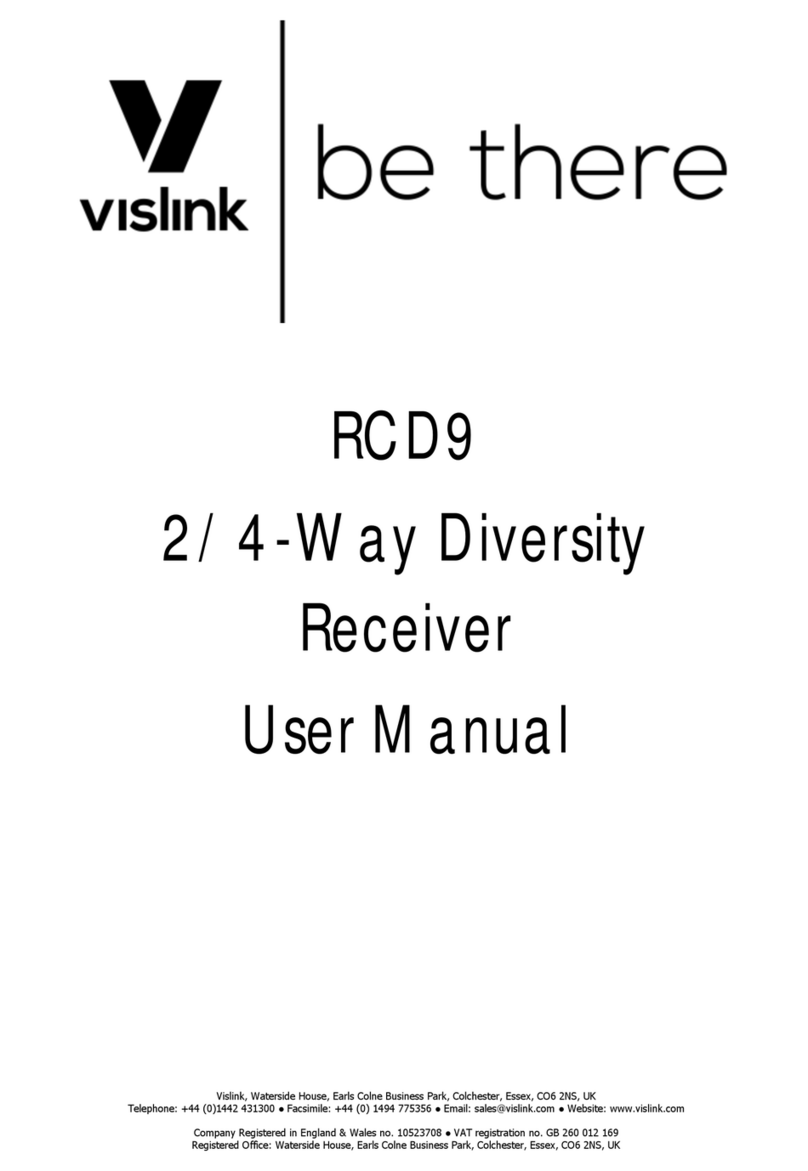
Vislink
Vislink RCD9 User manual

Vislink
Vislink UltraReceiver User manual

Vislink
Vislink HDR-1000 User manual

Vislink
Vislink Lynx L2174 User manual

Vislink
Vislink HDR-5000 User manual

Vislink
Vislink airstream LGR-1000 User manual

Vislink
Vislink Live Gear NewStream User manual
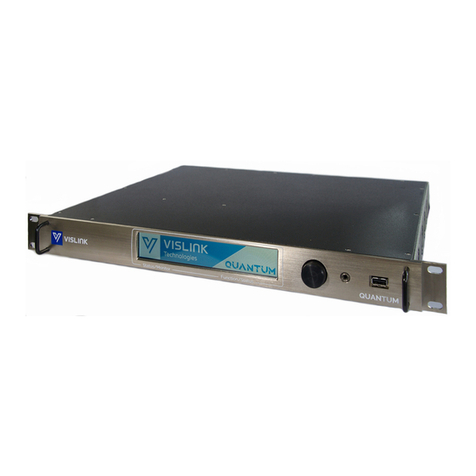
Vislink
Vislink Quantum User manual