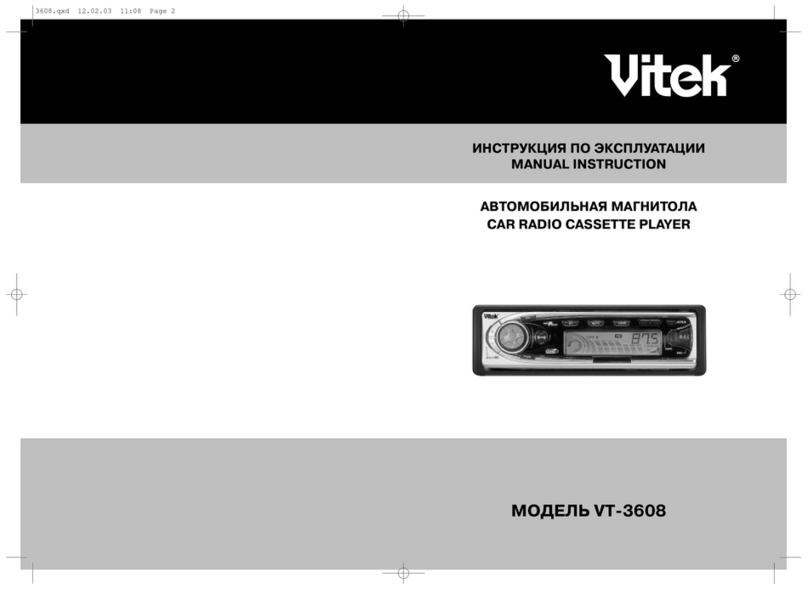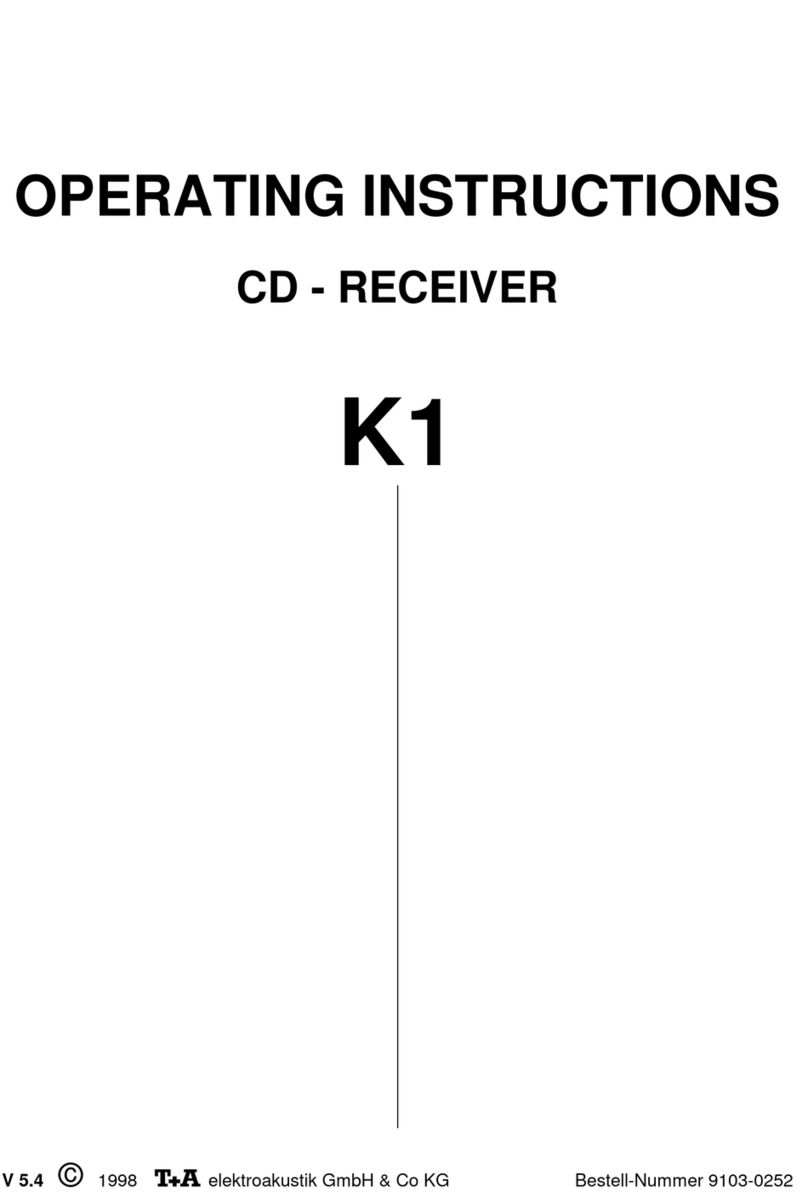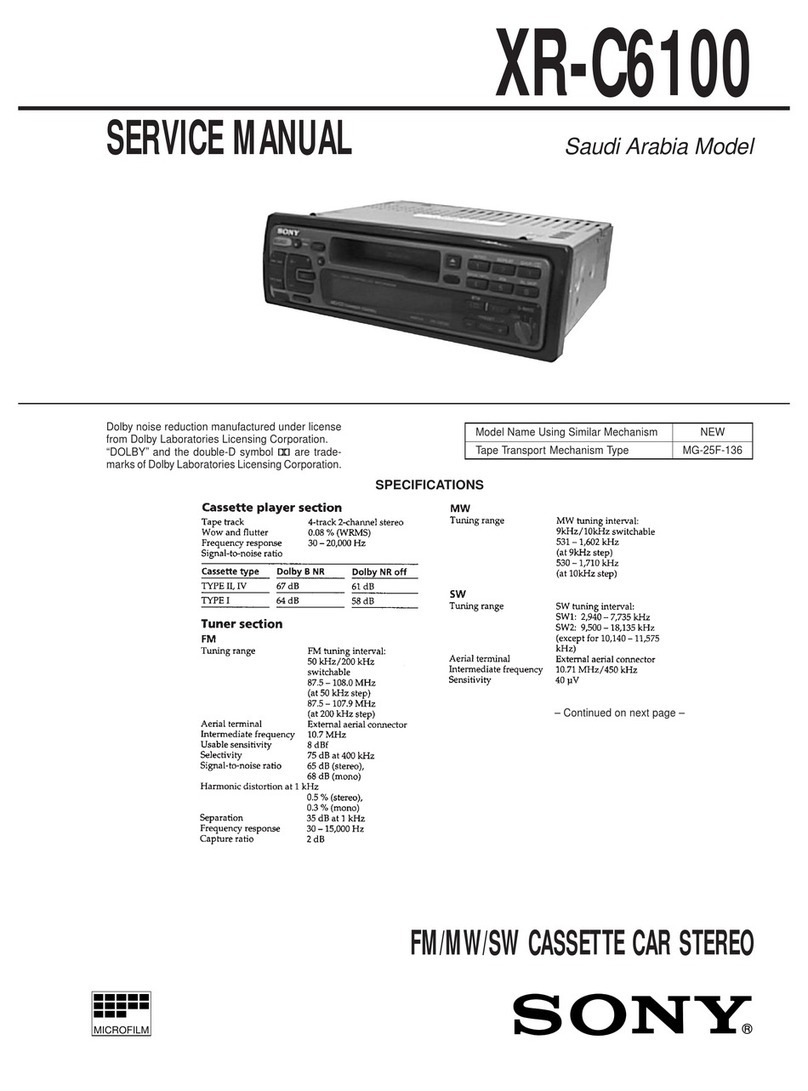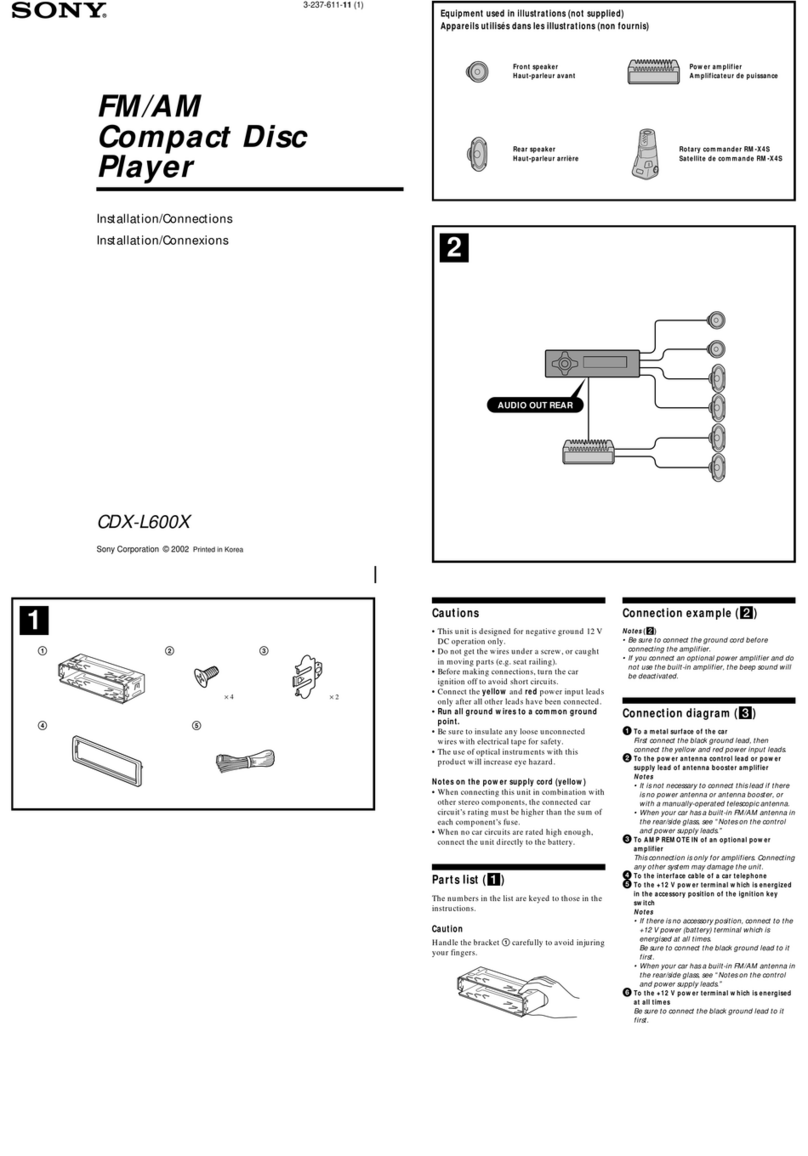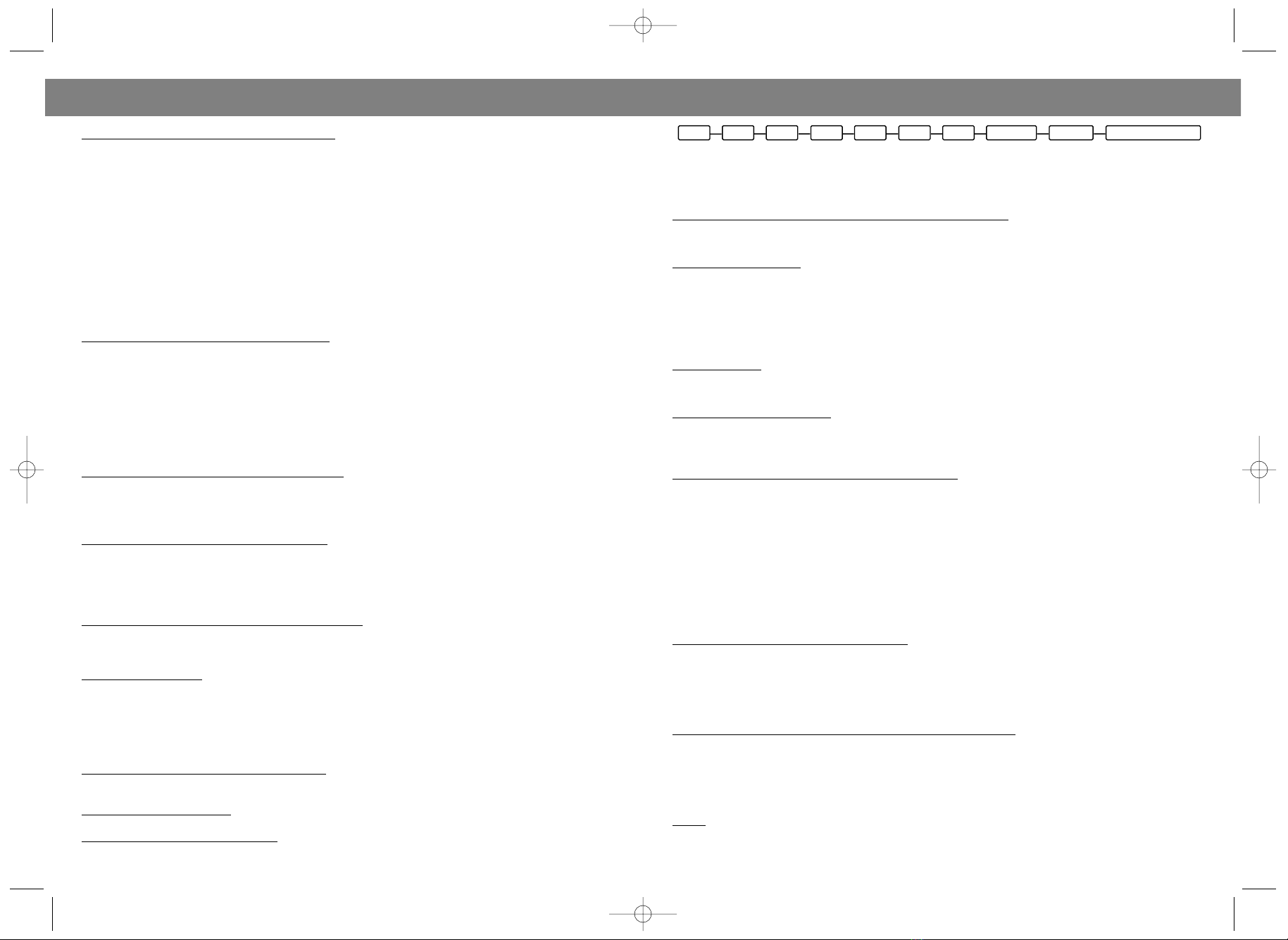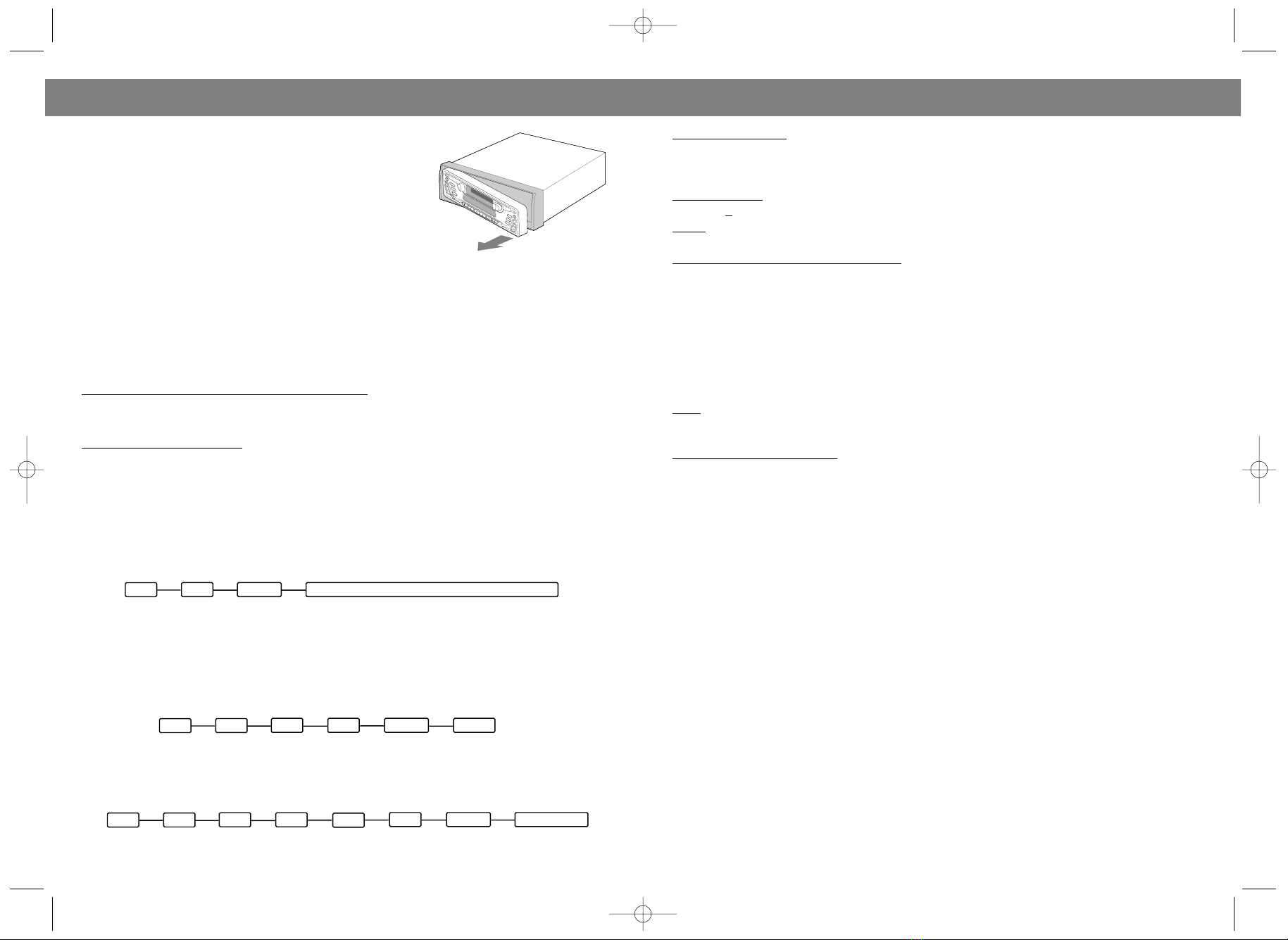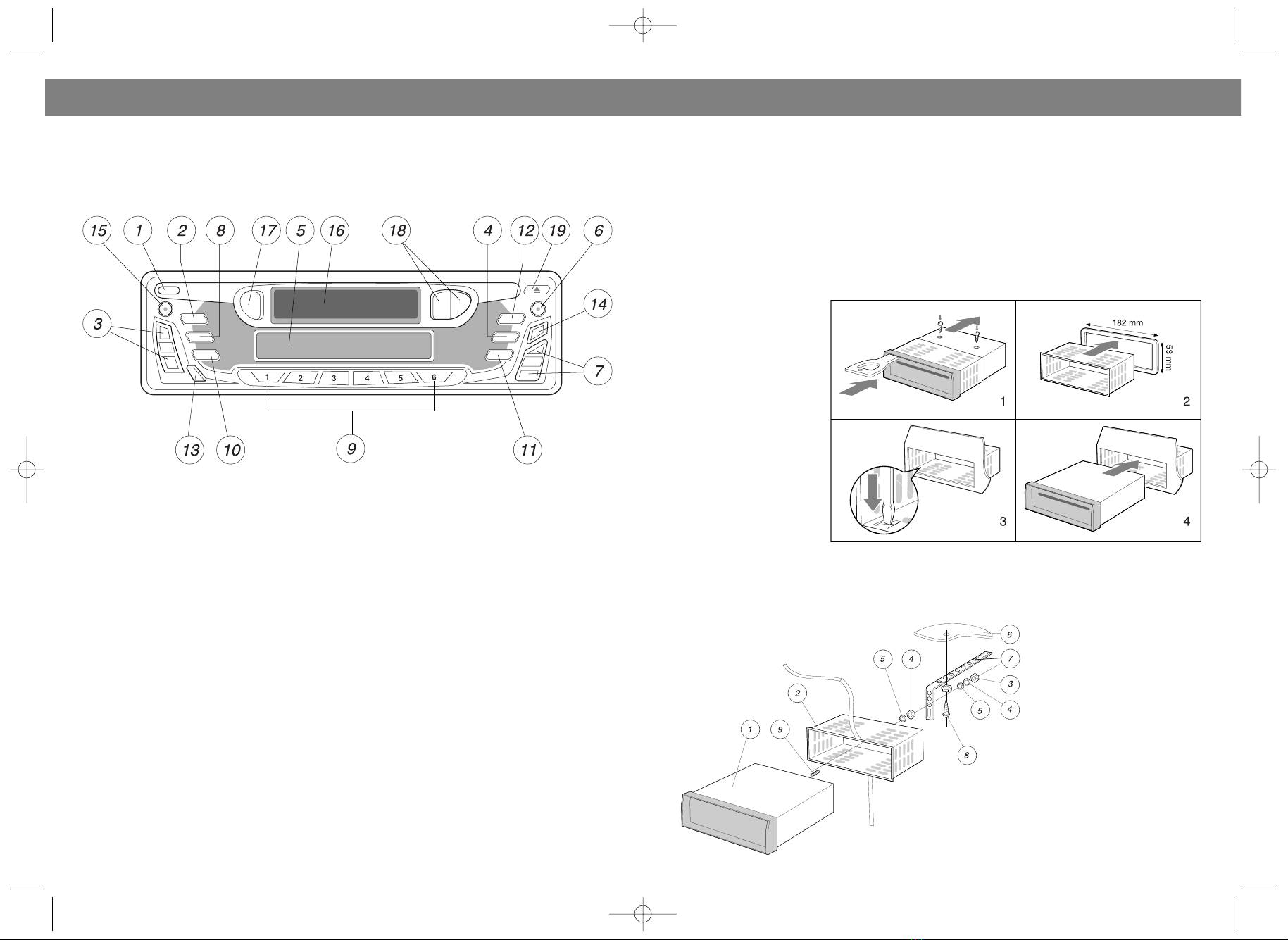активизируется режим поиска. Выбор режима поиска (SEEK 1 или 2), осуществляется нажатием
кнопок регулировки громкости.
РЕЖИМ ПОИСКА 1(SEEK 1): автоматическое сканирование прекращается после настройки на
станцию.
РЕЖИМ ПОИСКА 2 (SEEK 2): автоматическое сканирование не прекращается после настройки на
станцию. Сканирование прекратится после настройки на все станции.
РЕГУЛИРОВКА ГРОМКОСТИ: ВОЗВРАТ К ПОСЛЕДНЕ УСТАНОВКЕ/РЕЖИМ НАСТРО КИ
Нажмите и удерживайте кнопку (SEL) в нажатом состоянии более 2 сек, повторными нажатиями
активизируется режим настроек (VOL LAST/VOL ADJ), выбор режимов, осуществляется нажатием
кнопок регулировки громкости:
ВОЗВРАЩЕНИЕ К ПОСЛЕДНЕЙ УСТАНОВКЕ (LAST): При включении и отключении аппарата
происходит возврат к уровню громкости, который был установлен во время прослушивания.
РЕЖИМ НАСТРОЙКИ (ADJ): В режиме (ADJ) нажмите кнопку (SEL), кнопками регулировки
громкости установите желаемый уровень громкости. При включении магнитолы уровень
громкости будет соответствовать заданному уровню.
3.КНОПКИ УВЕЛИЧЕНИЯ / УМЕНЬШЕНИЯ ГРОМКОСТИ (VOL +/VOL ,) / РЕГУЛИРОВКА
НИЗКИХ ЧАСТОТ (BAS) / ВЫСОКИХ ЧАСТОТ (TRE) / СТЕРЕОБАЛАНСА (BAL) /
ЗВУКОМИКШЕРА (FAD)
Кнопкой (SEL) выберите необходимую функцию, кнопками увеличения (VOL +)/ уменьшения
(VOL ) громкости осуществляется регулировка выбранной функции.
4. ТОНОКОМПЕНСАЦИЯ (LD)
Нажмите эту кнопку для того, чтобы выбрать функцию ТОНОКОМПЕНСАЦИЯ (LOUD). При
активировании этой функции, на дисплее появится надпись (LOUD ON). При этом увеличивается
подъем низких частот.
5. ДИСПЛЕ
Жидкокристаллический дисплей отображает все необходимые параметры работы аппарата.
6. ДИАПАЗОН (BAND)
Нажмите эту кнопку для того, чтобы выбрать желаемый диапазон. Выбор диапазона
осуществляется в следующей последовательности: FM1, FM2, FM3, FM, MW1, MW2.
7. АВТОМАТИЧЕСКАЯ ИЛИ РУЧНАЯ НАСТРО КА (TUNE ИЛИ TUNE , ПОИСК ЧАСТОТЫ
ПО НАПРАВЛЕНИЮ ВПЕРЕД ИЛИ НАЗАД)
В РЕЖИМЕ ПРОСЛУШИВАНИЯ РАДИО
Если Вы нажмете на одну из этих кнопок менее 1й секунды, то она будут функционировать как
кнопка ручной настройки или подстройки частот принимаемых радиостанций. Если Вы нажмете и
удерживаете одну из этих кнопок более 1й секунды, то она будет функционировать как кнопка
автоматической настройки.
8. КНОПКА ПОИСКА (SCAN)
Для поиска радиостанций, нажмите кнопку (SCAN), найденная радиостанция включится на 5
секунд, затем продолжится поиск следующей радиостанции. Повторное нажатие на кнопку
(SCAN), "фиксирует" найденную радиостанцию.
11
РУССКИ
10. PRESET SCAN/AUTO STORE (A/PS)
PRESET SCAN
Press and release the A/PS button (10) immediately to scan the preset programs. During preset scan
ning, it will stop at each program for five seconds and the number of the channel being scanned flashes
on the display. To stop the scan operation, press either the A/PS button (10) again or any of the preset
buttons (9)
AUTO STORE
This function will automatically locate and store up to 6 radio stations in order of reception and signal
strength into the 6 preset buttons. This process can be repeated to store 6FM1 / 6FM2 / 6FM3 / 6OIRT /
6MW1 / 6MW2 stations. You will find this feature extremely useful when operating the radio in different
locations.
1) Select the band required to be memorised (FM1 / FM2 / FM3 / OIRT / MW1 / MW2) by pressing the
(BAND) button.
2) Press and hold the A/PS button for at least 3 seconds. The audio will mute, and the frequency shown
in the display will rapidly change. As each station is located, a preset number will flash in the display. After
a short time, the radio will automatically play each station located in the preset memory buttons for 5 sec
onds, this indicates that the programming sequence has been completed and that 6 radio stations have
been placed in the 6 preset buttons.
3) To check if the stations have been entered correctly. Briefly press the A/PS button again. The radio will
automatically play each station located in the preset memory buttons for 5 seconds. Press the A/PS but
ton again to return the radio to normal operation.
4) In the same manner as described above, repeat the automatic memory store operation but this time
select the next band until finally all bands are entered into the preset memory.
To listen to the memorized stations select the band required (FM1 / FM2 / FM3 / OIRT / MW1 / MW2) and
then press preset 1, 2 or 3 etc...
Notes:
The automatic memory store system will only store the first 6 strongest stations located during the scan
ning period. If two presets have the same station stored or you desire a different station to be stored, fol
low the directions for SETTING STATION PRESETS.
11. LOCAL/DISTANT BUTTON
Press the Local/Distance (LOC) button to select tuner operation between Local (strong) stations and
Distance (weak) stations.
Press this button again (distant mode) for operation to return to normal.
12. STEREO/MONO SELECTOR
This function will only affect the FM reception. Press this button if the FM reception becomes noisy/hissy.
If the station being received is in stereo, it will now be played in mono. Press this button again to return
the receiver to normal reception.
13. MODE BUTTON
By pressing this key, user can select. RADIO mode or CASSETTE mode.
14. DISPLAY BUTTON
Press this button to show time. To set the clock:
Press DISP (14) and keep pressed until display blinks. Set the hours with VOL + key. Set the minutes with
the VOL .
15. MUTE BUTTON
Press this button to mute the sound at once. Press again to return to previous volume level.
6
ENGLISH
SEL DSP SEL BEEP +/VOLSEL SEEK VOL LAST/VOL ADJSEL VOL LAST