Vitek VT-HD2x8 User manual
Other Vitek DVR manuals

Vitek
Vitek VT-H Series User manual

Vitek
Vitek VT-TNR818P User manual

Vitek
Vitek VT-DVR16000 User manual

Vitek
Vitek CHRONO VT-CN1680 User manual

Vitek
Vitek VT-TNR414P User manual

Vitek
Vitek VT-DVR04 User manual

Vitek
Vitek VT-SHE904A User manual

Vitek
Vitek VT-SRL User manual

Vitek
Vitek VT-HD2x8 User manual

Vitek
Vitek Transcendent VT-TTR SERIES User manual

Vitek
Vitek Transcendent Series User manual

Vitek
Vitek Transcendent VT-TTR SERIES User manual
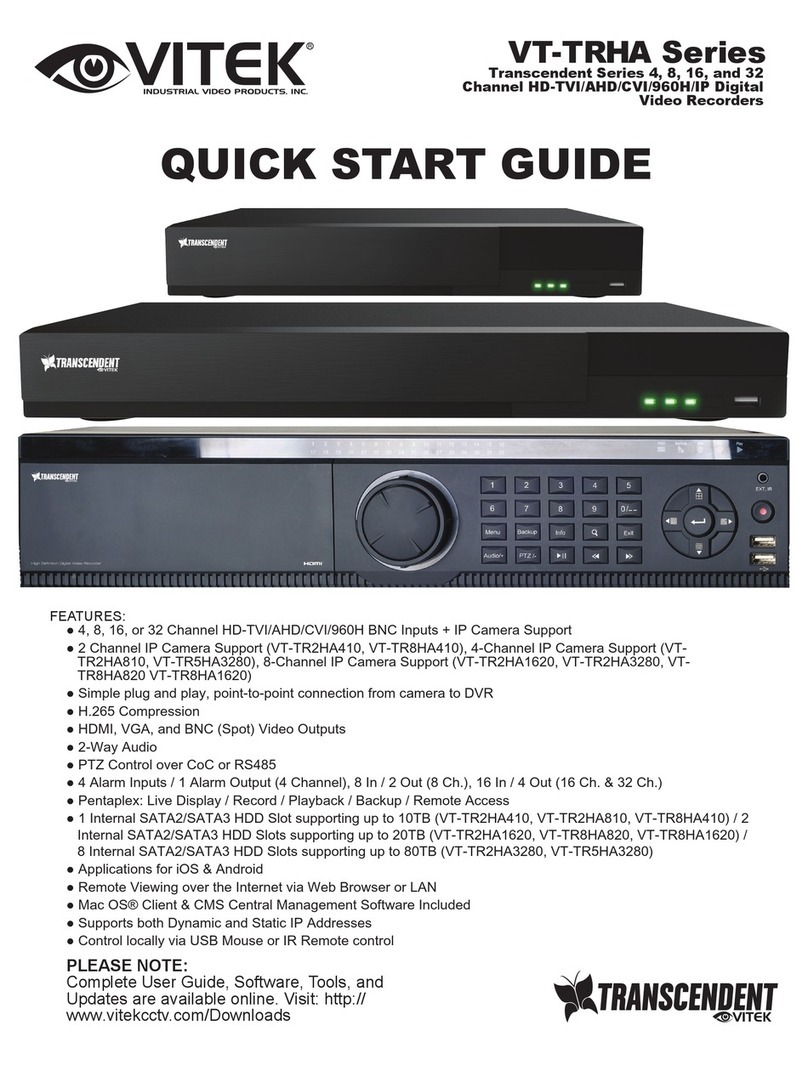
Vitek
Vitek Transcendent Series User manual

Vitek
Vitek TRANSCENDENT VT-TR8HA Series User manual

Vitek
Vitek VT-SRL User manual

Vitek
Vitek SAGA VT-ST1620 User manual
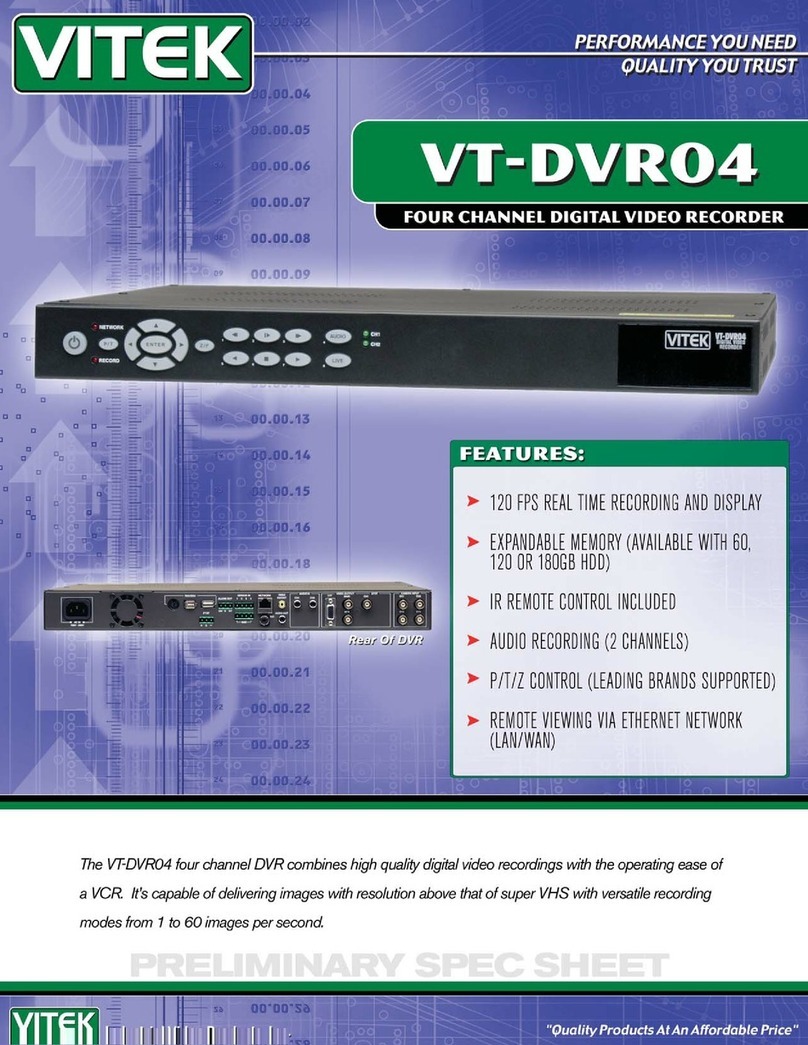
Vitek
Vitek VT-DVR04 User manual

Vitek
Vitek TRANSCENDENT VT-TNR1626PN User manual

Vitek
Vitek VT-H Series User manual

Vitek
Vitek VT-H40 - User manual































