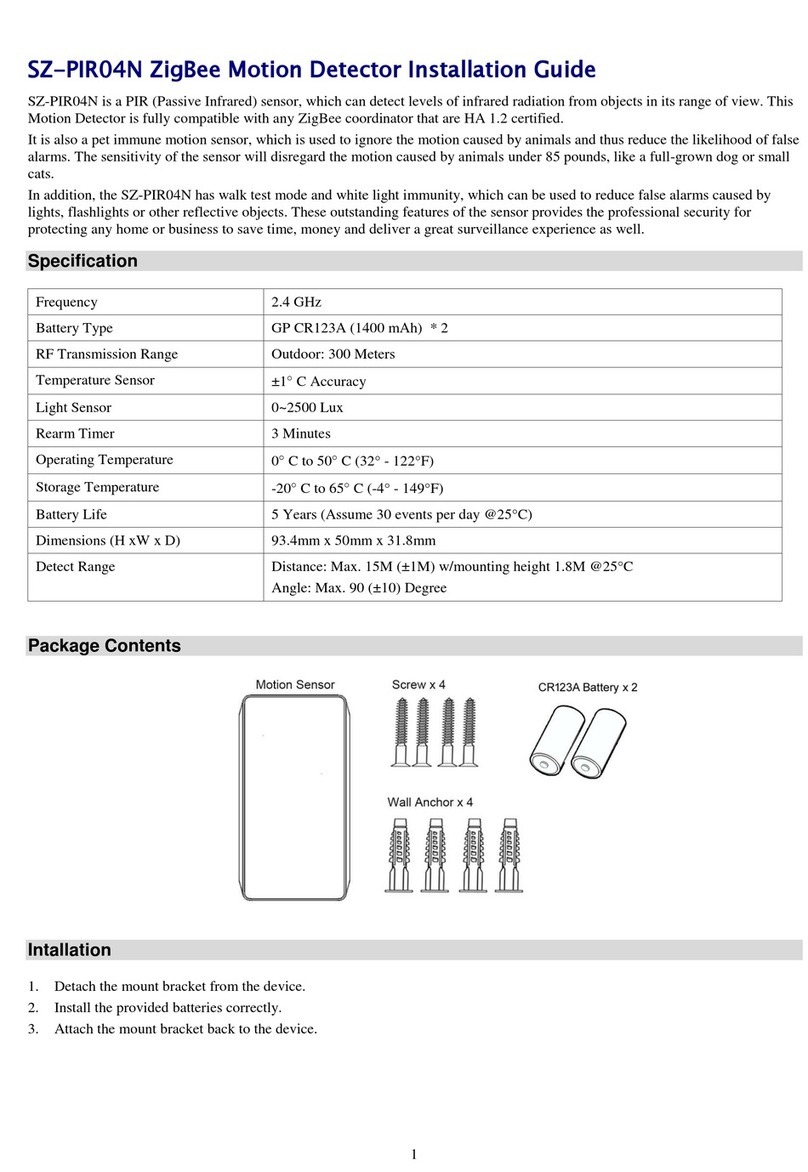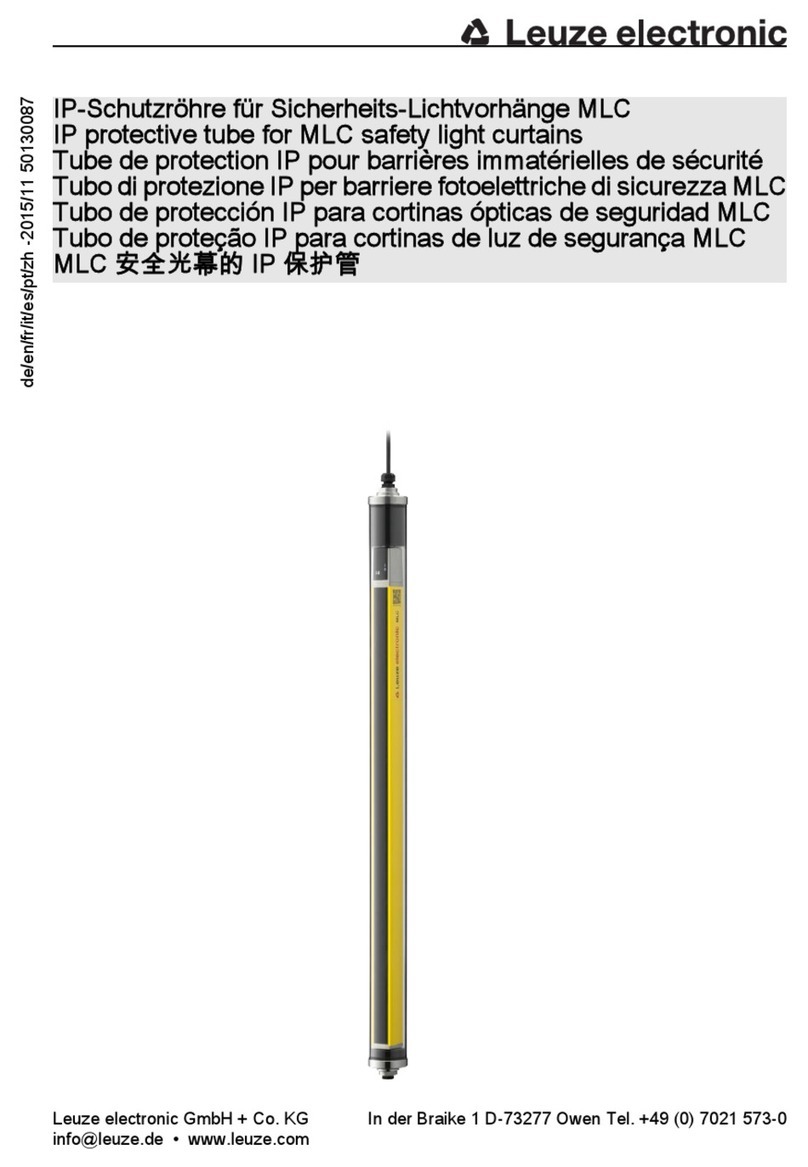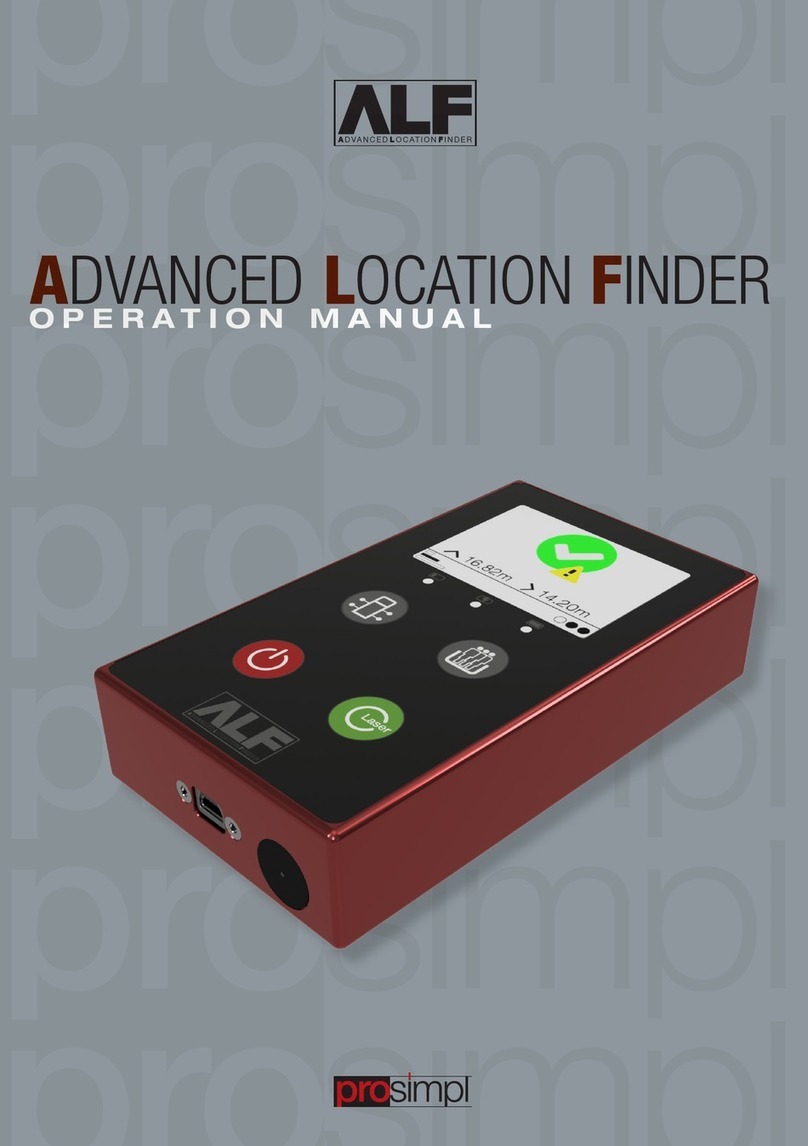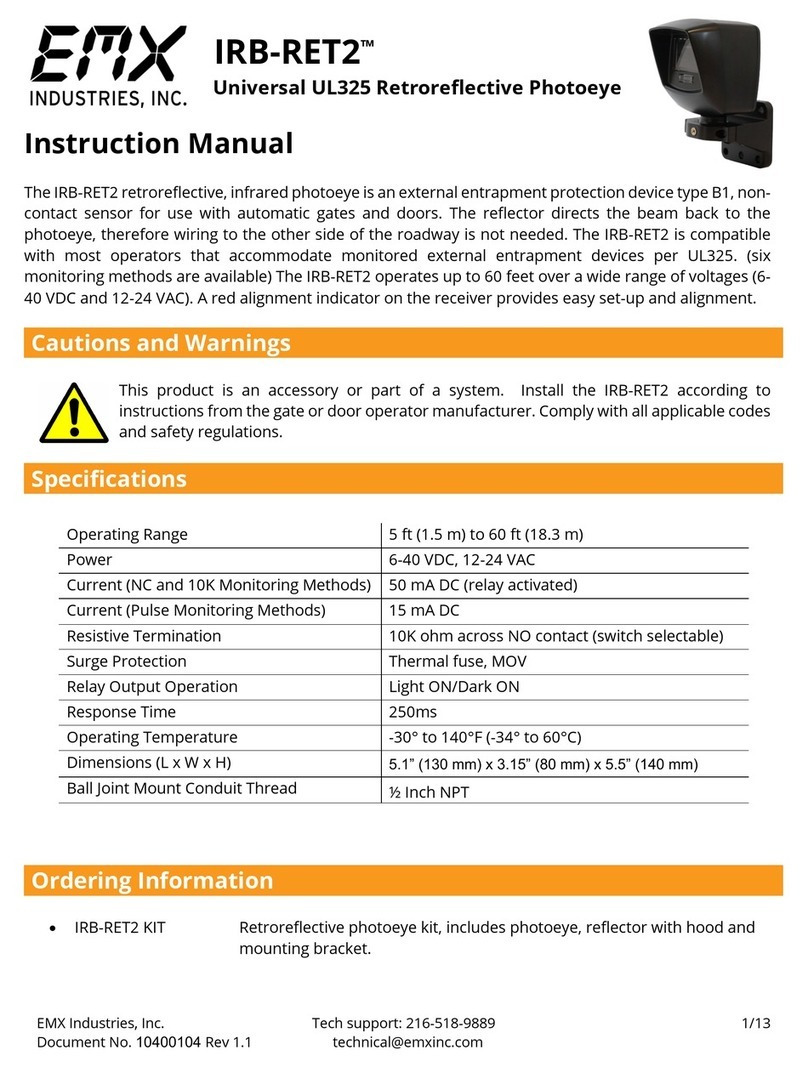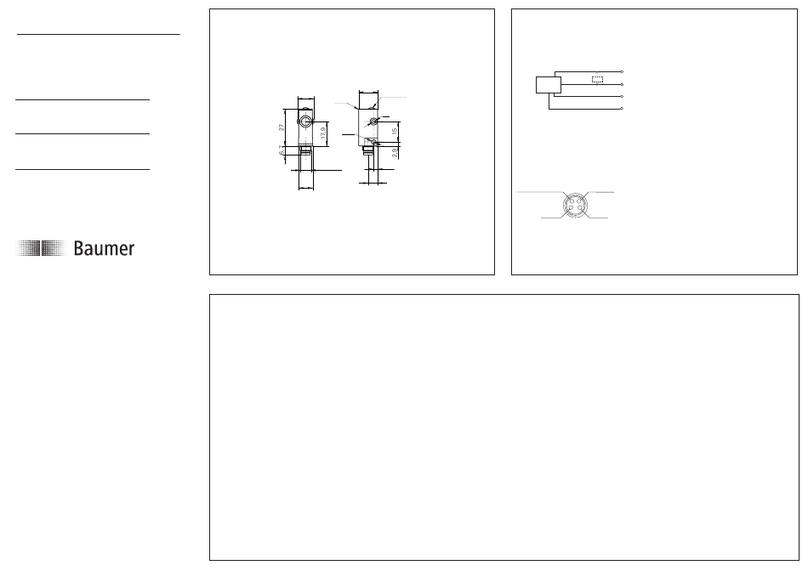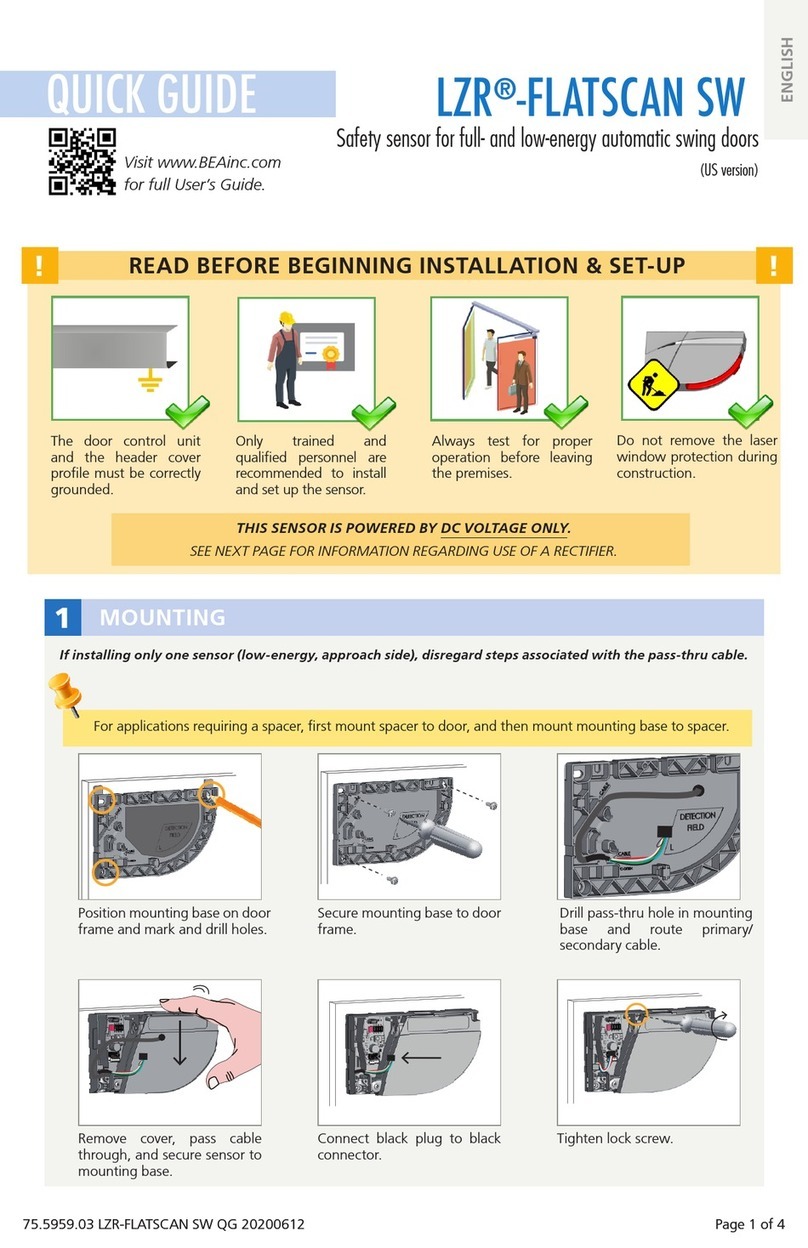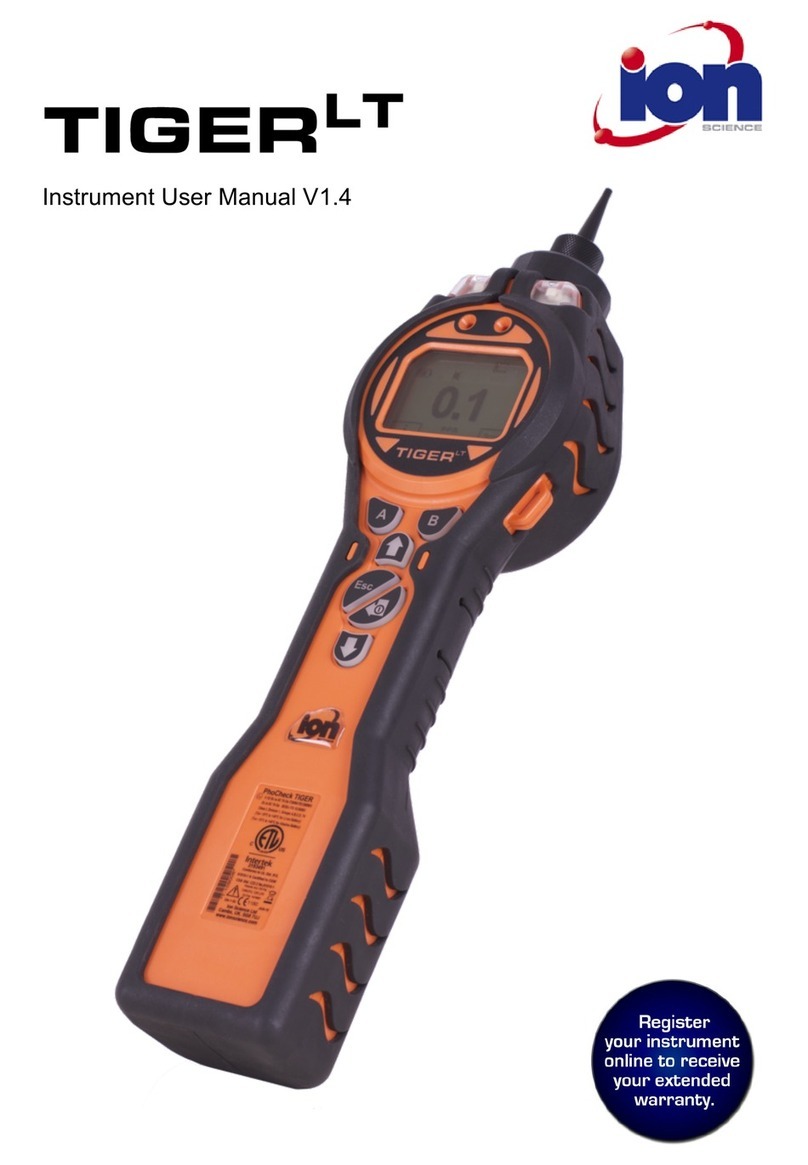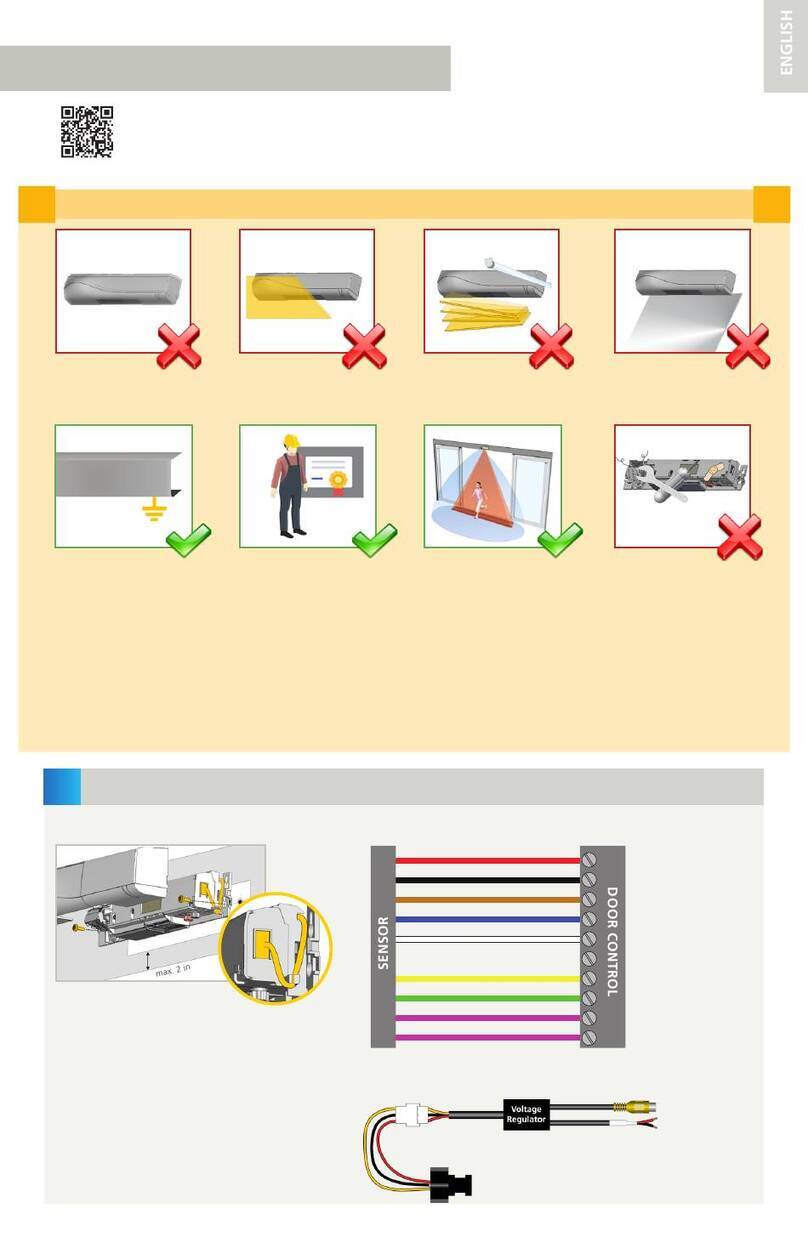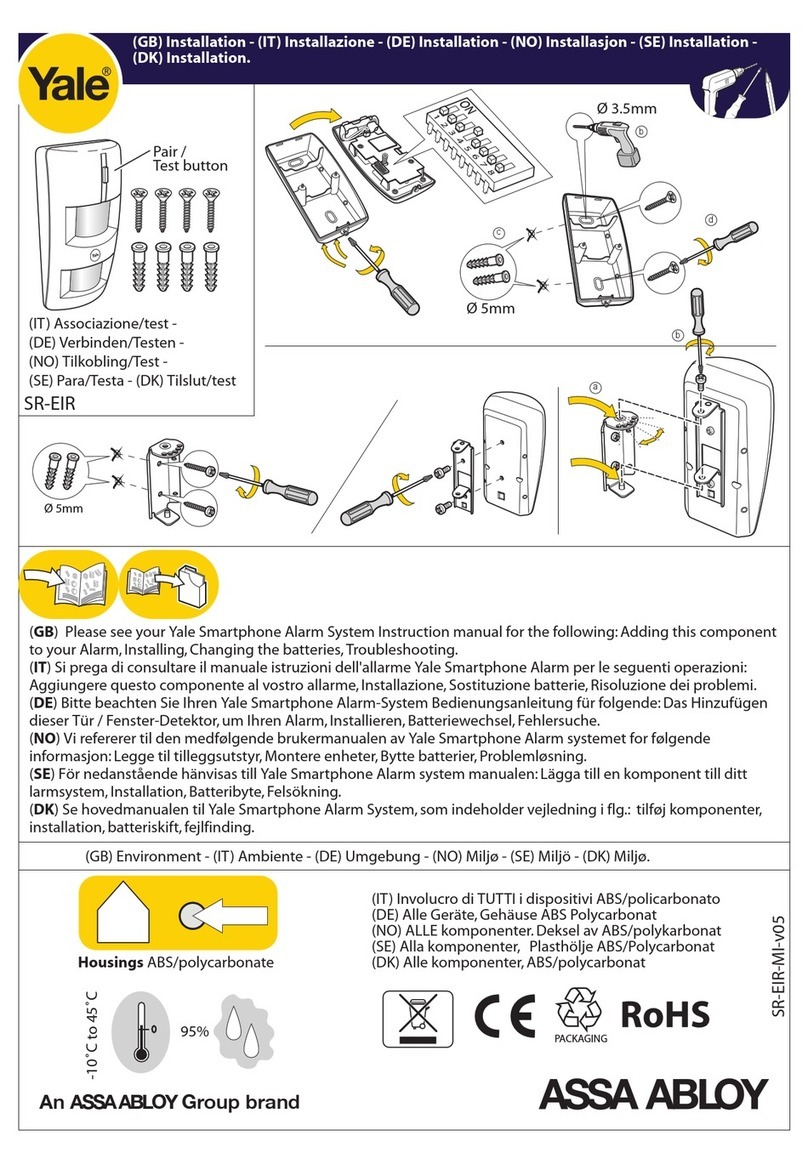Vivax Metrotech VM-500 Series Instruction Manual

VM-550
VM-560
VM-585
VM-880
VM-500 Series and VM-880
User Handbook
VM-550, VM-560, VM-585, VM-880
(English Edition)
Version 1.0
P/N:4.04.000222


Who Can Use This Equipment
• This equipment must only be used by people suitably trained in the use of pipe and cable locators.
Work-site Safety
• Use your company’s or other applicable safety codes and rules when using this equipment.
•Unless having the required authorization, license, and appropriate training, do not connect to any pipe, cable, or
conductor.
• The equipment should not come in contact with corrosive or hazardous chemicals or gases, or dust.
•Do not directly connect this equipment to cables or pipes with a potential difference to ground greater than 25V AC.
Equipment Safety
•Do not open the enclosures (housings) of either the transmitter or receiver.
• Place the ground stake firmly in the ground before connecting the cable from the transmitter.
•Do not hold any uninsulated portion of the connection leads & clips when the transmitter is switched on.
Batteries and Environmental Safety
Vivax-Metrotech products use four types of batteries:
•Alkaline batteries
•Ni-MH (Nickel-Metal Hydride) batteries – rechargeable
•Lithium-Ion batteries – rechargeable
•Lithium-Metal batteries – (small non-rechargeable button cells for “clock” applications)
1. Alkaline Batteries (Non-Rechargeable)
•When replacing the alkaline batteries – use only the size and type specified – do not mix battery types (rechargeable
and alkaline).
•Do not mix partially discharged and fully charged cells in the same battery pack – do not mix old with new.
•Never attempt to charge alkaline batteries.
2. Nickel-Metal Hydride Batteries (Rechargeable)
•When using rechargeable batteries, use only the correct charging device supplied or specified by the manufacturer.
The battery pack or the battery charger will contain circuitry to manage the charging process – other chargers (even
if they have the same connector, polarity, voltage & current rating will not have the same control circuitry and can
cause damage to the product, overheating, and in extreme cases fire or harm to the individual.
•Do not assume that if the plug fits, it is the correct charger – a charger with the correct part number must be used –
just because it is a Vivax-Metrotech charger and the plug fits does not mean it is the correct charger.
•Before using for the first time, charge rechargeable batteries for six hours. If the rechargeable batteries do not last as
long as anticipated at any time, discharge fully and then charge for six hours.
•Care should be taken when charging batteries – Never recharge batteries (or turn the power off & on) without
using the instrument. If used with an inverter in a vehicle – charge the product, unplug the charger, and not charge
again until the rechargeable batteries have been used for at least ten minutes. Failure to do this could result in the
overcharging of the battery, which will shorten the battery's life and could, in some circumstances, cause overheating
or fire.
•If ever the product becomes hot during the charging process, immediately unplug the charger and use the
rechargeable batteries for at least ten minutes before recharging. If this reoccurs the next time the unit is charged –
return immediately to Vivax-Metrotech for repair.
•Do not charge batteries for prolonged periods without using the locator for at least ten minutes. Charging for a
prolonged period could overcharge the battery, reduce battery life, and in extreme circumstances, cause damage to
the locator and fire.
3. Lithium-Ion Batteries (Rechargeable)
•Lithium-Ion Batteries – some products use Lithium-Ion batteries – the requirements for marking and transportation
are still developing. Please contact Vivax-Metrotech before shipping products containing Lithium-Ion batteries or
Lithium-Ion battery packs on their own for any “special instructions.”
4. Lithium-Metal Batteries (Non-Rechargeable)
•Commonly known as “button cells,” these are small – non-rechargeable batteries used to power internal “clocks”
within some units (similar to computers). Generally, they have a life of three to five years.
• Under no circumstances should any attempt be made to charge these batteries.
•Dispose of following your company’s work practice/environmental standards, the prevailing laws, or recognized best
practice. Always dispose of batteries responsibly.
General Safety & Care Information

5. General Rules regarding Disposal of Batteries
•Never disassemble a battery or battery pack.
•Never dispose of in a fire or water.
•Dispose of batteries following your company’s work practice/environmental standards, the prevailing laws, or
recognized best practice. Always dispose of batteries responsibly.
6. Transportation of Lithium-Ion and Lithium-Metal Batteries
•The Lithium-Ion and Lithium-Metal batteries used in Vivax-Metrotech products meet the required safety standards
and include the designated protection circuitry.
•Recent regulation changes require that when batteries with Lithium-Ion and Lithium-Metal batteries are transported,
the packaging must include specified warning labels.
•Please contact Vivax-Metrotech Customer Service (USA 1-800-446-3392, International +1-408-734-1400 (USA
Pacific Time Zone)) for more details.
•Regulations have also changed regarding the shipping of spare battery packs (battery packs that are not inside a
product). There are limitations on the package's weight, and the packaging must be marked with the appropriate
warning labels.
•Please contact Vivax-Metrotech Customer Service (USA 1-800-446-3392, International +1-408-734-1400 (USA
Pacific Time Zone)) for more details.
•Vivax-Metrotech vLoc Series 3 products using Lithium-Ion battery are classified as “not restricted.” They can be
shipped normally by road/rail/sea & air (passenger & freight aircraft) without restrictions.
IMPORTANT
Batteries contain dangerous chemicals. They can be affected by many things, such as water
ingress or heat. In some circumstances, they can explode. They also can cause electric
shocks!
Care of Equipment
•Use equipment only as directed in this User Handbook.
•Do not immerse any part of this equipment in water.
•Store in a dry place.
•Keep equipment in the case provided when not in use.
•If left for a prolonged period – remove alkaline batteries.
•Keep the unit clean and free of dust and dirt.
•Protect against excessive heat.
Care when Interpreting the Information provided by the Locator
•Like all locators – this instrument is locating and providing depth and current readings based on electromagnetic
signals that radiate from the buried cable or pipe. In most cases, these signals will enable the locator to pinpoint both
position depth and current correctly.
•Beware – in some cases, other factors will distort electromagnetic fields radiating from the cable or pipe is located,
resulting in incorrect information.
•Always locate responsibly and use information learned during your training to interpret the information provided by
the locator.
•Do not provide information regarding cable or pipe depth to anyone unless authorized to do so by your company.
•Remember that depth measurements are to the center of the electromagnetic field or pipe – In the case of pipes,
this may be significantly deeper than the top of the pipe.
American & Canadian Safety Notices
USA
•This transmitter and receiver comply with the general conditions of operation, according to part 15 of the FCC Rules.
o CFR 47 Part 2 o CFR 47 Part 15
•Changes or modifications not expressly approved by the manufacturer could void the user’s authority to operate the
products.
CANADA
•Equipment is for use by trained operators only and not for general household or consumer use.
•Operation is subject to the following two conditions: (1) this device may not cause interference, and (2) this device
must accept any interference that may cause undesired operation of the device.
EUROPE
•Vivax-Metrotech confirms that the location system is compliant with the relevant provision of European directive
1999/5/EC.
o EN 55011
o EN 61000-4-2: A1 & A2
o EN 61000-4-3
o EN 61000-4-8: A1
o ETSI EN 300 330-2
o ETSI EN 301 489-1 and ETSI EN 301 489-3

™
Table of Content
1. Service & Support................................................................................................... 1
1.1 Serial Number and Software Revision Number.............................................. 1
1.2 Distributors and Service Centers Closest to You:........................................... 2
2. VM-500 Series Receivers ....................................................................................... 3
2.1 VM-500 Series Receivers Overview............................................................... 3
2.2 The Receiver Batteries................................................................................... 5
2.3 The VM-500 Series Keypad for Utility Locate Mode....................................... 5
2.4 A Peak Locator (response) ............................................................................. 6
2.4.1 Peak Response Locator .............................................................. 6
3. Using the VM-500 Series Receivers....................................................................... 7
3.1 Passive Locating ............................................................................................ 7
3.1.1 Detecting Power Signals .................................................................... 7
3.2 Active Locating:- Applying the Transmitter...................................................... 8
3.2.1 Direct Connection ............................................................................... 9
3.2.2 Signal Clamp (for frequencies above 8kHz) ..................................... 10
3.2.3 Induction (for frequencies above 8kHz)............................................ 12
3.3 Locating Active Signals................................................................................. 13
3.4 Searching (sweeping) an Area in the Peak Mode ........................................ 14
3.5 Tracing a Buried Line.................................................................................... 14
3.6 Depth Measurement..................................................................................... 14
3.7 Distorted Fields............................................................................................. 15
4. The VM-500 Series Transmitters .......................................................................... 16
4.1 VM-500 Series Transmitter Overview........................................................... 16
4.1.1 Pushbuttons...................................................................................... 16
4.2 Transmitter Batteries .................................................................................... 17
4.2.1 Alkaline Transmitter Batteries ........................................................... 17
4.2.2 Optional Li-ion Transmitter Battery ................................................... 18
4.3 Frequencies.................................................................................................. 18
4.3.1 Frequencies and Power Output........................................................ 18
5. 8kHz Fault Find..................................................................................................... 19
5.1 Fault Locating............................................................................................... 19
6. Metal Detection with the VM-880 and VM-585 ..................................................... 21
6.1 Ferrous Metal Detect Mode.......................................................................... 21
6.1.1 Checkout Procedure......................................................................... 22
6.1.2 Operation.......................................................................................... 22
6.1.3 Operation in Metal Detection mode: ................................................. 22
6.1.4 “Signatures” of Different Targets....................................................... 24
7. Accessories & Options.......................................................................................... 25
7.1 Transmitter Signal Clamps ........................................................................... 25
7.2 VM-510FFL+ A-Frame Fault Locator............................................................ 25
8. Glossary................................................................................................................ 26


™
Page 1 of 27
1 Service & Support
1. Service & Support
1.1 Serial Number and Software Revision Number
Always quote your receiver and transmitter model number, serial number, and software
revision number when requesting product support. They can be found as follows: (for
reference only).
1
1
1
VM-550, VM-560 and VM-585 Locator Kits VM-880 Ferrous Metal Detector
1 Model & Serial Number
NOTE
The product model and serial numbers can be found on the back
of the products.
The firmware revision of the receivers is shown bottom center of
the LCD when the receiver is turned on.

™
Page 2 of 27
1 Service & Support
1.2 Distributors and Service Centers Closest to You:
Canada
Vivax Canada Inc.
41 Courtland Ave Unit 8,
Vaughan, ON L4K 3T3, Canada
Tel : +1-289-846-3010
Fax : +1-905-752-0214
Website : www.vivax-metrotech.com
Email : [email protected]
Vivax Canada Inc.
41 Courtland Ave Unit 8,
Vaughan, ON L4K 3T3, Canada
Tel : +1-289-846-3010
Fax : +1-905-752-0214
Website : www.vivax-metrotech.com
Email : [email protected]
Metrotech Vertriebs GmbH
Am steinernen Kreuz 10a, D-96110 Schesslitz
Tel : +49 954 277 227 43
Website : www.vivax-metrotech.de
Germany
China
Vivax-Metrotech (Shanghai) Ltd.
3/F No.90, Lane 1122 Qinzhou Rd.(N),
Shanghai, China 200233
Tel : +86-21-5109-9980
Fax : +86-21-2281-9562
Website : www.vivax-metrotech.com
Worldwide Sales Offices and Service Centers
World Headquarters, United States of America
Vivax-Metrotech Corporation
3251 Olcott Street,
Santa Clara, CA 95054, USA
T/Free : 1-800-446-3392
Tel : +1-408-734-1400
Fax : +1-408-734-1415
Website : www.vivax-metrotech.com
Ventas para América Latina
3251 Olcott Street,
Santa Clara, CA 95054, USA
T/Free : 1-800-446-3392
Tel : +1-408-734-1400
Fax : +1-408-743-5597
Website : www.vivax-metrotech.com
Ventas para América Latina
3251 Olcott Street,
Santa Clara, CA 95054, USA
T/Free : 1-800-446-3392
Tel : +1-408-734-1400
Fax : +1-408-743-5597
Website : www.vivax-metrotech.com
Central/South America and the Caribbean
Vivax-Metrotech SAS
Technoparc ‐1 allée du Moulin Berger,
69130 Ecully, France
Tel : +33(0)4 72 53 03 03
Fax : +33(0)4 72 53 03 13
Website : www.vivax-metrotech.fr
France
Vivax-Metrotech Ltd.
Unit 1, B/C Polden Business Centre,
Bristol Road, Bridgwater,
Somerset, TA6 4AW, UK
Tel : +44(0)1793 822679
Website : www.vivax-metrotech.com
United Kingdom
Vivax-Metrotech AUS
Unit 1, 176 South Creek Road,
Cromer NSW 2099, Australia
Tel : +61-2-9972-9244
Fax : +61-2-9972-9433
Website : www.vivax-metrotechaus.com
Vivax-Metrotech AUS
Unit 1, 176 South Creek Road,
Cromer NSW 2099, Australia
Tel : +61-2-9972-9244
Fax : +61-2-9972-9433
Website : www.vivax-metrotechaus.com
Shanghai Vimap Technology Co. Ltd.
9/F, Building 89, Xinhuiyuan,
No.1122 Qinzhou North Road,
Shanghai, China 200233
Tel : 4000-999-811
Website : www.vimap.cn
ChinaAustralasia
International Distributors and Service Centers

™
Page 3 of 27
2 VM-500 Series Receivers
2. VM-500 Series Receivers
2.1 VM-500 Series Receivers Overview
This user manual covers the VM-550, VM-560, VM-585 Utility locators, the metal
detection mode of the VM-585 Receiver and the VM-880 Metal Detector. For the most
part, the features and functions of these receivers are the same. Where different, they
will be noted.
The color-coded rubber tips can identify the VM Series receivers.
VM-550 Receiver = Orange
VM-560 Receiver = Blue
VM-585 Receiver = Red
VM-880 Metal Detector = Yellow
These receivers will be referred to as VM series, VM receiver, receiver, or locator for
the manual.
VM-550, VM-560 and VM-585 Locator Kits
1
4
2
10
5
7
6
3
8
9
1 VM-550 Receiver 6 Transmitter Carry Strap
2 VM-560 Receiver 7 User Handbook
3 VM-585 Receiver 8 Ground Stake
4 Soft Carry Bag 9 VM-560 Direct Connection Lead
5VM-550FF or VM-560FF
Transmitter 10 VM-550/VM-585 Direct Connection
Lead

™
Page 4 of 27
2 VM-500 Series Receivers
VM-880 Ferrous Metal Detector
1
4
5
2
3
1 VM-880 Receiver
2 2 x AA Battery Holder
3 Mini USB Cable
4 User Handbook
5 Carry Bag
The VM-550, VM-560 and VM-585 Series Receivers LCD in Utility Locate Mode
61
33k
1
2
3
4
5
6
1 Battery level indicator
2 Speaker level indicator
3 Percentage signal level
4 Selected locate frequency
5 Signal level indicator
6 Sensitivity setting indicator
The VM-585 and VM-880 Series Receivers in Metal Detection Mode
69
83k
1
2
3
5
6
4
7
8
1Power signal warning.
(Could be a live cable)
2 Battery level indicator
3 Indicates polarity of field (+ or -)
4 Speaker level Indicator
5Selected locate frequency
(VM-585 Only)
6 Percentage signal levels
7 Signal level indicator
8 Sensitivity setting indicator

™
Page 5 of 27
2 VM-500 Series Receivers
2.2 The Receiver Batteries
The VM series receivers use two AA alkaline batteries.
1. The battery icon of the receiver display will flash when the battery is low.
2. To replace the batteries, unscrew the end cap on the handle end of the VM
receiver.
3. Remove and replace both batteries with fresh 1.5V alkaline AA batteries.
4. Replace end cap.
WARNING
Dispose of all batteries following your company procedures and
or Federal/State and local regulations.
Never dismantle batteries, put them in a fire, or get wet.
2.3 The VM-500 Series Keypad for Utility Locate Mode
This section covers the VM-550, VM-560 and VM-585 in Utility location modes.
The VM-585 and VM-880 Metal Detection Mode is covered in section 6.0 of this
manual.
2
3
4
1
1Sensitivity Control
(reduce sensitivity)
Reduce sensitivity, or auto-scale down to 50% if
off the scale. When in the frequency select menu,
use this button to scroll backward through available
frequencies.
2 On/Off Control Short press to switch on, long press to turn off. When
on, short press to change the speaker volume.
3Sensitivity Control
(increase sensitivity)
Increase sensitivity or auto-scale to 50% if off the
scale. When in the frequency select menu, use this
button to scroll forwards through available frequencies.
4Depth Measurement /
Frequency Selection
Short press to initiate depth measurement. Long press
to enter frequency select menu then short press to exit
the menu.

™
Page 6 of 27
2 VM-500 Series Receivers
2.4 A Peak Locator (response)
The VM series receivers are Peak response locators.
2.4.1 Peak Response Locator
Two horizontal antennas provide a “Peak” or maximum
signal response over the buried line's center.
This is an accurate locating method as both horizontal
antennas are used to provide a clearly identifiable “Peak.”
It is also less prone to the effects of signal distortion.

™
Page 7 of 27
3 Using the VM-500 Series Receivers
3. Using the VM-500 Series Receivers
3.1 Passive Locating
Power signals - are created by mains power running in the supply cables. These
signals are 50 or 60Hz, depending on the country. For instance, the UK is 50Hz
power, but the USA has 60Hz. When electrical power is distributed throughout the
network, some power finds its way back to the power station via the ground. These
stray currents can jump onto pipes and cables and also create power signals. Note
that there has to be an electrical current flowing to create a detectable signal. For
instance, a live cable that is not in use may not radiate a detectable signal. Also, a very
well-balanced cable, i.e., the same current flowing in live and neutral, will cancel out
and may not create a signal. In practice, this is unusual as there are usually enough
imbalances in the cable to create a good detectable signal.
WARNING
The power mode is used to detect signals radiating from cables or
services carrying a 50 or 60Hz load. It is possible for a cable to be
live but not carry a load. In this case, there may not be a signal to
be detected.
Similarly, if a cable is exactly balanced, the resulting signal
radiating from the cable may be zero and therefore not detectable.
Do not use the VM Receiver to identify if cables are live. Always
dig with caution.
3.1.1 Detecting Power Signals
Press and hold the depth measurement/frequency selection pushbutton until the
frequency menu is entered. The display will show the present frequency selected in
large numbers in the center of the screen. Use the “+” or “–” pushbuttons to select the
desired frequency. Press the depth measurement/frequency selection pushbutton to
re-enter the locate screen.

™
Page 8 of 27
3 Using the VM-500 Series Receivers
Locating a Cable in the Power (50/60Hz) Mode
1. Hold the locator vertically in the area that is required to be searched. Then,
press the “+” or “-” pushbuttons to set the gain so that the bar graph reads
approximately 50%.
2. Hold the locator in front of you in the orientation shown below.
3. Sweep the locator left to right along the suspected route of the cable. As the
locator approaches the cable, the meter reading will increase. Pinpoint the
position by detecting the largest signal. Adjust the locator's sensitivity by pressing
the “+” or “-” pushbuttons to keep the signal on the scale.
4. To confirm the direction of the cable, rotate the locator until the largest signal is
detected. The direction of the cable is then directly ahead.
5. Continue to locate the cable along the route.
6. Depth measurements are not possible in the power (50/60Hz) mode. However, if
the depth button is pressed, it will show N/A.
3.2 Active Locating:- Applying the Transmitter
Active locating uses a transmitter to apply a precise frequency to a pipe or cable, then
uses a receiver turned to detect the signal being radiated at that precise frequency.
Active location frequencies can be applied by direct connection, signal clamp, or
induction (This is further explained in the following sections).
Unlike passive detecting, active locating has the benefit of the operator controlling the
signals and can be more specific about what line is detected. Passive signals are also
not always present on a line, so using active signals ensures more lines are detected.
Choosing the correct frequency depends on the application, but as a general rule,
select low frequencies as these tend to “bleed off” less than higher frequencies. A
good general-purpose frequency is 8.19kHz and is a good starting point if in doubt.
When using “induction” or the “signal clamp,” the frequencies available are limited
frequencies optimized for the equipment. However, the full range of frequencies is
available in the “direct connection” mode.

™
Page 9 of 27
3 Using the VM-500 Series Receivers
For frequencies below 45 kHz, authorities such as the FCC allow higher power
output to be used; for frequencies of 45 kHz and above, power output for this type
of equipment is restricted to 1 watt. Therefore more power is available when lower
frequencies are used.
To inject a signal requires the use of a transmitter. The transmitter signal can be
injected or applied to the target line in a variety of ways.
3.2.1 Direct Connection
This method involves making an electrical connection to the cable or pipe.
WARNING
The direct connection leads are not designed for connection to
live cables.
WARNING
Do not touch metal parts of the connection clips when connecting
to the line or when the transmitter is on.
WARNING
Only authorized personnel should make connections to cables.
To make a direct connection, insert the direct connection connector to the transmitter.
Next, insert the ground stake into the ground a few meters perpendicular to the line.
Connect the black lead to the ground stake. Now take the red lead and connect to the
target line.
Switch on the transmitter by pressing and holding the on/off button down for a couple
of seconds. Select the desired frequency, depending on the application. Check for a
good connection noting the change in tone rate when disconnecting and reconnecting
the red lead.
Always start with low output and increase the output if the received signal is not strong
enough. Setting the output to high when it is not required may result in some of the
signal “bleeding off” onto other services and will drain more power than necessary
from the battery.

™
Page 10 of 27
3 Using the VM-500 Series Receivers
It is sometimes impossible to find a suitable projection to apply the connection clip to
a ferrous material. If this is the case, use a magnet to contact the line and then clip
the red clip to the magnet. A good example of this is to make a connection to a street
lighting circuit. Usually, it is the practice to connect the sheath of a lighting cable to a
street lamp's metallic inspection cover. Making a connection to the inspection plate will
energize the cable via the plate and sheath. Usually, there is no projection on which to
clip, so using the magnet on the plate provides a suitable clipping point.
3.2.2 Signal Clamp (for frequencies above 8kHz)
In many situations, it is impossible to gain access to a cable to make electrical contact.
Or if there is, it is not safe to do so. The signal clamp provides an efficient and safe
method of applying a locate signal onto a cable.
Note that for best results, the cable should be grounded at both ends. The clamp
should be fully closed for optimal current induction. A small amount of current will still
be induced if the jaws are open.
When clamping around a cable, make sure the clamp is placed below the grounding
point, as shown below.
When applying a clamp close to a grounding point where multiple grounds or a
grounding bus exists, ensure that you place the clamp around the target line and not
to the ground bus/other grounds. This will help focus the applied signal on the target
line.

™
Page 11 of 27
3 Using the VM-500 Series Receivers
Clamp Extension Rod
A useful accessory to the clamp is the extension rod:
Remove the yellow handle
to access the female threads
to add another extension rod
Male thread for
screwing into a clamp
The extension rod is fitted with a 10mm threaded male stud. This male thread screws
into the handle of the signal clamp to extend the distance of the clamp. This helps
areas with difficult access, such as in manholes or trenches.
(not to be used on uninsulated overhead power cables).
The extension rod is fitted with a female thread in the handle. The female thread
allows the rods to be joined together to extend the range. To access this thread, slide
the yellow handle off the rod.
To operate the clamp jaws when attached to the rod, gently pull on the clamp cord,
which will open the jaws. Then, release cable to close them.
WARNING
Always follow the appropriate safety requirements mandated by
safety legislation, safety practice, and your company’s safety
procedures when applying a clamp (coupler) to a cable.
BEWARE that when placing a clamp around cables carrying high
current, the clamp may vibrate, jump or close violently due to
induced current from the target cable.
High voltages can be induced back onto the clamp and be present
at the clamp’s plug in some situations. Therefore, safety practices
should be followed at all times when clamping around live target
lines!
Always ensure the clamp is connected to the transmitter before
clamping around a line.

™
Page 12 of 27
3 Using the VM-500 Series Receivers
3.2.3 Induction (for frequencies above 8kHz)
When no direct connection lead or signal clamp is connected, the transmitter will
automatically start to radiate (induce) a signal around the transmitter. These signals
will penetrate the ground and couple onto buried lines. The signal will then travel along
the line, which can be detected with the VM series receivers.
1. Remove all connections from the VM series transmitter.
2. Switch on the transmitter and place it so it is over and perpendicular to the
targeted line per the induction direction arrow label and the below illustration.
The induction mode is particularly useful where there is no access to the line, but it
should be noted that this is the least efficient method of applying a signal. It is also
prone to signals being applied to adjacent lines.
4.5m (15-Feet)
Also, note that the signal will radiate out to the sides and below the transmitter. For this
reason, it is recommended that when applying a signal using the induction method, a
distance of 4.5m (15-feet) is kept from the transmitter when pinpointing or taking depth
readings.
When using the induction mode, avoid placing the transmitter over metallic manhole
covers. Doing so will severely reduce the transmitter's effectiveness and, in extreme
cases, cause damage to the transmitter’s circuitry.

™
Page 13 of 27
3 Using the VM-500 Series Receivers
3.3 Locating Active Signals
Apply the transmitter signal to the line.
Select a desired locate frequency matching the transmitter.
61
33k
Adjust the sensitivity control so that the display indicates approximately 50%. Keeping
the VM receiver vertical, move to the side slightly. If the bar graph increases, you are
moving toward the line. If it decreases, you are walking away from it. Move toward
the line until a maximum signal is achieved. It may be necessary to reduce the
sensitivity to keep the bar graph on the scale. This is a normal occurrence and should
be expected. Try to keep the VM receiver vertical and avoid swinging it, as this may
create false readings.
Move the locator side to side to ensure a maximum signal is detected. Use the peak
level indicator to assist.
To confirm the direction of the cable, rotate the locator until the largest signal is
detected. The direction of the cable is then directly ahead.
With the maximum signal found, the VM receiver is now directly over the line and
exactly across it.
Continue to trace the line to its destination or source.

™
Page 14 of 27
3 Using the VM-500 Series Receivers
3.4 Searching (sweeping) an Area in the Peak Mode
Buried utilities may be parallel to each other and frequently they cross the area being
searched at various angles and depths.
As the locator antenna's response is directional, it is important to search the area
in the same or similar pattern as shown. This orients the antennas in a way that will
locate any signals being radiated from the buried utility.
3.5 Tracing a Buried Line
Where possible trace out from the transmitter connection point. Holding the locator
vertically and in front of you, walk forward while moving the locator left to right, then
right to the left over the line. Keep the movement over the center of the line, i.e., the
largest meter response, adjusting the gain when necessary. Whenever practical it
should be traced to the point that provides additional confirmation of what type of
service is being located (i.e., a telephone pedestal, a manhole cover, etc.).
3.6 Depth Measurement
Depth Measurements (Not available in Passive locate modes)
To take a depth measurement pinpoint the position and direction as previously
described. Now hold the locator vertically and in line with the cable or pipe.
This manual suits for next models
4
Table of contents
Other Vivax Metrotech Security Sensor manuals
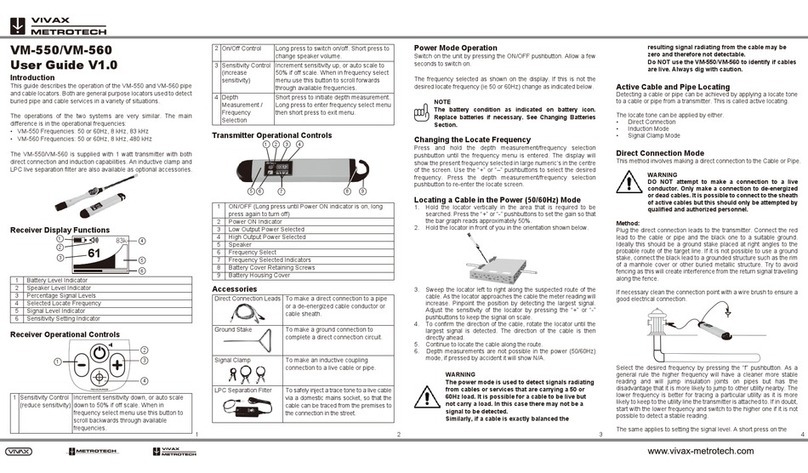
Vivax Metrotech
Vivax Metrotech VM-550 User manual

Vivax Metrotech
Vivax Metrotech vLoc3 RTK-Pro Instruction Manual

Vivax Metrotech
Vivax Metrotech VM-810 Instruction Manual

Vivax Metrotech
Vivax Metrotech vLoc3 Series User manual

Vivax Metrotech
Vivax Metrotech vLoc3 RTK-Pro Instruction Manual
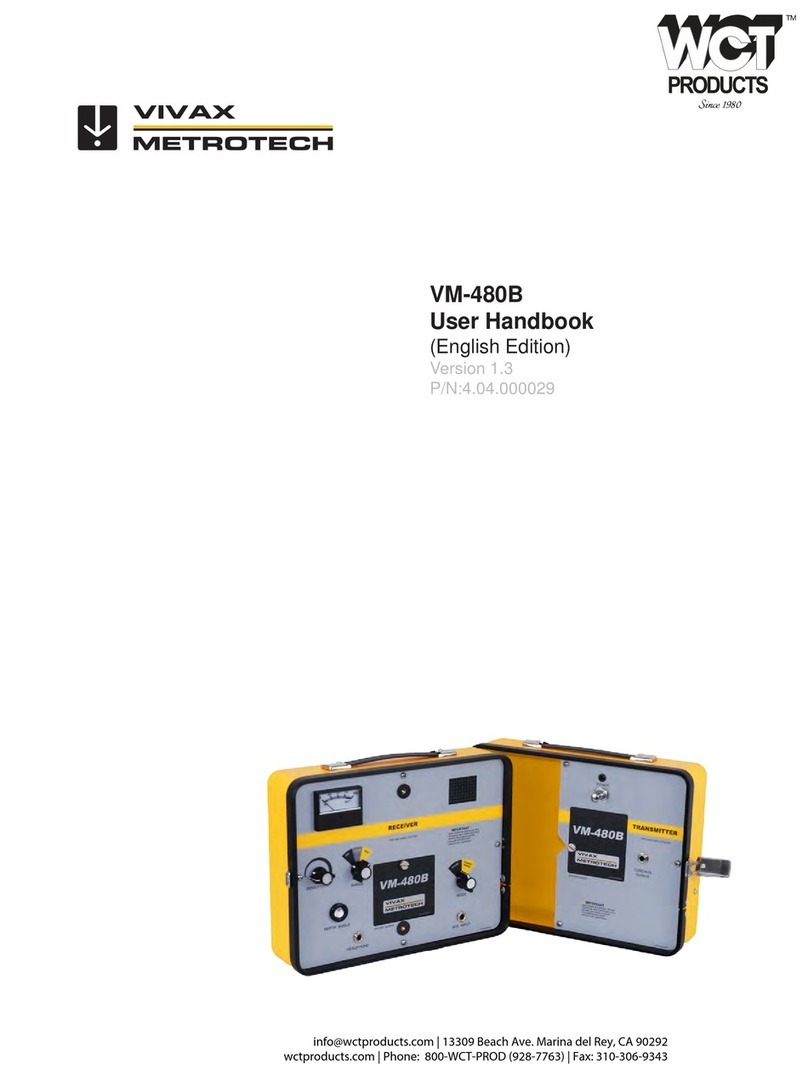
Vivax Metrotech
Vivax Metrotech VM-480B Instruction Manual

Vivax Metrotech
Vivax Metrotech vLocDM Instruction Manual

Vivax Metrotech
Vivax Metrotech vLoc3-9800 Instruction Manual

Vivax Metrotech
Vivax Metrotech vLoc3-DM Instruction Manual