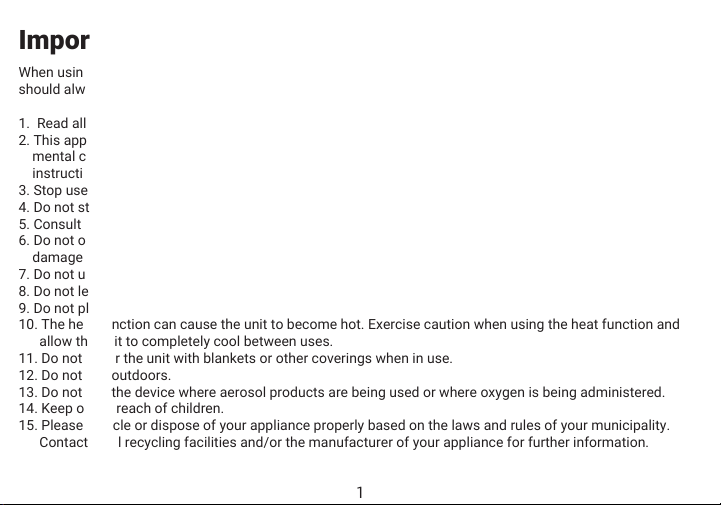
When using your Kneading & Heating Shiatsu 360° Air Pressure Foot Massager, basic safety precautions
should always be followed, including the following:
1. Read all instructions before using your device.
2. This appliance is not intended for use by persons (including children) with reduced physical sensory or
mental capabilities, or lack of experience and knowledge, unless they have been given supervision or
instruction concerning use of the appliance by a person responsible for their safety.
3. Stop use if the device causes you physical discomfort or abnormal feeling and consult a doctor.
4. Do not stand while using the massager.
5. Consult a doctor before use if you are pregnant, have a pacemaker, or any other health concerns.
6. Do not operate any appliance with a damaged cord or plug or after the appliance malfunction or has been
damaged in any manner. Return appliance to manufacturer for examination, repair, or adjustment.
7. Do not use this device if you are inebriated or have taken medication that impairs judgment.
8. Do not let cord hang over the edge of table or counter, or touch hot surfaces.
9. Do not place on or near a hot gas or electric burner, or in a heated oven.
10. The heat function can cause the unit to become hot. Exercise caution when using the heat function and
allow the unit to completely cool between uses.
11. Do not cover the unit with blankets or other coverings when in use.
12. Do not use outdoors.
13. Do not use the device where aerosol products are being used or where oxygen is being administered.
14. Keep out of reach of children.
15. Please recycle or dispose of your appliance properly based on the laws and rules of your municipality.
Contact local recycling facilities and/or the manufacturer of your appliance for further information.
Important Safety Precautions
1