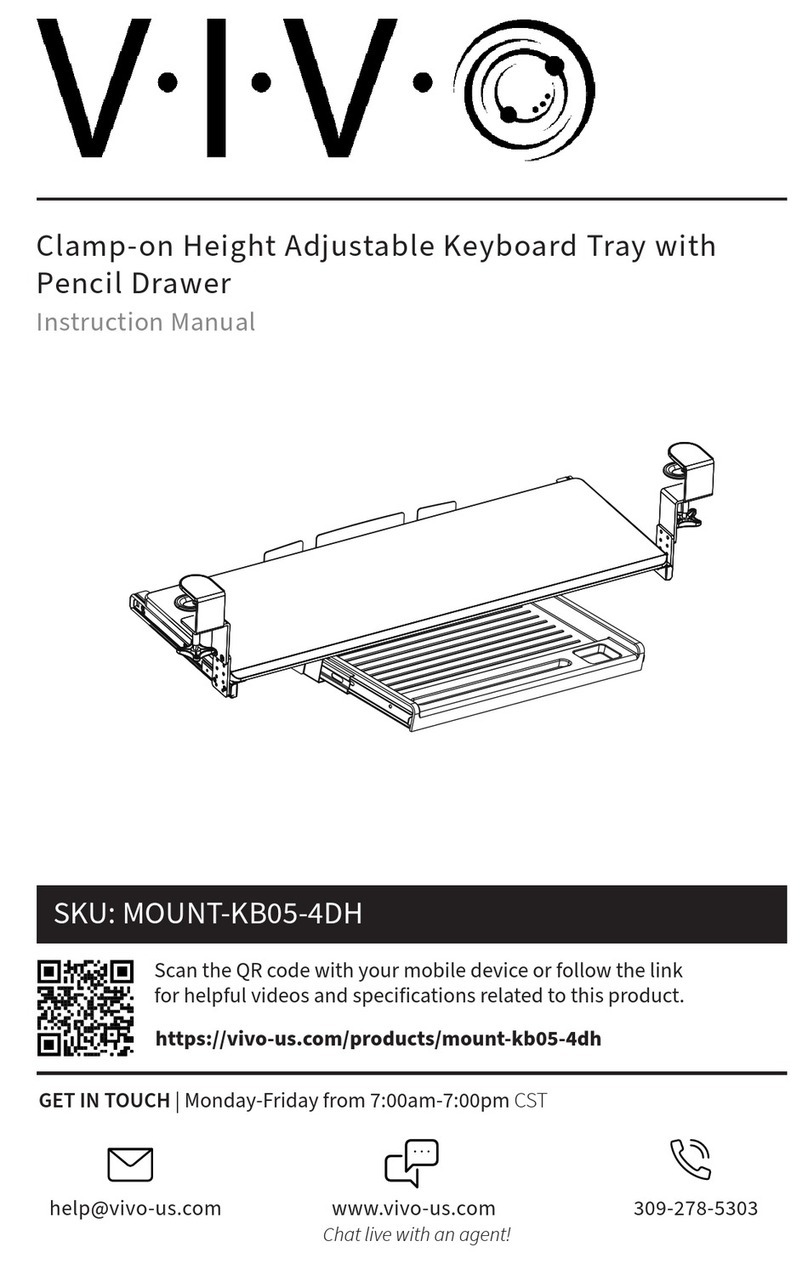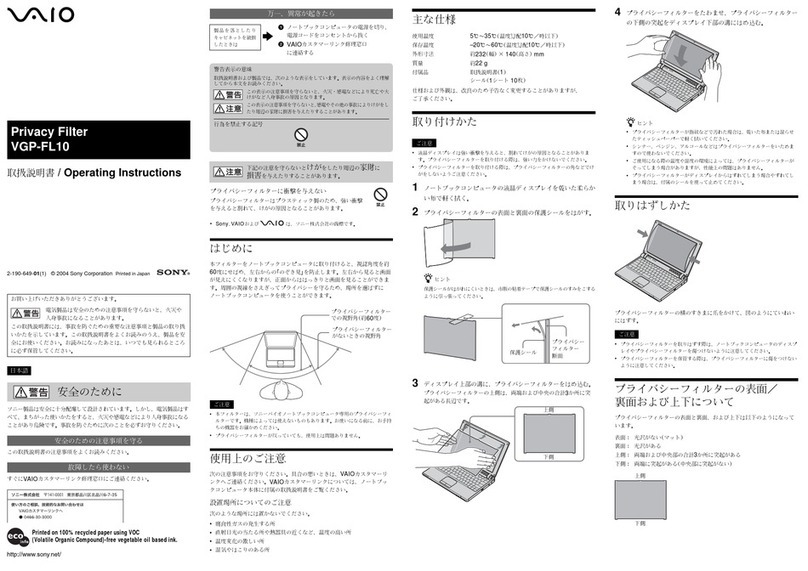Vivo PP-1-V060D User manual
Other Vivo Computer Accessories manuals

Vivo
Vivo MOUNT-KB05-4D User manual

Vivo
Vivo MOUNT-KB05-4W User manual

Vivo
Vivo MOUNT-KB06H User manual

Vivo
Vivo STAND-SHELF24B User manual
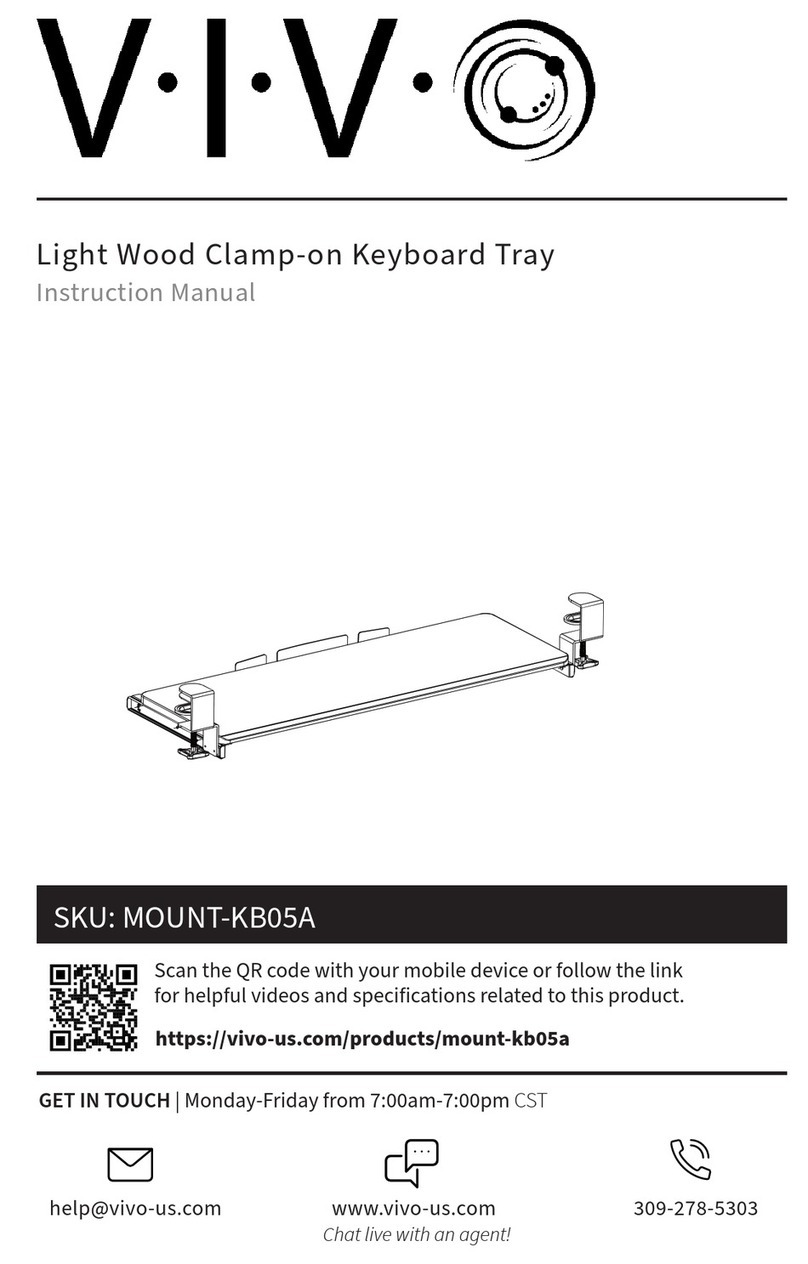
Vivo
Vivo MOUNT-KB05A User manual
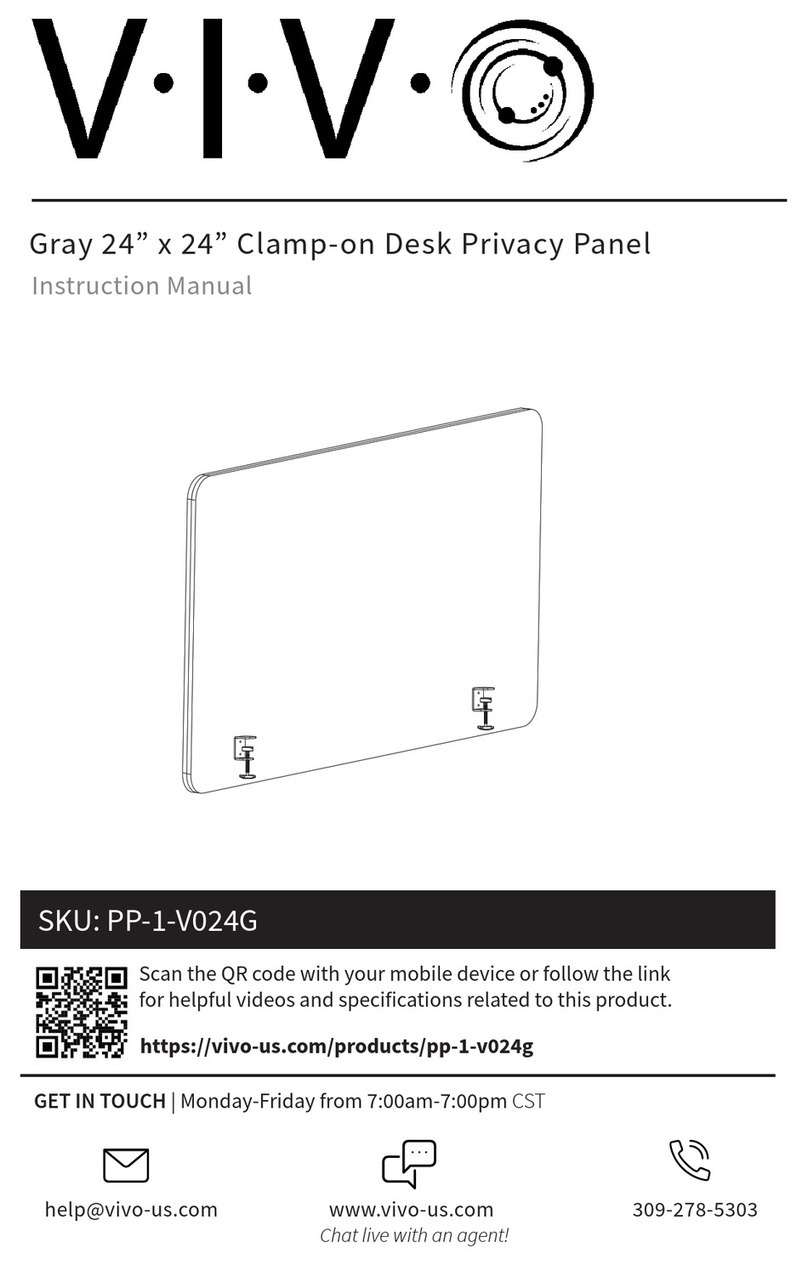
Vivo
Vivo PP-1-V024G User manual

Vivo
Vivo MOUNT-MS02D User manual
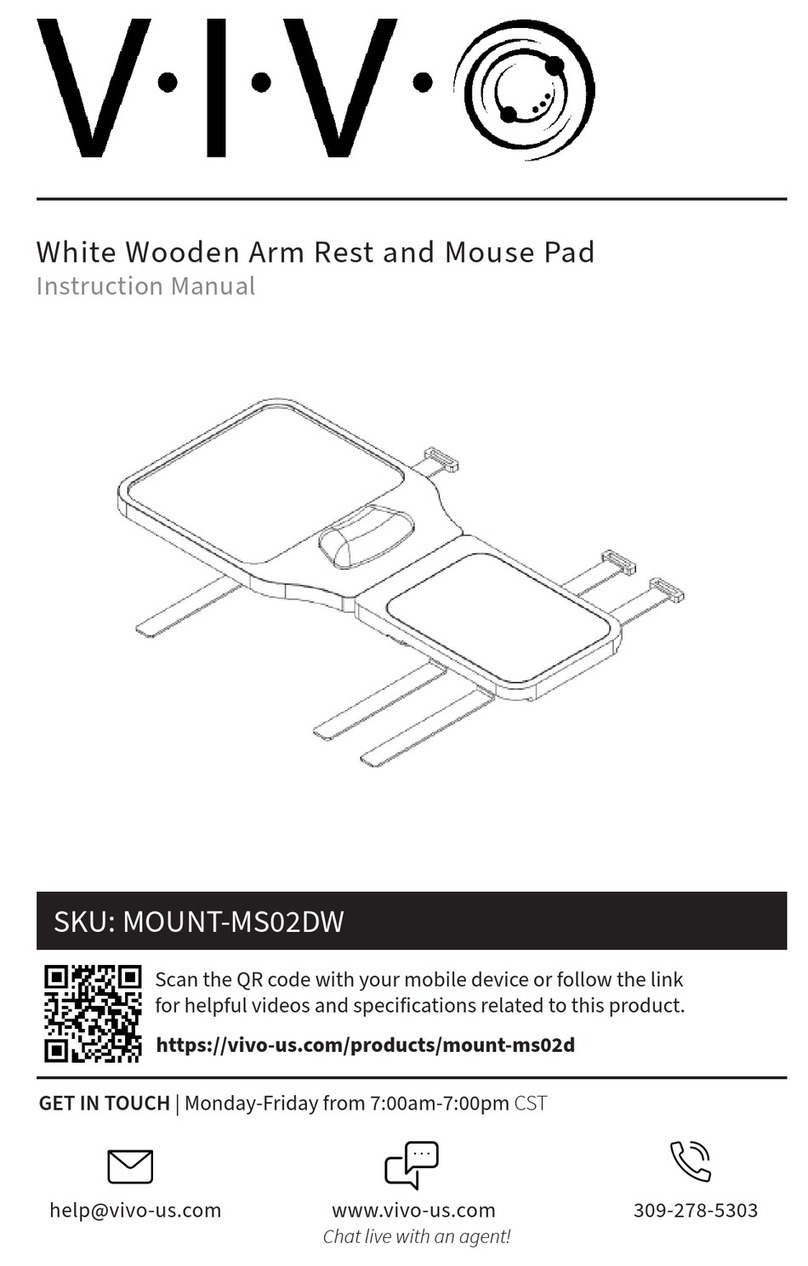
Vivo
Vivo MOUNT-MS02DW User manual

Vivo
Vivo MOUNT-KB01 User manual

Vivo
Vivo MOUNT-KB05-4D User manual