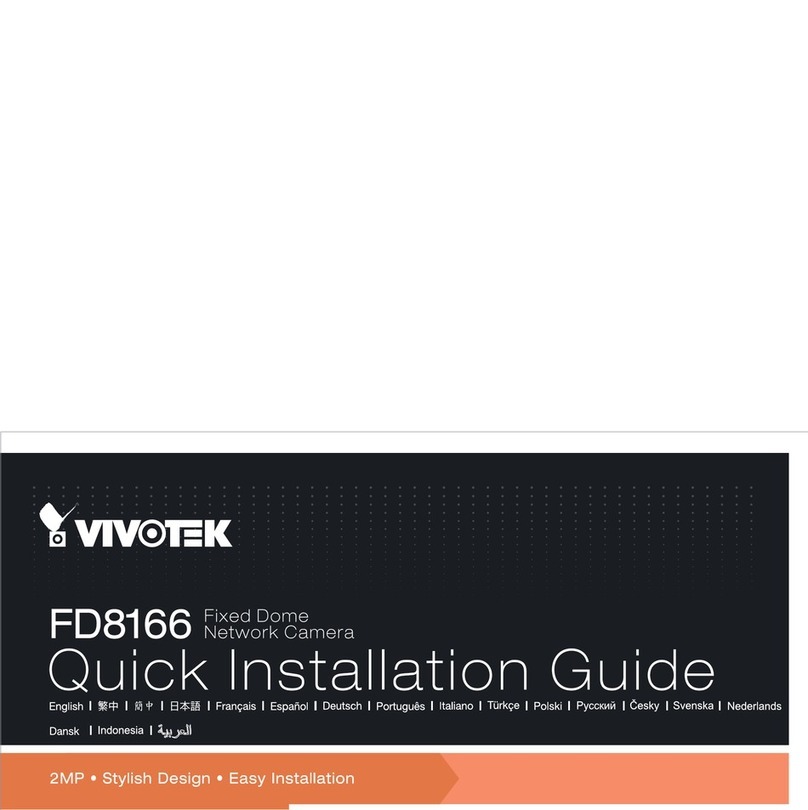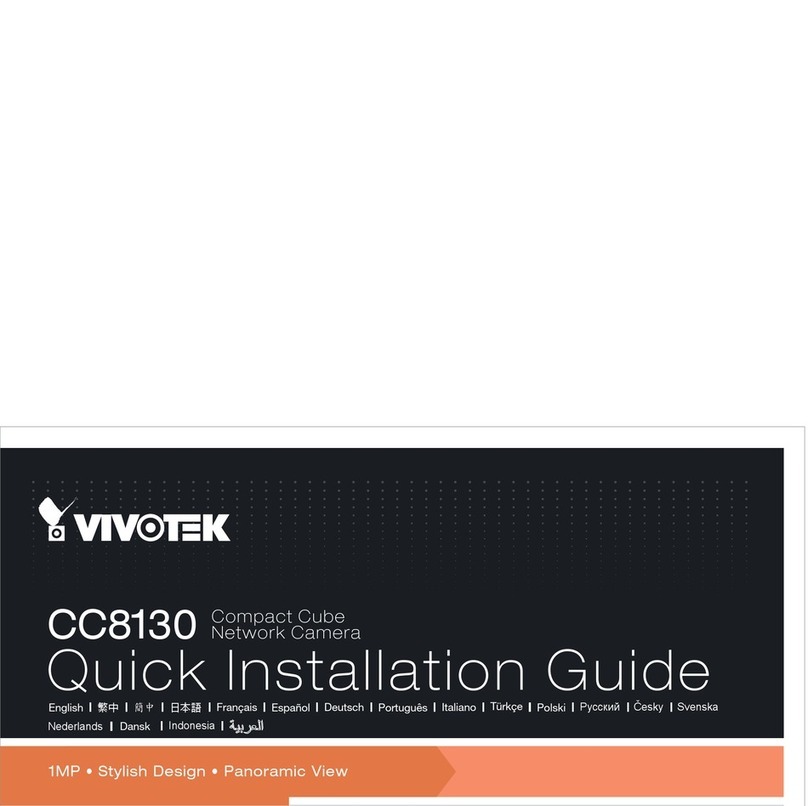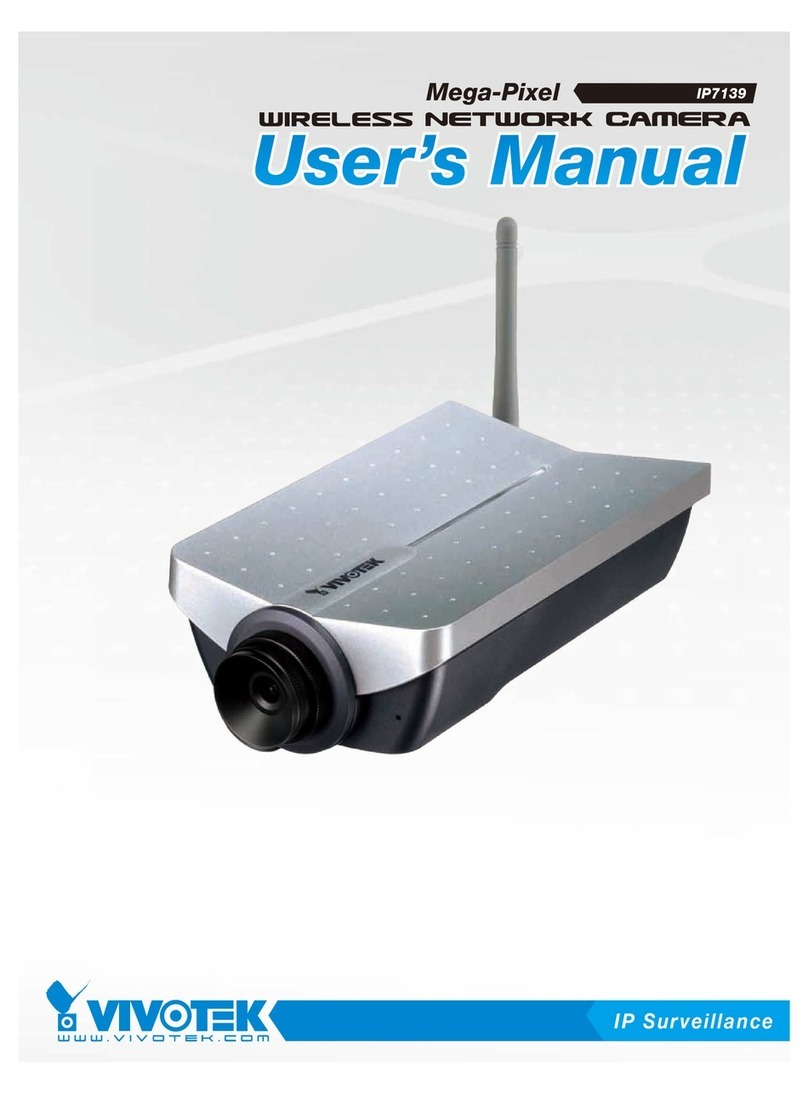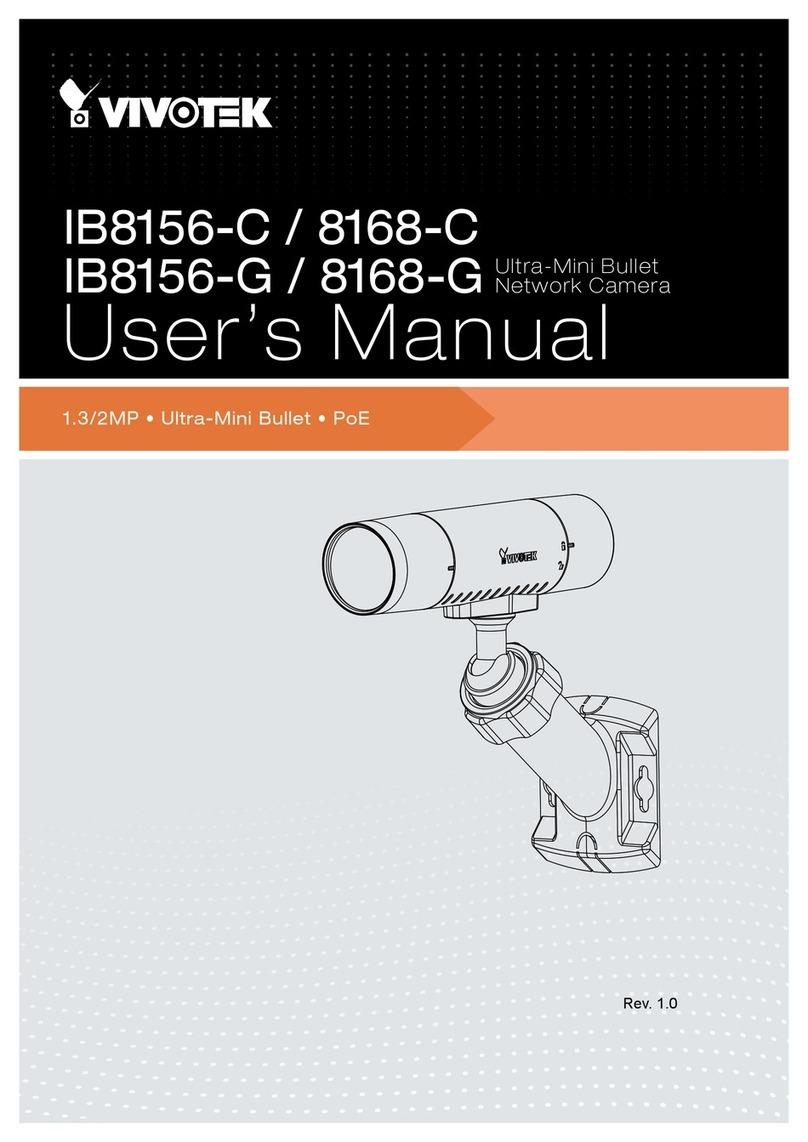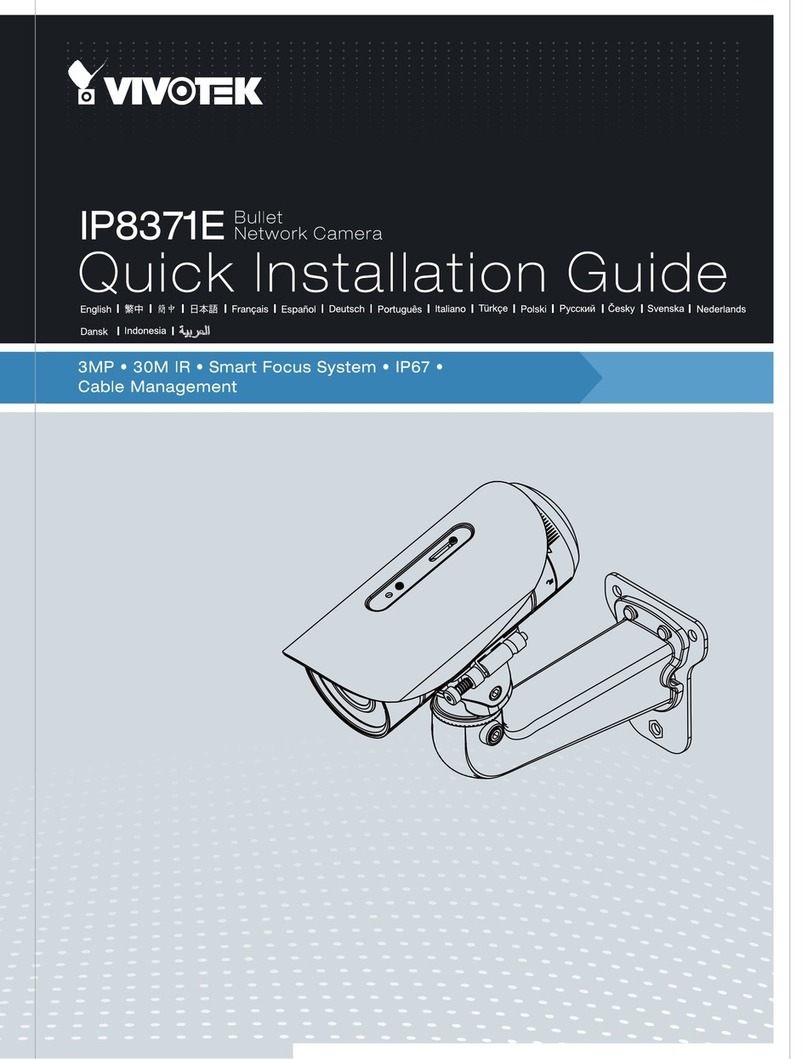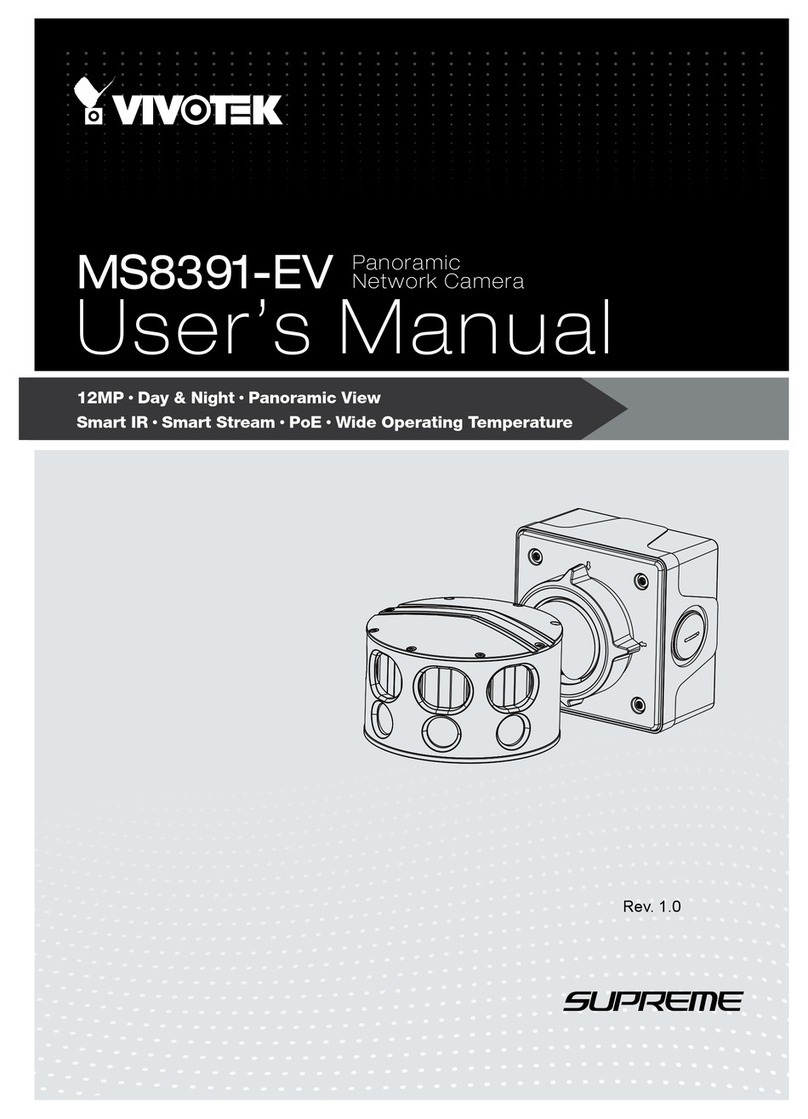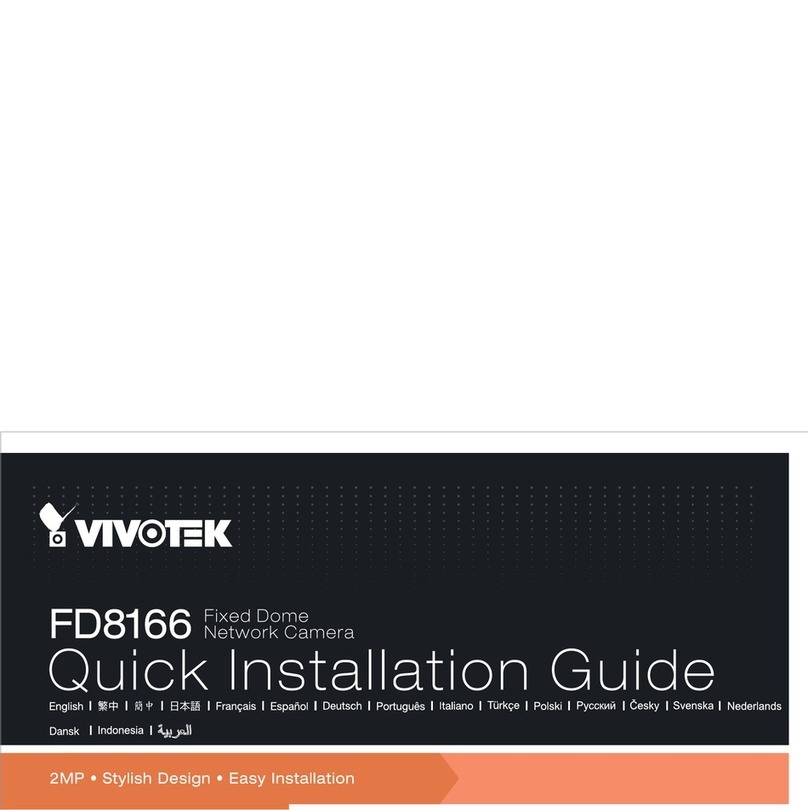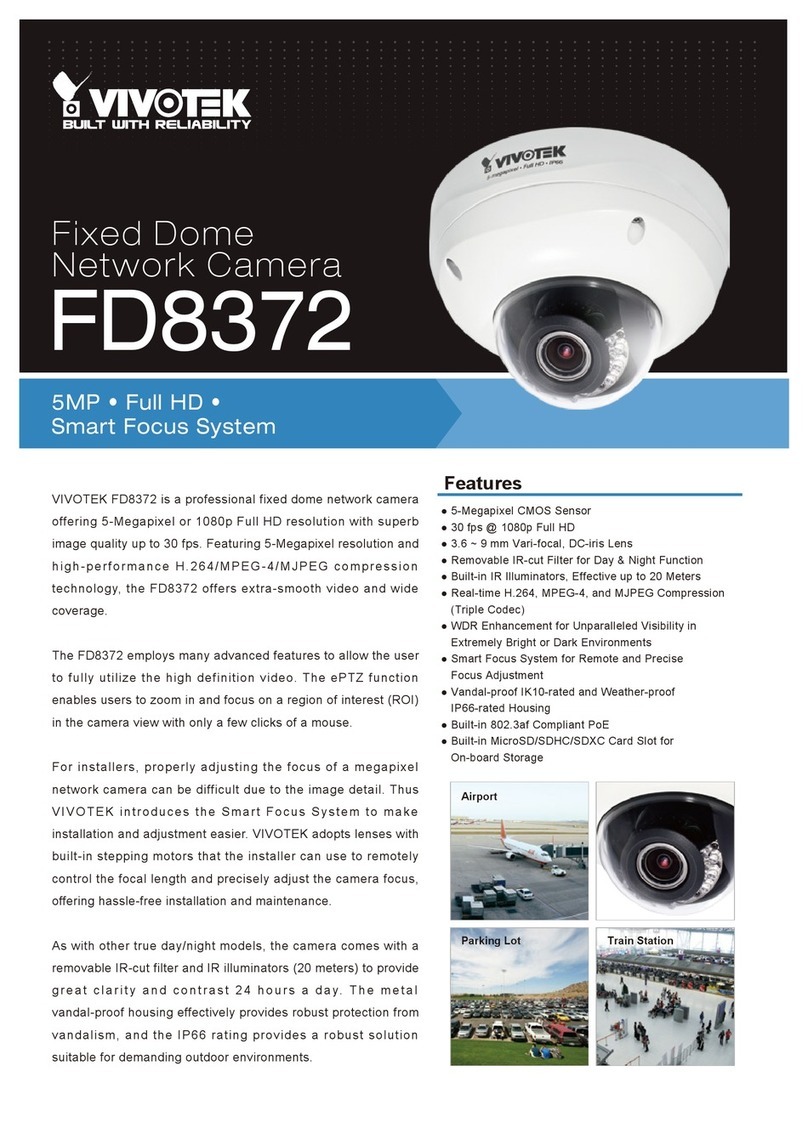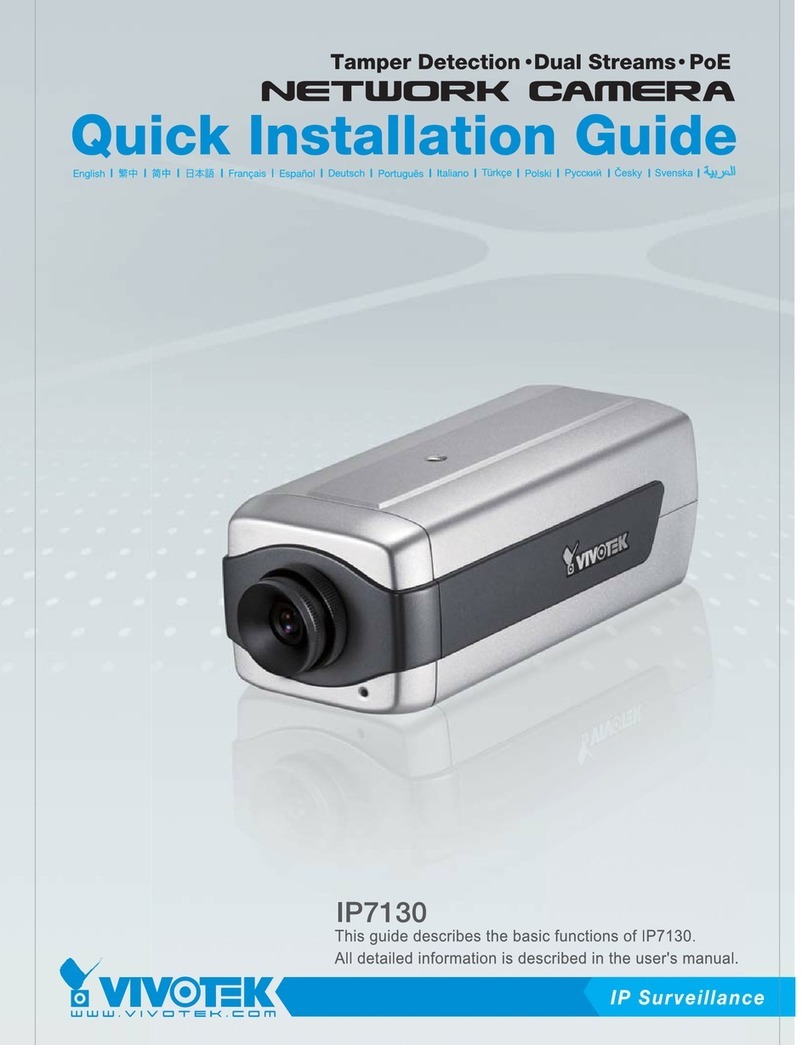All specications are subject to change without notice. Copyright © 2014 VIVOTEK INC. All rights reserved.
Ver 1.3
Distributed by:
POE-IJ-1748NDN
PoE injector, 802.3af compliant
PoE Kits
Video Motion Detection
Alarm Triggers
Alarm Events
Smart Focus System
Connectors
LED Indicator
Power Input
Power Consumption
Dimensions
Weight
Safety Certifications
Operating Temperature
Warranty
Operating System
Web Browser
Other Players
CD
Others
Intelligent Video
Alarm and Event
General
System Requirements
Included Accessories
Triple-window video motion detection
Video motion detection, manual trigger, digital input,
periodical trigger, system boot, recording notification,
camera tampering detection ,audio detection
Event notification using digital output, HTTP, SMTP,
FTP and NAS server
File upload via HTTP, SMTP, FTP and NAS server
Remote focal & focus control
Focus assist button and OSD
RJ-45 for Network/PoE connection
Audio input/output
AC 24V/DC 12V power input
Digital input*1
Digital output*1
Analog video output
System power and status indicator
DC12V/AC24V
IEEE 802.3af PoE Class 3
Max. W (DC 12V)
Max. W (AC 24V)
Max. W (PoE)
Ø: 173 mm x 115 mm
Net: 758g
CE, LVD, FCC Class B, VCCI, C-Tick, UL
Starting Temperature: -10°C ~ 50°C
Working Temperature: -20°C ~ 50°C
24 months
Microsoft Windows 7/Vista/XP/2000
Mozilla Firefox 7~10 (Streaming only)
Internet Explorer 7/8/9/10
VLC: 1.1.11 or above
Quicktime: 7 or above
User's manual, quick installation guide, Installation
Wizard 2, ST7501 32-channel recording software
Quick installation guide, alignment sticker, desiccant
bag, DC connector, screws, AV cable, software CD
Model
CPU
Flash
RAM
Image Sensor
Maximum Resolution
Lens Type
Focal Length
Aperture
Auto-iris
Field of View
Shutter Time
WDR Technology
Day/Night
Minimum Illumination
Pan/tilt/zoom
Functionalities
IR Illuminators
On-board Storage
Compression
Maximum Frame Rate
Maximum Streams
S/N Ratio
Dynamic Range
Video Streaming
Image Settings
Audio Capability
Compression
Interface
Users
Protocols
Interface
ONVIF
System Information
Camera Features
Video
Audio
Network
FD8171
Multimedia SoC (System-on-Chip)
256 MB
512 MB
1/2.8" Progressive CMOS
2048x1536
Vari-focal, remote focus
f = 3 ~ 10 mm
F1.3 ~ F2.5
P-iris/DC-iris (Reserved)
31° ~ 91° (horizontal)
24° ~ 68° (vertical)
39° ~ 117° (diagonal)
1/5 sec. to 1/8000 sec.
WDR Enhanced
Removable IR-cut filter for day & night function
Smart IR Technology to Avoid Overexposure
0.33 Lux @ F1.3, 50 IRE (Color @1/30 sec)
0.05 Lux @ F1.3, 50 IRE (Color@1/5 sec)
0.001 Lux @ F1.3 50 IRE (B/W)
ePTZ:
48x digital zoom (4x on IE plug-in,12x built in)
Built-in IR illuminators, effective up to 20 meters
IR LED*15, with Smart IR Technology
MicroSD/SDHC/SDXC card slot
H.264, MJPEG & MPEG-4
H.264:
30 fps at 2048x1536
60 fps at 1920x1080
MPEG-4:
30 fps at 2048x1536
50 fps at 1920x1080
MJPEG:
30 fps at 2048x1536
60 fps at 1920x1080
4 simultaneous streams
58 dB
60 db
Adjustable resolution, quality and bitrate
Adjustable image size, quality and bit rate,
Time stamp, text overlay, flip & mirror,
configurable brightness, contrast, saturation, sharpness,
white balance, exposure control, gain, backlight
compensation, privacy masks,
scheduled profile settings, 3D Noise Reduction, smart
stream
Audio input/output (full duplex)
GSM-AMR, AAC, G.711
External microphone input
Audio output
Live viewing for up to 10 clients
IPv4, IPv6, TCP/IP, HTTP, HTTPS, UPnP,
RTSP/RTP/RTCP, IGMP, SMTP, FTP, DHCP, NTP,
DNS, DDNS, PPPoE, CoS, QoS, SNMP, 802.1X
10Base-T/100 BaseTX Ethernet (RJ-45)
Supported, specification available at www.onvif.org
Technical Specifications
Compatible Accessories
Dimensions
6F, No.192, Lien-Cheng Rd., Chung-Ho,
New Taipei City, 235, Taiwan, R.O.C.
T: +886-2-82455282 F: +886-2-82455532
E: sales@vivotek.com
VIVOTEK INC. VIVOTEK USA
2050 Ringwood Avenue,
San Jose, CA 95131
T: 408-773-8686 F: 408-773-8298
E: salesusa@vivotek.com
VIVOTEK Europe
Busplein 36, 1315KV, Almere,
The Netherlands
T: +31(0)36-5389-149 F: +31(0)36-5389-111
E: saleseurope@vivotek.com
Ø157 mm
Ø61 mm
109 mm