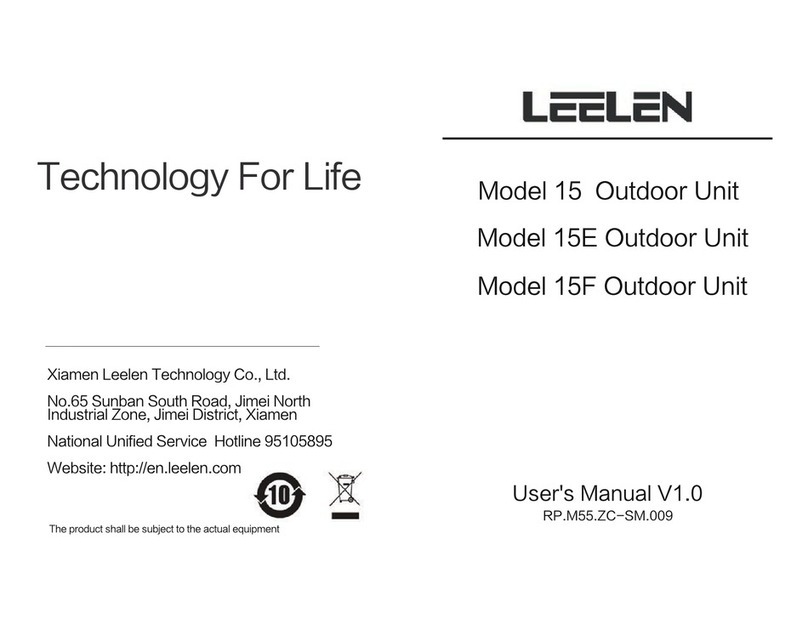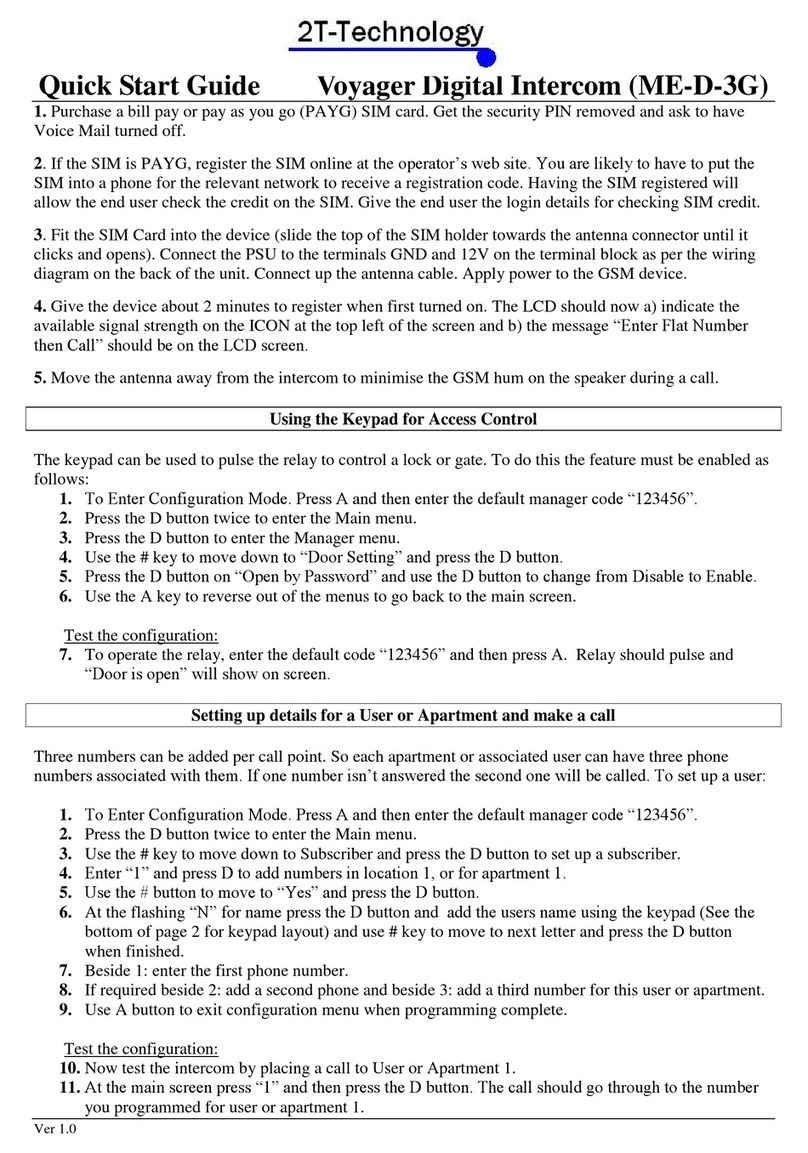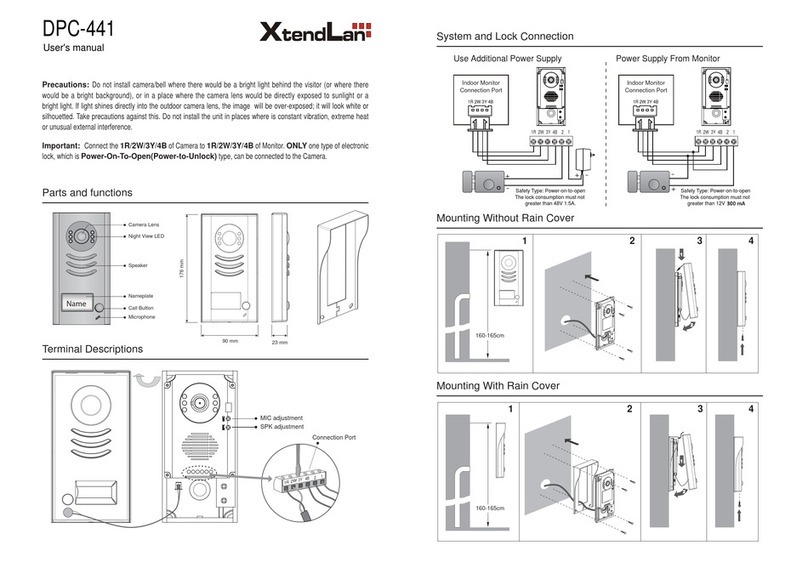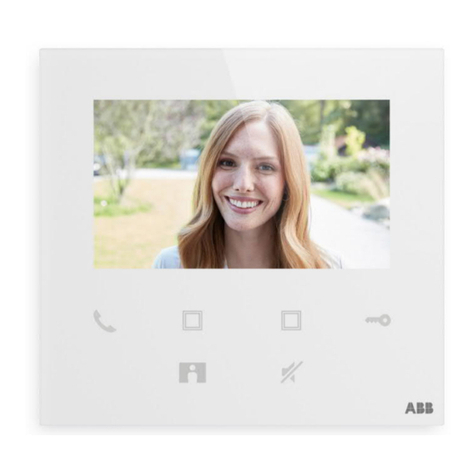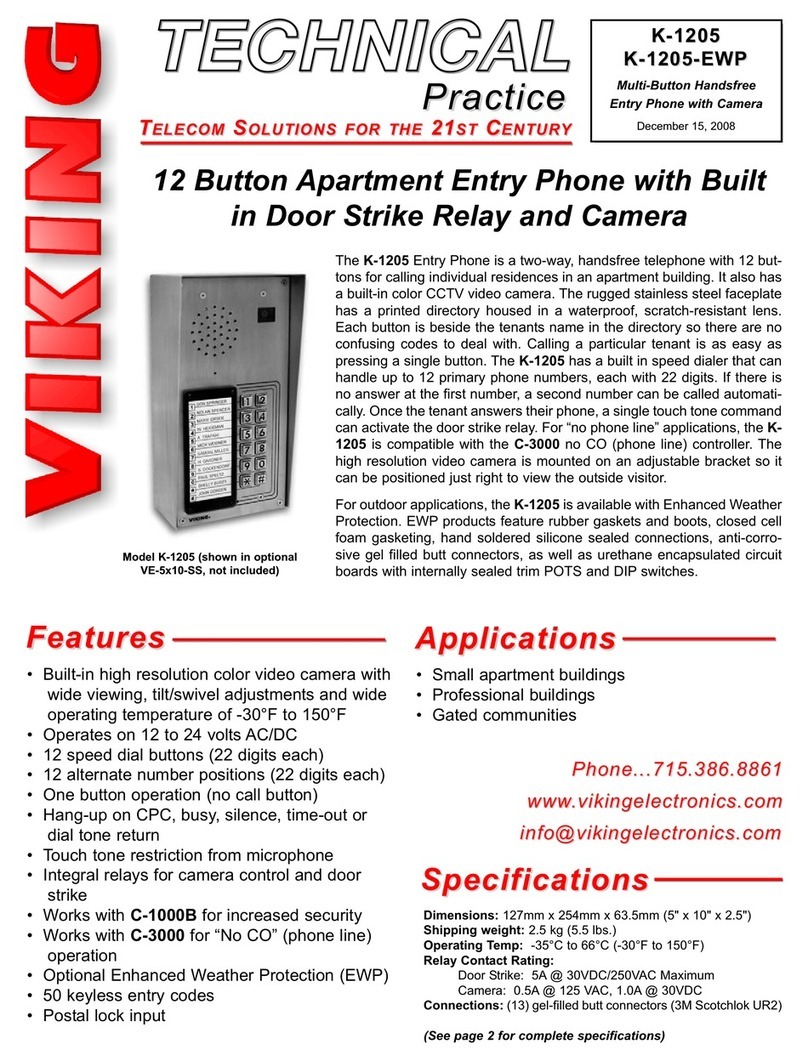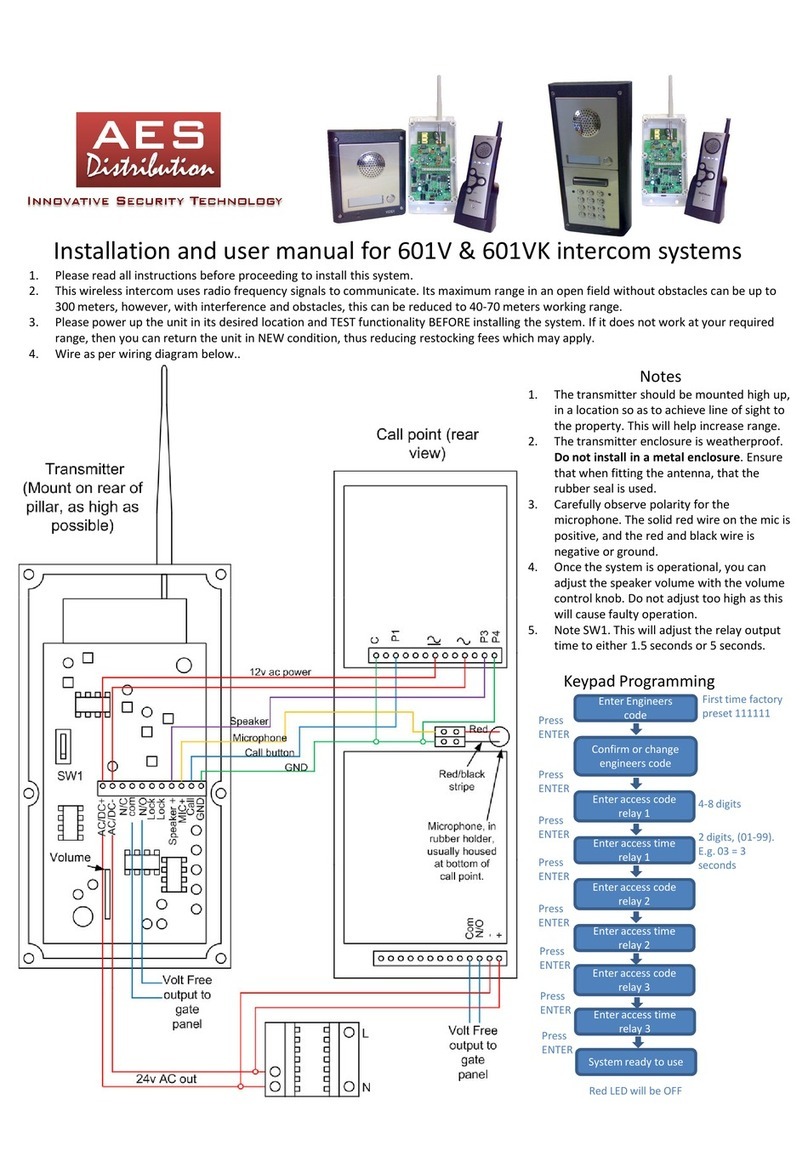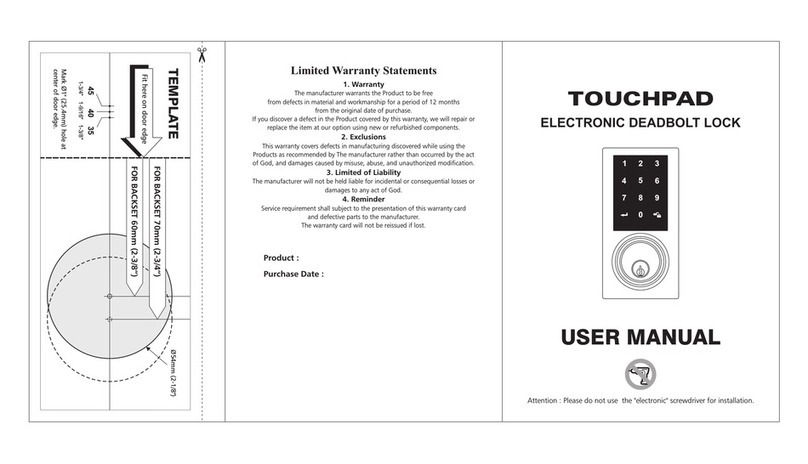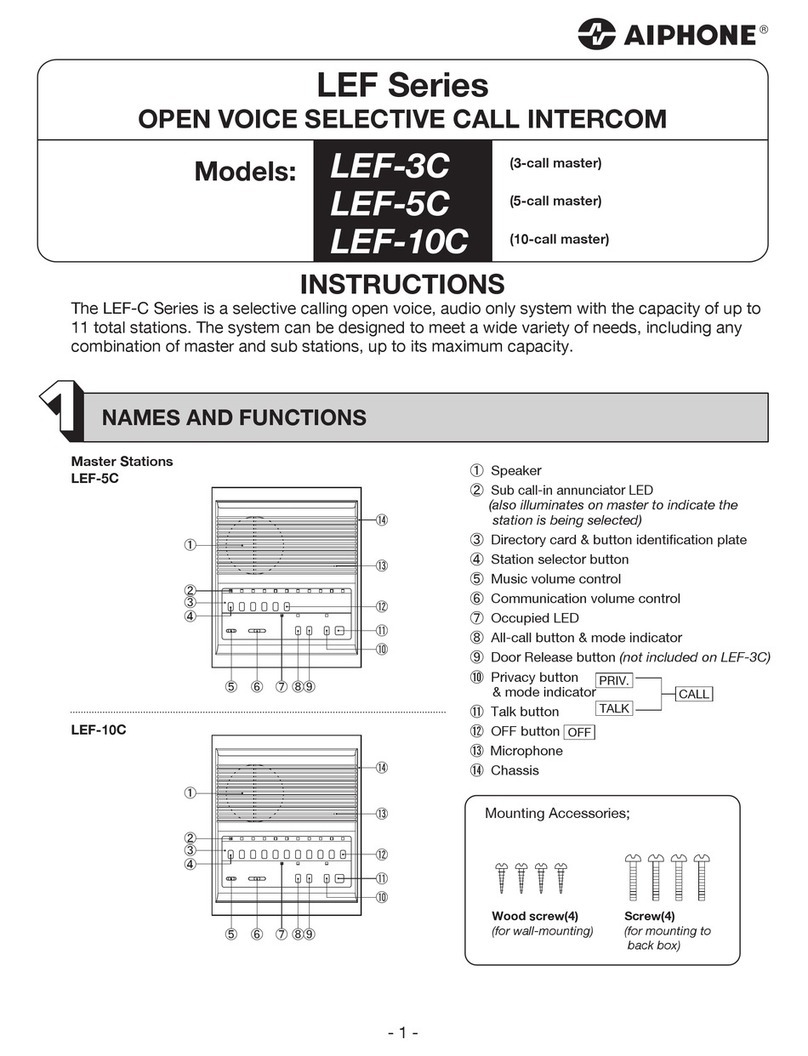ViziT BVD-405A-2 User manual

BVD-405A-2, BVD-405A-4, BVD-405CP-2, BVD-405CP-4
OPERATING INSTRUCTION
Doorstation is intended for operation within VIZIT doorphones / video doorphones (Series Comfort).
The following models are available
doorstation to connect 2 apartment handsets
doorstation to connect 4 apartment handsets
video doorstation with colour camera to connect 2 video monitors;
video doorstation with colour camera to connect 4 video monitors
Abbreviations used in the model names
No camera
Colour camera
- Pinhole lens.
Individual CALL button for subscribers
Beep in the doorstation and monitor / apartment handsets, when the CALL button is pressed.
Duplex intercom
Door zone video monitoring ( and )
Remote door unlocking by pressing the button on the monitor / apartment handset during intercom
Beeps to indicate door lock release
IR illumination for the camera ( and )
Lighting for the name plate
Subscriber devices are trademarked products:
apartment handsets
video monitors of Series
The product does not contain voltage above
Do not make any connections or repair, when the power is on.
Take care not to spill any liquids or chemically active substances on the product. Switch the power off before cleaning the
product. Clean by wiping with dry soft cloth. Do not use any liquid cleaners, aerosol cleaners or abrasive agents.
BVD 5
BVD 5 UKP
BVD 5 UKP
BVD 5 P
BVD 5 P
A
P
FEATURES
BVD-405CP-2 BVD-405CP-4
BVD-405CP-2 BVD-405CP-4
UKP
SAFETY INSTRUCTIONS
V
-40 х
-40 А-2
-40 А-4
-40 С -2
-40 С -4
С
VIZIT®
VIZIT-М
25
:
-- ;
-- ;
--
-- .
:
-;
-;
-;
- 400.
.
1 -Figure Doorstation BVD-405x
8
CALL button for Apartment 2
7
CALL button for Apartment 1
6CALL button for Apartment 3
1
2
3
4
8
9
9Microphone
7
6
5
5
Speaker
4
CALL button for Apartment 4
3
Niche for name plate
1Colour camera
BVD 5CP-2(4))( -40
2IR LEDs
illumination for camera in(
BVD 5CP-2(4))-40
BVD 5CP--40 4,
BVD 5 --40 А 4
BVD 5CP--40 2,
BVD 5 --40 А 2
www. 5BVD-405A-2, BVD-405A-4, BVD-405CP-2, BVD-405CP-4 Operating Instruction (revision 12)vizit-group.com 101/201 -

INSTALLATION ORDER
The doorstation is mounted on a wall near your entrance door. The skew base provides turn, and allows either left-
side or right-side mounting
20°
.
For qualified installation, wiring and servicing refer to technical and commercial partners of VIZIT TM.
The list of companies is given on VIZIT.EU ( .http://vizit.eu/eurounion/)
To protect the doorstation against the sun, rain or snow, installation of specially designed
Mounting Kit MK-405 is recommended. Installation order of the doorstation together with its sun/rain shield is described in
the Mounting Kit MK-405 installation manual.
Doorstation BVD 5-40 х Skew Base
Operating Instruction
x1
x1 x1
PARTS LIST
x1
Blank nameplate
Fasteners
Screw 6М4х1 Screw - 4х40 Anchor 6x40
for doorstation BVD 5 and skew base-40 х
x2 x2 x2
Gag
x 4
Figure 2 Doorstation wall-mounting on the left from the entrance door-
6
4
5
7
Hole
mm in diameter
mm deep
()
6
40
х2
Anchor ( )х2
Screw - 4х40 ( )х2
Gag ( )х2
1
2
3
Doorstation
Skew base
Screw 6М4х1 ( )х2
4
5
7
6
2
1
3
Fasteners are supplied.
www. 5BVD-405A-2, BVD-405A-4, BVD-405CP-2, BVD-405CP-4 Operating Instruction (revision 12)vizit-group.com 2 10/201 -

Figure 3 Doorstation wall-mounting on the right from the entrance door-
- "-" 1
- "-" 2
- "-" 3
- "-" 4
- ( 40 )
FA
FB
FC
FD
VO
ine to Apartment
ine to Apartment
ine to Apartment
ine to Apartment
Video out for BVD- 5CP-2, BVD-405CP-4
Intercom l
Intercom l
Intercom l
Intercom l
Intercom line + to Apartment 1, 2, 3,
Lock control (MOSFET open drain)
Ground
Supply voltage for Doorstation
L N
LC
GND
+Е
IE-"" 4
-
-
-
Figure 4 Terminals layout and marking-
L NIE
GND
+Е
VO
LC
FA
FB
FC
FD
www. 5BVD-405A-2, BVD-405A-4, BVD-405CP-2, BVD-405CP-4 Operating Instruction (revision 12)vizit-group.com 3 10/201 -

Locate the doorstation so as to avoid
EXAMPLES OF WIRING DIAGRAMS
EXAMPLES OF WIRING DIAGRAMS
:
-;
.
direct rays of the sun or other sources of light
- direct hit of rain or snow
Wiring diagrams for doorphone / video doorphone are shown in the section .
Use copper wires for connections in accordance with the recommended lengths and cross-sections given in the section
.
To reduce possibility of external noises influencing image, use 75-Ohm coaxial cable for video circuits.
NOTE.
The doorstation is supplied wit a blank name plate. The name plate is a two-layer plastic plate with black base and silver
top layer. It is intended to have inscriptions on it, such as dwellers’ names, apartment or office numbers, company names
etc. Inscriptions are made by laser engraving, with removing silver layer and revealing the black base. Please refer to a
specialist to have the inscriptions made. Pattern and dimensions for laser engraving are shown on Figure 6.
Figure Pattern and dimensions for laser engraving on the nameplate
The name plate is fixed in the niche in the doorstation’s front panel. To ensure proper fixing, clean the surface of the niche
with alcohol, then remove the protective film from the adhesive tape on the name plate’s back, and firmly attach the name
plate in the niche.
6 -
34°
50 cm
34°
50 cm
Figure 5 Recommended doorstation position
and camera field of view
-
150
cm
50
cm
80
cm
80
cm
5
cm
0
13.5 13.5 13.5
27
50.5
30.5
50.5
30.5
www. 5BVD-405A-2, BVD-405A-4, BVD-405CP-2, BVD-405CP-4 Operating Instruction (revision 12)vizit-group.com 4 10/201 -

Figure 8 - 4-apartment doorphone
Figure 7 2-apartment doorphone-
LINE
LC
FB
+E
FA
GND
-
+
-
+
FD
FC
UKP UKP
-40
Doorstation
BVD 5A-2
+E
GND
FA
FB
LN
LN LNFA FB
EXAMPLES OF WIRING DIAGRAMS
1N4007
+E
GND
LINE
LC
FB
+E
FA
GND
-
+
-
+
FD
FC
UKP UKP
-40
Doorstation
BVD 5A-4
+E
GND
FA
FB
LN
LN LNFA FB
+E
GND
Power Supply Unit
18/12- -1BPD 1
-18
+18
+12
-12
-
+
-
+
UKP UKP
LN LNFC FD
FC
FD
Apt. 1 Apt. 2 Apt. 3 Apt. 4
Apt. 1 Apt. 2
Circuit length m,
Circuits
25
BPD 118/12- -1 -405А-2BVD 0.25 0.5
50
BVD-405А-2 UKP
Min. wire cross-
section, mm
BPD 118/12- -1 Lock 0.5 1.0
2
VO
VO
www. 5BVD-405A-2, BVD-405A-4, BVD-405CP-2, BVD-405CP-4 Operating Instruction (revision 12)vizit-group.com 5 10/201 -
Power Supply Unit
BPD18/12-1-1
Electromechanical lock / strike
12V / 0.6A max.
Note. If an electromechanical lock / strike
has no built-in damper diode, the diode
shall be set additionally between
terminals of the lock /strike as shown
in the diagram.
1N4007
Electromechanical lock / strike
12V / 0.6A max.
Circuit length m,
Circuits
25
BPD 118/12- -1 -405А-BVD 4 0.25 0.5
50
BVD 4-405А- UKP
Min. wire cross-
section, mm
BPD 118/12- -1 Lock 0.5 1.0
2
Note. If an electromechanical lock / strike
has no built-in damper diode, the diode
shall be set additionally between
terminals of the lock /strike as shown
in the diagram.

Figure ( )9 - VIZIT-KTM60 R24-apartment doorphone with RF Controller VIZIT-KTM60 F2
LINE
LC
FB
+E
FA
GND
-
+
-
+
FD
FC
UKP UKP
+E
GND
FA
FB
LN
LN LNFA FB
-
+
-
+
UKP UKP
LN LNFC FD
FC
FD
LC
-40 4
Doorstation
BVD 5A-
-DL
+DL
BIP
ELC
RD
GND
OP
Reader
RD-3 (RD-4F)
Black
White
Blue
Red
Green
Button
МEXIT 300
Black
White
Blue
Red
Control
Unit
KТМ602М
+E
GND
LC
+E
LC GND
-DL
+DL
Electromagnetic lock
VIZIT-ML240-40
+DL
-DL
+E
LC
LC
GND
GNDGND
+E
RD
RD
BIP
BIP
Circuit length, m
Circuits
25
KTM602M -405А-4BVD
0.25 0.5
50
BVD-405А-4 UKP
Min. wire cross-
section, mm
KTM602M VIZIT-ML400
Apt. 1 Apt. 2 Apt. 3 Apt. 4
2
VO
www. 5BVD-405A-2, BVD-405A-4, BVD-405CP-2, BVD-405CP-4 Operating Instruction (revision 12)vizit-group.com 6 10/201 -

www. 5BVD-405A-2, BVD-405A-4, BVD-405CP-2, BVD-405CP-4 Operating Instruction (revision 12)vizit-group.com 7 10/201 -
Figure 10 - 4-apartment video doorphone with outdoor camera and
video monitors powered from a group power supply unitVIZIT*
Circuit length, m
Circuits
25
0.25 0.5
50
BVD A-405 -4 Monitors
Min. wire cross-
section, mm
BPD 1 Lock18/12- -1
BPD 118/12- -1 -405 -4BVD A
0.5 1.0
BPD24/12-1-1 RVE 4 Monitors-
BPD24/12-1-1 Outdoor Camera
RVE 4-Outdoor Camera Monitors
0.5 1.0
2
Power Supply Unit
/12- -1BPD24 1
GND
+12V
+24V
GND
LN
FC
FD
FA
FB
+E
GND
BVD 5A-4
Doorstation
-40
LINE
LC
FB
+E
FA
GND
FD
FC
GND
+12V
Jumper
shall be
set up
Z
LN
FD
LN
FC
LN
FB
LN
FA
+EA
VOA
VGA
GA
Outdoor Camera
VIZIT-C70
+24V
GND
+E
GND
Power Supply Unit
18/12- -1BPD 1
-18
+18
+12
-12
VO
LN-
GND
LN+
VI1
+E
Monitor
VIZIT*
Apt. 1
LN-
GND
LN+
VI1
+E
Monitor
VIZIT*
Apt. 2
LN-
GND
LN+
VI1
+E
Monitor
VIZIT*
Apt. 3
LN-
GND
LN+
VI1
+E
Monitor
VIZIT*
Apt. 4
* - video monitors that may be
used in this diagram:
VIZIT-M4
VIZIT-M4
VIZIT-M4
VIZIT-M4
VIZIT-M4
VIZIT-M4
27C
40C
40CM
41M
41M
56CM
VIZIT-M4
VIZIT-M4
56C
57M
1N4007
Electromechanical lock / strike
12V / 0.6A max.
+EA
VGA
GA
VOA
VO
Z
VG
VG
VI
+E
+E
G
G
Distribution Amplifier
RVE-4
+EB
VGB
GB
VOB
+EC
VGC
GC
VOC
FA FB FC FD
+EA
VGA
GA
VOA
+ED
VGD
GD
VOD +ED
VGD
GD
VOD
+EC
VGC
GC
VOC
+EB
VGB
GB
VOB
+EB
VOB
VGB
GB
+EC
VOC
VGC
GC
+ED
VOD
VGD
GD
+24V
GND
GND
+12V
green
black
red
VI
VG
VI
VG

www. 5BVD-405A-2, BVD-405A-4, BVD-405CP-2, BVD-405CP-4 Operating Instruction (revision 12)vizit-group.com 8 10/201 -
Figure 11 - 4-apartment video doorphone with video monitors
powered from a group power supply unit
VIZIT*
Circuit length, m
Circuits
25
0.25 0.5
50
BVD CP-405 -4 -RVE 4 Monitors
Min. wire cross-
section, mm
BPD 1 Lock18/12- -1
BPD 118/12- -1 -405 -4BVD CP
0.5 1.0
BPD24/12-1-1 RVE 4 Monitors-
BVD CP-405 -4 Monitors
0.5 1.0
2
Power Supply Unit
/12- -1BPD24 1
GND
+12V
+24V
GND
LN
FC
FD
FA
FB
+E
GND
BVD 5CP-4
Doorstation
-40
LINE
LC
FB
+E
FA
GND
FD
FC
Jumper
shall be
set up
Z
LN
FD
LN
FC
LN
FB
LN
FA
+EA
VOA
VGA
GA
+24V
GND
+E
GND
Power Supply Unit
18/12- -1BPD 1
-18
+18
+12
-12
VO
LN-
GND
LN+
VI1
+E
Monitor
VIZIT*
Apt. 1
LN-
GND
LN+
VI1
+E
Monitor
VIZIT*
Apt. 2
LN-
GND
LN+
VI1
+E
Monitor
VIZIT*
Apt. 3
LN-
GND
LN+
VI1
+E
Monitor
VIZIT*
Apt. 4
1N4007
Electromechanical lock / strike
12V / 0.6A max.
+EA
VGA
GA
VOA
VO
Z
VG
VG
VI
+E
+E
G
G
Distribution Amplifier
RVE-4
+EB
VGB
GB
VOB
+EC
VGC
GC
VOC
FA FB FC FD
+EA
VGA
GA
VOA
+ED
VGD
GD
VOD +ED
VGD
GD
VOD
+EC
VGC
GC
VOC
+EB
VGB
GB
VOB
+EB
VOB
VGB
GB
+EC
VOC
VGC
GC
+ED
VOD
VGD
GD
+24V
GND
VI
VG
VI VG
* - video monitors that may be
used in this diagram:
VIZIT-M4
VIZIT-M4
VIZIT-M4
VIZIT-M4
VIZIT-M4
VIZIT-M4
27C
40C
40CM
41M
41M
56CM
VIZIT-M4
VIZIT-M4
56C
57M

www. 5BVD-405A-2, BVD-405A-4, BVD-405CP-2, BVD-405CP-4 Operating Instruction (revision 12)vizit-group.com 9 10/201 -
Figure 12 - 2-apartment video doorphone
Power Supply Unit
/12- -1BPD24 1
GND
+12V
+24V
GND
LN
FA
FB
+E
GND
BVD 5CP-2
Doorstation
-40
LINE
LC
FB
+E
FA
GND
FD
FC
Jumper
shall be
set up
Z
LN
FB
LN
FA
+EA
VOA
VGA
GA
+24V
GND
+E
GND
Power Supply Unit
18/12- -1BPD 1
-18
+18
+12
-12
VO
LN-
GND
LN+
VI1
+E
Monitor
VIZIT*
Apt. 1
LN-
GND
LN+
VI1
+E
Monitor
VIZIT*
Apt. 2
1N4007
Electromechanical lock / strike
12V / 0.6A max.
+EA
VGA
GA
VOA
VO
Z
VG
VG
VI
+E
+E
G
G
Distribution Amplifier
RVE-4
+EB
VGB
GB
VOB
+EC
VGC
GC
VOC
FA FB FC FD
+EA
VGA
GA
VOA
+ED
VGD
GD
VOD
+EB
VGB
GB
VOB
+EB
VOB
VGB
GB
+24V
GND
VI
VG
VI VG
Circuit length, m
Circuits
25
0.25 0.5
50
BVD CP 2-405 - -RVE 4 Monitors
Min. wire cross-
section, mm
BPD 1 Lock18/12- -1
BPD 118/12- -1 -405 -BVD CP 2
0.5 1.0
BPD24/12-1-1 RVE 4 Monitors-
BVD CP 2-405 - Monitors
0.5 1.0
2
* - video monitors that may be
used in this diagram:
VIZIT-M4
VIZIT-M4
VIZIT-M4
VIZIT-M4
VIZIT-M4
VIZIT-M4
27C
40C
40CM
41M
41M
56CM
VIZIT-M4
VIZIT-M4
56C
57M

FUNCTIONAL CHECK AND OPERATING ORDER
Note.
SPECIFICATIONS
VDC
W max.
60 x 60 x 43 mm
.3 kg
.kg
OPERATING CONDITIONS
-+
- 3 +
.
.
:
40
:
- -40 А
- -40
Before switching the power on, verify all electric connections.
• Turn the power supply unit(s) on.
• To make a call to the subscriber, press one of the CALL buttons on the doorstation. A call sound is ringing both in the
corresponding monitor (apartment handset) and doorstation, while the CALL button remains pressed. Image appears on
the monitor’s screen.
Pick up the handset and check duplex intercom.
Check image on the monitor’s screen.Adjust image brightness, contrast and saturation, if needed.
Press the on the monitor (apartment handset) to release the door lock. The doorstation produces a beep, and the
lock stays released while the button remains pressed. Release the button to return to the intercom mode.
Hang up the handset The system goes to the stand-by mode.
When called, the subscriber can press the button to release the door lock without picking up the handset.
The system goes to the stand-by mode after the button is released.
Intercom is available within seconds after picking up the handset.
If the handset is not picked up in 60 seconds, the system returns to the stand-by mode automatically
• One by one check the rest of connected apartment handsets / monitors for intercom, video (for monitors), remote door
unlocking function.
Operating voltage:
Power consumption:
Dimensions (W)x(H)x(D):
Weight:
Weight with package
The built-in camera parameters (BVD- 5CP-x) are given below:
Ambient temperature range
BVD 5 -2(4) to
BVD 5CP-2(4) to
Relative humidity of air: up to at
(60 ± 5)
16...25
3
1
0
0 4
40°C 45°C
0°C 45°C
98% 25°C
Camera Parameters
Lens
Angle of view (diagonal)
Colour system
Scanning system
Resolution
Minimal illumination
PAL
СCIR
700 TVL
0 Lux (IR LED on
. m range)
. Lux IR LED off
0 5
0 5 ( )
Pinhole
90°
Day-Night feature YES
Output voltage 175ОVp-p at hm
www. 5BVD-405A-2, BVD-405A-4, BVD-405CP-2, BVD-405CP-4 Operating Instruction (revision 12)vizit-group.com 10 10/201 -
This manual suits for next models
3
Table of contents
Other ViziT Intercom System manuals

ViziT
ViziT UKP-12-1 User manual
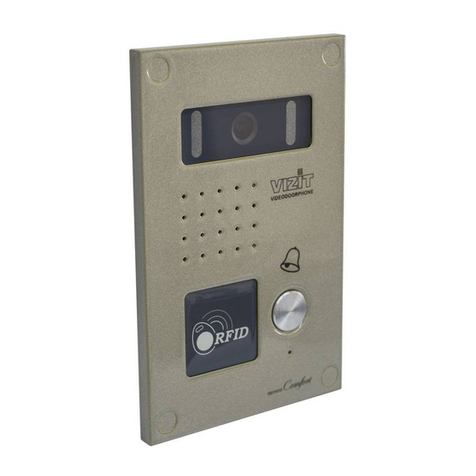
ViziT
ViziT BVD-407 Series User manual

ViziT
ViziT МТ460СМ User manual

ViziT
ViziT BVD 342NP User manual
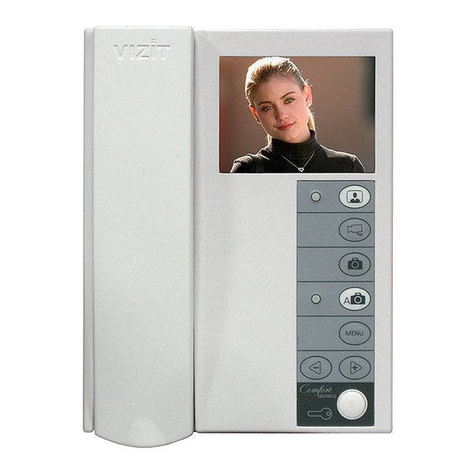
ViziT
ViziT VIZIT-M440CM User manual

ViziT
ViziT BVD-403 Series User manual

ViziT
ViziT 300 Series User manual

ViziT
ViziT VIZIT-M441MG User manual

ViziT
ViziT VIZIT-M440C User manual
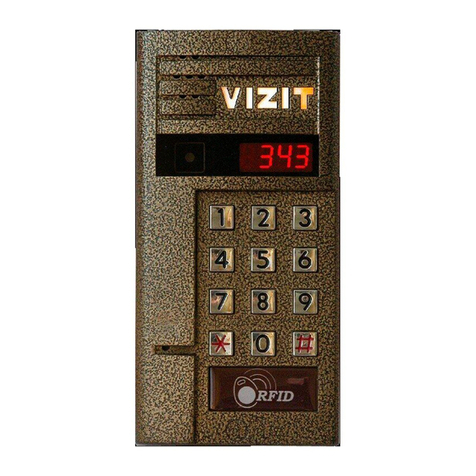
ViziT
ViziT BVD-343R User manual

ViziT
ViziT BK-100M User manual
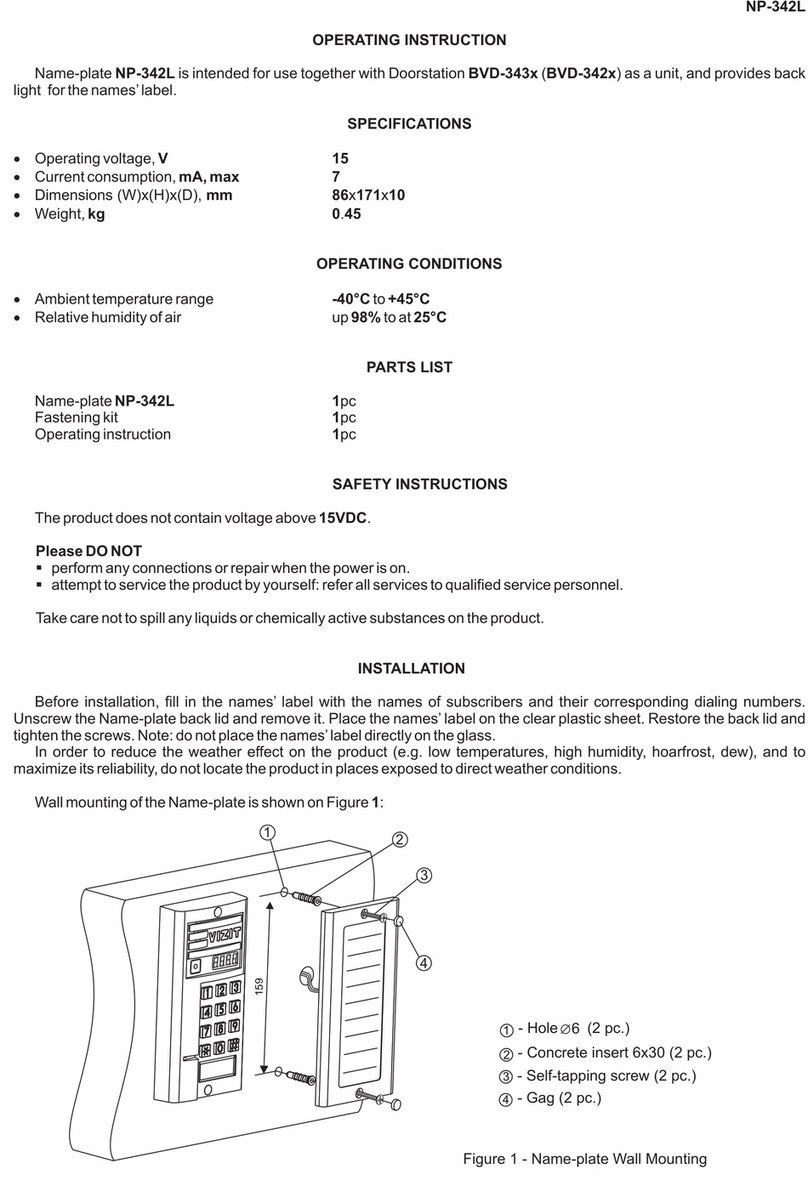
ViziT
ViziT NP-342L User manual

ViziT
ViziT VIZIT-M456C User manual

ViziT
ViziT UKP-12-1 User manual
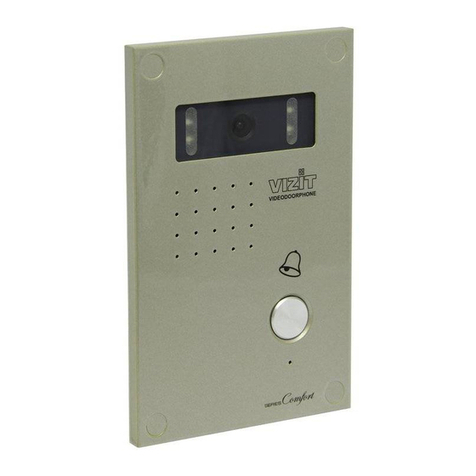
ViziT
ViziT BVD-406 Series User manual

ViziT
ViziT MK-405 User manual

ViziT
ViziT BK-30M User manual
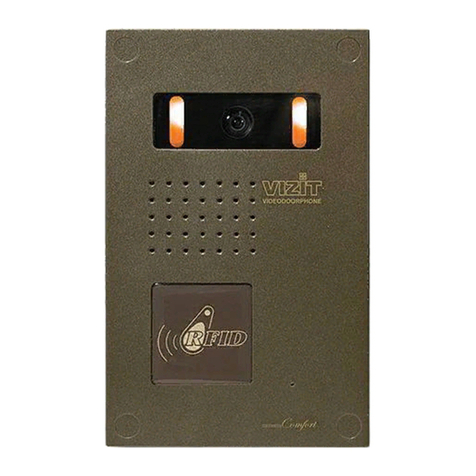
ViziT
ViziT BVD-408RCB-40 User manual

ViziT
ViziT M430C User manual

ViziT
ViziT BVD-403 Series User manual