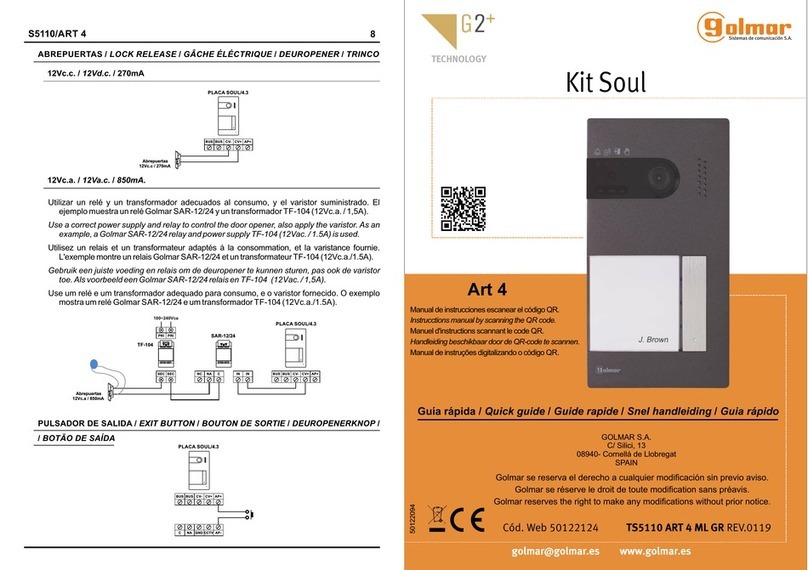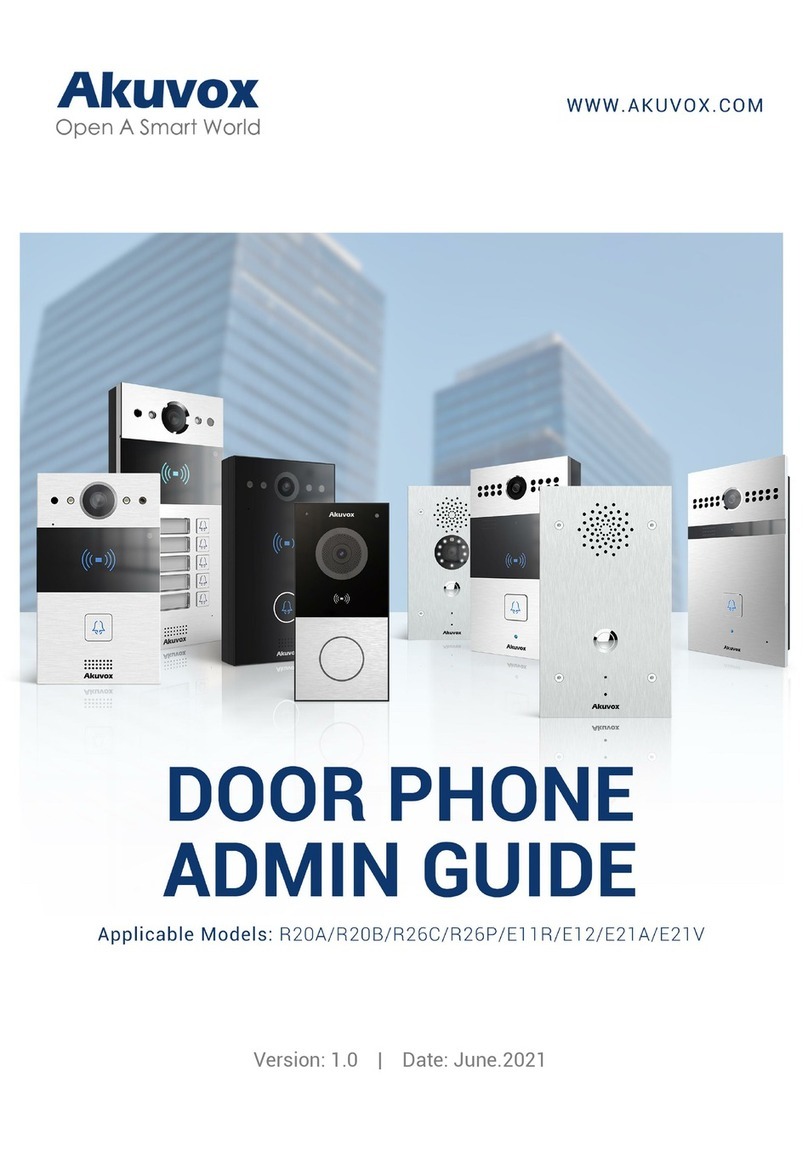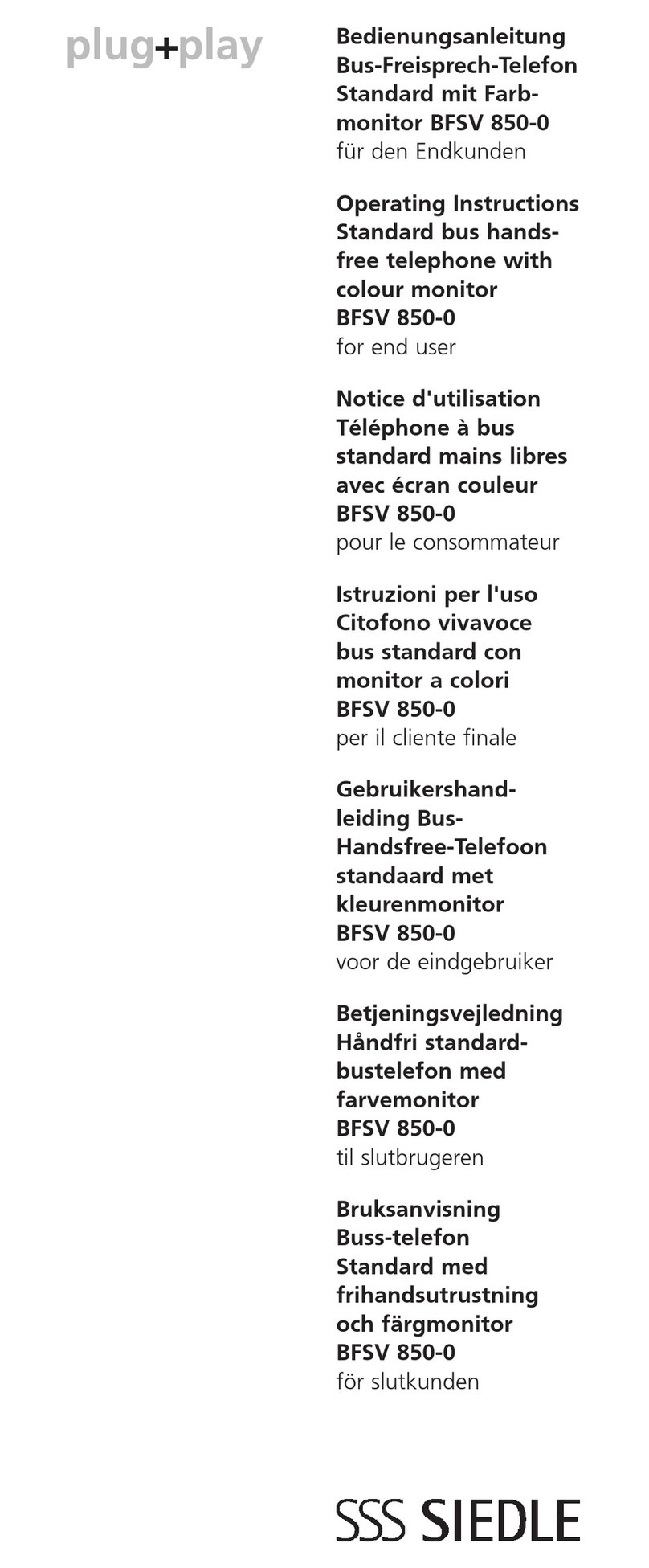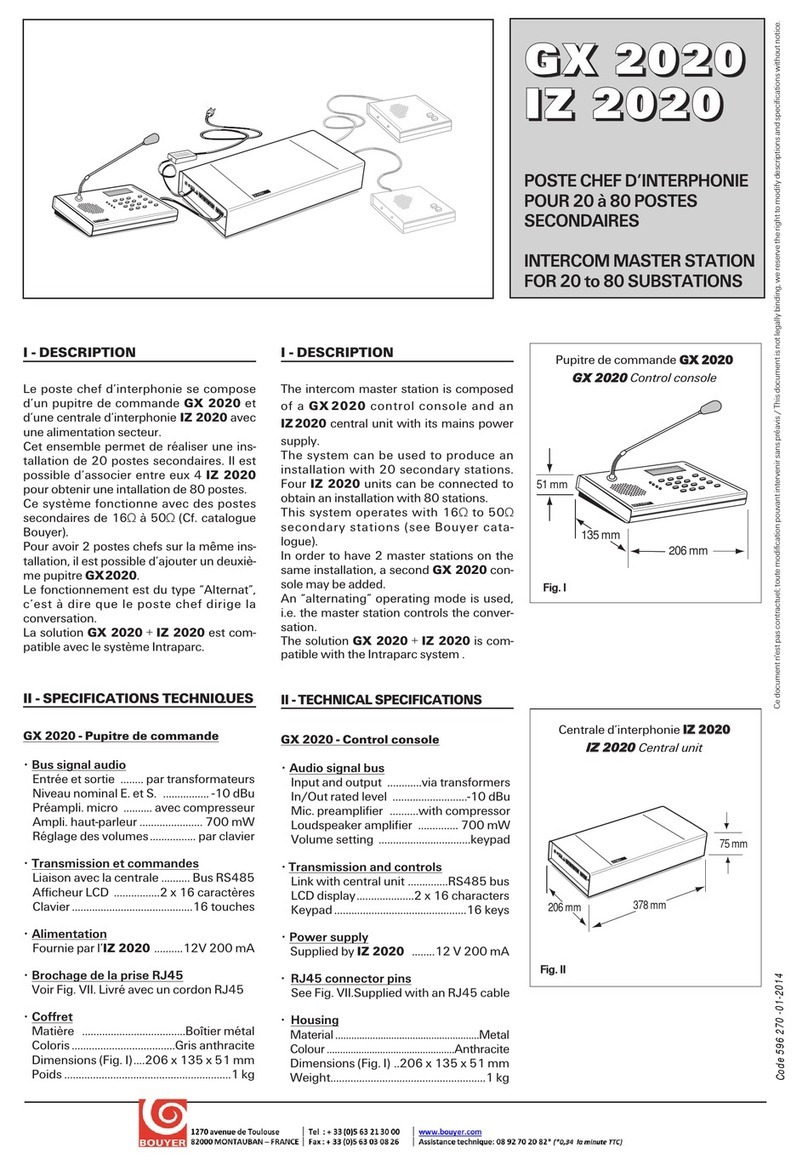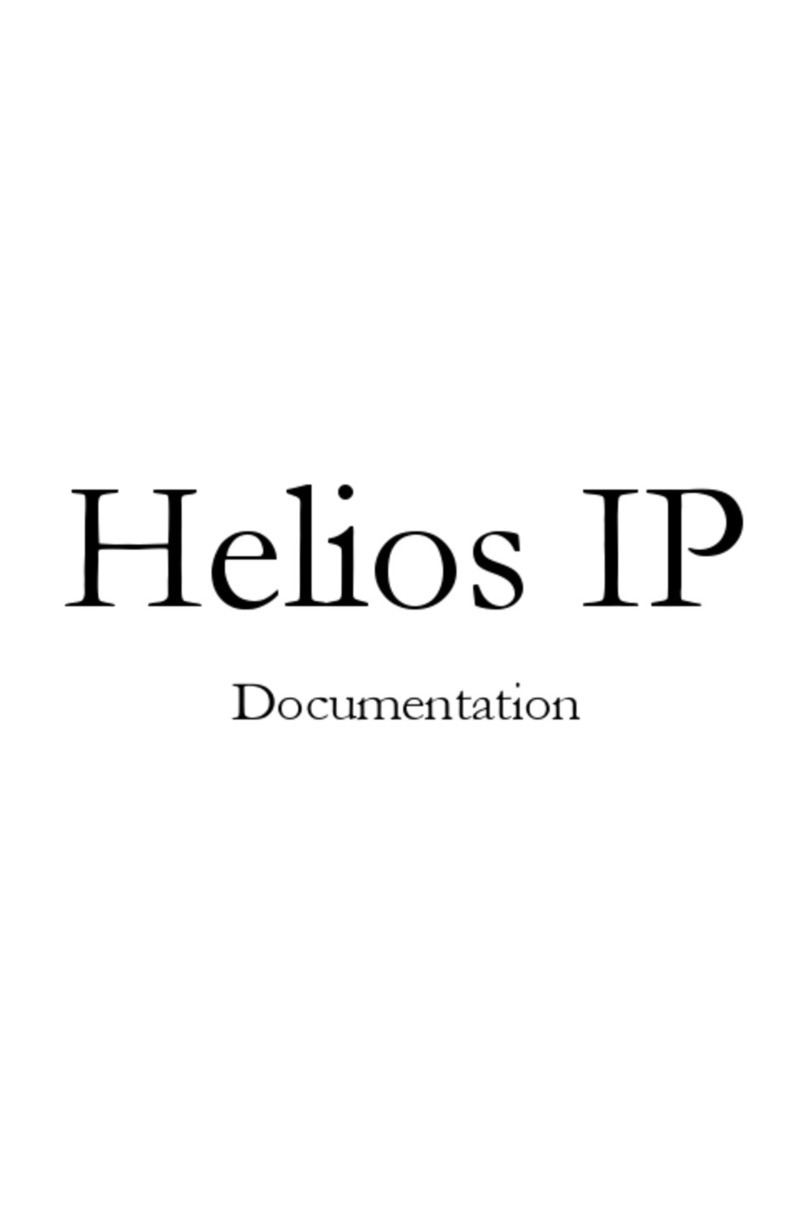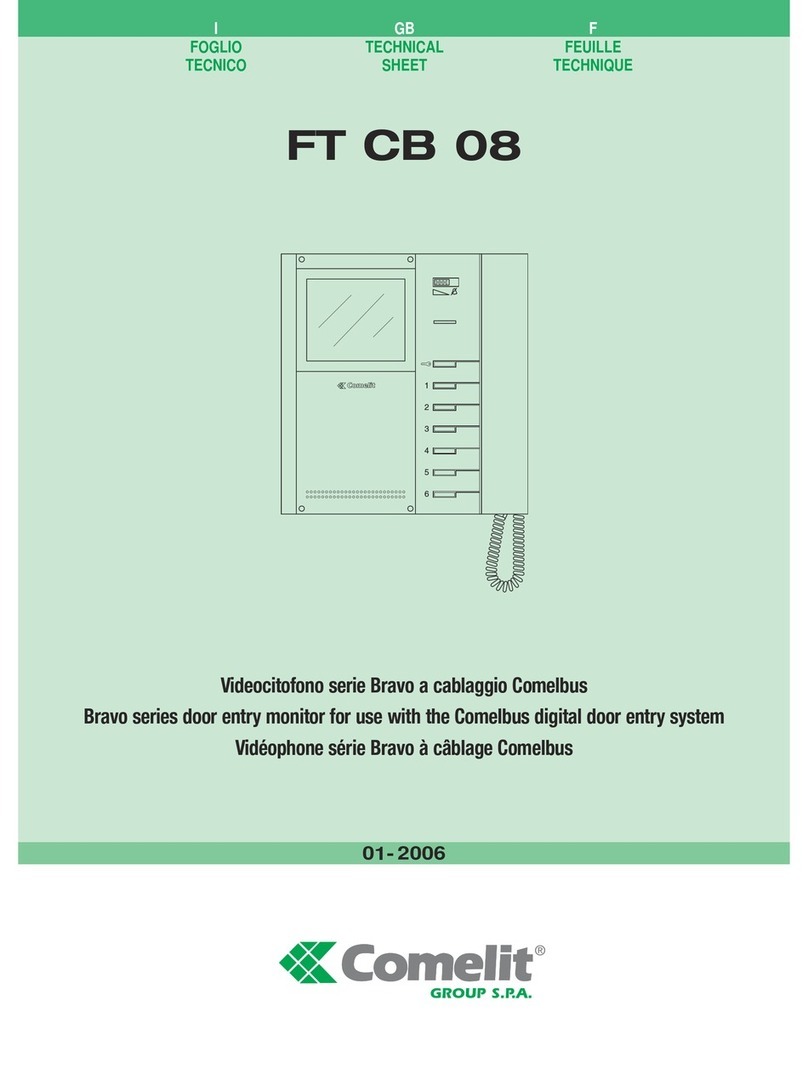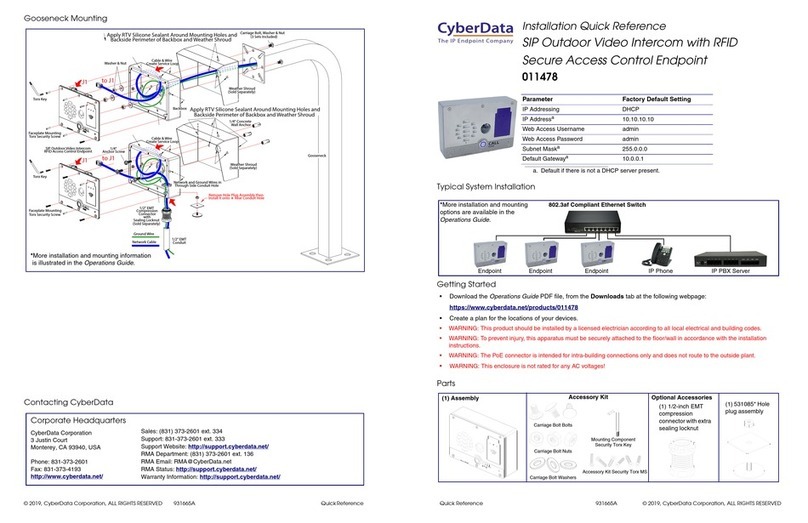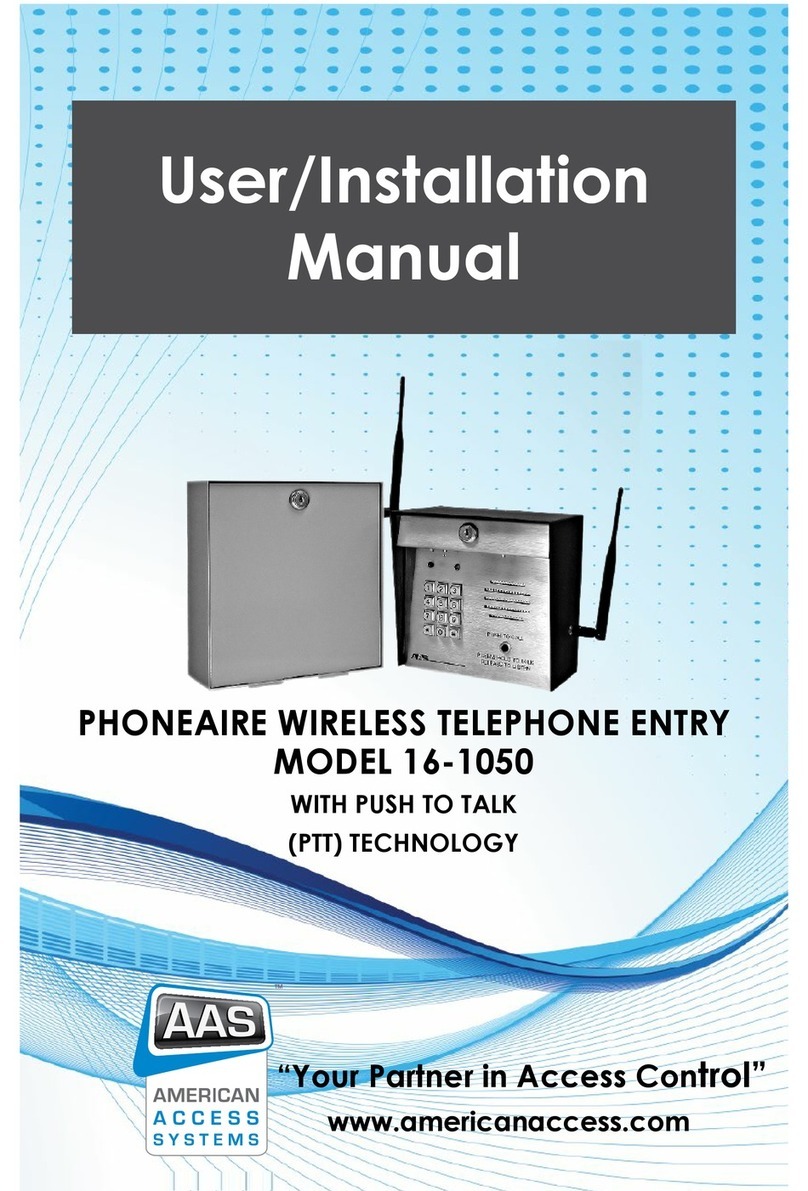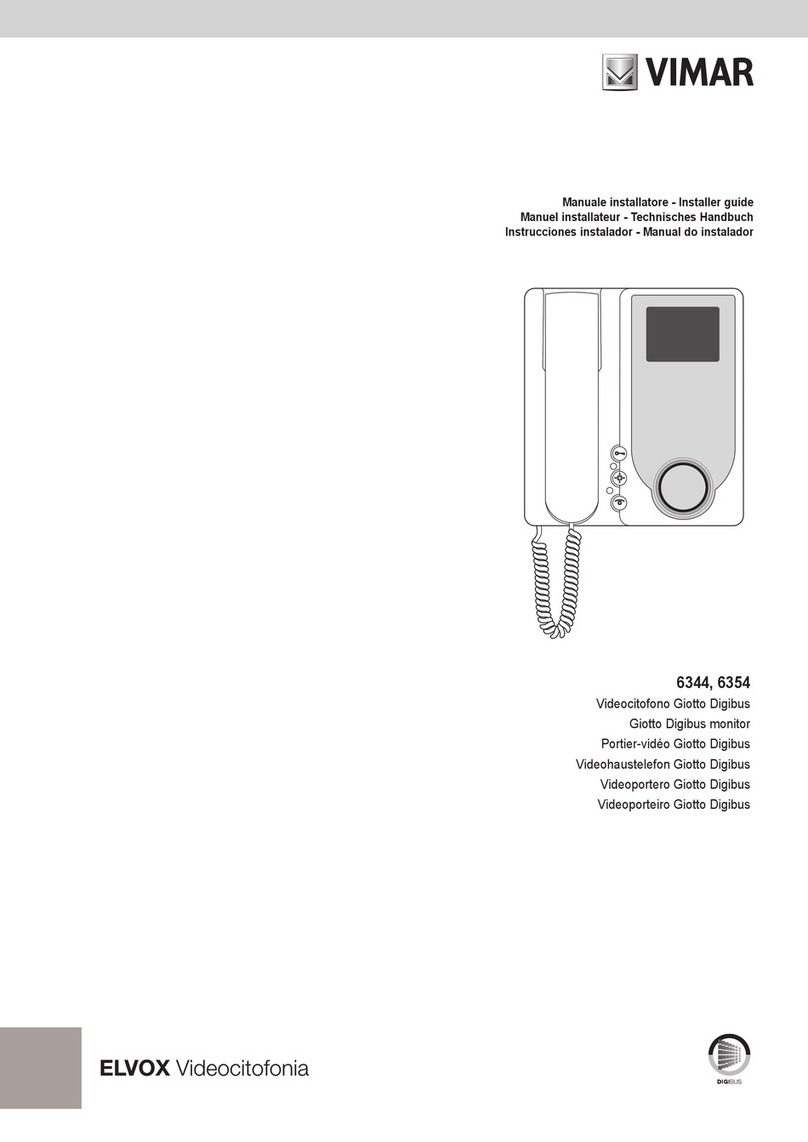ViziT UKP-12-1 User manual
Other ViziT Intercom System manuals

ViziT
ViziT BVD-431DXKCB User manual

ViziT
ViziT VIZIT-M441M User manual

ViziT
ViziT BVD-411 Series User manual
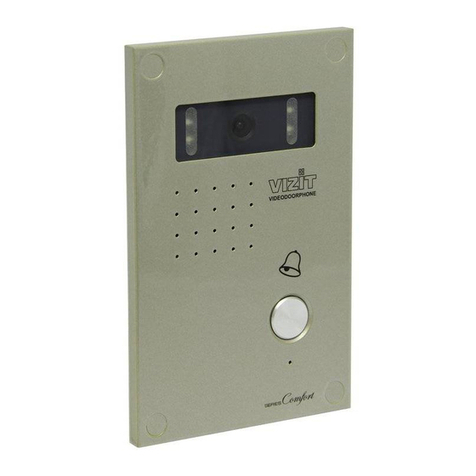
ViziT
ViziT BVD-406 Series User manual

ViziT
ViziT 300 Series User manual

ViziT
ViziT MK-405 User manual
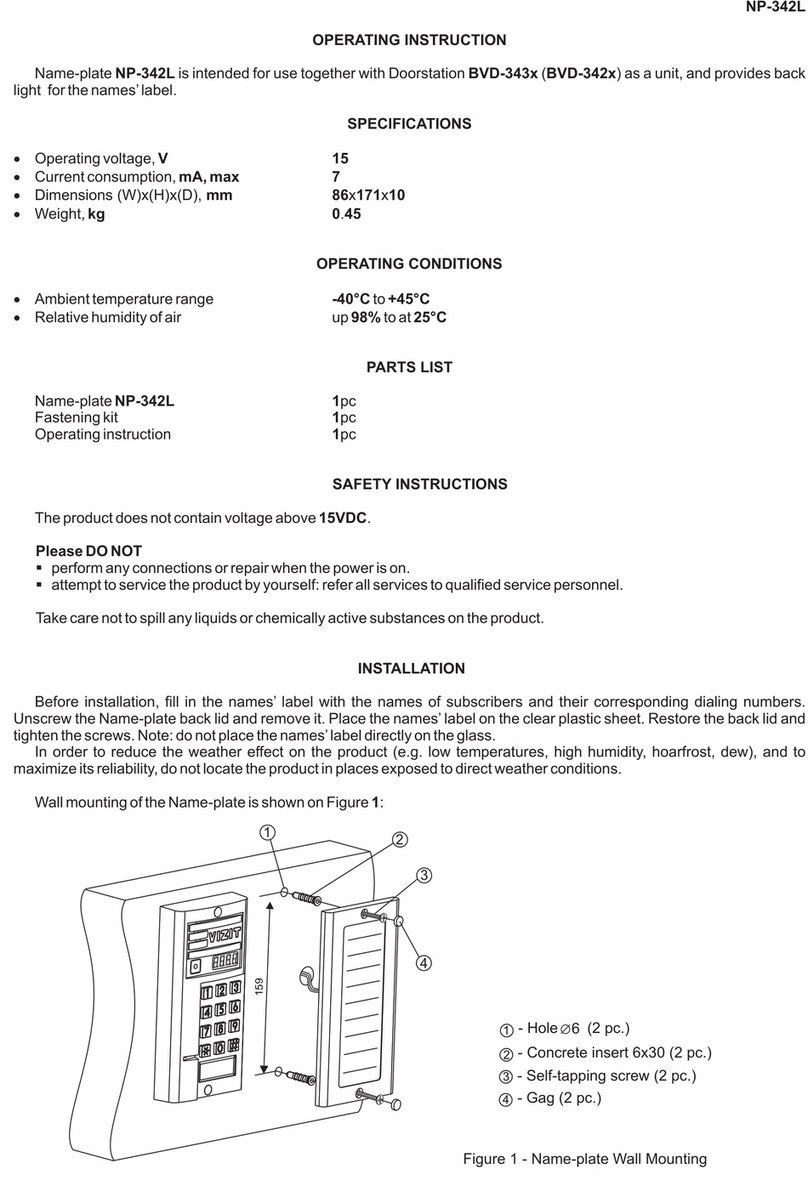
ViziT
ViziT NP-342L User manual

ViziT
ViziT VIZIT-M441MG User manual

ViziT
ViziT VIZIT-M456C User manual
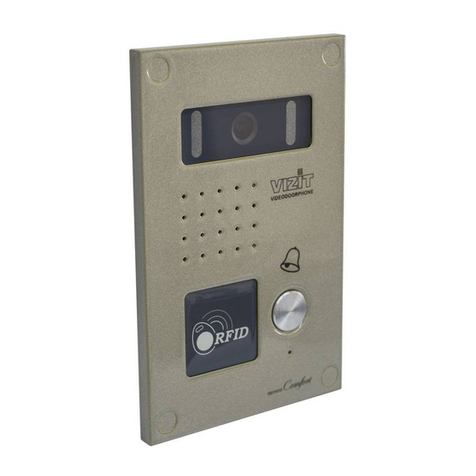
ViziT
ViziT BVD-407 Series User manual

ViziT
ViziT BVD-403CPO User manual
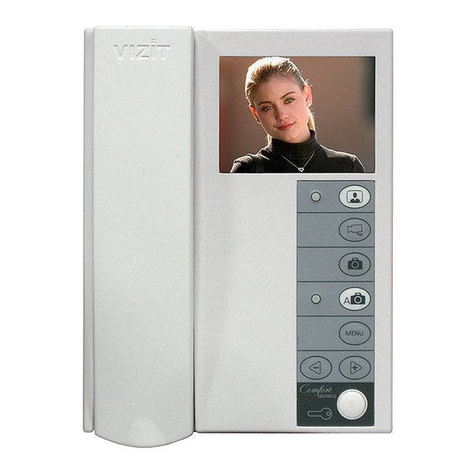
ViziT
ViziT VIZIT-M440CM User manual

ViziT
ViziT BK-30M User manual

ViziT
ViziT BVD-342 User manual

ViziT
ViziT BK-100M User manual

ViziT
ViziT BVD-401 Series User manual

ViziT
ViziT BVD-403 Series User manual

ViziT
ViziT BVD-343 Series User manual

ViziT
ViziT BVD 10CBL User manual
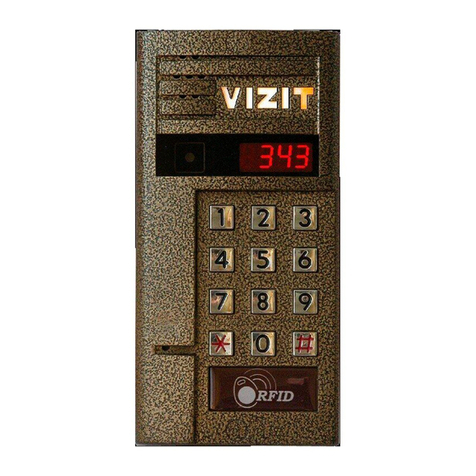
ViziT
ViziT BVD-343R User manual