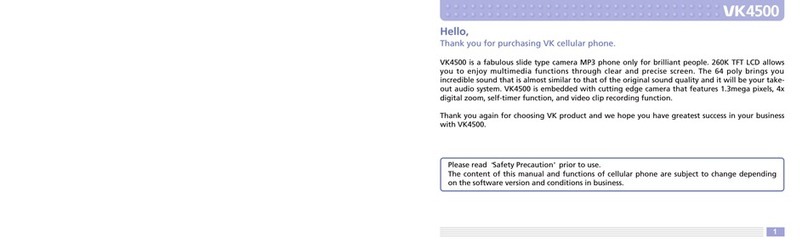VK VK2020 User manual
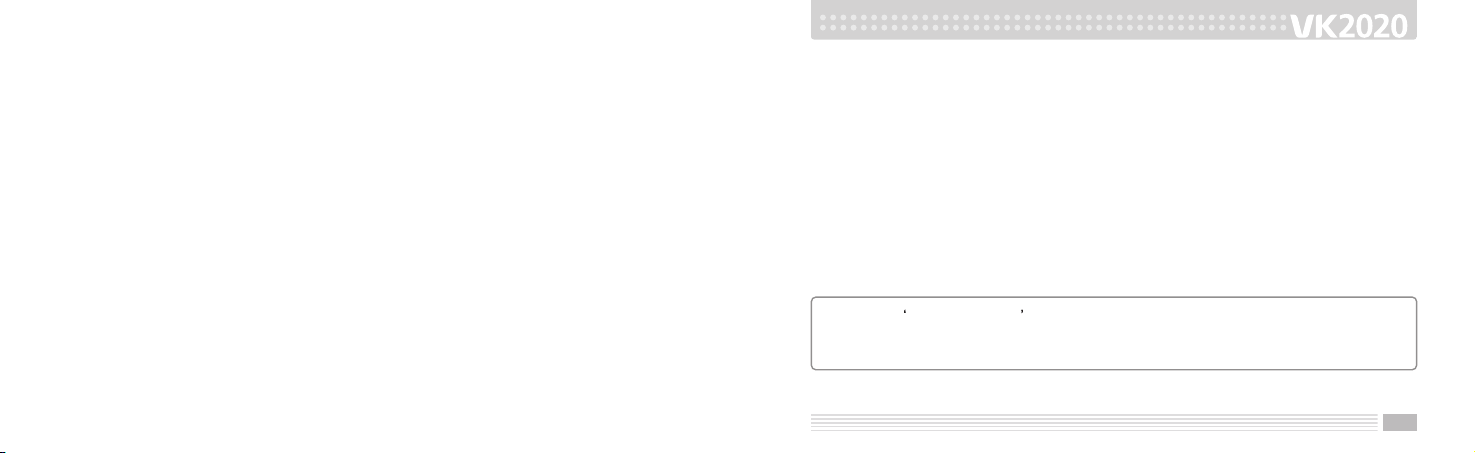
1
Hello,
Thank you for purchasing VK cellular phone.
VK2020 is a fabulous MP3 phone only for brilliant people. 262K OLED LCD allows you to
enjoy multimedia functions through clear and precise screen. The 64 poly brings you
incredible sound that is almost similar to that of the original sound quality and it will be
your take-out audio system.
Thank you again for choosing VK product and we hope you have greatest success in your
business with VK2020.
Please read Safety Precaution prior to use.
The content of this manual and functions of cellular phone are subject to change
depending on the software version and conditions in business.

3
CONTENTS
2
Contents
PRIOR TO USE 6
Safety Precaution
Unpacking
Optional Items
Phone Layout and Keys Function
Keys Description
LCD Icon Description
Inserting SIM Card and Battery
Charging Battery
Reference About Battery Charging
Handset Power off Status
Handset Power on Status
7
13
13
14
15
18
19
21
22
22
23
BASIC FUNCTIONS 24
Basic Operation
Switching On/Off
Making a Call
Answering a Call
Hanging up
Options During a Call
Missed Calls
Volume Adjustment
Etiquette Mode
Using Ear-microphone
Standby Screen Function
Contacts
Storing Phone Numbers
Search Phone Number
Contacts Menu Function
25
25
25
27
27
28
31
31
32
32
33
34
34
38
41
BASIC FUNCTIONS
Menu Function of Selected Items
Character Input Mode
T9 Mode
ABC Mode
Numeric Mode
Symbolic Mode
Changing Text Input Mode
46
49
49
52
55
55
56
MENU FUNCTIONS 58
Menu Tree
Message
Short Message
Multimedia Message
Voice Message
Info. Message
Memory Status
Calls
Call History
Network Services
Gallery
Image
Animation
59
63
63
70
76
77
78
79
79
83
87
87
89

54
MENU FUNCTIONS
Sound
Music
Memory Status
Settings
Display
Sound
Phone Setting
Bluetooth
Security
PC Connection
Organizer
Calendar
Alarm
Memo
91
93
95
96
96
99
102
106
108
111
113
113
117
121
MENU FUNCTIONS
Calculator
Unit Converter
World Time
Stop Watch
MP3 Player
Music Play
Edit Playlist
Joy World
Internet
JAVA
122
123
123
124
125
125
127
129
129
135
OTHER FUNCTIONS 136
Safety Information
Using the Batteries
Safety Information
Care and Maintenance
FDA Consumer Update
FCC RF EXPOSURE INFORMATION
Radio Frequency (RF) Signals
Glossary
137
139
141
146
147
158
160
163
CONTENTS

7
PRIOR TO USE
Safety Precaution
Unpacking
Optional Items
Phone Layout and Keys Function
Keys Description
LCD Icon Description
Inserting SIM Card and Battery
Charging Battery
Reference About Battery Charging
PRIOR TO USE
Safety Precaution
Maintaining Safe Use of and Access to Your Phone
The users manual or instruction manual for an intentional or unintentional radiator shall
caution the user that changes or modifications not expressly approved by the party
responsible for compliance could void the user’s authority to operate the equipment.
Important Information
This user guide contains important information on the use and operation of this phone.
Please read all the information carefully for optimal performance and to prevent any
damage to or misuse of the phone. Any changes or modifications not expressly approved in
this user guide could void your warranty for this equipment. FAILURE TO FOLLOW THE
INSTRUCTIONS OUTLINED MAY LEAD TO SERIOUS PERSONAL INJURY AND POSSIBLE
PROPERTY DAMAGE.
Always store your phone away from heat.
Never store your phone in settings that may expose it to temperatures less than 32 F or
greater than 104 F, such as outside during a snowstorm or in your car on a hot day.
Exposure to excessive cold or heat will result in malfunction, damage and/or catastrophic
failure.

98
PRIOR TO USE
Be careful when using your phone near other electronic devices.
RF emissions from your mobile phone may affect nearby inadequately shielded electronic
equipment. You should consult with manufacturers of any personal medical devices such as
pacemakers and hearing aides to determine if they are susceptible to interference from your
mobile phone. Turn off your phone in a medical facility or at a gas station. Never place your
phone in a microwave oven as this will cause the battery to explode.
IMPORTANT! Please read the TIA SAFETY
INFORMATION on page 137 before using your phone.
Safety Information
Please read and observe the following information for the safe and proper use of your
phone and to prevent any unanticipated damage by accident. Also, keep the user s manual
in an accessible place all the times after reading it.
Unplug the power cord and charger during a lightning storm to avoid electric shock or
fire.
Do not use your phone in high explosive areas as the phone may generate sparks.
Do not put your phone in a place subject to excessive dust, and keep the minimum
required distance between the power cord and heat sources.
Unplug the power cord prior to cleaning your phone, and clean the power plug pin when
it is dirty.
Do not damage the power cord by bending, twisting, pulling, or heating. Do not use the
plug if it is loose as it may cause fire or electric shock.
Hold the power cord plug firmly to plug and unplug the power cord. Ensure the plug is
firmly connected. If it is not firmly connected, it may cause excessive heat or fire.
Do not place any heavy item on the power cord. Do not allow the power cord to be
crimped as it may cause fire or electric shock.
Be careful not to let the battery contact metal conductors such as a necklace or coins.
When shorted, it may cause an explosion.
Do not disassemble or impact to the battery as it may cause electric shock, short-circuit,
and fire. Store the battery in a place out of reach of children.
Table of contents
Other VK Cell Phone manuals