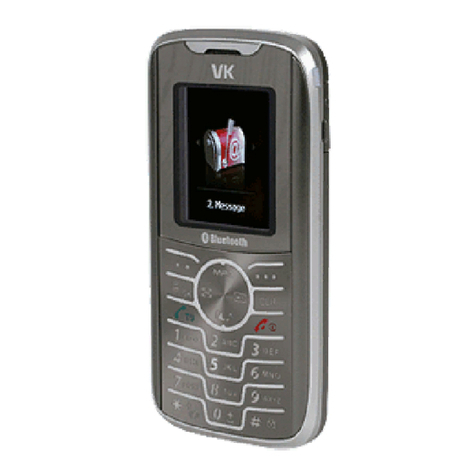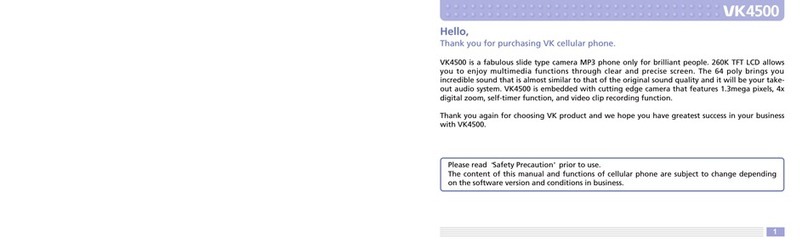VK VK650C User manual
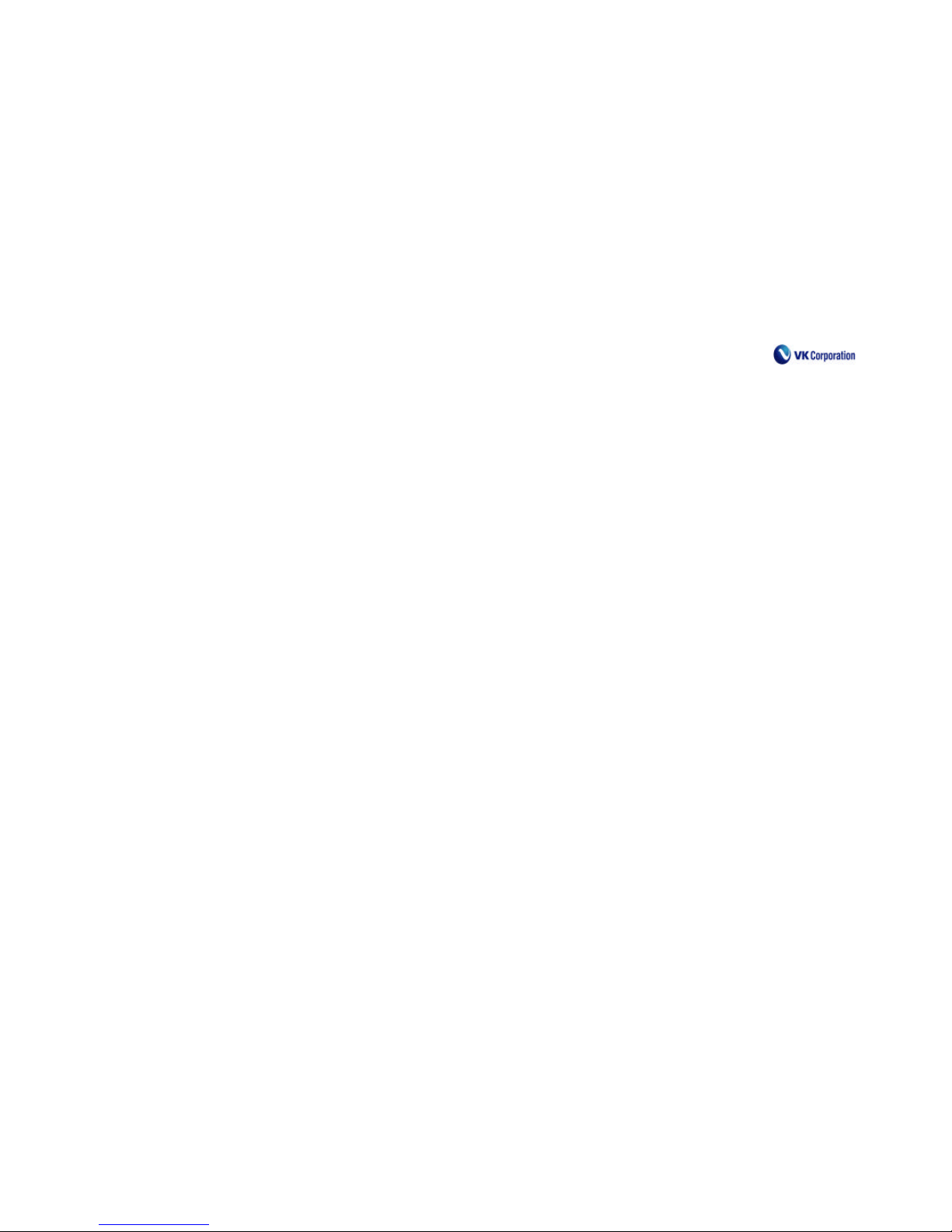
VK Co. Ltd PAGE 1
User Guide for VK650C
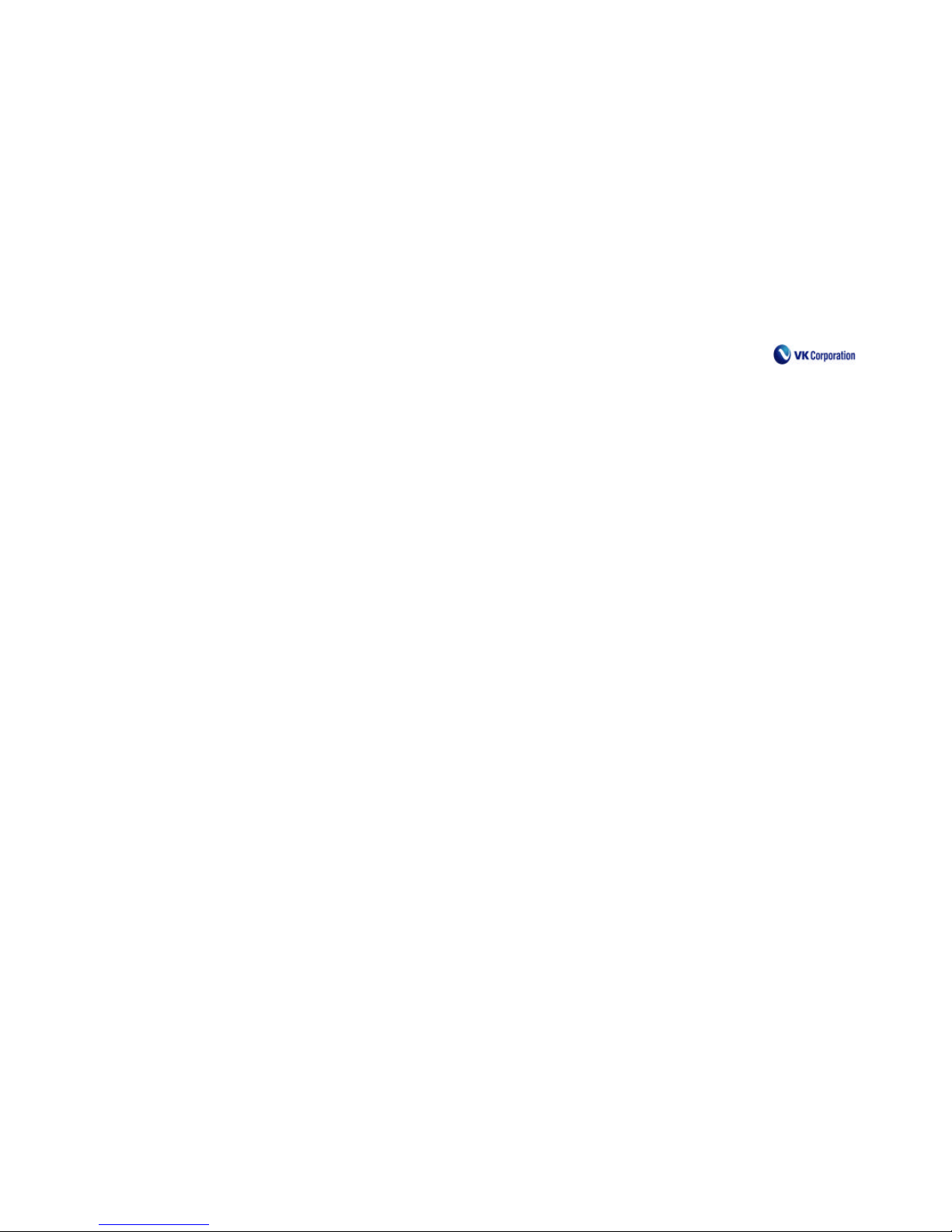
VK Co. Ltd PAGE 2
CAUTION
To reduce the fire hazard and explosion hazard of a battery,
Do not bridge the terminals of a battery by metallic objects such as coins, keys, or other metallic pieces.
Do not impact on a battery excessively.
Do not place the mobile phone near any heat sources.
Do not use any adapters other than the adapter supplied by manufacturer.
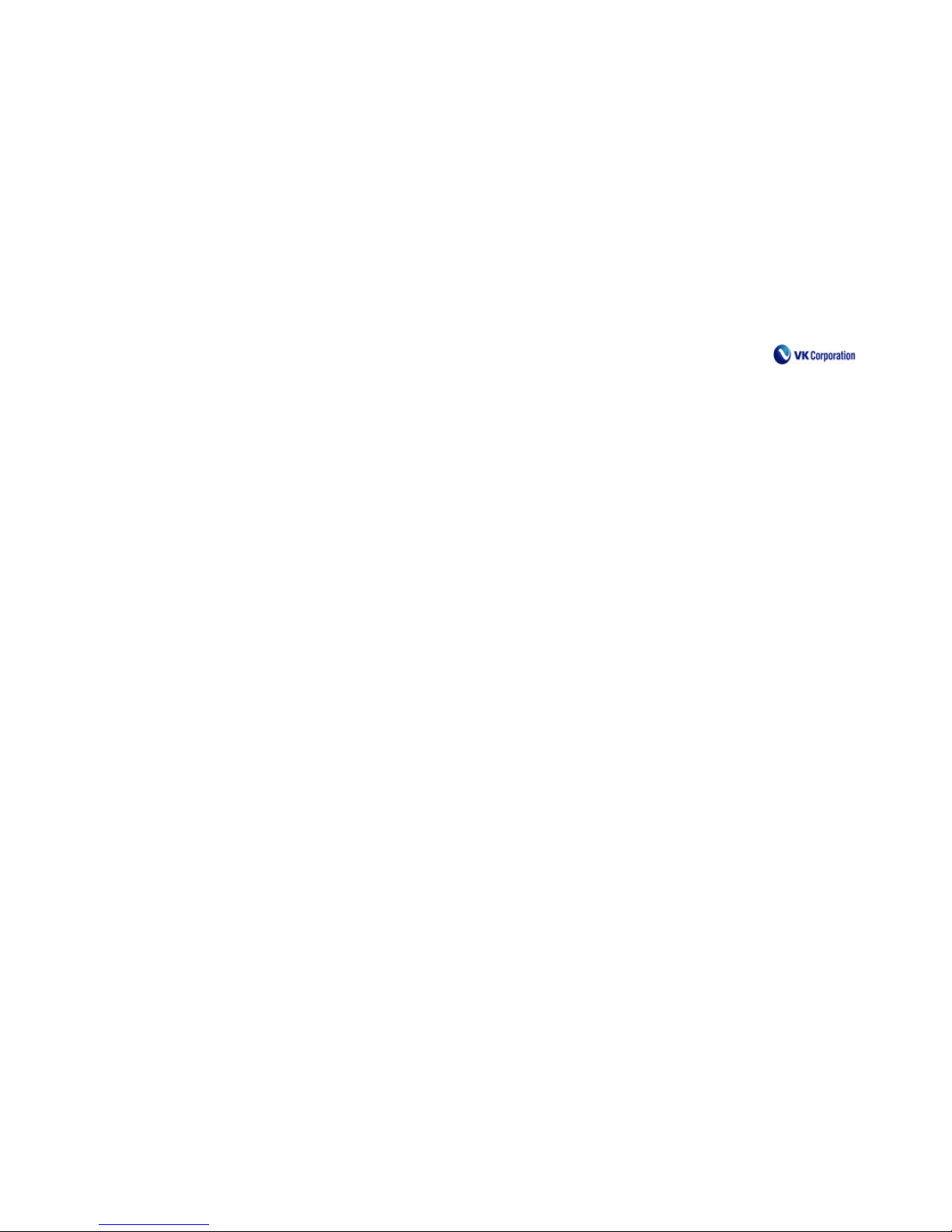
VK Co. Ltd PAGE 3
Thank you for purchasing VK mobile phone.
VK mobile phones are designed and manufactured in compliance with very strict in-house standardsand international quality standard specifications
and are produced through a series of strict quality tests which include tests on temperature, humidity, impact, dust, vibration and falling. We feel
confident that our VK mobile phone produced with high quality guidelines will give you full satisfaction.
Again, we thank you for your selection of VK products, and wish you continued success in your business with VK650C.
* Contents of this user guide and the functions of mobile phone are subject to change according to the circumstances.
* We suggest that mobile phonesshould be set to Etiquette (Silent) Mode in public places.
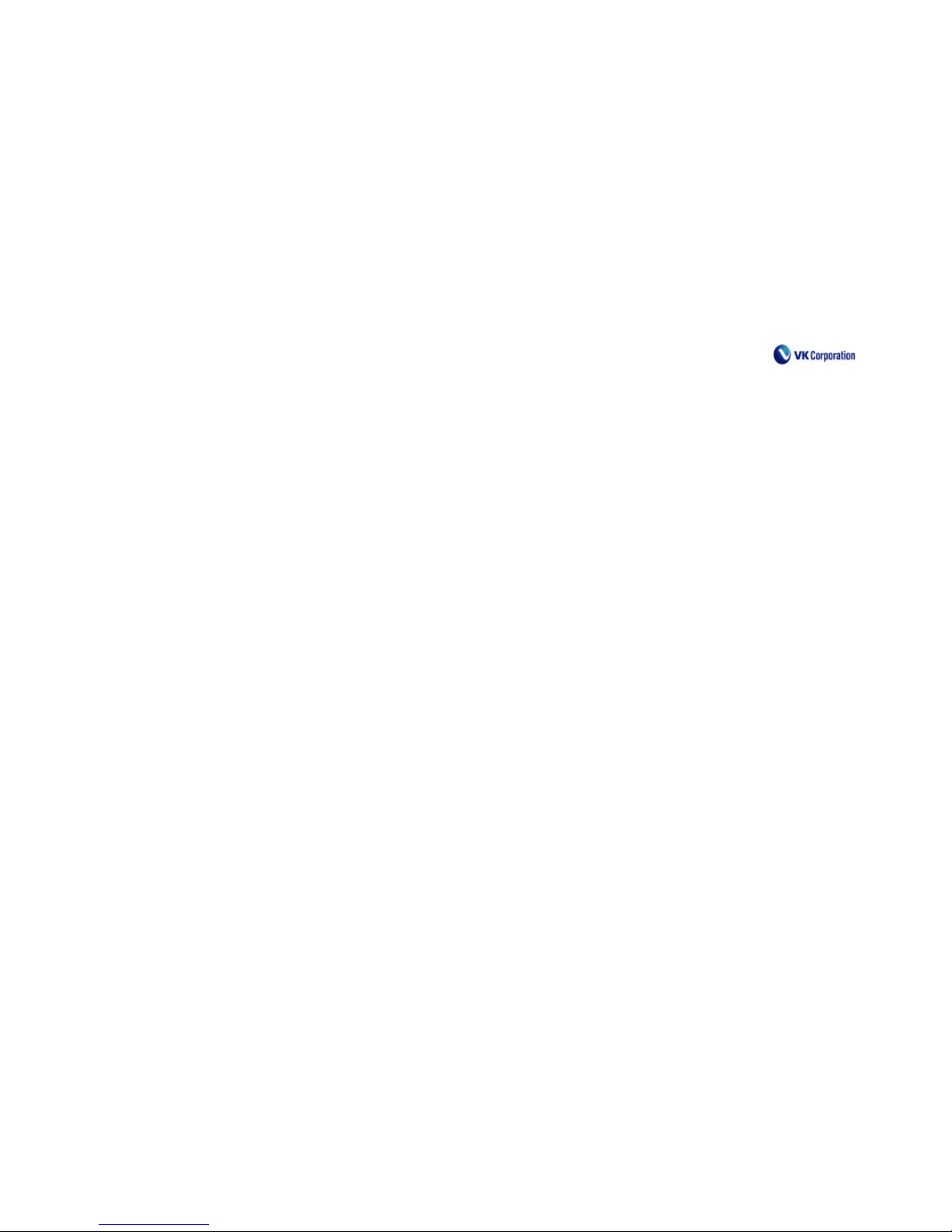
VK Co. Ltd PAGE 4
User Precautions
* Do not allow unknown personsto use your mobile phone.
* Always use designated service center for after-sale service.
* When lost or stolen, immediately report to related companies.
* You may not attach other unintended devices to your mobile phone, which may change performance.
Information for safety and efficient use of mobile phone
Mobile phone receives and transmits high frequency wave while power of the phone is on.
International associations issued criteria on the effect of high frequency to human body and recommended value of high frequency for safety.
Refer to the Information section (detailed description) for more details on the safety and efficient use of mobile phone.
Antenna
Use approved antenna only. Use of unauthorized antenna or illegal alteration of antenna may cause damage to mobile phone and in that case, free
service will not be provided. Use of damaged antenna may cause slight burn in the skin when touched with skin.
Normal Position
Hold the mobile phone just like holding a general phone, and erect the antenna straight up over the shoulder.
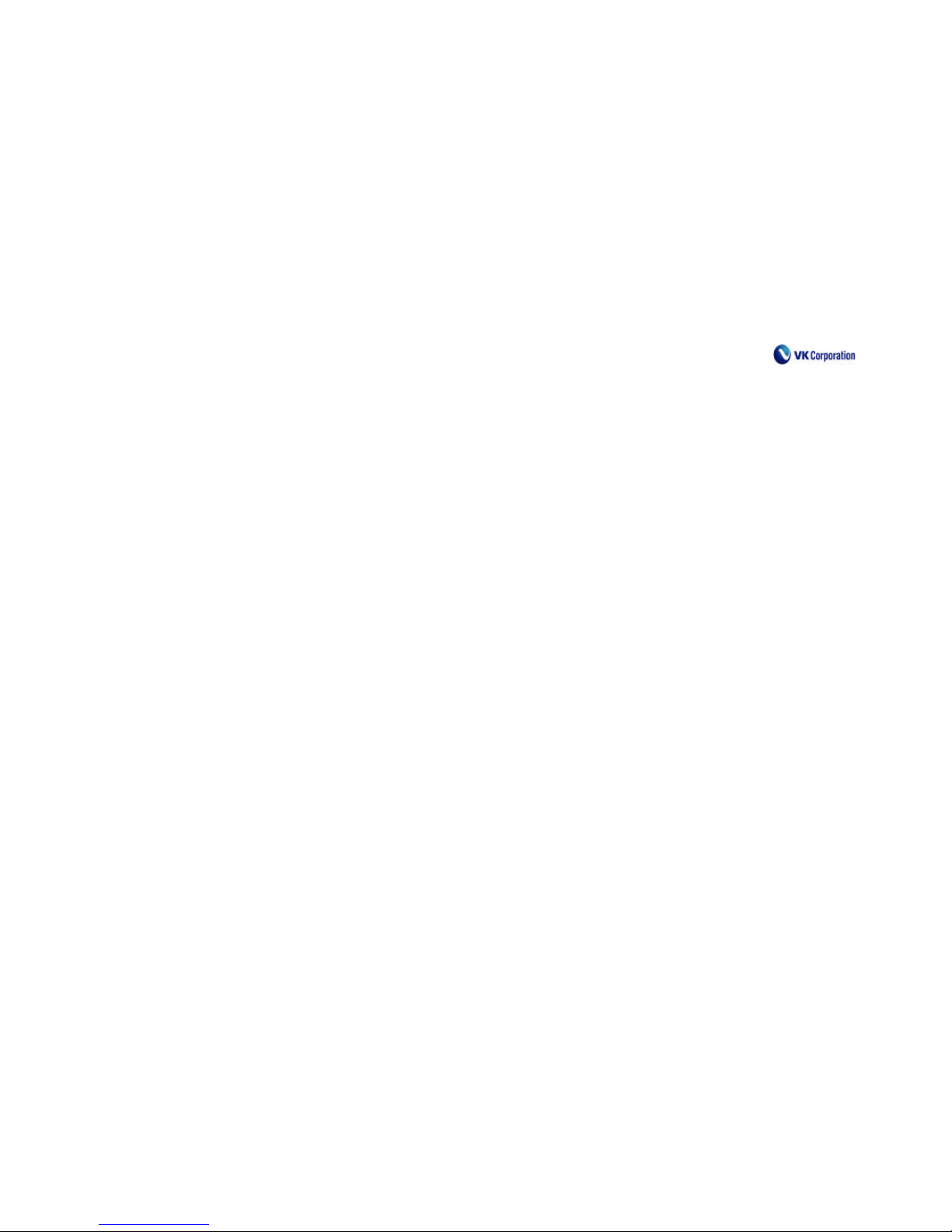
VK Co. Ltd PAGE 5
Efficient Use of Mobile Phone
Pull out antenna to its maximum. Hold the mobile phone just like holding ageneral phone and make sure antenna is erected straight up over the
shoulder while taking a call. During a call, do not tough the antenna, which may deteriorate quality of call and cause to transmit higher output than
normal.
Mobile Phone and Electronic Equipments
Most electronic equipments are designed to be free from the influence of high frequency wave. However, some equipment may be in trouble by the use
of mobile phone.
Supplementary device for Heart Beat (Pace Maker)
Industrial Medical Equipment Manufacturers’ Association recommends that mobile phone should not be used within 15cm from Pace Maker as it might
adversely affect to the Pace Maker. In an unavoidable situation, make sure the phone is more than 15cm away from the Pace Maker. If possible, use
the phone from the opposite side of Pace Maker.
Airplane
Turn off the phone when you board an airplane. Electronic operation equipments may be adversely affected.
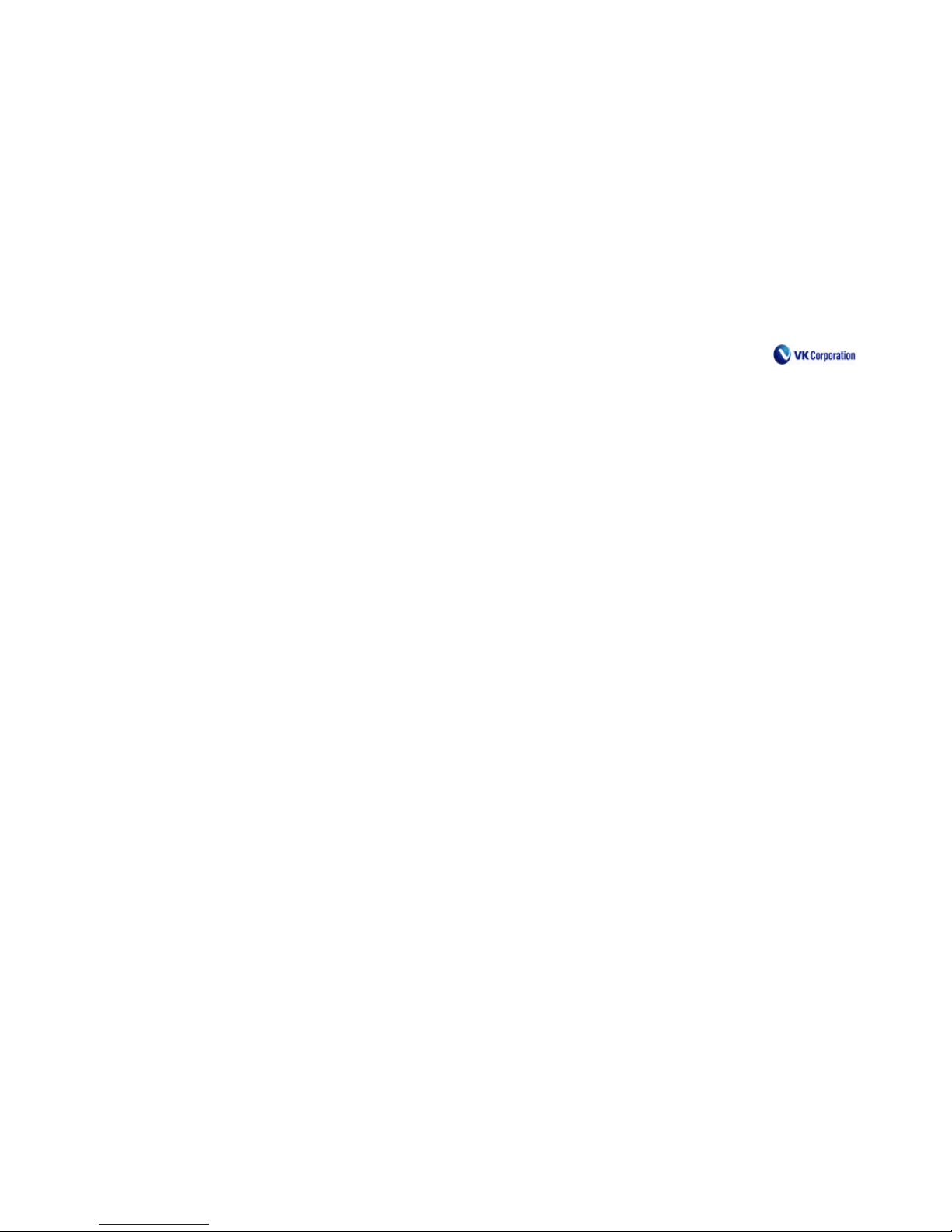
VK Co. Ltd PAGE 6
Hearing Aid
Some mobile phones may affect the use of hearing aid.
Other Medical Equipments
In the case where medical equipments are used individually, consult with the company manufactured the equipment as to whether the equipment is
safe from high frequency wave. As medical equipments in hospital are likely to be affected by high frequency wave, make sure to power off the mobile
phone in hospital.
Blasting Operation Area
In a dangerous area for using mobile phone or where there is a signboard indicating ‘Turn off radio transmitter’, turn off the phone to avoid interference
to blasting operation and follow instructions and signs on site.
Dangerous Area for Explosion
* In a dangerous area for explosion, battery of the phone should be removed and follow the instructions and signs given on site. Never install battery
back or charge the battery on the site. At a construction site, equipments for high frequency wave may be used for remote explosion works.
* Around gas leakage area, chemicals storage area and on the deck of a ship, do not install battery of mobile phone and use of the phone. In a space of
a car where accessories for mobile phone are equipped, do not put any flammable materials. Sparks at a dangerous area may be a cause for fire or
explosion.
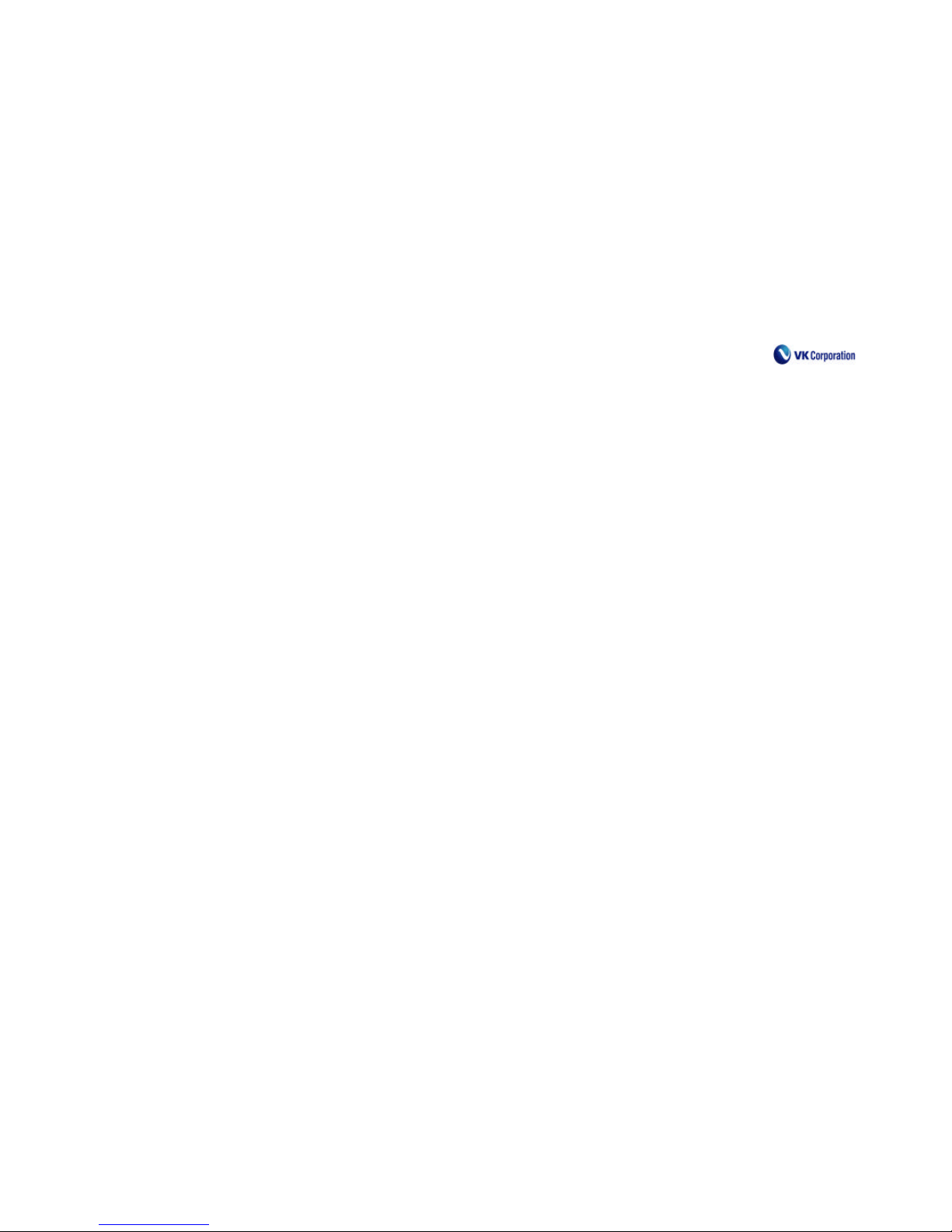
VK Co. Ltd PAGE 7
Use of Battery
If a terminal of battery touches a conductor (key or jewelry), the material may be damaged, and human body may be burnt.
Be careful in handling charged battery. Do not put charge battery in a pocket or a bag together with other metals.
Information on safety and efficient use of Mobile Phone (Detailed)
* Do not use damaged electric cord, plug or loose outlets. It may cause electric shock or fire.
* Do not connect external cathode terminals of charger or battery together, or vice versa plate terminals together. It may cause electric shock or fire.
* Do not pull out plug holding cord part or touch power plug with wet hands. It may cause electric shock or fire.
* When using charger, use designated battery only. Using other batteries may cause fire or explosion.
* Do not bend power cord too much or put heavy thing on the cord. It may damage the cord and cause electric shock or fire.
* Do not make or take calls while charging the phone (or with wet hands). It may cause electric shock or fire.
* Do not charge battery using unauthorized power source (generator without permission, illegal charger). It may cause fire or explosion.
* Make sure that children do not suck the external connector. It may cause electric shock.
* Do not swing or spin the phone with the string of the phone. It may damage the phone or cause you to have scratches.
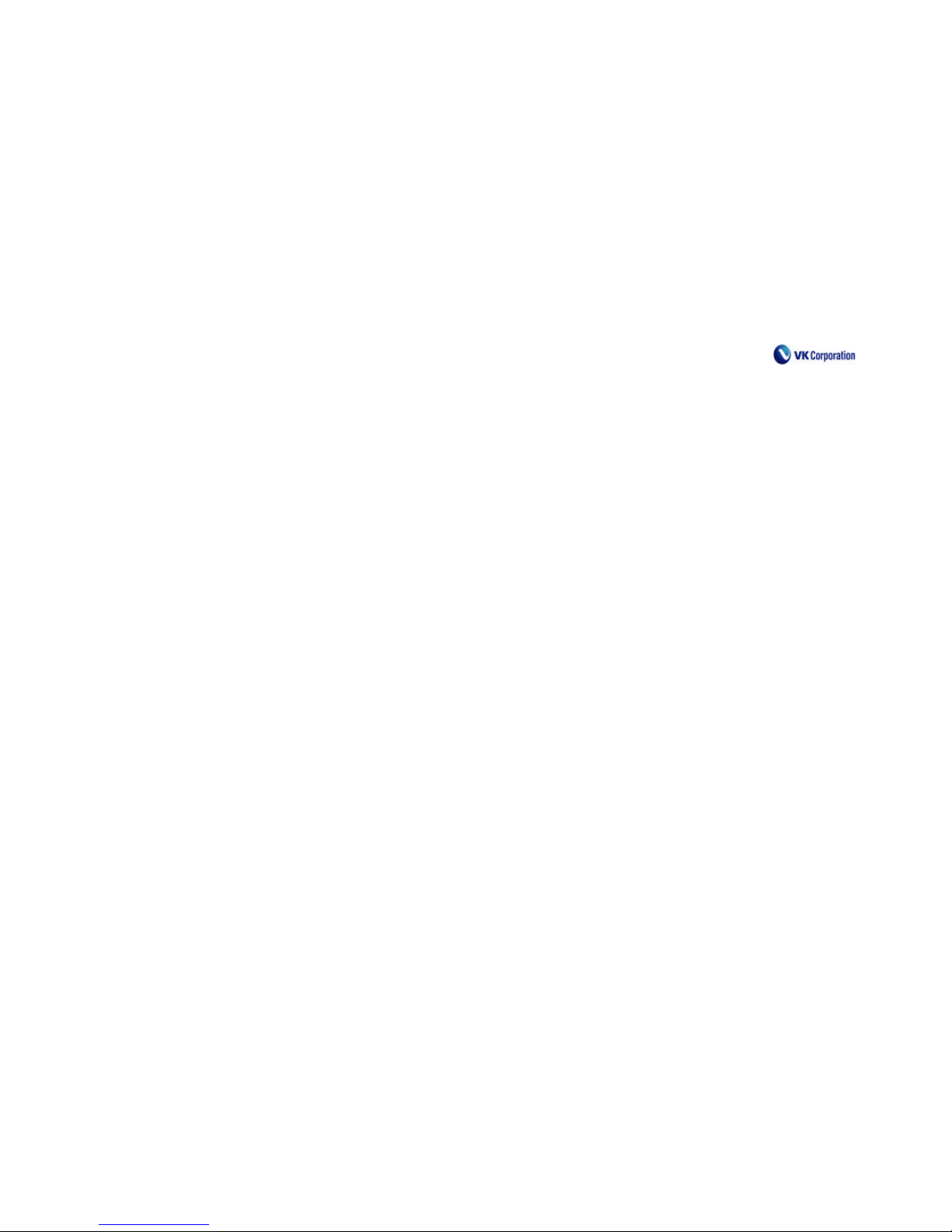
VK Co. Ltd PAGE 8
CONTENTS
Before Use
Checking the contents of the box
Names of parts and functions
Precaution about battery
Basic Functions
To switch on/off mobile phone
Making a call
Standby Screen Menu
Answering a call
Menu Function
Sound Setting
1. Selection of Bell Sound
2. Selection of Bell/Vibration
3. Volume Adjustment
4. Setting of Sound Effect
5. Setting of System Alarm Sound
6. Missed Calls Information
Screen Setting
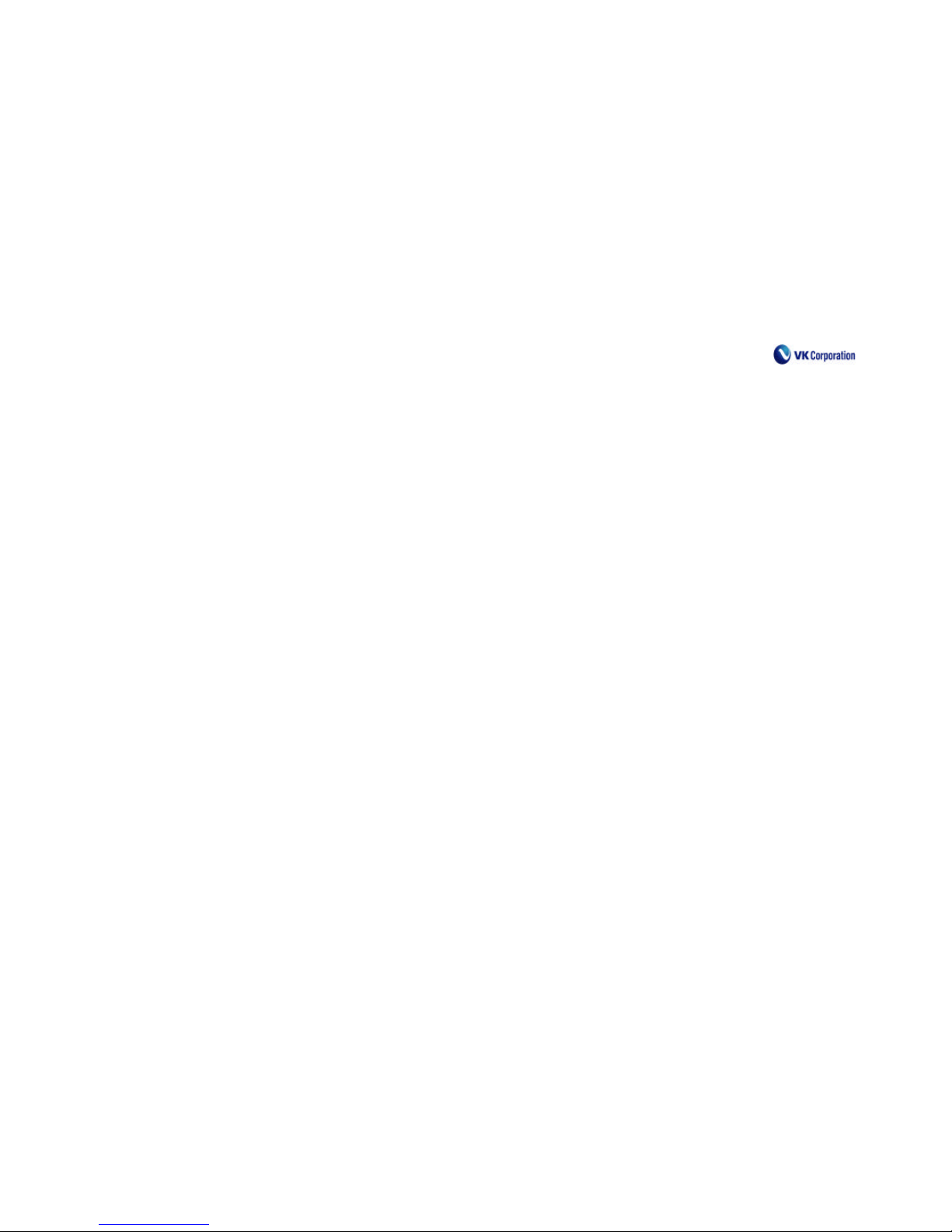
VK Co. Ltd PAGE 9
1. Inside Screen Setting
2. Setting Clock
3. Standby Screen Words
4. Setting Font
5. Setting Languge
6. Setting Light
Contents Storage Box
1. Remote Control
Personnel Information Management System (PIMS)
1. Scheduler/D-day
2. Alarm
3. Calculator
4. World Time
5. Voice Memo
6. Setting Present Time
7. Scheduler/D-day Information
Setting
1. Setting Password
2. Password Hint
3. Setting Lock
4. Selecting Incoming Call Taking
5. Automatic Area Code
6. Automatic Answering
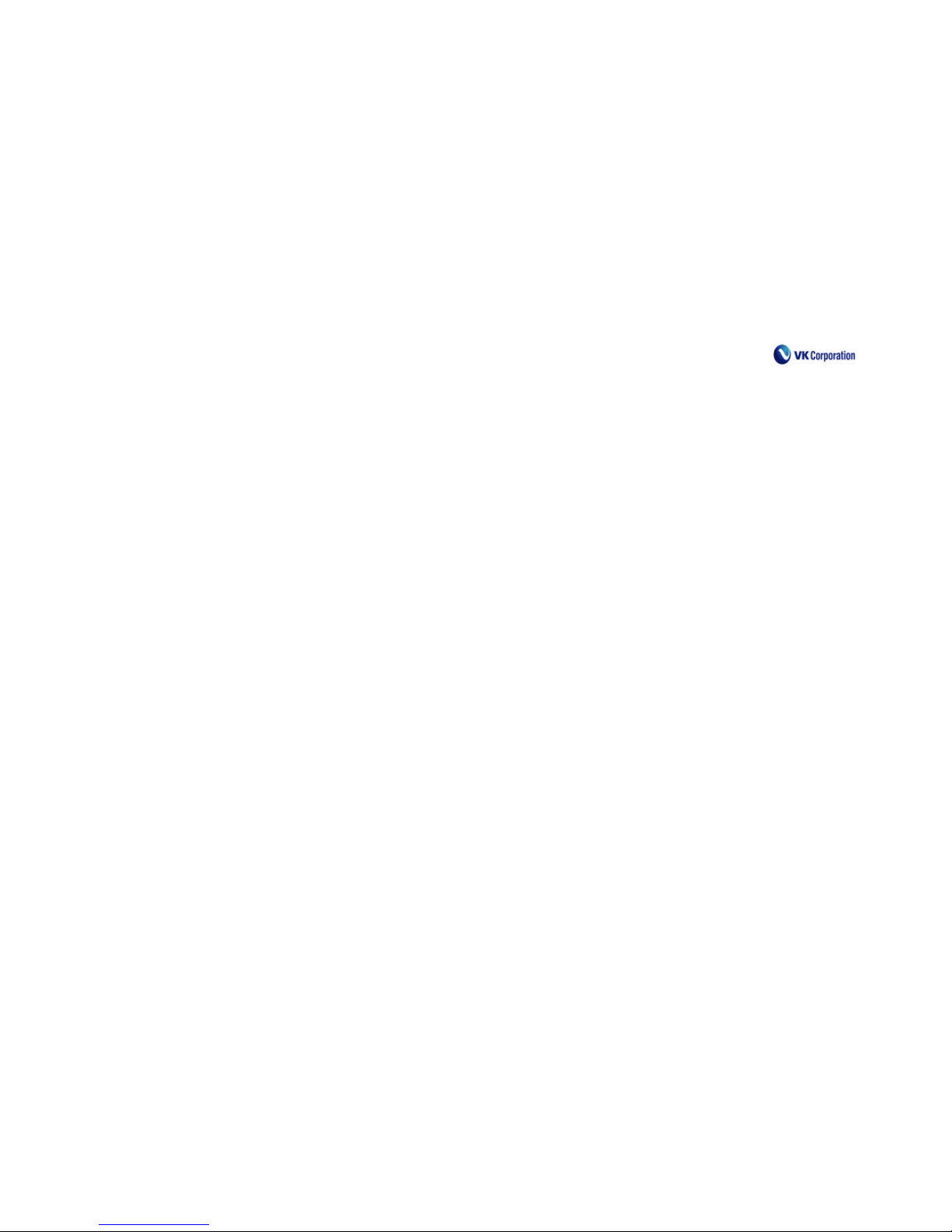
VK Co. Ltd PAGE 10
7. Setting Modem
8. Default Settings of Mobile Phone
9. Mobile Phone Information
10. Emergency Phone Registration
Menu Function Message
1. Writing Text Message
2. Inbox
3. Outbox
4.Temp Box
5. Text Box
6. Storage Box
7. Voice Tag
8. Setting Message
9. Memory Information
Phone Book
1. Add Contacts
2. Search Phone Number
3. Edit Quick Dial key
4. Group Editing
5. Call Record
6. Call Time
7. Memory Information
Camera
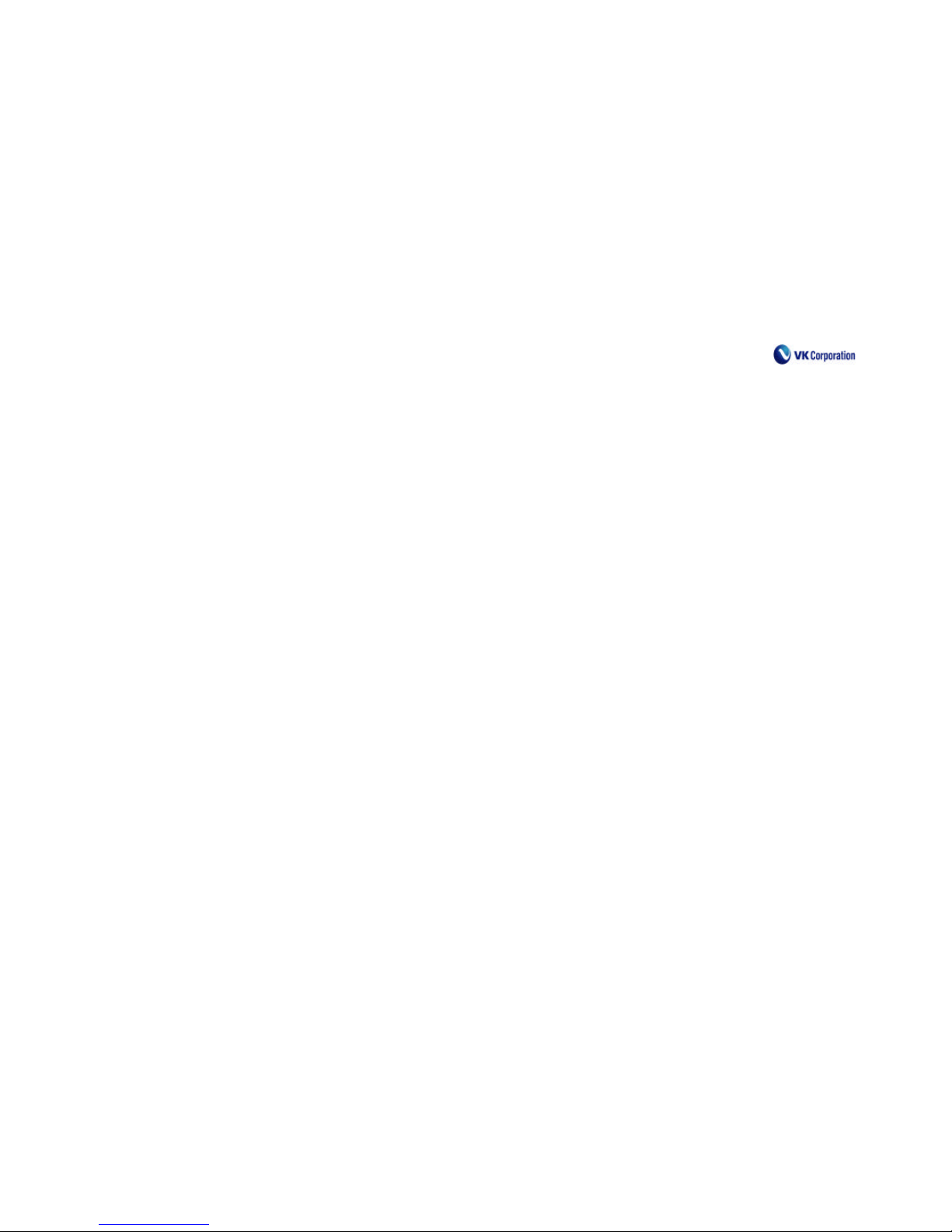
VK Co. Ltd PAGE 11
1. Photo shot
2. Video Shot
3. Photo/Video Album
4. Camera Setting
5. Memory Information
Appendix
Specifications
Electromagnetic Wave
VK Service Center
Warranty
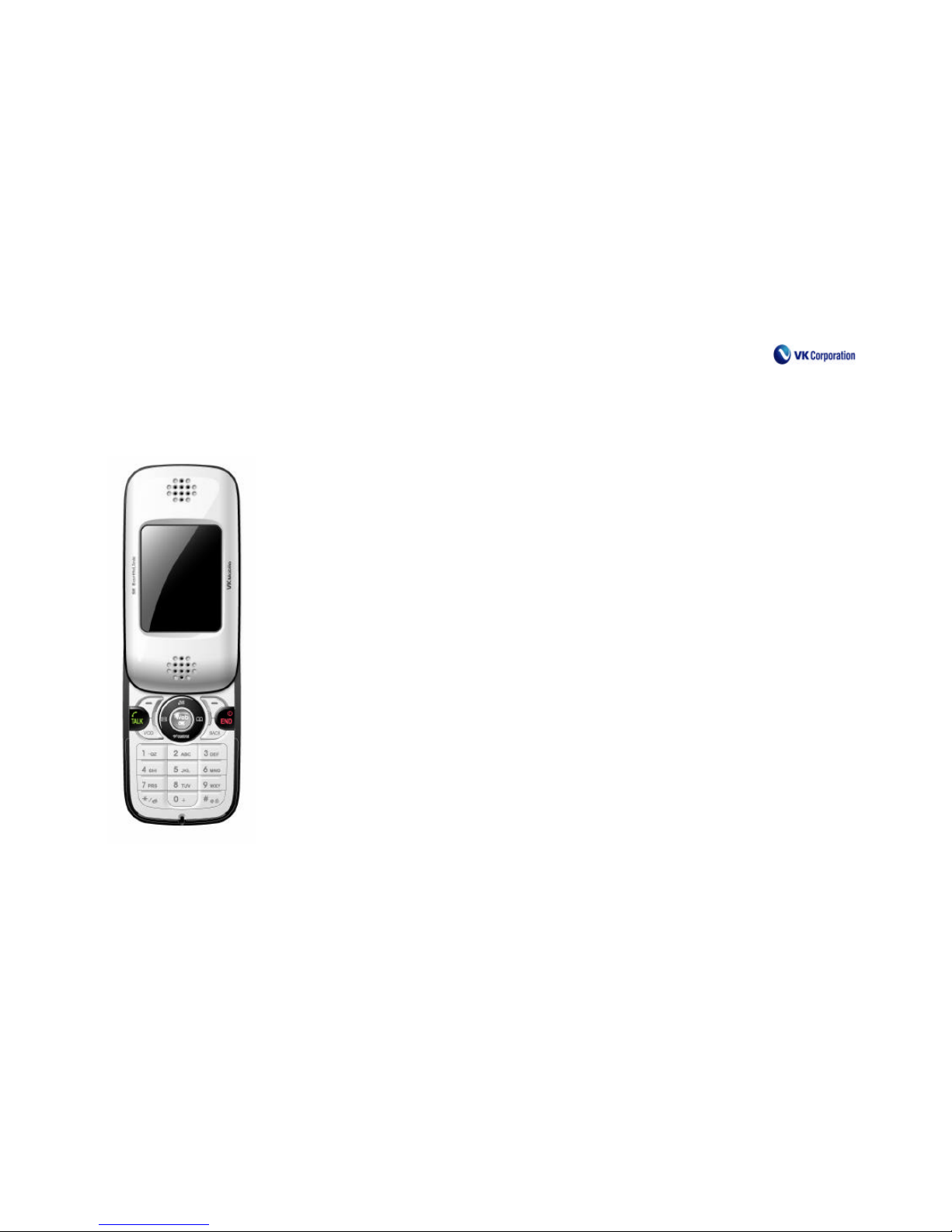
VK Co. Ltd PAGE 12
Before Use
Checking the contents of the box
Mobile Phone
Charger
Battery
User Guide
* This picture may be different from your real products.
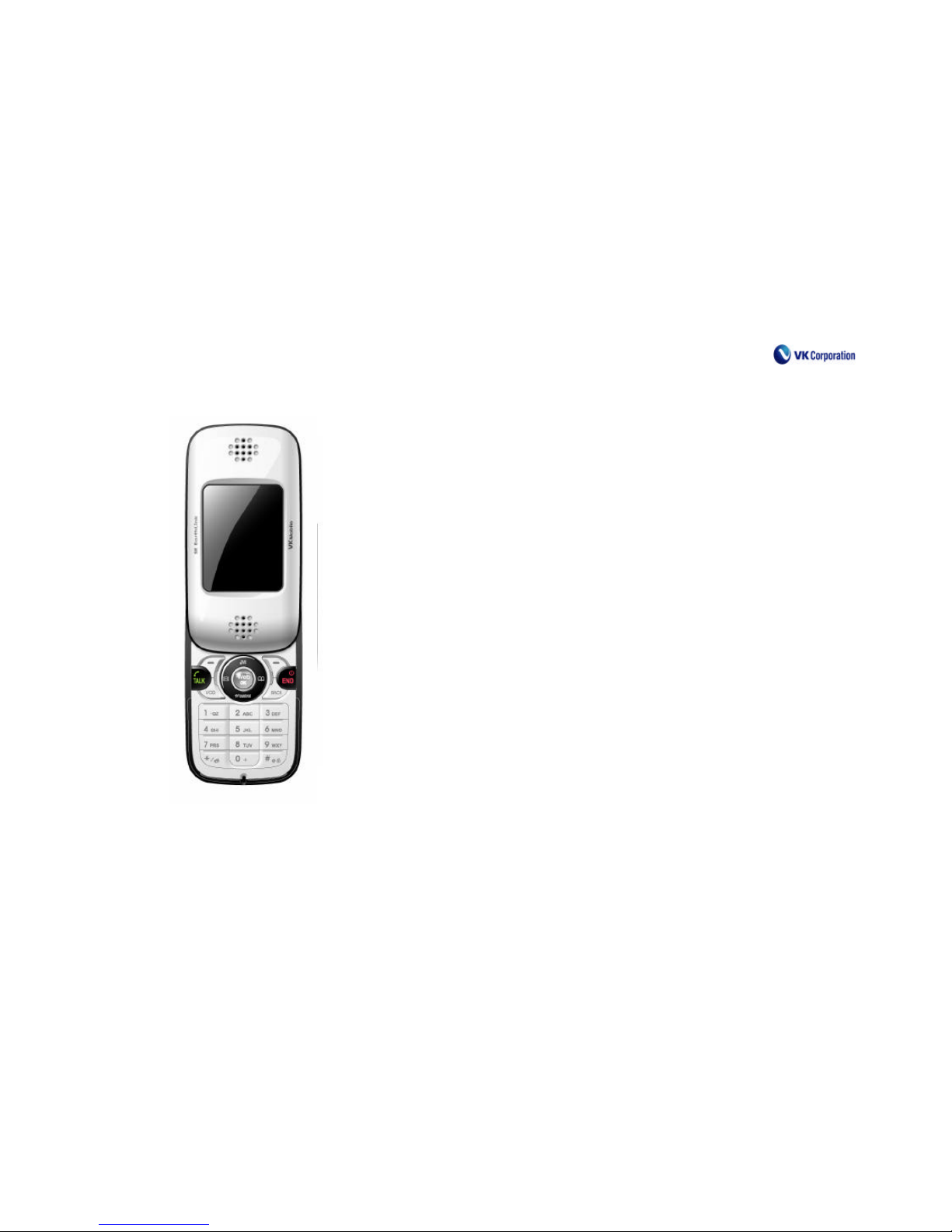
VK Co. Ltd PAGE 13
Names of parts and functions
Antenna
Earpiece
External Connetor
Receiver Microphone
Ear Microphone Jack
Flash
Camera Lens
Reflection Mirror
Camera Key
Infrared Ray Port
Volume Key
Speaker
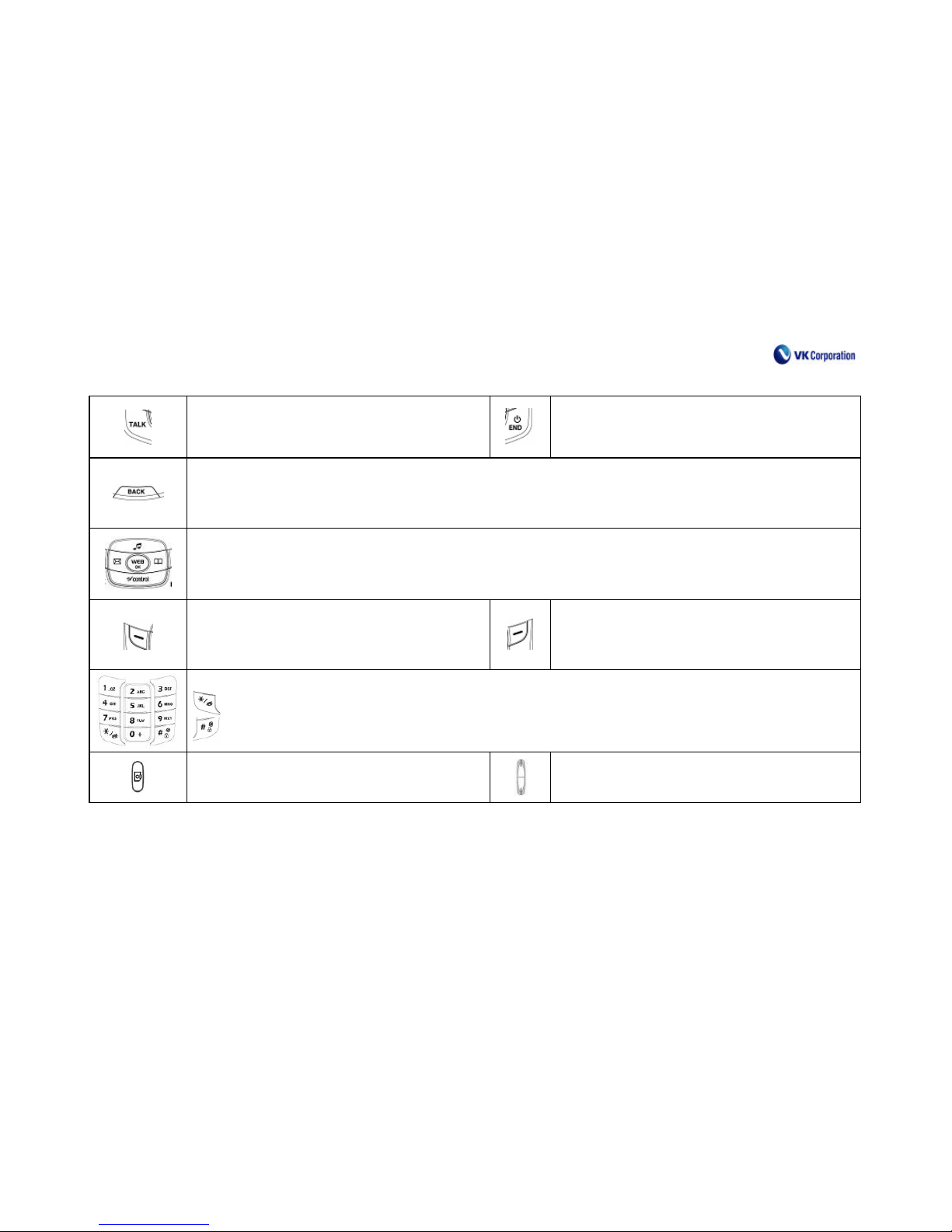
VK Co. Ltd PAGE 14
Description for basic keys
¦ Makes or answers a call
Press and hold long: Talk
Short press: Indicateslist of numbers (numbers dialed,
received or missed)
¦ Switches the phone on and off and ends a call
¦ Cancels input for a function and returns to Standby
Mode/Initial Display
¦ Cancels input of letters or figures
Short press: Deletes one letter at a time
Press and hold long: Deletes all
¦ Moves to upper level menu or previous screen
¦ When using initial display function
Down: Shortcut key for TV Remote Control
Left: Shortcut key for Message menu Right: Shortcut key for Phonebook menu
¦ When using menu function: Menu search function
¦ Moves [Menu] at initial display
¦ When using phone function, selects menu indicated on
down left screen
¦ Search function at initial screen
¦ When using phone function, selects menu indicated on
down right screen
¦ Dial key: Inputs figures and letters
Press and hold long: Sets to Etiquette Mode and releases the mode
Press and hold long: Sets to Lock Mode and releases the mode
¦ Camera Preview Mode
¦ Adjusts key/effect sound volume at initial screen
¦ Searches list and adjusts volume during a call
¦ Automatic response function when answering a call
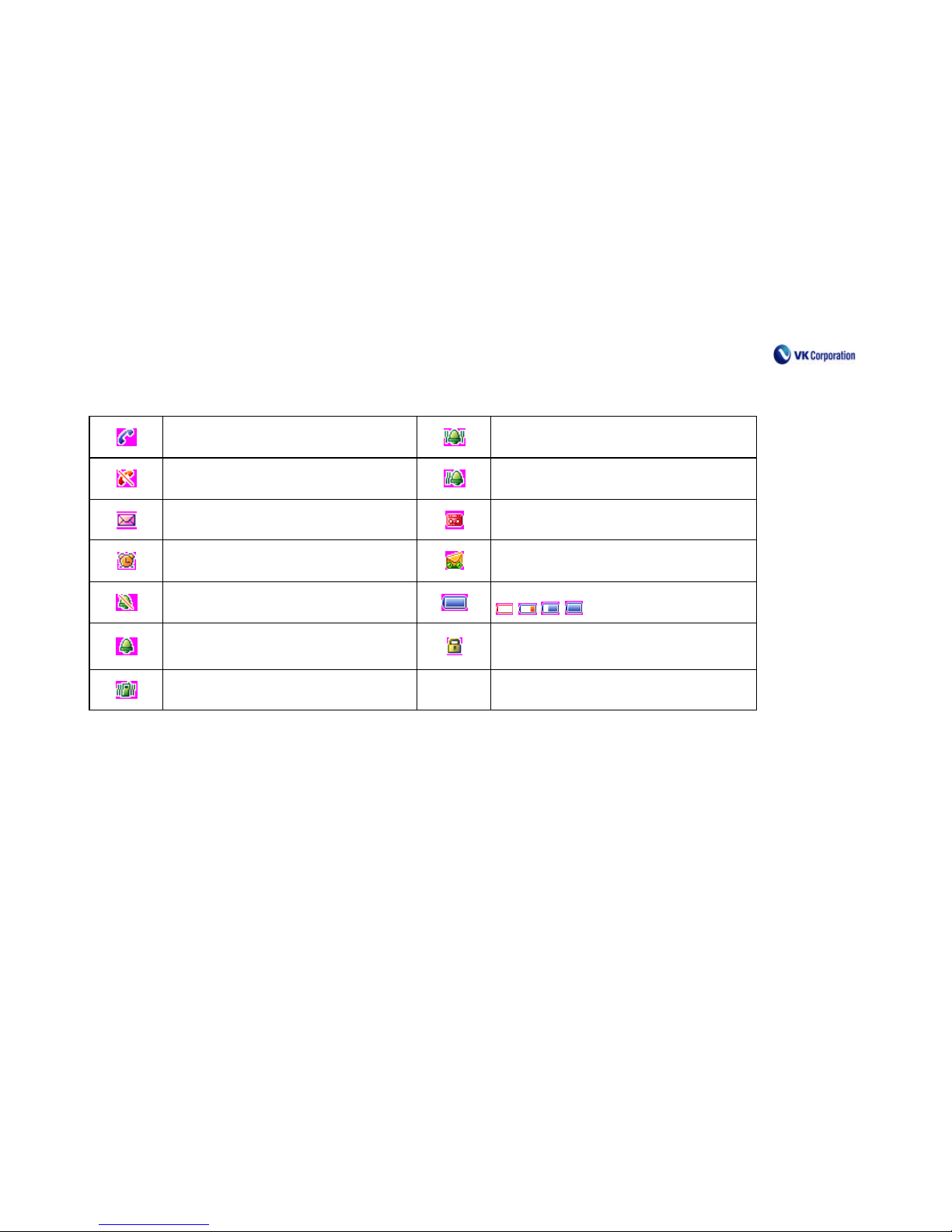
VK Co. Ltd PAGE 15
Description for screen icons
When attempting a call or a call is
connected Receiving tone is in Bell & Vibration Mode
Indicates out of service area Receiving tone is in Bell Mode after Vibration
When a text message is received When automatic response mode is set
When alarm is set When automatic response message is received
When the phone is set to Etiquette Mode Indicates the level of battery
When receiving tone is set to Bell Mode When the phone is set to Lock Mode
When receiving tone is set to Vibration Mode
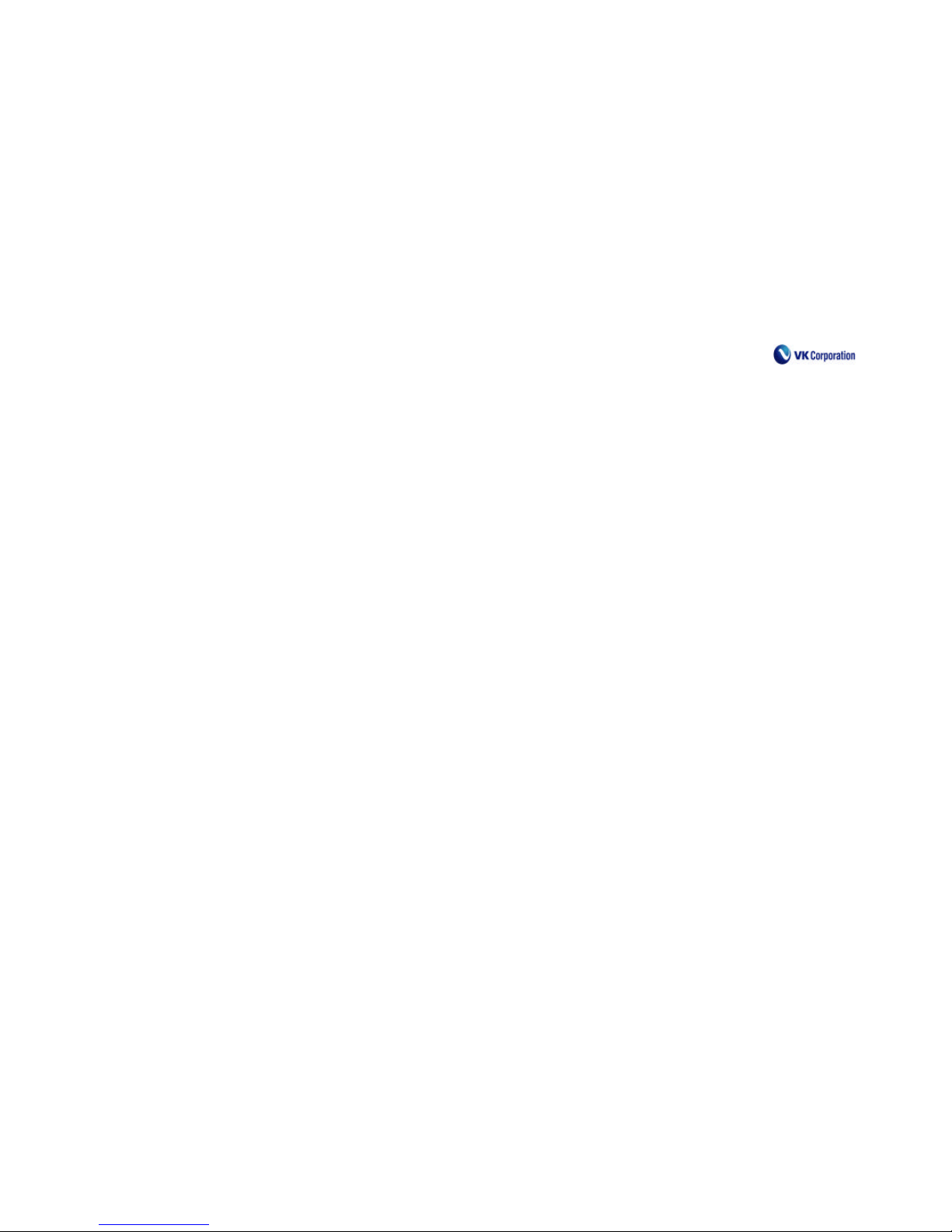
VK Co. Ltd PAGE 16
How to use battery
(Some indications on available battery hours)
* When using additional functions such as character input, storage of text message, game or Internet function, battery is consumed more.
* Available battery hours vary depending on the service type of the Base Station where the mobile phone is located.
* In the case of long stay in Out of Service Area or frequent stay in the area, battery is consumed more and waiting hours become significantly shorter.
* When radio wave is weak or channel (Base Station) is overlapped, battery is consumed more.
* The more times and longer time for making calls and answering calls are, the shorter waiting time gets.
* As battery is a consumable item, hours of usage gets gradually shorter compared with the time of purchase.
(Slot Mode: Wireless Base Station regularly communicates with each and every user’s mobile phone in order to identify a location of the phone. This
is what we call Slot Mode. The more the frequency of communication increases, the shorter the waiting hours become. Frequency of
communication is decided by the Wireless Base Station and in the case of Korea, the frequency is every 2.5 to 5 seconds.)
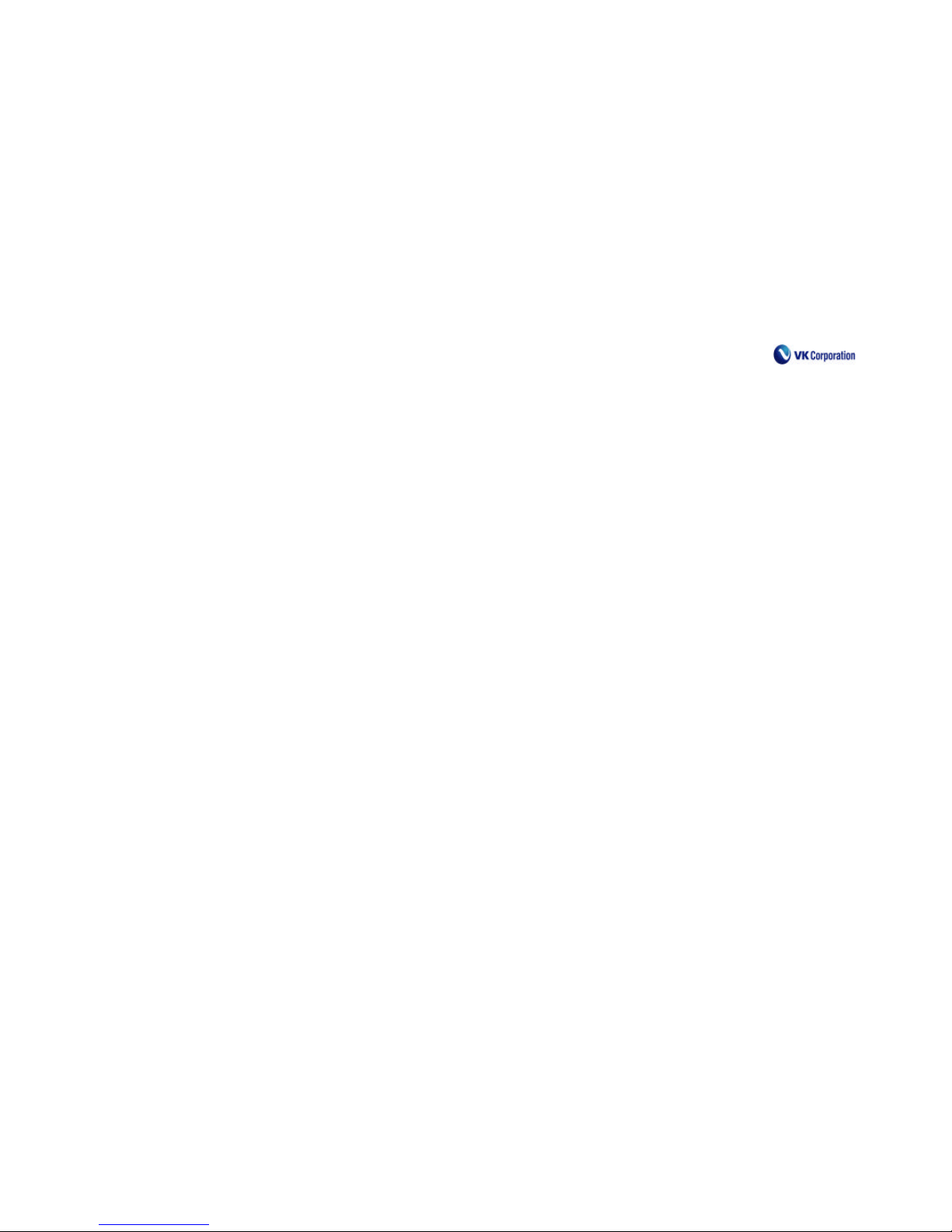
VK Co. Ltd PAGE 17
Precaution about battery
* Avoid giving impact from dropping battery and do not try to disassemble battery. It may cause trouble, shorten its life, or be dangerous from being
overheated.
* Do not put the phone into the stove or microwave oven, which is used for heating. Possibility of explosion is very high.
* Always use a charger that is certified by TTA. Use of chargers that are not certified by TTA may cause overcharging and thus may result in
overheating or explosion. It may cause breakdown of the battery.
* Be careful to avoid connection (short circuit) of terminals of battery (metal parts) by conductor materials such as necklace or coin. Battery and
materials having a short circuit may be overheated and then cause fire.
* Do not put a battery in a closed space with direct sunlight and high temperature such as near car window. In a room, keep batteries at the range of
temperature between 0°C to +40°C. Under the temperature off the range, appearance may be deformed and the battery is damaged.
* Keep batteries off the hands of children. Battery in a mouth of a child especially a damaged battery may adversely affect human body.
If liquid leaked out from the damaged battery is put on your skin, wash the skin for 1 to 2 minutes with flowing water.
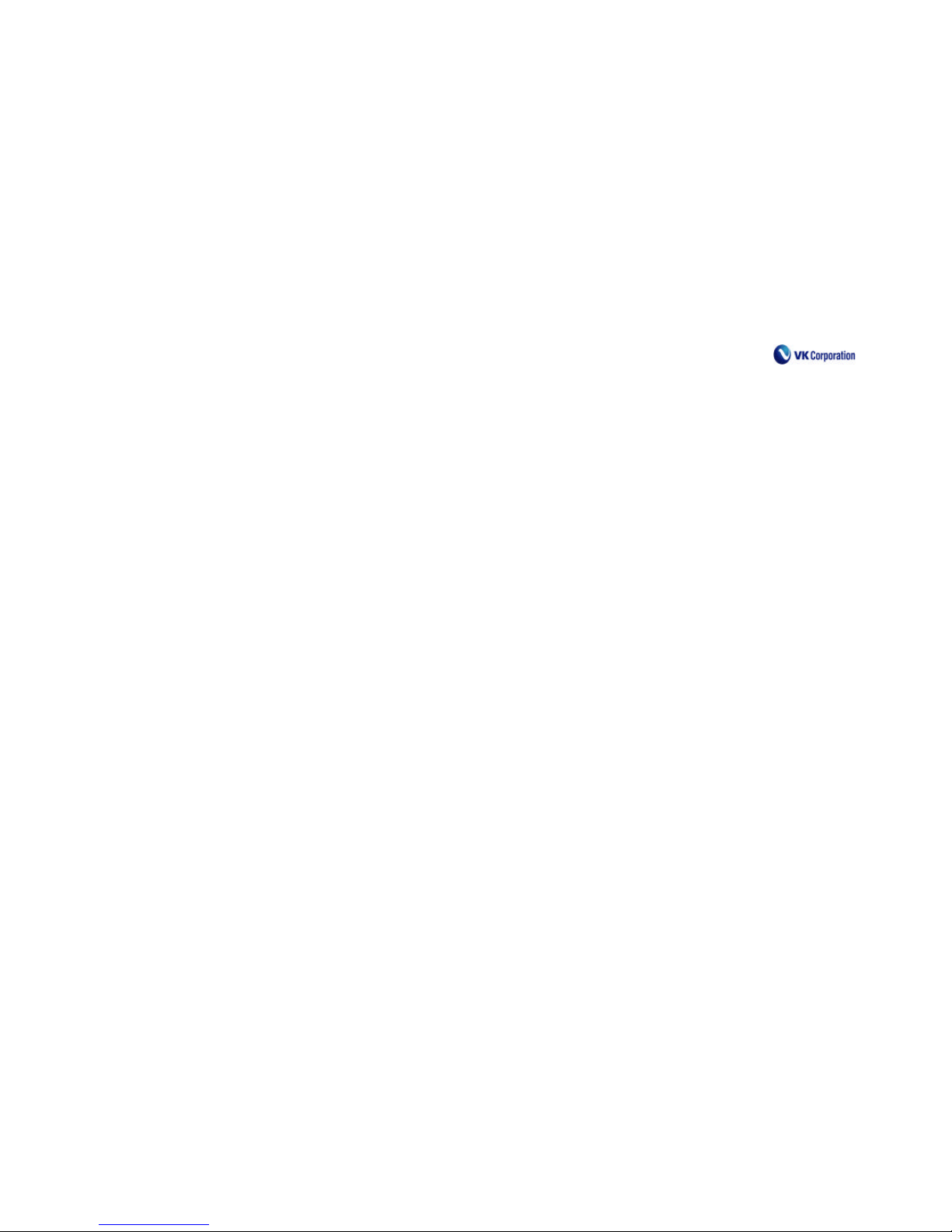
VK Co. Ltd PAGE 18
Basic Functions
To switch on/off mobile phone
Press down and hold [End] key àShortly after communication provider’s logo and graphic appears, initial screen appears
When Etiquette Mode is set, vibration starts and power turns on.
Press down and hold [End] key àGraphic disappears and power turns off.
Making a call
By dialing a phone number
Enter the area code and phone number àPress [Call] àTalk when connected
When the call is not connected, it redials automatically.
Connection time automatically appears on the screen. Call charge is calculated from the time when the call is connected.
When the Lock Mode is set, call can be made only after entering the password.
By using recent calls (Incoming/Outgoing History)
Press [Call] àThis brings up a list of recent calls. Find the number you want. àPress[Call].
The contacts are shown with icon and number. Phone number, date, time, and talk time show at the bottom.
Outgoing àIncoming àMissed call –Incoming number during talk –Missed number during talk –Memo during talk
Third party call transmission –Receiving NATE –Not present during NATE –Call denial during NATE –Denial of talk
By using short cut number
Press the saved short cut number (1-99) and press the last number longer.
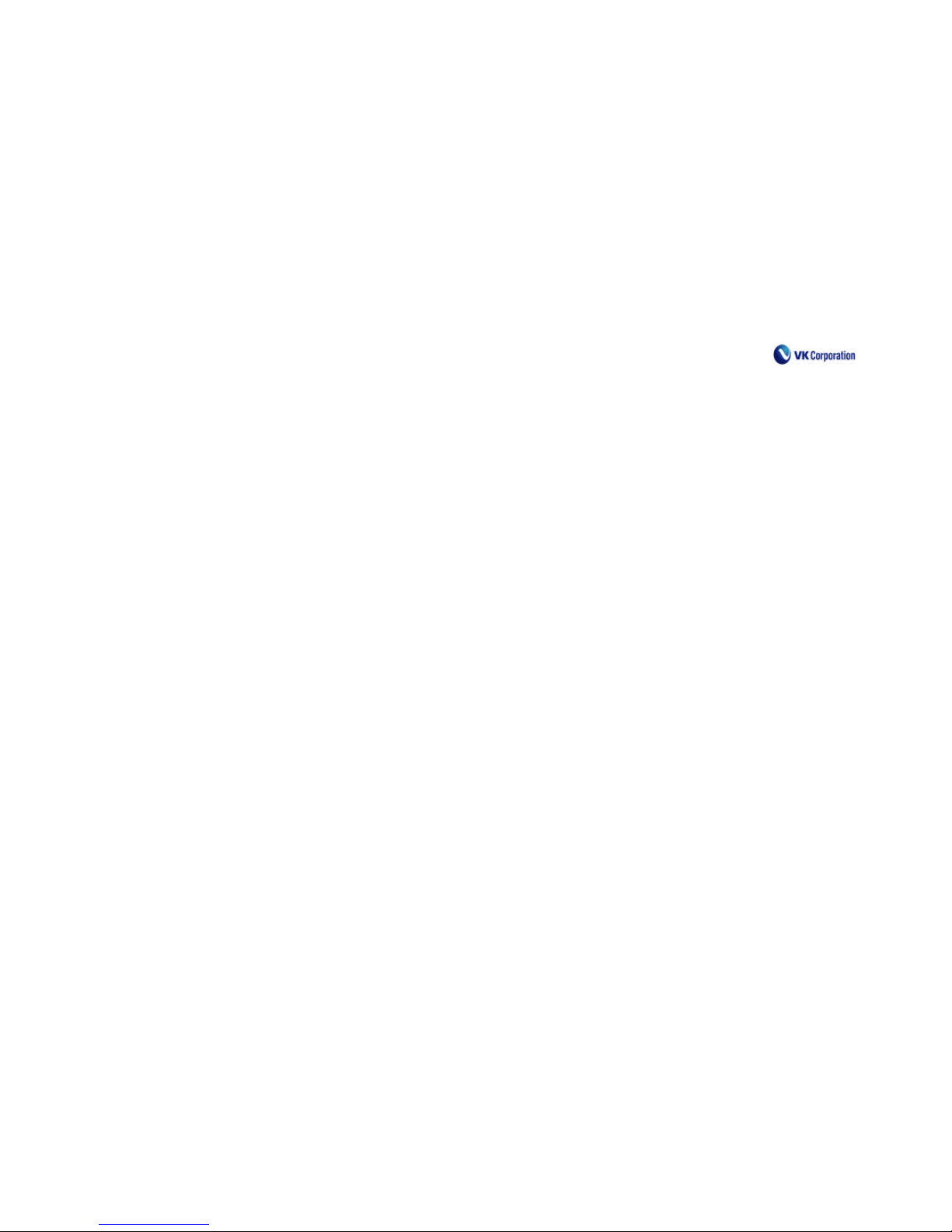
VK Co. Ltd PAGE 19
Saving the called number
Press [Call] àSelect number à[Menu] àRegister à[Nate] àSelect the items and save
The existing contacts are in edit mode. Chang the contacts and save.
Standby Screen Menu
Standby Screen àAfter input of the number to call à[Menu]
1. Hiding caller number : It is used when you don’t want to show your number to the recipient.
2. Sending message :You can send a short message directly from Standby Screen after entering the phone number.
3. Manual waiting :You can use this function when you need to input number according to the ARS voice information.
Press [Nate] according to the voice guidance.
4. Time waiting :When you use ARS, you can go to next step without pressing [Nate] if you set this time waiting. The waiting time is 2 seconds.
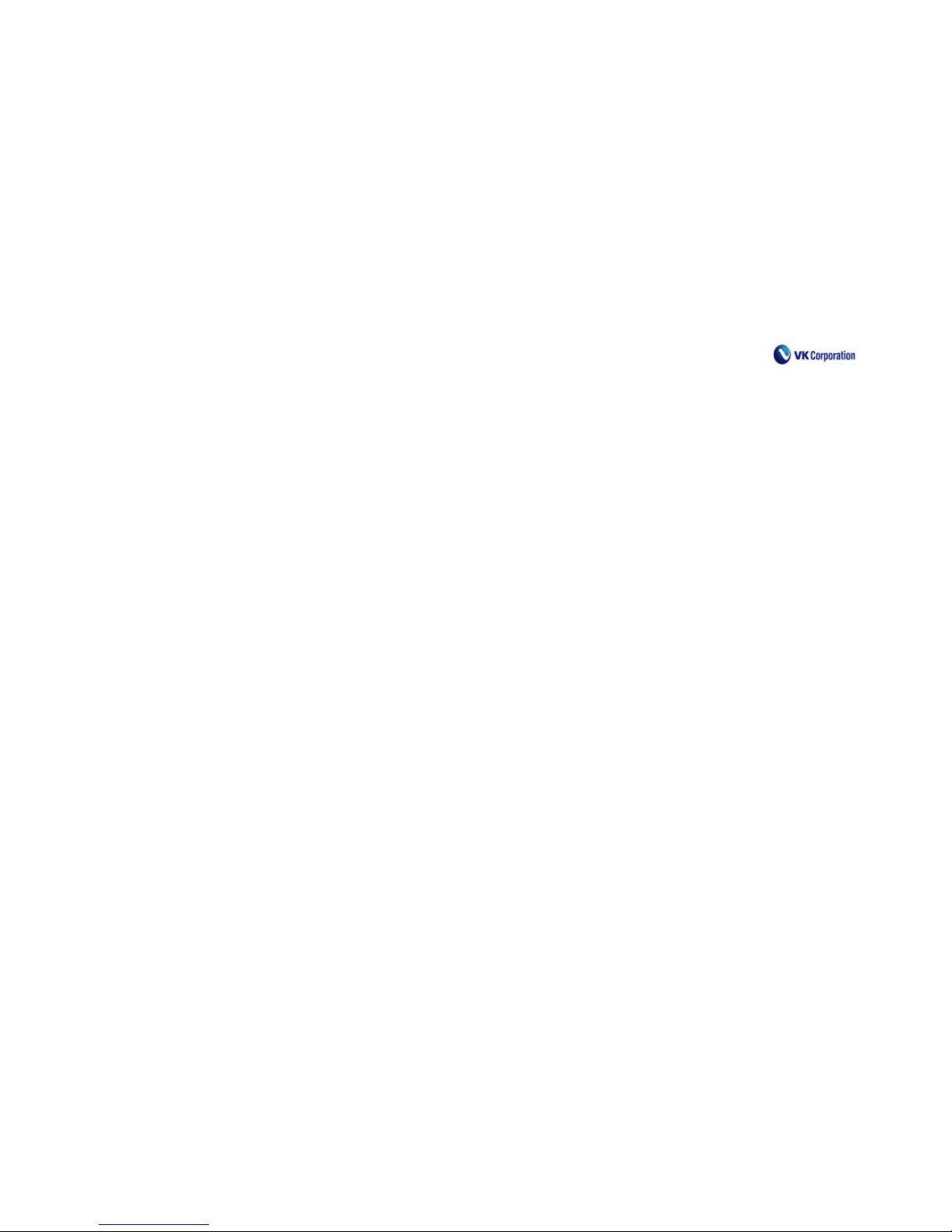
VK Co. Ltd PAGE 20
Answering a call
When bell is ringing
•Slide up or press button.
•In closed slide state, press [Menu]. When finished talking, press [End].
If you don’twant to answer a call, press [Volume Key]. (It becomes silent.)
If automatic answer is set, it turns to automatic answer state after a certain time.
Caller identification service requires some procedures with the service provider.
* You may use the phone in closed slide.
-Press [Call] to find history and call.
-Press [Nate] to go next step.
-Press [Menu-left] to search menu.
-Press [Menu-right] to search number.
-This above functions are available in the unlock state of external key.
Table of contents
Other VK Cell Phone manuals