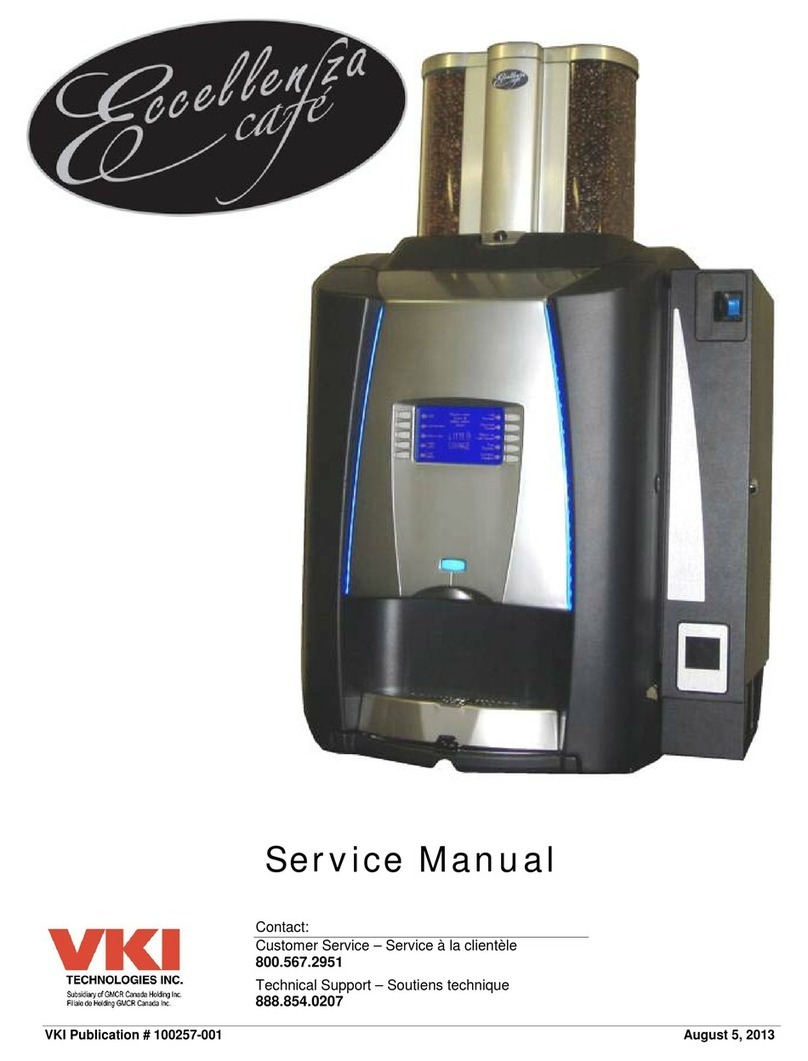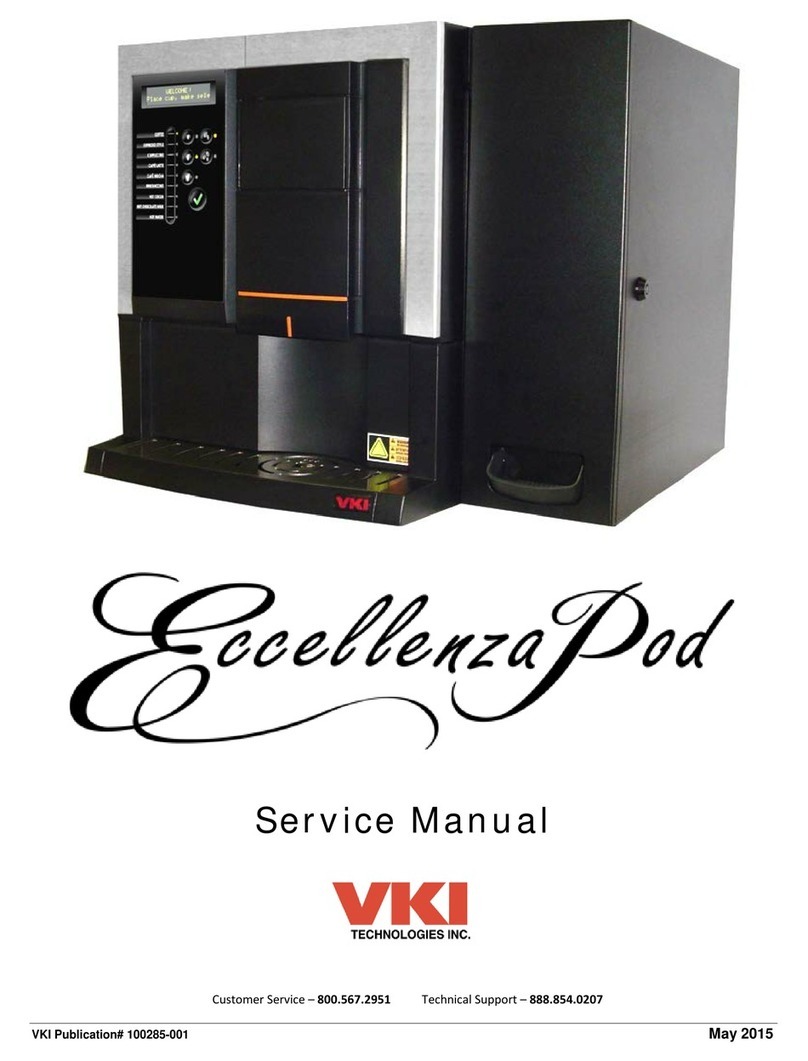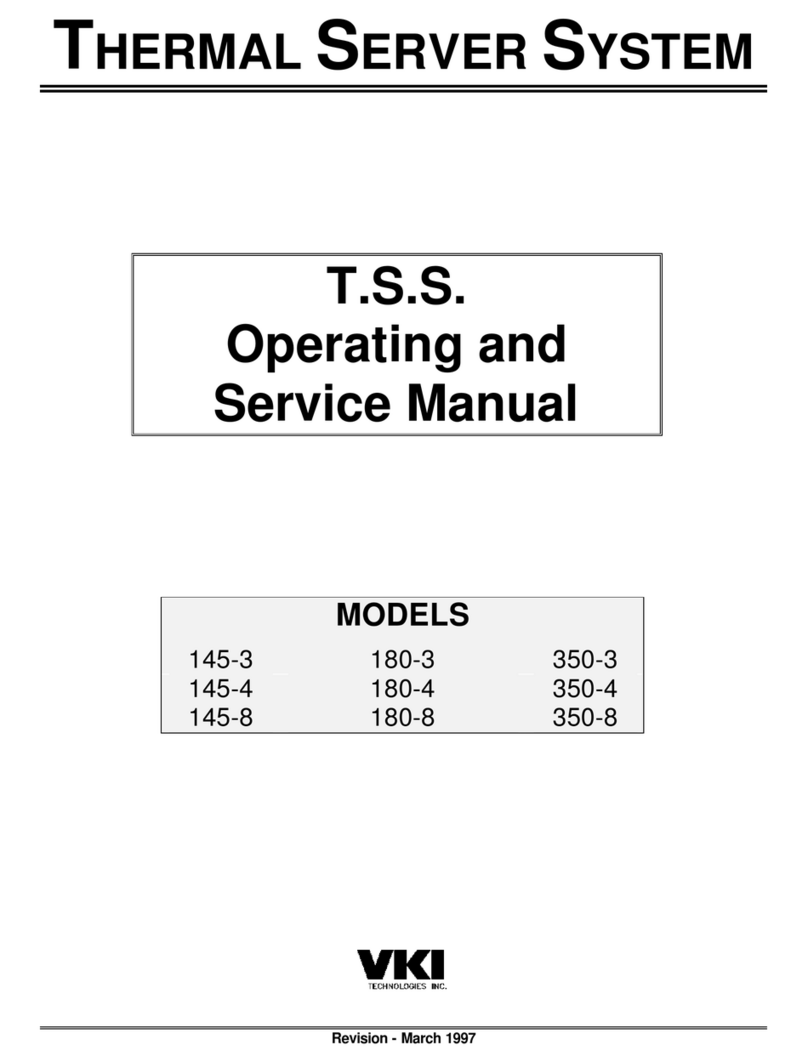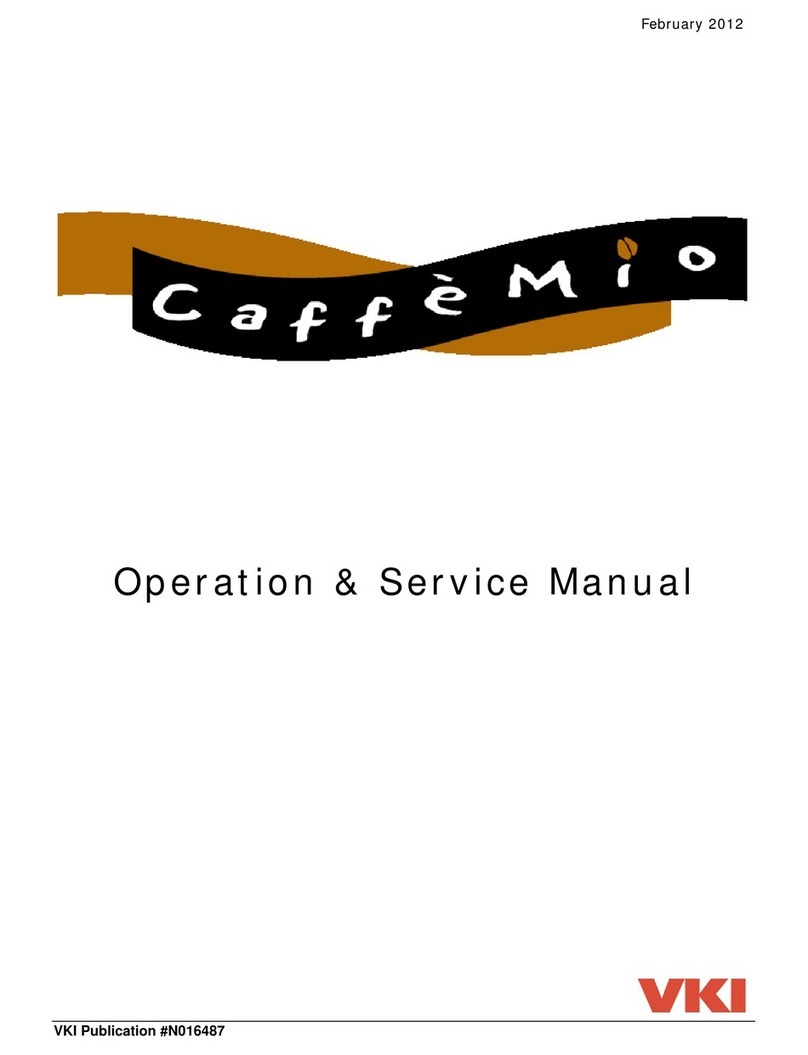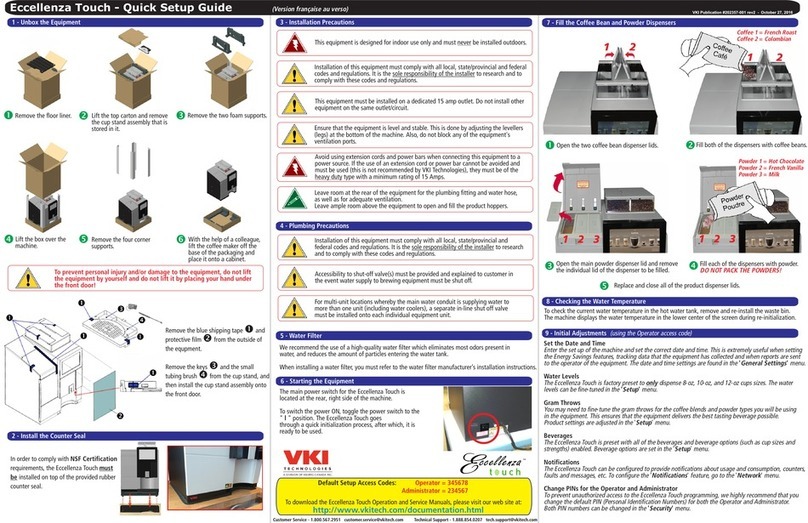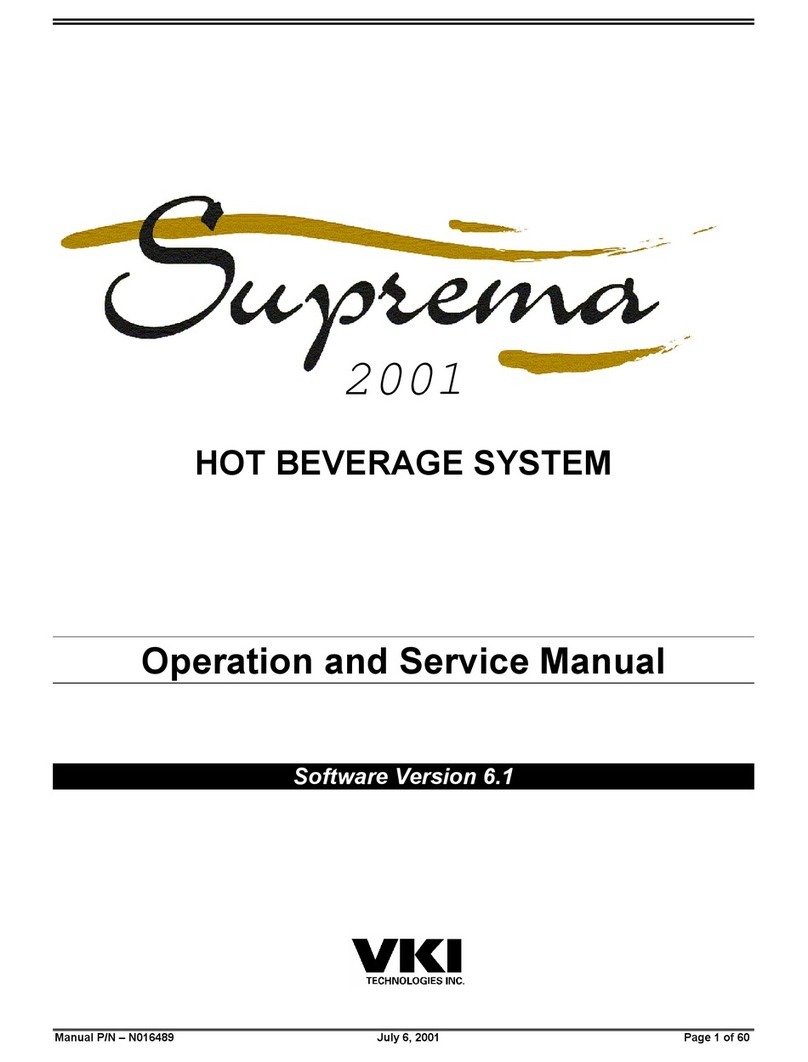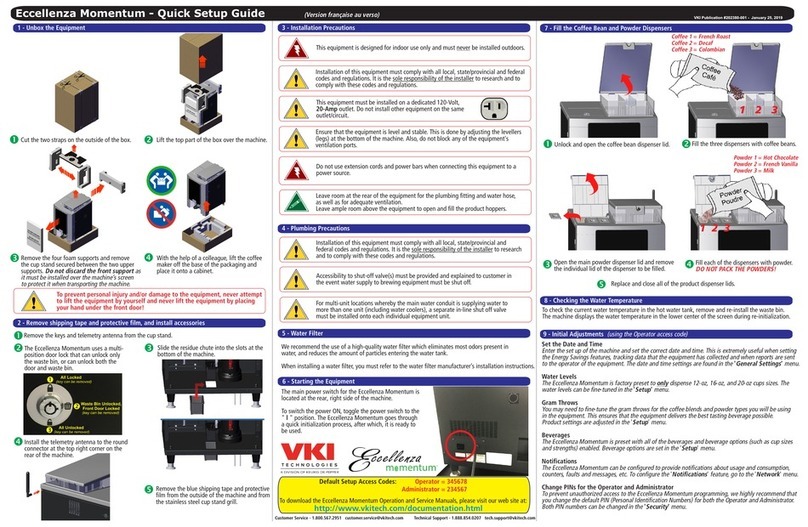Eccellenza Express – Operating Manual
4August 8, 2013
Table of Contents
Set Interface Menu..........................................................................43
Language Setting.......................................................................43
Interface Settings ......................................................................44
Enable/Disable Buttons...............................................................44
Setting the Buzzer Pitch/Volume ..................................................47
Moving Cup Size Button Position ..................................................48
Set Default Cup Size & Strength...................................................50
Setting the Clock........................................................................51
Set Message Menu ..........................................................................52
Enable/Disable Messages ............................................................52
Setting Reminder Message Timers................................................52
Message Settings .......................................................................52
Setting the Message Counters......................................................54
Waste Container Message Settings if Using a Waste Chute ..............56
Counters Menu................................................................................57
Error Counters...........................................................................57
Beverage Counters.....................................................................57
Cash Counters ...........................................................................57
Resetting Counters.....................................................................57
Set Vending Menu ...........................................................................58
Set Beverage Prices....................................................................58
Force Vending............................................................................58
Money System Type ...................................................................58
Bill Denomination Setting............................................................58
Secondary Settings ....................................................................59
Set Gram Throws Menu....................................................................60
Set Gram Throws – Coffee...........................................................60
Set Gram Throws - Powder..........................................................60
Set Powersaving Mode.....................................................................63
Water Tank Temperature Setting ......................................................64
Empty Water Tank (to Valve Level) ...................................................66
Rinse Cycles ......................................................................................68
Brewer Rinse Cycle..........................................................................68
Quick Brewer Rinse Cycle.................................................................69
Powder (Whipper) Rinse Cycle ..........................................................70
Maintenance......................................................................................71
Daily..............................................................................................71
Weekly ..........................................................................................71
Monthly .........................................................................................72
Every 6-12 Months..........................................................................72
Sanitization – Milk System ...............................................................73
Removing the Brewer........................................................................74
Installing the Brewer ........................................................................76
Draining the Water Tank ...................................................................78
Error Messages..................................................................................79
Information in this document is subject to change without notice.