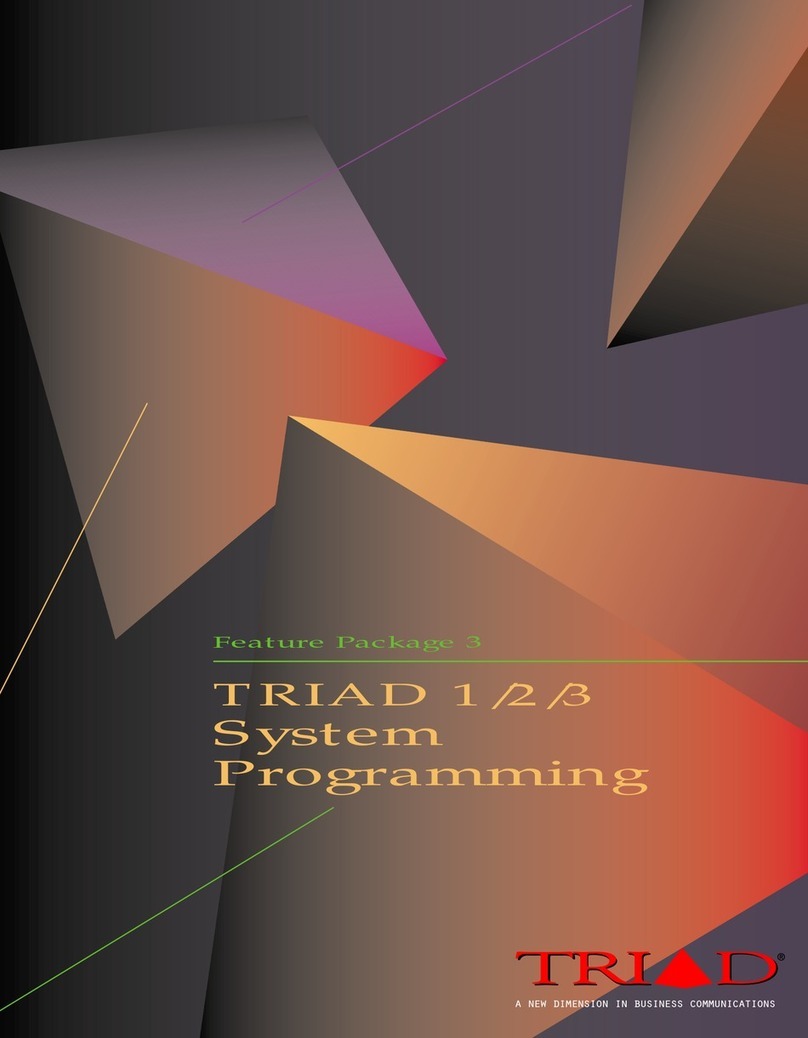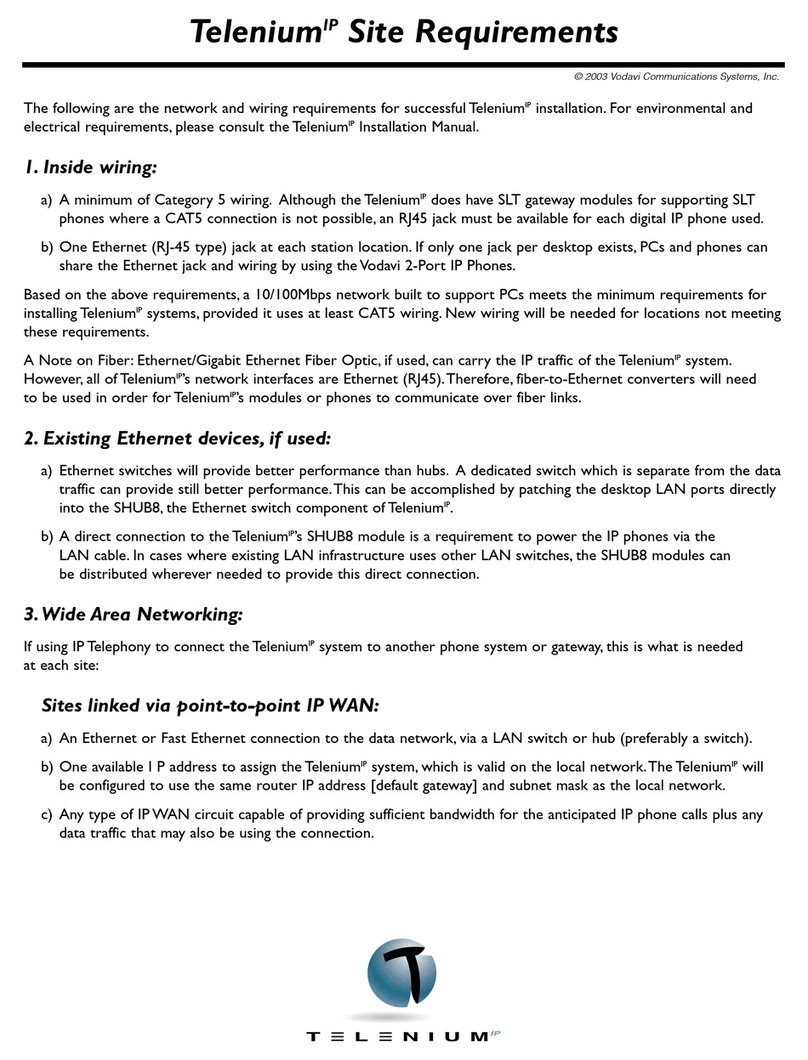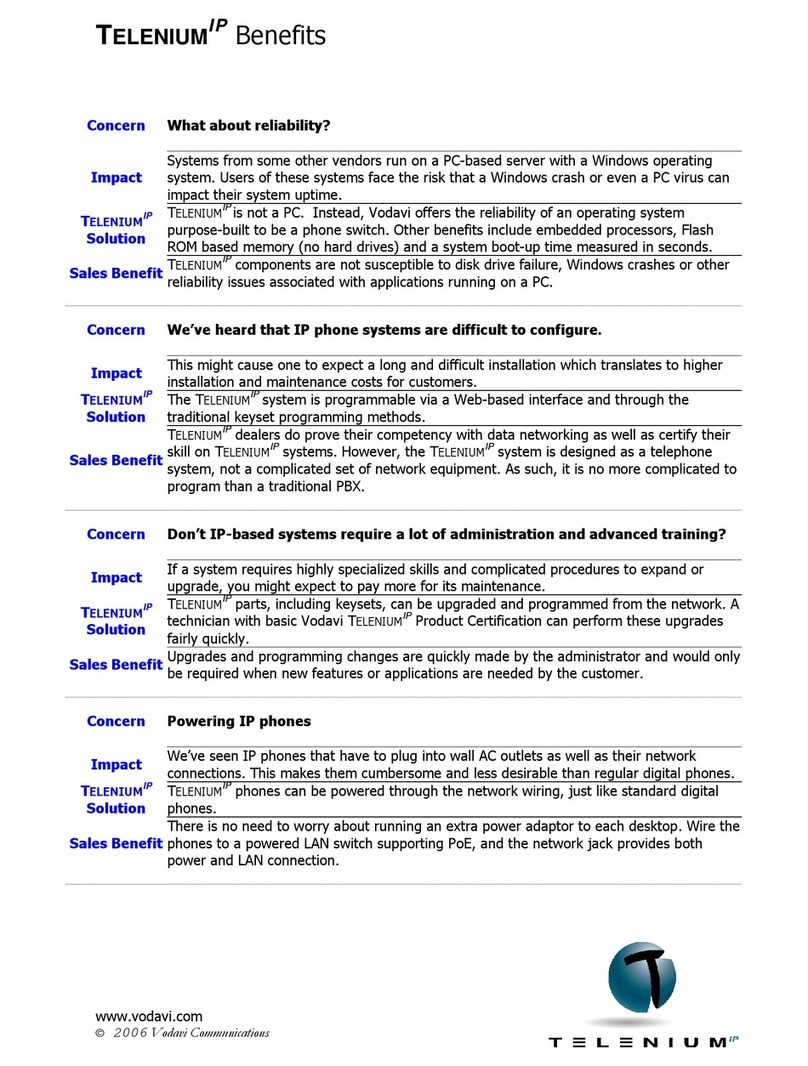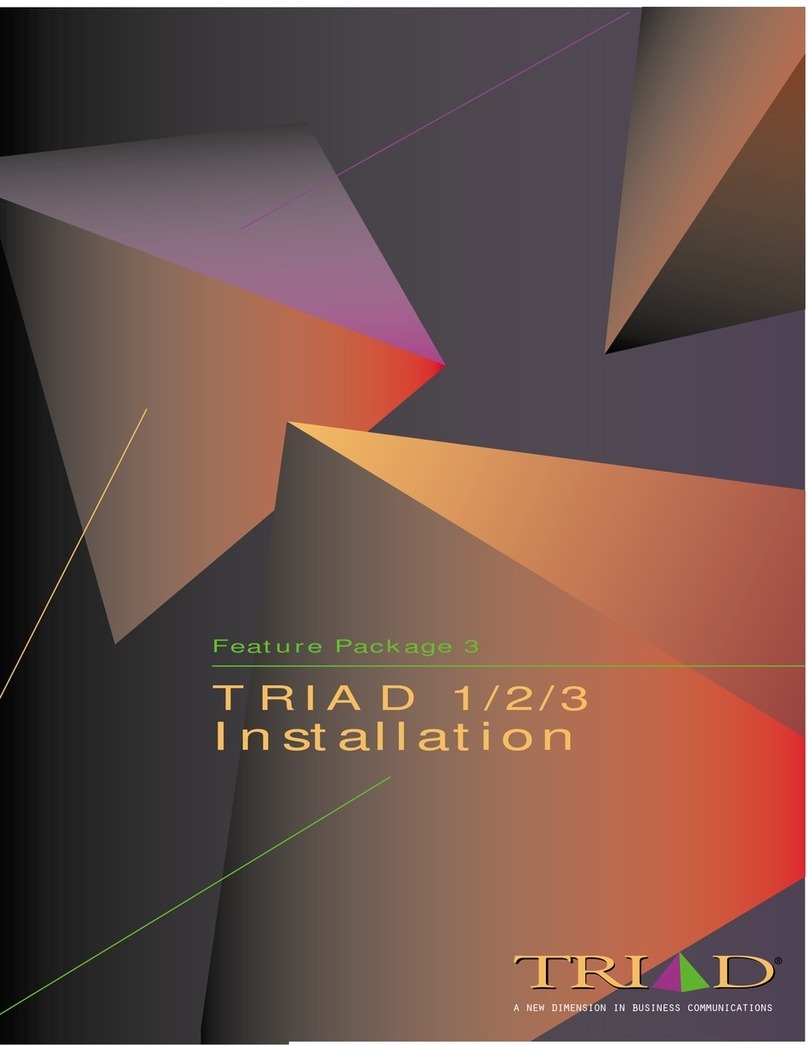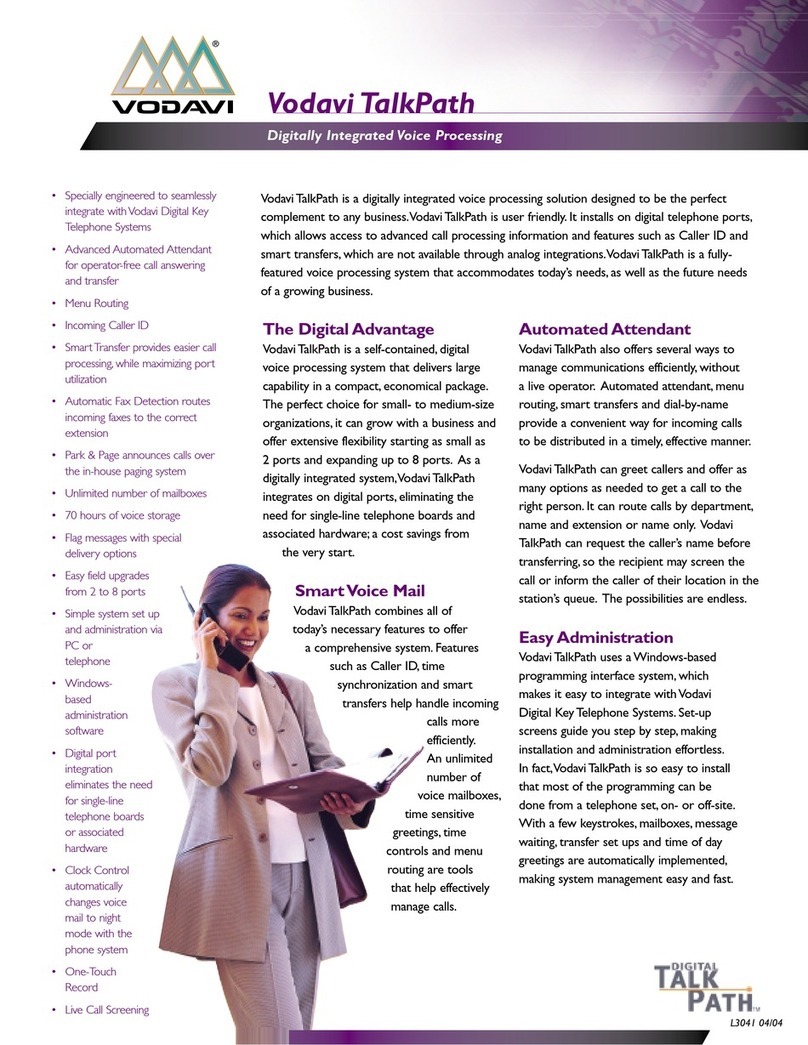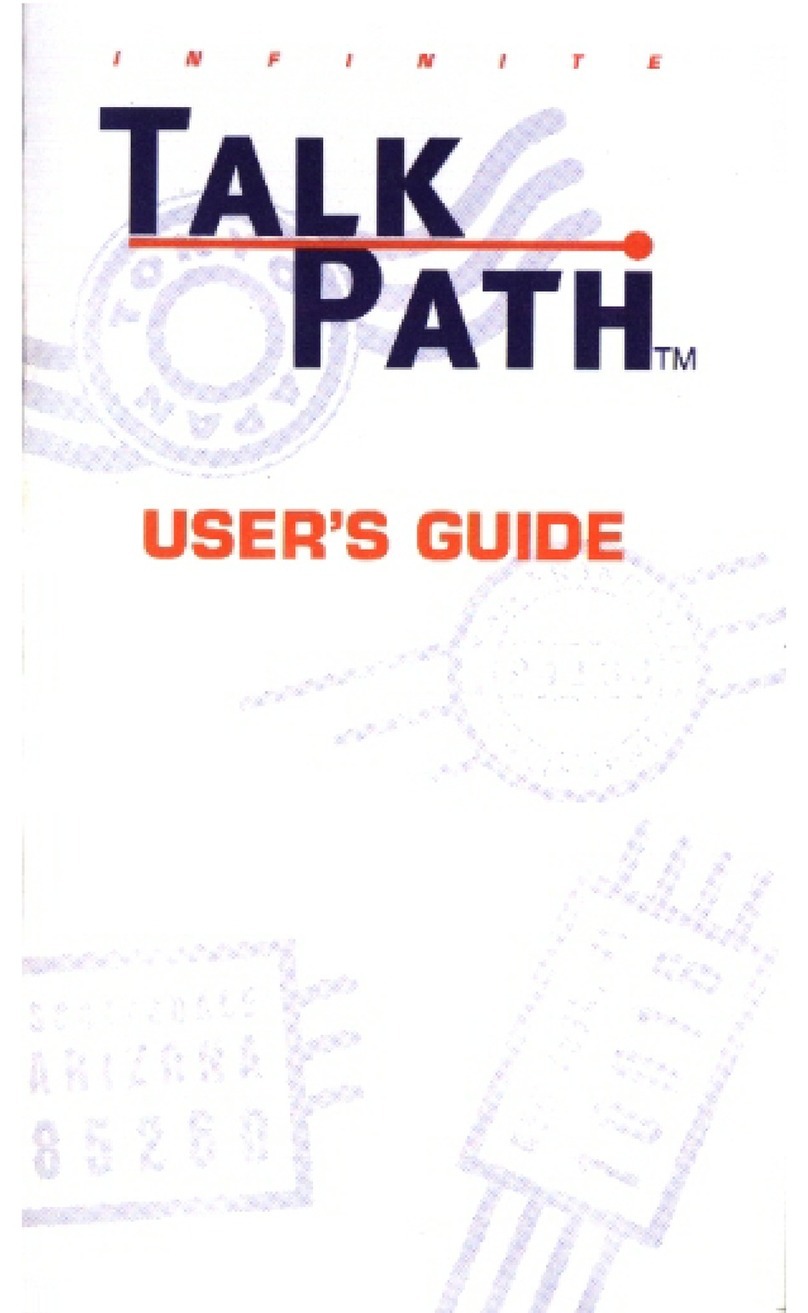Communications SolutionsThat MeetToday’s Business
Requirements – and PrepareYou ForTomorrow
Telecommuter and Remote Office Support – With the
XTS-IP system, you can place IP phones at a remote site
and they become fully-functional extensions of the host
telephone system. Users can place, monitor, or transfer calls just like they
were operating from headquarters.When used in conjunction with a
Nomad RSGM, you can also enjoy the benefits of a local CO line served
from the remote site to the host system. For example, if your headquarters
is in Phoenix and you have a remote office in San Diego, headquarters
staff can utilize the local CO-line in San Diego to place outbound calls
in the local San Diego vicinity, thus bypassing toll charges.This type of
functionality all happens behind-the-scenes, so the result is seamless
communications for your staff, and reduced overhead for you.With the
Nomad RSGM, 911 and failover support are also available to aid in case
of emergency or network outage.
Traveling Worker Support – Nomad SP – Nomad SP
is the perfect softphone solution for road warriors.
Nomad PC is a fully-functional extension of the host
telephone system that resides on a laptop PC.With the simple addition
of a USB headset, the traveling employee can operate as if they were
on-site, anytime they have access to a broadband connection. Additionally,
Nomad SP provides CTI capability by integrating seamlessly with contact
management software such as Outlook®, GoldMine®, etc. for greater
efficiency and ease-of-use.
Mobile Worker Support – Nomad IP – Nomad IP is a WiFi®
handset for the XTS-IP system that operates on the IP network
via wireless access points placed throughout your site.This allows,
for example, warehouse staff to provide immediate and direct
customer service while performing their regular duties throughout the
warehouse.The Nomad IP handset can also be used from any 802.11b
wireless hotspot.
Multi-Site Networks – Up to 32 XTS-IP and XTSc-IP
telephone systems can be networked together
seamlessly, providing limitless possibilities for your
communications. Networking systems in this manner enables powerful
features such as centralized attendant and voice mail to work to your
advantage, both fiscally and operationally.
The XTSc-IP is the perfect
solution for small businesses
or remote sites in a networked
environment. It shares the same
internal components as the
larger, XTS-IP system, so your
system can grow with you.
Should you need to migrate to
the larger XTS-IP, simply replace
the cabinetry and master
processor for increased capacity.
Maximum Capacities
Voice-over-IP
The XTSc-IP supports up to
24 ports of IP connectivity,
available in 2, 4, 6, 8, 12 or 24
port increments.
(Note: 12 and 24 port available in June 2005)
DigitalTechnology
The XTSc-IP is a single-cabinet
unit that starts as a 4 x 8 x 2
(4 CO lines , 8 stations, 2
analog ports) and can grow to
28 x 44 x 2. It has 5 universal
expansion slots that can be used
for station, CO, PRI, T1, In-skin
voicemail orVoIP expansion.
OfficeOffice
OfficeOffice
OfficeOffice
OfficeOffice
HeadquartersHeadquarters