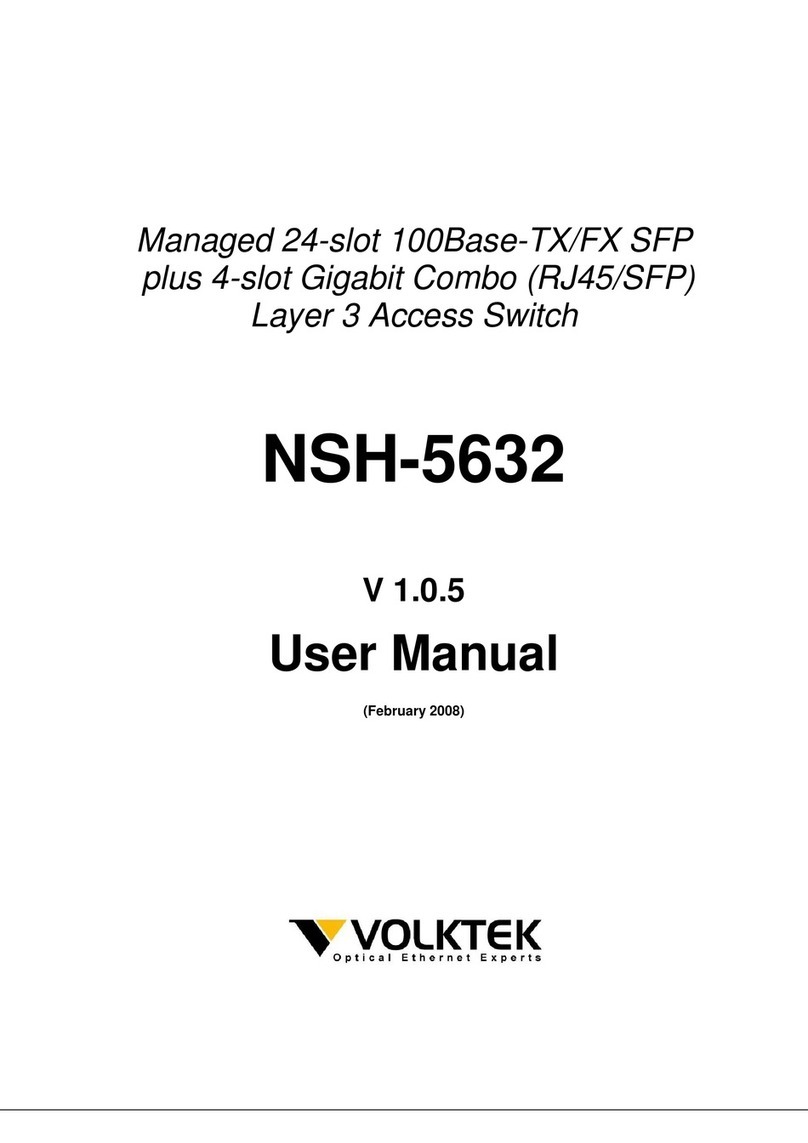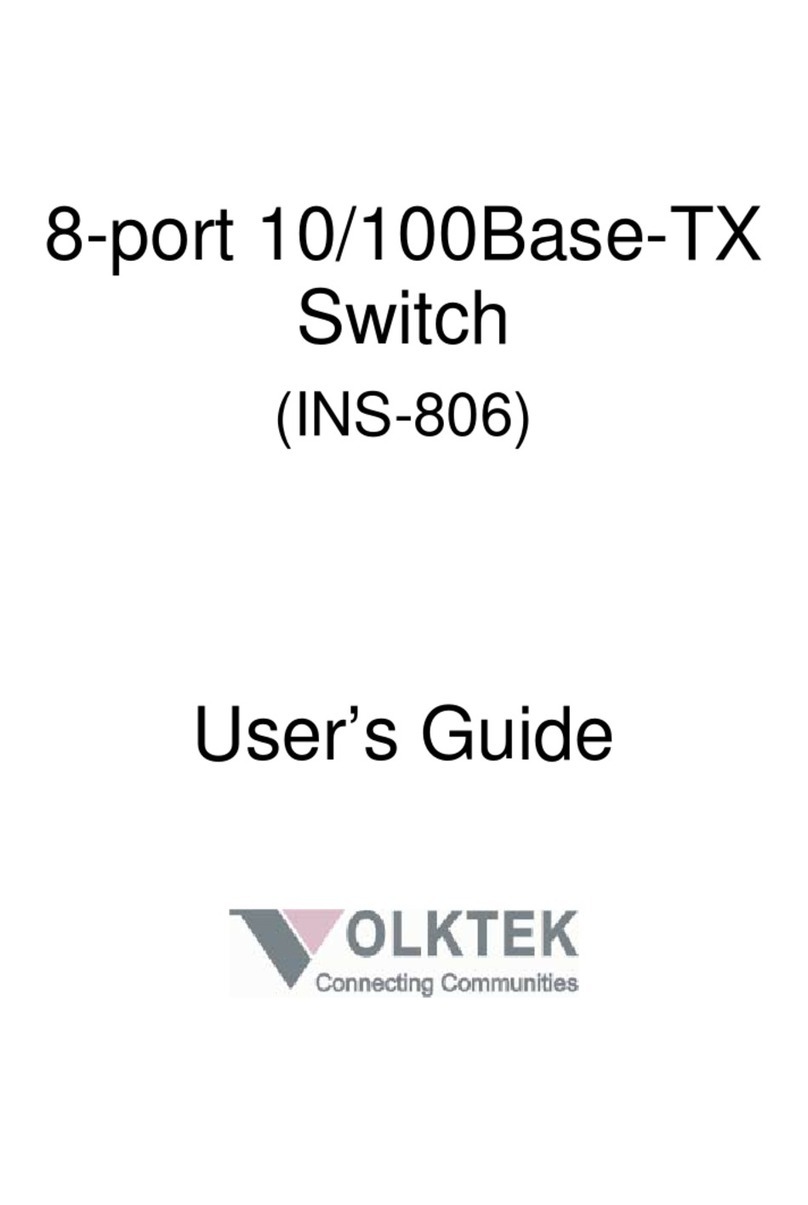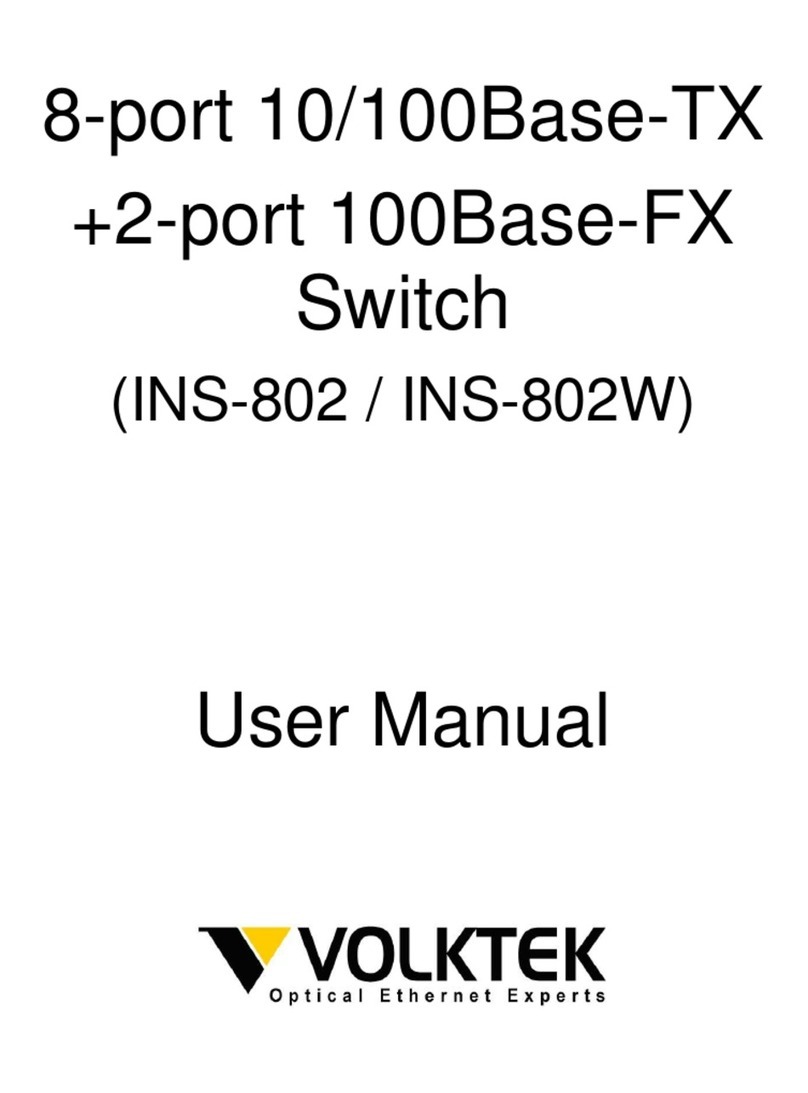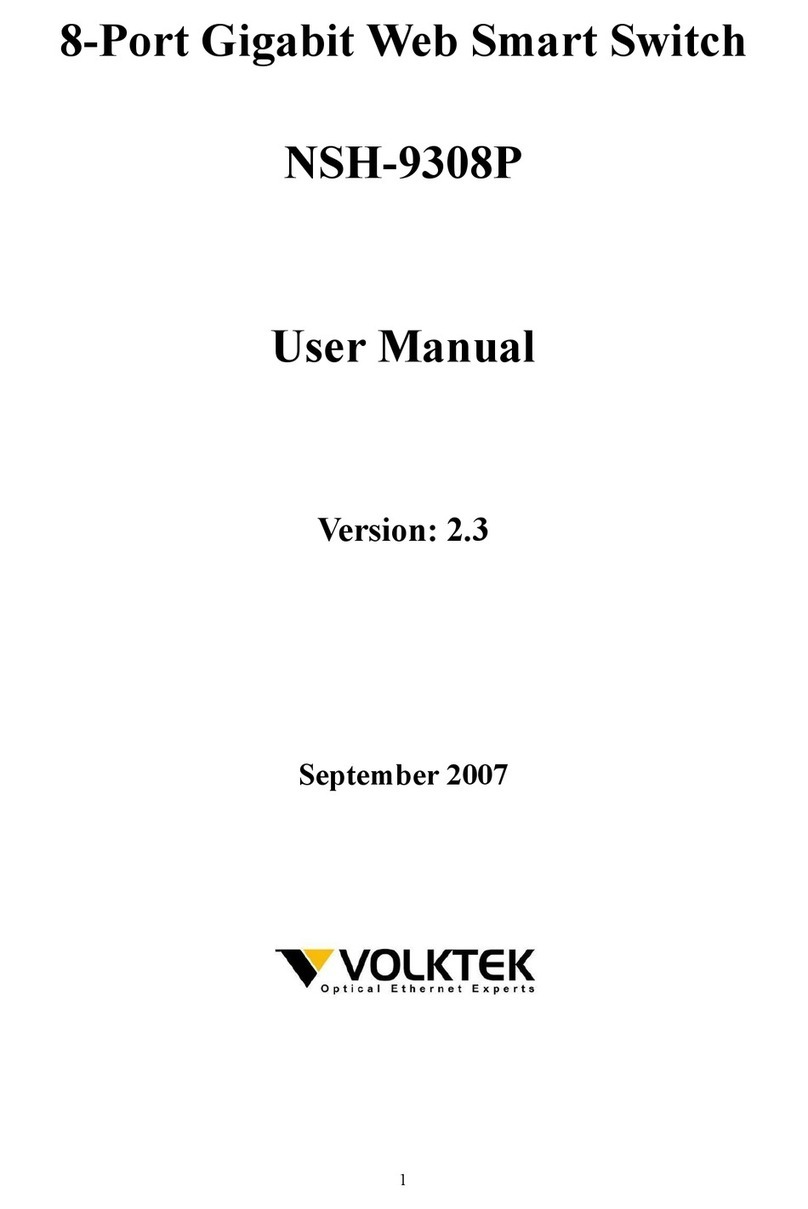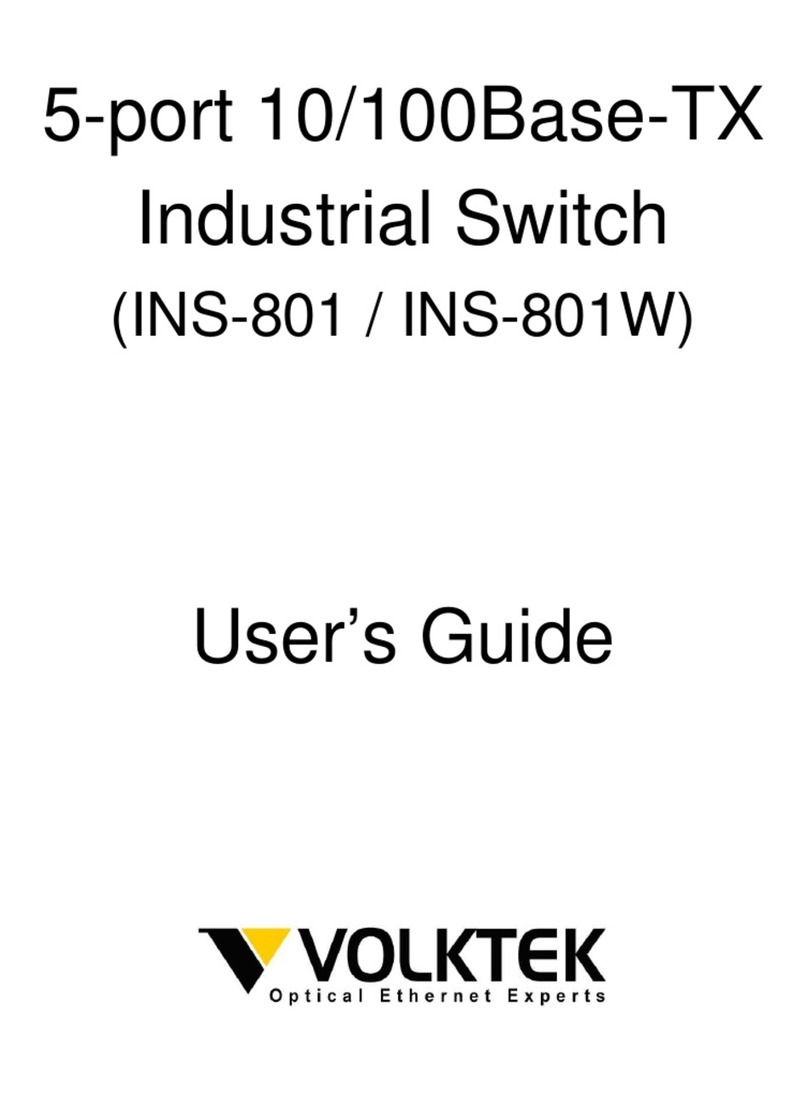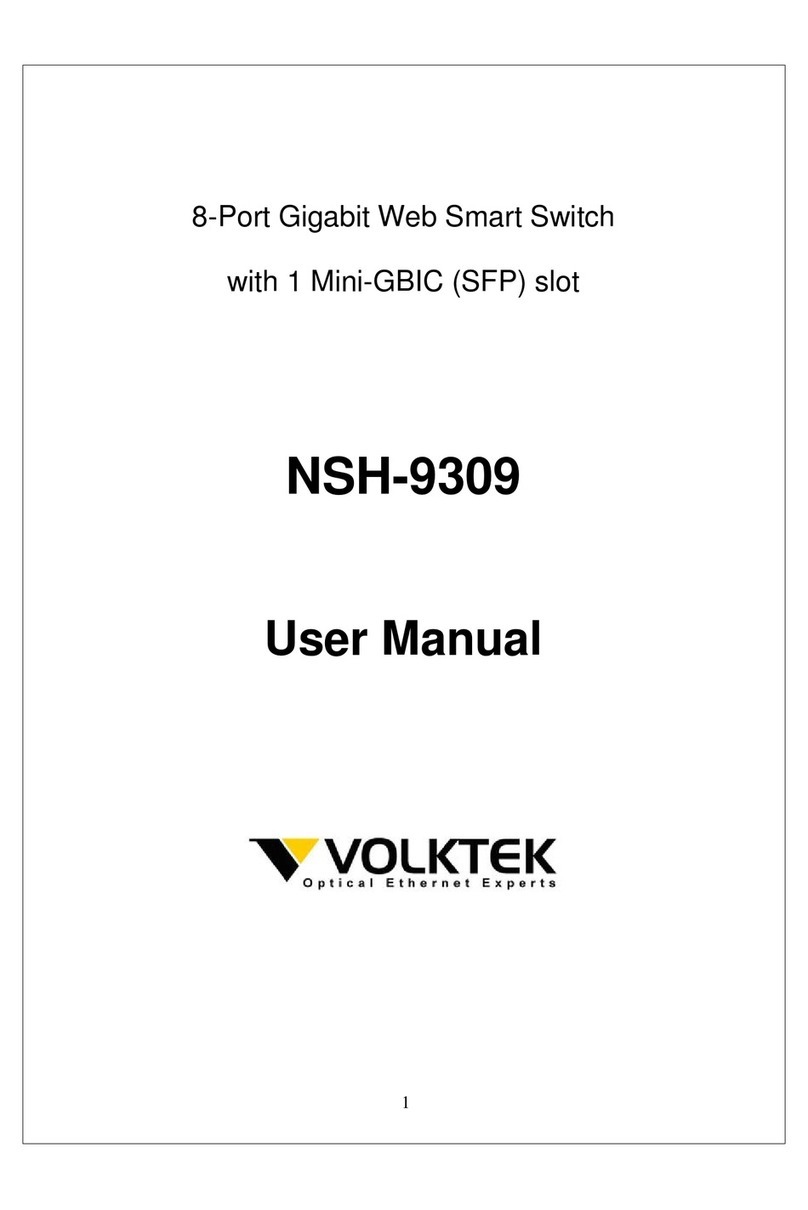-4- -5- -6-
6400-000115
PWR
RPS
7. LED Indicators
ON: Primary power alarm reporting is enabled
OFF: Primary power alarm reporting is disabled
ON: Redundant power alarm reporting is enabled
OFF: Redundant power alarm reporting is disabled
Storm
QoS
ON: Broadcast/DLF storm control is enabled
OFF: Broadcast/DLF storm control is disabled
P9
100FX
ON: Port 9 link speed is set to 100Base-FX
OFF: Port 9 link speed is set to 1000Base-SX/LX
P10
100FX
ON: Port 10 link speed is set to 100Base-FX
OFF: Port 10 link speed is set to 1000Base-SX/LX
Illuminated
O
1000
(Green)
Illuminated Link on 1000Mbps
O Link on 100Mbps or 10Mbps
Illuminated
O
Illuminated
O
Illuminated PoE power is delivered to
powered device (PD)
O PoE power feeding doesn’t function
LNK/ACT
(Green)
Illuminated Ethernet port link-up
O Port disconnected or link failed
Blinking Data is transmitting / receiving
VOLKTEK, a quality brand from VOLKTEK Corporation,
warrants this product against detect in materials and
workmanship for a period of FIVE (5) YEARS to the
original purchaser.
If you discover a defect, VOLKTEK will, at its sole option,
repair or replace the product at no charge to you, provided
that you contact VOLKTEK technical support to obtain a
Return Merchandise Authorization Number (RMA) and
instruction on how and where repairs can be made.
This warranty does not apply if the product has been
damaged by accident, abuse, misuse, misapplication,
neglect, re, water, lightning or other acts of nature,
failure to follow supplied instructions, installation or
removal, have been repaired or have undergone attempted
repair by unauthorized personnel without written
consent from VOLKTEK, modied, defaced, or has its serial
numbers removed. VOLKTEK reserves the right to use
remanufactured, refurbished, or used parts and
components in making warranty repairs.
Certain features of third-party software or hardware
designed for the host system may not be available when
used with this product. Accordingly, VOLKTEK does not
warrant that hardware or software will function error free
when used in conjunction with this product.
This warranty is in lieu of all other warranties, whether oral
or written, express or implied. All expressed or implied
warranties for this product, including the implied warranties
of merchantability and tness for a particular purpose are
limited in duration to the warranty period. No warranties
expressed or implied will applied after this period. VOLKTEK
shall not be liable for lost prots, damage to other property
caused by any defects of this product, or damages based
upon inconvenience, loss of product use, loss of time,
commercial use, incidental and/or consequential damages
for the breach of any expressed or implied warranty,
including damages to property, and to the extent permitted
by law, damages for personal injury, even if VOLKTEK has
been advised of the responsibilities of such damages.
If you have any further questions, please contact Customer
Support:
Website: www.volktek.com
Tel: +886-2-8242-1000
Fax: +886-2-8242-3333
LIMITED WARRANTY
PWR
(Green)
RPS
(Green)
ALM
(Red )
Alarm for no Primary power or Low I/P
voltage
No alarm to report or DIP function is
disabled
Primary Power is connected
Primary Power failure or not available
Illuminated
O
SFP
(Green)
Data is transmitting / Receiving
Port disconnected or link failed
Redundant Power is connected
Redundant Power failure or not available
6.2. DIP Switch Setting & Reset Button
You can use “PWR” for Primary Power input and “RPS”
for Redundant Power Input.
To insert power wire and connect the +24~57V DC
power to the power terminal block, follow the steps
below:
• Use at-head screw driver to loosen the wire-clamp
screws
• Insert the corresponding wires into contacts
• Tighten the wire-clamp screws to prevent the wires
from loosening
6.1. Redundant Power Input
6. Power Input
Safety measures should be taken before connecting the
power cable.Turn o the power before connecting
modules or wires. The correct power supply voltage is
listed on the product label. Check the voltage of your
power source to make sure that you are using the
correct voltage. DO NOT use a voltage greater than what
is specied on the product label. Calculate the maximum
possible current in each power wire and common wire.
Observe all electrical codes dictating the maximum
current allowable for each wire size. If current exceeds
the maximum rating, the wiring can overheat causing
serious damage to your equipment.
Safety rst
!
Top view of Terminal Block is
shown in the gure below:
Terminal Block
24~57VDC
1
2
3
4
5
6
1
2
OFF ON
3
4
5
6
PoE
1st~8th
port
(Green)
ON: Port-based QoS enabled on P1&P2
OFF: 802.1p QoS enabled (default)