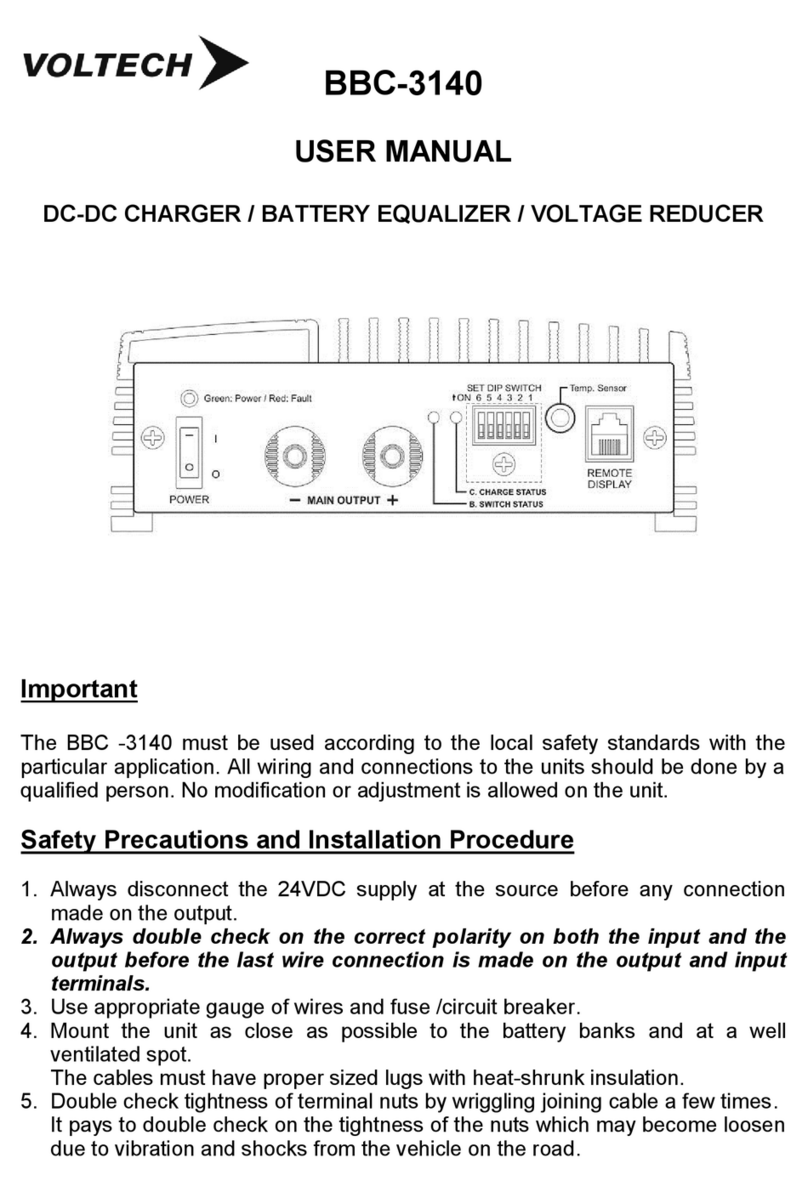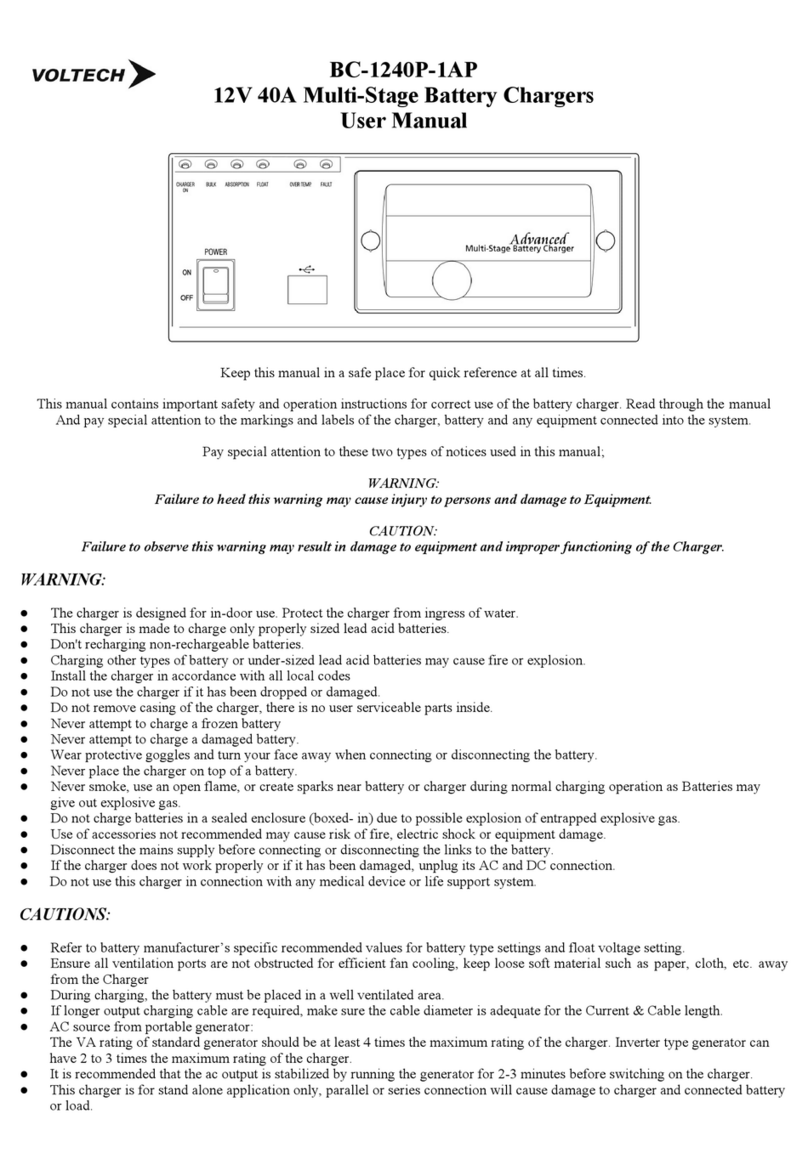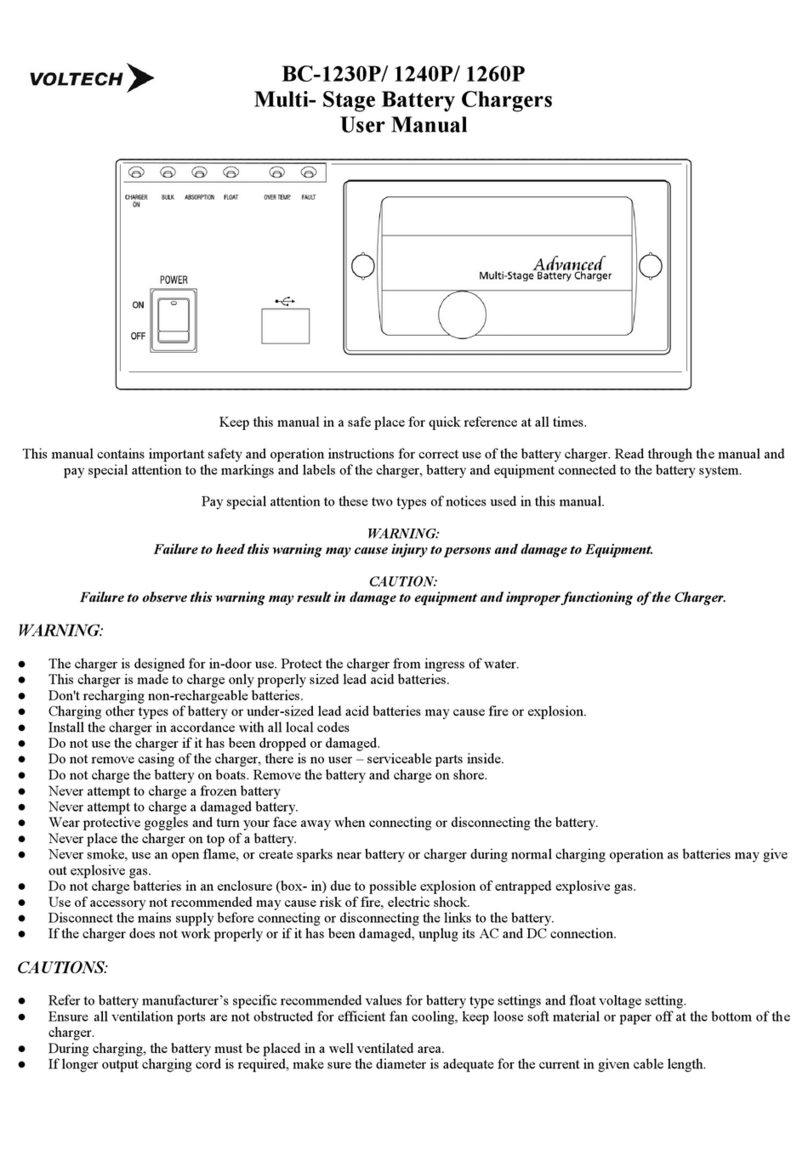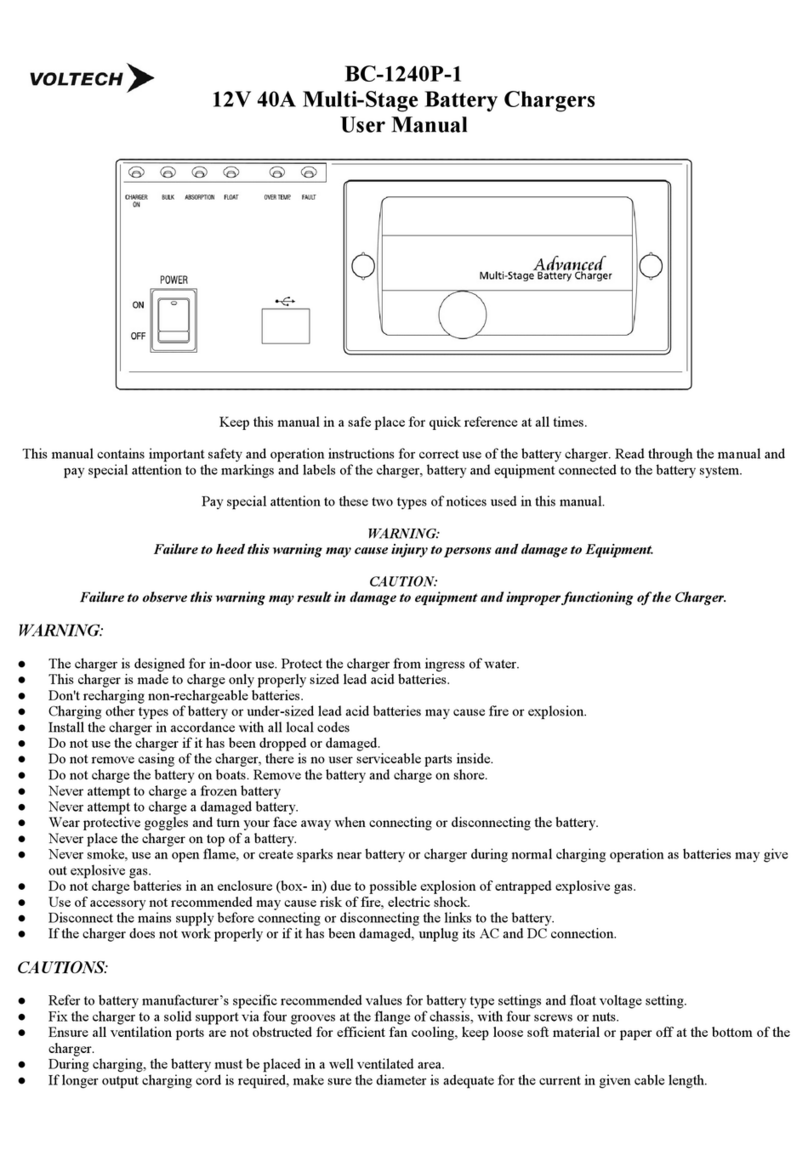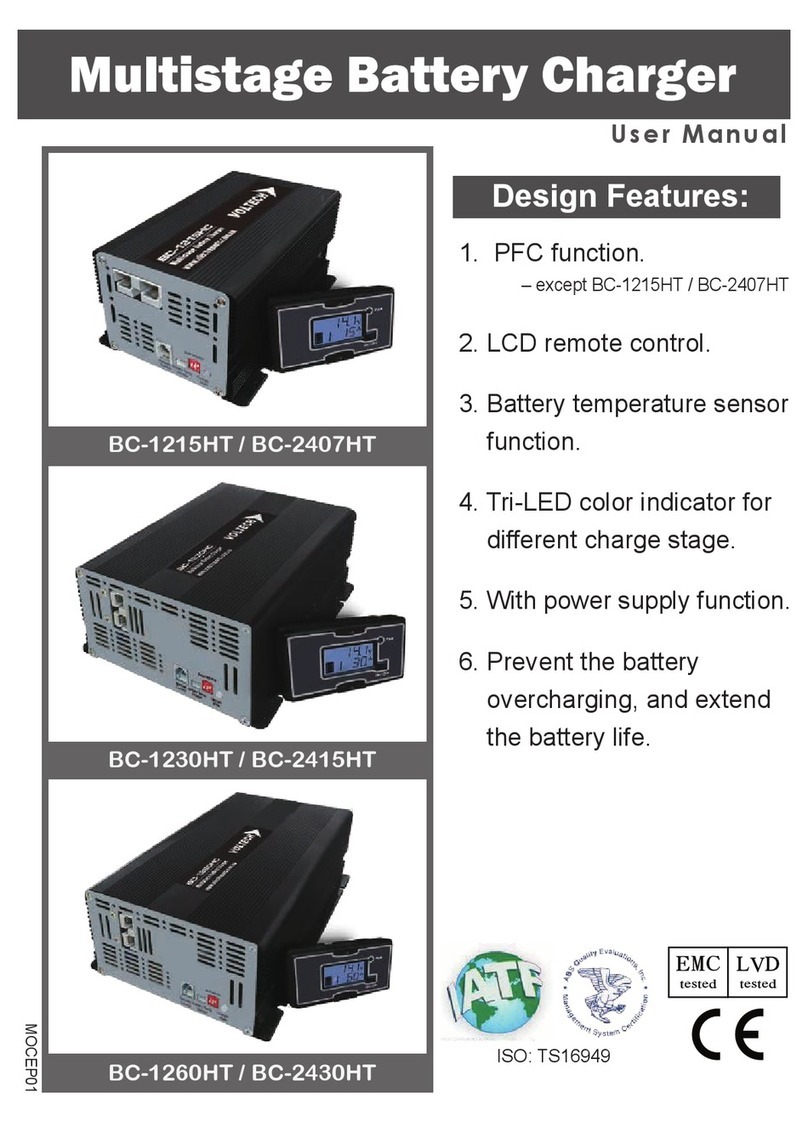FEATURES
●3 Stage charge
●2 Stage charge for LiFePO4 batteries.
●9-32V input for either 12V or 24V input
●Charge AUX batteries from long distance charge source.
●Ignition Control feature.
●Low Voltage Cut Off Protection for starting battery.
●Auto Reset Input Under Voltage Protection.
●Auto Reset Output Over Voltage Protection.
●Auto Reset Over Temperature Protection.
●Auto Reset Overload Protection (C.C.) with constant current at decreased output voltage.
PROTECTIONS:
●Input under voltage protection
●Output Over voltage protection
●Overload protection
●Over temperature protection
TROUBLESHOOTING GUIDE:
IT IS RECCOMENDED THAT THE UNIT BE CHECKED BY A QUALIFIED PERSON. READ ALL INSTRUCTIONS AND
NOTES CAREFULLY BEFORE CALLING ELECTRO PARTS AUST PTY LTD.
ALL MEASUREMENTS MUST BE TAKEN AT TERMINALS OF UNIT NOT AT BATTERIES.
NO OUTPUT:
SOLUTION:
•IGNITION MODE: If there has been a Low Voltage Disconnect condition, there will be no output until the input
Voltage reaches above Low Voltage Reconnect, even if the ignition source has been turned off and back on again.
•Check charging status mode if solid green and output Voltage is higher than 12.6V Unit will be in float mode.
•Load the output battery to check that current flows.
•Check the input and output connections.
•Check the input Voltage and compare to Start Charge setting and low Voltage Reconnect.
•Check what mode the unit is in. Unit may be in IGNITION MODE, check if Input Voltage is above set point.
•Check all wires are connected properly without a loose connection including ignition pin.
•Check input and output fuses inside.
FAULT LIGHT:
SOLUTION:
•Fault will be on if there is no connection or Voltage to input but there is to connection to output.
•Fault will be on if the input Voltage is below the start charge Voltage.
•Fault will be on if the input Voltage is below Low Voltage Disconnect.
•Fault is on, If Low Voltage Disconnect occurs and the input is still not above Low Voltage Reconnect.
•Check that input Voltage is above the start charge setting.
•Check that the input Voltage is above the Low Voltage Disconnect.
•If input has reached below Low Voltage Disconnect, check that the input is above Low Voltage Reconnect.
•Check all connections, fuses or circuit breakers.
•Check that input and output are wired up correctly at unit.