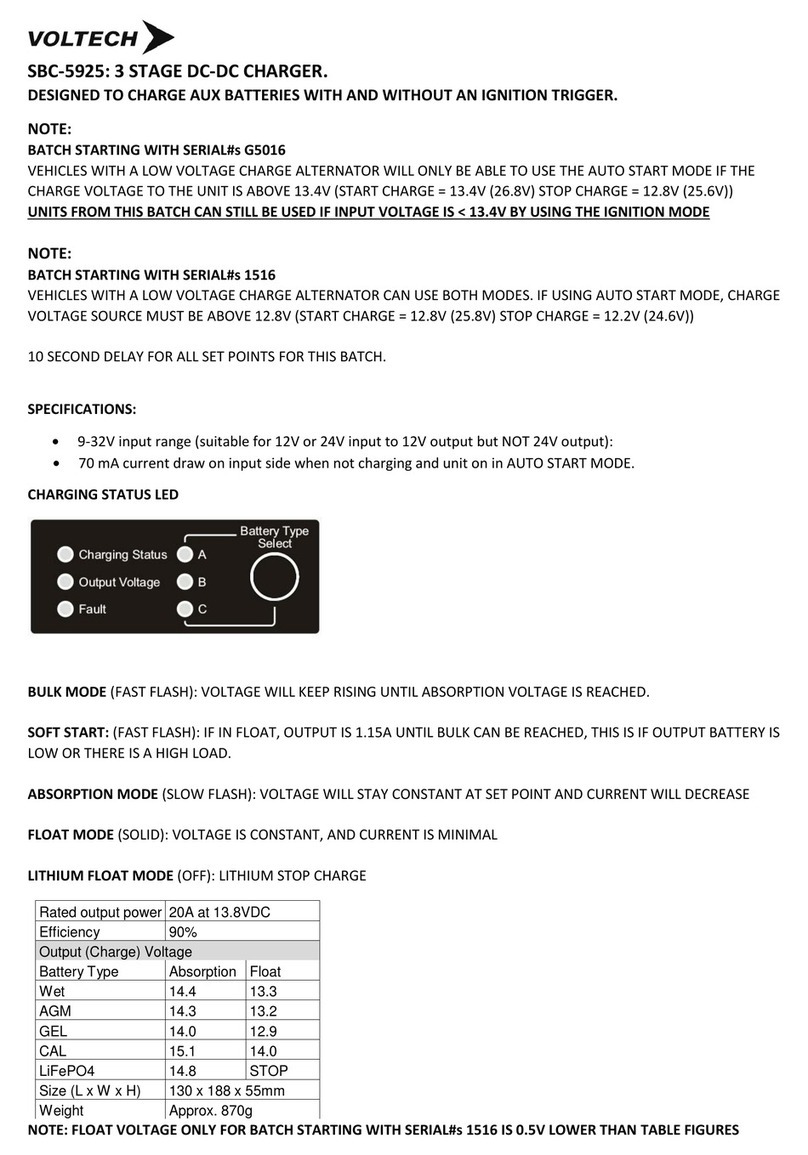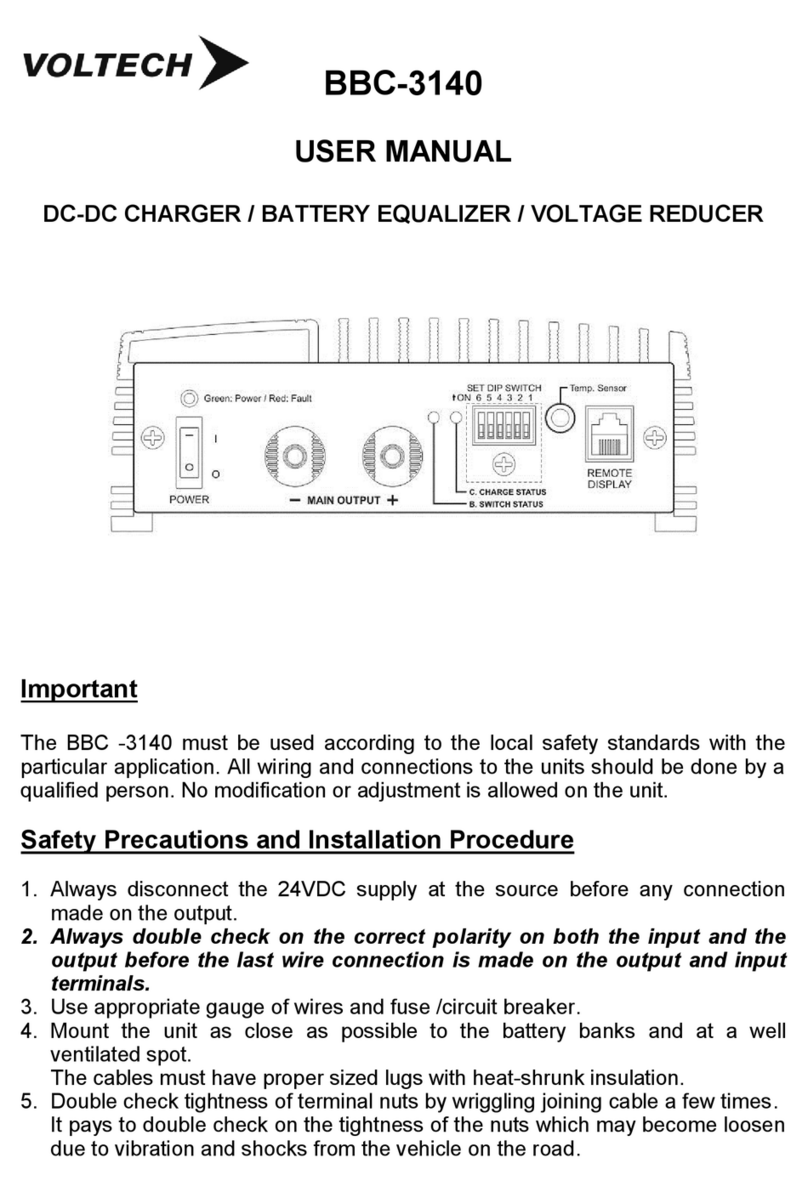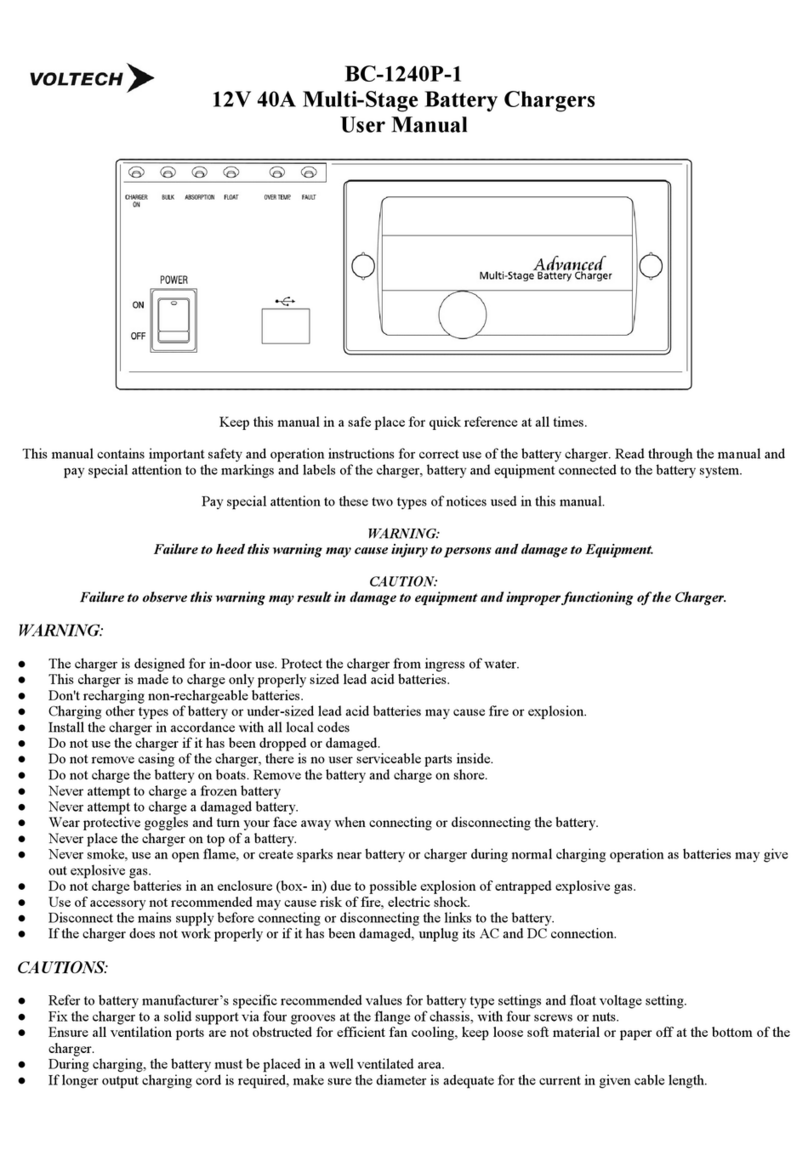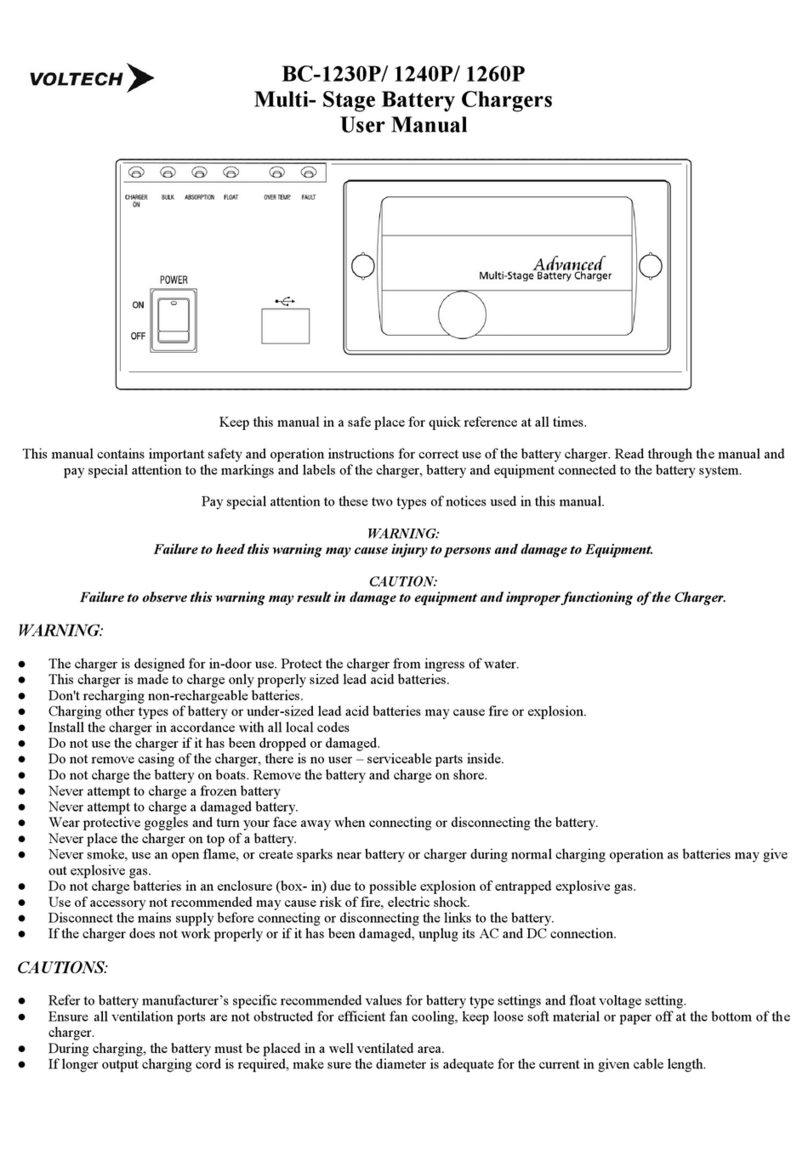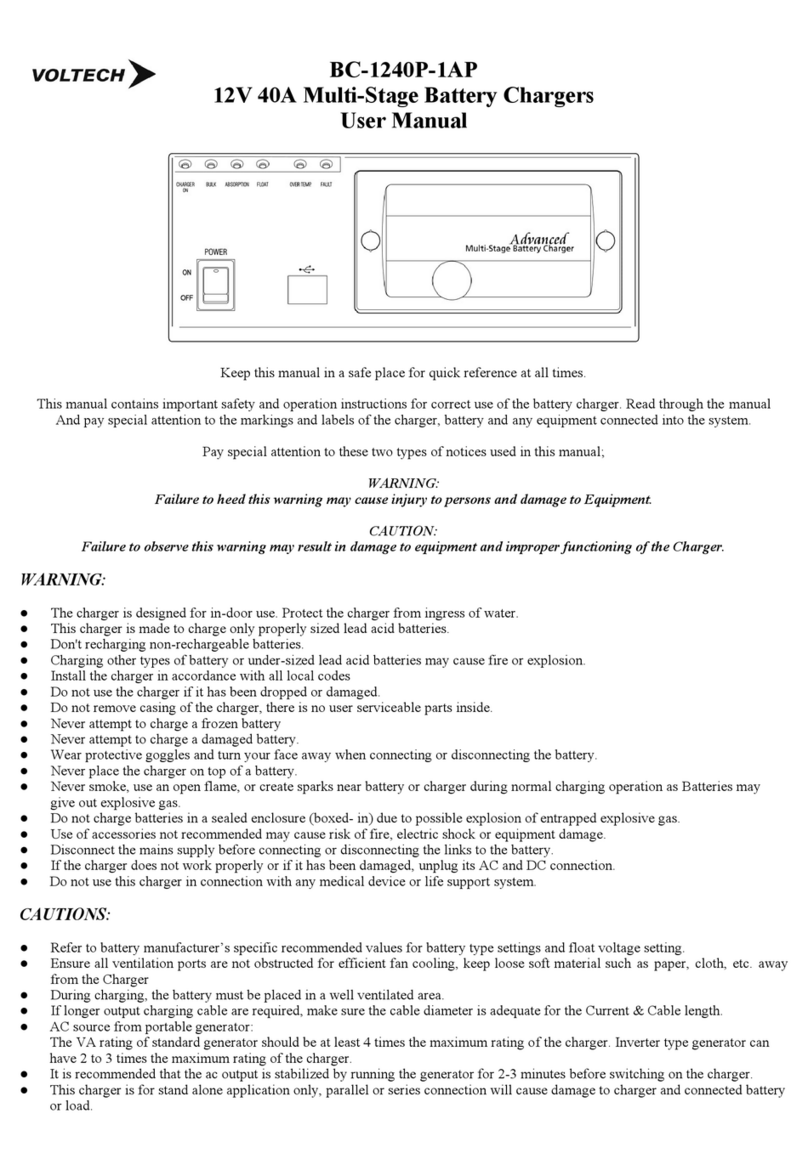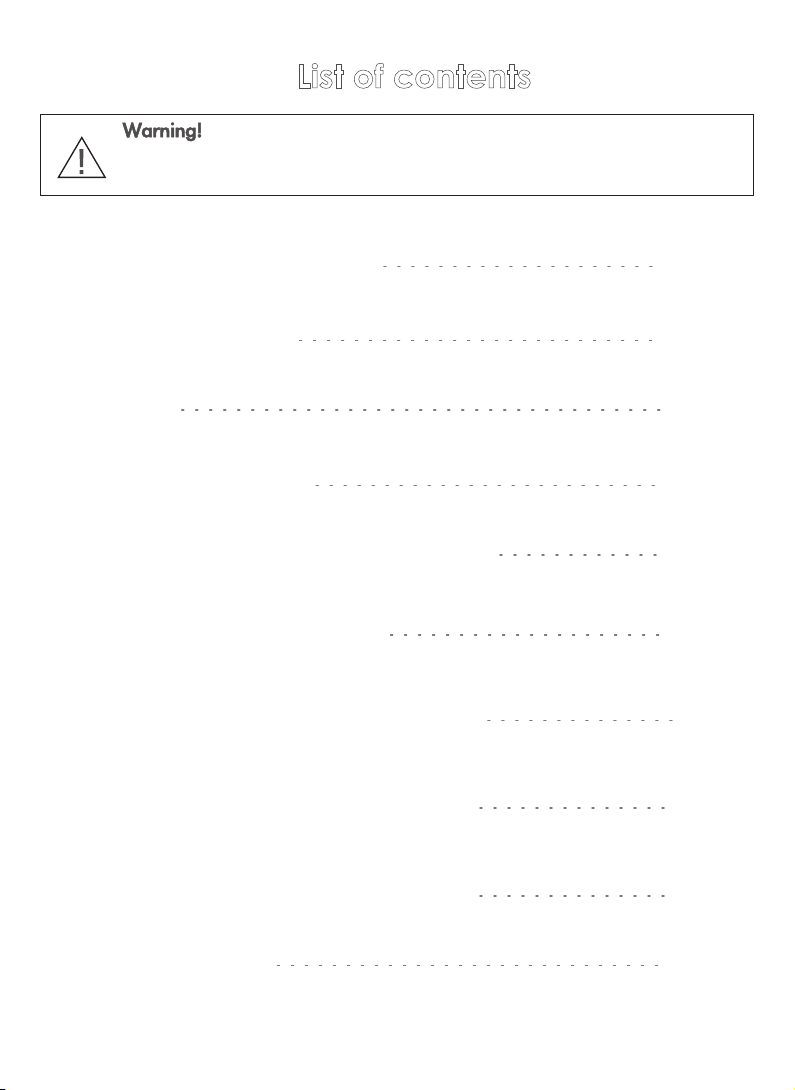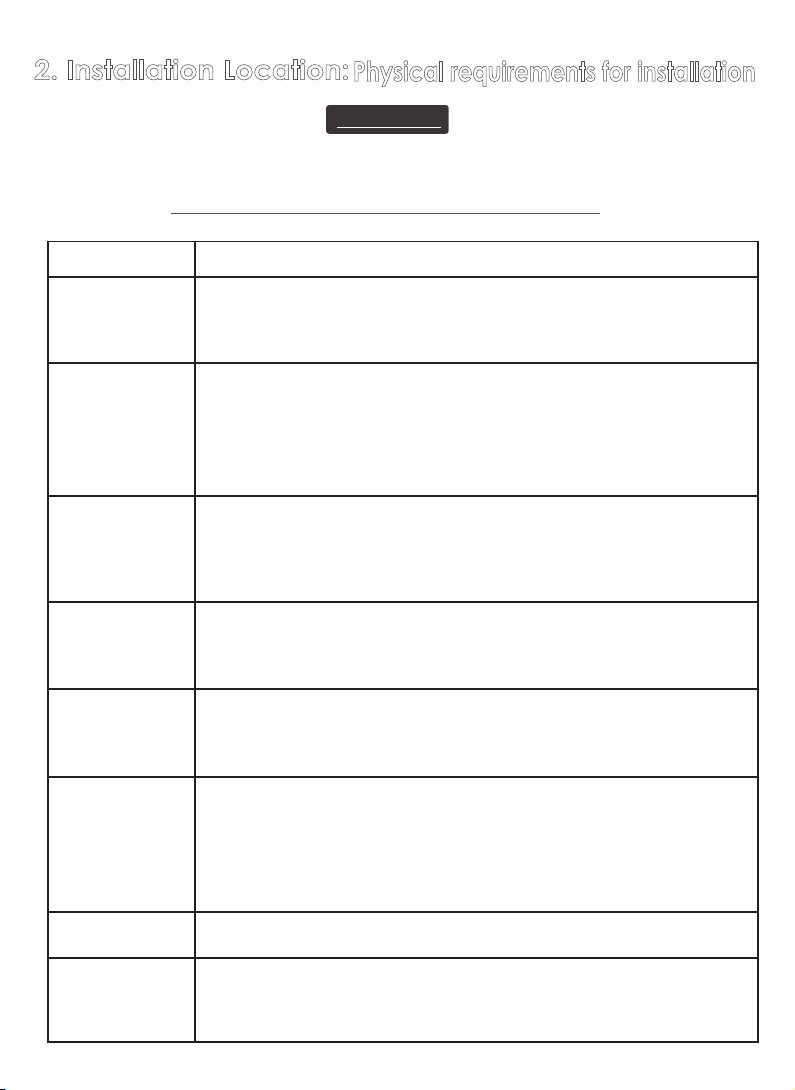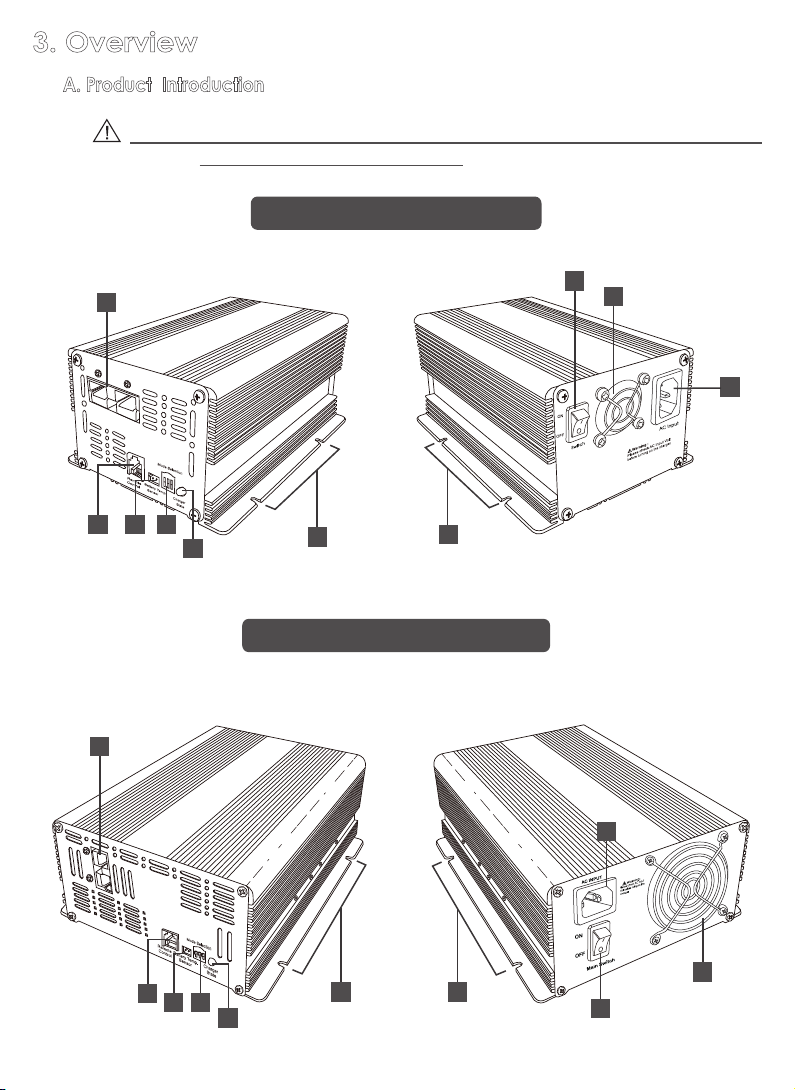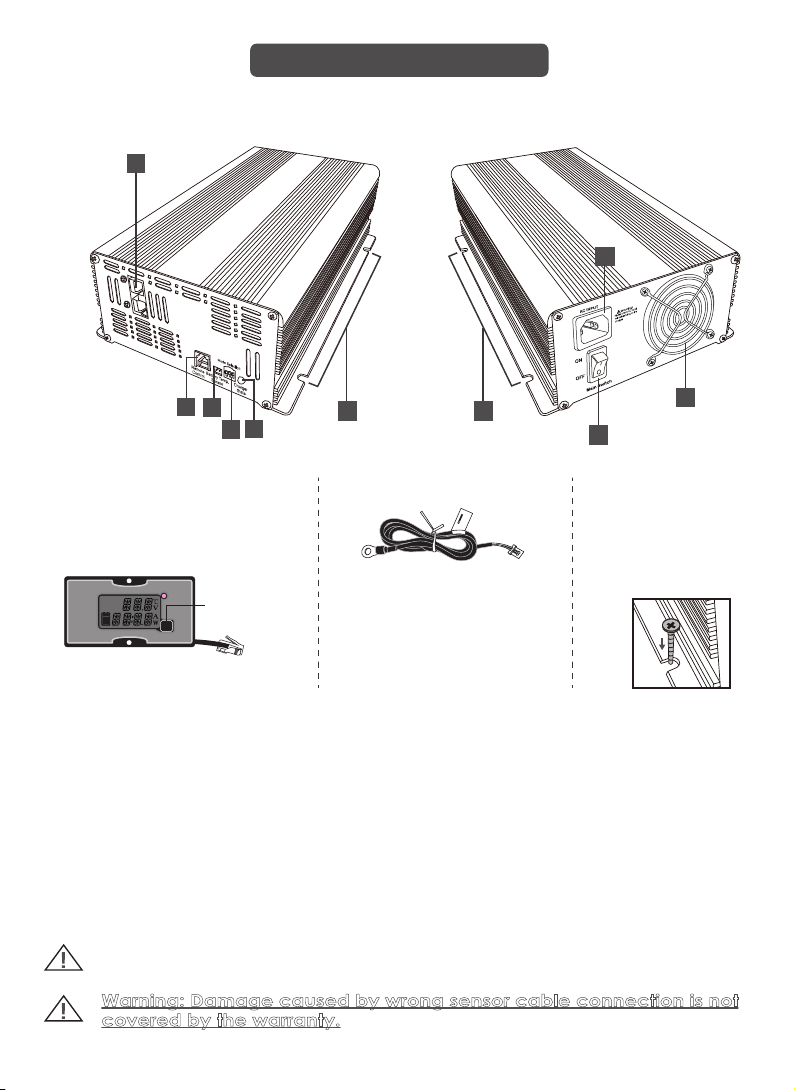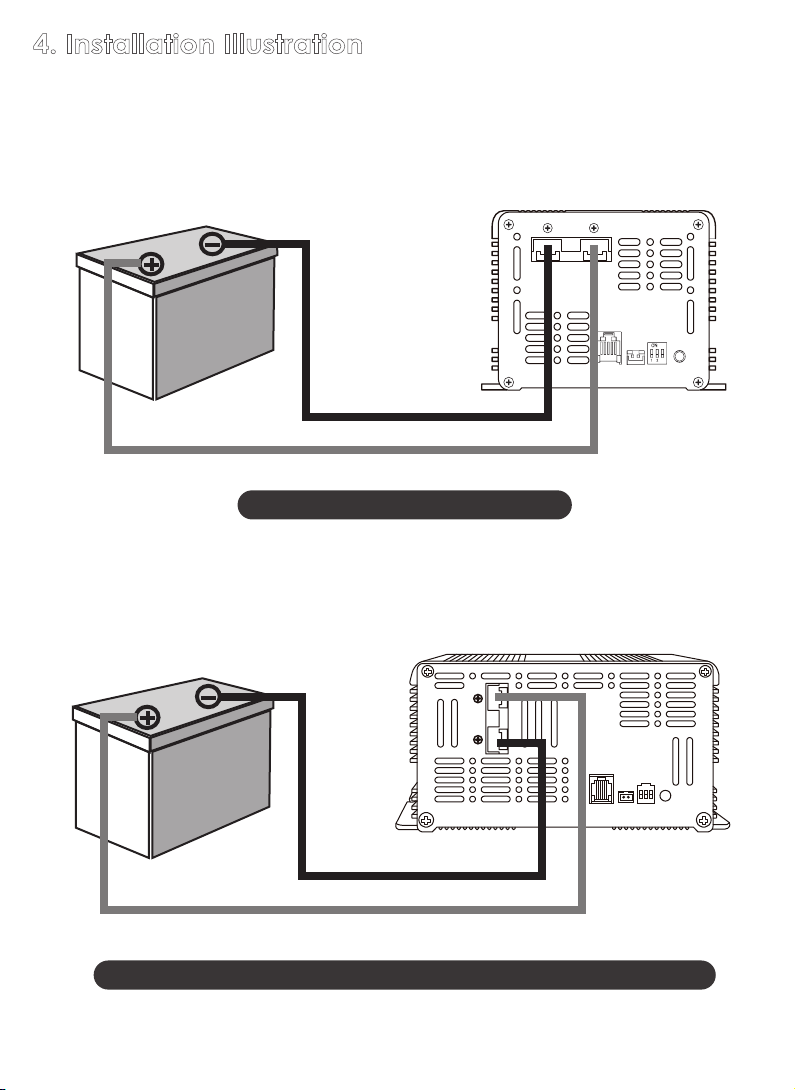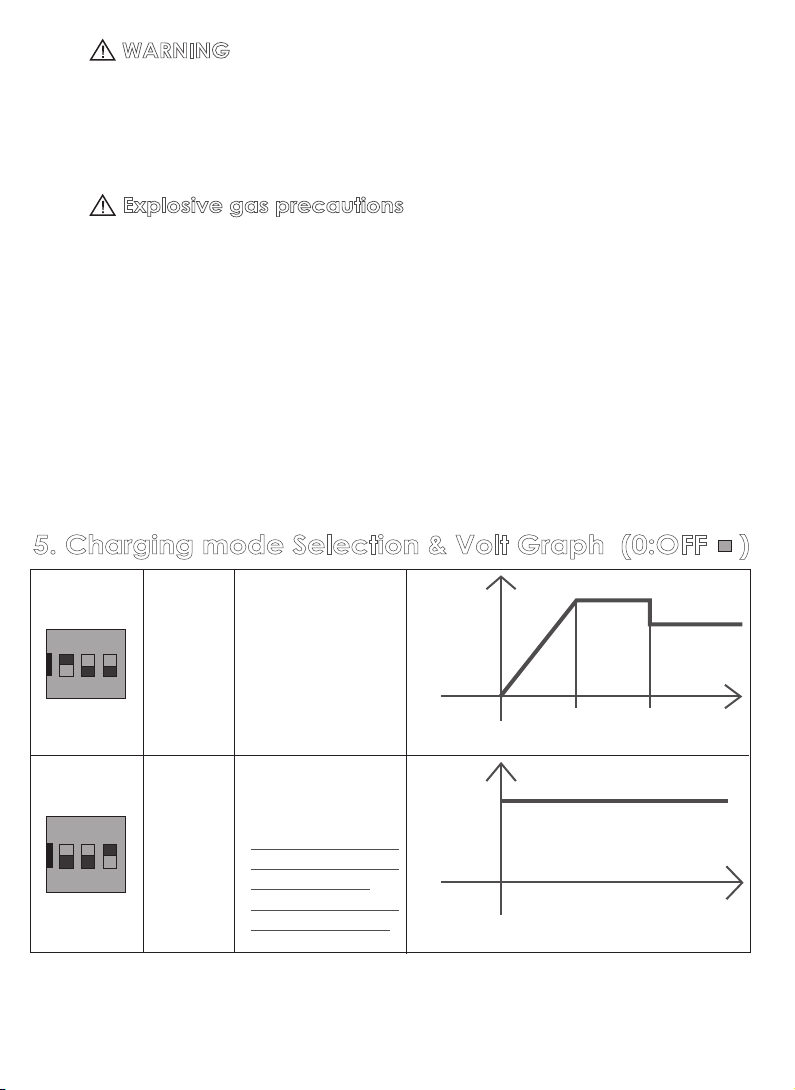1. Important Safety Instructions
General Safety Precaution:
3
C.
Before using the charger, read all instructions and cautionary markings on the
charger, the batteries, and all appropriate sections of this guide.
D.
Use only attachments recommended or sold by the manufacturer. Doing otherwise
may result in a risk of fire, electric shock, or injury to persons.
B.
The charger is designed to be permanently connected to your AC and DC
electrical systems.
E.
Do not disassemble the charger. Attempting to service the unit yourself may
result in a risk of electrical shock or fire. Internal capacitors remain charged
after all power is disconnected.
F.
This appliance is not intended for use by persons (including children) with reduced
physical, sensory or mental capabilities, or lack of experience and knowledge,
unless they have been given supervision or instruction concerning use of the
appliance by a person responsible for their safety.
G.
Children should be supervised to ensure that they do not play with the appliance.
K. T
o avoid a risk of fire and electric shock, make sure that existing wiring is in good
condition and that wire is not undersized. Do not operate the charger with damaged
or substandard wiring.
J.
Do not operate the charger if it has received a sharp blow, been dropped, or
otherwise damaged in any way.
I.
To reduce the risk of electrical shock, disconnect both AC and DC power from
the charger before attempting any maintenance or cleaning or working on any
circuits connected to the charger. Turning off controls will not reduce this risk.
A. Do not expose the charger to rain, snow, spray, or bilge water. To reduce risk
of fire hazard, do not cover or obstruct the ventilation openings. Do not install
the charger in a zero-clearance compartment. Overheating may result.
H.
The charger must be provided with an equipment-grounding conductor connected
to the AC input ground.
L. Instructions for charging automobile batteries:
- The battery terminal not connected to the chassis has to be connected first.
The other connection is to be made to the chassis, remote from the battery
and fuel line. The battery charger is then to be connected to the supply mains.
- After charging, disconnect the battery charger from the supply mains. Then
remove the chassis connection and then battery connection.