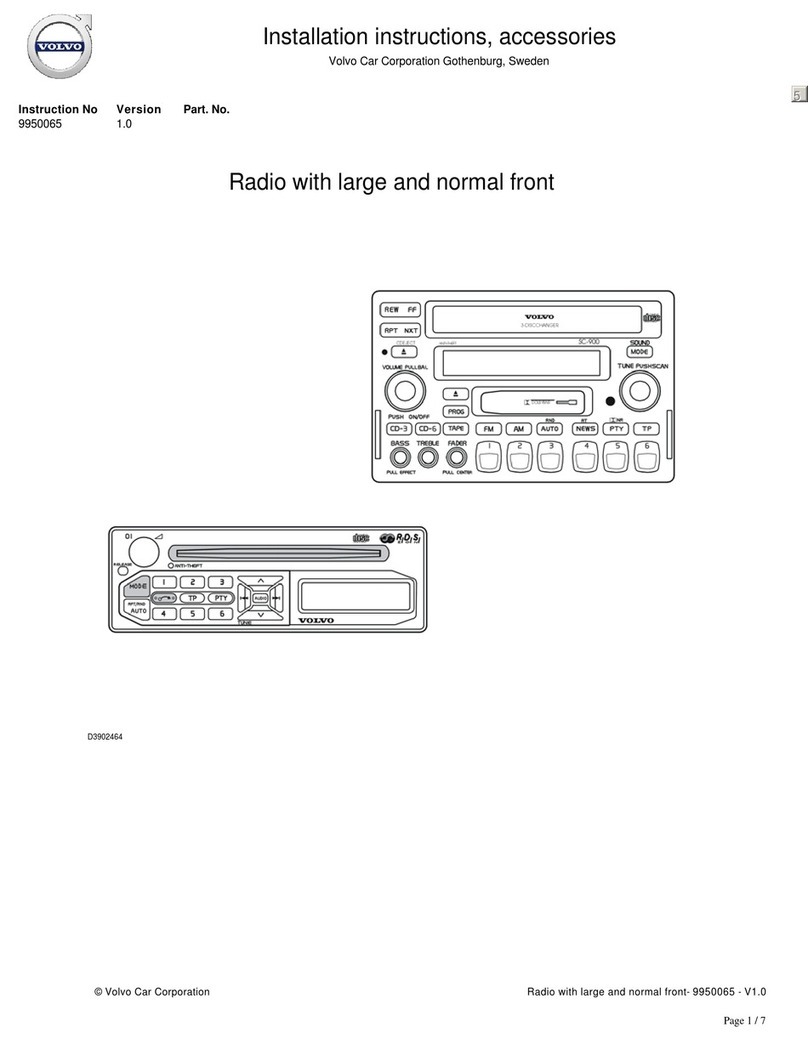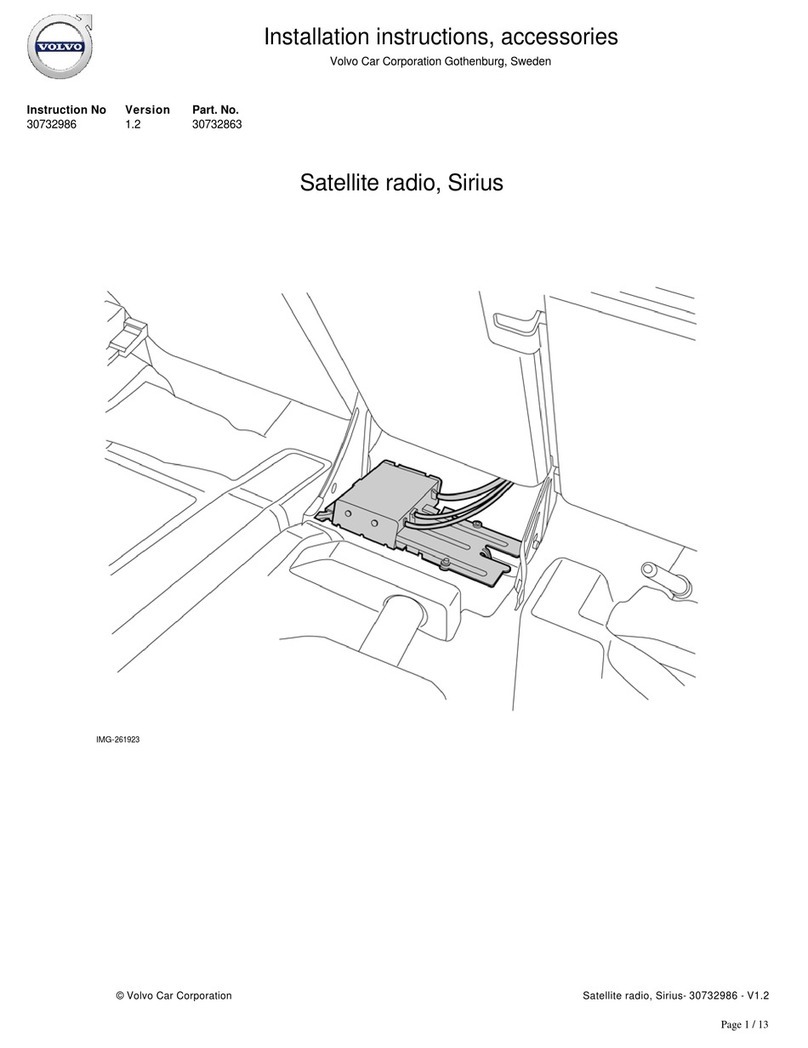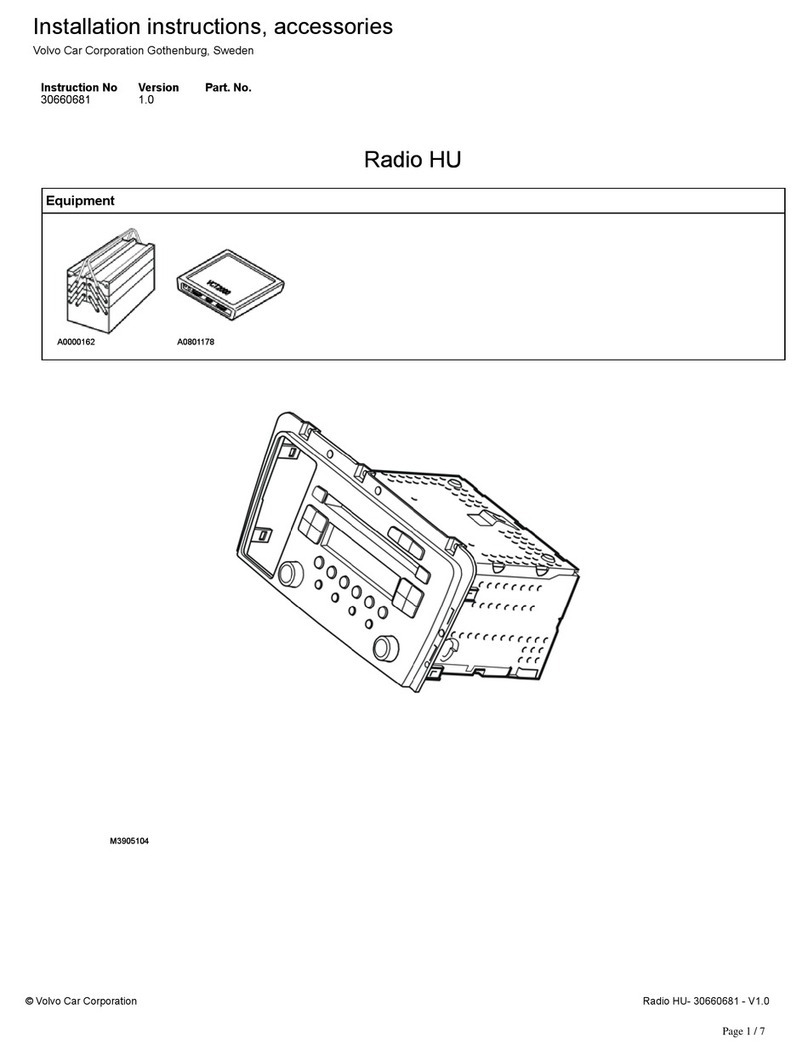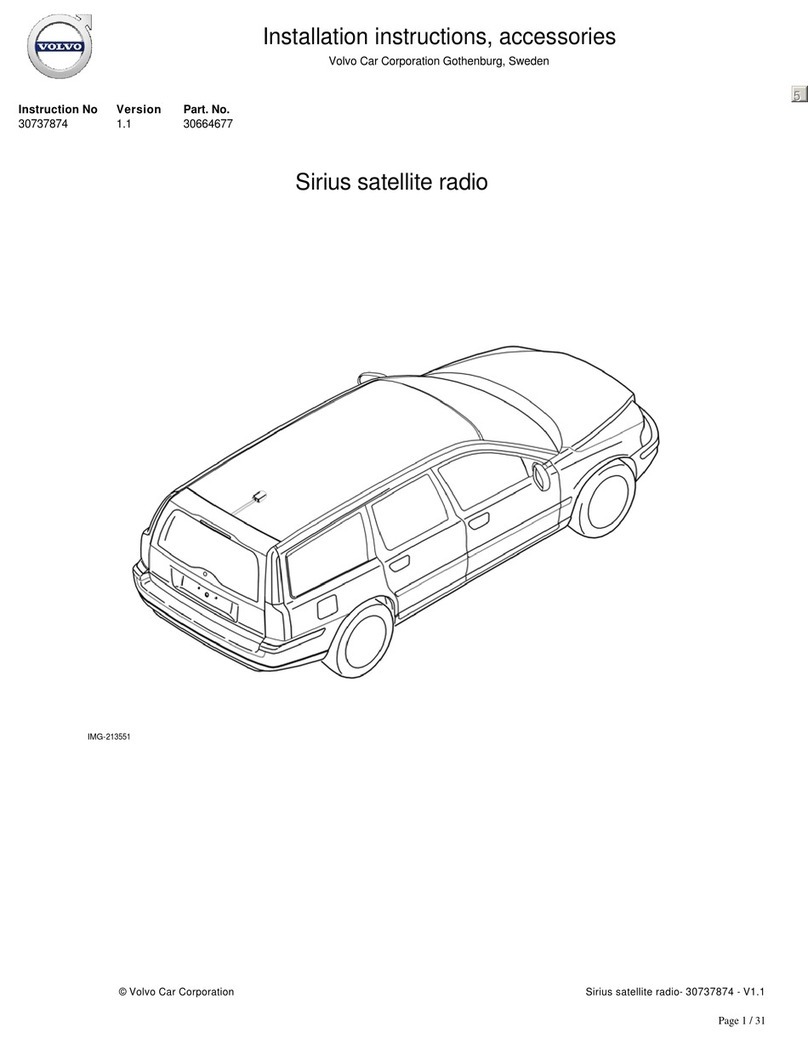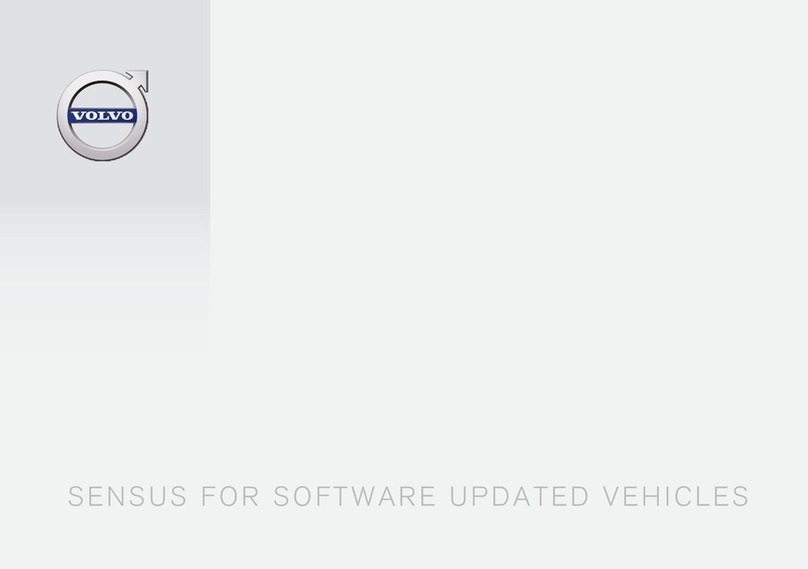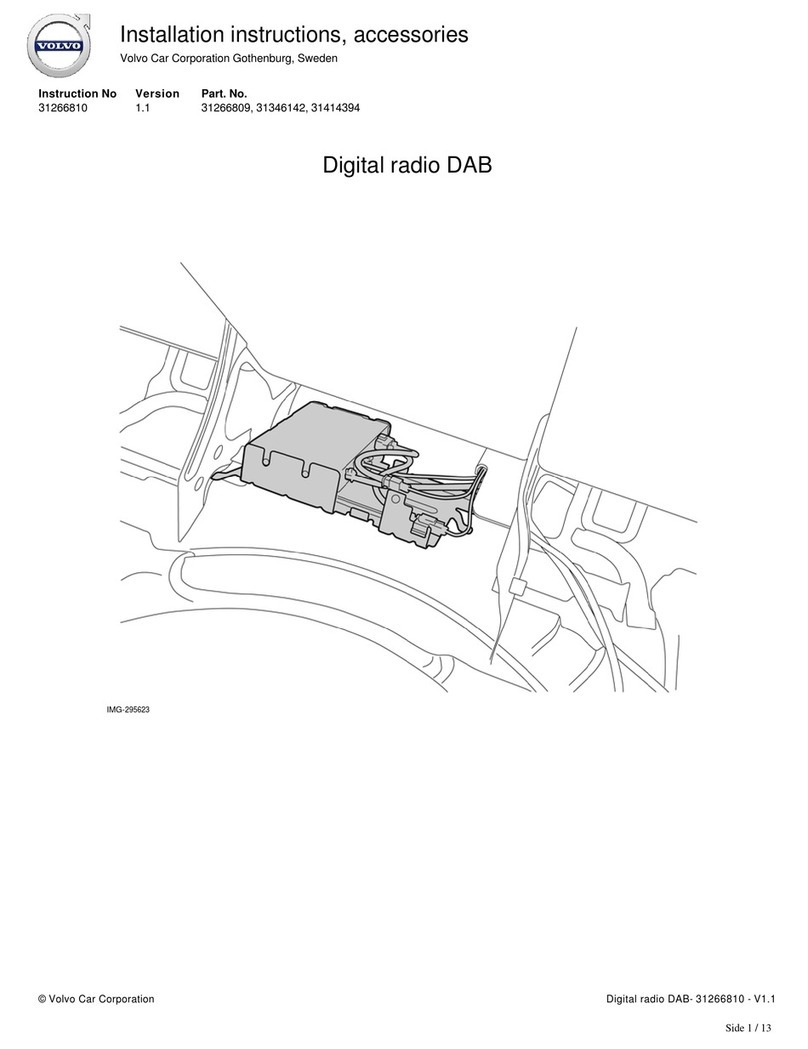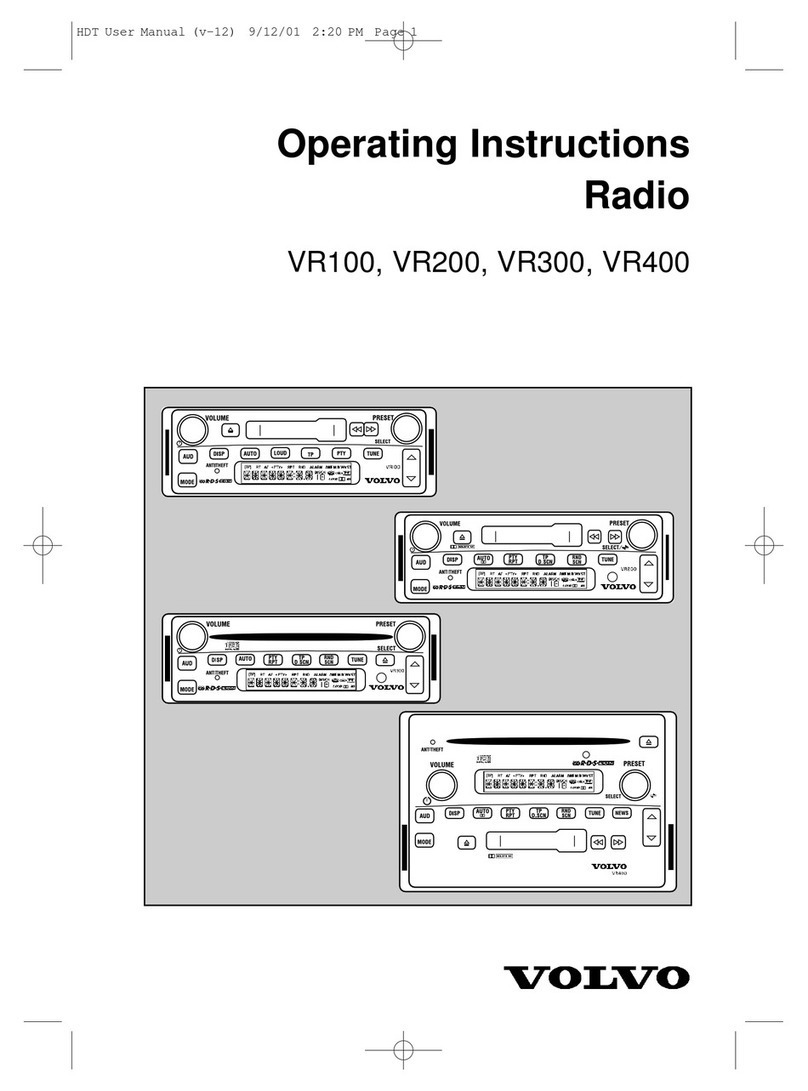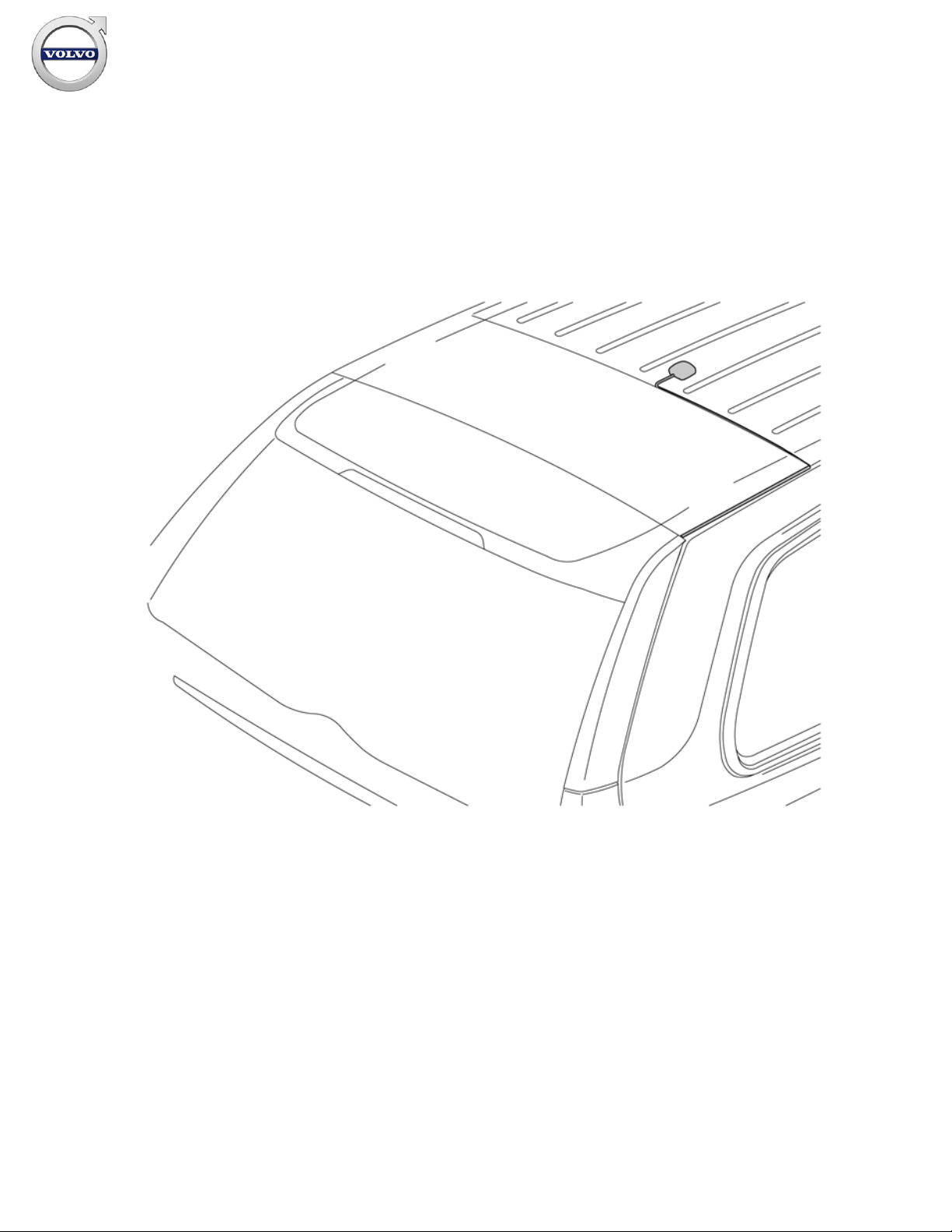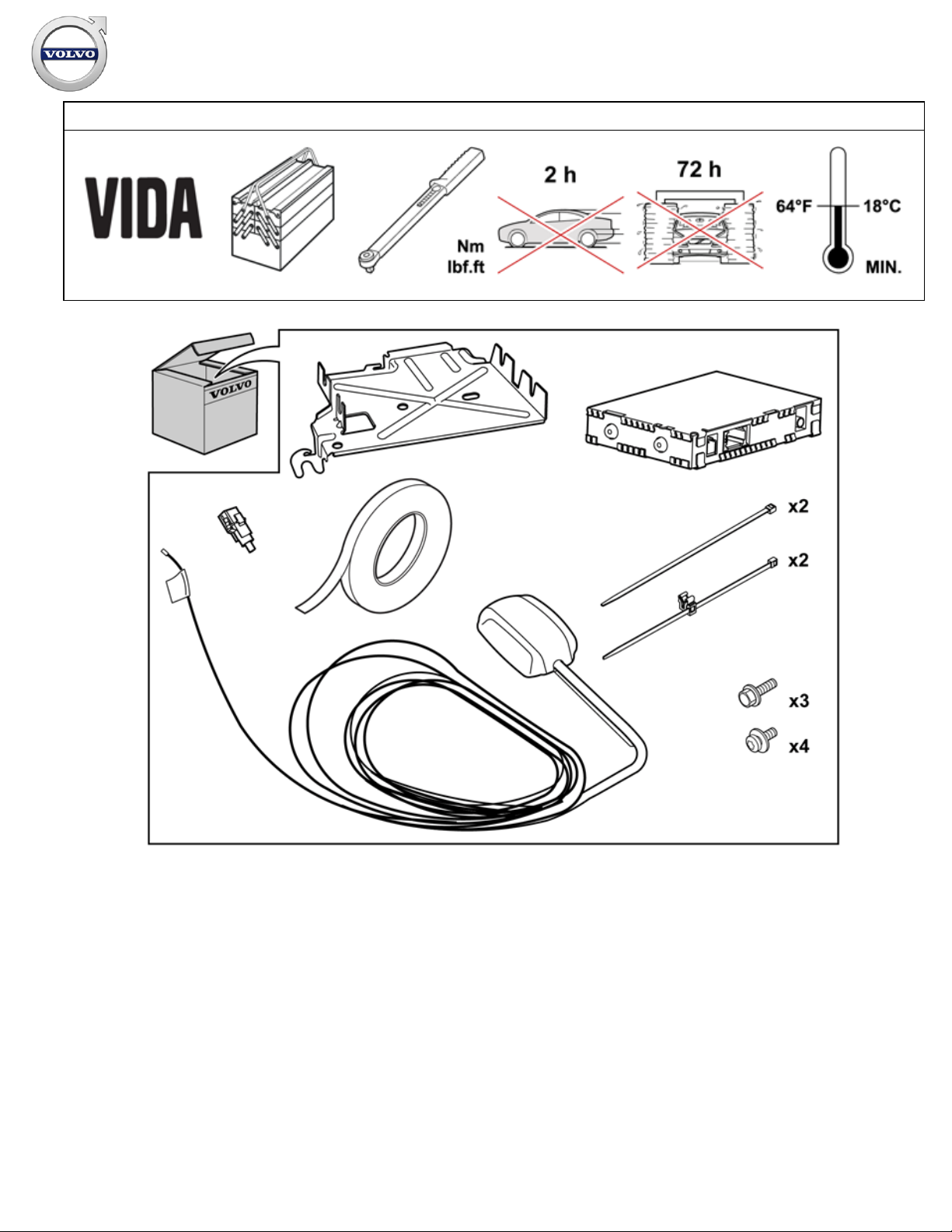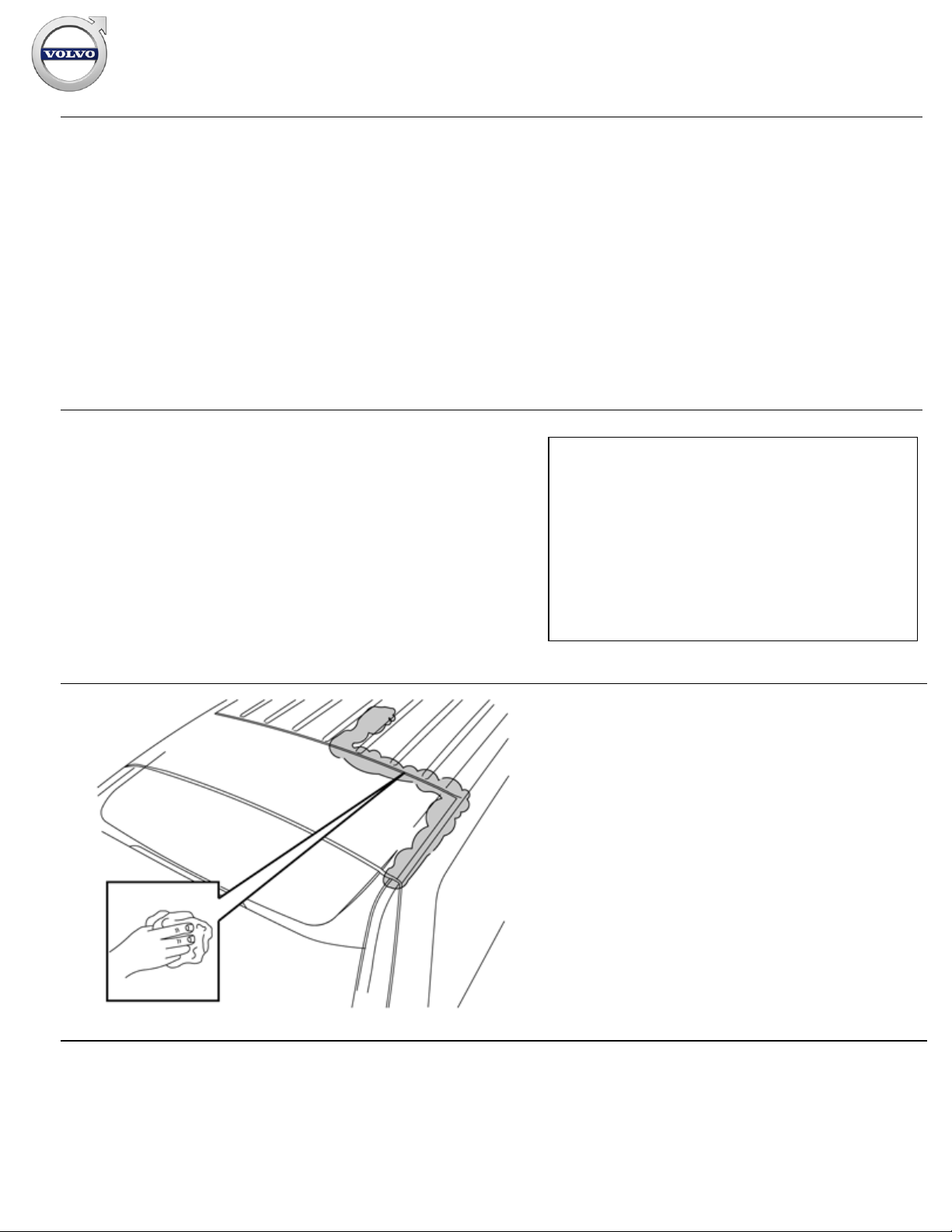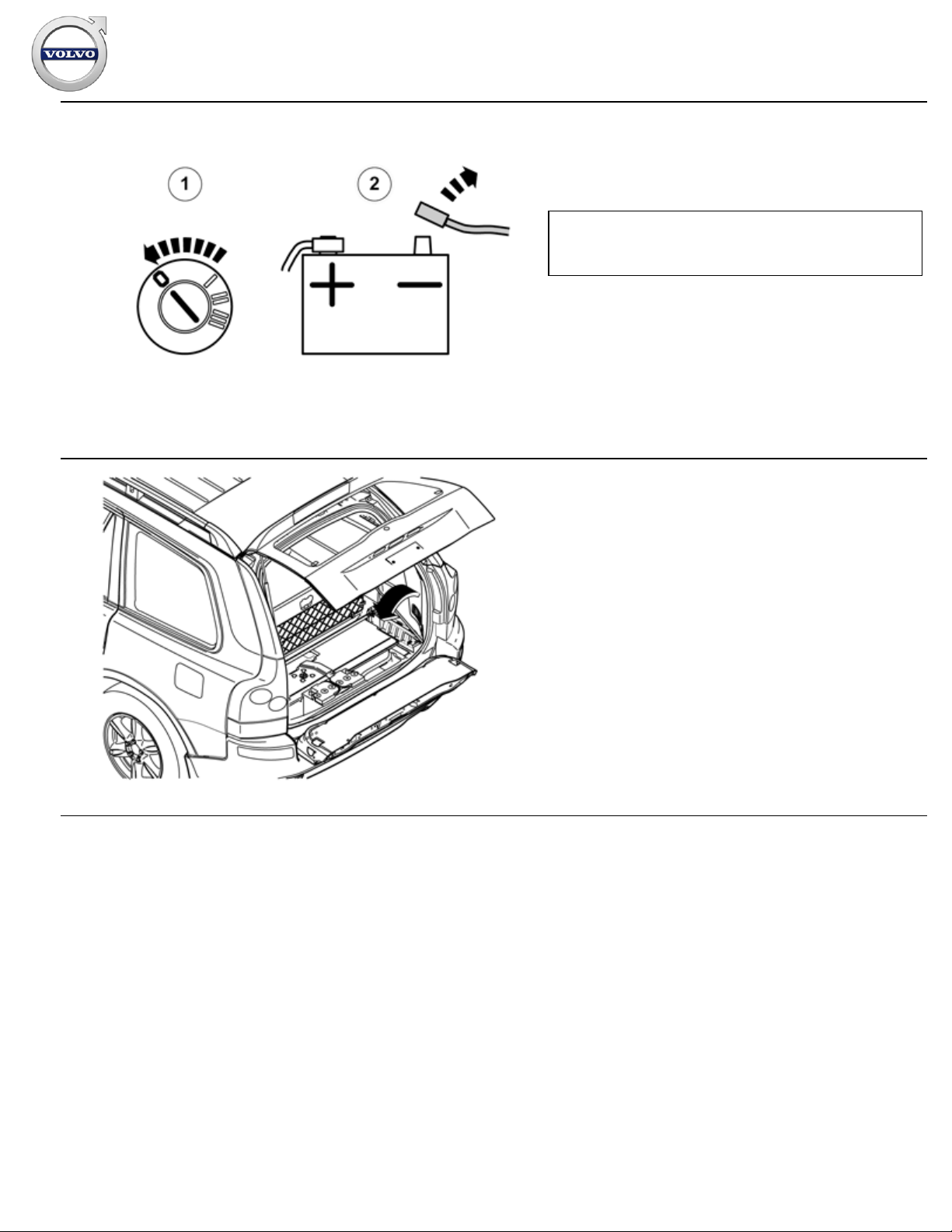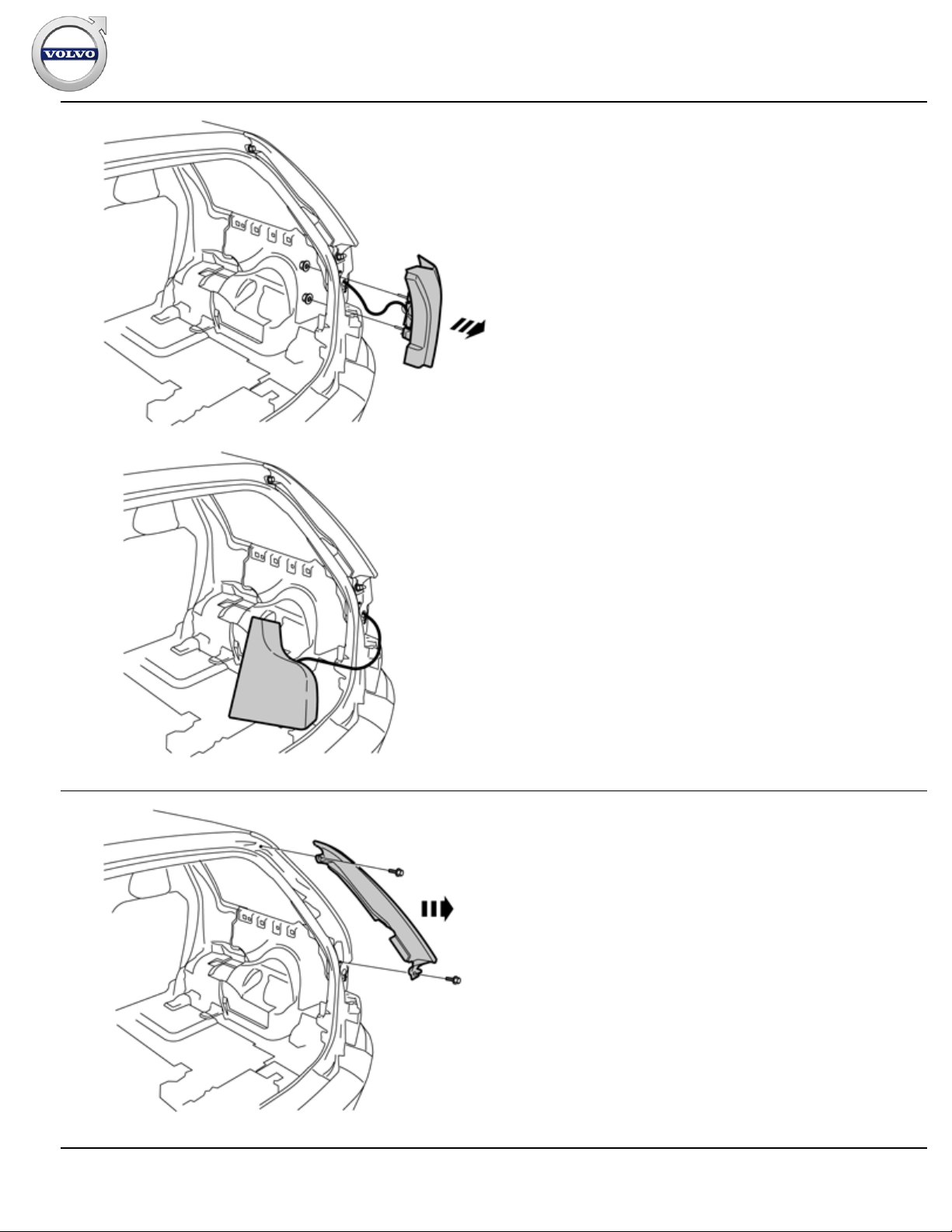INTRODUCTION
Read through all of the instructions before starting installation.
Notifications and warning texts are for your safety and to
minimise the risk of something breaking during installation.
Ensure that all tools stated in the instructions are available
before starting installation.
Certain steps in the instructions are only presented in the form
of images. Explanatory text is also given for more complicated
steps.
In the event of any problems with the instructions or the
accessory, contact your local Volvo dealer.
Note!
During installation, the surface and ambient temperature
should be between +18-35°C (64-95°F).
Do not wash the car within 72 hours after installation is
completed.
Leave the car indoors for at least two hours after after
finishing installation if the outdoor temperature falls below
+18°C (64°F) and/or if weather conditions are not dry.
Make sure to have good lighting when fastening the antenna
with cable to the body.
1
IMG-246544
Clean the car from dirt and grease using a blend of washer fluid
and water as marked. Wipe dry.
Be particularly sure that the "ditches" around the antenna
module panel are free of dirt and other contaminants.