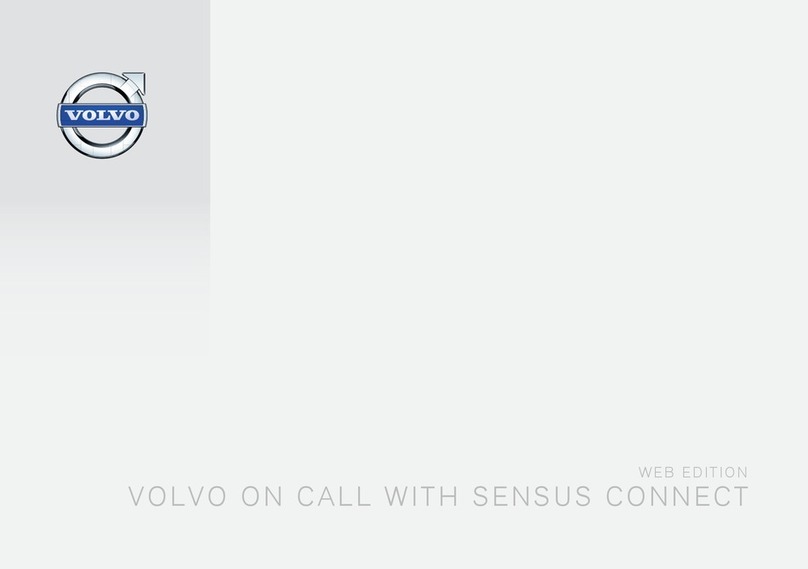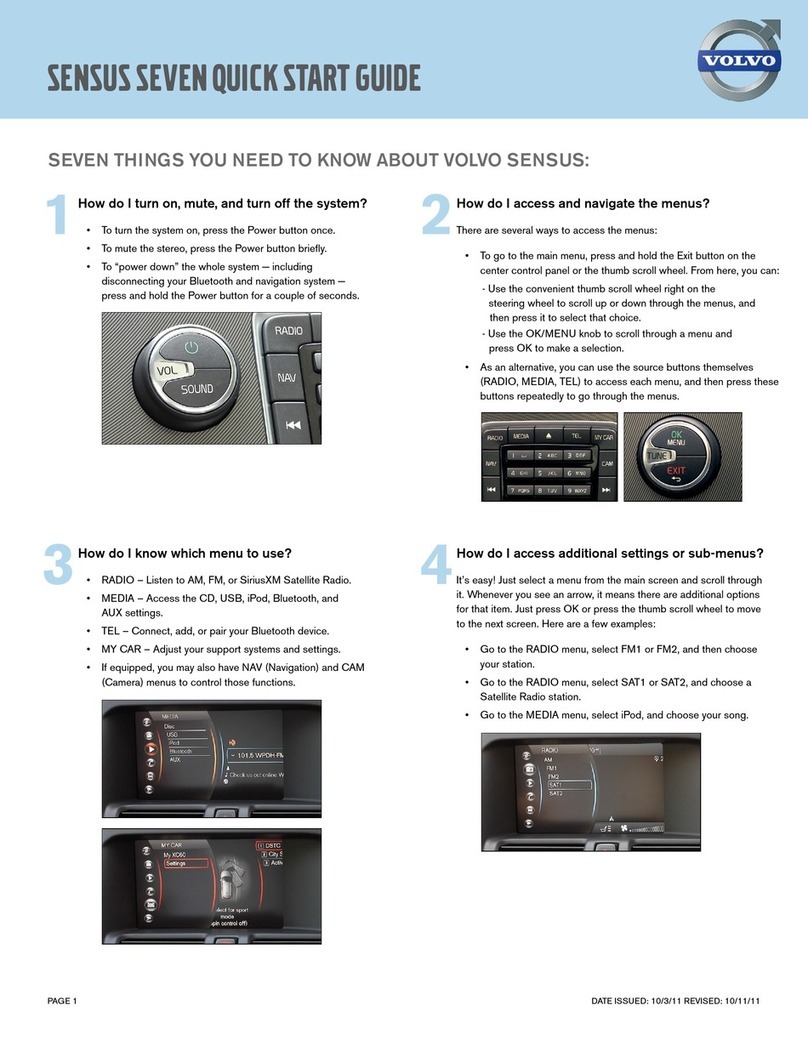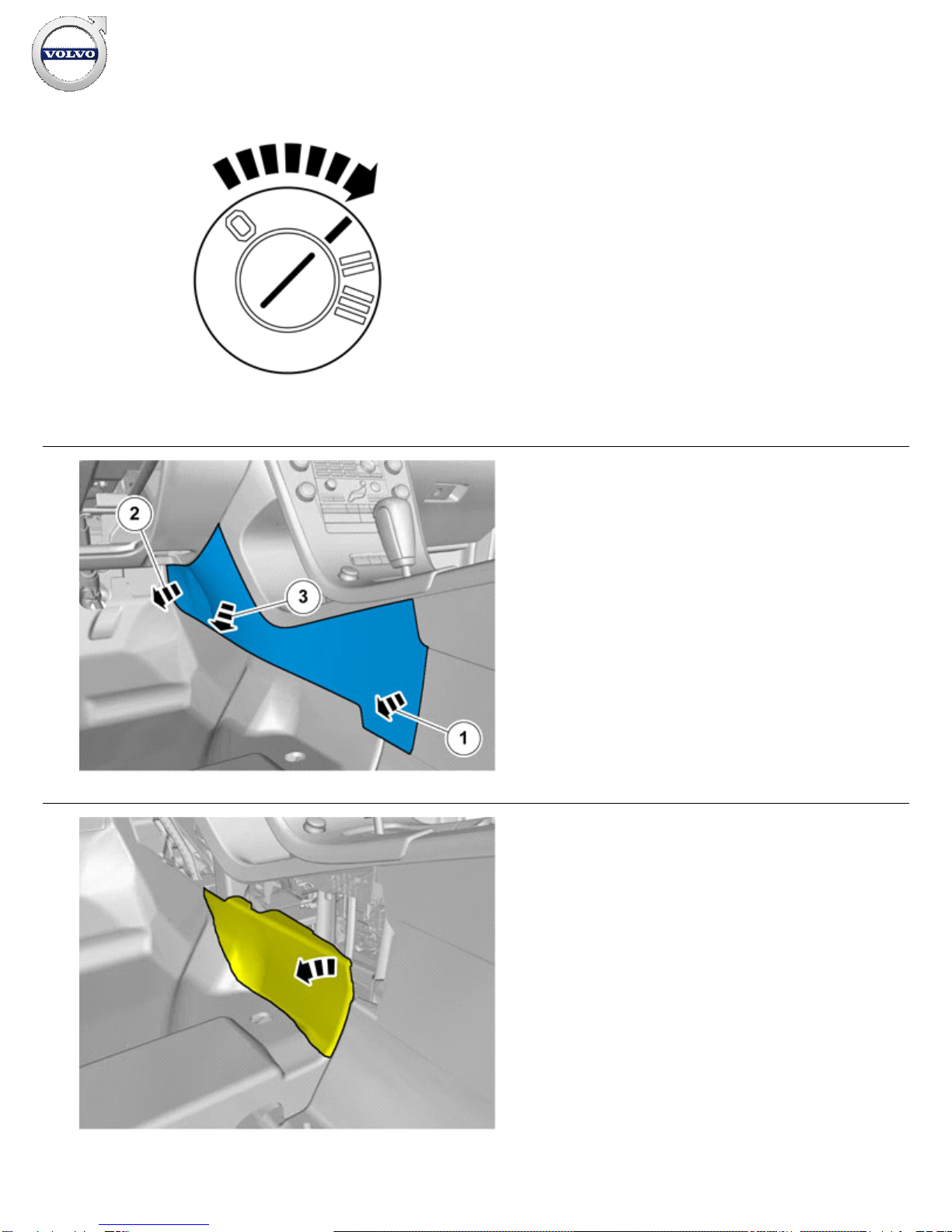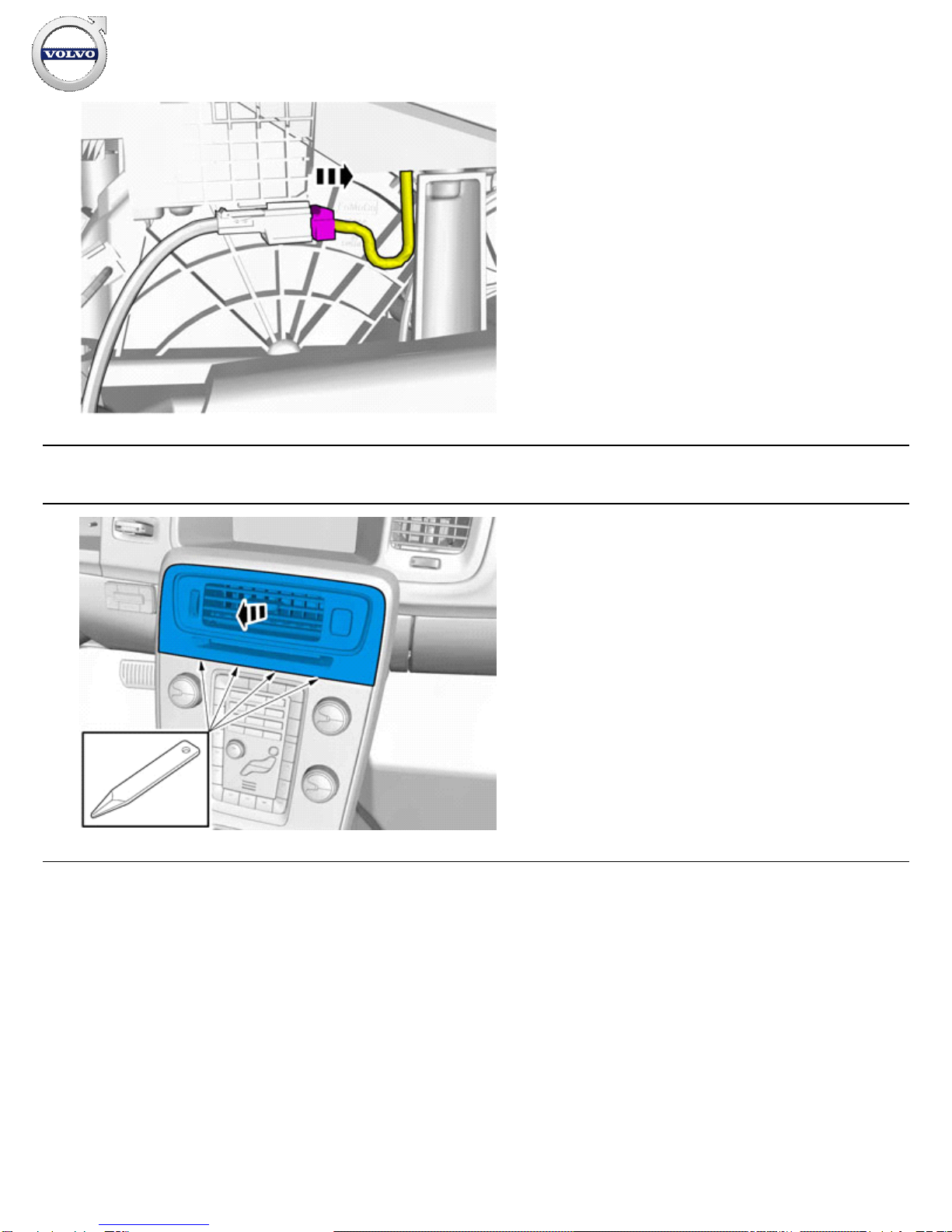Read through all of the instructions before starting installation.
Notifications and warning texts are for your safety and to
minimise the risk of something breaking during installation.
Ensure that all tools stated in the instructions are available before
starting installation.
Certain steps in the instructions are only presented in the form of
images. Explanatory text is also given for more complicated
steps.
In the event of any problems with the instructions or the
accessory, contact your local Volvo dealer.
1. Used for focused component, the component with which you
will do something.
2. Used as extra colors when you need to show or differentiate
additional parts.
3. Used for attachments that are to be removed/installed. May be
screws, clips, connectors, etc.
4. Used when the component is not fully removed from the
vehicle but only hung to the side.
5. Used for standard tools and special tools.
6. Used as background color for vehicle components.
Note!
This colour chart displays (in colour print and electronic
version) the importance of the different colours used in the
images of the method steps.
Installation instructions, accessories
Volvo Car Corporation Gothenburg, Sweden
Multimedia system, RSE, two screens, with two players
-
31408665
-
V1.0
Page 4 / 44