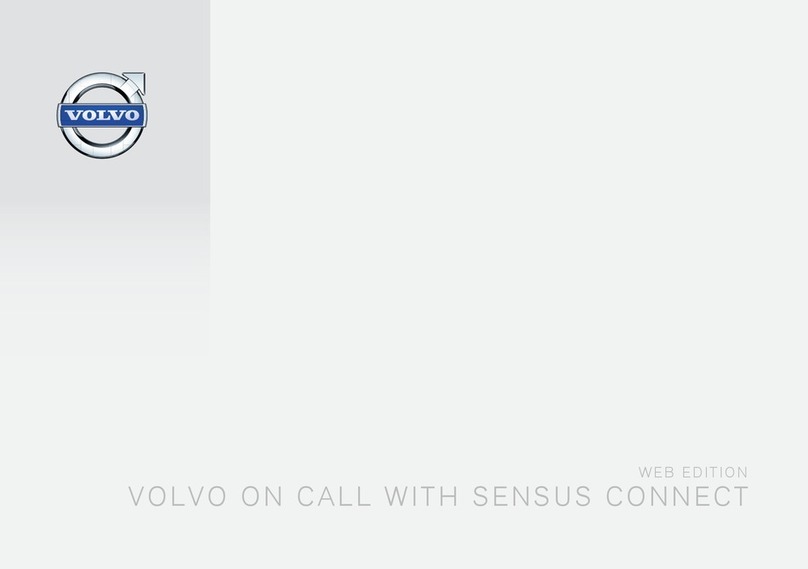SenSuS Seven Quick Start Guide
PAGE 2 DATE ISSUED: 10/3/11 REVISED: 10/11/11
How do I sync and select Bluetooth phones?
• Make sure that your phone is in “discoverable” mode – just having
Bluetooth “on” does not mean it’s in discoverable mode.
• From the TEL menu, go to Connect > Add phone to search for
your phone. Enter the passkey on your phone. (Note: If you have
a phone already connected, you’ll need to disconnect it before
adding a second one.)
If the car doesn’t detect your phone, keep your phone in discoverable
mode and:
• From the main TEL menu, select Phone settings > Discoverable
• On your phone, “My Volvo Car” will appear and you’ll be
prompted to enter a passkey. Enter any four digits (e.g., 1234)
and press OK.
• Enter the same passkey using the center control panel keypad
and select OK.
• Go back to your phone for a moment and you’ll have the choice
to “always ask” or “always connect” – we recommend you select
“always connect.”
You can pair more than one phone, but Sensus automatically connects
to the last one used — regardless of the one currently in the car. To
select a different phone, go to TEL > Change Phone and select the
correct phone from the list.
These steps work for most phones; however, some may be
incompatible or only partially compatible. For additional instructions for
pairing your device and a list of phones that have been tested by Volvo,
go to volvocars.com/us.
5How do I use the radio?
• Use the RADIO menu to select the source: AM, FM, SAT, etc.
• To choose a station:
- Turn the OK/MENU knob on the right.
- Use the thumb scroll wheel.
• To save your favorite AM or FM stations as presets once they’ve
been selected, just press and hold one of the number keys on
the keypad of the center control panel. To return to that station
next time, just press its preset number!
• To choose a station on Satellite Radio or skip through presets on
AM and FM, use the left/right arrow keys on the steering wheel
or on the center control panel.
6
How do I connect my iPod or MP3 player?
Once you connect your iPod device, be sure to go to the MEDIA
menu and choose “iPod” for the correct display. There are different
ways to connect your music devices — with different displays:
• Use the USB socket in the console to plug in the device — this
is optimal, and also charges the device. Depending on your
device, the display will show the artist, song title, and album
title, and you will have access to playlists and search functions.
• You can also use the USB drive to plug in a jump drive with
music files!
• Use the AUX jack in the console to plug in the device.
• Use Bluetooth audio streaming to connect wirelessly
(if the device has Bluetooth).
7
Are you making the most of the handy thumb
scroll wheel?
The thumb scroll wheel has two functions: you can scroll up and
down through menu choices or press the center to select an item.
The controls are right on your steering wheel, so you have access to
most of the functions as the center control panel without taking your
hands off the wheel. You can:
• Change radio stations.
• Adjust the volume.
• Answer the phone — just click the wheel.
• Navigate the menus, including the Exit button (use this to go a
step higher in the menu system; press it for one second to go
to the main menu).
Need help now?
Call our Customer Care Center at 1-800-458-1552 and speak
with a Volvo Sensus specialist. You can also check out
the Sensus “Know Your Volvo” video series at volvocars.com/us.