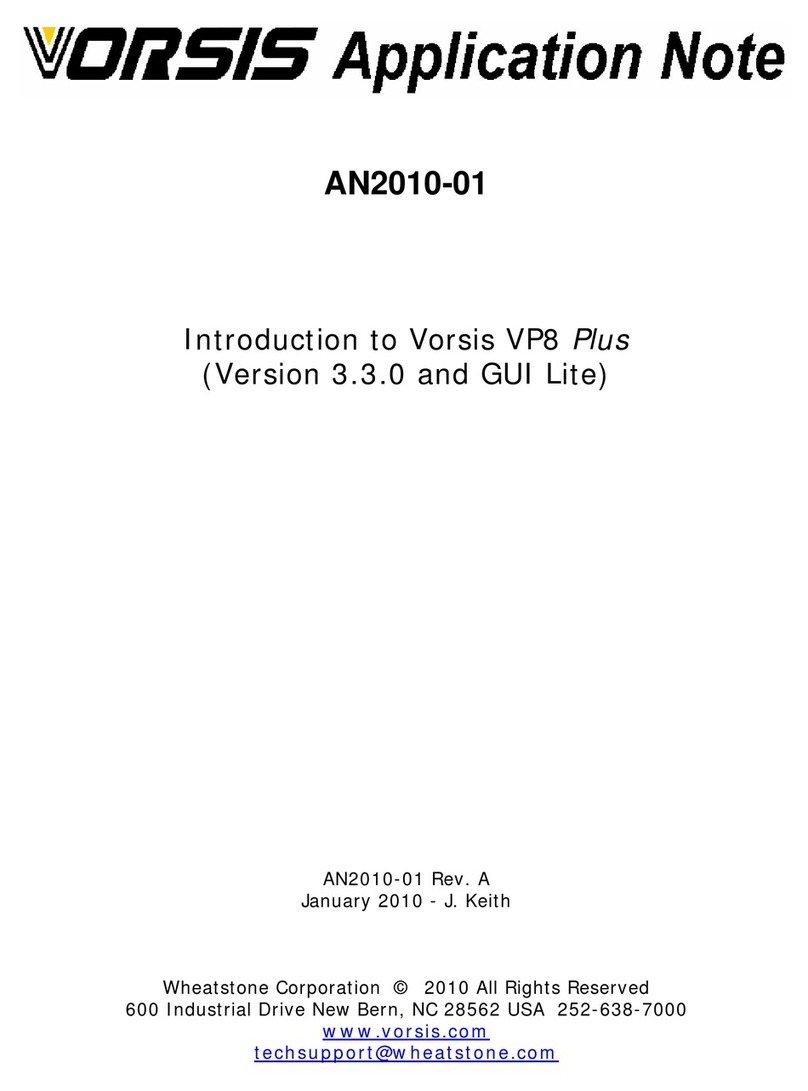page Contents – 2
FM-2000 / May 2008
CONTENTS
Chapter 2 - Features and Presets
Vorsis FM-2000 Quick Start Setup Guide ...................................2-2
Ten Steps to Success ...................................................................2-3
Achieving Your Special On-Air Sound........................................2-5
First a Few Words About Our Factory Presets ........................................................ 2-5
What Sound Are You Trying to Achieve?................................................................. 2-5
About Bass................................................................................................................ 2-6
Isn’t There Always a Caveat?................................................................................... 2-6
What Is Your Short Term Goal? ............................................................................... 2-6
How Do I Make It Louder?........................................................................................ 2-6
What Is Your Long Term Goal?................................................................................ 2-7
Clean and Loud ........................................................................................................ 2-8
Can I Generate That “Sixties” Compression Sound?............................................... 2-9
The FM-2000 Factory Presets .....................................................2-10
A Quick Start (Factory Default) ............................................................................... 2-10
Bass:
Loud, Loud n Wide, Punchy ..........................................................................
2-10
CHR:
Hot, Hotter, Medium.......................................................................................
2-11
Classic Rock:
I, II, III, IV ..........................................................................................
2-11
Classical:
Big, Light, Medium ..................................................................................
2-11
Compressed:
Light, Loud, Medium, Wide ...............................................................
2-12
Country:
Easy, Hot, Medium....................................................................................
2-12
Dance:
Edgy, Energy, Smooth, Wide......................................................................
2-13
Folk:
Big, Medium, Soft ...........................................................................................
2-13
Hot Stuff ................................................................................................................... 2-14
Instrumental:
Big, Medium, Soft ..............................................................................
2-14
Jazz:
Big, Light, Smooth..........................................................................................
2-14
Latin:
Hot!, Medium, Mild.........................................................................................
2-15
News Talk:
Light, Loud, Medium .............................................................................
2-15
Oldies:
Big, Medium, Soft ........................................................................................
2-15
Punchy ..................................................................................................................... 2-16
Radio Active............................................................................................................. 2-16
Sports:
Light, Loud, Medium....................................................................................
2-16
Urban:
Heavy ...........................................................................................................
2-17
Future Vorsis Preset Updates ................................................................................. 2-17
Chapter 3 - Vorsis FM-2000 GUI
Architecture of the FM-2000 GUI .................................................3-5
NetworkConfiguration .................................................................3-5
Getting Started ..............................................................................3-5
Connecting the FM-2000 and the GUI .........................................3-5
Using a LAN Connection .......................................................................................... 3-5
Configuring Remote GUI .......................................................................................... 3-7
Connecting Directly Without a LAN .......................................................................... 3-8
PC System Requirements ........................................................................................ 3-8
Wireless Connection................................................................................................. 3-8
The Really Remote Connection! .............................................................................. 3-8
VPN........................................................................................................................... 3-9
FM-2000 / Sep 2008