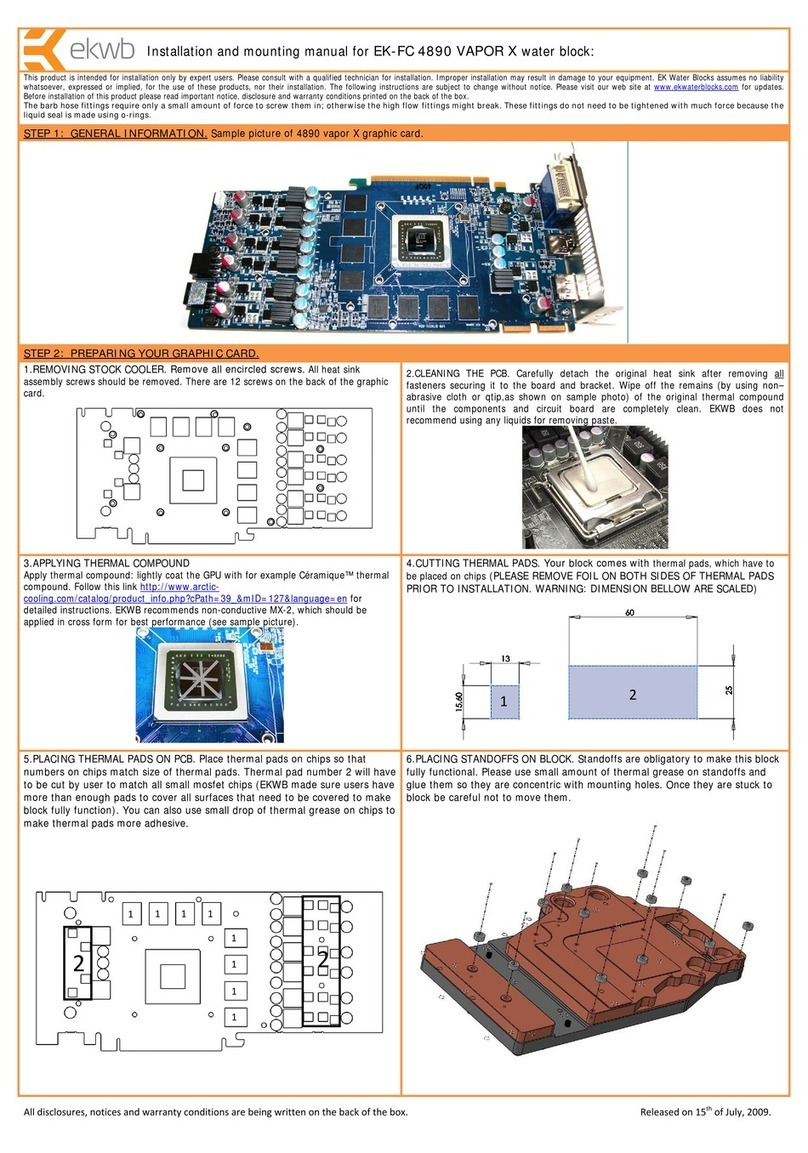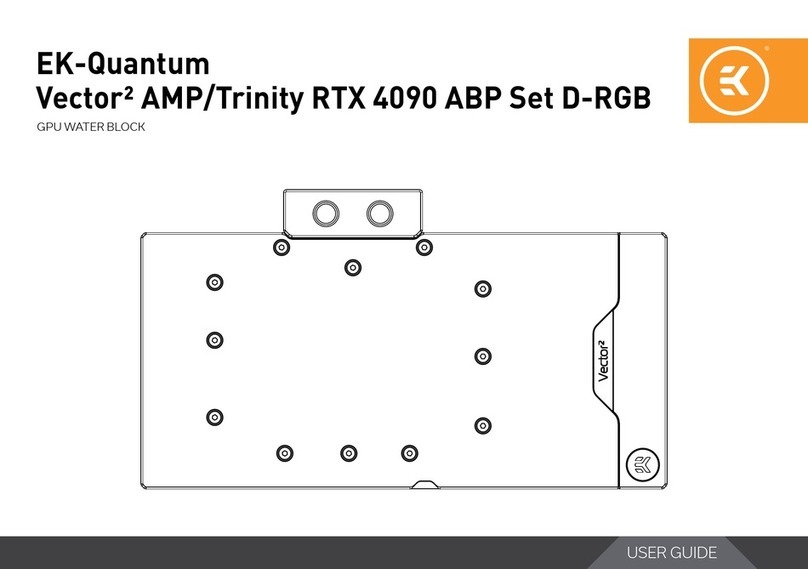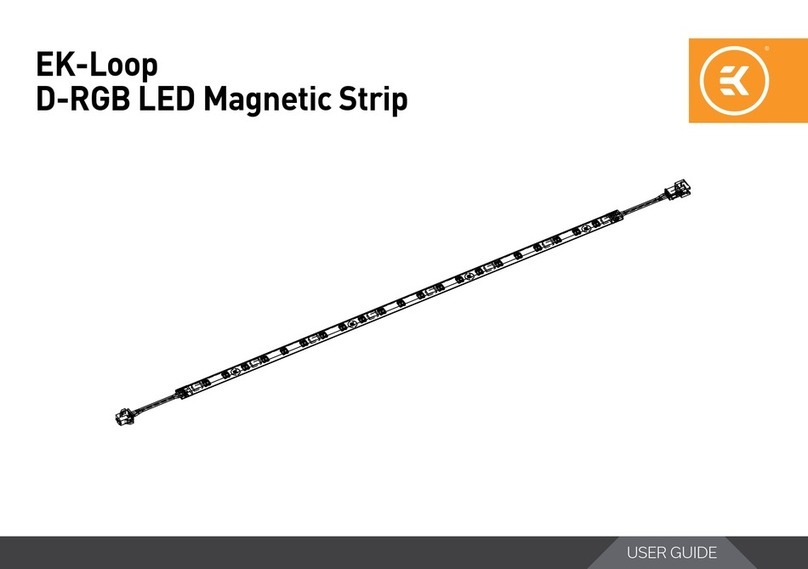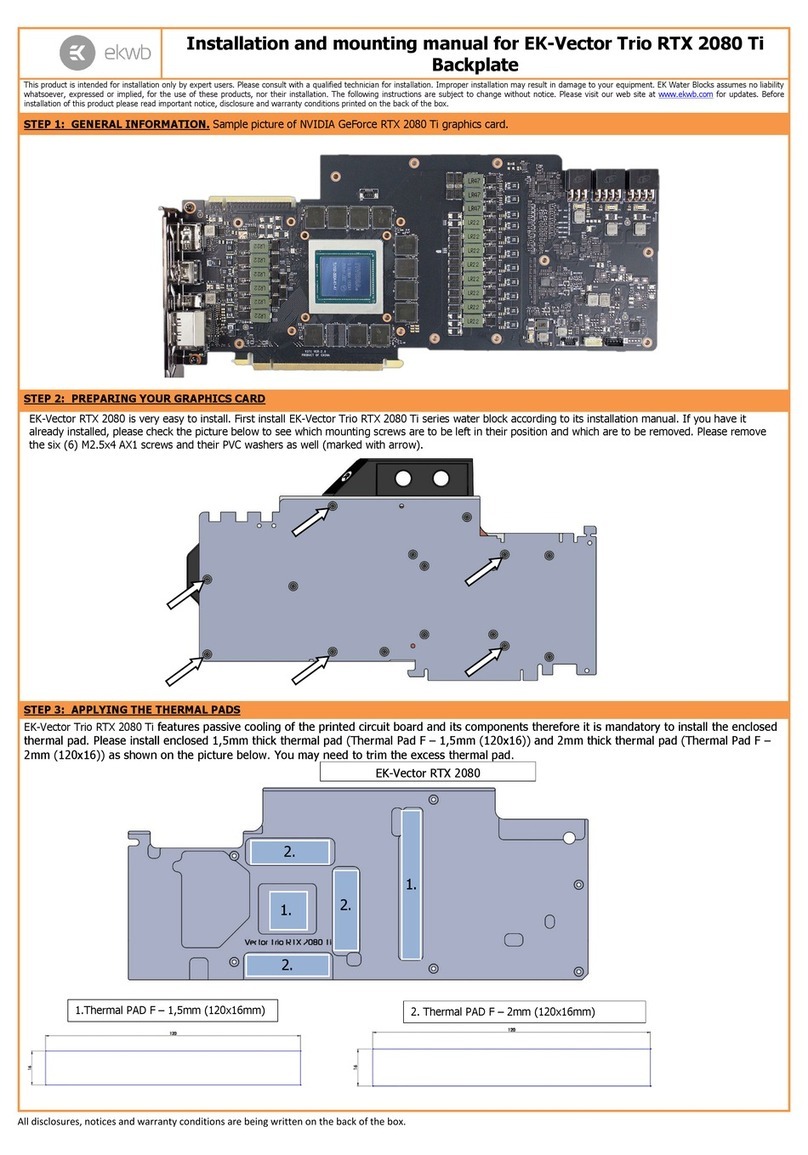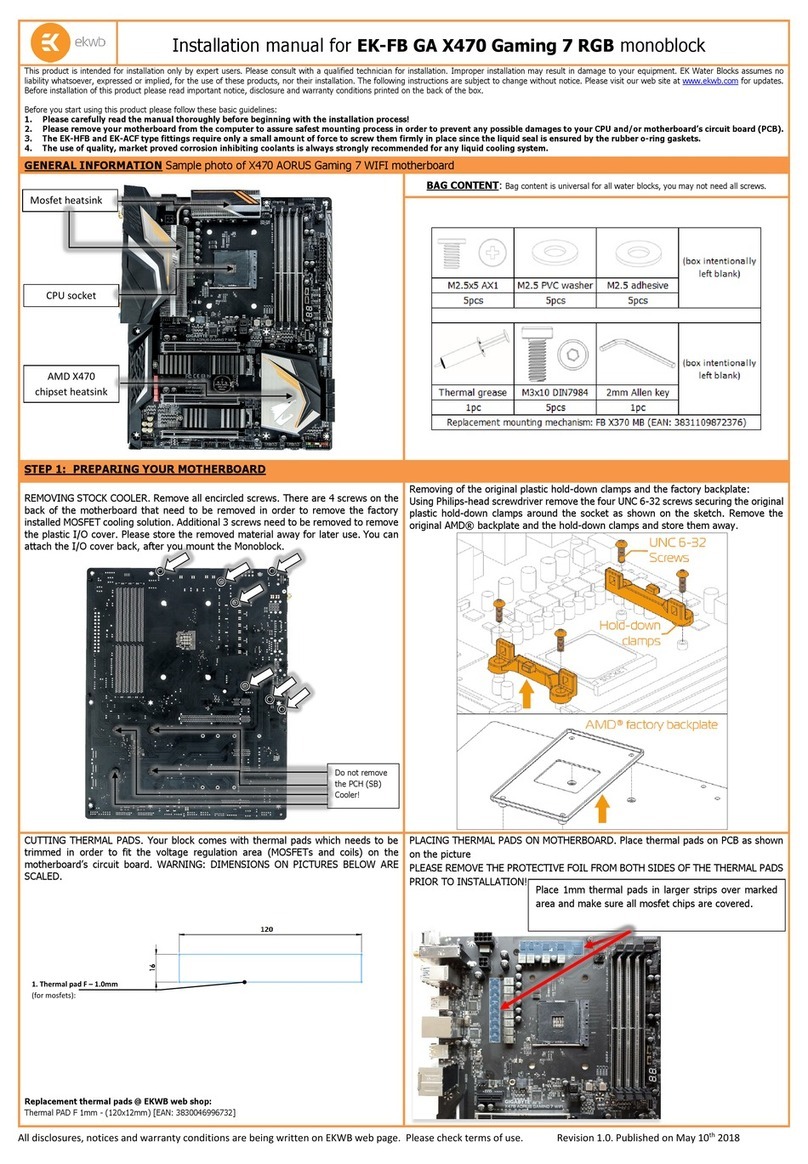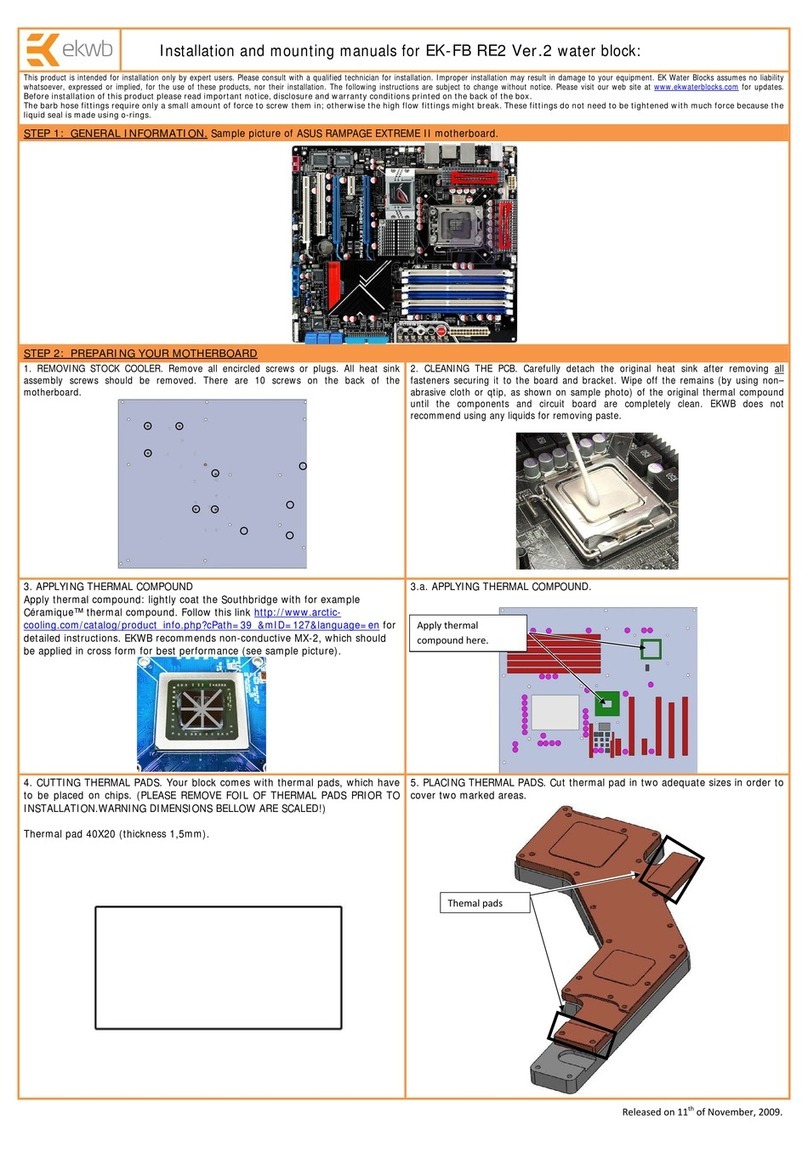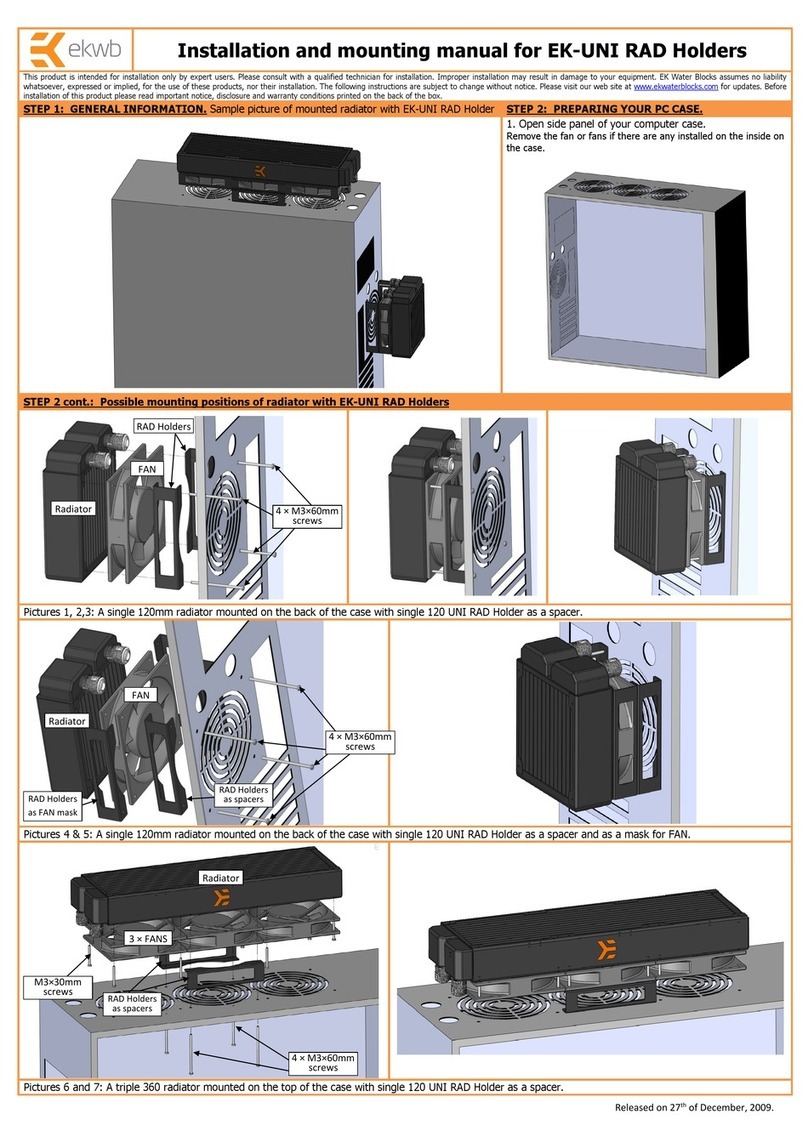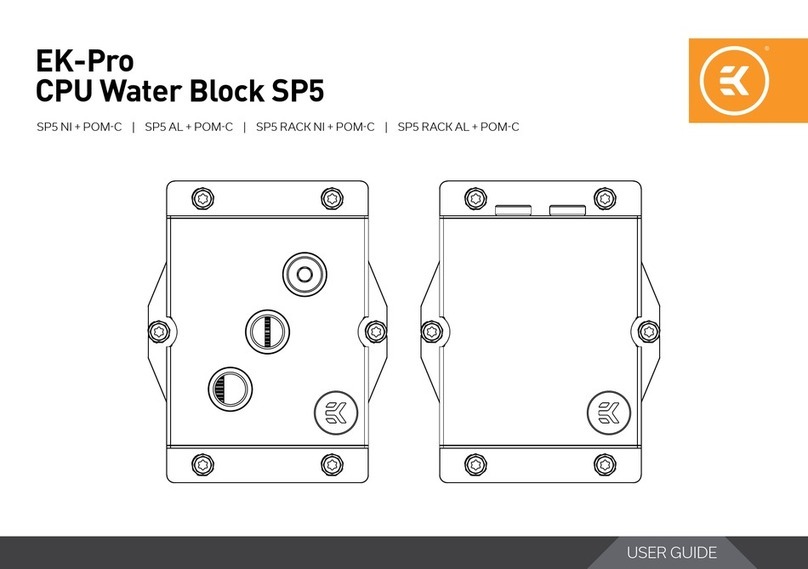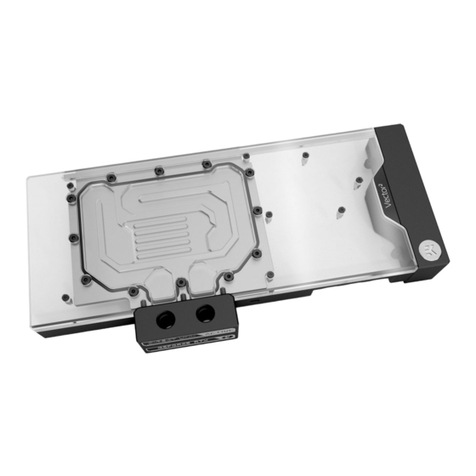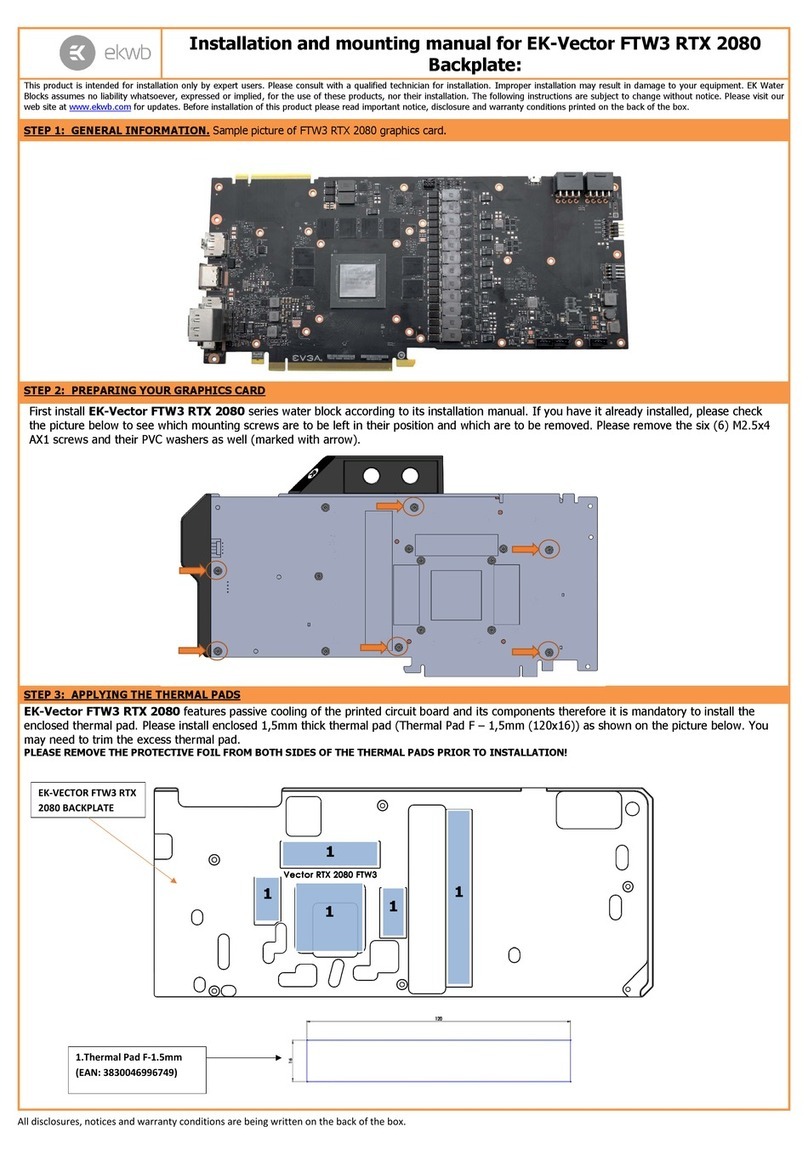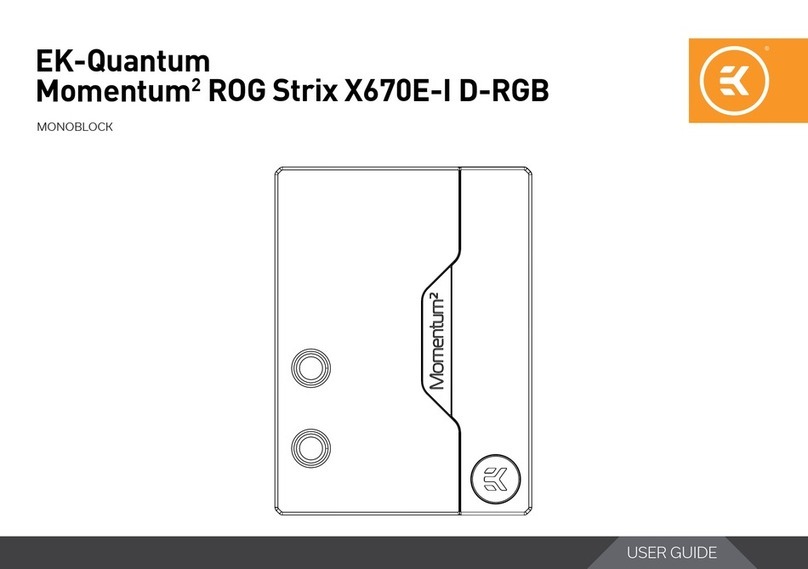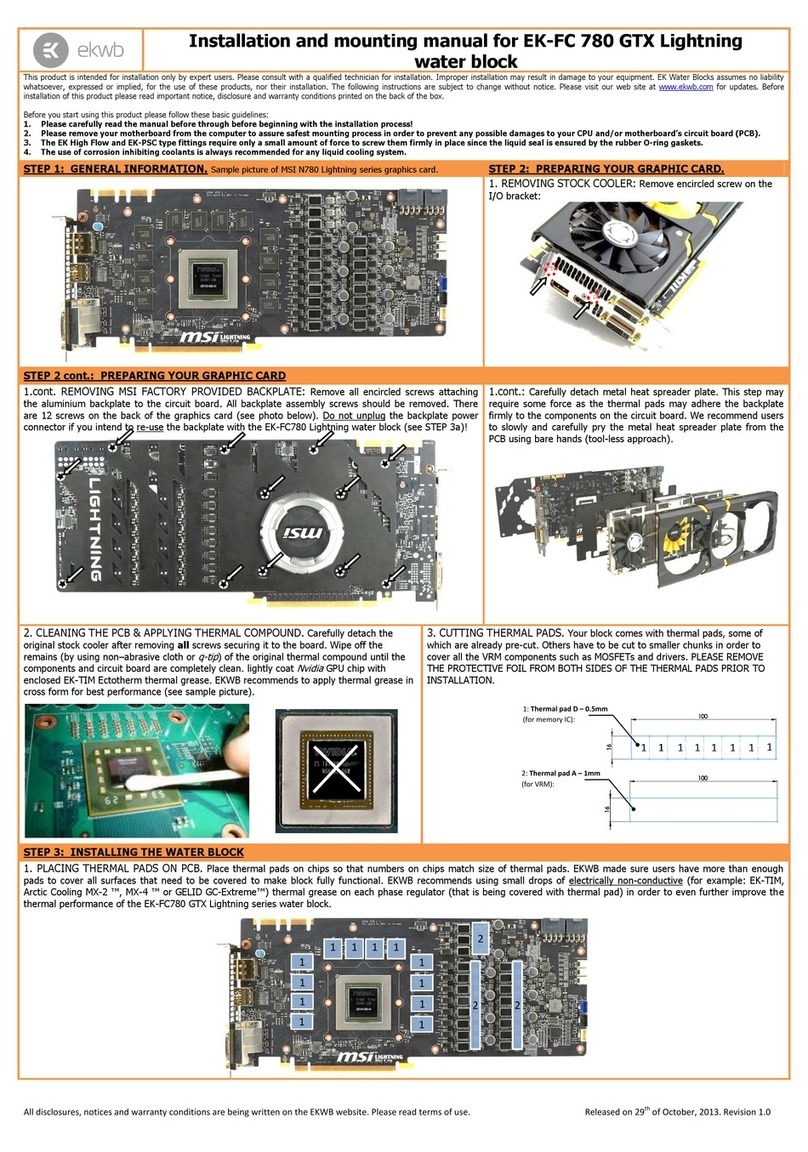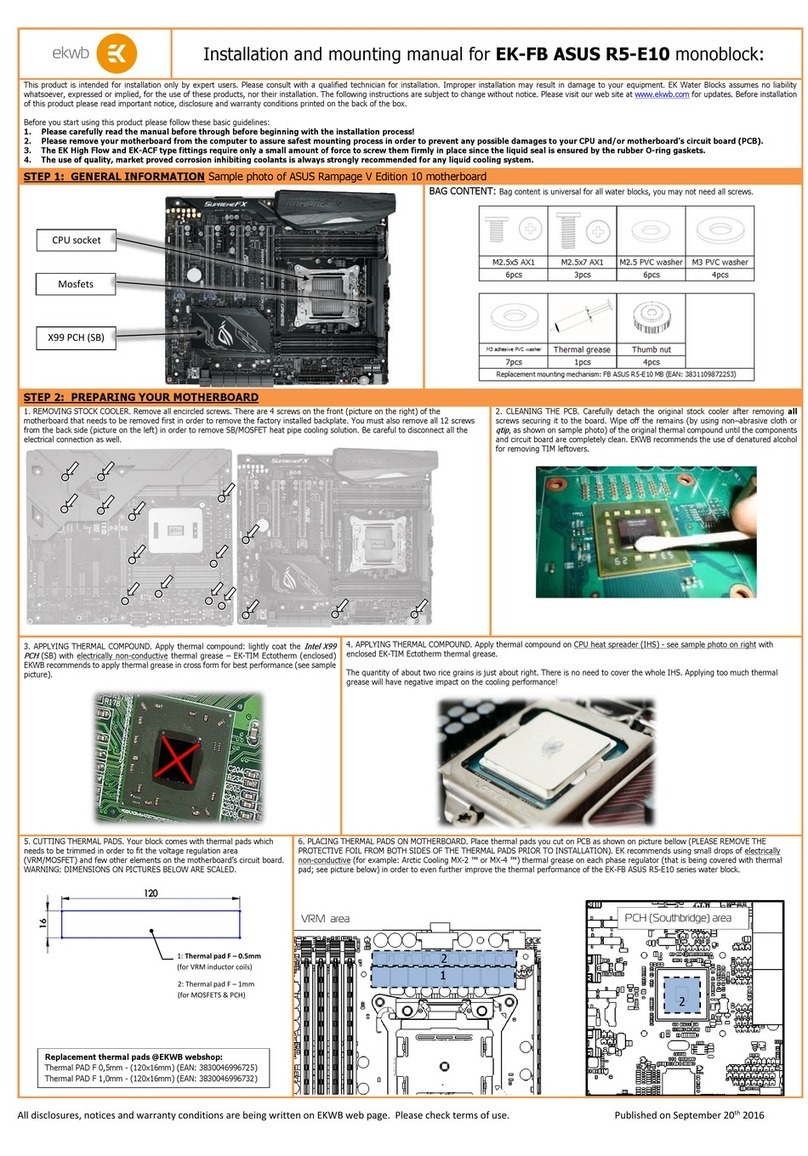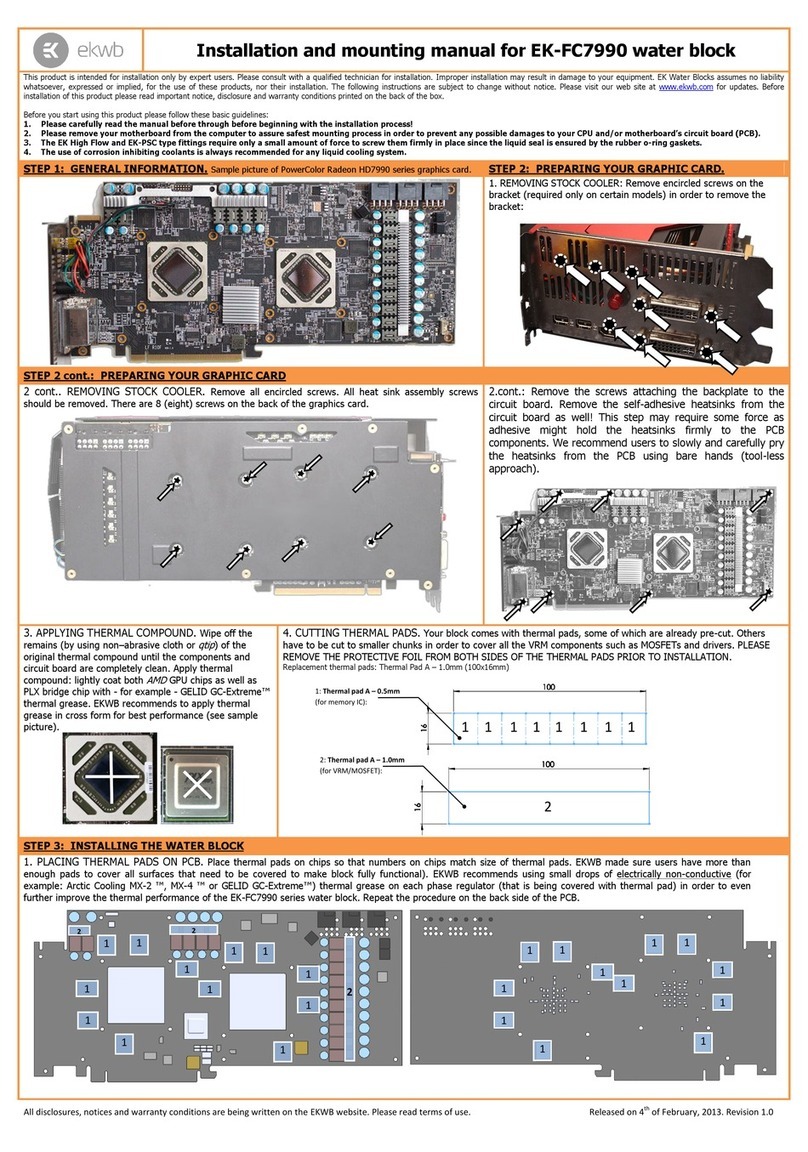All disclosures, notices and warranty conditions are being written on the EKWB website. Please read terms of use. Released on 25th of April, 2015.
Installation and mounting manual for EK-UNI Holder D5 V3
This product is intended for installation only by expert users. Please consult with a qualified technician for installation. Improper installation may result in damage to your equipment. EK Water Blocks assumes no liability
whatsoever, expressed or implied, for the use of these products, nor their installation. The following instructions are subject to change without notice. Please visit our web site at www.ekwb.com for updates. Before
installation of this product please read important notice, disclosure and warranty conditions printed on the back of the box.
Before you start using this product please follow these basic guidelines:
4. Please carefully read the manual before through before beginning with the installation process!
5. The EK High Flow and EK-PSC type fittings require only a small amount of force to screw them firmly in place since the liquid seal is ensured by the rubber o-ring gaskets.
6. The use of corrosion inhibiting coolants is strongly recommended for any liquid cooling system.
STEP 1: PREPARING THE PUMP
STEP 2: EXPLODED VIEW OF ASSEMBLY
Unscrew the ribbed threaded ring that attaches the Laing pump’s original factory top
and the main pump core housing with motor. Store the original top, the original o-
ring gasket and the attaching ring in a safe place.
STEP 3: ATTACHING EK-UNI HOLDER D5
STEP 4: ATTACHING TO CASE
6. Install the D5 pump on X-RES per item’s instruction manual.
7. Fasten 4 vibration dumpers on top’s M4 threaded holes.
8. Place sub assembly on D5 holder so holes are concentric.
9. Place polyamide washer beneath each screw’s head.
10. Screw gently as excessive force may cause screws to strip.
Use 2 additional M4 screws in conjusction with washers and nuts in order to attach
assembly to PC case. This holder is meant to be installed directly on the computer
chassis. User may need to drill 2 (two) Φ4mm holes through chassis metal using
electric power drill if there are no appropriate mounting holes available.
VERY IMPORTANT NOTICE: Once the installation is completed, it is a recommended practice to test the cooling circuit for leaks prior to powering up the computer. We
recommend a 24 hour leak test prior to powering up the computer. Do not test the water block using tap water pressure. This will rupture the top of the housing and render
the block unusable (and will void your warranty).While all efforts have been made to provide the most comprehensive tutorial possible, EK Water Blocks assumes no liability
expressed or implied for any consequential damage(s) occurring to your equipment as a result of using EK Water Blocks cooling products, either due to errors or omissions on
our part in the above instructions, or due to failure or defect in the EK Water Blocks cooling products.
WARRANTY:Our products are warranted against defects in materials or workmanship for a period of 24 months beginning from the date of delivery to the final user. During this
period, products will be repaired or have parts replaced at our discretion provided that: (I) the product is returned to the agent from whom it was purchased; (II) the product
has been purchased by an end user and has not used for commercial purposes; (III) the product has not been misused, handled carelessly, or used in a manner other than in
accordance with the instructions provided describing its installation and proper use. This warranty does not confer rights other than those expressly set out above and does
not cover any claims for consequential loss or damage. This warranty is offered as an extra benefit and does not affect your statutory rights as a consumer. This warranty is
voided if the product comes in contact with aggressive UV additives or other improper liquids.
Any other RMA issues can be reported to support@ekwaterblocks.com for further analysis.
Factory original
pump top