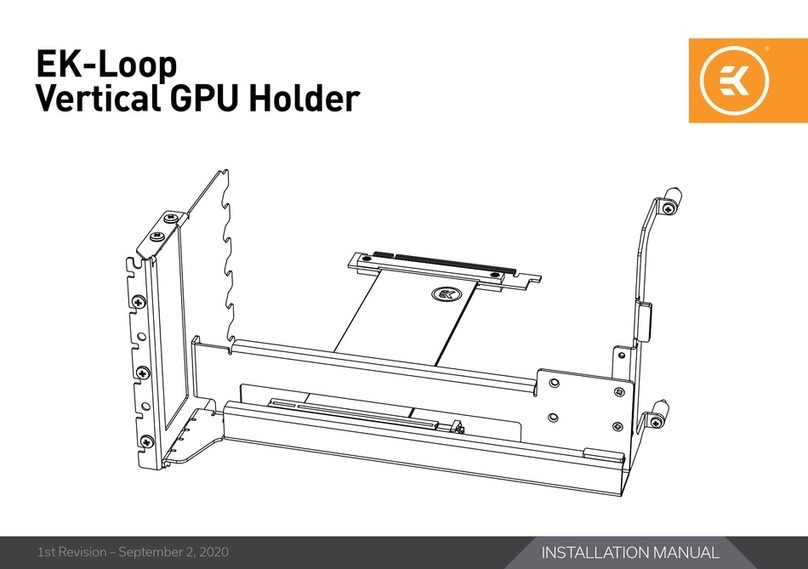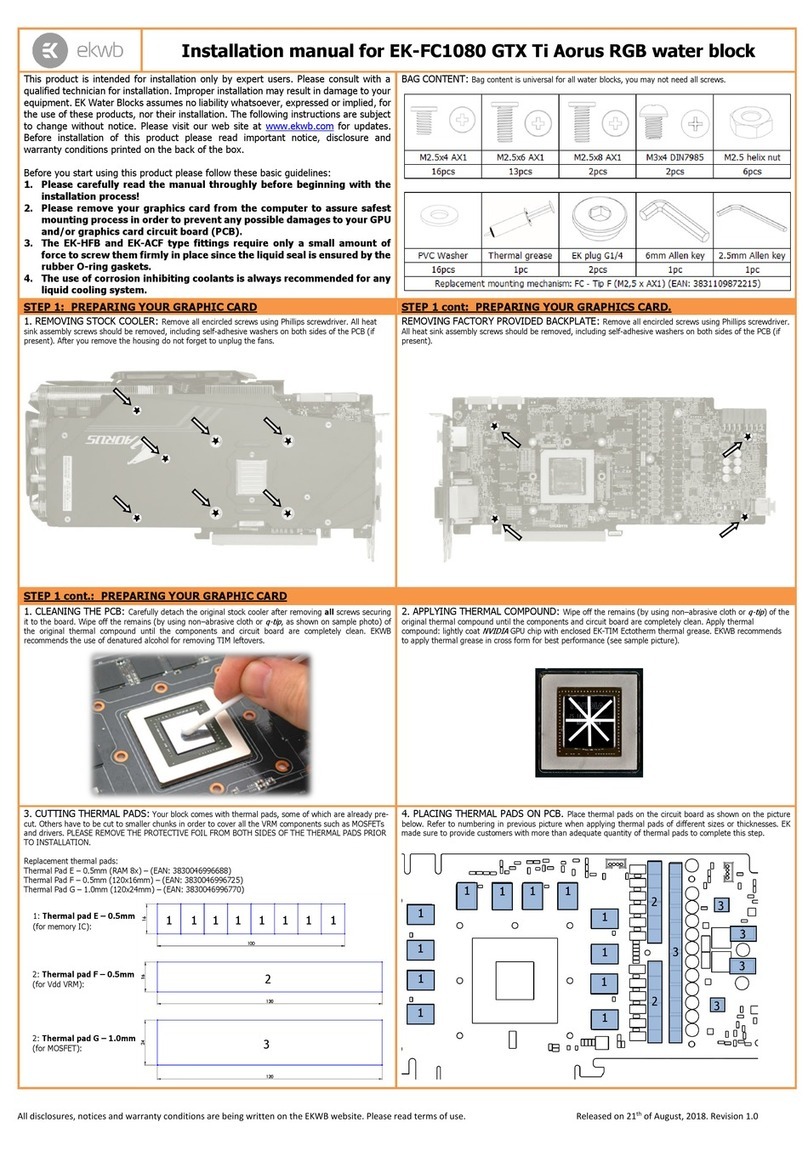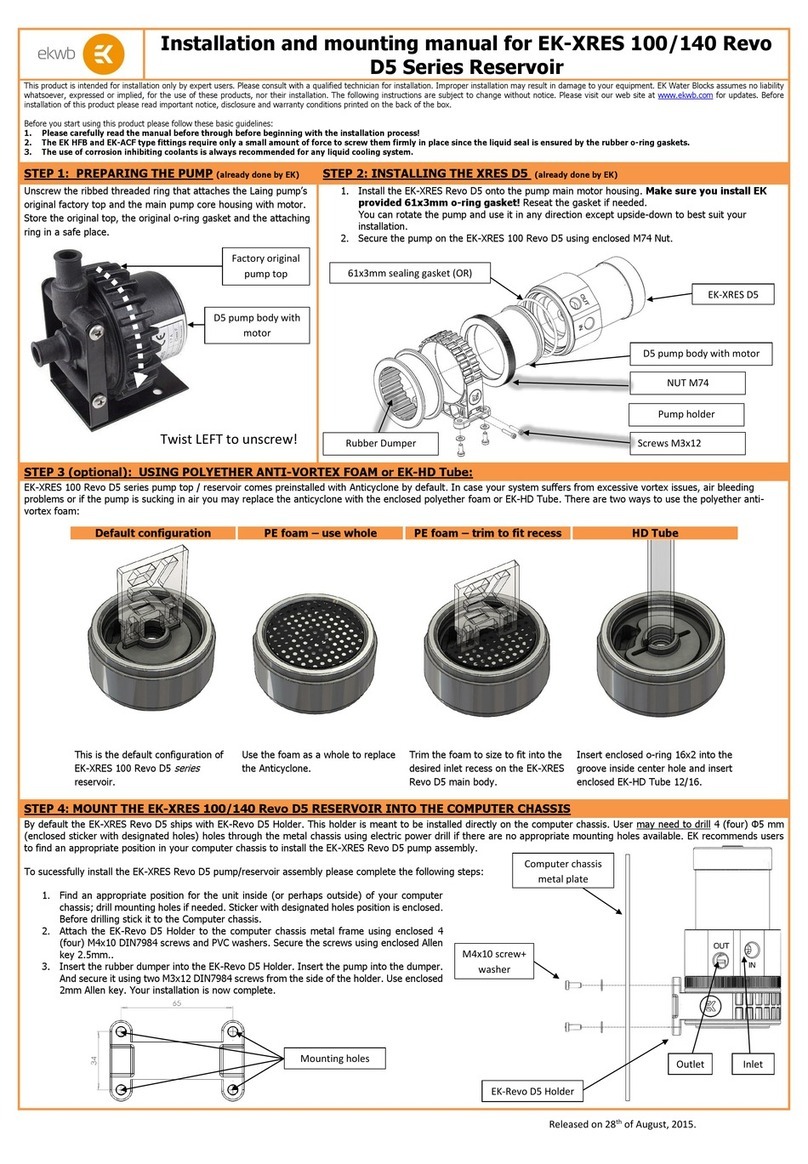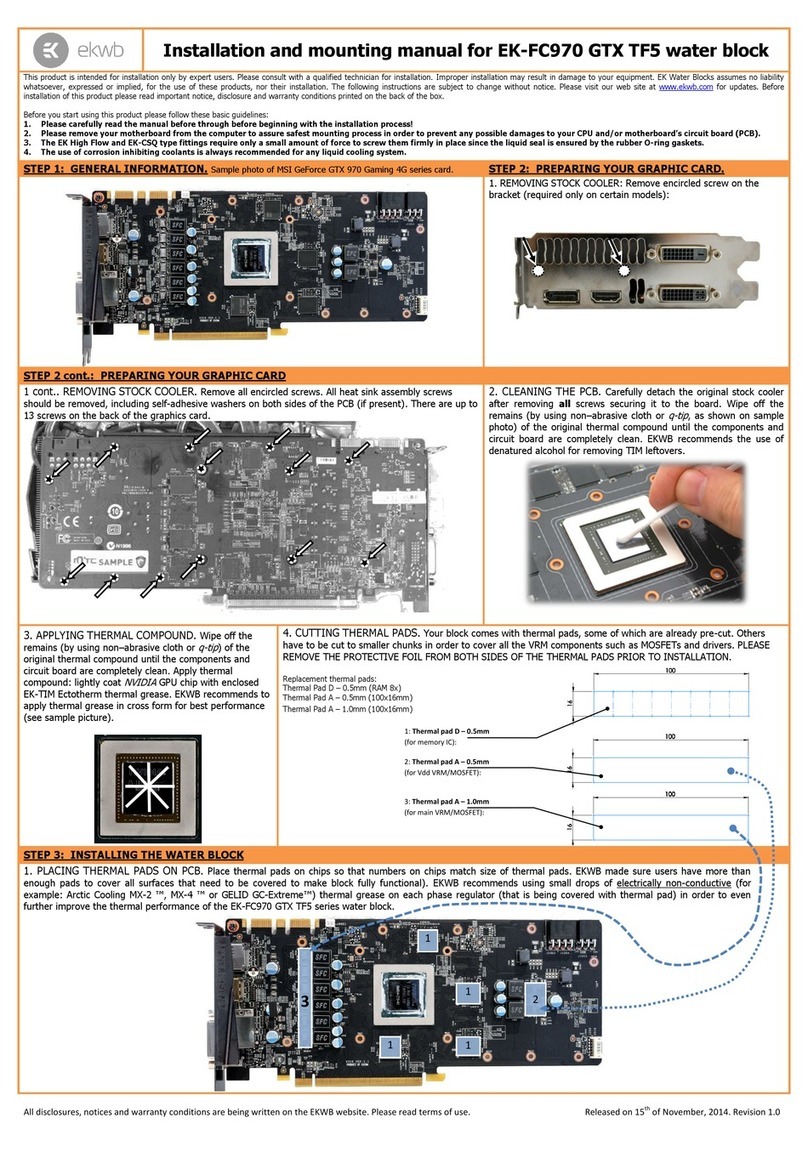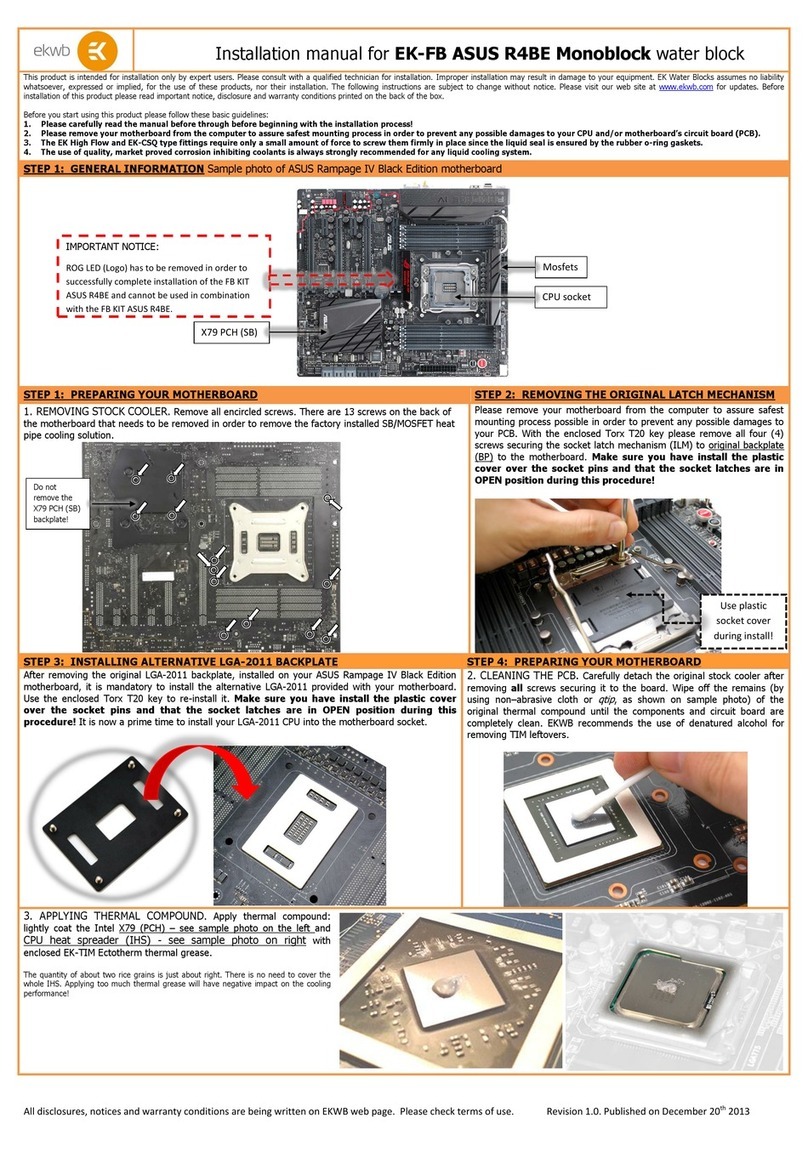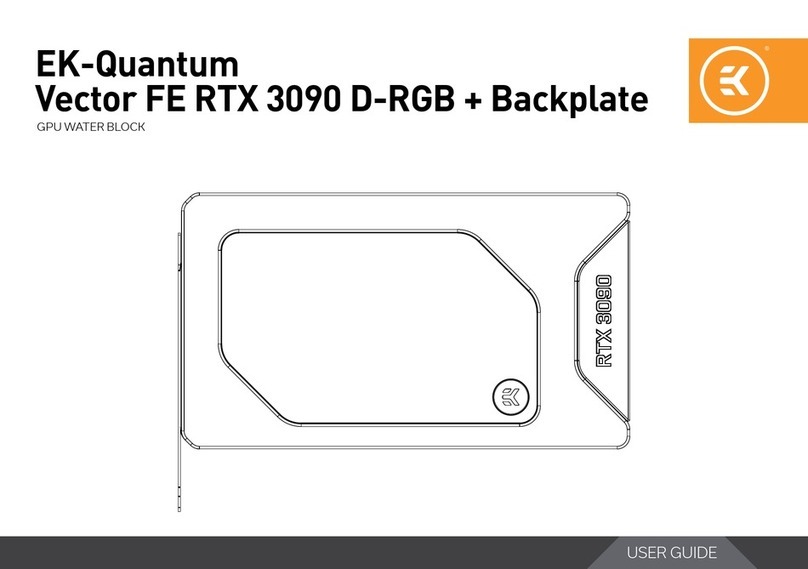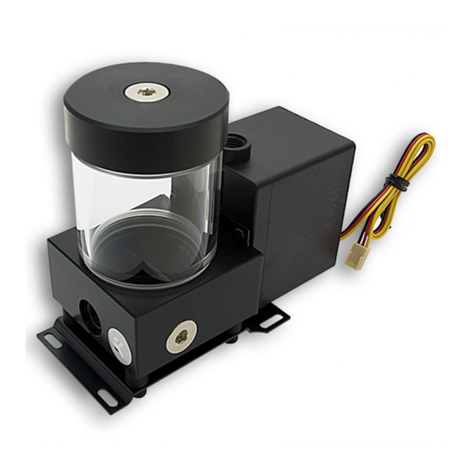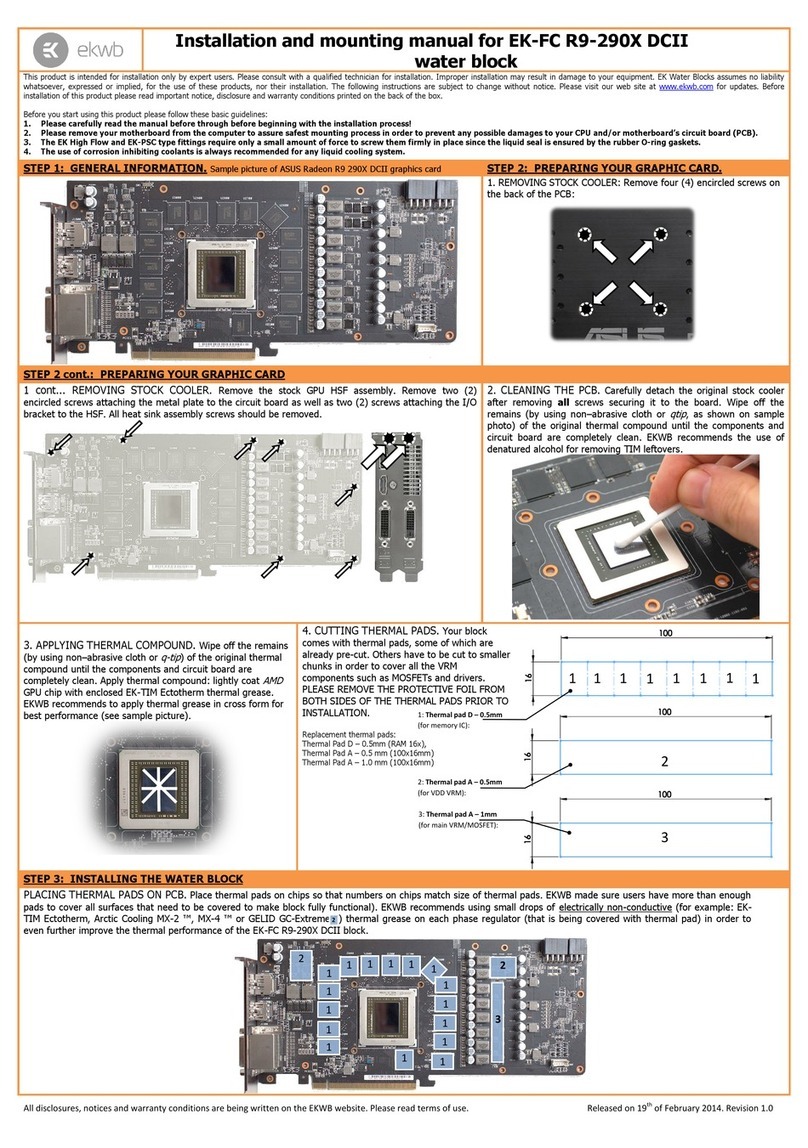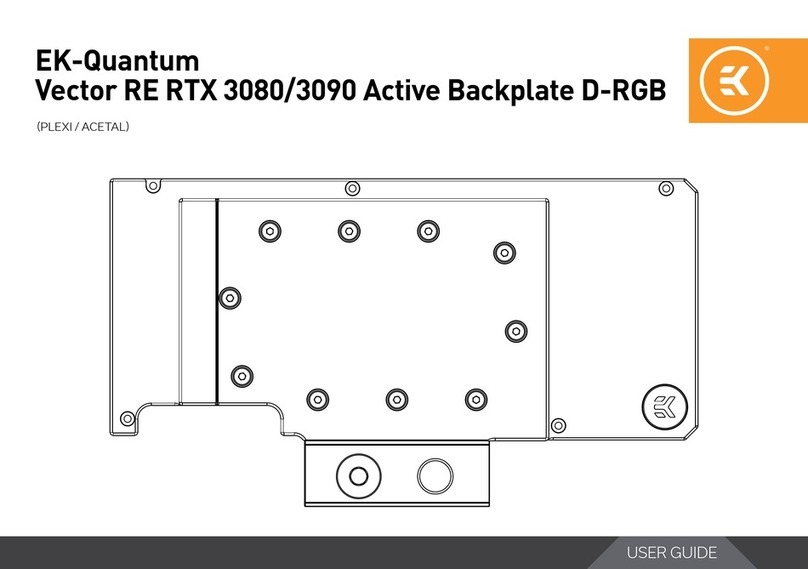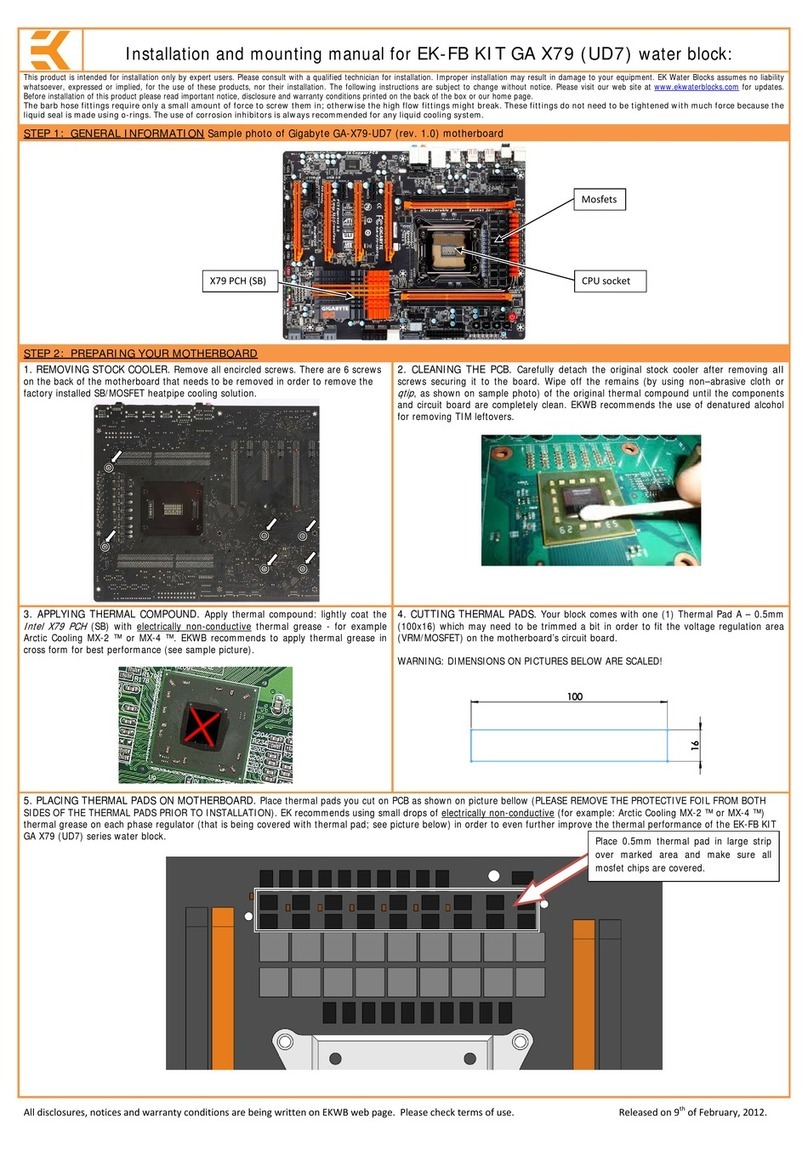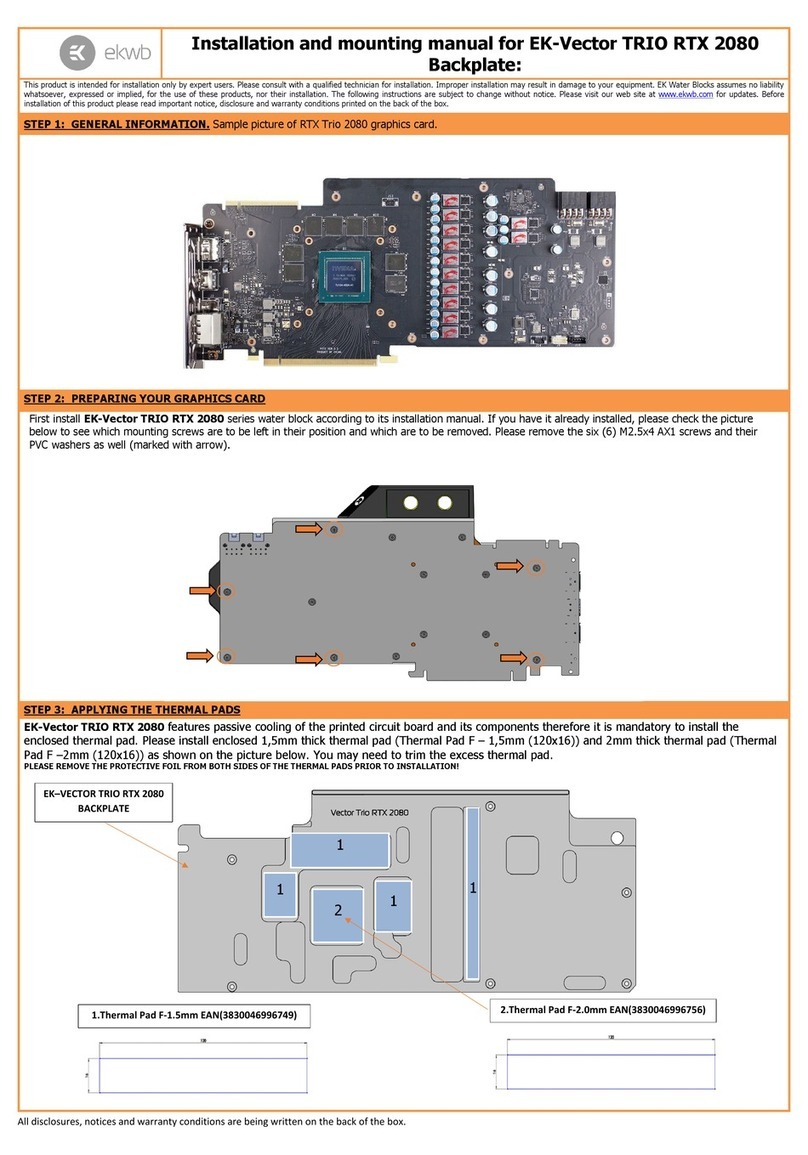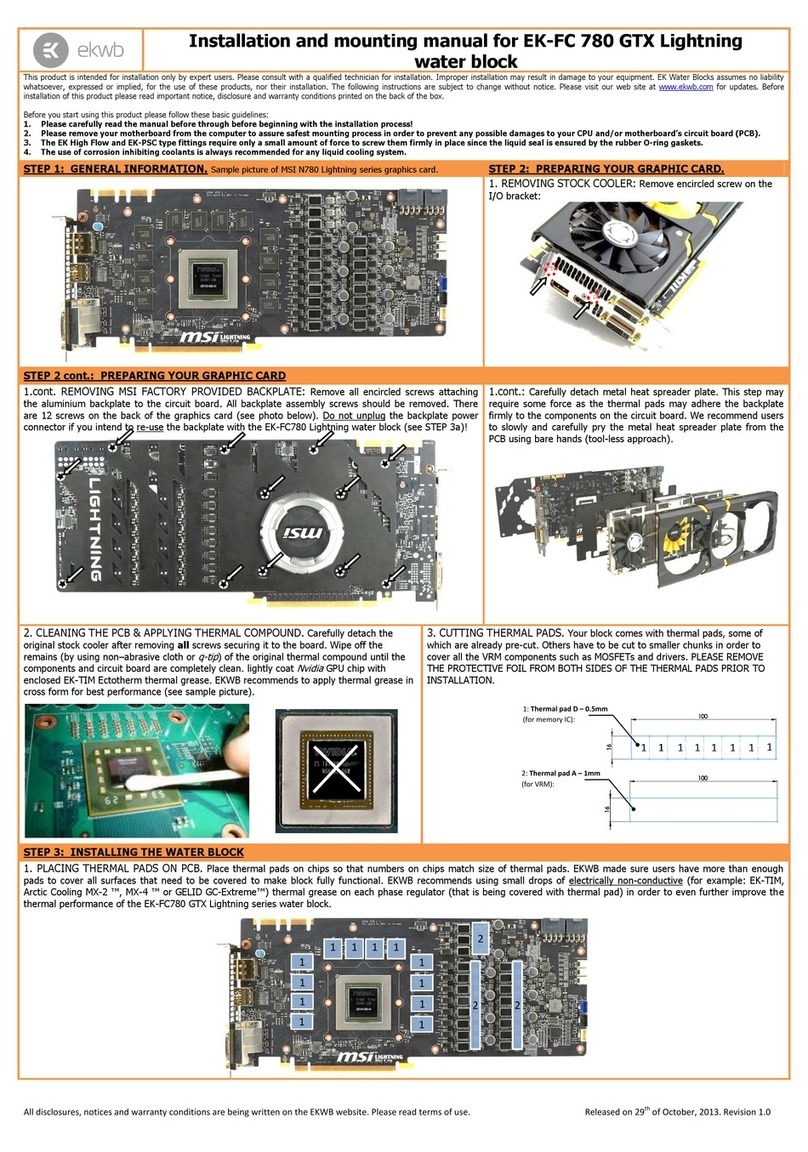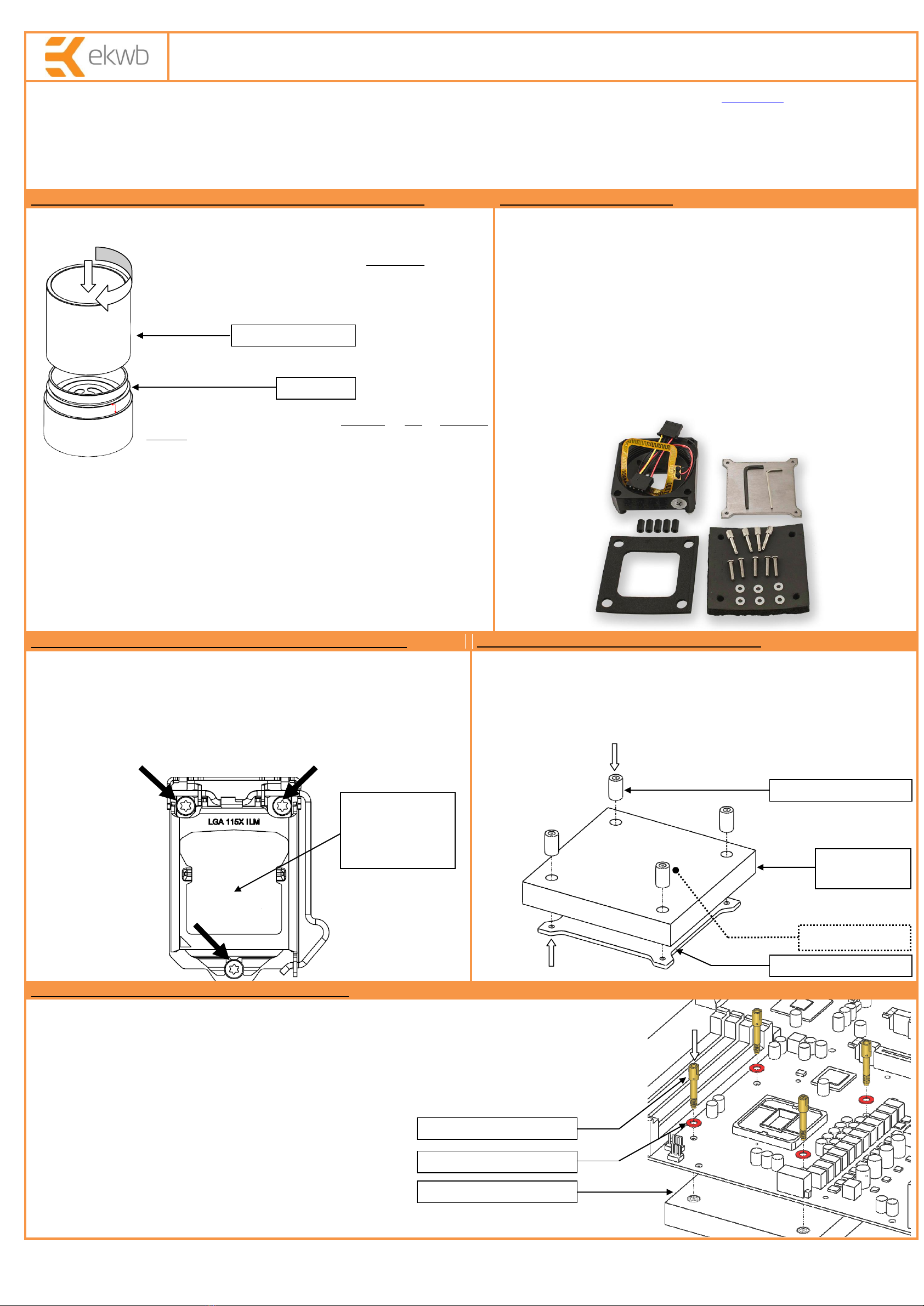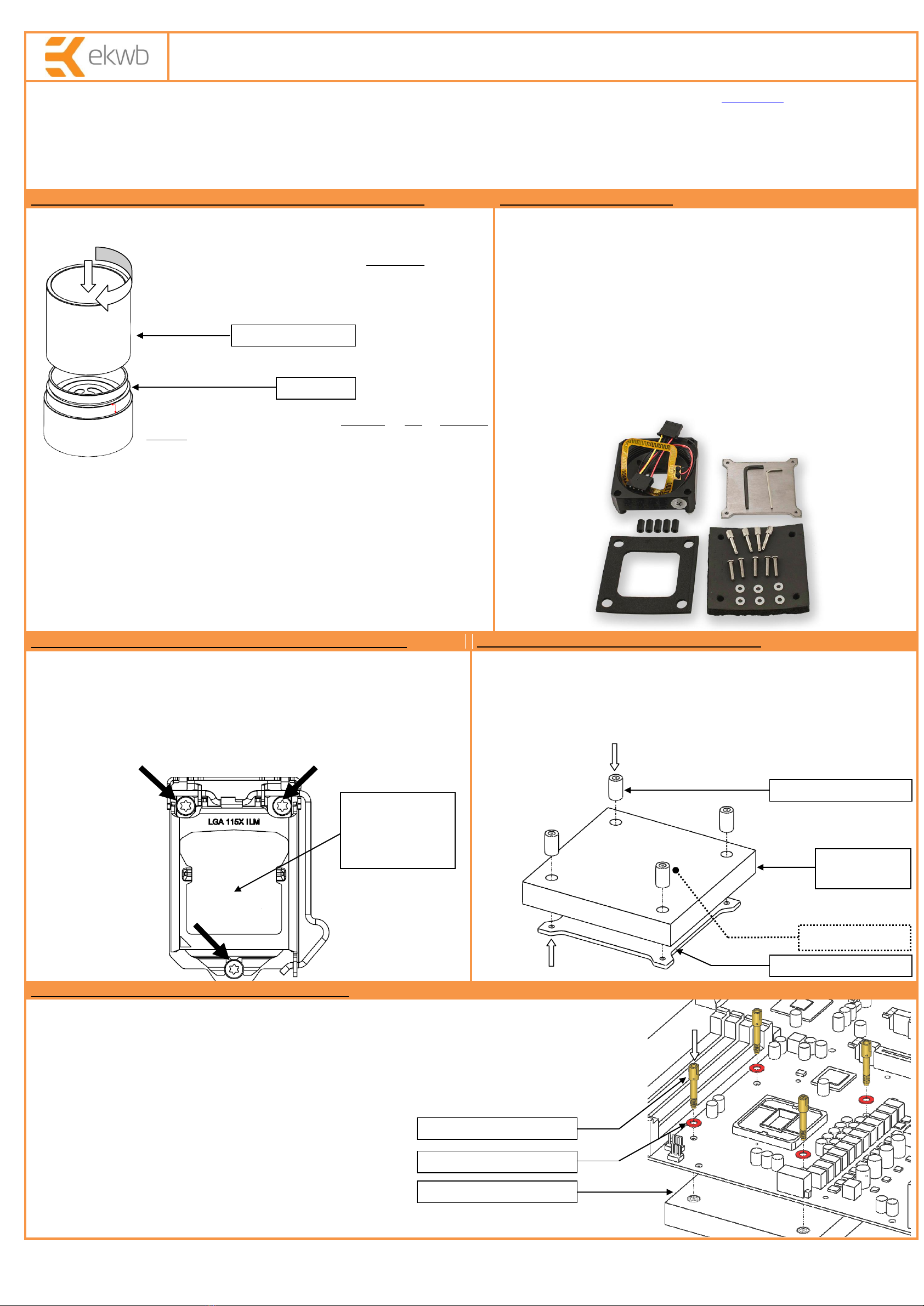
All disclosures, notices and warranty conditions are being written on EK Water Blocks website. Revision 1.0. Released on 21st of May, 2013.
EK-SF3D Inflection Point EVO –LGA-115x
CPU liquid nitrogen evaporation cooler installation manual
This product is intended for installation only by expert users. Please consult with a qualified technician for installation. Improper installation may result in damage to your equipment. EK Water Blocks assumes no liability
whatsoever, expressed or implied, for the use of these products, nor their installation. The following instructions are subject to change without notice. Please visit our web site at www.ekwb.com for updates.
Before you start using this product please follow these basic guidelines:
1. Please carefully read the manual before through before beginning with the installation process!
2. Art eraser insulation method is not recommended. EK recommends either Vaseline coat insulation method or using neoprene sheets.
3. If you intend to use adhesive properties of enclosed insulation sheets it is recommended to apply single layer of electrical/scotch/duct tape to the circuit board before adhering the insulation
sheet to the motherboard.
4. The heaters are not used to completely defrost the motherboard during operation. Their purpose is to heat up the VRM capacitor area under extreme cold as well as to minimize the need for
additional insulation!
STEP 1: GENERAL INFORMATION ON PRODUCT COMPATIBILITY
Congratulations on your purchase of EK-SF3D Inflection Point EVO universal CPU
liquid nitrogen evaporation cooler. This item comes disassembled therefore it is
mandatory to assemble it by screwing the aluminum extension to the copper core
prior taking further installation steps. Make sure the o-ring
gasket is present and installed.
The EK-SF3D Inflection Point EVO by itself is not a complete
product. It is mandatory to purchase socket-specific mounting
mechanism, depending on your platform:
Intel LGA-1156/1155/1150:
-EK-SF3D Inflection Point EVO - Mounting LGA-115x
(EAN: 3831109857236)
Intel LGA-2011:
-EK-SF3D Inflection Point EVO - Mounting LGA-2011
(EAN: 3831109857243)
AMD 754/939/940/AMx/FMx:
-EK-SF3D Inflection Point EVO –Mounting AMD
(EAN: 3831109857250)
The following items are enclosed with each EK-SF3D Inflection Point EVO –
Mounting LGA-115x unit:
-EK-SF3D Inflection Point EVO - Mounting LGA-115x adapter with gaskets
-EK-SF3D Heater 4W type A (LGA-115x)
-LGA-115x Backplate (stainless steel)
-Self-adhesive insulation sheet:
o3mm front (socket) sheet
o15mm backplate sheet
-Mounting screws:
oPlastic washers M4
oPOM Backplate standoffs
oM4x22 ISO 7380 screws
oM4-M4 Adapter Backplate screws
-Required set of Torx T20 and 2.5mm Allen keys
STEP 3: REMOVING THE ORIGINAL ILM - LATCH MECHANISM
STEP 4: INSTALLING THE BACKPLATE SYSTEM
With the enclosed Torx T20 key please remove the three screws securing the
socket latch mechanism (ILM) and original backplate (BP) to the motherboard.
Remove the socket latch, all three screws as well as socket backplate and store
them in a safe place as these items will not be used at any stage of the
installation. Make sure you have install the plastic cover over the socket
pins during this procedure!
In order to install the backplate system please follow the steps below:
1. Place 13mm POM Backplate standoffs into each of the four openings on
the thicker backplate closed-cell insulation sheet
2. Place the stainless steel Backplate to the back side of the thicker
insulation sheet and align all four threaded openings with the POM
standoffs. The adhesive side should be on the opposite site of the metal
backplate.
STEP 4 cont.: INSTALLING THE BACKPLATE SYSTEM
1. OPTIONAL: You may peel off adhesive side from the insulation sheet at this point (not necassery) in
order to allow it to stick to the circuit board.
2. Place the motherboard over the newly assembled Backplate system. Align all four LGA-115x mounting
holes on the motherboard with the openings in the backplate assembly.
3. Equip each of the four M4-M4 Adapter Backplate screws with a plastic washer and install it through all
four LGA-115x mounting openings on the motherboard. You may also use mini wrench (size 5mm) in
order to tighten the screws but force of the thumbs should also suffice.
Make sure to
protect the socket
pins against
physical damage!
Backplate
insulation sheet
Stainless steel backplate
Backplate Assembly (STEP4)