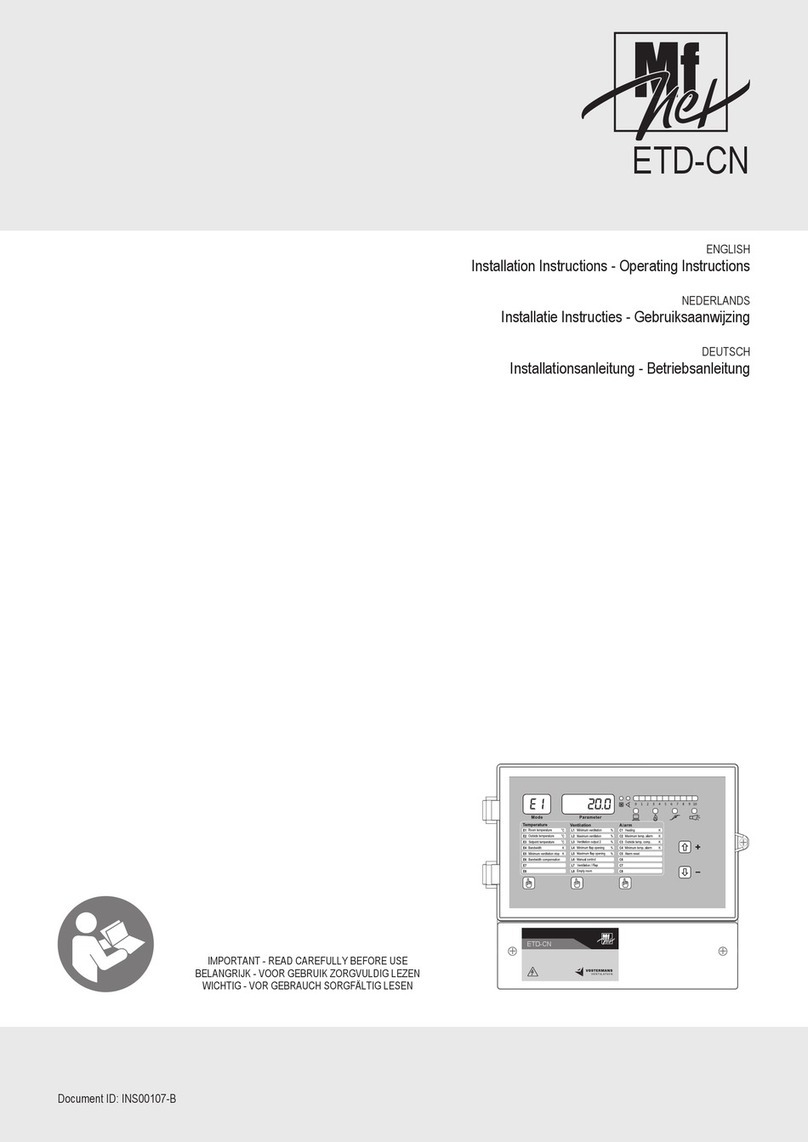AEW-6.3N
INS00070-C Original instructions ENGLISH | 3
Table of Contents
1 Introduction .............................................................................................................................................................................................................................. 3
2 Safety......................................................................................................................................................................................................................................... 4
3 Information................................................................................................................................................................................................................................ 5
3.1 Overview .......................................................................................................................................................................................................................... 5
3.2 Intended use..................................................................................................................................................................................................................... 5
3.3 Technical Information....................................................................................................................................................................................................... 5
4 Installation ................................................................................................................................................................................................................................ 6
4.1 Mechanical ....................................................................................................................................................................................................................... 6
4.2 Electrical........................................................................................................................................................................................................................... 6
4.3 Wiring diagram ................................................................................................................................................................................................................. 7
5 Settings ..................................................................................................................................................................................................................................... 7
5.1 General settings list.......................................................................................................................................................................................................... 8
5.2 Advanced settings list....................................................................................................................................................................................................... 8
5.3 Ventilation level .............................................................................................................................................................................................................. 10
5.4 Bandwidth compensation ............................................................................................................................................................................................... 11
5.5 Air inlet flap..................................................................................................................................................................................................................... 11
5.6 Heating ........................................................................................................................................................................................................................... 11
5.7 Manual control................................................................................................................................................................................................................ 12
5.8 Empty room.................................................................................................................................................................................................................... 12
5.9 Temperature alarms....................................................................................................................................................................................................... 12
6 Operation ................................................................................................................................................................................................................................ 12
6.1 Alarm .............................................................................................................................................................................................................................. 13
7 Maintenance............................................................................................................................................................................................................................ 13
8 Troubleshooting..................................................................................................................................................................................................................... 13
9 End of life................................................................................................................................................................................................................................ 14
10 EU Declaration of Conformity ............................................................................................................................................................................................... 14
Glossary.................................................................................................................................................................................................................................. 14
1 Introduction
NOTICE
This product is for professional use only.
IMPORTANT: READ THESE INSTRUCTIONS CAREFULLY BEFORE USE
KEEP THESE INSTRUCTIONS FOR FUTURE REFERENCE
These instructions are a part of this product and must be passed on to any subsequent owner and/or user.
Contact your supplier if there are parts of these instructions that you do not understand. Compliance with these instructions will ensure a safe and correct use of
this product.
Legal notice / Disclaimer
The scope of delivery may vary from product images shown. This document was created with all due care. The information, instructions and parts listed are
current on the date this document was issued.
Improper use
No liability is accepted for damages resulting from improper use.
Packaging
If packaging materials are no longer required, dispose of them in accordance with regulations that apply in your area.