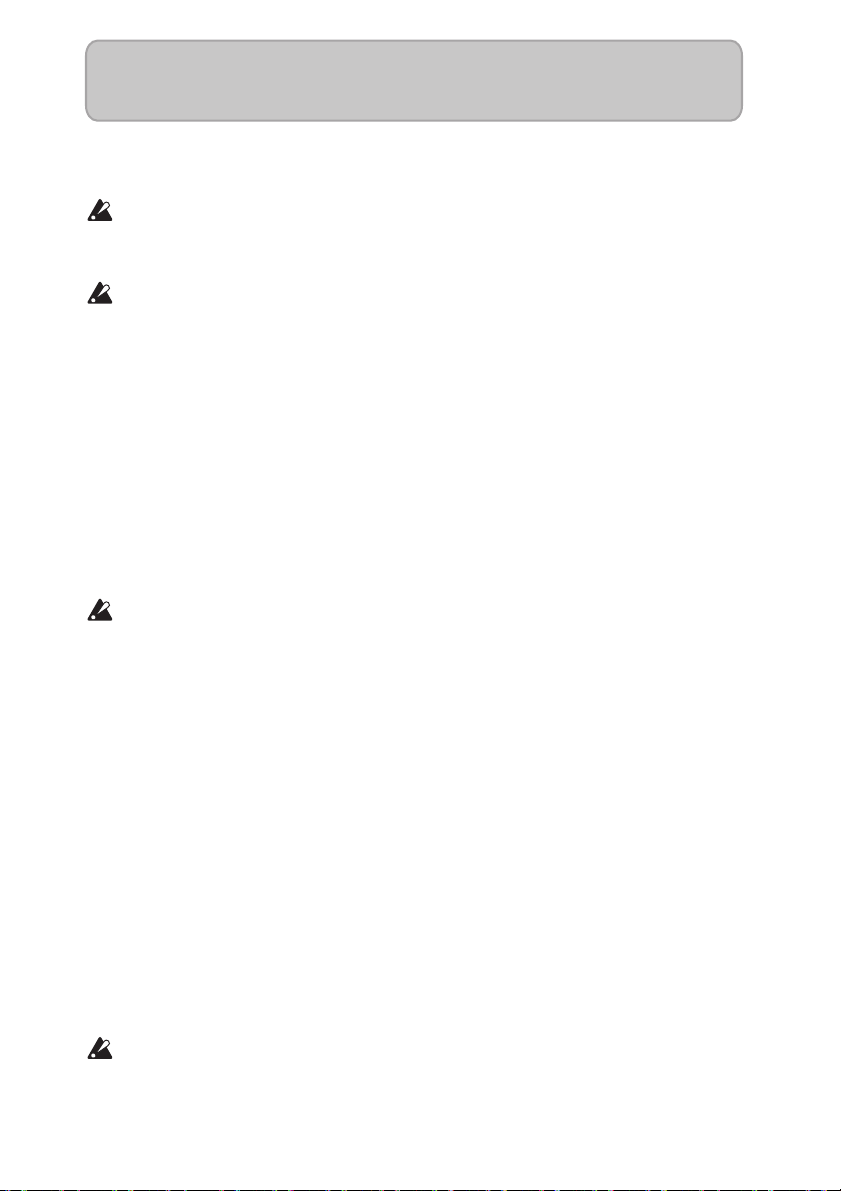Notice regarding disposal (EU only)
Whenthis“crossed‐outwheeledbin”symbolisdisplayedontheproduct,owner’sman‐
ual,battery,orbatterypackage,itsignifiesthatwhenyouwishtodisposeofthisproduct,
manual,packageorbatteryyoumustdosoinanapprovedmanner.Donotdiscardthis
product,manual,packageorbatteryalongwithordinaryhouseholdwaste.Disposingin
thecorrectmannerwillpreventharmtohumanhealthandpotentialdamagetotheenvi‐
ronment.Sincethecorrectmethodofdisposalwilldependontheapplicablelawsandreg‐
ulationsinyourlocality,pleasecontactyourlocaladministrativebodyfordetails.Ifthe
batterycontainsheavymetalsinexcessoftheregulatedamount,achemicalsymbolisdis‐
playedbelowthe“crossed‐outwheeledbin”symbolonthebatteryorbatterypackage.
JamVOX installation/setup guide
En-3
JamVOX installation/setup guide
Copyright Disclaimer for JamVOX
JamVOXisaprofessionaldeviceandisintendedforuseonlywithmusicalworksandsound
recordingsforwhichyouyourselfownthecopyright,forwhichyouhavereceivedpermis‐
sionforusefromthecopyrightholder(s),orareinthepublicdomain.
Ifyouarenotthecopyrightholderofamusicalworkorasoundrecordingandyouhavenot
receivedpermissionfromthecopyrightholder(s),youmaybeviolatingfederalcopyright
lawifyouproduceanddistributeCDsorothersoundrecordings,broadcast,publiclyper‐
form,sell,ormakeotherunauthorizeduseofthecopyrightedworks.Infringersofcopy‐
rightedworksmaybeliableformonetarydamagesandotherpenalties.Ifyouareunsure
aboutyourrights,pleaseconsultacopyrightattorney.
YOUUNDERSTANDANDAGREETHATYOUWILLBESOLELYRESPONSIBLEFOR
ANYLICENSES,CONSENTS,WAIVERS,PERMISSIONSAND/OROTHERAUTHORIZA‐
TIONSTHATMAYBEREQUIREDFORTHEUSEOFANYMUSICALWORKSAND/OR
SOUNDRECORDINGS.
YOUEXPRESSLYUNDERSTANDANDAGREETHATUNDERNOCIRCUMSTANCES
WILLVOXANDKORGBELIABLEFORANYINFRINGEMENTCOMMITTEDBYYOU
USINGANYVOXORKORGPRODUCT;VOXANDKORGSHALLNOTBELIABLEFOR
ANYDAMAGES,INCLUDINGWITHOUTLIMITATION,ANYINDIRECT,SPECIAL,
INCIDENTAL,ORCONSEQUENTIALDAMAGES,ANYLOSTPROFITS,LOSSOFGOOD‐
WILL,ORANYOTHERDAMAGES,HOWSOEVERCAUSED,ANDONANYTHEORYOF
LIABILITY,RELATINGTOORRESULTINGFROMTHEUSEOF,ORTHEINABILITYTO
USE,JAMVOXORANYOTHERVOXORKORGPRODUCT.
Data handling
Incorrectoperationormalfunctionmaycausethecontentsofmemorytobelost,sowerec‐
ommendthatyousaveimportantdataonaCDorothermedia.PleasebeawarethatVOX
willacceptnoresponsibilityforanydamageswhichmayresultfromlossofdata.
• AppleandMacaretrademarksofAppleInc.,registeredintheUS.andothercountries.
•WindowsXP,WindowsVista,andWindows7areregisteredtrademarksofMicrosoft
CorporationintheU.S.andothercounties.
•Intel,IntelCore,andPentiumaretrademarksofIntelCorporationintheU.S.andothercountries.
•VSTandASIOareregisteredtrademarksofSteinbergMediaTechnologiesGmbH.
•Allotherproductandcompanynamesaretrademarksorregisteredtrademarksoftheir
respectiveholders.