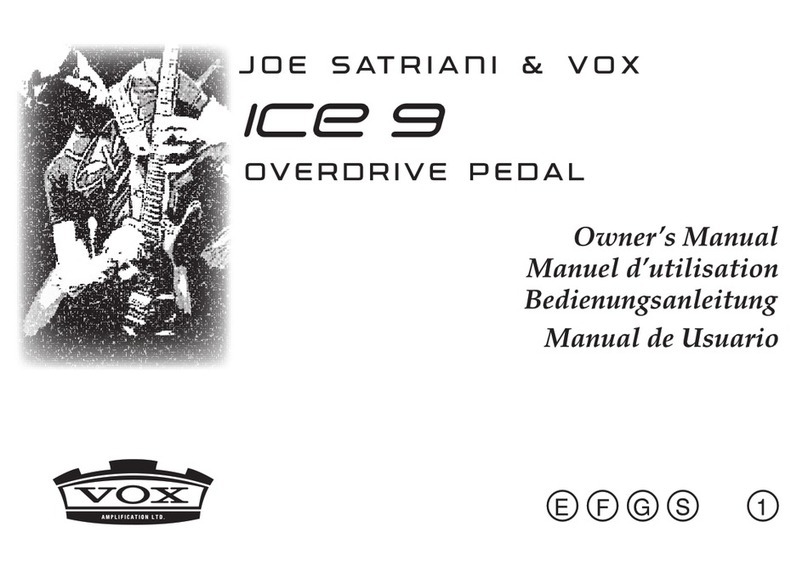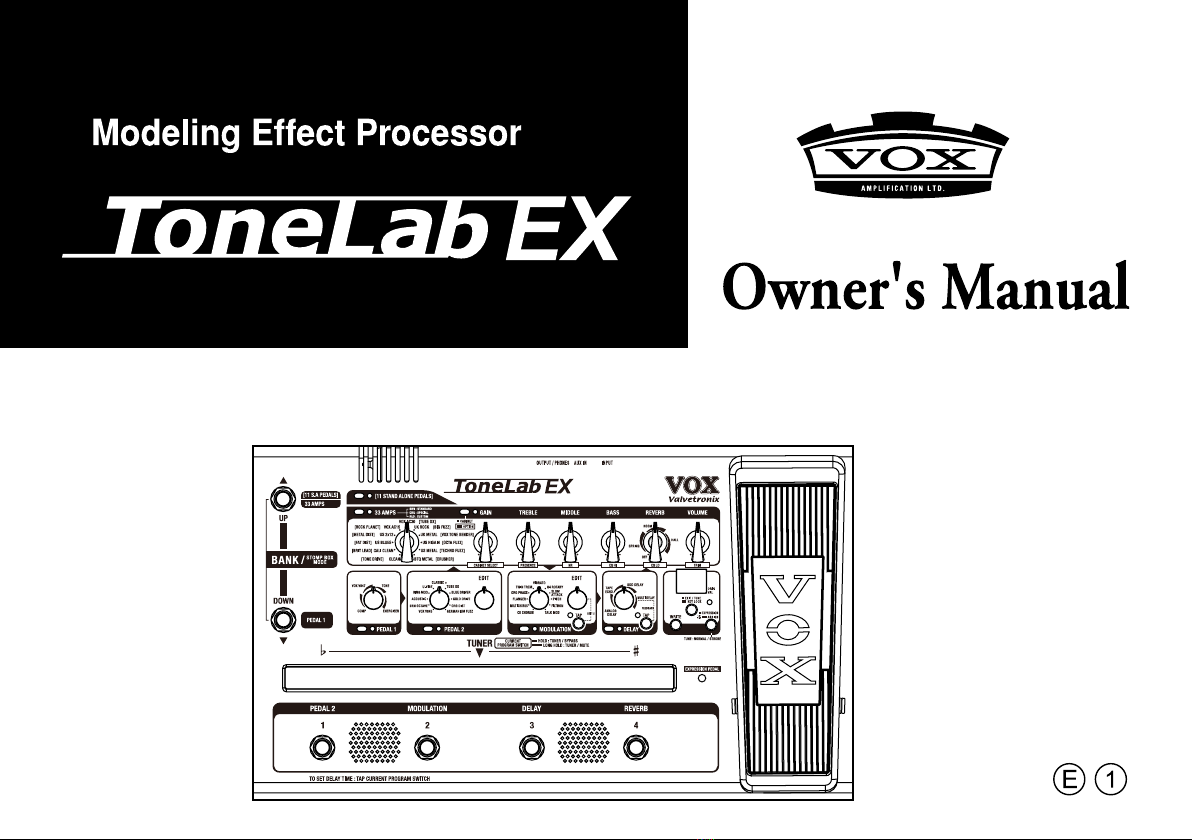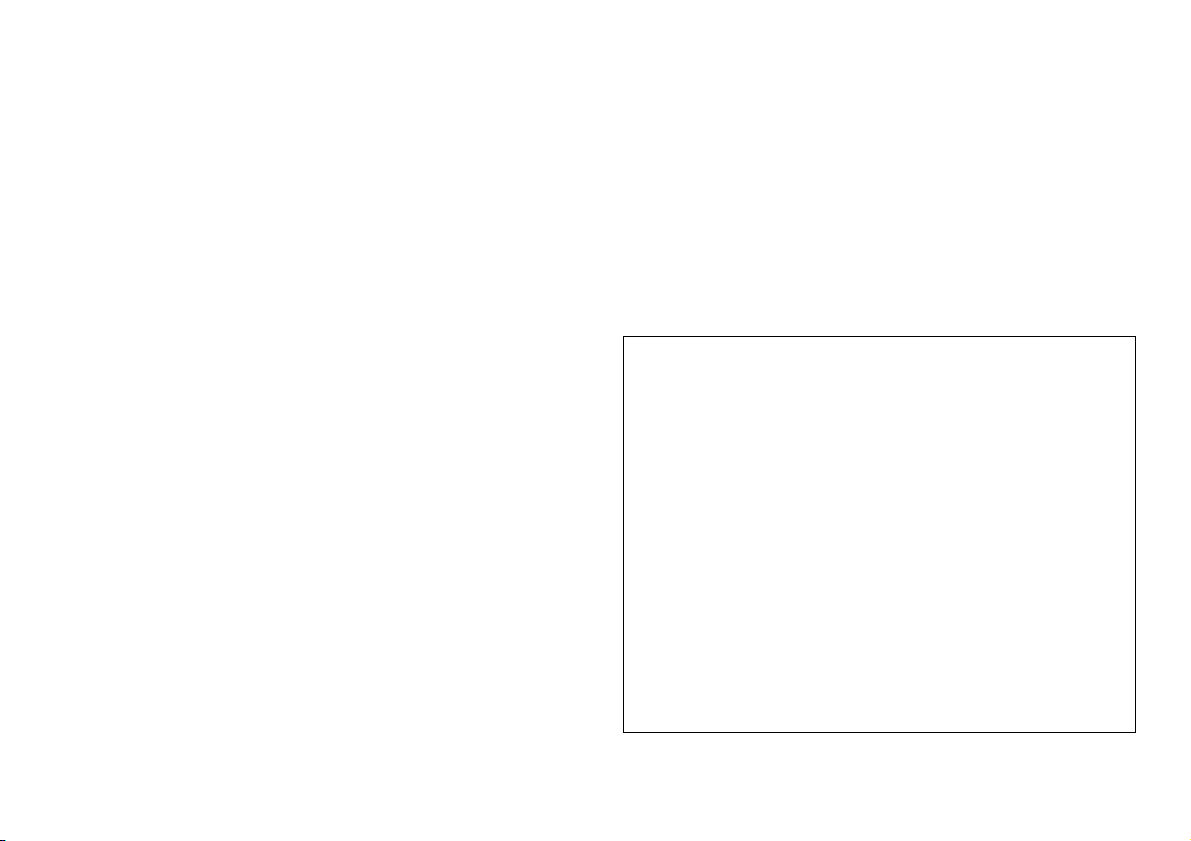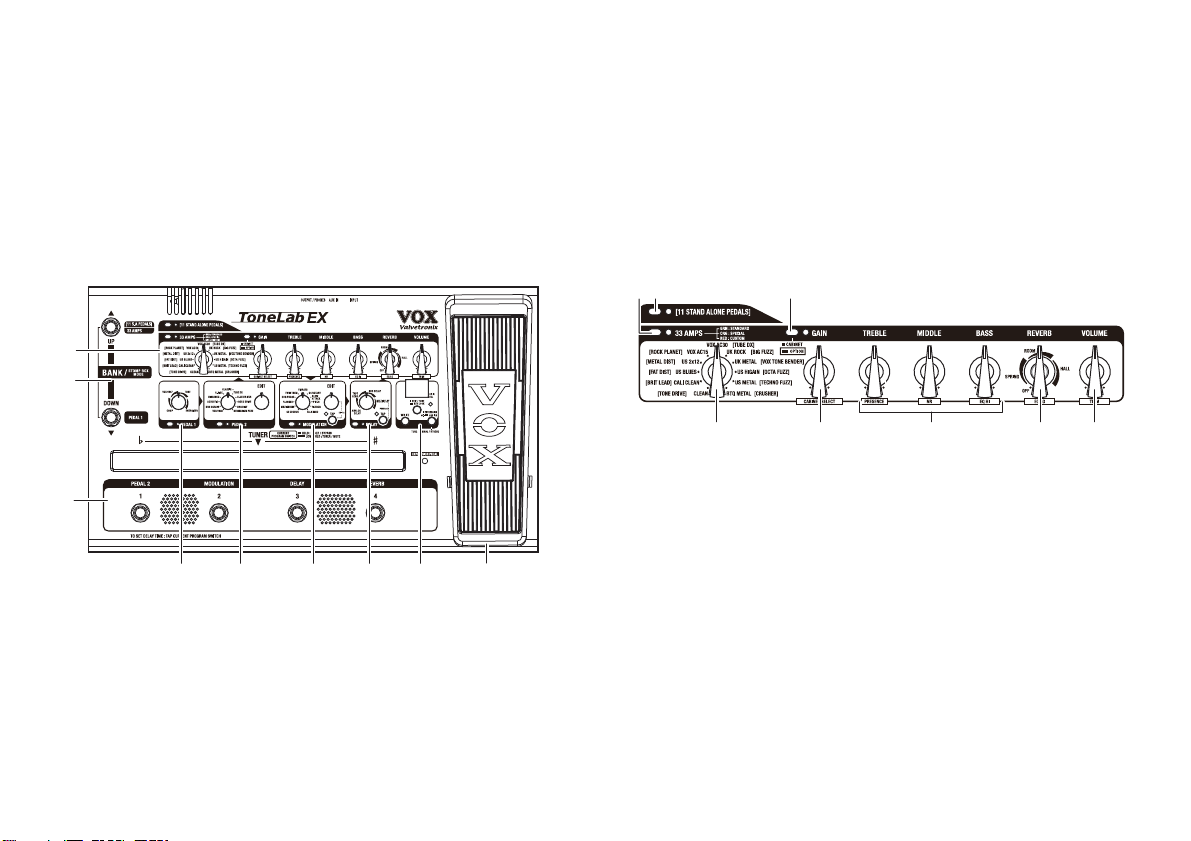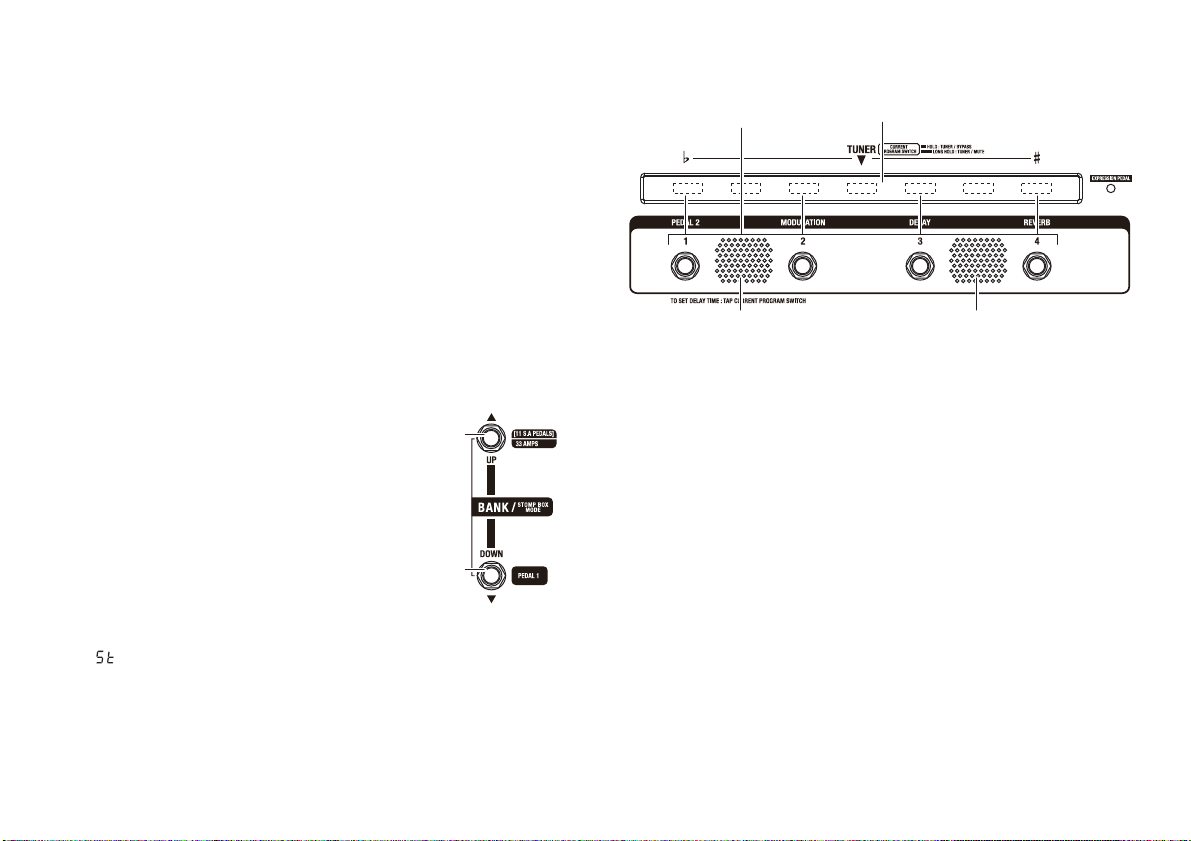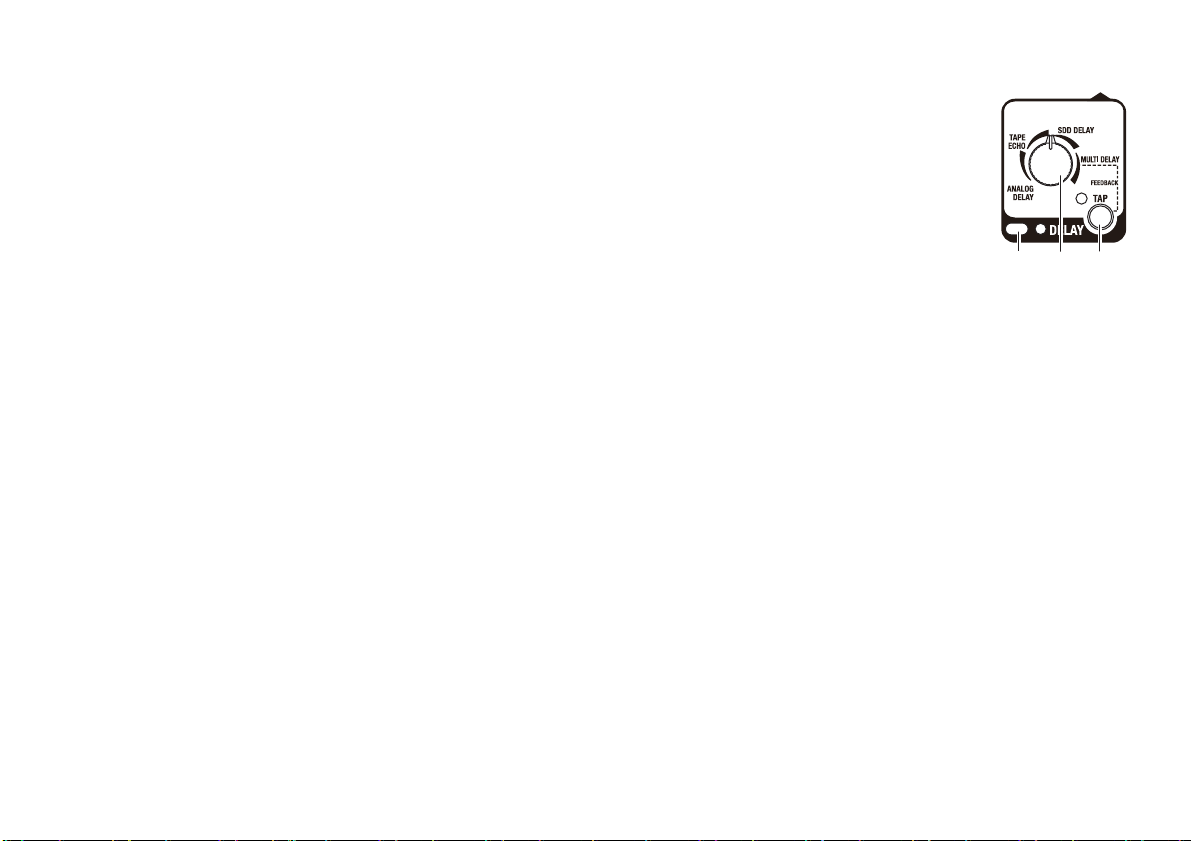3
b. STAND ALONE PEDALS switch and LED
Usethistoturnthestandalonepedalon/off.
TheLEDwillbelit‐upifthestandalonepedalison.
c. CABINET ON/OFF switch and LED
Thisturnsthecabinetmodelon/off.TheLEDwillbelitifthe
cabinetmodelison.
ByenteringtheOPTIONparametersettingmodeyoucanset
parametersforthecabinetmodel.
The OPTION parameter setting mode
ToentertheOPTIONparametersettingmode,holddownthe
CABINETON/OFFswitchforaboutonesecond.You’llbein
TheOPTIONparametersettingmode,andtheLEDwill
blink.
TheOPTIONparametersettingmodeletsyouadjustthefol‐
lowingsettings.
•GAINcontrol:cabinetmodel(CABINETSELECT)
•TREBLEcontrol:presence(PRESENCE)
•MIDDLEcontrol:noisereduction(NR)
•BASScontrol:TotalEqualizerHigh(EQHI)
•REVERBcontrol:TotalEqualizerLow(EQLO)
•VOLUMEcontrol:Trim(TRIM)
Toreturntothepreviousoperation,presstheCABINETON/
OFFswitchortheEXIT/TUNEswitch.
NOTE:
TotalEqualizerisenabledonlywhentheAMP/LINE
switchissettoLINE.
NOTE:
Presenceiseffectiveonlywhentheampmodelorthe
standalonepedalisturnedon.
d. AMPS/STAND ALONE PEDALS selector
Thisselectstheampmodelorthestandalonepedal.
Thetypeyouselectwilldeterminetheresponseofthegain
circuitandtonecontrols,andtheorderinwhichtheyare
locatedinthecircuit.
Iftheampmodelandstandalonepedalsareturnedoff,rotating
thisselectorwillturntheampmodelorstandalonepedalon.
e. GAIN control
Thisadjuststhegainoftheselectedampmodelorstand
alonepedal.
IntheOPTIONparametersettingmode,thiscontrolselects
thecabinetmodel.Ifthecabinetmodelisturnedoff,turning
thiscontrolintheOPTIONparametersettingmodewillturn
thecabinetmodelon.
f. TREBLE, MIDDLE, BASS controls
Theseadjustthetoneofthehigh,mid,andlowfrequency
ranges.Thewaythesecontrolsaffectthetonewilldependon
themodelyou’veselected.
NOTE:
Dependingontheselectedampmodel,theremaybe
almostnosoundifyouturnallthreeofthesecontrols
tothefarleft.
IntheOPTIONparametersettingmode,theTREBLEcontrol
adjuststhepresence,theMIDDLEcontroladjuststhenoise
reduction,andtheBASScontrolenablesyoutoadjustthe
TotalEqualizerHigh.
g. REVERB knob
Dependingonthepositionoftheknob,thisselectsthereverb
type(SPRING,ROOM,orHALL),andadjuststheamountof