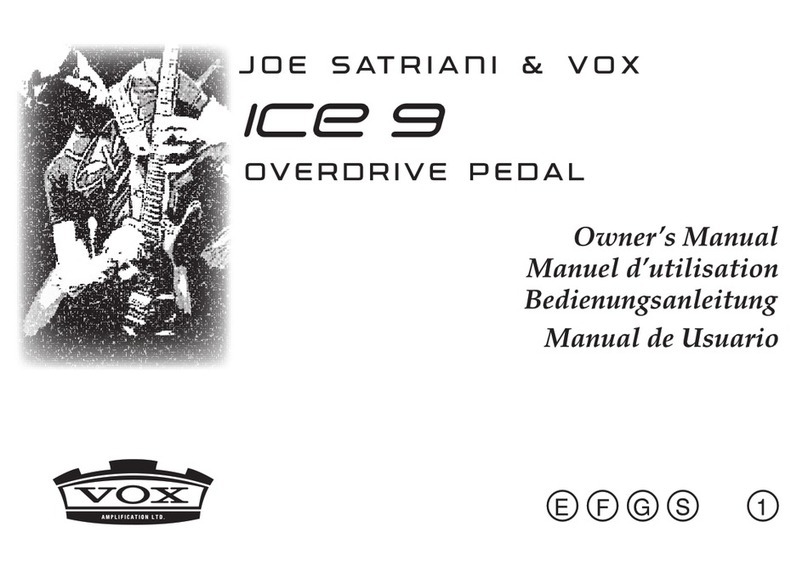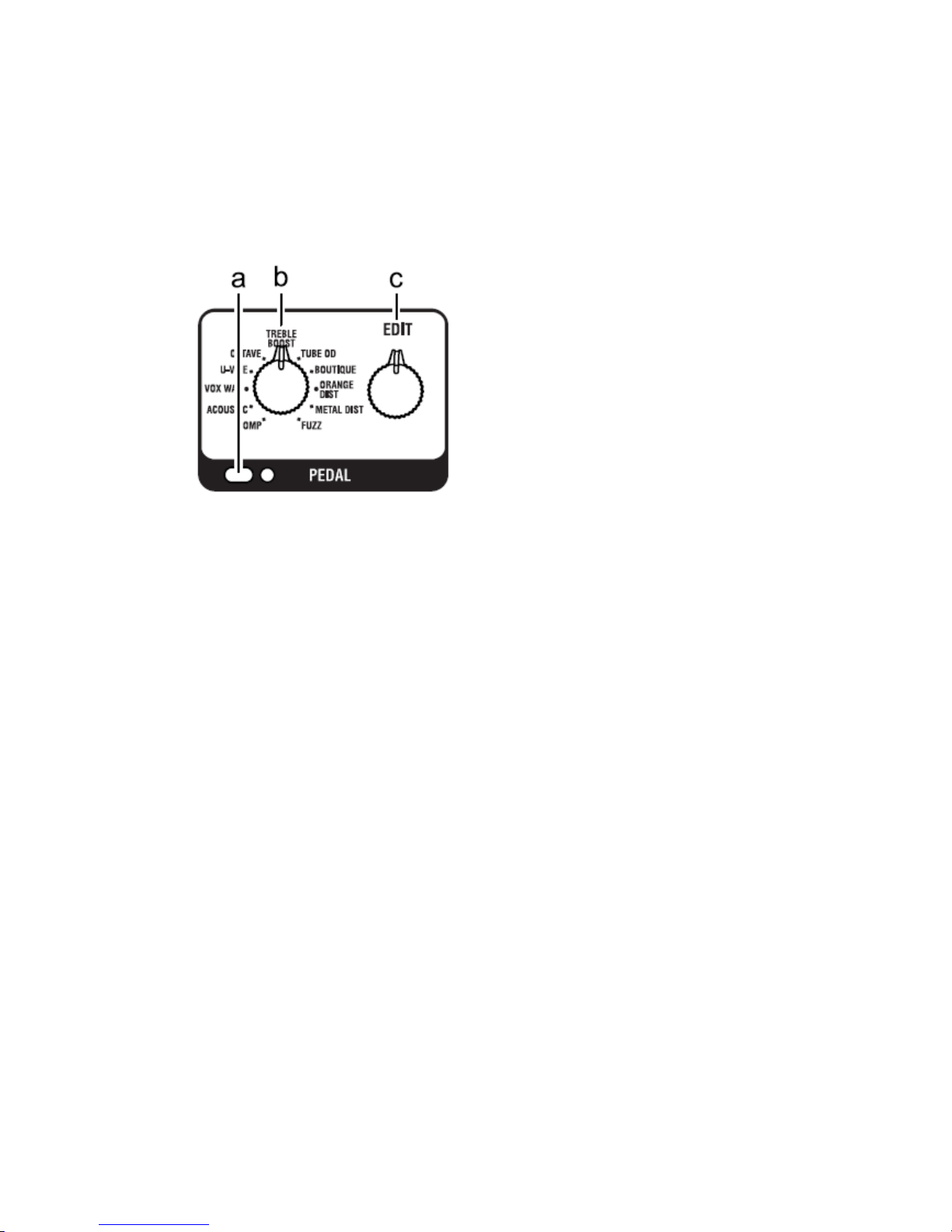Table of Contents
目录
Introduction.......................................................................................................................................4
简介 ..................................................................................................................................................4
Main features ............................................................................................................................4
主要功能...................................................................................................................................4
Panel Tour for the guitarist (Top and rear panels).............................................................................6
吉他演奏家的面板导航(前面板和后面板)...............................................................................6
Top panel...................................................................................................................................6
前面板.......................................................................................................................................6
Rear panel ...............................................................................................................................18
后面板.....................................................................................................................................18
Making connections........................................................................................................................21
线缆连接.........................................................................................................................................21
Trying out the programs..................................................................................................................24
体验编程音色.................................................................................................................................24
Creating your own sounds...............................................................................................................24
创造你自己的声音.........................................................................................................................24
Creating a sound......................................................................................................................25
创建一个声音.........................................................................................................................25
Noise reduction settings..........................................................................................................29
降噪设置.................................................................................................................................29
Saving a program............................................................................................................................30
保存一个编程.................................................................................................................................30
About the amp models, cabinet models, and effect types...............................................................32
关于放大器模型,音箱模型,以及效果器类型.........................................................................32
Amp models............................................................................................................................32
放大器模型.............................................................................................................................32
Cabinet models........................................................................................................................42
箱体模型.................................................................................................................................42
Effect types .............................................................................................................................46
效果器类型.............................................................................................................................46
Tuner ...............................................................................................................................................57
调音器 ............................................................................................................................................57
Tuning procedure....................................................................................................................57
调音流程.................................................................................................................................57
Calibrating the tuner................................................................................................................59
校准调音器.............................................................................................................................59
Using the expression pedal for control............................................................................................60
使用表情踏板进行控制.................................................................................................................60
Expression pedal settings........................................................................................................60