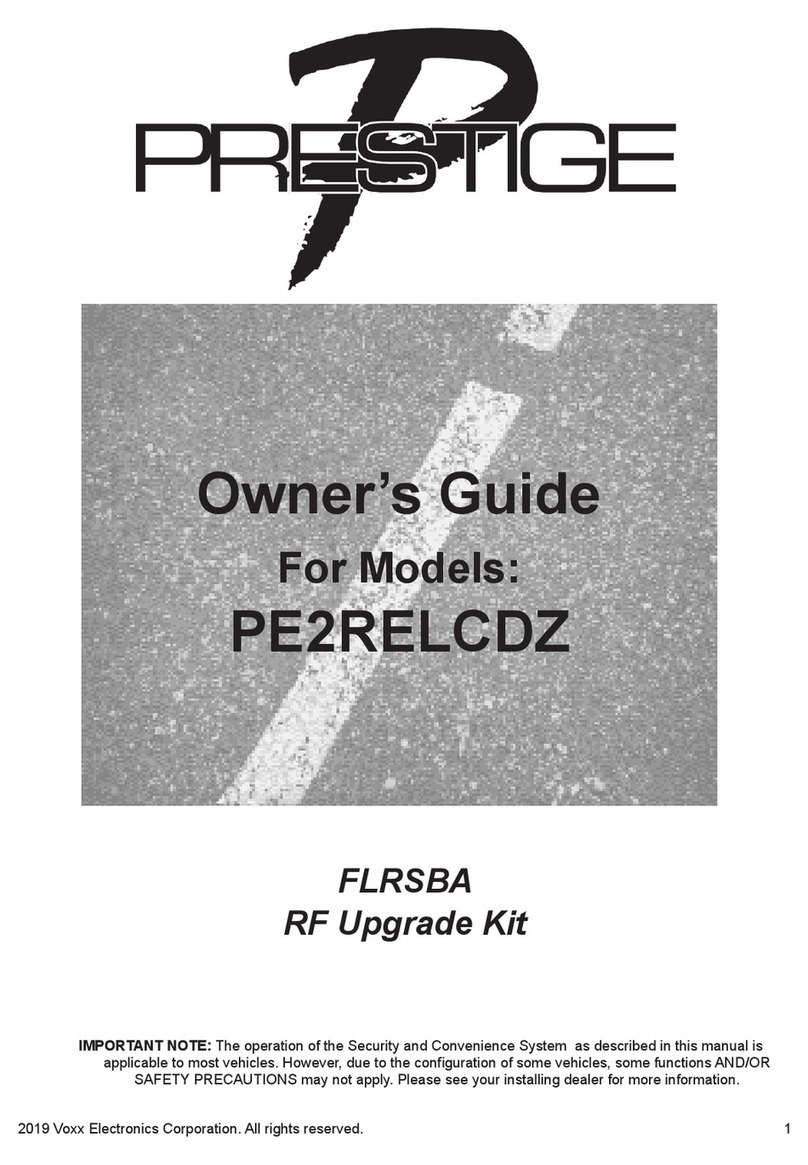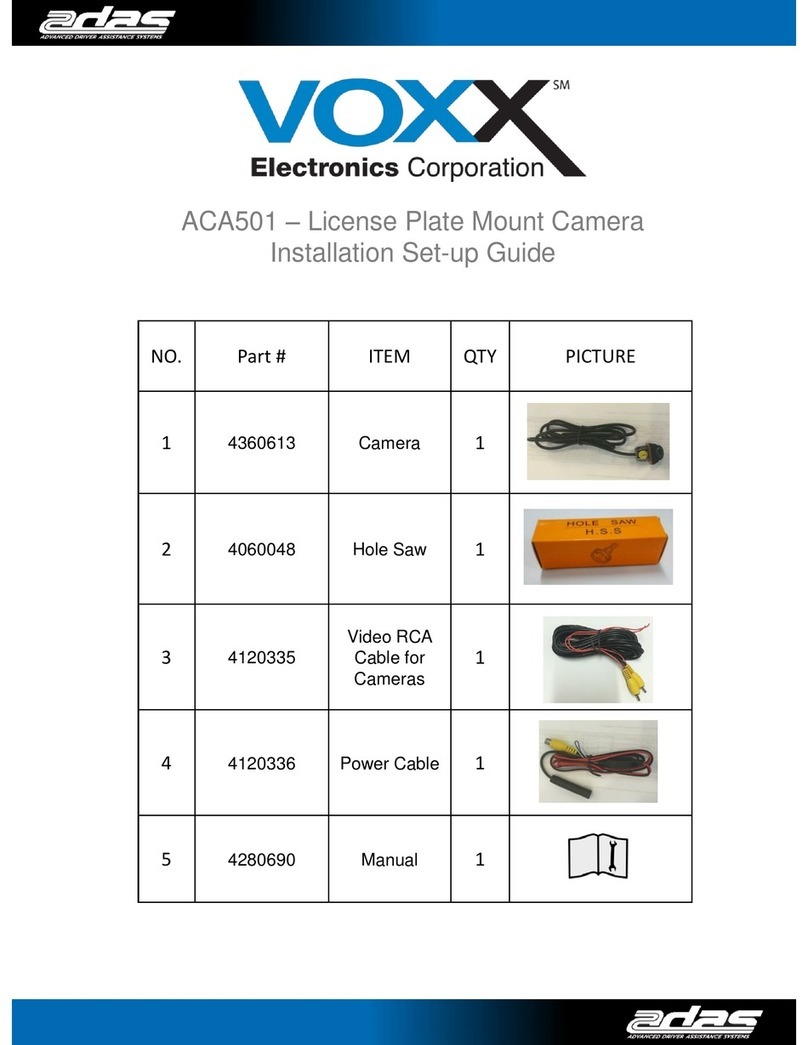1. Installation position
2. Wiring diagram
4.Buzzer
3. Control box
a. Install the control box in the left side of the trunk.
b. Please clean the surface before installing the
control box.
NOTE: Control box is not weather resistant.
Do not mount outside of vehicle.
a. Install buzzer under the driver’s seat.
b. Be sure to route wiring away from any moving
parts
5. Sensor
(A) Installation position
(B) Sensor hole
a. Verify hole saw is the same size as sensor.
b. Please remove the burrs around the hole after drilling,
ensure the size of the hole and make sure there’s no debris
or metal / plastic parts blocking the sensor. Objects blocking
or covering the sensorwill produce false alarms.
(C) Sensor installation
a. Make sure the sensor angle is between 0~8°
b. Connect the sensors according to the labels
c. Please make sure that the wiring harness is fixed and far away
from exhaust pipe.
Vertical
+0.2
22mm -0
Bumper
sensor bumper
Vertical
6.Connection guide
a. This product is used to 12Vvehicle;
b. Connection of reverse light wire (red);
1. If the buzzer gives warning,even if there's no obstacles,
please check the sensor installation direction, and make sure
the sensor surface is not angled toward the ground.
2. If the direction of the warning is not correct, please check the
connection of the sensor.
3. Clean any debris from sensor surface and surrounding areas.
4. When running on large angle slope, grass or gravel road, it is
possible the system will produce a false warning.
"UP"
faces
upward
Left
sensor
Center
right
sensor
Center left
sensor
Right
sensor
c. Connect GND
Connect the ground ring (black wire) to a metal
part on vehicle body.
1 1/3 ~ 1 2/3 ft.
3 2/3 ft. ~4 ¼ft.
1 ½ ft. ~ 2 ¼ ft.
Buzzer
Hi Lo Off
Hi Lo Off
R
CR
CL
Control
box L
Sensor
Black cable,GND
Red cable, reverse light
Hi Lo Off
Power wire
Buzzer
Reverse
light
GND
Connect red reverse
light wire here
Control
box
Display (Optional)
Testing & Troubleshooting
Installation