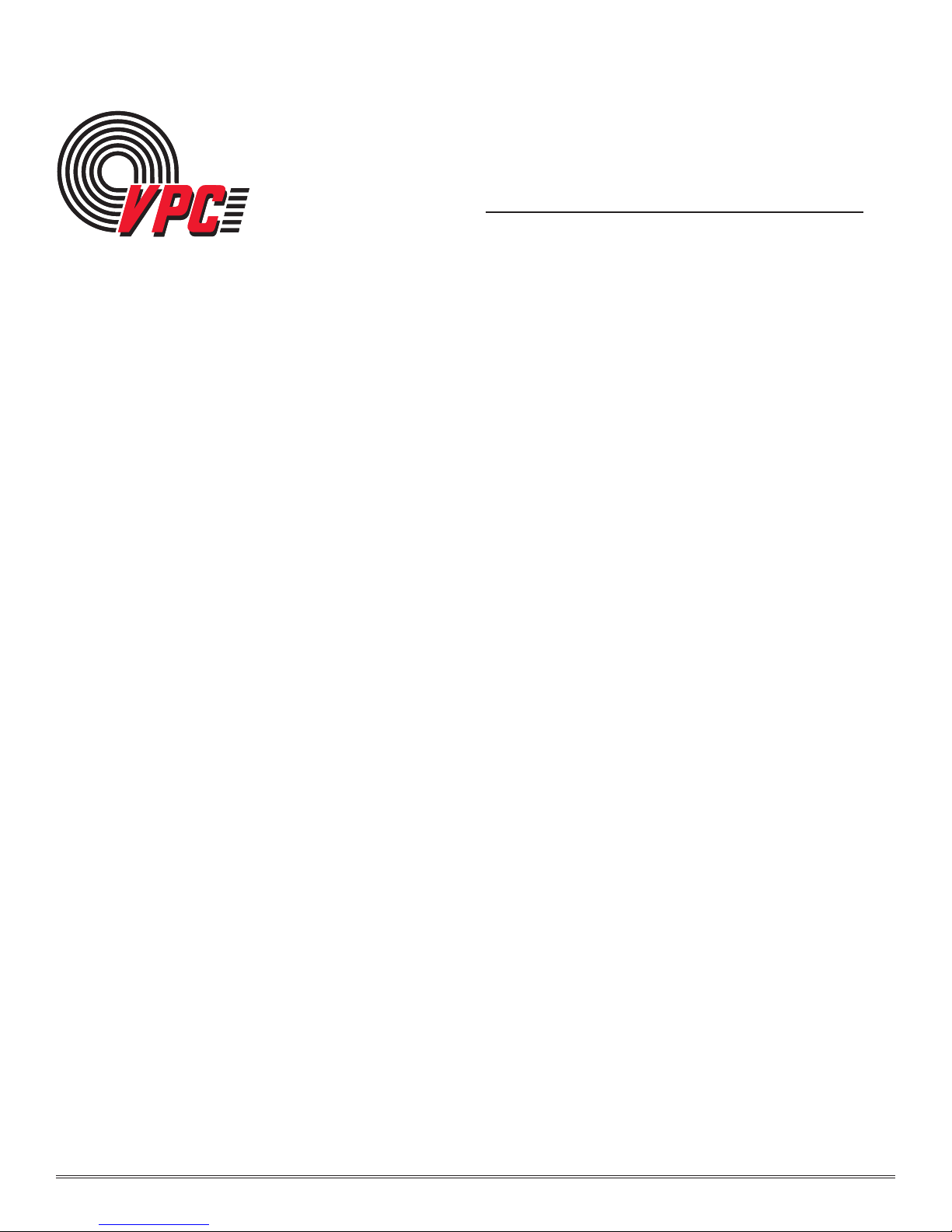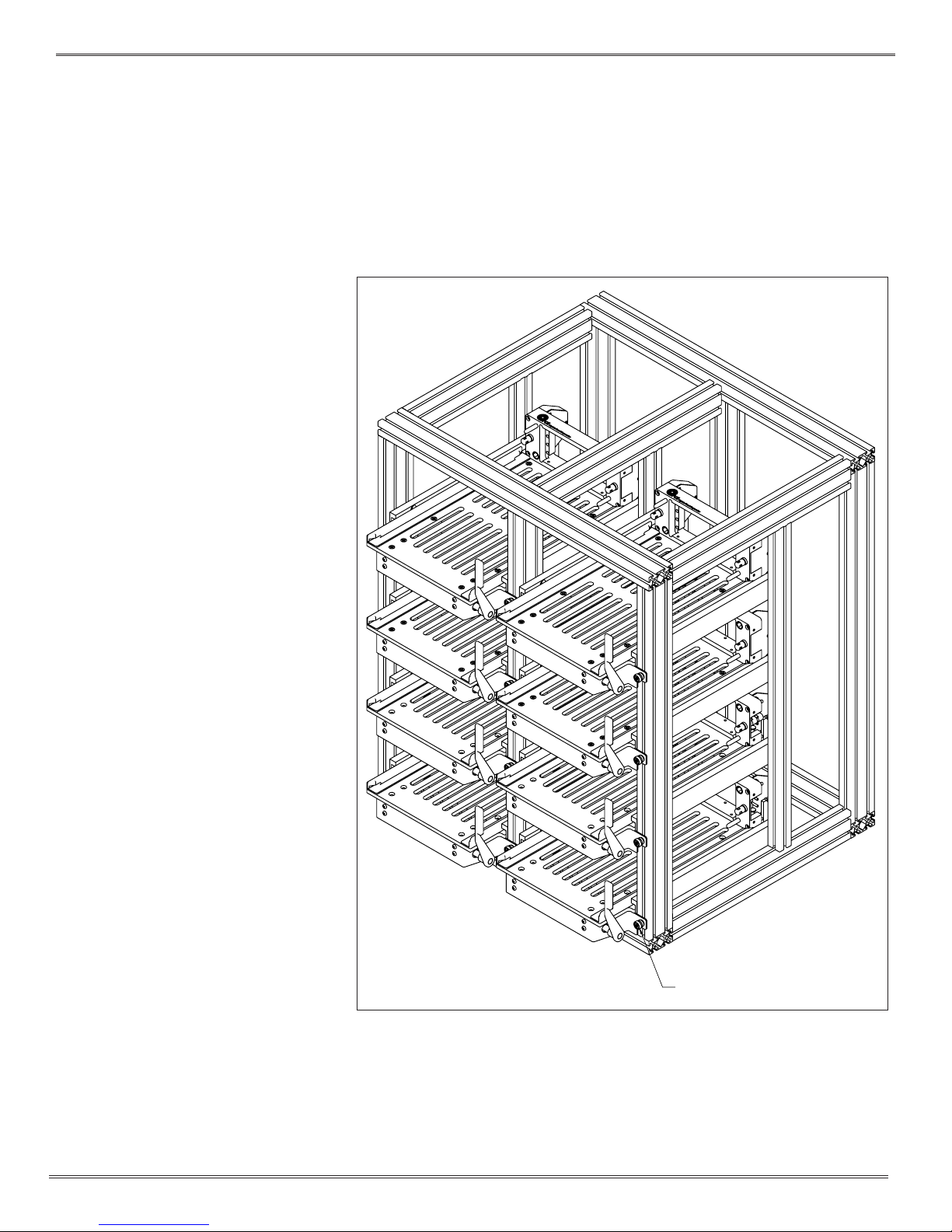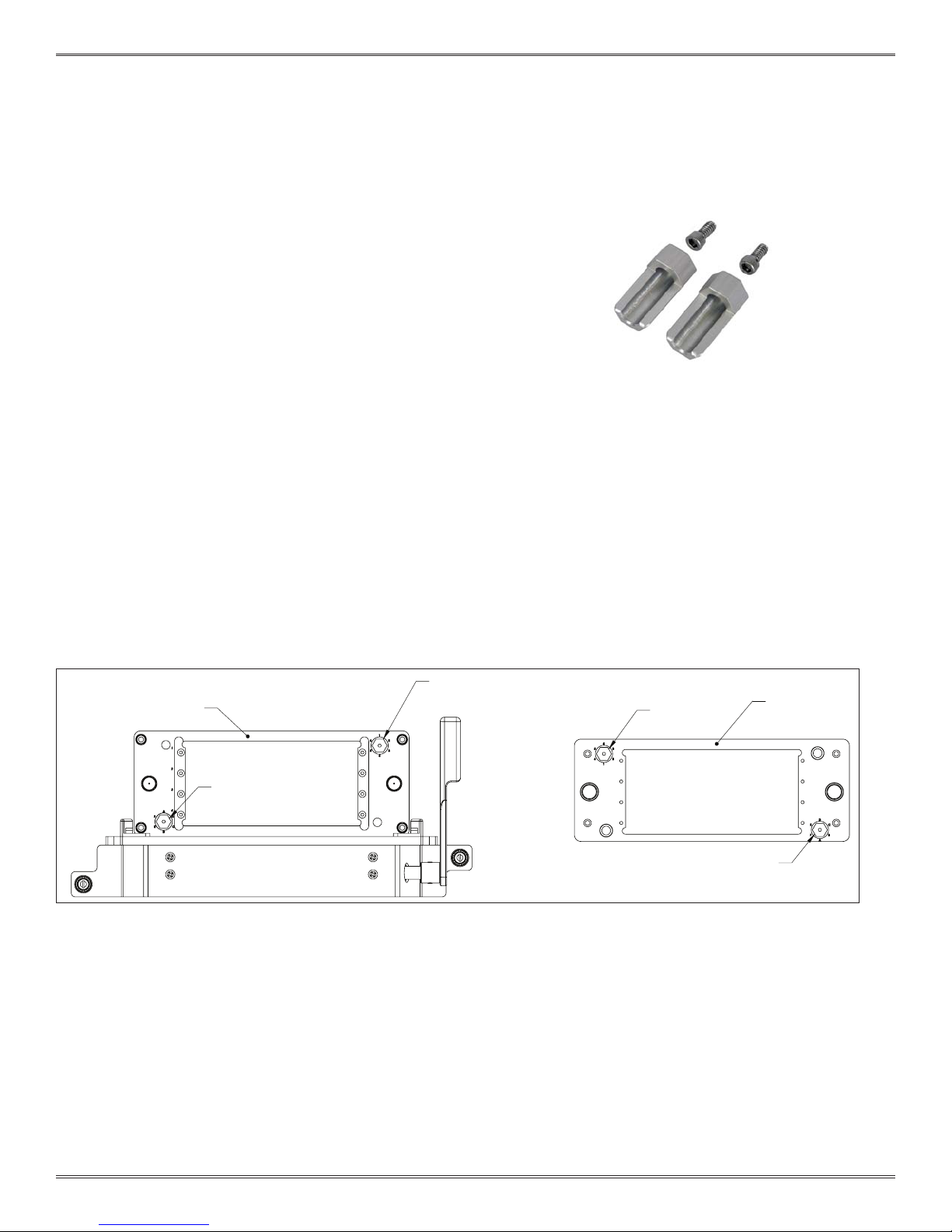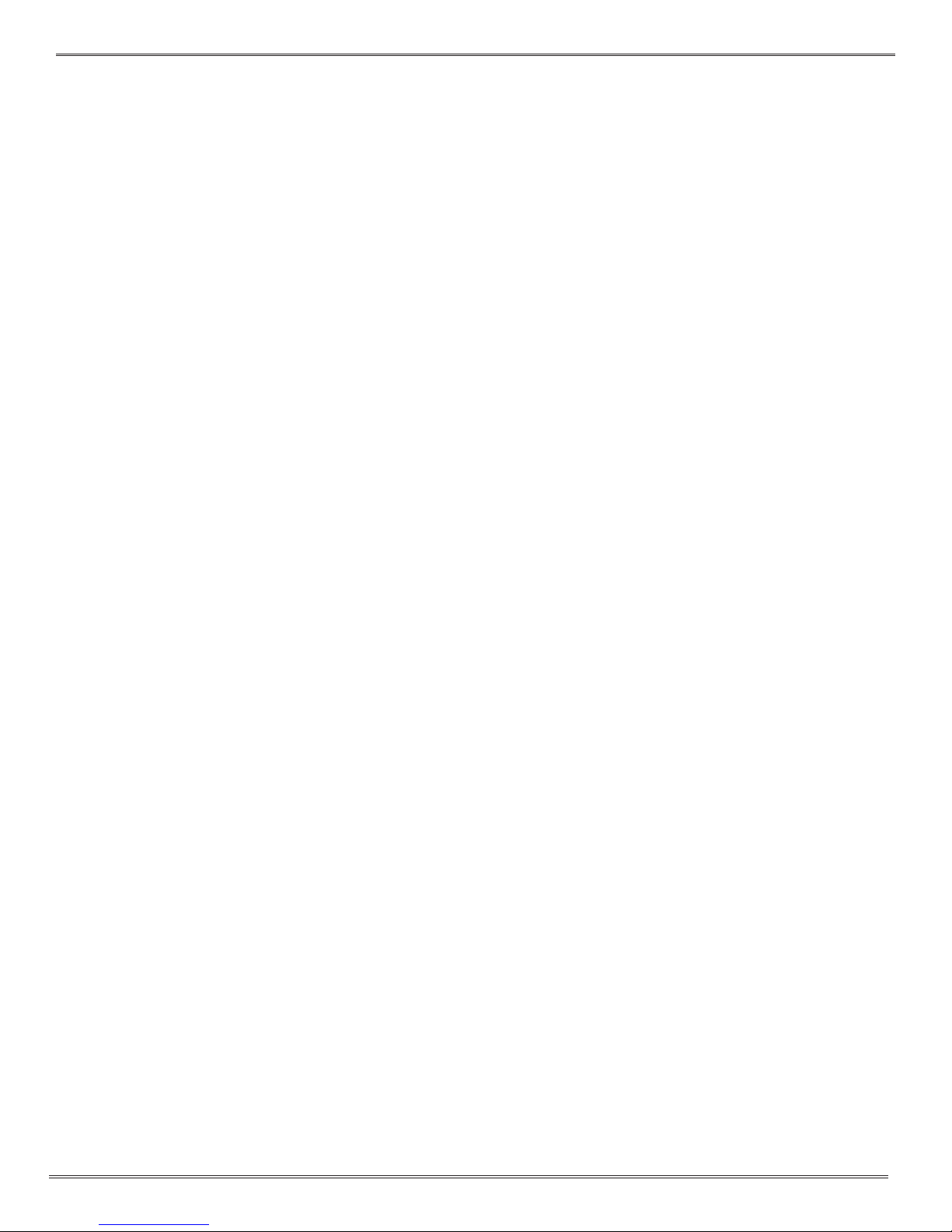SL4 USER’S MANUAL: SECTION 5 VIRGINIA PANEL CORPORATION
10/16/13
For more information visit vpc.com
ITA Frame is not lined up when in the process of engagement with receiver
• This may indicate that the ITA was damaged and is out of alignment or that a Module is not mating with its intended module.
• Remove and inspect the ITA for alignment
• Check for foreign objects/tools.
• Inspect the matching of modules - power ITA module to mate with power receiver module, etc.
Excessive force is needed to engage the Handle
• This may indicate that the ITA was damaged and is out of alignment or that a Module is not mating with its intended module.
• Remove and inspect the ITA for alignment. Contact Virginia Panel Corporation – unauthorized user adjustments to System will void
the warranty.
• Check for foreign objects/tools.
• Contact damage may provide enough resistance to notice. Upon replacing a contact in the ITA, the mating contact on the
Receiver side should also be inspected and replaced if necessary.
• Verify the orientation of the receiver and ITA modules.
• Inspect the matching modules - power ITA module to mate with power receiver module, etc.
ITA will not engage with the receiver after diagnosing the above problems
• Contact Virginia Panel Corporation – unauthorized user adjustments to the system will void the warranty.
No continuity upon engagement
• When replacing an ITA contact, the mating contact on the receiver side should also be inspected and replaced if necessary.
• Check wiring and replace if necessary.
• Contact not secured in module.
• A contact may be damaged. Visually check all contacts for damage to potentially isolate damaged pin prior to checking for
continuity with a multi-meter.
A “short ” in the wiring upon engagement
• A damaged contact(s) may cause high resistance. Upon replacing a contact in the ITA, the mating contact on the Receiver side
should also be inspected and replaced if necessary.
• Check wiring and replace if necessary.
Receiver and ITA will not disengage
• This may indicate that the engagement mechanism within the receiver is faulty -contact Virginia Panel Corporation immediately-
user adjustments to system, unless authorized, will void the warranty.
TROUBLESHOOTING
Forceful engagement of the Receiver and the ITA
will result in serious damage to multiple parts of
the system (Modules, Receiver, ITA and Contacts)!