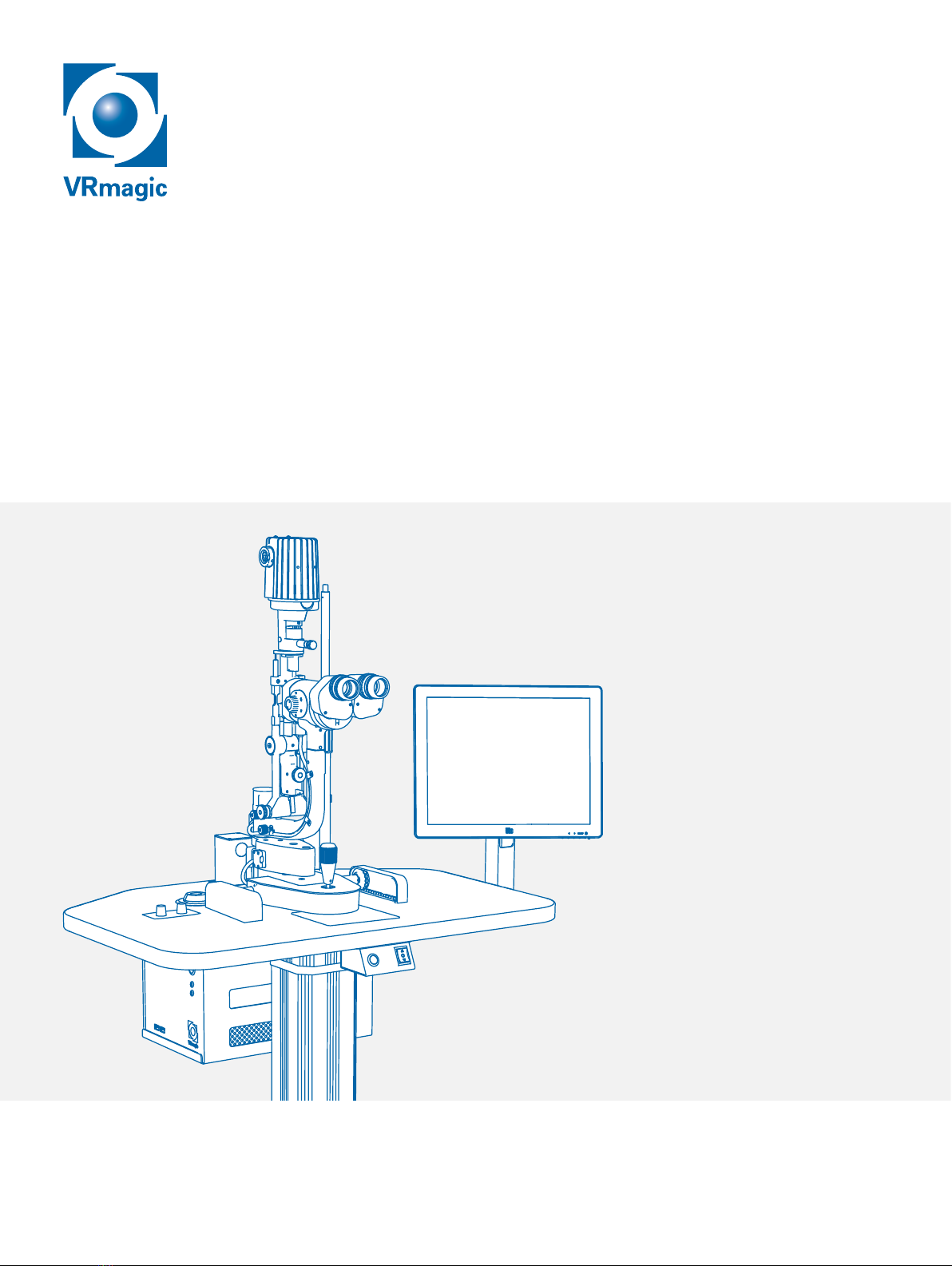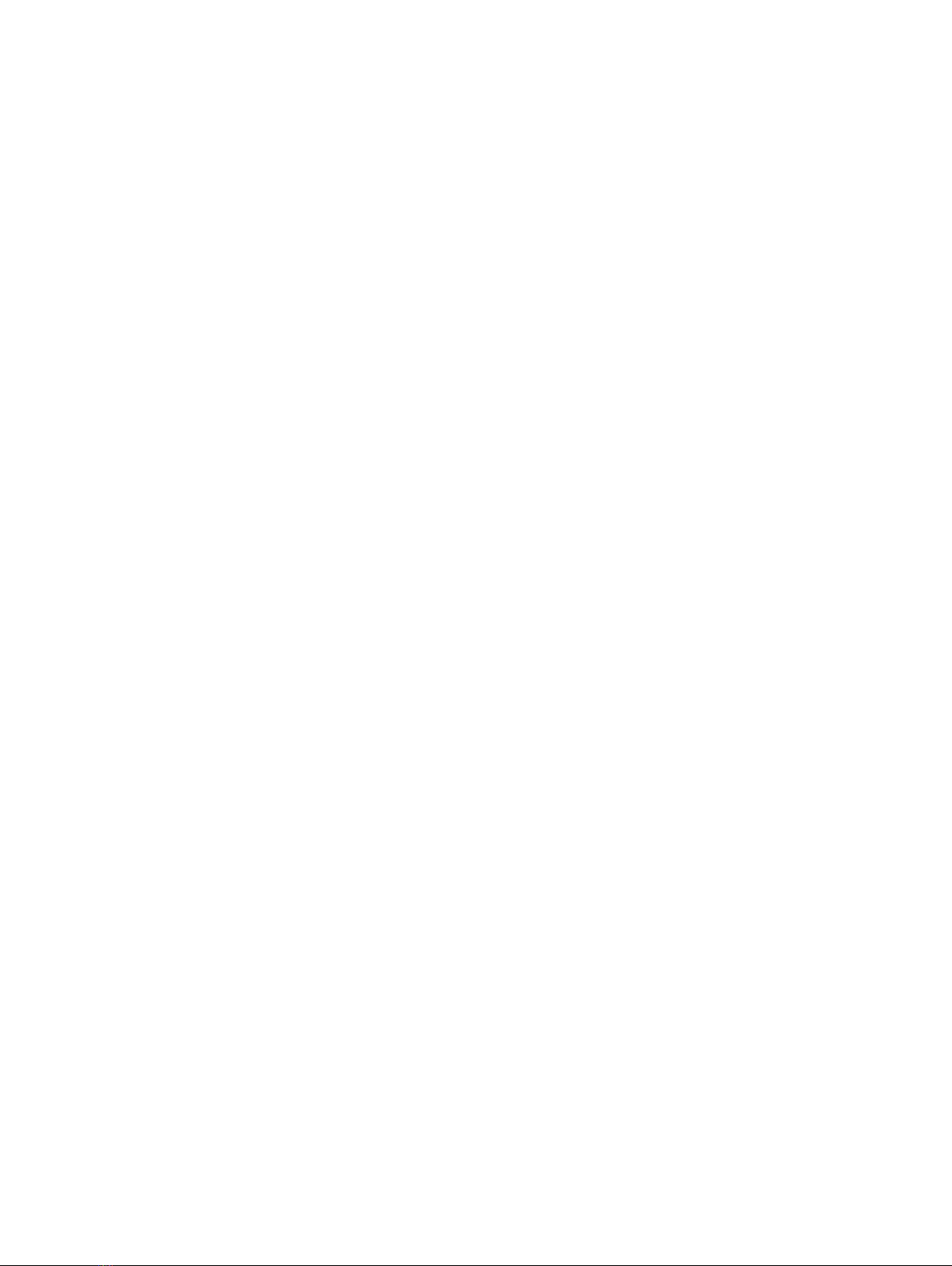4.3 Electrical Installation...................................................................................... 30
4.3.1 Connectors and Interfaces of the Simulator PC ..............................................31
4.3.2 Touch Screen ...................................................................................................34
4.3.3 Slit Lamp..........................................................................................................34
4.3.4 Sensor Box.......................................................................................................36
4.3.5 Table Control Panel ..........................................................................................38
4.3.6 Simulator Table ................................................................................................38
4.3.7 Lifting Column Power Supply ..........................................................................40
4.3.8 Additional Monitor or Projector........................................................................40
5 Operation.......................................................................................... 41
5.1 Safety Cap..................................................................................................... 41
5.2 Unlocking and Locking the Slit Lamp Base ................................................... 42
5.3 Switching the Simulator On...........................................................................43
5.4 Adjusting the Height of the Simulator Table..................................................44
5.5 Operating the Touch Screen.......................................................................... 45
5.6 Adjusting the Microscope ............................................................................. 47
5.7 Using the Slit Lamp ....................................................................................... 48
5.8 Switching the Simulator Off .......................................................................... 50
6 Disassembly, Storage, and Transport ........................................... 51
6.1 Disassembly .................................................................................................. 51
6.2 Storage .......................................................................................................... 52
6.3 Transport ....................................................................................................... 52
7 Cleaning, Maintenance, and Disposal ........................................... 53
7.1 Cleaning Instructions..................................................................................... 53
7.2 Maintenance.................................................................................................. 54
7.3 Spare Parts.................................................................................................... 54
7.4 Replaceable Fuses ........................................................................................54
7.5 Disposal......................................................................................................... 54
8 Troubleshooting and Service ......................................................... 55
8.1 Troubleshooting............................................................................................. 55
8.2 Service and Support...................................................................................... 57
8.3 Repairs .......................................................................................................... 57
9 Technical Data.................................................................................. 58
5
Table of Contents
Eyesi Slit Lamp Simulator – Installation and Operating Guide